Enhancing Construction Projects with 3D Modeling Software


Intro
The construction industry is continuously evolving, increasingly relying on advanced technologies to improve project execution and management. Among these technologies, 3D modeling software stands out for its ability to enhance design accuracy and facilitate collaboration among various stakeholders. This discussion will provide a structured analysis of the 3D modeling software landscape specifically tailored for construction.
3D modeling tools serve not only as design platforms but also play a pivotal role in project management, visualization, and communication. Their impact cannot be understated, as organizations seek to optimize workflow and minimize errors through precision in planning and execution.
Brief Description
Overview of the Software
3D modeling software for construction includes a variety of platforms designed to create detailed digital representations of buildings and structures. Notable tools include Autodesk Revit, SketchUp, and ArchiCAD. Each of these applications has unique attributes, catering to different aspects of the construction process. From concept design to final execution, these tools provide a comprehensive way to visualize projects in three dimensions, making complex designs more accessible.
Key Features and Functionalities
The functionality of 3D modeling software varies widely, but some key features are commonly found across most platforms. These features include:
- Parametric Modeling: This allows designers to make changes at any stage of development simply, updating all linked components automatically.
- Collaboration Tools: Many offerings include functionalities that promote team collaboration, ensuring all stakeholders can contribute and access the latest design iterations.
- Clash Detection: Automated checks can identify potential conflicts within the design, reducing costly mistakes during construction.
- Rendering Capabilities: High-quality rendering allows for realistic visualizations, aiding client presentations and project approvals.
- Integration with Other Software: Compatibility with other applications, such as BIM (Building Information Modeling) and project management tools, enhances usability across the project lifecycle.
System Requirements
Hardware Requirements
To utilize 3D modeling software effectively, various hardware specifications must be met. Generally, modern software requires robust hardware to support complex calculations, large files, and real-time rendering. Typical requirements include:
- Processor: Multi-core processors are essential for handling the demands of simultaneous operations.
- Memory (RAM): A minimum of 16GB is recommended, with many professionals opting for 32GB or more for larger projects.
- Graphics Card: A dedicated graphics card that supports OpenGL or DirectX is vital for rendering graphics smoothly.
- Storage: SSDs are preferred due to their speed, particularly for large files.
Software Compatibility
Choosing the right 3D modeling software involves understanding its compatibility with other applications and file types. Most platforms support widely used formats such as DWG, DXF, and IFC for seamless integration with other tools in the construction workflow. Moreover, ensuring compatibility with operating systems like Windows or macOS is crucial for installation and optimal performance.
Prelims to 3D Modeling in Construction
The world of construction continues to change rapidly, and one of its most essential tools is 3D modeling software. This software plays a key role in streamlining project workflows, improving communication among teams, and facilitating better decision-making. As construction projects grow more complex, the importance of these digital tools becomes increasingly clear. They enable architects, engineers, and contractors to visualize their ideas before they become reality, thereby reducing unexpected complications.
Definition and Importance
3D modeling in construction refers to the creation of three-dimensional representations of proposed structures. These models serve multiple purposes, including design visualization, spatial analysis, and project planning. A well-constructed model provides a clear picture of the intended design, helping to ensure that all stakeholders have a common understanding. The importance of this clarity cannot be overstated, as miscommunication can lead to costly errors and delays.
The benefits of utilizing 3D modeling are significant. It allows for:
- Enhanced collaboration between project teams
- Early identification of potential design issues
- More informed decision-making during project execution
Consequently, 3D modeling contributes to overall efficiency and quality in construction projects. The execution of a project becomes more logical and organized, leading to higher chances of success.
Historical Overview
The development of 3D modeling software in the construction industry has a rich history. In the early days, construction projects depended heavily on 2D blueprints. While these drawings were effective at showing layouts, they often lacked depth and failed to illustrate complex relationships between different components of a project.
The shift to 3D modeling began in the late 20th century with advancements in computer technology. Early software tools were rudimentary and not widely adopted. However, as computational power increased and software capabilities expanded, 3D modeling began to gain traction within the industry. Over the years, products like AutoCAD and later, Building Information Modeling (BIM) software, emerged as key players. They revolutionized the design process, allowing for more intricate and exact representations.
As businesses recognized the potential efficiencies, adoption rates surged. Today, 3D modeling software is considered a staple in both large and small construction firms. It continuously evolves, integrating new technologies such as cloud computing and AI, thus reshaping how construction projects are approached. This historical context highlights the crucial role that such software plays not just in design but in the entirety of project management.
Types of 3D Modeling Software
Importance of Types of 3D Modeling Software
In the ever-evolving construction industry, the selection of appropriate 3D modeling software is critical. This choice directly influences project efficiency, cost management, and overall quality of work. Various types of 3D modeling software serve distinct purposes and cater to different aspects of construction projects. Understanding these types is essential for professionals aiming to optimize their workflows and achieve better outcomes. Each category has unique features and functionalities that can significantly impact the design process and project execution.
BIM Software
Building Information Modeling (BIM) software, such as Autodesk Revit, is paramount in the construction realm. It enables users to create detailed and intelligent 3D models that encompass not just the geometry, but also data about the project's components. This powerful tool facilitates collaboration across various disciplines including architecture, engineering, and construction. With features like automated scheduling and cost estimation, BIM software helps reduce errors and improves project delivery times.
Key advantages of BIM software include:
- Data Management: It stores comprehensive data about project elements like materials and quantities.
- Collaboration: Multiple stakeholders can work on the same model simultaneously.
- Visualization: Allows for a clearer representation of the project for clients and team members.
CAD Software


Computer-Aided Design (CAD) software, such as AutoCAD, remains a staple in construction planning. It provides tools for creating precise 2D and 3D drawings, which are essential for project blueprints. CAD software is often user-friendly, making it accessible for many professionals in the field. However, it may lack the advanced collaborative features that BIM offers.
The benefits of CAD software are notable:
- Precision and Detail: Allows for intricate designs and detailed schematics.
- Speed: Enhances drafting speed compared to manual methods.
- Standardization: Ensures consistency in design elements across multiple projects.
Visualization Tools
Visualization tools play an essential role in construction by providing a virtual representation of projects. Software like Lumion and Enscape allows professionals to create high-quality renderings and animations that showcase the design intent visually. These tools help in bridging the gap between technical drawings and client understanding.
Advantages of these tools include:
- Realistic Renderings: Helps clients visualize the finished product with high fidelity.
- Interactive Presentations: Enables walkthroughs that can enhance stakeholder engagement.
- Feedback Opportunities: Facilitates discussions on design revisions based on visual outputs.
By incorporating various types of 3D modeling software, construction professionals can elevate their project management strategies and outcomes.
Key Features of 3D Modeling Software
Understanding the key features of 3D modeling software is crucial for both construction professionals and project managers. These features often determine not only the usability of the software but also its overall effectiveness in enhancing project outcomes. The right software can help streamline processes, reduce errors, and improve communication among team members. When assessing 3D modeling solutions, it’s essential to focus on functionality that aligns with specific needs of construction projects. Below are detailed discussions on some significant features that users should consider.
Manipulation and Editing Tools
Manipulation and editing tools are central to the functionality of 3D modeling software. These tools allow users to create, alter, and refine models efficiently. The ability to manipulate objects in three dimensions means that construction professionals can visualize how various components interact in real environments.
Key aspects of manipulation tools include:
- Precision Controls: Users can specify dimensions and angles with great accuracy, which is vital in construction projects to adhere to standards and regulations.
- Dynamic Editing: Instant updates as changes occur allow for real-time adjustments. This feature helps to minimize discrepancies that might arise from delayed updates, ensuring that all team members work from the most current model.
- Transformation Tools: Features such as rotate, scale, and move empower users to arrange components logically and test different configurations rapidly.
Utilizing sophisticated manipulation tools can significantly enhance the quality of a construction project.
Integration with Other Technologies
The ability of 3D modeling software to integrate seamlessly with other technologies cannot be overstated. In an era where various tools are used across different phases of projects, ensuring that these tools work well together is essential.
Integration can include:
- Building Information Modeling (BIM): Many modern 3D modeling tools incorporate BIM capabilities which provide a comprehensive approach to managing projects, from planning to execution.
- Project Management Software: Some software allows connections with platforms like Trello or Asana, streamlining task management and enhancing team communication.
- Virtual Reality (VR) and Augmented Reality (AR): With advancements in AR and VR, integration with these technologies enables immersive visualization, allowing clients and stakeholders to experience projects in a more interactive manner.
"Integration of 3D modeling with other technologies brings efficiency and a more cohesive workflow to the construction process."
Collaboration Capabilities
Collaboration capabilities are vital in today's multifaceted construction projects. Successful outcomes often rely on effective communication and teamwork among diverse stakeholders, including architects, contractors, and clients.
Factors contributing to robust collaboration functionalities include:
- Real-Time Collaboration: This feature allows multiple users to work on the same model simultaneously. Changes made by one user can be seen by others instantly, reducing miscommunication.
- Cloud Access: Many platforms enable cloud-based usage, allowing team members to access models from any location, which is especially beneficial for on-site personnel.
- Commenting and Markup Tools: Users can leave notes or markups directly on the model, providing clear input on design elements or construction techniques without the risk of misinterpretation.
With strong collaboration features, teams can work more effectively, ultimately leading to projects delivered on time and within budget.
Top 3D Modeling Software in Construction
The selection of 3D modeling software is crucial for professionals in the construction industry. These tools define how projects are visualized, managed, and executed. Choosing the correct software can impact project outcomes in terms of efficiency, accuracy, and cost.
In this section, we will focus on four main software packages: Revit, SketchUp, AutoCAD, and Navisworks. Each tool has distinct characteristics that cater to different requirements and project types. Understanding these differences is essential for making informed decisions, optimizing workflows, and ensuring project success.
Revit
Revit is a comprehensive Building Information Modeling (BIM) software developed by Autodesk. It allows users to plan, design, and manage building projects efficiently. One of the significant benefits of Revit is its parametric modeling capabilities, which means that changes made in one area of the project automatically update related elements throughout the model. This reduces the chance for errors and improves accuracy in project documentation.
Additionally, Revit supports multidisciplinary collaboration. Teams can work on the same model simultaneously, allowing for better coordination between architects, engineers, and contractors. Users also benefit from extensive analysis tools that can evaluate energy usage and material efficiency, aligning with sustainability goals in modern construction practices.
SketchUp
SketchUp is known for its user-friendliness and flexibility, making it an ideal choice for early design concepts. It provides a quick way to create 3D models, allowing users to visualize ideas faster. While SketchUp is less robust in terms of BIM functionality compared to Revit, it excels in creating compelling visual presentations of projects.
The 3D Warehouse feature enables users to access and share a vast library of models created by others. This capability can speed up the design process by allowing users to insert pre-designed components easily. Overall, SketchUp is a suitable choice for projects that prioritize creativity and initial visualization over detailed documentation.
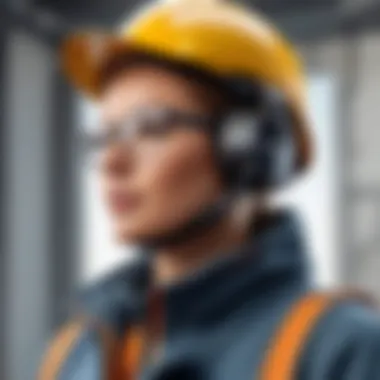

AutoCAD
AutoCAD is another Autodesk product that has been a staple in the architectural and engineering industries for decades. Known primarily for its 2D drafting capabilities, AutoCAD now also supports 3D modeling. It is commonly used for detailed and precise drawings, which are critical for construction documents.
One of the key strengths of AutoCAD is its versatility. It can be applied across various engineering fields, not just construction. The software's potential for customization with plugins adds further value, allowing it to adapt to specific user needs. However, the learning curve may be steeper for beginners compared to tools like SketchUp.
Navisworks
Navisworks is designed primarily for project review and coordination. It allows construction professionals to simulate project execution and assess potential issues before actual construction begins. This software pulls together data from various sources, creating a complete project overview that helps identify conflicts and discrepancies.
The integration with BIM tools enhances its functionality, as users can detect clashes between systems before they become costly issues on-site. Navisworks’ ability to visualize complex models also supports better stakeholder understanding and engagement, which is critical in large projects involving multiple parties.
By evaluating the strengths of Revit, SketchUp, AutoCAD, and Navisworks, professionals can select the most suitable software tailored to their specific project needs. Each software brings unique advantages that can enhance the overall construction process, improve coordination, and lead to successful project outcomes.
Choosing the Right Software
Selecting the appropriate 3D modeling software for construction projects is crucial. The right choice influences efficiency, collaboration, and the overall success of the project. Various software options come with distinct features tailored to specific needs. Thus, understanding these nuances aids professionals in making informed decisions.
Assessing Project Requirements
Each construction project has unique demands. Begin by identifying the project's scale, complexity, and required deliverables. A large-scale project might benefit from comprehensive Building Information Modeling (BIM) software, while smaller endeavors may require simpler Computer-Aided Design (CAD) tools.
Considerations include:
- Type of Construction: Residential, commercial, or industrial projects require different approaches.
- Team Size: Larger teams often need tools that enhance collaboration and communication.
- Technical Specifications: Assess the requirements for structural detailing, rendering, or analysis.
Evaluating these factors can streamline software selection.
Budget Considerations
Cost is a significant factor in choosing 3D modeling software. While it may be tempting to select the most advanced solution, budget constraints often dictate reality. It is essential to balance initial investment with long-term value.
Keep in mind:
- Licensing Costs: Some software operates on a subscription basis while others require a one-time purchase.
- Training and Support: Evaluate the cost and availability of training resources. Investing in training can mitigate long-term issues.
- Return on Investment: Calculating potential savings through reduced errors and improved efficiency justifies the software cost.
Allocating an appropriate budget can lead to optimal outcomes.
User Compatibility
The effectiveness of any software ultimately hinges on the users. Compatibility among team members is critical for fostering a smooth workflow. Assess the technical skills and preferences of your team to ensure that the selected software aligns with their capabilities.
Consider the following:
- Ease of Use: Intuitive interfaces reduce the learning curve and improve productivity.
- Integration: Compatible tools often lead to better data exchange and collaboration.
- Support and Community: A strong user community can provide valuable resources and support.
Prioritizing user experience is vital to ensure successful implementation and project execution.
"Choosing the right software is not just a matter of features; it's about enhancing the project's potential through informed decisions."
With careful consideration of project requirements, budget, and compatibility, professionals can select the ideal 3D modeling software tailored to their construction needs.
Benefits of 3D Modeling in Construction
3D modeling has become an integral tool in the construction industry. The implementation of this technology brings significant advantages. These benefits extend across different phases of a project. They are not only about aesthetics but also efficiency in project management. Increased productivity, cost savings, and better collaboration are common outcomes. Understanding these benefits can help businesses decide to adopt 3D modeling software.
Enhanced Visualization
The most noticeable benefit of 3D modeling is enhanced visualization. It allows stakeholders to see a project in its entirety before actual construction begins. This visual representation is far superior to traditional 2D drawings. It provides a clearer understanding of building dimensions, material use, and design intent. For clients, this means they can visualize their future space and suggest modifications early. By eliminating misunderstandings, it leads to better client satisfaction.
With virtual and augmented reality capabilities, some software enables users to walk through a 3D model. This kind of interaction increases engagement and gives a real sense of scale and materials. These technologies make it easier to identify potential issues. Early detection of design flaws can result in significant cost savings.
Improved Project Coordination
Another important benefit of 3D modeling is improved project coordination. Construction often involves multiple disciplines working together. 3D models can integrate inputs from architects, engineers, and contractors in one shared environment. It facilitates collaboration by being a single source of truth. Everyone can see updates and changes in real-time, reducing the likelihood of conflicts.
Moreover, accurate 3D models help in planning construction schedules effectively. With precise information, teams can better allocate resources and time. The improved clarity leads to a more organized workflow, resulting in timely project completion. Effective coordination minimizes delays and enhances overall productivity.


Reduced Errors and Rework
Finally, 3D modeling significantly reduces errors and rework during construction. Traditional methods often lead to mistakes caused by misinterpretations of plans. In contrast, 3D models are easier to understand. This clarity decreases the chance of overlooking critical details. As a direct consequence, businesses face less costly rework.
A well-constructed 3D model allows for thorough checking before construction starts. Builders can visualize processes, ensuring everything aligns well from the outset. This proactive approach can mitigate potential challenges significantly. Also, it leads to not just fewer mistakes but also a smoother construction process.
"The benefits of 3D modeling stretch far beyond mere visualization; they fundamentally transform construction practices, elevating efficiency and accuracy throughout projects."
In summary, the benefits of 3D modeling in construction encompass enhanced visualization, improved project coordination, and significant reduction in errors and rework. The adoption of these technologies leads to more streamlined projects. This is vital for construction firms seeking competitive advantages in today's fast-paced environment.
Challenges in Implementing 3D Modeling Software
The integration of 3D modeling software within the construction industry presents numerous challenges. Understanding these challenges is essential, as they can significantly impact project outcomes, timelines, and cost-efficiency. As organizations consider adopting these advanced tools, recognizing potential hurdles allows for better planning and implementation strategies. Thus, it is crucial to address the specific elements involved in implementing 3D modeling software, including financial considerations, training, and compatibility issues.
High Initial Costs
One of the most significant barriers to adopting 3D modeling software in construction is the high initial costs associated with these tools. Software licenses can be expensive, often requiring a substantial investment upfront. Additionally, many of these tools necessitate powerful hardware to operate effectively, further adding to the financial burden. For small and medium-sized businesses, this can be a daunting prospect when balancing budgeting constraints against the potential benefits of 3D modeling.
Moreover, numerous software applications demand ongoing maintenance and updates, which can present further fiscal challenges. Organizations must deliberate whether the return on investment justifies these costs, especially when competing with traditional methods of construction that require less financial commitment.
Training and Skill Gaps
The successful implementation of 3D modeling software relies heavily on the capability of the workforce. Many construction professionals may lack the necessary skills to effectively utilize these tools. Due to varying educational backgrounds, the skill gaps often seen can hinder the optimal use of the software. Training programs must be developed to ensure that employees are proficient and comfortable with the technology.
Investment in training can also entail costs and time, yet it is critical. Without adequate training, teams may misuse the software, leading to errors and project delays. Furthermore, organizations that do not prioritize upskilling their workforce might witness resistance to change, which can hamper overall productivity. Identifying training methods early will aid in reducing the knowledge gaps and foster a smoother transition.
Software Compatibility Issues
Software compatibility presents another challenge during the implementation of 3D modeling tools. Many construction projects involve collaboration among various stakeholders, all of whom may utilize different software systems. If these systems cannot communicate effectively, it can lead to data loss or miscommunication between teams.
Compatibility issues may arise due to differing versions of software or proprietary formats, making it challenging to share designs and coordinate efforts. Hence, organizations must ensure that their selected software tools can integrate seamlessly with existing platforms used by partners and subcontractors. A comprehensive evaluation of software options and ongoing dialogue with technology vendors can help mitigate these concerns.
Effective communication and collaboration hinge on compatibility.
Future Trends in 3D Modeling Software
The future of 3D modeling software in the construction industry is shaped by several trends that reflect the evolving needs of the sector. These trends are critical as they help stakeholders remain competitive and efficient. Emerging technologies such as artificial intelligence, cloud computing, and sustainable practices drive innovation. Understanding these future trends is essential for professionals looking to optimize project management and execution.
Advancements in AI and Machine Learning
Artificial intelligence and machine learning are transforming how 3D modeling software is developed and used. These advancements enhance data processing capabilities, enabling software to analyze large datasets quickly and accurately. AI can automate repetitive tasks, reducing the time spent on manual updates and improving accuracy.
For instance, machine learning algorithms can predict project challenges by analyzing historical data. This predictive analysis helps in proactive decision-making, changing project dynamics significantly. Many construction firms are adopting AI-driven tools to improve operational efficiency. They can automate design modifications, thereby lowering costs and speeding up timelines.
Increased Cloud Integration
Cloud integration is another prominent trend in 3D modeling software. Utilizing cloud technology allows for better collaboration among project teams. Stakeholders can access project files in real-time, from anywhere, which is crucial for modern construction workflows. This continuous access eliminates delays caused by traditional file-sharing methods.
Furthermore, cloud-based solutions offer scalability. As project sizes change, firms can quickly adjust their software resources without additional heavy investment. The potential for cloud technology to integrate with other systems, like finance and project management tools, also streamlines operations.
"Cloud integration in 3D modeling software enhances collaboration, improves efficiency, and reduces costs for construction projects."
Sustainability Considerations
Sustainability is not just a trend but a necessity in today's construction landscape. 3D modeling software developers are now incorporating features that promote sustainable practices. These include tools for energy modeling and waste reduction analysis. Such features help teams design structures that use resources more efficiently.
Additionally, software can evaluate materials and construction methods in terms of their environmental impact. This capability assists firms in meeting regulatory standards and reducing their carbon footprint. Emphasizing sustainability not only improves the environmental impact but also enhances a company's reputation, which is increasingly important to clients.
Ending
The conclusion of this article serves as a culmination of the intricate details presented throughout. It emphasizes the integral role of 3D modeling software within the construction industry. This technology not only enhances project visualization and coordination but also serves as a crucial tool for efficiency.
Summary of Key Points
Several key points emerge from our exploration of 3D modeling software:
- Diverse Types: Software such as BIM and CAD presents various functionalities tailored to specific project needs.
- Essential Features: Manipulation tools, integration with other technologies, and collaborative capabilities enhance usability and effectiveness.
- Impact on Efficiency: The adoption of 3D modeling software contributes significantly to reducing errors and fostering improved project coordination.
- Future Trends: Anticipated advancements, particularly in areas like machine learning and cloud integration, will further transform the construction landscape.
Understanding these points enables organizations to make informed decisions about implementing 3D modeling solutions that align with their objectives.
Final Thoughts on 3D Modeling in Construction
In summary, 3D modeling software is not merely a technological advancement. It is a transformative tool that reshapes how construction projects are developed and managed. With proper selection and implementation, it can lead to substantial improvements in workflow and output quality.
As construction continues to embrace advancements, the insights provided in this article underscore the importance of staying informed. Integrating these technologies can create a competitive advantage, thereby ensuring longevity in a rapidly evolving industry. Stakeholders must remain adaptable and proactive in leveraging these tools to meet the demands and challenges of their projects.



