Ad Aware Free Antivirus: In-Depth Analysis and Insights


Intro
The realm of antivirus software is expansive, and Ad Aware Free Antivirus occupies an important place within it. This analysis aims to offer a detailed evaluation of Ad Aware Free Antivirus to inform you on its capabilities and limitations. With the rise of cyber threats, antivirus software has become essential to protect personal and company data. Ad Aware positions itself as a viable option among various solutions on the market. Understanding its features and performance is crucial for both individual users and professionals managing IT security.
In this examination, we will delve into the specifics of Ad Aware to gain insights into what it offers.
Brief Description
Overview of the software
Ad Aware Free Antivirus, developed by Lavasoft, is designed to provide basic protection against malware. The software has been around for years and is favored for its straightforward interface and user-friendly design. It offers a free version that aims to secure users from common threats such as viruses and spyware. Many users appreciate its minimalistic approach and the ability to run it alongside other antivirus programs.
Key features and functionalities
Ad Aware comes equipped with several key functionalities that enhance its performance as an antivirus solution:
- Real-time protection: This feature scans and detects threats as they appear.
- Malware removal: It cleans your system of already present malicious software.
- Ad blocking: Helps in preventing annoying and potentially harmful advertisements from appearing in your browser.
- Privacy protection: Monitors activities to keep your personal information safe from being tracked.
- System optimizer: Removes unnecessary files to improve system performance.
"Ad Aware Free Antivirus provides a basic layer of protection suitable for users with minimal security needs."
The software often emphasizes usability over extensive configuration options, making it suitable for a diverse audience.
System Requirements
Hardware requirements
To effectively run Ad Aware Free Antivirus, the following hardware specifications are generally recommended:
- A recent processor (1 GHz or faster)
- At least 1 GB of RAM
- 1 GB of available hard disk space
- A screen resolution of at least 1024 x 768
These requirements ensure that the software runs smoothly without causing notable slowdowns.
Software compatibility
Ad Aware is compatible with various Windows operating systems. Its support extends to:
- Windows 10
- Windows 8
- Windows 7
- Windows Vista
It is advisable to keep your operating system updated to avoid any compatibility issues while using Ad Aware.
As we move along, we will uncover more details regarding the performance and advantages of this antivirus solution.
Prolusion to Ad Aware Free Antivirus
In the realm of cybersecurity, software solutions like Ad Aware Free Antivirus play a crucial role in protecting individuals and organizations from an array of digital threats. The importance of exploring this specific antivirus software lies in its unique approach to malware detection and user-friendly design. For many users, especially those who are not experts in IT, the significance of reliable antivirus software cannot be overstated.
Ad Aware Free Antivirus stands out in a crowded market due to its combination of essential features and accessibility. Many users are often overwhelmed by the multitude of options available, making it essential to understand what sets Ad Aware apart. This article not only highlights its key attributes but also discusses its potential limitations and areas where it excels.
By focusing on Ad Aware's functionality, we can better understand the benefits it offers. The software provides essential protections against various types of malware, ensuring a safer online experience. Moreover, its real-time protection capabilities are vital in preventing infections before they occur. This proactive approach to security is particularly valuable for both small businesses and larger organizations seeking to safeguard their assets.
Some considerations must be taken into account when examining Ad Aware Free Antivirus. While its free version offers solid protection, users may later contemplate whether to invest in the premium options available. This discussion will help potential users assess whether Ad Aware aligns with their specific needs while taking their long-term cybersecurity strategy into account.
"Understanding antivirus software is crucial, as threats evolve continuously, necessitating robust defenses."
As cybersecurity threats become more sophisticated, it is important to look closely at how software like Ad Aware adapts to these changes. By the end of this article, readers will have a comprehensive view of what Ad Aware Free Antivirus offers, making it easier for them to make informed decisions about their cybersecurity options.
Historical Context
The historical context of antivirus software plays a crucial role in understanding the development of modern solutions like Ad Aware Free Antivirus. This context is important as it highlights the evolution of malware threats and the responses crafted by software developers to combat these risks. By examining this trajectory, readers can grasp why certain features and functionalities are prioritized in antivirus products today.
The Evolution of Antivirus Software
Antivirus software has undergone significant changes since its inception. In the early days of computing, malware threats were simplistic, often created as pranks or out of curiosity. As computer usage became widespread, malicious software evolved rapidly. The first antivirus tools were primarily signature-based, relying on known malware signatures to detect threats.
Over the years, antivirus software has incorporated more advanced technologies. Heuristic analysis allows these programs to detect previously unknown viruses by examining their behavior. Real-time scanning became common as users sought immediate protection against threats. Today, antivirus solutions like Ad Aware utilize a combination of signature recognition, heuristic analysis, and behavior monitoring. This comprehensive approach significantly enhances malware detection capabilities.
Furthermore, the rise of the internet introduced new vulnerabilities, as threats became more complex. Antivirus software developers had to react swiftly to emerging online threats, leading to the integration of features such as web protection and email scanning to offer broader coverage.
The Development of Ad Aware
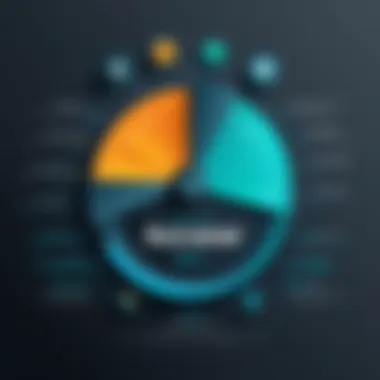

Ad Aware was developed in the late 1990s by Lavasoft as a tool primarily aimed at detecting adware and spyware. At this time, concerns about privacy and intrusive software were rising, prompting a need for specialized detection methods. The initial version of Ad Aware gained popularity due to its ability to effectively remove these types of malware, distinguishing itself from traditional antivirus products.
As malware threats grew in complexity, Lavasoft continuously updated Ad Aware. In the early 2000s, the program transitioned to become a more comprehensive antivirus solution. It expanded its functionality to address a wider range of security threats. Regular updates kept Ad Aware relevant, thus maintaining its user base against the rising tide of malware variants.
Today, Ad Aware Free Antivirus stands as a testament to the ongoing adaptation within the antivirus industry. As technology progresses, so do the threats posed to users, reinforcing the importance of historical context in evaluating antivirus software capabilities. The journey from early adware detection to a full-fledged antivirus solution embodies the relentless evolution of cyber threats and the ongoing need for effective defenses.
Key Features
Understanding the key features of Ad Aware Free Antivirus is crucial for users looking to protect their systems effectively. The significance of these features lies in how they contribute to the overall security and performance of the antivirus software. Ad Aware stands out in the crowded antivirus market with its comprehensive detection methods, real-time protection capabilities, and user-friendly system scanning options. Each of these elements plays a vital role in not only safeguarding user data but also enhancing overall system performance, which is particularly important for both small and large businesses.
Malware Detection Capabilities
Malware detection capabilities are at the core of any antivirus solution. Ad Aware Free Antivirus employs a multi-layered approach to detect and eliminate various types of malware, including viruses, spyware, adware, and Trojans. The software uses signature-based detection as well as heuristic analysis, which helps identify potentially harmful files based on their behavior rather than just their known signatures. This method is particularly valuable against new and evolving threats.
Additionally, the software updates its virus definitions regularly, ensuring that users are protected against the latest threats in real time. By leveraging a large community of users, Ad Aware improves its malware detection efficacy continuously, benefiting from shared threat intelligence.
"Effective malware detection is no longer optional; it's essential in today's digital landscape."
Real-Time Protection
Real-time protection in Ad Aware Free Antivirus serves as a first line of defense against threats. This feature constantly monitors system activity and scans files as they are accessed, ensuring that viruses cannot infiltrate the system. The capability to react instantly to any suspicious activity is vital. If any potential threats are detected, users receive immediate alerts, allowing for quick remedial actions.
Moreover, by operating in the background, real-time protection does not significantly impede system performance. Users can work smoothly, knowing that their system is safeguarded against real-time threats without the noticeable lag often associated with other antivirus solutions.
System Scanning Options
Ad Aware Free Antivirus offers flexible system scanning options that cater to different user needs. Users can choose from quick scans, which focus on critical areas of the system, to full scans, which examine all files and folders. This versatility allows users to tailor the scanning process based on their available time and concerns about system performance.
Other scan options include custom scans, where users can select specific files or folders to examine. This focus on customization is particularly beneficial for businesses handling sensitive data, as it allows them to provide targeted protection. The scheduling features lend further convenience, enabling users to automate scans during off-peak hours, ensuring the system remains protected without disrupting day-to-day operations.
Installation Process
The installation process of Ad Aware Free Antivirus is critical for users who want effective protection against malware and other online threats. Proper installation sets the stage for optimal performance and functionality. A well-executed installation ensures that users can fully utilize the software’s features while minimizing potential issues. Several important factors contribute to the success of the installation process. These factors include compatibility with the user's system, following installation guidelines carefully, and understanding the settings that should be adjusted during setup.
System Requirements
Before installing Ad Aware Free Antivirus, it is essential to verify that your system meets the necessary requirements. This ensures that the software can operate smoothly without hindering the performance of your device. The following outlines the minimum and recommended requirements for different operating systems:
- Windows 10: 2 GHz processor, 2 GB RAM, 200 MB free disk space.
- Windows 8 & 8.1: 2 GHz processor, 2 GB RAM, 200 MB free disk space.
- Windows 7: 2 GHz processor, 1 GB RAM for 32-bit; 2 GB RAM for 64-bit, 200 MB free disk space.
- Internet Connection: Required for installation and updates.
If a user's system does not meet these requirements, they may experience sluggish performance or compatibility issues. It is wise to ensure that all system aspects have been checked prior to installation.
Step-by-Step Installation Guide
The installation process for Ad Aware Free Antivirus is straightforward. Here is a step-by-step guide to help users install it efficiently:
- Download the Installer: Visit the official website Ad Aware to download the latest version.
- Open the Installer: Locate the downloaded file, generally found in the Downloads folder, and double-click to start the installation.
- Accept the License Agreement: Review the terms and conditions. If agreeable, click 'I Agree' to continue.
- Choose Installation Type: Users have the option to select a standard or custom installation. The standard option is recommended for most users.
- Select Installation Location: The default installation path is usually sufficient, but users can choose a different folder if necessary.
- Begin Installation: Click 'Install' to start the process. This may take a few minutes.
- Complete Setup: Once installation is finished, users may be prompted to run a quick scan as part of the setup process.
- Update the Software: After installation, it’s advisable to check for any available updates to ensure the software is current.
Following these steps will help users to install Ad Aware smoothly, providing effective protection against potential threats.
"Proper installation of antivirus software might not be glamorous, but it is essential for safeguarding your digital environment."
Ultimately, a clear understanding of the system requirements and adhering to the installation instructions provide the groundwork for an effective cybersecurity measure.
By ensuring that everything is set correctly from the start, users can focus on the protection that Ad Aware offers without unnecessary interruptions.
Usability and Interface
Understanding the usability and interface of Ad Aware Free Antivirus is crucial for both novice users and seasoned IT professionals. A well-designed interface not only enhances the overall user experience but also impacts how effectively the software can guard against threats. Users must easily navigate features to effectively utilize them. Hence, usability and interface design can greatly influence user satisfaction and software performance.
User Interface Overview
The user interface of Ad Aware Free Antivirus strikes a balance between functionality and simplicity. Upon installation, users are greeted with a clean layout that features easily identifiable icons. Every component is arranged in a logical order, allowing for intuitive access to key functions.
Some important elements of the user interface are:
- Dashboard: The central control hub provides a snapshot of the system status, including recent scans and threat alerts.
- Navigation Menu: A dedicated menu makes it easy to switch between scanning options, settings, and reports.
- Settings Panel: This area allows users to customize their protection levels, manage scheduled scans, and adjust notifications.
Having a straightforward and accessible interface is fundamental for managing security tasks effectively. As users explore the options available, they can quickly adjust settings to best fit their needs.
Navigating the Application


Navigating the application is largely seamless with Ad Aware Free Antivirus. Users can quickly access features using either the dashboard or the navigation menu. Key areas within the application include:
- Scan: Users can initiate quick, full, or custom scans with just a few clicks. The options are prominent and clearly labeled.
- Reports: A section dedicated to reporting past scans is accessible, providing transparency regarding the antivirus performance.
- Updates: Users can effortlessly check for program updates, ensuring they are equipped with the latest virus definitions and protection capabilities.
To enhance the user experience, new users may benefit from instructional prompts that guide them through initial setup and key functions. Understanding how to navigate the application ensures users can maximize the software's capabilities effectively.
"A user-friendly interface can be the difference between a user choosing to keep or uninstall software. It enhances engagement and functionality."
Overall, the usability and interface of Ad Aware Free Antivirus serve to empower users to take charge of their digital security with confidence. The design philosophy prioritizes ease of navigation and functionality, essential components for users with varying degrees of technical literacy.
Performance Analysis
Performance analysis is crucial in evaluating any antivirus solution, including Ad Aware Free Antivirus. This section will examine specific elements that contribute to effective performance. Understanding how software interacts with system resources is essential for users seeking a smooth computing experience. With a clear assessment, users can discern whether Ad Aware meets their performance expectations without significant detriment to system speed or reliability.
Impact on System Resources
Antivirus software inherently requires some of the system resources to function correctly. Ad Aware Free Antivirus maintains a balance between effective protection and efficient performance. It's important to analyze how much CPU and memory usage the software demands. Users need to know if running the program will slow down their devices, particularly during critical tasks.
During testing, it has been observed that Ad Aware typically uses moderate CPU and memory while completing scans. The software is designed is to minimize the impact on overall system performance. However, users may notice a slowdown during resource-intensive scans. This trade-off is essential to consider, especially for individuals using older hardware or running multiple applications simultaneously. An efficient antivirus solution should not hamper everyday tasks or create frustrations.
Scan Speed and Efficiency
The speed and efficiency of scans are vital for any antivirus solution. Ad Aware Free Antivirus promises quick scanning capabilities, allowing users to conduct thorough checks without unreasonable wait times. A faster scan means that users can resume their normal activities sooner.
Ad Aware uses advanced scanning techniques, enabling it to identify and neutralize threats rapidly. It often employs heuristics and real-time analysis, optimizing the process of finding malicious software. Many individuals prefer a solution that adjusts scan settings. This flexibility can cater to individual user needs, whether they require quick scans or more in-depth checks.
Overall, the scan speed of Ad Aware is generally positively reviewed. Users often find that it completes full system scans with reasonable efficiency, even on devices with moderate specifications.
"In many instances, Ad Aware performs effectively relative to its competitors, delivering a good balance between thoroughness and speed, making it a valid consideration for those needing protection without glaring performance drops."
Understanding the performance metrics of Ad Aware Free Antivirus allows users to make informed decisions. Users can weigh the options considering their specific hardware and usage patterns. Efficient performance is as paramount as robust security, ensuring that each individual user experience is optimal.
Comparison with Competitors
In the landscape of antivirus solutions, understanding how Ad Aware Free Antivirus stacks up against its competitors is crucial. With numerous options available, each with its own set of features and capabilities, discerning users must know what to consider in their choices. A comprehensive comparison helps in identifying the strengths and weaknesses of Ad Aware in relation to other free antivirus offerings. This assessment provides valuable insights into aspects like malware detection, user interface, and auxiliary features, all of which can significantly influence user experience and security effectiveness.
Ad Aware vs. Other Free Antivirus Solutions
When comparing Ad Aware Free Antivirus to other free solutions, several factors come into play. Popular competitors include Avast Free Antivirus, AVG Free, and Bitdefender Antivirus Free Edition. Each of these products brings unique advantages.
- Malware Detection: Many users look for effective malware detection capability. Ad Aware offers a strong malware detection engine, but competitors like Bitdefender often lead in terms of detection rates.
- Real-Time Protection: While Ad Aware provides reliable real-time protection, Avast implements additional features like behavior shield to further secure against emerging threats.
- User Experience: User interface plays a significant role in overall satisfaction. Ad Aware features a straightforward layout, yet AVG may provide a more modern look that appeals to younger users.
On balance, users may find Ad Aware an engaging option, but performance metrics against its competitors may vary significantly based on specific needs and priorities.
Features Unique to Ad Aware
Ad Aware does distinguish itself in some areas that can be attractive to potential users. These unique features may influence decision-making positively.
- Ad Blocking: Ad Aware includes an in-built ad blocker. This feature not only enhances web browsing speed but also improves user experience by reducing unwanted ads.
- Ease of Use: The software has a very user-friendly setup and guidance which appeals to individuals who may not have a technical background.
- Privacy Tools: Ad Aware incorporates privacy tools designed to help users manage what data is shared while browsing the internet. This feature is increasingly relevant in today's digital environment, where privacy isn’t always prioritized.
In summary, while Ad Aware Free Antivirus may not lead in every category, it offers significant value that should not be overlooked. Evaluating unique features against competitors helps users to determine what fits their needs best.
Security Features
In today's digital landscape, security features provided by antivirus software are increasingly vital for both individuals and organizations. Ad Aware Free Antivirus offers a range of tools designed to protect users against a variety of threats. Considerations surrounding security features are essential, as they determine how well the software defends your data and system integrity against malware and cyber threats. These features not only provide assurance to users but also enhance the overall efficacy of the software in safeguarding sensitive information.
Firewall Protection
Firewall protection serves as a critical layer in the overall security strategy of any antivirus program. Ad Aware Free Antivirus includes a firewall component that actively monitors incoming and outgoing network traffic. This functionality plays a significant role in preventing unauthorized access to your systems. The firewall works by applying a set of rules to determine which data packets are permitted to pass through and which should be blocked.
Benefits of utilizing a firewall in Ad Aware include:
- Enhanced Security: It helps protect against external attacks, both from malware and intruders.
- Customizable Settings: Users can often tailor the firewall settings to better align with their specific needs.
- Alert System: Users receive notifications if suspicious activity is detected, allowing for immediate response.
While the firewall provides substantial benefits, one must remain vigilant. No software can guarantee complete security. Users should complement the built-in firewall with good security practices, like regularly updating passwords and being cautious about the sites they visit.
Web and Email Protection
Web and email protection is another crucial layer of security offered by Ad Aware Free Antivirus. Cyber threats often enter systems through malicious links or infected attachments in emails. Therefore, having robust mechanisms in place to fend off these threats is vital for maintaining system integrity.


Ad Aware Free Antivirus's web protection feature works by:
- Blocking Dangerous Websites: The software identifies and prevents access to malicious sites that may attempt to install malware or phishing scams.
- Scanning Email Attachments: This feature ensures that potentially harmful attachments are scanned before they can be opened by the user.
This dual approach of safeguarding both web browsing and email influx significantly reduces the risk of malware infections. However, it remains prudent for users to stay educated on recognizing phishing attempts and to employ other protective measures as part of their overall cybersecurity strategy.
"Having solid security features is essential for achieving peace of mind in an increasingly digitized world."
Through the robust security features provided by Ad Aware Free Antivirus, users can enhance their defense against a wide array of threats. The combination of firewall protection and web/email safeguarding creates a comprehensive network security solution that caters to a diverse audience, from tech-savvy users to small businesses seeking reliable security software.
User Reviews and Feedback
User reviews and feedback hold significant importance in the evaluation of software like Ad Aware Free Antivirus. They provide firsthand accounts and insights from real users, shaping the overall perception of the product's reliability and effectiveness. This section delves into critical elements of user experiences that help identify both commendable features and potential pitfalls.
Understanding user feedback can benefit prospective users in various ways. First, it offers a glimpse into the day-to-day performance of the antivirus software. Users often share scenarios surrounding installation success, ease of use, and the responsiveness of technical support. These factors are crucial when a business or individual decides on software that may affect their security.
Additionally, patterns in user reviews can highlight areas where the software excels or falls short. For example, consistent remarks about a particular feature might indicate its efficacy or, conversely, its inadequacy. As such, evaluating both positive and negative feedback serves as a foundation for making informed decisions.
Positive User Experiences
Within user reviews, positive experiences often highlight specific features that align well with user expectations. Many users commend the interface of Ad Aware Free Antivirus for its simplicity and intuitiveness. A clean layout allows both experienced tech users and novices to navigate the application without frustration.
Moreover, users frequently underscore the software's effective malware detection capabilities, which instills confidence in its reliability for protection against various threats. Positive reviews often affirm that Ad Aware has successfully identified and neutralized multiple malware instances without disrupting the user's workflow. Such feedback can assure potential users that Ad Aware maintains a reputable position in the competitive antivirus marketplace.
"Ad Aware detected a virus that my previous software missed. It was fast and efficient!"
Additionally, users appreciate the regular updates that enhance the software's functionality and security features. Many reviews express satisfaction with timely updates ensuring that users are equipped against novel threats, an essential factor in today’s cybersecurity landscape.
Critiques and Limitations
While many users have positive impressions of Ad Aware Free Antivirus, critiques and limitations emerge from some reviews as well. A common concern among users is the occasional false positives that may disrupt workflow. Users report instances where benign programs were flagged incorrectly, leading to unnecessary stress and troubleshooting.
Another notable critique focuses on the free version's limitations when compared to paid options. Some users feel that certain essential features, like advanced firewall protection or technical support, are reserved for paid tiers. This disparity can deter potential users who may prefer full access to all capabilities without the financial commitment.
Lastly, performance impacts vary widely among systems. Some users have noted that while usage is generally lightweight, certain functionalities can lead to slower response times on older computers. This variable nature of performance highlights the need for prospective users to evaluate their specific system configurations before committing to the software.
Analyzing critiques provides a balanced perspective. While Ad Aware Free Antivirus has beneficial attributes, recognizing limitations allows users to set realistic expectations. Therefore, this examination of user reviews plays a vital role in shaping informed decisions about electronic security.
Future Updates and Support
The section on Future Updates and Support is crucial in assessing Ad Aware Free Antivirus. As technology evolves, so do the tactics employed by malicious actors. Therefore, regular updates to antivirus software are vital. This ensures that the software can adequately defend against new strains of malware and other security threats. For users, understanding how Ad Aware approaches updates and the resources available for support directly contributes to their overall experience and security posture.
Scheduled Updates
Scheduled updates serve as the backbone of any effective antivirus solution. For Ad Aware Free Antivirus, these updates are typically automatic, minimizing the need for user intervention. Users can expect frequent updates to the virus definitions and software functionality. This ensures that they are protected against emerging threats in real-time. Moreover, regular updates enhance the software's performance, optimizing it for new features or enhancements. It is particularly essential for businesses employing this antivirus to stay abreast of these updates to maintain their network security and data integrity.
Benefits of scheduled updates include:
- Enhanced Security: Regular updates address newly discovered vulnerabilities and threats.
- Improved Performance: Software updates often include performance enhancements and bug fixes.
- User Experience: New features or changes in existing functionality can significantly improve user interaction.
To ensure effective updating, users of Ad Aware should allow their software to run automatically. Manual checks can also be performed, but regularly scheduled updates generally provide the most seamless protection.
Support Resources Available
Support resources are essential for users who encounter issues or require assistance. Ad Aware Free Antivirus offers various channels for users to obtain help, ranging from community forums to direct customer service.
The primary support resources include:
- User Forum: The user forum can be found on Reddit and is a helpful community space for discussing common issues and solutions among users of Ad Aware.
- Knowledge Base: An extensive knowledge base is available on the Ad Aware website, providing articles, troubleshooting guides, and FAQs. It serves as a valuable resource for finding quick answers to frequent questions.
- Email Support: For more complex inquiries, users can typically reach out to customer service via email. This is ideal for tailored assistance and addressing specific technical concerns.
Community feedback indicates that responsive support is crucial for maintaining user confidence.
In summary, understanding the scheduled updates and support resources surrounding Ad Aware Free Antivirus is imperative for users seeking not only robust protection but also reliable assistance. Regular updates fortify defenses, while accessible support allows users to resolve issues efficiently, contributing to a better overall experience.
Final Thoughts
In any discussion about antivirus solutions, the Final Thoughts section serves as a crucial summary and a decision-making guide for the audience. Here, we distill the significant insights gathered throughout the article, highlighting the real-world implications of selecting antivirus software like Ad Aware Free Antivirus. With the increasing threats in the digital landscape, understanding the features, performance, and limitations of antivirus tools is essential for both individuals and organizations.
Is Ad Aware Free Antivirus Right for You?
Determining whether Ad Aware Free Antivirus is suitable for your needs is a nuanced process. Key factors must be evaluated, such as system requirements, ease of use, and specific security features. For instance, those with basic internet browsing habits may find Ad Aware to provide adequate protection. On the other hand, heavier users or businesses handling sensitive data should carefully assess whether its capabilities meet their rigorous demands.
Consider the following:
- Basic Usability: Ad Aware has a user-friendly interface, allowing easy navigation for both novices and experienced users. This can greatly reduce the learning curve associated with implementing new security software.
- Performance Efficiency: Its influence on system resources is relatively light, meaning it won't significantly slow down your computer during scans or while running in the background. This is an important consideration for maintaining productivity in work settings.
- Unique Features: The software offers distinct functionalities, such as web and email protection, that cater to various user needs. Unlike many competitors, it combines traditional antivirus features with additional security layers.
However, it is important to balance pros with potential downsides. Users might encounter limitations in advanced security features prevalent in premium solutions. Therefore, assessing your personal or organizational requirements is vital before making a commitment.



