A Comprehensive Overview of Adobe Sign Plans and Pricing


Intro
In today’s digital landscape, e-signature solutions are becoming essential for personal and professional workflows. Adobe Sign is one of the leading platforms in this realm, providing users an efficient way to manage documents that require signatures. This article delves into the different plans and pricing associated with Adobe Sign, offering a detailed framework for individuals and businesses to understand what each tier has to offer.
Brief Description
Overview of the Software
Adobe Sign streamlines the entire process of getting documents signed electronically. The software integrates seamlessly with Adobe Acrobat and other popular applications, catering to a variety of user needs. Not limited to just signature gathering, Adobe Sign also supports document tracking, reminders, and authentication methods to ensure that users' documents are safe and secure.
Key Features and Functionalities
The features available in Adobe Sign vary based on the selected plan.
- E-signature capabilities: Allow users to send documents, get them signed, and manage workflows digitally.
- Custom branding: Users can personalize document templates with their logo and colors, enhancing brand recognition.
- Integration options: Adobe Sign supports integrations with popular applications such as Microsoft Office, Salesforce, and other cloud storage solutions.
- Advanced security: The platform ensures that documents are protected with encryption, ensuring compliance with global regulations.
- Mobile accessibility: Users can access and manage documents on the go via mobile apps.
"The right e-signature solution can significantly enhance workflow efficiency and document turnaround times."
System Requirements
Hardware Requirements
Adobe Sign is designed to function optimally on most modern devices. Here are some fundamental hardware recommendations:
- Processor: Minimum Intel i3 or equivalent.
- RAM: At least 4GB for basic functionality, though 8GB is recommended for better performance.
- Hard Drive: Sufficient free space to accommodate software installation and document storage.
Software Compatibility
Adobe Sign is compatible with various operating systems and browsers. Here are some key points to consider:
- Operating systems: Windows 10 or later, macOS Sierra or later.
- Browsers: Latest versions of Google Chrome, Mozilla Firefox, and Microsoft Edge are fully supported.
- Internet connection: A stable broadband connection is necessary for optimal performance.
Understanding the plans and pricing options for Adobe Sign will provide a more comprehensive view of how it can fit into your document management processes. As you continue to explore the possibilities, consider what features are most crucial for your needs.
Prologue to Adobe Sign
Adobe Sign is a sophisticated electronic signature solution that has gained prominence for its ability to streamline document signing processes. As a significant component of modern digital workflows, understanding Adobe Sign is crucial for both individuals and organizations aiming to enhance their operational efficiency. This section provides insight into electronic signatures and the vital role Adobe Sign plays within digital ecosystems.
Understanding Electronic Signatures
Electronic signatures are a digital equivalent of handwritten signatures, enabling the signing of documents with the assurance of legality and security. They facilitate faster transactions, reduce paperwork, and minimize the risks associated with traditional signing methods. Adobe Sign offers a robust platform for electronic signatures, integrating features that ensure compliance with legal standards and allowing users to sign documents from various devices.
In practical terms, electronic signatures eliminate the delays of postal mail, making it possible to finalize agreements almost instantly. This has profound implications for businesses across all sectors, from real estate to finance, as it accelerates deal closures and enhances customer satisfaction. Importantly, the legal validity of electronic signatures is established under laws such as the ESIGN Act and the UETA in the United States.
The Importance of Adobe Sign in Digital Workflows
In an era where efficiency is paramount, Adobe Sign stands out as an integral tool in digital workflows. It does not simply serve as a signature platform; it also allows for the automation of document handling processes. By incorporating Adobe Sign into their operations, organizations can improve turnaround times on contracts, invoices, and other critical documents.
Adobe Sign's features, such as signature tracking and reminders, help improve accountability and oversight in document management. Additionally, the integration capabilities with other Adobe products and cloud services foster a seamless experience that supports collaboration across teams. Thus, the utilization of Adobe Sign can translate directly into cost savings and increased productivity.
"Implementing Adobe Sign can enhance transaction speeds, ensuring that business operations flow smoothly."
Overall, Adobe Sign offers a transformative approach to document signing, aligning perfectly with contemporary business needs for speed and efficiency.
Overview of Adobe Sign Plans
Understanding the various plans offered by Adobe Sign is crucial for selecting the most suitable option. Adobe Sign provides different tiers tailored to specific user needs and organizational sizes. Each plan presents distinct features and functionalities, which can influence overall user experience and efficiency in digital document workflows.
In this section, insights into the Individual, Small Business, Enterprise, and Educational plans will be examined. Each plan offers unique benefits, making the decision process easier for potential users.
Individual Plan
Key features


The Individual Plan is designed primarily for single users. It offers essential features like electronic signatures, document tracking, and templates. The simplicity of these tools allows users to quickly streamline their signing processes. A notable aspect of this plan is the ease of use. Because it is straightforward, it attracts individuals looking for simplicity without the overwhelming options.
However, scalability is a concern. If the user's needs grow beyond basic functionality, they might need to explore other plans.
Target audience
This plan targets freelancers, consultants, and individual professionals who require reliable yet straightforward signing solutions. The affordability makes it attractive for those just starting. However, the limitations in scalability might not support the growth of those who plan to expand their operations.
Small Business Plan
Key features
The Small Business Plan includes features like bulk sending of documents, automated reminders, and advanced reporting. These tools allow small teams to manage their signatures efficiently. The most significant characteristic of this plan is collaboration. It is optimized for organizations that require team members to work together on document approvals and reviews.
Despite its advantages, smaller businesses must ensure that this plan aligns with their operational needs as they scale.
Target audience
This plan serves growing businesses with several employees needing a secure method for signing documents. Its collaborative features make it suitable for teams. However, organizations with complex requirements may find they need to upgrade to a higher tier.
Enterprise Plan
Key features
The Enterprise Plan caters to larger organizations, integrating features like user management, audit trails, and customizable workflows. These capabilities are critical for compliance-heavy industries. The most powerful aspect of this plan is its flexibility, allowing companies to configure the software according to their unique requirements.
While this plan is powerful, its complexity may pose a challenge for smaller teams or users who prefer straightforward solutions.
Target audience
Large enterprises that manage numerous documents and require higher security standards will benefit most. This plan is suitable for companies with advanced needs and a dedicated IT team. However, the cost might deter smaller organizations from opting for this plan.
Customization options
Customization options allow companies to tailor the software to meet their specific operational processes. This can include branding, integration with existing systems, and configuring the user interface. The flexibility of customization makes this plan appealing, but it may require significant initial setup time and resources. Organizations must weigh these factors against their capacity for implementation.
Adobe Sign for Education
Key features
The Adobe Sign for Education plan accommodates educational institutions. It includes features such as student signatures, document requests, and integration with learning management systems. The unique aspect of this plan is its alignment with academic workflows, facilitating approvals and feedback processes. This helps streamline administrative tasks.
While the features are beneficial, some educational institutions may find the adoption challenging due to budget constraints.
Educational discounts
Special educational discounts are available, making this plan more accessible to schools and universities. These discounts acknowledge the financial limitations many educational institutions face. However, while the pricing is appealing, institutions must assess whether the features meet their requirements for efficient document processes.
Pricing Structure of Adobe Sign
Understanding the pricing structure of Adobe Sign is essential for potential users to make informed decisions. Pricing often reflects the value offered by software solutions and helps users assess whether a particular plan aligns with their needs. Each plan is designed to cater to specific groups, from individual users to large enterprises. Evaluating these structures can ensure that organizations select options providing the best features for their investment.
Monthly and Annual Billing Options
Adobe Sign offers both monthly and annual billing options to accommodate various user preferences. The flexibility in billing is an attractive feature for many users.
- Monthly Billing: This option is ideal for those who prefer short-term commitments. It allows users to opt-in and out of plans without feeling locked in. However, monthly billing typically incurs higher costs over time compared to annual plans.
- Annual Billing: This option provides a cost-effective solution for long-term users. Users can often benefit from discounts by committing to a year-long plan. This approach can be more economical, especially for businesses planning to use Adobe Sign as a long-term solution.
Users should weigh their financial strategies when deciding between these billing methods, taking into account cash flow and projected usage.
Comparative Cost Analysis of Plans
Individual vs. Small Business
When comparing the Individual plan to the Small Business plan, the main aspect is user capacity and features. The Individual plan is designed for freelancers or solo entrepreneurs. It includes basic electronic signature functionalities, which allow individuals to manage their signing needs efficiently. This plan is quite accessible and does not overwhelm users with unnecessary features.


On the other hand, the Small Business plan caters to teams and small organizations. It supports multiple users and includes collaborative features, which are advantageous for businesses that involve more than one person in document management. This collective functionality can streamline workflows, making it a popular choice.
One unique feature of the Small Business plan is the increased limits on document transactions per month, making it suitable for businesses experiencing gradual growth. The downside could be the additional cost incurred, which may not be justifiable for someone working alone.
Small Business vs. Enterprise
The Small Business plan and the Enterprise plan present distinct features catering to specific user needs. The Small Business plan supports multiple users, but the Enterprise plan transforms the experience with advanced functionalities and extensive customization options. This plan is necessary for larger organizations requiring robust solutions for high-volume document transactions and heightened security measures.
An important keystone of the Enterprise plan is its integration capabilities with a wide range of other software solutions, facilitating seamless workflows across the entire organization. While the Enterprise plan incurs a higher initial cost, the return on investment can be significant for companies that rely heavily on document management. However, the increased complexity may be overwhelming for small teams that do not need those additional features.
Evaluating which plan serves the best interests of an organization depends on sizing and intended use cases.
Key Takeaway: Understanding the costs and features of each plan can help organizations tailor their Adobe Sign experience to their unique requirements, ensuring they do not pay for features they do not need.
Features Included in Each Plan
Understanding the features offered by Adobe Sign across its various plans is crucial for users and organizations considering electronic signature solutions. These features determine not only the usability of the software but also the overall value derived from its implementation. Knowing what each plan offers helps potential users make informed choices that align with their needs, ensuring that they select a plan that provides the necessary tools for efficient workflow.
Basic Features Across All Plans
Adobe Sign includes several basic features irrespective of the plan. Two essential aspects of these features are document generation and signature tracking.
Document generation
Document generation refers to the ability of Adobe Sign to create documents automatically that require signatures. This feature is fundamental because it streamlines the process of preparing contracts or agreements. One key characteristic of document generation is its customizable templates. Users can design templates that reflect their branding or specific requirements, which can save significant time for businesses.
The unique advantage of this feature is that it allows organizations to maintain consistency and minimize errors in documents. However, a potential disadvantage is the initial setup time needed to create these templates. Once established, the efficiency gained far outweighs this upfront effort.
Signature tracking
Signature tracking is a vital feature that allows users to monitor the status of sent documents. This functionality contributes greatly to the overall goal of this article, as it provides insight into where documents stand in the signing process. A notable hallmark of signature tracking is its real-time updates. Users can see who has viewed or signed the document, and this transparency can significantly enhance accountability and communication within teams.
The unique benefit of this feature is its ability to reduce the uncertainty that often accompanies the document signing process. However, the disadvantage may arise in cases where users expect instant alerts and notifications, leading to impatience in waiting for others to act.
Advanced Features of Higher-Tier Plans
While basic features provide essential functionality, higher-tier plans introduce advanced features that cater to more complex needs. Two such advanced features are compliance and security as well as integrations with other Adobe products.
Compliance and security
Compliance and security are critical aspects, particularly for organizations that handle sensitive information. Higher-tier plans often include enhanced security measures that comply with industry regulations. One significant characteristic is the use of encryption technologies that protect documents both at rest and in transit. This level of security provides businesses with peace of mind and builds trust with clients.
The unique advantage here is that organizations can confidently use Adobe Sign in regulated industries. However, added security features may increase the cost of higher-tier plans, which could deter smaller businesses with limited budgets from upgrading.
Integrations with other Adobe products
Integrations with other Adobe products provide added functionality and versatility for users of higher-tier plans. This feature enhances the overall utility of Adobe Sign by allowing seamless transitions between different Adobe applications such as Adobe Acrobat and Adobe Creative Cloud. A key characteristic is the ability to edit documents before sending them for signatures without leaving the Adobe ecosystem.
The main advantage of this integration is improved workflow efficiency, enabling users to manage documents and signatures within a cohesive platform. Nevertheless, potential disadvantages could arise if users are not familiar with other Adobe tools and face a learning curve while trying to utilize these integrated features effectively.
Considerations for Choosing a Plan
Choosing the right plan for Adobe Sign involves several important factors. Users need to evaluate their own requirements and gauge how these align with what Adobe Sign offers. Understanding these considerations can help in making a more informed decision. This section discusses how assessing user needs and evaluating company size can ensure that the selected plan meets long-term goals and enhances productivity.
Assessing User Needs
Volume of signatures required
The volume of signatures required is a critical factor in deciding on an Adobe Sign plan. Different plans accommodate varying levels of usage. For high-volume users, such as corporations or larger businesses, selecting a plan that can handle a significant workload is essential. The key characteristic here is capacity; if you frequently deal with numerous documents needing signatures, a plan that allows unlimited signatures or has a high limit becomes a necessity.
A unique feature related to volume is Adobe Sign's tracking capability. This feature helps manage the flow of documents effectively. For example, while some users may only process a handful of signatures monthly, others might need hundreds. Choosing the right plan based on this volume prevents disruptions in workflow, ensuring a smooth operation without unexpected costs.
Additional features needed
Evaluating additional features is equally vital. Organizations might require specific functionalities beyond just gathering signatures, such as advanced workflow options or API integration. Not all plans include the same additional features, making it advisable to explore these thoroughly. The key characteristic of assessing additional feature needs is flexibility; a plan that lacks necessary tools can hinder efficiency.
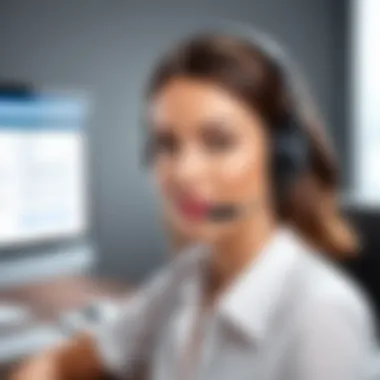

A notable feature is the compliance and security protocols available in higher-tier plans. For organizations dealing with sensitive information, this aspect becomes paramount. Benefits of these advanced features can include enhanced data protection, facilitating trust and legal adherence. However, opting for high-tier plans may also involve costs that not every business can justify, making this assessment crucial.
Evaluating Company Size
Individual vs. team usage
The distinction between individual and team usage significantly influences the decision-making process. For individual users—like freelancers or small business owners—the Individual Plan often suffices. In contrast, teams may require collaborative tools and user management features. The key characteristic to consider here is the number of users needing access. A plan that accommodates multiple users can provide collective advantages, such as shared templates and analytics.
A unique feature in team-oriented plans is user management. This allows an administrator to control access and permissions, streamlining workflows across departments. The downsides to consider include potentially higher costs for larger teams. Organizations must weigh the benefits against the budget to arrive at the most effective choice.
Scalability of needs
Lastly, evaluating scalability is essential. As businesses grow, so do their needs. A small firm might start with basic features, but as it expands, it may require more complex solutions. The key advantage of considering scalability is adaptability. A plan that can grow with the organization saves time, effort, and funds in the long run.
A unique feature to consider is plan upgrade options. Many providers allow users to scale up easily as requirements shift. While this feature is beneficial, it is important to also consider the price implications of upgrading. Understanding how these future needs play out in terms of cost can significantly influence decision-making.
Customer Support and Resources
The role of customer support is crucial in any digital service. For Adobe Sign, effective customer support and resources ensure that users can maximize their experience. A well-rounded support system can help resolve issues, provide quick guidance, and enhance user satisfaction. As users navigate electronic signatures and workflows, solid support options serve as a lifeline for troubleshooting and understanding the platform's capabilities.
Support Options Across Plans
Email support
Email support is an integral part of Adobe Sign's customer service. This option allows users to communicate their concerns or questions without the pressure of immediate response, making it less stressful. Users can describe their issues or inquiries in detail, leading to more informative responses. The key characteristic here is that it is asynchronous—users do not need to be online at the same time as support reps.
The beneficial nature of email support is that it offers a written record of correspondence, which can be useful for future reference. On the downside, response times can vary greatly, which might lead to frustration for users needing immediate assistance. However, most users find this method effective due to its convenience and thoroughness.
Phone support
Phone support stands out for those who need instant help. It allows for real-time interaction with support representatives. This direct communication can lead to quicker resolutions, making it a preferred choice for urgent matters. The immediacy of phone support fosters an environment where complicated issues can be discussed openly, often leading to faster problem-solving.
While the key characteristic of phone support is its immediacy, it can sometimes be challenging for users to connect, especially during peak hours. Furthermore, some users may prefer written communication to ensure that every detail is accurately captured. The unique advantage lies in the personal connection it provides, which can instill trust and competence in the assistance offered.
Training and Onboarding Resources
Documentation and guides
Documentation and guides serve as foundational tools for user onboarding. These resources offer comprehensive overviews of features, step-by-step instructions, and troubleshooting tips. This is particularly beneficial for new users or those transitioning from paper-based systems. The accessibility and clarity of these documents can significantly ease the learning curve associated with Adobe Sign.
One unique feature is that documentation is often updated in line with product enhancements, ensuring that users have access to the latest information. However, users must seek out these resources, which may require initiative and familiarity with Adobe's website. This can be a barrier in itself, though many consider having detailed guides a massive advantage.
Webinars and tutorials
Webinars and tutorials provide interactive platforms for learning. They allow users to engage with experts and receive answers to specific questions in real time. The dynamic nature of webinars can enhance the learning experience and allow for a deeper understanding of functionality within Adobe Sign.
The key characteristic here is the community aspect—users often find support from peers with similar questions. However, time zone differences may result in some users missing out on live sessions. On-demand tutorials mitigate this by allowing users to learn at their own pace. Both resources ultimately empower users, ensuring they can handle tasks more effectively.
In summary, a well-structured support and resource system can greatly enhance the overall user experience with Adobe Sign, catering to both new users and seasoned professionals alike.
Finale
The conclusion of this article is essential for summarizing the key insights provided regarding Adobe Sign plans and pricing. It serves as a reflective point for readers, encouraging them to reassess the information presented and determine how it aligns with their own needs. A clear understanding of Adobe Sign offerings can empower both individuals and organizations to make choices that enhance document workflows.
In today's business environment, choosing the right electronic signature solution can significantly impact efficiency and compliance. Thus, evaluating the various plans offered by Adobe Sign is not merely a financial decision; it is a strategic one. The clarity provided in this overview aids in understanding essential features, pricing structures, and customer support, ensuring that users can navigate their options with confidence.
Final Thoughts on Adobe Sign Plans
Adobe Sign stands out as a robust solution in the electronic signature market. Its plans cater to diverse needs, from individuals seeking straightforward solutions to enterprises requiring comprehensive functionality. Each plan comes with its unique features and advantages, which can help streamline various processes, reduce turnaround times, and maintain compliance with legal standards.
It is critical for potential users to reflect on their specific requirements when choosing a plan. The Individual Plan is suitable for single users needing basic features, while small businesses may find the Small Business Plan matches their collaborative needs. Conversely, enterprises looking for customization and extensive integrations would benefit from the Enterprise Plan. This segmentation ensures that all user profiles are addressed, paving the way for effective adoption.
Making an Informed Choice
Making an informed choice involves assessing not just the pricing, but also how well each plan aligns with your operational requirements. Potential buyers should consider several factors:
- Volume of signatures: Understanding how many documents will require signatures monthly can influence which plan is most suitable.
- Additional features needed: If advanced security or integration capacity is vital, this will narrow down your options.
- User scalability: Evaluate if the solution will grow alongside your company. Those expecting rapid growth should choose plans that can scale efficiently.
By recognizing these aspects, users can enhance their overall experience and ensure they invest in a solution that not only meets their current needs but also supports future growth. The goal should always focus on improving productivity through effective document management.
"The right tool can transform how business is done; understanding its value is crucial."



