Exploring Affordable Help Desk Software Solutions


Intro
In a landscape where technology evolves rapidly, organizations continually seek effective ways to manage customer support. Affordable help desk software has emerged as an essential tool for both small businesses and larger enterprises seeking to improve service without incurring exorbitant costs. The right software can streamline operations, enhance customer satisfaction, and ultimately drive revenue. This article offers a detailed analysis focused on various options available, key features to consider, and insights that matter for making informed choices.
Brief Description
Overview of the software
Affordable help desk software solutions encompass a range of tools designed to facilitate customer interactions efficiently. These applications provide businesses with a centralized platform to track inquiries, respond to queries, and manage customer relationships. By using support tickets, teams can ensure that no customer request is overlooked or unresolved, thus enhancing overall productivity. Many solutions are cloud-based, which allows users to access them from various devices, making them suitable for remote work settings.
Key features and functionalities
When choosing an affordable help desk software, various features should be considered. Here are some key functionalities:
- Ticket Management: This is the core feature where customer queries are tracked through their lifecycle until resolution.
- Knowledge Base: A built-in repository helps users find answers independently, reducing the support burden.
- Multichannel Support: The ability to manage inquiries from various channels such as email, social media, and chat ensures wider reach.
- Reporting and Analytics: Performance metrics help organizations assess their efficiency and identify areas for improvement.
- Automation Tools: Automating repetitive tasks allows teams to focus on complex issues that require human intervention.
Implementing these features can improve customer experience and lead to better operational efficiency.
System Requirements
Hardware requirements
Understanding hardware requirements is crucial for seamless software performance. Most affordable help desk software needs minimal hardware resources, but specifications can differ. Typically, user devices should have:
- A recent web browser (Chrome, Firefox, Safari, etc.)
- At least 4 GB of RAM for optimal performance
- A stable internet connection
Software compatibility
Software compatibility is essential for ensuring a smooth integration with existing systems. Whether the help desk software integrates with tools like Slack, Salesforce, or various CRM systems can impact its effectiveness. Furthermore, compatibility with operating systems such as Windows, MacOS, or Linux also needs to be clarified to avoid operational hiccups.
"Choosing the right help desk software can greatly affect a business's ability to maintain high levels of customer satisfaction."
Evaluating both hardware needs and software capabilities can provide a clearer picture of the best fit for any organization.
By focusing on these aspects, this guide aims to equip readers with crucial knowledge for selecting affordable help desk software that aligns with their operational needs.
Prelims to Help Desk Software
In today's fast-paced business environment, implementing efficient help desk software is crucial for maintaining strong customer relationships as well as smooth internal processes. Help desk software is designed to assist support teams in tracking, managing, and resolving customer inquiries or technical issues. This software is versatile and can cater to various needs, making it integral for businesses of all sizes.
Definition and Purpose
Help desk software can be defined as a tool that helps organizations provide customer service and support. At its core, it enables the collection of user requests, issues, or tickets through multiple channels such as email, phone, or chat. The primary purpose of help desk software is to improve response times, enhance customer satisfaction, and facilitate a systematic approach to problem-solving.
This type of software organizes and prioritizes inquiries based on factors such as urgency or complexity. By centralizing these requests, it allows support teams to focus on resolving issues efficiently and effectively. A well-implemented help desk solution can significantly reduce the time spent on repetitive tasks while boosting productivity and accountability within teams.
Evolution of Help Desk Technology
The evolution of help desk technology is a narrative of innovation and improvement. Initially, help desks were primarily manual processes, relying heavily on paper logs and face-to-face communication. However, with the advent of digital technology, the need for streamlined processes led to the development of more sophisticated solutions.
In the early 2000s, the introduction of ticketing systems transformed how help desks operated. These systems allowed support agents to document, track, and manage customer issues in a single sustainable platform. As technology advanced, features such as automation, reporting, and self-service portals were introduced to enhance user experience and agent efficiency.
Now, with cloud technology and mobile applications, help desk solutions are more accessible, offering real-time support and flexibility. Integration with AI tools and analytics continues to shape the landscape, suggesting that the evolution of help desk software is far from over. As businesses look for cost-effective solutions, understanding these historical developments offers valuable insights into current options in the market.
"Efficient help desk software is not just a tool. It is a vital component for any customer-oriented business to survive in today's competitive atmosphere."
Ultimately, grasping the basics of help desk software sets the foundation for exploring more affordable and suitable options tailored to specific business needs.
The Importance of Help Desk Solutions
Help desk solutions play a vital role in today's business environment, where customer expectations are higher and technology is advancing rapidly. These systems are not just tools for managing customer queries; they integrate various aspects of customer service and internal operations for a seamless experience. By centralizing customer interactions and internal processes, help desk solutions provide significant advantages that affect overall business performance and customer satisfaction.
Enhancing Customer Support Services


One of the principal features of help desk software is its ability to enhance customer support services. This module improves the response time to customer inquiries through structured ticket management processes. When customers submit issues or requests, help desk systems categorize, prioritize, and assign these tickets to relevant support staff. This ensures that all inquiries are addressed timely and efficiently, which is crucial in customer service.
Moreover, the software enables tracking interaction history, which equips support agents with vital context when addressing customer issues. This leads to better problem resolution and, ultimately, a higher customer satisfaction score. Performance metrics such as response times and resolution rates can be monitored, providing insights into areas needing improvement. The incorporation of multi-channel support, including email, phone, and social media, also enables businesses to reach customers where they are, improving accessibility and user experience.
Streamlining Internal Processes
In addition to improving customer-facing initiatives, help desk software streamlines internal processes within organizations. Through automation capabilities, repetitive tasks such as ticket assignments and follow-up reminders can be handled with minimal human intervention. This allows support staff to focus on complex customer issues instead of administrative work, thus boosting overall productivity.
Furthermore, integration with existing systems, such as CRM or project management tools, enriches the information environment. Data can flow seamlessly, which minimizes errors and enhances collaboration among different departments. This interconnectedness supports a more agile response to customer needs and improves internal communication.
Effective help desk solutions also offer reporting and analytics features, which help identify trends over time. By analyzing ticket data, businesses can uncover frequent issues, leading to informed decisions and proactive solutions. By identifying root causes of recurring problems, companies can implement changes that reduce the likelihood of similar issues arising in the future.
In summary, the importance of help desk solutions lies in their ability to maximize customer satisfaction while streamlining internal workflows. They empower organizations to respond to customer needs quickly and efficiently, all while fostering a culture of continuous improvement.
Key Features of Affordable Help Desk Software
The significance of key features in affordable help desk software cannot be overstated. These features directly impact how effectively a business can manage customer inquiries and internal processes. Affordable solutions do not mean compromising on essential functionalities. Instead, they often include the core elements needed to provide good service while still keeping costs manageable. Organizations looking for help desk software must understand these features thoroughly to make informed decisions.
Ticket Management
A fundamental aspect of help desk software is ticket management. This feature allows for the efficient tracking, prioritization, and resolution of customer queries. When a customer raises an issue, it is logged as a ticket. Each ticket contains relevant information, including the customer's details, issue description, and status. This structured approach helps teams manage workloads effectively.
Automated ticket assignment improves response times and ensures that queries are directed to the most suitable team member. The solution also allows for the categorization of tickets, enabling quicker access to information. A well-functioning ticket management system reduces the chance of overlooking issues and enhances customer satisfaction.
Reporting and Analytics
The ability to analyze data generated by help desk activities is crucial. Reporting and analytics features provide insights that can drive improvements. By evaluating ticket trends, response times, and resolution rates, a business can identify strengths and weaknesses in its support processes.
These insights enable better resource allocation and help in measuring team performance. For instance, understanding peak inquiry times can help in staffing decisions. Furthermore, clear reports on customer feedback guide service enhancements. Ultimately, data-driven decisions lead to better outcomes for both the team and the customers.
Multi-Channel Support
Customers reach out through various channels - email, chat, phone, or social media. Multi-channel support is an essential feature of affordable help desk software, allowing clients to contact support via their preferred medium.
This feature ensures that customer inquiries can be consolidated into one platform, regardless of where they originate. Such integration reduces friction in communication and guarantees a seamless service experience. The software can also provide consistent responses across channels, maintaining the integrity of the business’s communication efforts.
Automation Capabilities
Automation is a game-changer in help desk management. With affordable software, automation capabilities can enhance efficiency dramatically. Common tasks, such as ticket escalation or status updates, can be performed automatically based on pre-set rules.
This automation minimizes the manual workload for support teams, allowing employees to focus on more complex queries. Additionally, automated reminders ensure that no ticket lingers unresolved. The combination of automation and ticket management not only boosts productivity but also strengthens the overall service level.
User-Friendly Interface
The user interface plays a critical role in the adoption and effectiveness of help desk software. A user-friendly interface allows for quicker training and fewer errors. An intuitive layout with clear navigation helps both support agents and customers find solutions expediently.
Affordable software solutions often include customizable dashboards, presenting crucial information at a glance. The availability of search functions and filters further enhances usability. When help desk software is easy to use, it leads to better productivity and user satisfaction.
A help desk tool should empower its users, not complicate their tasks.
Criteria for Selecting Affordable Help Desk Software
Selecting the right help desk software is critical for businesses of all sizes. When reviewing options, several key criteria must be considered to ensure the solution meets organizational needs effectively. In this section, we will explore the factors that play a vital role in making an informed choice, such as budget considerations, scalability, integration capabilities, and available support resources.
Budget Considerations
Any decision regarding software must begin with a clear understanding of the budget. Affordable solutions often promise significant cost savings; however, it is essential to assess total expenditures beyond just the initial subscription or license cost. Businesses need to evaluate hidden costs, such as:
- Implementation fees: Some services may charge for setup.
- Training costs: User training can add to the overall expense.
- Ongoing fees: Regular charges for updates or customer support may apply.
A thorough cost analysis may reveal that the most affordable option can lead to higher expenses in the long run, negating initial savings.
Scalability Options
As businesses grow, their software needs often evolve. Therefore, scalability should be a major element in the selection process. Organizations must seek software that can accommodate growth without abrupt transitions. Effective strategies include:


- Volume Handling: The software should manage an increasing number of tickets without compromising performance.
- Feature Expansion: Look for solutions that offer add-ons or upgraded plans to introduce new features as needed.
Companies might benefit from platforms that allow seamless upgrades rather than complete system changes, saving time and resources.
Integration with Existing Systems
In the digital age, variety in software ecosystems is common. The ability to integrate new help desk software with existing systems is paramount. These integrations enhance efficiency and prevent disruption. Important integrations to consider include:
- CRM Systems: Linking with tools like Salesforce can provide a comprehensive view of customer interactions.
- Communication Tools: Integration with platforms such as Slack or Microsoft Teams can streamline internal communications.
- Reporting Tools: Linking with analytics software allows for better insight into performance and user behavior.
Assessing the compatibility with current systems can indicate a smoother transition and better usability.
Support and Training Resources
Effective support and training resources are often overlooked during the selection process. Buyers should consider how well-supported the software is post-purchase. Look into:
- User Documentation: Comprehensive guides or video tutorials can ease the learning curve for staff.
- Customer Support: Evaluate whether support is easily accessible through various channels like chat, phone, or email.
- Community forums: Presence of active forums can offer additional user-generated advice and solutions.
Having strong support mechanisms can significantly contribute to a positive user experience and ensure efficient usage of the software. By focusing on these criteria, organizations can select the most suitable help desk software that will serve their needs both today and into the future.
Comparison of Popular Affordable Help Desk Software
The comparison of different affordable help desk software is crucial for users looking to implement a solution that caters to their unique business needs. This section delves into specific software products, highlighting their core features, advantages, and limitations. A well-informed decision can enhance productivity and improve customer service. Hence, analyzing distinct options enables professionals to align their choices with business objectives while managing costs effectively. Furthermore, understanding the strengths and weaknesses of each solution can lead to better long-term results for organizations.
Software A: Core Features and Costs
Software A has been designed to provide a range of essential features that streamline customer support processes. It includes ticket management, allowing users to track requests from initiation to resolution. This software also offers user-friendly dashboards which simplify workload organization for support teams. Reporting tools in Software A help companies analyze their support performance; this includes metrics on response time and ticket resolution.
The cost of Software A is competitive in the market. Subscriptions vary based on features. For small businesses, it can start at around $15 per user per month. Larger enterprise solutions may also add scalability, but this could increase the price significantly. Transparency in pricing makes it a reliable choice for budget-conscious organizations.
Software B: Highlights and Limitations
Software B is another noteworthy contender in the realm of affordable help desk software. It shines in offering multi-channel support, integrating email, web chats, and social media interactions. This flexibility is essential as customers often reach out through various platforms. Additionally, automation features can reduce manual work, allowing teams to focus on complex queries.
However, Software B does present some limitations. Users have reported irregular performance, especially during peak hours, which can result in frustration. The initial setup can also be time-consuming for some organizations, requiring considerable effort to integrate it with existing systems. Highlighting these aspects is essential for prospective buyers to prevent misunderstandings.
Software C: Key Advantages and Issues
Turning to Software C, it stands out for its comprehensive support and training resources. This can be particularly valuable for teams that may have less experience with help desk software. The guided setups and tutorials foster a quicker learning curve, promoting effective usage from the get-go.
Nonetheless, Software C also has its issues. Users criticize the reporting capabilities, stating that they lack depth compared to competitors. Some businesses might find the analytics insufficient for making data-driven decisions. Additionally, its pricing structure tends to be less transparent, leaving potential users to navigate complex tiers based on feature sets that may vary widely.
In summary, evaluating the core features, costs, highlights, and limitations of each software enables informed decision-making. It is essential to weigh these factors against a particular organization’s needs and goals.
User Experiences and Case Studies
User experiences and case studies provide vital insights into the practical applications of affordable help desk software. By evaluating real-world implementations and user feedback, businesses can gain a nuanced understanding of the effectiveness of various solutions. These experiences highlight strengths, weaknesses, and features that benefit users in their daily operations.
One primary element of user experiences is the context in which the software is deployed. Each business operates in a distinct environment with unique challenges. Understanding how help desk software performs under these conditions can help prospective buyers assess its fit for their own needs.
Moreover, real-world case studies often illuminate specific outcomes, such as improvements in response time, customer satisfaction, or employee productivity. These measurable metrics offer a clearer picture of the tangible impact that the software can have.
Feedback from end-users is another significant aspect. This feedback can reveal valuable insights about user interface design, ease of use, and overall satisfaction. It also sheds light on the software's reliability, customer support, and adaptability to business changes. When reviewing testimonials, it's important for companies to consider how these factors align with their own operational goals and staff capabilities.
Business Case Study: Implementation of Software A
The implementation of Software A provides a compelling case study in the practical application of affordable help desk solutions. A mid-sized e-commerce company decided to integrate this software to streamline its customer support process. Prior to the implementation, the company faced challenges such as high response times and customer complaints.
The adoption of Software A focused on automating ticket management, which allowed the support team to prioritize and respond to customer inquiries more efficiently. Within the first three months, the company reported a 30% reduction in response time, illustrating the software's immediate impact on customer satisfaction.
Moreover, the reporting features of Software A enabled the management team to monitor support interactions and identify training needs within the customer service team. This data-driven approach led to targeted training sessions, further enhancing team performance.
In the first quarter post-implementation, user feedback showcased high satisfaction rates not only among customers but also within the support team, who appreciated the user-friendly interface. Such positive outcomes reaffirm the critical role that help desk software can play in improving operational efficiency and customer relations.
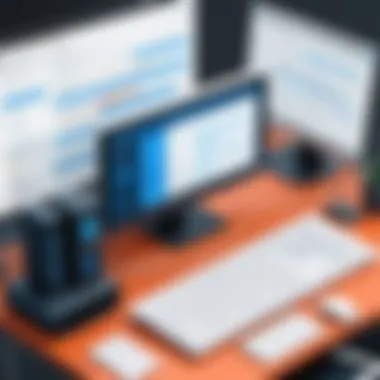

User Testimonials and Feedback
User testimonials and feedback provide further depth to the understanding of affordable help desk software effectiveness. Reviews from actual users often highlight both the strengths and areas of improvement of specific software solutions. Users of Software A frequently commend its robust ticket automation and effective communication channels. Many report that the seamless integration with existing tools significantly eased the transition process.
However, it is also essential to acknowledge the critiques. Some users have noted occasional glitches during peak usage times, raising concerns about reliability. This aspect of user feedback helps potential buyers to weigh the pros and cons before making a decision.
Additionally, satisfaction often stems from the support resources available. Users appreciate when software vendors offer comprehensive tutorials and responsive customer service.
In summary, user testimonials serve as practical evidence supporting the claims made by software vendors. They offer a rounded perspective on functionality, performance, and user satisfaction levels. Companies can leverage this feedback to gauge how well a particular software solution may align with their operational needs.
Challenges with Affordable Solutions
Affordable help desk software can provide significant advantages for businesses seeking to enhance customer support and optimize internal workflows. However, it is crucial to understand the challenges that accompany these cost-effective solutions. Addressing these challenges aids users in making informed decisions about software selection. Not every budget solution meets the essential needs of a business, and understanding its potential limitations can prevent future complications.
Common Limitations
While exploring affordable help desk software, users may encounter several common limitations that can impact their operations. The following points outline key factors to consider:
- Limited Features: Many affordable options may lack advanced features found in higher-end solutions. This includes essential functionalities like in-depth reporting, ticket escalation, or robust automation.
- Scalability Issues: Some cost-effective tools may not scale well with growing businesses. As a company expands, the chosen software may struggle to handle increased ticket volumes, leading to inefficiencies.
- Integration Constraints: Affordable software may have limited integration capabilities with existing systems. This can create data silos and disrupt seamless workflows.
- Customer Support Quality: The level of support offered for budget solutions can vary significantly, and sometimes it is inadequate. Users may face delays in issue resolution, affecting overall productivity.
Addressing these limitations early in the selection process can save organizations from future setbacks.
Possible Downtime and Support Issues
Another important challenge with affordable help desk software is the potential for downtime and support issues. It is often the case that budget solutions may not offer the same reliability as pricier counterparts. Key considerations here include:
- System Downtime: Inexpensive software might experience more frequent downtimes. This can disrupt customer service operations and damage a company’s reputation.
- Inadequate Response Time: The response time for support requests can be longer in budget solutions. Limited resources may result in slower problem resolution, impacting the support experience for end-users.
- Lack of Proactive Support: Some affordable services may not offer proactive support or maintenance, meaning businesses are on their own to manage software issues.
Considering these potential pitfalls and planning accordingly can help organizations mitigate risks associated with choosing affordable help desk software.
In summary, while budget-friendly help desk solutions are appealing, it is vital to critically assess their limitations and challenges. Understanding these factors ensures that businesses make informed choices aligned with their operational needs.
Future Trends in Help Desk Software
In a rapidly changing technological landscape, help desk software must adapt to meet evolving user needs. As businesses increasingly rely on these solutions to enhance customer support and internal operations, understanding future trends becomes crucial. This section will outline key advancements and their implications in the context of affordable help desk software. The integration of AI and enhanced automation is set to redefine the customer service experience, offering significant benefits and affecting decisions related to software selection.
AI and Chatbot Integration
AI technology is transforming how help desks function. Chatbots represent a primary example of this integration. These automated solutions assist customers in real-time, providing instant responses to common inquiries. Businesses can implement chatbots to reduce the workload on human agents, allowing them to focus on more complex issues.
The benefits of AI and chatbot integration include:
- 24/7 Availability: Chatbots can operate around the clock, giving customers support at any time without human intervention.
- Quick Resolution: These tools can provide immediate answers for routine questions, thereby improving response times considerably.
- Cost Efficiency: By automating frequent queries, businesses can save on support costs and allocate resources more effectively.
As customer expectations rise, the demand for such technology will likely increase as well. Companies must consider this when selecting help desk software to ensure they stay competitive.
Enhanced Automation Functions
Automation in help desk software is not limited to chatbots. A broader range of functions are available, aimed at streamlining workflows and improving efficiency. By automating ticket routing, escalation, and status updates, organizations can significantly reduce response times and improve service delivery.
Key aspects of enhanced automation include:
- Automatic Ticket Assignment: Tickets can be assigned to the best-suited team member based on their expertise, ensuring faster resolutions.
- Status Update Notifications: Customers can receive proactive updates, which enhances their experience and reduces follow-up inquiries.
- Reporting and Analytics: Automated generation of reports and data collection allows for deeper insights into performance and trends. This helps businesses adjust their strategies based on real data.
Automation features not only boost operational efficiency but also encourage a more responsive help desk environment. As part of their software implementation strategy, businesses should prioritize automation capabilities to maximize their help desk effectiveness.
Culmination and Recommendations
In this article, we explored the realm of affordable help desk software, emphasizing its significance in enhancing service delivery across various sectors. Help desk software is not just a tool; it serves as a vital component for businesses aiming to streamline operations and improve customer satisfaction. As organizations strive to meet the demands of their customers efficiently, identifying suitable help desk solutions becomes crucial.
Summary of Findings
The analysis highlighted several key aspects of affordable help desk software:
- Essential Features: The core features such as ticket management, reporting, and automation are basic expectations that shape user experiences. These features play pivotal roles in defining the effectiveness of help desk software.
- Criteria for Selection: Budget considerations, scalability, and support options are fundamental factors that guide decision-making. Businesses must evaluate these criteria in the context of their specific operational needs to make informed choices.
- User Experiences: Learning from case studies and user reviews adds dimension to the evaluation. Real-world experiences shed light on both the advantages and the limitations of various software options.
- Future Trends: Emerging technologies, like AI and enhanced automation, will shape the future development of help desk solutions, offering new potentials for operational efficiency.
"The right help desk software does not simply solve problems; it anticipates needs and provides solutions proactively."
Final Thoughts on Software Selection
Selecting the appropriate help desk software requires thorough research and consideration. First and foremost, it's vital to align software capabilities with organizational goals. Businesses must look beyond basic functionalities and consider the user interface and operational harmony. Integration with existing systems cannot be overstated. Tools that do not seamlessly integrate can cause complications and hinder productivity.
Moreover, organizations should consider the total cost of ownership, which includes not only the initial investment but also ongoing support and training expenses, which can significantly impact long-term satisfaction and efficacy.
Overall, approaching help desk software selection with a strategic mindset will yield rewards, fostering greater connection with clients and optimized internal processes. Organizations equipped with the right tools are bound to achieve more effective customer interactions and streamlined workflows.



