Airtable for Organizational Charts: A Detailed Review


Intro
In today’s dynamic business landscape, clarity in organizational structure is crucial for streamlined operations and effective communication. Airtable, often hailed as a versatile tool, merges the functionalities of a database with the user-friendliness of a spreadsheet. It opens the door to creating detailed organizational charts that not only depict hierarchies but also foster interconnectivity among teams.
By diving into the depths of Airtable, this analysis aims to highlight how its features can assist businesses, both small and large, in presenting their organizational structures more effectively. From startup ventures to established firms, understanding how to leverage Airtable for crafting organizational charts can potentially transform team interactions.
Brief Description
Overview of the software
Airtable operates at the intersection of simplicity and power. Think of it as a Swiss Army knife for project management and data organization. Users can easily customize tables and forms, making it an effective choice for those looking to visualize their team structures. The cloud-based platform supports real-time collaboration, which is a definite plus for teams working remotely or across various locations.
Key features and functionalities
Here are some standout aspects of Airtable that buoy its functionality:
- Customizable Templates: Airtable offers a variety of templates tailored for organizational chart creation, allowing users to jump right in.
- Field Types: Users can select from multiple field types, including attachments, single select, and linked records, enhancing the way information is displayed.
- Views: Different viewing modes such as grid, calendar, kanban, or form views lend flexibility in how data is presented.
- Collaboration Tools: Features like comments and attachment functionalities make it straightforward for team members to engage on specific chart elements.
- Integrations: Airtable can seamlessly connect with other tools such as Slack, Google Drive, and more, further enhancing its utility.
These features enable users to build complex and visually appealing charts while maintaining simplicity and efficiency. With just a few clicks, a company can visualize hierarchy, role responsibilities, and team structure.
System Requirements
Hardware requirements
To run Airtable smoothly, users need a decent internet connection and a device capable of running a modern web browser. There aren't hefty hardware demands, making it accessible for most users. A good practice is to ensure your device has at least 4GB of RAM for optimal performance when handling extensive data.
Software compatibility
Airtable is web-based, meaning it's compatible with any operating system that supports a web browser—be it Windows, macOS, or Linux. Additionally, mobile applications are available for both iOS and Android, making it user-friendly no matter the device.
Airtable’s real strength lies in its ability to serve as a bridge between simple data entry and comprehensive project management, allowing organizations to visualize their structure effectively while encouraging collaboration.
Foreword to Organizational Charts
In the sphere of business management, organizational charts serve as a practical tool that maps out the hierarchy and structure of a company. These charts provide clarity, making it easier for employees and stakeholders to understand how their roles fit within the larger framework. Not only do they highlight who reports to whom, but they also reflect the relationships and flow of information across different departments.
Defining Organizational Charts
An organizational chart, often referred to simply as an org chart, is a diagram that visually represents the structure of an organization. It identifies the various departments, roles, and levels of authority and responsibility. An effective org chart can range from a simple layout displaying a few roles to a complex web of positions that integrate various functions within a company. The simplest form might just include boxes connected by lines, where each box represents a role, and the lines show command and communication paths.
For example, a small start-up may only need a basic chart that outlines the founders and a few team members. In contrast, a multinational corporation like IBM might utilize a detailed chart that incorporates hundreds of roles, spread across multiple geographical locations. The key takeaway is that these charts are customized to the unique needs of the organization they depict.
Importance in Business Management
Organizational charts play a pivotal role in efficient business management. Here are some of their crucial benefits:
- Clarifying Roles and Responsibilities: By displaying hierarchical relationships, org charts help eliminate confusion regarding job obligations and reporting structures. Employees know to whom they report and who they can approach for various issues, which enhances communication.
- Facilitating Onboarding: When new employees join an organization, having an org chart ready helps them quickly acclimate to their new environment. They can see where they fit in the big picture, which can lead to faster integration into teams.
- Identifying Skill Gaps: Managers can assess the current structure and identify missing positions or skills that could optimize performance. If an organizational chart highlights that a department lacks a specific expertise, it prompts management to consider hiring or training accordingly.
- Enhancing Decision Making: Having a visual representation of organizational structure aids in navigating through complex decision-making processes. By knowing who holds authority, managers can make informed choices swiftly, reducing delays in project timelines.
"An org chart isn’t just a boring static image; it’s a living document that evolves with the organization."
In sum, organizational charts are akin to a roadmap for a company. They crystallize how a business is structured, thereby creating a foundation for effective management, communication, and teamwork. As this article unfolds, we will explore how Airtable can be utilized to generate, customize, and maintain these crucial charts effectively.
Overview of Airtable
Airtable is more than just another software tool; it’s a dynamic platform that reshapes how organizations visualize and manage their structures. With its blend of a spreadsheet's familiarity and a database's power, it provides a unique solution tailored for both small startups and massive enterprises alike. The aim of this section is to unpack what Airtable really is and delve into its standout features, which make it a useful choice for constructing organizational charts.
What is Airtable?
Airtable can best be described as a cloud-based collaboration tool that combines the functionality of a spreadsheet with the complexity of a database. It allows users to organize work, set deadlines, track projects, and manage data all in one place. Unlike traditional tools, Airtable provides a user-friendly interface that appeals to non-technical users while still offering powerful capabilities for developers.
Airtable breaks the mold by enabling teams to create customized workflows without the steep learning curve often associated with database software. Imagine task managing, project planning, and data organization all streamlined in a single interface – that’s what Airtable delivers. With its flexibility, users can build an organizational chart that mirrors their specific business structure or project team. This adaptability to various industries and needs is crucial. From small businesses trying to organize their team functions to large corporations needing to visualize their hierarchies, Airtable serves diverse purposes.
Key Features of Airtable
Airtable comes packed with features that make it a top choice among organizational chart tools. Here are some of the key aspects that stand out:
- Customizable Views: Users can choose from grid, calendar, gallery, or Kanban views. This flexibility means that everyone on the team can look at the information in a way that suits them best.
- Real-time Collaboration: Teams can work together simultaneously, making instant updates and adjustments. This feature helps maintain data integrity and keeps all members on the same page.
- Easy Integration: Airtable plays nice with numerous other tools like Slack, Google Drive, and even custom-built APIs. This allows businesses to maintain a cohesive operational structure without switching between platforms.
- Attachments and Rich Field Types: You can add images, links, and even checkboxes in a single field. This functionality helps in creating not just charts but rich data entries that can support various organizational needs.
- Automations: Built-in automations enable users to streamline repetitive tasks, allowing them to focus on more strategic portions of their work.
"Airtable provides a powerful yet simple way for organizations to visualize their structure and make data-driven decisions."
In summary, understanding what Airtable is and its features is crucial for leveraging its full potential in creating organizational charts. Businesses can tailor its functionality to meet their specific needs, making it an invaluable tool in today’s dynamic working environment.
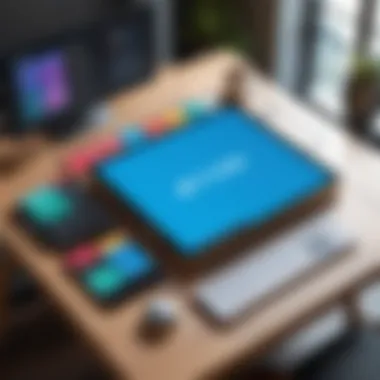

Creating Organizational Charts in Airtable
Creating an organizational chart using Airtable is a game changer for businesses aiming to visualize their structures clearly and effectively. The importance of this task cannot be overstated; organizational charts foster communication and clarity about roles and responsibilities, which is instrumental in enhancing operational efficiency. Being able to see who reports to whom or how different teams interact can help in identifying potential bottlenecks or empower managers to address personnel issues swiftly. Those charts act not merely as diagrams but as vital tools for strategic planning and communication within an organization.
The process of constructing an organizational chart in Airtable is straightforward, thanks to its intuitive interface. Users from both small startups and large enterprises will find this platform accommodating. The blend of aesthetics with functionality in Airtable enables users to create charts that not only present information in a structured manner but also engage users visually, thereby making knowledge transfer more effective amongst team members.
Step-by-Step Guide
To construct an organizational chart in Airtable, follow these methodical steps:
- Set up Your Base: Begin by creating a new base in Airtable. You might want to name it something relevant like "Company Structure."
- Design Your Table: Create a table with columns that represent essential information—such as Name, Title, Department, and Manager. Here’s a simple outline:
- Input Your Data: Populate the table with your organizational data. The relationships will be more apparent once you associate each employee with their respective manager.
- Choose a View: Airtable offers different views like Grid, Kanban or Gallery. For organizational charts, the "Hierarchy" view is particularly useful if you have it—a bird's eye view into your company’s structure!
- Customize the Layout: Personalize your layout by adjusting aesthetics—fonts, colors, and shapes—to make it visually appealing.
- Save and Share: Once your chart is complete, save it and share it with the relevant stakeholders. This can usually be done with a simple link or by adding collaborators.
- Name
- Title
- Department
- Manager
By following these steps, you'll be able to create an effective, easy-to-understand organizational chart that serves as a referral point for everyone in the organization.
Customizing Your Chart
Customization is where Airtable truly shines. After you have the basic structure in place, take advantage of Airtable's versatile features to tailor your organizational chart according to company culture or specific preferences. Here are some ways to enhance your chart:
- Color Coding: Assign different colors to departments or teams within your organization. This not only makes the chart visually engaging but also enhances usability, allowing viewers to quickly identify team structures.
- Adding Images: Incorporate images of employees beside their names to add a personal touch. This can enhance the interactive aspect, making it easier for new hires to familiarize themselves with the team.
- Utilizing Links and Attachments: If some positions involve complex roles or require further documents, you could add links to detailed role descriptions or attach relevant documents directly in Airtable. This streamlines access to information without overwhelming the chart with text.
- Filters and Sorting: Make use of Airtable's filtering options to focus on specific teams or levels within the organization. This provides flexibility so users can drill down into the details based on their needs.
Airtable’s rich customization features mean that each organizational chart can be unique and tailored to represent the true essence of a business. Ultimately, the goal is to create an organizational chart that not only informs but also inspires confidence in the team's collaborative efforts.
Advantages of Using Airtable for Organizational Charts
Airtable offers a fresh take on organizational chart creation that can significantly enhance productivity and clarity in business operations. When discussing the merits of using Airtable, we must focus on three core areas: the user-friendly interface, robust collaboration features, and the effective visual representation of data. Each element plays a vital role in redefining how organizations perceive and implement their hierarchy.
User-Friendly Interface
One of the most attractive features of Airtable is its user-friendly interface. Users can jump right in without needing to navigate through a labyrinth of complicated options. Think of it as opening the door to a home where everything is in plain sight and easy to reach.
- Intuitive Design: The aesthetic layout allows for a seamless transition between different functionalities, whether one is creating a new base or customizing an existing chart.
- Easy Navigation: With a minimal learning curve, even those who might not consider themselves tech-savvy can become productive quickly.
Airtable has integrated a drag-and-drop functionality that empowers users to rearrange elements effortlessly. This means you can restructure your organizational chart in mere moments as your team evolves. The interface isn't just about looks; it converts complex data into a form that’s digestible at first glance.
Collaboration Features
In today’s fast-paced work environment, the ability to collaborate is paramount. Airtable simplifies teamwork in a way that's as easy as pie. With its live collaboration features, multiple team members can edit the organizational charts simultaneously, making it a great tool for remote teams.
- Real-Time Updates: Changes are immediately visible to all users, ensuring that everyone is on the same page without the confusion of outdated documents.
- Commenting and Tagging: Users can leave comments and tag colleagues directly on the chart. This provides a clear channel for feedback, reducing back-and-forth emails that often clutter inboxes.
- Permission Settings: You have the ability to customize access levels, so sensitive information can be safeguarded while still allowing for collaborative efforts amongst your team.
These features foster a more cohesive work environment, promoting transparency and engagement among team members.
Visual Representation of Data
Lastly, Airtable shines when it comes to the visual representation of data. An organizational chart is not merely about lines connecting individuals; it’s about depicting relationships and hierarchies aesthetically and comprehensively.
- Graphs and Colors: Users can customize their charts using colors and different graph styles to make important distinctions clear. It’s like painting a picture of your organization’s structure rather than just drawing a blueprint.
- Interactive Elements: Airtable allows for the integration of linked records, providing a deeper insight into each role, making it easier to understand not just who reports to whom but also how roles interconnect.
- Exporting Options: The ability to export information into various formats means that generating reports or sharing updates can be done effortlessly.
"Airtable combines simplicity and power, enabling teams to visualize their structure in a manner that is both informative and engaging."
Integrating Airtable with Other Software
Integrating Airtable with other software platforms is a decisive factor in maximizing the application’s potential. The modern workspace often relies on a suite of tools to facilitate various functions from project management to customer relationship management. Consequently, the ability to connect Airtable seamlessly with other applications can streamline workflows, eliminate redundancy, and cultivate an environment of enhanced collaboration.
This integration is not merely about connecting systems; it's about creating a more cogent organizational structure where data flows freely and insights are readily available across teams. For example, marketing teams using Airtable to manage campaigns can benefit greatly when data from email marketing platforms is integrated. This connectivity exposes a landscape whereby decisions are supported by real-time data, directly influencing the effectiveness of strategies.
Popular Integrations
Airtable supports a wide array of integrations, which significantly enhances its value proposition. Here are some noteworthy tools that can be integrated:
- Slack: By linking Airtable with Slack, teams can receive updates and collaborate in real-time. A message alerting team members about changes in the organizational chart, for instance, significantly boosts responsiveness.
- Google Drive: Integration with Google Drive offers seamless access to shared files, making it simpler to attach documents directly to related tasks or entries within Airtable.
- Zapier: Using Zapier, users can automate workflows between Airtable and hundreds of other apps like Trello or Quickbooks, allowing notifications or updates to happen without manual intervention.
- Dropbox: Similar to Google Drive, linking Dropbox allows users to pull files directly into Airtable, enhancing document management capabilities easily.
"The power of integration lies not just in the individual tools, but in how they come together to form a more comprehensive solution."
These integrations not only make data access easier but also foster a collaborative spirit by ensuring every team member has the necessary information at their fingertips.
Enhancing Functionality through APIs
When businesses look to enhance the capabilities of Airtable beyond its core features, they often turn to APIs. Airtable's API offers a robust method for developers to access and manipulate data programmatically. Here’s how this can be beneficial:
- Custom Integrations: Organizations can create tailor-made applications that suit their specific needs. For instance, a development team can automate data transfer between Airtable and an internal software tool to reflect the latest team structure.
- Data Synchronization: By utilizing the API, businesses can synchronize Airtable data with another platform in real time, ensuring there’s no lag or misalignment in information across departments.
- Enhanced Reporting: For those who prefer deep data analysis, the API allows the extraction of data from Airtable into analytical platforms, enabling more thorough reporting that can drive strategic decisions.
- Real-time Notifications: Developers can set up systems that trigger alerts based on changes made in Airtable, ensuring everyone stays in the loop regardless of their primary work tool.


The APIs essentially empower individuals and teams to mold Airtable into a comprehensive hub tailored to fit their operational structure, ultimately fostering an efficient work environment.
Best Practices for Effective Use
When it comes to creating organizational charts in Airtable, using best practices can be a game changer. By focusing on the correct methods, users can make the most of what Airtable offers, leading to clearer data management and improved team collaboration. Below are the key elements you should pay attention to.
Maintaining Data Accuracy
Maintaining data accuracy is paramount in achieving a functional organizational chart. You can have the fanciest design, but if the information isn’t right, it’s all for naught. To keep everything up-to-date, consider these strategies:
- Regular Audits: Schedule audits to review data integrity. Assign someone to check for inaccuracies or outdated information.
- Use of Unique Identifiers: Assigning a unique ID to each team member can help in reducing confusion and ensuring that updates apply to the right person.
- Standardized Naming Conventions: This way, everyone knows how a name is formatted, which fosters consistency across the board. For example, always using last names first could streamline visual clarity.
Keeping your data up to snuff minimizes the risk of misinformation that could lead to poor decision-making. As they say, "garbage in, garbage out." If the data flows smoothly and correctly into Airtable’s system, you set the stage for robust organizational understanding and better communication among teams.
Regular Updates and Revisions
In the fast-paced world of business, organizational structures can shift like sand dunes in the wind. Rigid charts can become outdated swiftly, making regular updates essential. Here are several pointers to ensure your charts remain current and relevant:
- Set Alerts for Changes: Airtable allows you to set reminders for updating information, especially when major shifts in personnel or roles happen.
- Adopt a Revision History: Airtable captures every change made, so utilize this feature to track what’s been altered and when. Knowing who made changes can help avoid confusion.
- Encourage User Input: Welcoming feedback from team members can keep your chart reflective of real-time changes. If someone knows of a promotion or change in roles, they should feel empowered to report it for adjustment.
By emphasizing the importance of routine updates, you’re not just maintaining a chart; you're fostering a culture of accountability and adaptability within your organization. Uncluttered and precise charts can enhance decision-making processes and boost discussions, allowing teams to focus on their core activities rather than wasting time sifting through outdated structures.
"The more you can encourage a flow of ideas in collaboration, the more accurate your organizational chart will be."
Maintaining accuracy and doing regular updates are foundational statuses for using Airtable effectively. Remember, a well-tended organizational chart isn’t just a prettier version of a spreadsheet; it's a very functional tool that can lead your team's trajectory in the right direction.
Real-World Applications of Airtable in Organizational Charts
Understanding how Airtable functions in real-world scenarios can shed light on its capabilities and effectiveness when it comes to organizational charts. These applications serve as tangible examples, allowing businesses, whether big or small, to see how Airtable aids not just in visualization but in improving communication and operational efficiency.
Real-world applications of Airtable help illustrate the diverse and practical usability of its organization tools, allowing teams to navigate complexity in everyday business practices. With increased demand for agility in business structures, having a tool that can easily adapt is not just a luxury, but a necessity. Below, we delve into some case studies and user feedback to highlight the meaningful impact of Airtable.
Case Studies from Diverse Industries
Organizations across various sectors have taken to Airtable for their unique organizational needs. One striking case is a mid-sized marketing agency that, overwhelmed with client projects, needed clarity in their reporting structure. By using Airtable to create their organizational chart, they were able to visualize roles, responsibilities, and accountabilities clearly. This visualization helped reduce miscommunications about project responsibilities.
Another example is a nonprofit organization aiming to streamline its volunteer onboarding process. They employed Airtable to build an easily accessible chart to map out both client-facing and internal roles. With a commitment to transparency, staff was empowered by knowing exactly whom to contact for various issues, leading to notably improved efficiency.
In the tech sector, a startup utilized Airtable not only to design their organizational chart but also integrated it with application tools for project management. This allowed them to track relevant project information alongside their organizational structure, making it easier to pivot strategies and focus resources accordingly.
These cases reflect diverse applications of Airtable as a tool that can scale with an organization’s needs, ensuring a clear flow and access to information. The flexibility within Airtable allows each team to tailor their charts to their specific workflows, contributing significantly to overall performance.
Feedback from Users
What users say about Airtable often points directly to its impact on day-to-day operations. A user from a large educational institution remarked that Airtable's intuitive layout made it seamless to update their organizational chart with new departments and staff. "It saves us time," they mentioned, expressing how critical it has become during the restructuring phases.
From another angle, a small business owner noted the collaborative features that allow multiple users to contribute simultaneously. "I can see who is working on what in real-time," they said, a testimony to how Airtable fosters team cohesion and reduces bottlenecks in communication.
Moreover, the adaptability of Airtable has drawn positive comments from those managing complex projects. A project manager highlighted, "No more digging through endless emails to understand who is responsible for what. Having everything laid out visually allows us to make quick decisions." This clarity, they said, has led to quicker problem resolution and more agile project management.
In summary, the real-world applications of Airtable extend beyond functionality; it morphs complex organizational structures into engaging visuals. The software not only enhances clarity but fosters an environment where collaboration flourishes. With testimonials from various users emphasizing not just convenience but efficiency, it becomes evident that Airtable is more than a charting tool—it's a catalyst for streamlined organizational success.
Airtable’s ability to integrate stunning visuals with practical data processing helps breakdown hierarchies, allowing for better understanding and collaboration at all levels.
For further insights into organizational tools and their evolving nature, resources such as Wikipedia can offer a more detailed understanding.
Common Challenges and Solutions
Every tool comes with its own set of challenges, and Airtable is no exception. Understanding these difficulties can help organizations navigate and implement this platform effectively when creating organizational charts. Knowing how to address these issues not only enhances user experience but also ensures that the charts created are both useful and accurate.
Addressing Complex Organizational Structures
As businesses grow, so do their organizational layers and complexities. Navigating through a multifaceted structure can feel like untangling a ball of yarn—challenging and frustrating. In Airtable, this complexity can pose a significant obstacle to creating effective organization charts.
To tackle this issue, consider starting with a clear outline of your organization's hierarchy. Map out each department's roles and sub-roles before inputing this data into Airtable, as it allows for a more systematic and structured approach, reducing confusion down the line. It's also wise to utilize Airtable's block feature for visual representations. This functionality helps in visualizing hierarchical relationships, making it easier for everyone to grasp the structure at a glance.
Moreover, regular training sessions can be helpful. A clear understanding of how to use the tool helps people deal more effectively with complex organizational structures. Lastly, getting feedback from users within your organization on the chart designs can also yield insights that may improve the overall design and functionality.
Navigating User Limitations
In the realm of toolsets, something that often gets overlooked is the limitations set forth by users. Airtable does offer numerous capabilities, but many users don’t utilize them to their full potential. Whether it’s forgetting how to use a certain feature or simply not being aware of what's possible, these user limitations can hinder the ultimate goal—creating an efficient organizational chart.

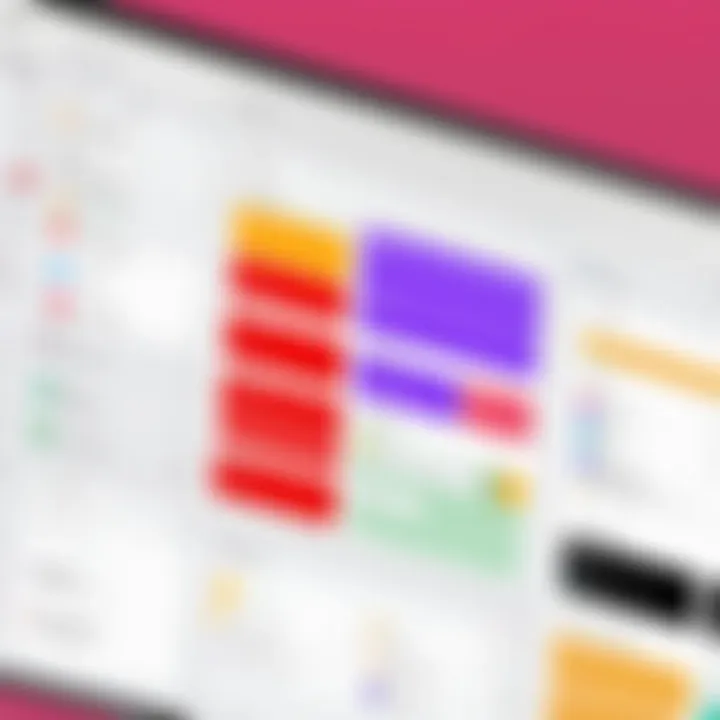
One way to overcome this hurdle is to promote a culture of continuous learning. Users should be encouraged to explore not just the basic functionalities but also diverse applications of Airtable. Some organizations create a shared document listing tips, tricks, and shortcuts tailored to their specific needs, fostering collaborative learning.
Also, regular updates on features from Airtable’s blog or community forum like Reddit keep users informed about improvements and functionalities.
Using templates and predefined workflows can also simplify the learning curve. They serve as a helpful springboard for users who may find tools daunting. With the right training and resources, user limitations can be minimized, paving the way for a smoother experience.
"The ability to adapt your processes and educate your staff is key to overcoming challenges with any tool."
Ultimately, addressing these common challenges proactively can lead to enhanced organizational effectiveness.
Comparing Airtable with Other Charting Tools
When discussing the optimal tools for constructing organizational charts, Airtable often emerges as a strong contender amid a sea of options. Understanding how Airtable stacks up against its competitors is crucial for organizations that wish to make the most informed decisions about their charting needs. In this section, we’ll delve into Airtable's strengths and weaknesses when pitted against other popular charting platforms, as well as conduct a thorough exploration of its cost-effectiveness.
Strengths and Weaknesses
Airtable's strengths lie in its versatile nature. Unlike traditional charting tools that tend to be rigid, Airtable offers a more fluid approach to building organizational structures. Users appreciate the platform's flexibility in allowing for customization according to their unique organizational hierarchies. With an intuitive drag-and-drop interface, it simplifies the process of arranging various elements of the organizational chart.
Here’s a brief rundown of Airtable’s advantages:
- User-Friendly Interface: The system is easy to navigate, making onboarding quicker for new users.
- Customization: Tailor your charts as needed, whether it’s color schemes, layout, or even the data fields.
- Collaboration Features: Real-time updates mean your team can work together effectively, even from different locations.
- Integration Capabilities: Airtable plays nicely with other software tools—think Google Drive or Slack—that many companies already use.
However, Airtable isn’t without its drawbacks. Some users have noted a steep learning curve when it comes to more intricate features. Plus, the pricing model might not be suitable for every company, particularly smaller outfits or startups which could find costs to balloon as their needs grow.
Cost-Effectiveness Analysis
When contrasting Airtable with its competitors, it’s essential to dive into the financial aspect. Many charting tools, such as Lucidchart or Microsoft Visio, might appear affordable on the surface but can rack up higher costs in the long term due to subscription models or extra features.
Airtable employs a tiered pricing model:
- Free Version: Allows basic features, which could suffice for small teams with straightforward needs.
- Plus Plan: Adds more advanced organization and collaboration features at a reasonable rate.
- Pro Plan: Ideal for larger teams needing extensive integration and premium functionalities.
"Choosing a charting tool isn’t just about upfront costs; consider long-term benefits and how it aligns with your workflow."
Many organizations find that the investment in Airtable pays off through time savings and the enhanced ability to adapt charts based on evolving business requirements. Moreover, Airtable’s capacity to serve as a central hub for various functions can ultimately render it more cost-effective than tools that serve only one purpose.
In summation, while no tool is perfect, the combination of Airtable’s strengths—like user-friendly customization, effective collaboration, and integration abilities—along with careful consideration of cost-effectiveness makes it a strong choice for many organizations looking to establish solid organizational charts with minimal friction.
Future of Organizational Charts in Software Tools
The trajectory of organizational charts within software tools holds significant implications for how businesses structure their teams and manage workflows. Given the increasing complexity of today’s business environments, relying on traditional static charts simply won't cut it anymore. Instead, the future of these tools points towards a dynamic and adaptable approach, with Airtable leading the charge.
As companies evolve, so too do their hierarchical structures. The need to visualize these changes swiftly and clearly is paramount. Hence, organizational charts will increasingly prioritize real-time collaboration and data integration. In this context, Airtable's flexible architecture provides a unique advantage. It allows for immediate updates and appropriate visualization of the organizational hierarchy as changes occur.
Trends in Organizational Visualization
The movement towards visualizing organizational structures is not just about aesthetics; it’s about improving communication and clarity. Here are some trends that are shaping the way organizations visualize their teams:
- Interactive Dashboards: No longer are organizational charts mere static images. The integration of interactive elements into dashboards allows for a more engaging experience, leading to better understanding of team dynamics.
- Mobile Accessibility: With more teams working remotely, there's a pressing need for organizational charts that are easily accessible on mobile devices. Airtable's platform offers this functionality, enabling users to access and manipulate data anytime, anywhere.
- Customizable Views: Different stakeholders may need different views of the organizational chart. Advanced tools now offer customization options that cater to these varying needs, facilitating better decision-making across all levels.
"In the fast-paced landscape of business, being able to visualize organizational shifts in real-time can be a game changer for productivity and engagement."
The Role of AI in Chart Creation
Artificial Intelligence is steadily making inroads into many areas of business software, and organizational chart creation is no exception. As this technology matures, we can expect a number of innovative features to emerge:
- Automated Updates: AI can facilitate automatic tracking and updating of organizational structures based on employee records, eliminating manual errors and reducing the administrative burden.
- Predictive Analytics: AI can analyze organizational data to predict future structural changes or necessary adjustments, providing insights that inform leadership decisions.
- User Experience Enhancement: AI-driven design can suggest optimal layouts or formats for organizational charts based on usage patterns, enhancing the overall user experience.
Overall, as we look towards a future where organizational charts become more integrated with other business processes, software tools like Airtable will play a pivotal role in transforming the way companies visualize and manage their internal structures.
Culmination
In the realm of organizational management, the adoption of effective tools can make a significant difference. This article underscores the indispensable role Airtable plays in creating and managing organizational charts. By harnessing its capabilities, teams can benefit from enhanced clarity, improved communication, and a more cohesive workflow.
Summarizing Key Points
To recap, the exploration of Airtable in the context of organizational charts reveals several core aspects:
- User-Friendly Interface: Airtable offers a straightforward design, making it accessible for users at different levels of tech-savviness.
- Collaboration and Real-Time Updates: The ability for multiple users to collaborate seamlessly in real time is a fundamental advantage that Airtable provides.
- Integration Capabilities: The tool can be integrated with various other platforms, enhancing its functionality and adaptability for different business needs.
- Visual Representation: Creating visual layouts not only helps in understanding organizational structures but also facilitates better communication across the team.
- Best Practices: Regular updates and maintaining data accuracy are crucial for the effective use of any organizational chart, ensuring everyone is on the same page.
These points illustrate how Airtable stands out in a crowded field of organizational tools and why it should be considered by businesses aiming to streamline their operations.
Encouraging Adoption of Airtable
Encouraging the adoption of Airtable involves addressing some practical considerations:
- Flexibility: The ability to customize charts to suit various organizational needs makes it a versatile choice.
- Cost-Effectiveness: Compared to other software on the market, Airtable often presents a more budget-friendly solution, particularly for small to medium businesses.
- Community and Support: Engaging with user communities, as seen on platforms like Reddit or Facebook, can provide valuable insights into best practices and troubleshooting tips.
"The medium you choose for charting is crucial; it can make or break how effectively your team collaborates."



