Ultimate Animation Video Software for PC Review


Intro
In today’s digital landscape, animation plays a crucial role in storytelling, marketing, and entertainment. Animators, whether novice or expert, require specific tools to create captivating animated content. This guide provides a detailed examination of various animation video software options available for PC. We will explore their features, system requirements, pricing models, and user experiences, empowering readers to select the most suitable application for their needs.
Animation software varies widely in complexity and target audience. Some applications cater to beginners, providing intuitive interfaces and helpful tutorials, while others feature advanced tools necessary for professional artists. As the demand for animated content continues to grow, having the right software is essential.
This guide aims to demystify the process of finding the right animation software, highlighting significant aspects that users should consider before making a choice. With various solutions available, understanding their capabilities and limitations is vital for effective animation production.
Prelude to Animation Video Software
Animation video software plays a pivotal role in the digital landscape, empowering creators from all facets to bring their visions to life. The significance of this software is not merely in the act of designing animations; rather, it lies in the transformative impact it has across diverse sectors including education, marketing, entertainment, and even scientific communication. As the demand for visual content surges, understanding the nuances of animation video software becomes essential for professionals who aspire to create engaging and influential content.
Defining Animation Video Software
Animation video software encompasses a range of applications designed to create animated visuals. These tools vary in complexity, catering to audiences from beginners to seasoned professionals. Generally, animation software allows users to produce both 2D and 3D animations, along with stop motion and motion graphics. The functionalities provided can vary widely, from basic templates that simplify the animation process to sophisticated engines that require a deeper understanding of animation principles. Users are able to manipulate images and text to create dynamic presentations or animations that captivate viewers.
The Importance of Animation in Various Fields
Animation serves as a vital tool in multiple domains. In business and marketing, animated videos convey complex messages in a digestible format. They have shown to improve engagement and retention among audiences. Specifically, companies often utilize animated explainer videos to illustrate their products or services quickly and effectively.
In education, animations facilitate easier comprehension of intricate subjects, making learning interactive and stimulating. This is evident in digital classrooms where animated diagrams can elucidate scientific processes or historical timelines.
Moreover, in the entertainment industry, animation forms the foundation of beloved films, series, and games, contributing to a rich tapestry of storytelling. As technology advances, the potential applications of animation continue to expand. This reinforces the necessity for professionals to be adept at using animation software, ensuring they can create impactful and high-quality content that resonates with their target audiences.
"Animation not only instructs but also has the power to inspire. It transcends linguistic barriers and enhances emotional communication through visual storytelling.”
Key Features of Animation Video Software
When choosing animation video software, understanding key features can significantly influence decision-making. The right software can ease the animation process, enhance capabilities, and improve the overall experience. Various factors, including user interface, available tools, customization options, and export formats, play crucial roles. This section breaks down the essential features users should consider when selecting the appropriate animation software for their needs.
User Interface and Experience
A well-designed user interface is fundamental for any software, especially in animation. User interface should be intuitive, enabling users to navigate its functions with ease. A cluttered or confusing interface can hinder creativity and productivity. Users benefit from software that offers customizable layouts, allowing them to tailor the workspace to their preferences.
Furthermore, seamless experience during design is essential. Software with responsive performance usually minimizes lag time, which is crucial when animating complex scenes. For users who are new to animation, friendly tutorials and easily accessible help sections can make learning much easier.
Animation Tools and Techniques
Animation software provides diverse tools and techniques that cater to different styles and requirements. This variety significantly impacts the user’s ability to create engaging content.
2D Animation Tools
2D animation remains dominant in the industry. Software such as Adobe Animate is well-known for its extensive capabilities in creating two-dimensional animations. This tool offers features like vector-based drawing, timeline editing, and layer management. A key characteristic of 2D tools is their ability to simplify the animation process, making it accessible for beginners.
Unique aspects of 2D tools include frame-by-frame animation and tweening, which allow smooth motion transitions. However, while these tools are robust, their limitations appear when users require 3D capabilities. Hence, it is crucial to evaluate specific needs to ensure the right choice.
3D Animation Tools
3D animation software has gained popularity due to its immersive visuals. Tools like Blender and Maya offer extensive features for creating stunning three-dimensional graphics. These powerful programs include options for modeling, texturing, and rigging, making them suitable for professionals.
The significant advantage of 3D tools is their ability to create realistic animations. They allow for dynamic light effects, depth, and perspective. However, the learning curve can be steep for new users. Mastering a 3D software usually demands time and practice.
Stop Motion Techniques
Stop motion animation has a unique charm and is popular for artistic projects. This technique involves capturing individual frames of physical objects, which, when played in sequence, create motion. Software specialized for stop motion, such as Dragonframe, provides specific features for frame grabbing and onion skinning.
A key benefit of stop motion techniques is their tangible quality, often resulting in a distinct visual style that appeals to certain audiences. However, this method can be labor-intensive and may lack the efficiency of digital animation, which can make it less ideal for quick projects.
Export and Sharing Options
Export and sharing functionalities are essential considerations for any animation video software. Users need flexibility in exporting formats for various platforms, including social media, websites, and television. The ability to export in high-definition formats is crucial for maintaining quality across different devices.
Common export options include MP4, GIF, and AVI formats, among others. Furthermore, seamless integration with video-sharing platforms like YouTube enhances the usability of the software.
Popular Animation Video Software for PC
In the realm of animation, the choice of software significantly influences creativity and productivity. Evaluating the appropriate programs is crucial for animators at any skill level. Beginners need user-friendly interfaces to ease into the process, while intermediate and advanced users seek expansive toolsets that enhance their capabilities. This section will delve into several popular animation software options that cater to these varying needs, detailing their strengths and the contexts where they excel.
Software for Beginners
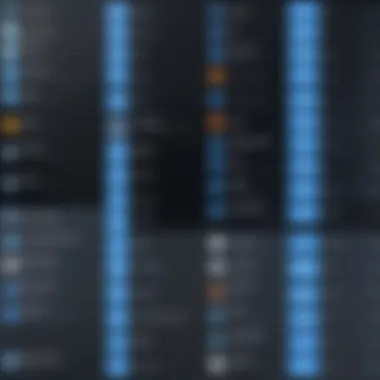

Animaker
Animaker is an intuitive software tailored for users without previous animation experience. Its drag-and-drop functionality allows newcomers to create animated videos quickly and efficiently. A key characteristic of Animaker is its library filled with pre-made templates. This aspect makes it easy for users to start their projects without overwhelming themselves. Users can customize characters, change backgrounds, and add music seamlessly. However, the reliance on templates might limit creativity for some users who prefer unique designs.
Powtoon
Powtoon stands out for its focus on creating engaging presentations and marketing videos. Its simple interface supports users in creating animated stories efficiently. The key characteristic of Powtoon is its versatility in combining animation with infographic elements. This feature is beneficial for businesses wanting to convey complex ideas through visual storytelling. Still, some users may find the limited animation options less appealing for projects needing detailed animations.
Vyond
Vyond, formerly known as GoAnimate, is an option that offers more depth than many typical beginner platforms. It allows users to create professional-looking animations with relative ease. A defining feature of Vyond is its extensive library of animated objects, which caters to various themes and industries. This versatility makes it a popular choice for businesses focused on training videos and e-learning. However, Vyond's pricing may be a hindrance for individual users or small teams.
Intermediate Software Solutions
Adobe Animate
Adobe Animate is a robust tool that bridges the gap between beginner and advanced animation software. Renowned for its flexibility, it allows users to animate in both 2D and 3D. Adobe Animate's most notable feature is its strong integration with other Adobe products, which is ideal for users already in the Adobe ecosystem. Its timeline-based editing can be complex, but offers extensive possibilities for skilled users. Newcomers may find this steep learning curve challenging, but the investment can lead to significant skills development.
Moho Debut
Moho Debut is designed for users who desire a mix of traditional animation techniques with modern digital tools. The software simplifies the process of character rigging and animation. This intuitive design is its key characteristic, making it accessible for users who want to dive into animation without extensive training. However, its limited features compared to its professional counterpart, Moho Pro, might deter serious animators seeking advanced options.
Toon Boom Harmony
Toon Boom Harmony is widely recognized in the animation industry, particularly for its advanced features. It provides a range of tools to create both frame-by-frame animations and rigged character animations. This versatility is what makes it a popular choice among studios and freelance professionals. Its complexity can be daunting and may require dedicated time to master. Nonetheless, users appreciate the extensive support and community, which can ease the learning process.
Advanced Animation Software
Blender
Blender is an open-source option that has gained prominence in the animation field. Its comprehensive range of tools includes sculpting, modeling, and rendering, all in one package. A standout feature of Blender is its flexibility and zero licensing cost, making it accessible to all. While its steep learning curve may be a challenge, many users find it worthwhile for the advanced capabilities it offers. Additionally, the community support can compensate for its complexity, providing abundant resources and tutorials.
Maya
Maya is an industry-standard software known for its high-end capabilities in 3D animation and modeling. It is highly valued for its user interface and rich set of tools that cater to professional animators. One defining characteristic of Maya is its powerful dynamics and effects system, enabling users to create realistic motion. However, its cost can be a barrier for individual users or smaller enterprises.
Cinema 4D
Cinema 4D is regarded for its user-friendly interface and strong performance in motion graphics. Its key characteristics include ease of use and ability to produce high-quality animations with accelerated rendering. Cinema 4D is particularly popular among graphic designers looking to incorporate 3D elements into their work. Unfortunately, the price point may exclude some potential users, limiting its accessibility for hobbyists or less experienced individuals.
Evaluating Animation Software by Purpose
In the realm of animation video software, understanding the specific purpose behind usage is key to selecting the appropriate tools. Different industries and projects require distinct functionalities and features. Therefore, evaluating animation software based on its intended application can improve efficiency and enhance results. This section will dissect key areas of purpose: business and marketing, education, and creative projects. Each of these purposes has unique requirements and advantages that could significantly influence software choice.
Business and Marketing Applications
Animation plays a vital role in business and marketing. Engaging animations can effectively communicate brand messages, promote products, and create appealing advertisements. The software in this category often includes templates and tools designed for creating explainer videos, promotional content, and social media posts.
When exploring business-focused animation software, some important aspects to consider include:
- Ease of Use: Tools should facilitate quick content creation, as time constraints are common in business.
- Customizability: The ability to modify templates allows for branding consistency and personalization.
- Collaboration Features: Many businesses require multiple team members to work together, making collaborative functionality essential.
With proper animation software, businesses can increase engagement and viewer retention, ultimately leading to higher conversions.
Educational Purposes
The educational sector increasingly incorporates animation to enrich learning experiences. Animation software allows educators to create illustrative content that simplifies complex subjects. This can foster better understanding among students and make lessons more interactive.
In assessing software meant for educational purposes, consider:
- Interactivity: Features that allow student involvement can enhance the learning experience.
- Content Creation: Tools should enable creation of educational materials like tutorials, lectures, and projects, thus supporting various learning styles.
- Feedback Features: Post-creation assessment capabilities can help educators evaluate student engagement and understanding.
By leveraging animation software, educators can transform traditional teaching practices, making learning more engaging and effective.
Creative and Artistic Projects
For artists and creatives, animation software represents an avenue for expression and experimentation. This sector values intricate design tools and animation techniques that allow for the production of unique art.
When evaluating animation software for creative projects, look for:
- Artistic Flexibility: Artists often seek tools that allow them to realize their vision without restrictions.
- Advanced Animation Techniques: Features such as 3D modeling, rigging, and special effects can elevate artistic endeavors.
- Export Options: Artists need to share their work on various platforms, thus versatile export formats are crucial.
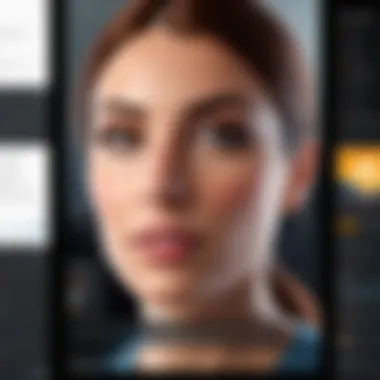

Utilizing suitable software can empower artists to push boundaries and bring their ideas to life.
System Requirements for Animation Software
Understanding the system requirements for animation software is crucial for both beginners and experienced users alike. The performance and efficiency of animation software significantly depend on the hardware and software specifications of the PC it runs on. Knowing these requirements ensures that users can avoid unnecessary slowdowns and crashes during their creative processes.
There are two main components to consider: minimum requirements and recommended specifications. Both play a critical role in establishing a baseline for users. The minimum requirements allow users to run the software at a basic level, while the recommended specifications maximize functionality, ensuring a smoother user experience.
Minimum Requirements
When talking about minimum requirements, it is essential to look at each component that influences performance. Here are crucial areas to consider:
- Processor (CPU): A dual-core processor is often the minimum needed. Software designed for animation can be demanding, and a basic CPU will likely lead to sluggish performance.
- Memory (RAM): At least 4 GB of RAM is generally needed, but this can greatly limit what you can do. Many animation tasks require more memory to run effectively.
- Graphics Card (GPU): An integrated GPU might suffice for very basic animations, but a dedicated graphics card is recommended for fluid performance.
- Storage: A minimum of 15 GB of free disk space is typical. Consider an SSD over an HDD for improved speed during processing.
- Operating System: Most animation software recommends at least Windows 10 or the latest version of Mac OS.
The above specifications serve as a starting point. Users can find themselves dealing with performance issues if they persist with only the bare minimum.
Recommended Specifications
For users looking to dive deeper into animation work, recommended specifications become paramount. These ensure not just functionality but also the ability to produce higher quality animations without interruption. Here are some recommended specifications:
- Processor (CPU): An Intel i5 or AMD Ryzen 5 or better is preferred, this allows multiple processes to run parallel.
- Memory (RAM): Aim for at least 8 GB, with 16 GB providing a much more comfortable workspace.
- Graphics Card (GPU): A dedicated GPU such as NVIDIA GeForce GTX or equivalent ensures enhanced rendering and overall graphics performance.
- Storage: 256 GB SSD is recommended, which provides ample space for software, project files, and faster load times.
- Operating System: Latest versions of Windows or Mac OS are encouraged. Updates often include optimization improvements that could directly affect performance.
Investing in these specifications can significantly enhance workflow efficiency, creativity, and overall output quality.
A well-equipped system not only affects performance but also enriches the user experience in animation software.
Comparative Pricing Models
Understanding the comparative pricing models available for animation video software is crucial for anyone looking to invest in these applications. Pricing structures can vary significantly between software options, and recognizing the differences enables users to make informed choices based on their budget and needs. This section discusses the pros and cons of different pricing models that users may encounter.
One-Time Purchase vs Subscription
When considering animation video software, buyers often face the choice between a one-time purchase model or a subscription-based system. Each offering has its advantages and downsides.
One-Time Purchase
This model allows users to buy the software outright with a single payment. Users have access to all features at once, and the software is theirs indefinitely. However, they may miss out on future updates unless they pay for upgrades.
Benefits:
- No ongoing fees, making it budget-friendly in the long term.
- Full ownership of the software.
Downsides:
- Upfront costs can be high.
- Limited access to ongoing updates without further investment.
Subscription Model
On the other hand, a subscription requires users to pay a recurring fee, usually monthly or yearly. This model often includes ongoing updates and access to new features as they become available.
Benefits:
- Lower initial costs, allowing users to try software without a significant commitment.
- Continuous access to the latest features and updates.
Downsides:
- Long-term investment may be higher than one-time purchase.
- Users lose access once the subscription is canceled.
Free Trials and Freemium Models
Free trials and freemium models provide an excellent opportunity for users to explore animation software. They can experiment with the software’s features before making a financial commitment.
Free Trials
Typically lasting from a few days to a month, free trials allow complete access to the software during the trial period. After expiration, users must purchase the software or renew their subscription to continue using it.
Benefits:
- Users can evaluate all features and functionalities.
- Helps in making an informed decision before committing financially.
Downsides:
- Time-limited, which might not be sufficient for thorough exploration.
- May require credit card information, leading to automatic charges if not canceled.
Freemium Models
Freemium models offer users basic features for free while charging for premium functionalities. This approach helps users engage with the product without the risk of initial costs.
Benefits:


- Access to essential features without payment.
- Opportunity to upgrade as users find value in premium capabilities.
Downsides:
- Limited features in the free version may hinder usability.
- Marketing tactics aimed at encouraging upgrades can be overwhelming.
"Selecting the right payment approach can be just as significant as picking the right software itself."
Making an informed decision will not only impact the user experience but also ensure that the investment aligns with both financial and creative goals.
User Experiences and Peer Reviews
User experiences and peer reviews play a significant role in shaping decisions regarding animation video software. This aspect allows potential users to gather insights that extend beyond conventional marketing claims. By analyzing feedback from actual users, one can grasp the software's performance, usability, and overall quality. The collective narrative provided by the community often reveals practical strengths and weaknesses that developers might not highlight. This genuine feedback serves as a powerful tool when assessing which software might best meet specific needs.
Gathering Community Insights
Communities focused on animation software are rich sources of information. Platforms such as forums, subreddits, and social media groups allow users to share their experiences and opinions. For instance,
- Reddit can provide a vast array of discussions where users mention their personal journeys with different software. This can include anything from the learning curve to integration capabilities with other tools.
- Facebook groups often contain real-time discussions, user-generated content, and even problem-solving threads that illustrate common challenges encountered by software users.
Acquiring insights from these community hubs can unveil information unlikely to be found on official websites. Real user experiences help in understanding how effectively the software performs tasks such as rendering speed, animation fluidity, and export options. More importantly, community insights can highlight customer support efficiency, which can be critical during troubleshooting.
Case Studies of User Success
Specific case studies showcase how particular animation software has contributed to users' successes. For instance, a small video production team might have adopted Blender for a project about educational content. Through their detailed documentation, they can share the efficiency boost gained from the software’s advanced capabilities in 3D animation. They might note how the intuitive interface stood out compared to previous tools they used, allowing them to meet tight deadlines without compromising quality.
These narratives are essential for potential users. They offer quantifiable results, such as improved project turnaround times or enhanced client satisfaction. Furthermore, they exemplify various use cases, demonstrating that the same software can cater to graphic designers, marketers, and educators effectively. Such evidence, illustrated through case studies, provides invaluable context to the decision-making process around animation software.
"The actual experiences of users often reveal information that marketing materials cannot. Hearing about real-life applications of software helps demystify the selection process."
Future Trends in Animation Software
The animation industry is undergoing a metamorphosis driven by innovation and evolving user needs. Understanding future trends in animation software is crucial for professionals looking to stay relevant. Identifying these trends helps creators and businesses adapt to changes, enabling them to harness new opportunities for storytelling, marketing, and entertainment.
Emerging Technologies
Emerging technologies are at the forefront of the animation transformation. Tools utilizing artificial intelligence are making their way into animation software. AI can enhance workflow efficiencies, from automating repetitive tasks to generating character animations from simple inputs. For instance, software like Adobe Animate is beginning to integrate machine learning algorithms that refine the animation process.
AR and VR technologies are reshaping how animations are created and consumed. With tools that allow for immersive experiences, animators can now create content that engages users in a more interactive manner. This shift towards virtual environments leads to an increased demand for software that can facilitate these experiences.
Here are some specific technologies to watch for in animation software:
- Real-time rendering: This feature increases the efficiency of animation production, allowing creators to see results instantly and make necessary adjustments on the fly.
- Cloud-based collaboration: As remote work becomes the standard, software providers are developing platforms where multiple users can work on an animation project in real-time.
- 3D scanning tools: These tools are gaining traction, allowing animators to integrate real-world elements into their creations smoother and quicker.
Industry Predictions
Industry experts predict that the animation software landscape will continue to evolve rapidly. The onset of 5G technology will further break barriers, enabling high-quality animations to be delivered instantly across various devices. This capability could lead to an increase in mobile animation applications, making them more accessible to a broader audience.
Moreover, as animation becomes even more integral to marketing strategies, businesses will increasingly invest in advanced animation tools. Companies might prefer software that offers integrated marketing features, allowing them to create animations tailored to their strategy with minimal effort.
The shift towards personalization in animations is also notable. Users are likely to demand tools that allow customization based on individual viewer preferences, making personalized marketing assets increasingly effective.
In summary, the future of animation software appears promising. With emerging technologies reshaping production methodologies and industry predictions pointing towards enhanced accessibility and personalization, professionals in the field should stay informed. Adapting to these trends is no longer an option but a necessity for those seeking to maintain a competitive edge.
Epilogue and Recommendations
In any exploration of software, synthesizing all findings is paramount. The section provides a summation of the crucial insights gathered throughout this comprehensive study of animation video software. Given the diverse needs of users, understanding key characteristics is vital for making informed decisions. Animation software is not merely a tool; it embodies creativity and efficiency in various sectors, from entertainment to education.
Summing Up Key Insights
Animation software has evolved significantly. Its capabilities stretch across different domains, offering unique tools catering to different skill levels. For beginners, user-friendly interfaces allow for quick learning and execution. Intermediate software offers more sophisticated options, giving users the chance to hone their skills while exploring new features. Advanced software is robust, catering to professionals needing intricate controls and high-level production capabilities.
This flexibility is essential because each user operates within unique contexts and requirements. Whether for personal projects, business marketing materials, or educational content, selecting the right software clearly influences the outcome of an animation.
Moreover, considerations about system requirements and pricing play a crucial role.
Selecting the Right Software for Your Needs
Selecting the appropriate animation software involves several steps. First, evaluate your needs. Are you looking at simple animations for social media, engaging educational content, or complex visual effects for a project? Identifying your primary purpose narrows down the suitable options significantly.
Next, consider your skill level. Beginners may find tools like Animaker or Powtoon accessible, while more advanced users could benefit from the capabilities of Blender or Maya.
Also, be mindful of the software’s system requirements. Not all animation applications work on every PC configuration, thus ensuring your hardware aligns with the software capabilities is crucial.
Lastly, factor in your budget. Assess whether you prefer a one-time purchase or a subscription model. Both have pros and cons, and your choice can influence long-term costs.
"Choosing the right animation video software is a blend of understanding your needs and recognizing your technical capabilities."



