Antispam Solutions in Microsoft Exchange Explained


Intro
In today's digital landscape, the prevalence of spam and phishing attacks poses a substantial risk to organizations relying on email communication. Microsoft Exchange, a robust email server system, has evolved to combat these threats. Understanding the antispam solutions within Microsoft Exchange is paramount for any IT professional or business seeking to fortify their email security. This article will dissect the evolution of spam filtering, explore configuration best practices, and highlight the implications of emerging threats. Each section aims to provide valuable insights to equip readers with the knowledge necessary for enhancing their email security framework and optimizing operational efficiency.
Brief Description
Today, Microsoft Exchange remains a cornerstone in managing email for businesses of all sizes. It provides an effective platform for email communication, but it also requires stringent measures to prevent unwanted spam.
Overview of the software
Microsoft Exchange is a mail server and calendaring server developed by Microsoft. It provides email services, calendaring, task management, and more. Its antispam capabilities are designed to protect users from unsolicited emails and phishing attempts that can compromise sensitive information.
Key features and functionalities
The key features that bolster Microsoft Exchange's antispam measures include:
- Built-in filtering: Exchange comes with default filters that automatically detect and divert spam emails to a designated folder.
- Customizable settings: Administrators can adjust filtering rules according to the unique requirements of their organizations.
- Integration with Exchange Online Protection (EOP): This provides an additional layer of security by offering advanced spam filtering as part of a cloud service.
- Quarantine options: Suspicious emails can be quarantined for review, offering users the option to decide whether to release or delete them.
- User reporting: Allows users to report spam emails, enhancing the overall filtering accuracy through continuous learning.
System Requirements
For optimal performance of Microsoft Exchange and its antispam functionalities, it is essential to consider both hardware and software requirements.
Hardware requirements
Hardware requirements vary based on deployment type, but general specifications include:
- Processor: A minimum of a dual-core processor.
- RAM: At least 8 GB of RAM, with recommended configurations for larger organizations being higher.
- Disk space: Adequate storage space for email archiving, typically starting from 30 GB but increasing based on user needs.
Software compatibility
Microsoft Exchange should be run on a compatible Windows Server version. At the time of this writing, it is generally recommended to use the latest available version supported by Microsoft for better security and performance.
Important: Regularly update server software to mitigate vulnerabilities and ensure that antispam filters are effective against new threats.
Prelude to Antispam in Microsoft Exchange
The significance of antispam solutions in Microsoft Exchange cannot be overstated. As email continues to be a primary mode of communication in both personal and professional settings, the presence of spam poses a constant threat. Billions of spam messages traverse the internet each day, and without effective filters, users can easily be overwhelmed. This article delves into the essential components of Microsoft Exchange's antispam strategies, empowering users to navigate this intricate landscape.
Overview of Microsoft Exchange's Email Architecture
Microsoft Exchange operates on a complex email architecture designed to facilitate the smooth flow of communication. At its core, Exchange manages emails through a server-client model. The Exchange Server acts as a central hub, processing, storing, and delivering emails across various clients including Outlook, mobile applications, and web interfaces.
The architecture includes different components that interact seamlessly. These components encompass:
- Mailbox Servers: Store user mailboxes and deliver messages.
- Client Access Servers: Manage client connections and handle the email flow.
- Transport Servers: Responsible for message routing and delivery to their intended destinations.
With these combined elements, Exchange aims to provide swift and secure email delivery; however, this architecture also requires robust spam prevention measures to protect users.
Importance of Antispam Measures
Antispam measures play a critical role in safeguarding not only the email communications but also the overall productivity of an organization. The implications of inadequate spam filtering are profound:
- Security Risks: Spam often contains malware or phishing attempts that can compromise systems.
- Operational Efficiency: An inundation of spam can disrupt workflows, leading to wasted time as users sift through unwanted messages.
- Reputation Management: Organizations must protect their reputation; delivering spam to clients can damage credibility.
- Regulatory Compliance: Certain industries face regulations regarding data protection. Lax spam controls can lead to compliance breaches.
This underscores the necessity for businesses to invest in effective antispam solutions. Both built-in features and third-party options provide layers of protection that adapt to evolving threats, ensuring that users remain focused on the relevant communications instead of constantly managing spam.
Understanding Spam: Types and Trends
Understanding the concept of spam is crucial for organizations relying on email communication. As spam evolves, its implications for security, productivity, and efficiency become more pronounced. Effective antispam measures start with a solid foundation of knowledge regarding the elements associated with spam. This section delves into the various types of spam emails, emerging trends, and the definition of spam, offering insights that will facilitate better protection measures.
Definition of Spam Email
Spam email refers to unsolicited messages sent in bulk, often for advertising purposes. These emails typically aim to promote products or services to users who did not express interest. According to the Federal Trade Commission (FTC), spam can include promotions, scams, and even malicious software attachments. The sheer volume of spam can clog email systems and affect overall productivity. A clear definition helps in recognizing and categorizing spam, which in turn assists in implementing effective filtering techniques.
Common Spam Types Encountered


There are several common types of spam emails that users may face:
- Promotional Spam: Emails that promote products or services without consent.
- Phishing Emails: Messages designed to trick users into revealing confidential information, such as passwords or credit card numbers.
- Malware Attachments: Emails that include files designed to install malicious software on a user's device upon opening.
- Spoofing Emails: These appear to come from legitimate sources but are instead sent by malicious actors aiming to deceive the recipient.
Each of these types has unique characteristics that can be identified and dealt with through targeted antispam measures, underscoring the need for understanding their distinctions.
Emerging Trends in Spam Distribution
The landscape of spam distribution is constantly changing. Some notable trends include:
- AI-Driven Spam: The use of artificial intelligence to craft more convincing emails makes detection more challenging. Spam filters need to adapt to this technology.
- Targeted Phishing Attacks: Attackers now personalize emails based on information gathered about potential victims, increasing the likelihood of success.
- Mobile Device Targeting: As mobile devices become the primary platform for email access, spammers are increasingly targeting these users with mobile-optimized spam.
- Use of Social Media for Phishing: More spam is leveraging social platforms to reach users, which complicates traditional filtering methods.
Understanding these trends is essential for organizations aiming to enhance their email security measures. By staying informed, IT professionals and businesses can better adapt their strategies to mitigate spam risks.
Antispam Technologies within Microsoft Exchange
Antispam technologies play a critical role in preserving the integrity of email communication in Microsoft Exchange environments. In the context of this article, understanding these technologies provides insights into how organizations can effectively shield themselves against increasingly sophisticated spam attacks. Proper configurations and an adept combination of built-in and third-party solutions can enhance an organization’s defenses, minimize security threats, and improve user experience. The relevance of these technologies cannot be overstated, as they not only protect sensitive data but also help in maintaining operational efficiency.
Built-In Antispam Features
Microsoft Exchange includes several built-in antispam features that are designed to combat unwanted email traffic. These tools, which are easy to set up, can significantly reduce the volume of spam reaching user inboxes. Some key features include:
- Content Filtering: This scans incoming emails for known spam characteristics, such as phrases and keywords commonly used by spammers. If an email matches certain patterns, it can be blocked or redirected to a junk folder.
- Sender Reputation: By evaluating the reputation of sender domains, Exchange can effectively identify potential spam sources. This reputation is based on various factors, including past behavior assessments of the sender.
- Connection Filtering: This feature limits or blocks messages from specified IP addresses known for sending spam. By applying blacklists, administrators can proactively defend against known threats.
"Using built-in antispam features allows organizations to leverage the existing framework of Microsoft Exchange efficiently, often without needing additional investments."
Additionally, Microsoft has integrated anti-phishing protection in its built-in features, which helps in detecting impersonation attempts. Regular updates to these features mean that users benefit from continual improvements, making it essential to stay current with updates and understand how to optimize these settings within Exchange.
Third-Party Antispam Solutions
While the built-in features offer a robust first line of defense, many organizations turn to third-party antispam solutions for enhanced protection. These external tools often provide greater flexibility and can adapt more quickly to new spam techniques. Some characteristics of third-party solutions include:
- Advanced Machine Learning: These tools utilize algorithms that can adapt to evolving spam strategies. By doing so, they can offer better predictions and filtering.
- Customizable Policies: Organizations can tailor the filtering settings to match their specific needs and risk profiles, allowing for more granular control over email security policies.
- User Awareness and Training Modules: Some third-party solutions come with educational resources that help users identify and respond effectively to phishing attempts and other spam tactics.
Choosing the most appropriate solution involves considering factors such as compatibility with existing systems, the scale of deployment, and cost considerations. As businesses grow, their email security needs become more complex, making the use of these specialized tools a sound strategy for safeguarding communication.
Regular reviews of third-party solutions ensure they align with the evolving threat landscape and organizational needs. This ongoing vigilance helps businesses stay prepared for emerging spam techniques while maintaining a secure and efficient email environment.
Configuration Best Practices for Antispam
Implementing effective antispam measures in Microsoft Exchange requires careful configuration. This is not just about enabling features; it’s about optimizing settings to align with organizational needs. Proper configuration transforms tools from basic filters into robust spam management systems. It helps prioritize legitimate communication while minimizing disruptions caused by unwanted emails.
Organizations must consider several aspects when establishing their antispam frameworks. Failing to do so can lead to missed communications or, conversely, excessive spam entering the system. A detailed approach toward configuration ensures a secure and efficient exchange environment.
Initial Setup Considerations
When setting up antispam measures in Microsoft Exchange, initial configuration is paramount. Here are several key points to focus on:
- Understanding Default Settings: Familiarize yourself with the default settings that Microsoft Exchange offers. This baseline helps identify necessary adjustments.
- Tailoring for Your Environment: Each organization has unique communication patterns. Customizing settings based on these patterns improves the efficiency of spam filters.
- Establishing Clear Policies: Define what constitutes spam within your organization. This clarity guides the setup process and informs users about expected behaviors.
- Initial Testing: Before going live, conduct trials to see how the settings perform. It may reveal areas that need adjustment.
A methodical initial setup minimizes risks associated with spam. In contrast, a haphazard approach may lead to complications down the line.
Customizing Spam Filter Policies
Once the initial setup is complete, customizing spam filter policies is vital. This step allows organizations to fine-tune their filters based on specific vulnerabilities and needs. Consider the following:
- User Roles and Permissions: Different users may require varying levels of access. Setting specific policies for groups ensures that important communications are less likely to be missed.
- Whitelist and Blacklist Management: Create a whitelist of trusted senders to avoid filtering their communications. Alternatively, maintain a blacklist of known spammers to inhibit unwanted messages from entering the inbox.
- Fine-tuning Sensitivity Levels: Adjust the filter sensitivity based on historical data. A higher sensitivity may catch more spam but risk filtering legitimate emails.
- Policy Reviews: Regularly review and update the policies. The threat landscape evolves, and so should the approach to spam filtering.
Customizing these policies creates a balanced approach to spam management, significantly aiding in email protection.
Regular Update Protocols
Lastly, maintaining an effective antispam solution involves implementing regular update protocols. Continuous improvement is essential for long-term efficacy. Here are some key considerations:
- Software Updates: Always ensure that your Exchange system is running on the latest version. Updates often contain security enhancements that help combat new spam techniques.
- Education on Emerging Threats: Stay informed about emerging spam trends through industry sources. This knowledge helps adjust filtering techniques proactively.
- Feedback Mechanisms: Institute a feedback loop where users can report false positives or missed spam. Use this information to refine filters continually.
- Analytics Review: Regularly review performance metrics from your antispam measures. This helps in identifying patterns and necessary changes.


Regular updates prevent your antispam configuration from becoming outdated. They ensure that defenses remain robust against changing spam tactics.
"A well-configured antispam solution is a critical element in any organization's email security posture."
User Education and Awareness
User education and awareness play a crucial role in enhancing the effectiveness of antispam solutions within Microsoft Exchange. As email threats become more sophisticated, individuals and organizations must equip themselves with the knowledge to identify potential risks and respond effectively. Educating users about the nature of spam, phishing techniques, and legitimate communication can significantly reduce the chances of successful attacks.
Awareness is not merely about understanding the technicalities; it involves fostering a culture of vigilance. When users are educated about spam risks, they become active participants in their email security, allowing them to report suspicious emails and exercise caution in their correspondence. This collective awareness contributes significantly to a robust defense against spam and phishing attempts.
Key elements of user education include relevant training and practical strategies to deal with suspicious emails effectively. Training should also emphasize the fact that not all spam filters can catch every harmful email, hence relying solely on technology is insufficient.
Training Emails and Phishing Attempts
Training is essential to address the growing complexity of phishing attacks. Phishing emails can look very convincing, often impersonating trusted entities. Users should learn how to spot red flags in emails, such as:
- Unusual sender addresses
- Poor grammar and spelling errors
- Generic greetings rather than personalized ones
- Urgent calls to action that create pressure to respond immediately
- Links that lead to suspicious websites rather than the official domain
Educating users about these indicators helps them to critically assess incoming communications. Users should practice skepticism towards unsolicited emails, especially those that request sensitive information or prompt the downloading of attachments.
Recognizing Legitimate Communication
Recognizing legitimate communication is as vital as identifying spam. Users need clear guidelines on how to differentiate genuine emails from malicious ones. Such education can include:
- Understanding organizational email formats and signatures
- Knowing which external communications are expected and from whom
- Being familiar with safe practices for sharing sensitive information
When users can recognize legitimate communication, they are less likely to conflate genuine messages with spam.
User education is not a one-time effort; it requires regular updates and refreshers to address evolving threats.
Ultimately, the effort expended in training users contributes to a more secure email environment. A well-informed user base acts as a defense layer, reducing the likelihood of successful phishing attacks or spam infiltrating the organization. This proactive approach positions users as allies in the fight against spam, ensuring a more resilient exchange of information.
Monitoring and Reporting Spam Activity
Monitoring and reporting spam activity is a critical aspect of maintaining email security within Microsoft Exchange. It allows organizations to effectively track the flow of unwanted emails that may compromise sensitive information or disrupt operations. By actively monitoring spam activity, IT professionals can gain valuable insights into the methods and patterns utilized by spammers. This can help in not only recalibrating existing spam filters but also in enhancing overall security measures. Understanding these dynamics leads to a proactive stance against evolving threats and ensures the integrity of communication.
Utilizing Microsoft Exchange Reports
Microsoft Exchange offers a variety of reporting tools that are vital for analyzing spam activity. These tools help system administrators generate reports that reflect spam filtering effectiveness and provide information on user interactions with unsolicited emails. The reports allow for the measurement of metrics such as spam capture rates, false positives, and user feedback.
Key reports to consider include:
- Message tracking logs: These logs can detail the paths taken by emails, helping to identify spam sources.
- Transport logs: Useful for understanding the processing of messages and how they are classified as spam.
- User activity reports: These reports can illustrate how users are responding to spam, including how many emails were not flagged as spam when they should have been.
By regularly reviewing these reports, IT teams can fine-tune their spam filter settings and educate users on recognizing spam emails.
Feedback Loops and Reporting Mechanisms
Feedback loops are essential for creating a responsive email security environment. They allow organizations to report back to email service providers about spam that has been delivered to users, providing crucial data on spam trends and user experiences. Implementing effective reporting mechanisms also empowers users by enabling them to easily report spam that manages to bypass filters.
Here are some mechanisms to consider:
- User reporting tools: Users should have easy access to methods of reporting spam directly within their email client.
- Integration with third-party services: Collaboration with services like SpamCop allows for a broader reporting network.
- Regular audits: Conduct audits of reporting practices and feedback loops to ensure they are functioning smoothly.
"The best defense against spam is a multi-layered approach that includes monitoring, feedback mechanisms, and continuous improvements based on user experiences."
Impact of Antispam Measures on User Experience
Antispam measures play a critical role in determining the overall user experience within Microsoft Exchange. Since email remains a primary communication tool, ensuring its security and usability is paramount. Effective antispam solutions protect users from unsolicited emails, thus creating a safer and more productive environment. Nonetheless, the balance between filtering efficacy and usability must be carefully managed.
Balancing Filtering Efficacy and Usability
Finding the right equilibrium between filtering spam effectively and allowing legitimate emails through is essential. Overly aggressive filtering can lead to important communications being misclassified as spam, resulting in significant disruptions.
- User Productivity: High false positive rates can hinder user productivity. Staff may spend excessive time reviewing the spam folder, looking for missing emails.
- Client Trust: A system that filters out important messages can harm client trust. If a client does not receive a crucial email, it could lead to lost business.
- Adjustable Sensitivity: Microsoft Exchange facilitates modifying settings for different user groups. For example, a marketing team might require different filtering criteria compared to a finance department.
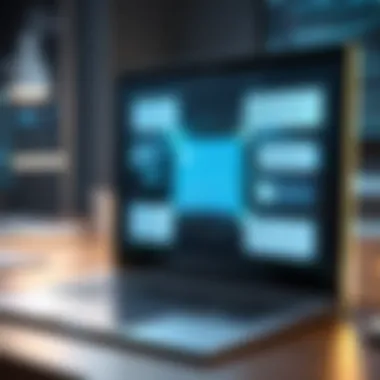

To maintain usability, IT administrators should regularly review filtering rules and user feedback to ensure that the configuration aligns with operational needs.
User Complaints and Feedback Analysis
Monitoring user complaints about spam filtering is essential for optimizing antispam measures. Analyzing feedback can reveal patterns that stimulate adjustments in the system settings.
- Common Complaints: Users often report missing critical messages, or on the flip side, excessive spam cluttering their inbox. Gathering these insights is key.
- Feedback Channels: Establish concrete channels for feedback, such as surveys or regular meetings, to encourage reporting of issues.
- Iterative Improvements: Use gathered data to make iterative improvements to spam filtering policies. If numerous users complain about particular emails being filtered incorrectly, adjustments should be prioritized.
By treating user feedback as a fundamental component in the antispam strategy, organizations can adapt their system to better meet the needs of their users.
Challenges in Spam Filtering
The realm of spam filtering presents numerous challenges that can greatly affect the efficacy of Microsoft Exchange's antispam measures. These difficulties not only impact the immediate functionality of email communication but also affect the user experience at large. Understanding and addressing these challenges is critical for organizations that place high value on secure and efficient correspondence.
False Positives and Negatives
False positives occur when legitimate emails are incorrectly classified as spam, leading to significant disruptions in communication. Such misclassifications can cause important messages to be lost or delayed, resulting in potential financial losses or missed opportunities. On the other hand, false negatives happen when spam emails bypass filters, filling inboxes with unwanted messages. Both categories of error present serious challenges in maintaining effective email communication.
- Implications of False Positives:
- Implications of False Negatives:
- User frustration often escalates when valuable emails are neglected due to spam filtering.
- A loss of trust in the filtering system can arise among users, prompting them to question the reliability of email communication platforms.
- False negatives can lead to security threats, as malicious emails reach users without any restriction.
- This lapse further complicates the organization's risk management and could expose sensitive data to breaches.
The balance between reducing both false positives and false negatives remains a delicate task, emphasizing the necessity for sophisticated and adaptive filtering mechanisms. Furthermore, ongoing evaluation of email filtering configurations can optimize performance and offer a clearer understanding of user needs.
Adaptive Spam Techniques
Adaptive spam techniques indicate another significant challenge. Cybercriminals constantly evolve their tactics to bypass antispam measures employed by Microsoft Exchange. This arms race between spam defenders and attackers creates a necessity for continual adaptation in filtering methods.
- Evolving Strategies: Spam emails often employ mechanisms like social engineering, misleading subject lines, and mock-ups of legitimate services to confuse filters. Keeping up with these developments requires advanced algorithms that can learn and adapt based on new data.
- Machine Learning: Integrating machine learning into spam filtering can significantly enhance its effectiveness. However, implementing these advanced solutions requires a solid understanding of data science principles and proper resource allocation.
By proactively addressing the challenges associated with false positives, false negatives, and adaptive spam techniques, organizations can enhance their defense mechanisms. Emphasizing continuous improvement and the application of innovative solutions will aid in nullifying spam threats and enhancing user confidence in email communication.
"In the field of antispam solutions, the rapid evolution of tactics employed by spammers drives the need for equally dynamic countermeasures."
This constant development and adjustment reflect the ever-changing landscape of cybersecurity.
Future of Antispam in Microsoft Exchange
The future of antispam measures within Microsoft Exchange is vital to maintaining the integrity and safety of digital communication. As spam continues to evolve, so too must the strategies and technologies employed to combat it. For IT professionals and businesses alike, understanding this evolution matters greatly. The adoption of robust antispam solutions ensures that users can navigate their email environments safely, mitigating risks associated with spam and phishing.
Evolving Threat Landscapes
The landscape of cyber threats is constantly changing. With the rise in sophistication of attackers, it is essential for systems to adapt accordingly. New trends emerge, such as the use of artificial intelligence by spammers to craft more convincing messages. Phishing schemes become harder to identify, often masquerading as legitimate correspondence. To counter these threats, Microsoft Exchange must continuously improve its filtering mechanisms. Recent developments have seen the integration of machine learning algorithms that adapt to new techniques used by spammers.
Organizations also face new regulatory requirements as data privacy laws evolve. These laws dictate strict guidelines on data management and email correspondences, compelling companies to ensure compliance through effective antispam practices. Organizations must also be vigilant in monitoring incoming messages. Often, traditional spam filters miss potential threats, allowing dangerous emails to slip through. The increasing number of targeted attacks makes it imperative for email solutions to not only identify spam but also prioritize defensive strategies that adapt in real time.
Innovations in Antispam Technology
In response to these evolving threats, there have been significant advancements in antispam technology. Microsoft Exchange is at the forefront of these innovations, integrating advanced algorithms that enhance spam detection rates. Interventions such as advanced threat protection (ATP) offer multilayered defense approaches. This layered strategy not only filters incoming messages but also scans attachments and links for malicious content.
Moreover, the introduction of user-based adaptive filters provides customization at an individual level. Users can set their preferences for spam filtering, enabling a tailored experience that caters to particular organizational needs. Another noteworthy innovation is the implementation of cloud-based solutions. These solutions allow for real-time updates and threat intelligence sharing among users, enhancing the overall security framework.
Culmination
In a world where email communication is vital for both personal and professional interactions, understanding and implementing effective antispam solutions is crucial. This article has explored various aspects of antispam measures within Microsoft Exchange, providing valuable insights into the importance of protecting against unsolicited emails. By summarizing key findings, we can appreciate the complexity and necessity of these technologies in maintaining secure email environments.
Summarizing Key Insights
Throughout the article, we have highlighted significant developments in antispam solutions. Microsoft Exchange offers a robust framework that incorporates various built-in features and third-party solutions aimed at filtering harmful content. Key insights include the importance of a multi-layered approach to combat spam, the need for continuous adaptations to emerging spam techniques, and the role of user education in identifying phishing attempts. Additionally, we explored the complexities of false positives and negatives, emphasizing the importance of fine-tuning filter settings to minimize disruption to legitimate communications.
"Adopting a proactive approach towards spam management enhances organizational security and improves overall productivity."
Final Recommendations for Users
Based on the analysis presented, several recommendations can be offered to enhance email security effectively. Users and administrators should consider the following:
- Regularly update antispam policies to adapt to evolving threats.
- Employ a combination of built-in features and reputable third-party solutions for comprehensive coverage.
- Invest in training programs to enhance user awareness of phishing and spam tactics.
- Continuously monitor the effectiveness of filtering technologies to ensure optimal performance.
By embracing these strategies, organizations can reduce the impact of spam and ensure a secure communication infrastructure. Maximizing the benefits of antispam solutions will not only enhance the user experience but also safeguard sensitive information from potential breaches.



