App Builders with Coding Features: A Comprehensive Guide
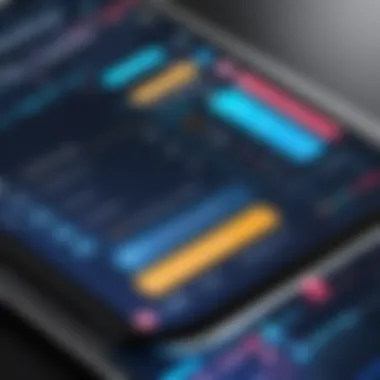

Intro
In today's digital landscape, creating an application can feel like an uphill battle for many. As technology advances, app builders with coding capabilities have emerged as practical solutions catering to a spectrum of users—from those just dipping their toes into programming to seasoned developers who require robust customization options.
These platforms allow users to blend visual development with coding prowess. This ensures apps aren’t just aesthetically pleasing but also functionally rich. The journey through this article will uncover significant aspects of these unique tools, weaving through their features, system requirements, and the implications for users and businesses alike.
Let’s explore what sets these app builders apart and why they’ve become a cornerstone in modern software development.
Brief Description
Overview of the software
App builders with coding capabilities have transformed how applications are developed. Rather than being confined to drag-and-drop interfaces, users now have the authority to inject code into their workflows. This merging of visual design and coding expands possibilities exponentially, empowering users to create tailored solutions that meet specific needs.
Key features and functionalities
These app builders come packed with a multitude of features that enhance development. Some of the standout functionalities include:
- Visual Interface: User-friendly drag-and-drop elements that simplify the design process.
- Integrated Code Editors: Enabling developers to write, edit, and test code directly within the platform.
- Template Libraries: Offering pre-designed structures that can be customized, saving time and effort.
- API Integrations: Facilitating connections with other software services, enhancing the app's ecosystem.
- Real-time Collaboration: Allowing multiple users to work on an app simultaneously, which is crucial in team environments.
Emphasizing the hybrid nature of these tools, users can now experience the best of both worlds—simplicity in design paired with the precision of code.
System Requirements
Hardware Requirements
While most app building platforms pride themselves on being lightweight, having a decent setup can enhance user experience. Generally, these are the expecations:
- Processor: Multi-core processor recommended for smoother performance.
- RAM: Minimum of 8GB RAM, but 16GB is ideal for larger projects.
- Storage: Sufficient storage space is needed for project files, software updates, and debugging.
Software Compatibility
Before diving in, it’s essential to check for compatibility with your operating system. Most app builders support varied platforms, making them accessible whether you are on Windows, macOS, or even Linux. Additionally, having the latest version of web browsers like Chrome or Firefox will ensure that all features function smoothly.
In the end, both hardware and software factors play a crucial role in the seamless execution of app-building activities. It is this blend of requirements and capabilities that determines a user’s efficiency and success in creating dynamic applications.
Foreword to App Builders with Coding
In today's fast-paced digital world, app builders with coding capabilities hold a pivotal role. These platforms empower users, from novices to seasoned developers, to craft applications that fit their specific needs while retaining the intuitive aspects of low-code or no-code solutions. Unlike traditional app development, which often demands extensive knowledge of programming languages, these hybrid builders offer a bridge. They marry simplicity with the potential for intricate features, allowing users to hit the ground running without being bogged down by technicalities.
The importance of these tools lies not only in their versatility but also in their commitment to customization. Users can tweak elements without starting from scratch. For instance, while a beginner might use a drag-and-drop interface to create the app's layout, they can dive into the code when they want to integrate unique features that reflect their brand’s identity.
Another significant aspect is the feedback loop. Users gain insights into their app's performance through coding solutions that allow for real-time testing and debugging. It’s like having a secret weapon; a way to tune the app as it grows and evolves with user feedback. You might start with a basic function, but with just a bit of coding, you can transform it into a complex, interactive feature everyone raves about.
As developers begin to integrate coding elements into their apps, they often discover that the hurdles they once faced with functionality can be addressed effectively. This adaptability ensures that businesses can remain competitive in ever-shifting markets.
"App builders that embrace coding capabilities are not just tools; they are essential partners for businesses looking to innovate and differentiate in the digital landscape."
Furthermore, the learning curve associated with these platforms is often less steep than more traditional programming environments. Users benefit from increased access to resources and community support. Online forums, such as those found on Reddit, can provide invaluable insights and practical tips. Help is just a few clicks away, whether it's from a fellow user or dedicated guides available on platforms like Wikipedia.
The Evolution of App Development Tools
The landscape of app development has undergone significant changes over the years, evolving from simple setups to complex ecosystems accommodating both novice creators and experienced developers. The importance of this evolution can't be overstated, as it reflects not just advancements in technology but also shifting needs and preferences of users. In this section, we’ll delve into the journey of app development tools, highlighting essential elements, benefits, and considerations that accompany this evolution.
Early Days of App Creation
Early app development was akin to navigating a minefield for most developers. Creating an app often meant starting from scratch, coding every single element and working meticulously through protocols and compatibility issues. Back in the day, the tools available were rudimentary at best, meaning that if you wanted an app to stay afloat and function, you needed considerable technical knowledge.
Even simple features like animations or database connections demanded both creativity and skill. The landscape was exclusively for those who had spent years mastering coding languages such as C++ or Java. In that environment, the general public had little hope of bringing unique app concepts to life without significant investment in learning or hiring specialists.
Rise of No-Code and Low-Code Platforms
As the digital sphere matured, a beacon of hope emerged for non-developers: no-code and low-code platforms. These tools opened the floodgates for non-specialists, enabling anyone with an idea to create an application without needing to understand the intricacies of coding languages.
- No-Code Platforms: These platforms, like Bubble and Airtable, allow users to create applications through intuitive drag-and-drop interfaces. Anyone can harness their creativity without getting bogged down in syntax or algorithms.
- Low-Code Platforms: On the other side, low-code platforms, such as Mendix or OutSystems, offer a bit more flexibility. While they still provide visual tools for quicker development, they also allow users to dip into custom coding when needed. This blend can lead to more advanced functionalities without overwhelming users.
As this movement gained momentum, it led to the democratization of app creation. Business professionals without tech backgrounds suddenly found themselves empowered, enriching the tech world with fresh ideas previously hindered by their lack of coding expertise.
Integrating Coding into App Builders


With increased demand for personalization and functionality, app builders incorporated coding capabilities into their frameworks. This became a game-changer in the industry. Users could now customize their apps in unprecedented ways while still benefiting from no-code or low-code features.
This integration has several key advantages:
- Enhanced Customization: Users can make specific changes tailored to their target audience, ensuring the app resonates and provides a unique experience.
- Scalability: Businesses can start small with easy-to-use tools before branching out with more intricate functionalities as they grow.
- Professional Developer Insights: Companies hiring developers can bridge gaps between their knowledge and what the no-code or low-code features can do, hence maximizing productivity.
"The evolution from purely coding environments to adaptable platforms reflects the growing complexity of user needs and the relentless pace of technological advancement."
Understanding this journey of app development tools provides an appreciation of where we are today. The marriage of coding capabilities with user-friendly interfaces makes app building more accessible and innovative than ever. With these tools in hand, the possibilities for app creation are limited only by one’s imagination.
Importance of Coding in App Builders
In today's fast-paced digital landscape, understanding the significance of coding in app builders cannot be overstated. While the proliferation of no-code and low-code platforms certainly democratized app development, these tools often lack the depth and versatility that coding brings. Embracing coding in app builders offers several key advantages, crucial for both individual creators and larger software teams.
Customization and Flexibility
When it comes to customization, coding stands out like a sore thumb. No two apps are exactly alike, and leveraging programming allows developers to tailor functionalities that cater specifically to user needs. For instance, a fitness app might require intricate user tracking features that simply can’t be achieved with drag-and-drop tools. With coding, developers can create custom algorithms that track fitness data, integrate with different health platforms, or even present gamified experiences.
There’s also flexibility in terms of design and architecture. By writing code from scratch, developers aren’t confined by the preset templates that many app builders offer. Instead, they can create layouts and workflows that actually reflect their vision. Some providers like Appgyver or Adalo provide some coding abilities, but often lead to users feeling boxed in.
Enhancing Functionality
Adding complexity through coding can significantly enhance the functionality of applications. While simple features may suffice for basic apps, more advanced functionalities require a programming foundation. For example, consider an e-commerce application.
Incorporating features like real-time order tracking, personalized recommendations, and payment gateway integrations requires a deeper coding understanding. Relying solely on no-code solutions limits functionality to what the platform supports, often resulting in a sub-par user experience. Cites like Wikipedia emphasize how robust functionality directly translates to improved engagement metrics and overall user satisfaction.
Creating Unique User Experiences
User experience is where coding can really shine. A truly unique application often relies on creativity and innovation in user interactions. This involves more than just flashy graphics; it’s about the flow and responsiveness of the app. By incorporating coding, developers can design unique animations, transitions, and features that set their app apart from the competition.
With techniques like lazy loading for images or custom event handling, apps can feel more intuitive. Ultimately, in a congested market, it's this uniqueness that encourages user retention and helps carve out a specific market niche. For instance, an educational app that uses intricate branching paths allows personalized learning experiences that no off-the-shelf app could manage.
"Incorporating coding within app builders not only enhances engagement but opens up numerous avenues for differentiation in the crowded tech marketplace."
Major Players in the App Builder Market
The landscape of app development is vast, populated by various players who offer unique features and capabilities to meet diverse user needs. Understanding the major players in the app builder market is crucial, as it provides insight into the tools available for building applications with coding capabilities. Each platform has its own strengths and challenges, catering to different segments of developers and businesses. Recognizing these differences helps informed decision-making, guiding users to the most suitable solution for their specific requirements.
Overview of Leading Platforms
When it comes to app builders, a few names stand out in the crowd due to their robust capabilities and user-friendly interfaces. OutSystems, for example, is well-regarded for its full-stack capabilities, allowing developers to create complex applications without sacrificing customization. It lends itself well to enterprise solutions, making it a favorite in large organizations.
Another notable mention is Appgyver, which is particularly appreciated for its no-code approach yet still offers coding functionalities for those who want to dive deeper into development. This platform is appealing to both novices and seasoned developers due to its balancing act of simplicity and power.
The third key player is Bubble. Highly renowned for its visual interface, Bubble provides an intuitive experience for users creating web applications. Unlike traditional coding environments, its drag-and-drop feature offers a seamless way to build complex applications, making it attractive for startups and small businesses trying to get off the ground quickly without breaking the bank.
These platforms, along with others, signify a shift in how applications can be built. Each provides unique features but also carries its own learning curve, which is essential for potential users to consider.
Comparative Analysis of Features
An apples-to-apples comparison of leading app builders offers clarity on which platform might better suit an individual's or a company’s needs.
- Customization Options:
- User Interface:
- Integration Capabilities:
- OutSystems excels in offering extensive customization through coding capabilities, ensuring detailed control over application logic.
- Appgyver, while fundamentally built for no-code users, allows for scripted elements enabling a level of customization not typically found in pure no-code platforms.
- Bubble focuses more on visual development, providing templates that can be customized to an extent, but often requires creativity in design rather than traditional coding.
- OutSystems presents a more technical interface, appealing to developers familiar with coding environments.
- Appgyver sports a clean, straightforward interface that guides users through the development process, regardless of skill level.
- Bubble’s design is very visual and user-friendly, catering particularly to those who may not consider themselves tech-savvy.
- OutSystems shines with extensive integration possibilities, offering powerful APIs that connect seamlessly with existing system architectures.
- Bubble is also capable of API integrations but may not be as robust as OutSystems from an enterprise level.
- Appgyver allows various integrations, but it targets simpler use cases, which could limit its appeal for more sophisticated applications.
By analyzing these facets, users can weigh which platform aligns with their development goals, be it for startup agility or enterprise-scale applications.
User Reviews and Community Insights
One of the best ways to gauge the efficacy and user satisfaction of app builders stems from direct user feedback, opinions shared in forums, and communities.
- OutSystems: Users consistently praise its efficiency and range of capabilities but also mention that its steep learning curve can be a hurdle for new developers. On platforms like Reddit, discussions emphasize its power when mastered but caution against the time investment needed to become proficient.
- Appgyver: Generally, users express admiration for its ease of use. As per some reviews on Facebook, users appreciate how it bridges no-code and low-code, allowing for tweaking while remaining accessible to beginners. Its vibrant community fosters sharing and advice, which enhances the overall user experience.
- Bubble: Feedback highlights its versatility and the speed of application development. Many users on forums echo the sentiment that the visual approach simplifies app creation, fostering creativity. However, some critiques indicate that its performance can lag with more complex applications, as shared by users on Britannica.
Community insights offer a pulse on how these tools are utilized in real-world scenarios, illuminating both their benefits and possible drawbacks.
"Choosing the right app builder can mean the difference between a project that takes flight and one that sputters out before it even leaves the ground."
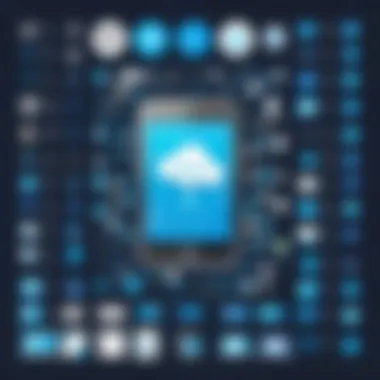

Ultimately, understanding the major players in the app builder market, their features, and community feedback will equip users to navigate their app development journey with confidence.
Supported Programming Languages
When venturing into the domain of app builders that offer coding capabilities, understanding the supported programming languages becomes crucial for both the quality and functionality of the applications being developed. These languages are not merely tools but essential components that determine how effectively a builder can cater to diverse user needs, from basic features to cutting-edge functionalities. This section will explore some key elements, benefits, and considerations associated with supported programming languages in app building environments.
Languages Commonly Used
App builders typically support a spectrum of programming languages, each bringing its own strengths to the table. Familiarity with these languages can significantly impact the customization and performance of the apps developed.
- JavaScript: Often considered the backbone of web development, JavaScript is prevalent in many app builders. Its versatility allows it to be used for both front-end and back-end development. The seamless integration with frameworks like React and Angular enables developers to create responsive and dynamic interfaces.
- Python: Renowned for its simplicity and readability, Python finds its place in app builders primarily for back-end development. Its extensive libraries and frameworks, such as Django and Flask, allow for rapid development cycles and simplify complex processes, making it a favorite among developers and data scientists.
- Swift: For those focusing on iOS applications, Swift is indispensable. Its performance optimizations and modern syntax make it a top choice for developers aiming to create responsive and efficient applications on Apple platforms.
- Java: A stalwart in the programming community, Java remains essential for Android app development. Its robustness and platform independence ensure that apps can run on various devices without a hitch.
- Ruby: With its elegant syntax and emphasis on simplicity, Ruby plays well in app builders, particularly for web applications. Combined with the Ruby on Rails framework, developers can produce powerful applications quickly.
These languages not only enrich the app builder's toolkit but also empower users to innovate and tailor solutions that meet specific business goals.
Emerging Technologies and Trends
In a rapidly evolving tech landscape, the emergence of new programming languages and frameworks often signifies shifts in app development methodologies. Staying ahead of these trends is vital for developers aiming to leverage the most current tools available.
- Cross-Platform Development: Languages such as Dart, with its Flutter framework, are gaining traction, enabling developers to write code once and deploy it across multiple platforms—iOS, Android, and the web. This trend reduces development time and maintenance costs, making it appealing to businesses of all sizes.
- Low-Code and No-Code Integration: Evolution in coding practices is leading to the rise of low-code platforms that incorporate scripting capabilities. By allowing users to utilize languages like SQL for database manipulation or JavaScript for logic implementation, these tools strike a balance between ease of use and powerful coding capabilities.
- Increased Focus on AI: Programming languages that support AI functionalities are becoming more prominent. Python is at the forefront here, with its rich ecosystem of libraries for machine learning and data analytics, making it a go-to for developers harnessing AI technologies in their applications.
As technology progresses, app builders must adapt by providing support for emerging languages and trends, ensuring they remain relevant in a competitive market.
"The languages and trends shaping the future of app building encapsulate not just the present demands but the pulse of innovation."
With these insights into programming languages, it’s clear that the right choice can immensely affect the outcome of applications developed through app builders.
Understanding which languages are supported and how emerging technologies play into the overall picture helps navigate the complex landscape of app development efficiently.
User Experience Considerations
User experience (UX) plays a pivotal role in the world of app builders that integrate coding capabilities. The goal of any app development tool is to enable users to create functional and visually appealing applications. Hence, considering UX is not just a formality; it’s essential for ensuring that users—from beginners to seasoned pros—can navigate the app development process with ease and satisfaction.
Specific Elements of User Experience
Good user experience encompasses several key elements, including:
- Intuitive Interface: An interface should be designed so users can find what they need without a treasure map. Clear labels, logical organization, and helpful tooltips contribute significantly to an intuitive experience.
- Feedback Mechanisms: Users benefit immensely when they can see the results of their actions in real time. Feedback, whether through notifications, visual cues, or simple prompts, greatly enhances engagement and minimizes confusion.
- Accessibility: Ensuring that the app builder can be used by people of varying technical abilities is essential. This not only includes designing for physical accessibility but also ensuring the content is simplistic enough for non-expert users.
Benefits of Strong UX
A robust user experience offers several advantages:
- Higher Retention Rates: If users find the tool easy and enjoyable to use, they’re more likely to stick with it. Retention translates into a loyal user base.
- Lower Support Costs: A well-designed interface reduces the need for extensive user support. When users can intuitively navigate the platform, they won’t require as much assistance, freeing up resources for other tasks.
- Increased Productivity: When users spend less time troubleshooting their tools, they can focus on what truly matters—developing their applications effectively.
Balancing complexity to usability is thus not just a design principle; it's a vital strategy that directly affects an app builder’s success.
Balancing Complexity and Usability
Finding the sweet spot between complexity and usability can feel like trying to thread a needle in a whirlwind. Users often have diverse needs and perspectives, meaning that what might seem straightforward to one could be a convoluted maze for another.
For instance, an app builder might offer advanced coding features that empower developers. However, when these features are layered without adequate guidance, they can deter less experienced users. Consequently, platforms need to take a thoughtful approach that may include:
- Modular Design: Designing the platform in segments where users can select the level of complexity they’re comfortable with can greatly enhance usability.
- Progressive Disclosure: This technique involves revealing functionality progressively based on the user's demonstrated needs or expertise level. It effectively prevents overwhelming novices while still catering to advanced users who want more features.
Learning Curves for Beginners and Experts
Appropriate learning curves in app builders can significantly influence user satisfaction. Beginners might need a gentle introduction, while experts may crave depth and complexity.
- Onboarding Experiences: A well-structured onboarding can mean the difference between users abandoning the app and them diving deeper into its capabilities. Therefore, a series of guided tours, tooltips, and example projects can help ease beginners into the world of coding.
- Resource Availability: An app builder should provide ample documentation, tutorials, and community forums. Experts often appreciate detailed documentation that covers advanced features and potential pitfalls, while novices benefit from beginner-friendly guides and easy access to the community.
In summary, a balance between complexity and usability, combined with a thoughtful approach to learning curves, can transform the utilization of app builders into a powerful and rewarding experience for both novice users and seasoned developers alike.
Advantages of Using Coding in App Builders
Coding functionalities in app builders aren’t just a nice-to-have feature; they bring substantial advantages that can make or break a project. The realm of app development is evolving quickly, and combining the ease of use that comes with app builders with the power of coding creates a hybrid approach that benefits a wide array of users – from novices to seasoned developers. Here, we dive into two critical benefits of incorporating coding into app builders: rapid prototyping and real-time testing and debugging.
Rapid Prototyping
One of the standout features of coding within app builders is the ability to quickly create prototypes. Fast prototyping is crucial in many business environments, as it allows for the swift testing of ideas without the long lead times typically associated with traditional development methods. For example, using an app builder like AppGyver with coding capabilities, you can whip up a basic version of your application in no time. This can lead to a quicker feedback loop from stakeholders, allowing for changes based on user preferences or business needs.
Additionally, coding capabilities make it way easier to iterate on designs. Picture this: you’ve built a first draft of your application but received critical feedback. Instead of starting from scratch, you can modify the existing code to meet user requirements. This iterative process doesn't just save time; it fosters innovation and creativity.
Real-time Testing and Debugging
Finding and fixing bugs is one of the oftentimes painful parts of app development. In app builders that embrace coding, the capacity for real-time testing and debugging becomes a reality. When coding is integrated into the building process, you can test features as you create them. Take Bubble, for instance; it enables users to run tests on each function or component while they develop. This immediacy not only helps in spotting glaring issues early on but also allows developers to understand how changes impact overall functionality.
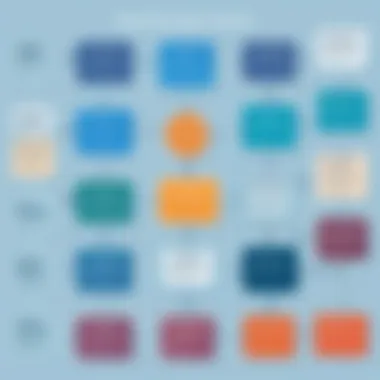

Moreover, real-time feedback facilitates a learning environment. Newer developers can observe how changes in code affect the app instantly. This aspect is particularly advantageous in team settings, where collaboration and immediate feedback can lead to more robust and polished final products.
"Time isn’t just money; in the tech world, it’s opportunity. Rapid prototyping and real-time testing are pivotal for gaining competitive advantage."
Challenges Associated with App Builders That Use Coding
As the landscape of app development continues to shift and expand, it’s crucial to address the challenges that come with using app builders that incorporate coding functionalities. While these tools provide unique advantages—such as enhanced customization and greater control—they're not without their hurdles. Understanding these challenges helps users gear up for the journey ahead, especially for teams in businesses or solo developers who may be riding the initial waves of app creation.
Dependence on Technical Skills
The reliance on technical skills can be a double-edged sword. On one side, individuals who possess a coding background can leverage these app builders to their fullest potential. They can easily navigate through the coding components and utilize more sophisticated functionalities that might not be readily available to the average user. However, on the flip side, this dependency can create a barrier for those who lack programming know-how.
For example, consider a small business owner who wants to create a customer management app. If they opt for an app builder but don’t have sufficient coding experience, they might find themselves in a sticky situation. They could face frustrations when trying to implement specific features or customize their app. In essence, while coding capabilities offer excellent flexibility, they also mean that technical expertise is often a prerequisite, which can discourage potential users who are not in the know.
Coding could hurt their chances of launching a functional app quickly, making it more of a project than a solution. Thus, while the app builder can support sophisticated functionality, the end-user’s expertise can heavily dictate their success in utilizing these tools effectively.
Potential for Overcomplication
Another challenge associated with app builders that embed coding is the tendency towards overcomplication. App development, in all of its forms, involves a fine balance between simplicity and complexity. When users are provided with the ability to code, there is the risk of getting bogged down in intricate details, resulting in a feature-rich app that is hard to use and cumbersome.
A common scenario can be seen when app creators, driven by the ambition to include every desirable feature, often overlook the basic principles of user experience. This leads to an app that might pack in functionalities, but at the expense of usability.
“Simplicity is the ultimate sophistication.”
• Leonardo da Vinci
To illustrate, think about social media platforms. Some of them offer multiple features for content creation—ranging from video editing to graphic illustration—but when the interface becomes increasingly convoluted, users may find it challenging to find the core functionality they need.
For instance, an app that should merely facilitate communication can become a tangled mess of buttons and options, leaving users confused and frustrated. Therefore, although coding allows for endless possibilities, it is important to remain grounded and prioritize user-centric design to ensure that complex capabilities do not overshadow basic functionality.
The Future of App Builders with Coding
The future of app builders that integrate coding capabilities marks an important phase in the landscape of software development. As businesses strive for greater efficiency and customization, these tools are becoming pivotal in bridging the gap between user-friendly platforms and advanced functionalities. This balance is crucial not just for developers who crave flexibility but also for non-tech savvy individuals wanting to craft bespoke applications. The marriage of coding and easy-to-use interfaces is expected to shape the next generation of app builders, making them more intuitive and accessible.
Predicted Trends in App Development
As we gaze into the crystal ball of app development, several trends stand out, reflecting the changing dynamics in technology and user expectations. One key trend is the surge in modular design. Developers are likely to opt for modular frameworks, allowing them to assemble applications like building blocks. This encourages reusability and faster development cycles, enabling businesses to get products to market swiftly.
- Increased Integration: Many development platforms may start to offer plugins or extensions that cater specifically to varying industries. This would let users extend functionalities without deep diving into coding realms.
- Focus on Security: Acknowledging the rising threats in the digital world, builders will likely prioritize secure coding practices. Fortunately, there’s a growing suite of tools helping developers catch vulnerabilities early in the process.
- Cross-Platform Development: As user expectations shift towards seamless experiences across devices, the demand for cross-platform capabilities will only increase. It’s about time that app builders align with the notion that users want their applications to work harmoniously, whether on mobile or desktop.
"The growth of app builders with coding functionality signifies a democratization of technology, creating spaces where both expert and novice can thrive."
The Role of AI and Automation
Artificial intelligence and automation stand poised not only to redefine app development but to enhance the usability of coding within these platforms. As these technologies become more sophisticated, they will offer functionalities that simplify complex tasks, making it easier for users to focus on innovation rather than mundane coding chores.
- Automated Testing: AI can streamline testing processes, allowing developers to identify bugs or performance issues with less manual effort. This ensures higher quality applications in shorter times.
- Code Generation: As automation improves, tools that facilitate semi-automated code generation could empower users to build applications without needing to write every line of code. This could blur the line even further between developers and non-developers.
- Personalized Learning: AI can create tailored educational paths for users, ensuring that those who are learning to code can study at their own pace. This personalized approach could lead to quicker skill acquisition and higher competency among users.
Case Studies of Successful Applications
Examining case studies of successful applications is essential in understanding the impact of app builders with coding capabilities. These case studies provide a roadmap of what can be achieved when creativity and technical skills go hand-in-hand. They not only showcase innovative designs and functionalities but also crystallize the lessons learned through experience, showcasing the real-world efficacy of various platforms. This section unveils the transformative potential of these tools, shedding light on the intricate dance between user needs and developer capabilities.
Innovative Use Cases
When it comes to innovative use cases, app builders have proven to be a launching pad for ideas that might otherwise go unexplored. Take for instance the rise of community-driven platforms. A small town in Ohio harnessed an app built on a hybrid system that integrated community feedback in real-time. Using a platform like Adalo combined with some coding magic, they fashioned a multi-stakeholder app to gather votes on local initiatives. Residents not only felt a sense of ownership over local governance, but the ease of the builder allowed updates and modifications based on user feedback to unfold seamlessly.
This also extends to healthcare. A nonprofit organization, using a combination of Glide for front-end development and integrated Python scripts for data management, launched an application that connected underserved populations with essential health services. They were able to incorporate live chat capabilities and appointment booking, tailoring the user experience per their demographic's specific needs. The speed to market and the iterative improvement made possible by these app builders was pivotal in its apparent success.
Lessons Learned from Failures
Despite the triumphs, the road there is not without bumps. Expanding on lessons from failures is equally critical. For example, a startup leveraging Bubble to create a marketplace for local artisans incorrectly assumed its user base would have the same tech-savviness as its founders. The developers glossed over the testing phase — a costly misstep. Users found the interface confusing and filled with glitches, leading to minimal engagement.
From this mishap, they learned the importance of comprehensive user testing and the integration of feedback loops early in development. Another cautionary tale involves a project that overextended its ambition, uniting a complex coding framework with a no-code platform. While the initial concept was grandiose, functionality suffered due to incompatible integrations, resulting in significant delays and wasted resources.
~ "The road to success is paved with mistakes; it's all about how one learns and adapts from them." ~ Emphasizing this drives home the vital nature of mindfully considering the real-world variables that can impact an app’s success.
Ultimately, the lessons drawn from these outcomes serve as guiding principles for future app builders. They highlight the necessity for balance: harnessing the capabilities of the tool while keeping a thumb on the pulse of what the user truly needs. Factors such as clarity of design, adaptability, and user testing are just as crucial as the coding capabilities themselves.
Culmination
In the realm of app development, the discussion around app builders with coding capabilities cannot be overstated. It is vital to recognize that these platforms represent a marriage of convenience and creativity, allowing both tech-savvy individuals and those newer to the field to build applications that suit their specific needs. The availability of coding functionalities within user-friendly frameworks not only broaden the scope of what can be created but also empowers users to dive deeper into customization.
The benefits of using these coding-enabled app builders are multi-faceted. For instance, they provide the necessary tools for rapid prototyping, meaning ideas can quickly morph into functional applications. This leads to an agile development process, where feedback can be integrated and iterations can be made promptly. Likewise, enhancing the app's functionality through coding capabilities allows for the integration of advanced features, which can be the difference between a mundane app and one that stands out in a crowded marketplace.
However, balance is essential. Users must weigh the versatility offered by these platforms against their potential complexities. As highlighted throughout this article, while coding can significantly elevate an application’s effectiveness, it can also lead to dependencies on technical skills. It’s crucial for businesses to understand the learning curve involved and consider whether their team possesses the necessary expertise or if training would be required.
A comprehensive view of application builders that incorporate coding functionalities ultimately reveals their critical role in today's tech landscape. They serve as a bridge, guiding a wide array of users—from buzzing start-ups looking to make their mark to seasoned developers seeking to streamline their processes. By providing insights into the evolution, advantages, and challenges of these platforms, this article aims to equip decision-makers with the knowledge needed to navigate the landscape of app development effectively.
I often find myself reflecting on the path that these tools will take as technology evolves. Adopting an app builder with coding capabilities is not merely about choosing a tool; it's about embracing a shift in how software can be conceived and built. Ultimately, understanding the implications of choosing such a builder results in more informed decisions, paving the way for innovative applications that reflect unique visions and approaches.



