Mastering the Apple Search Ads Dashboard for Success
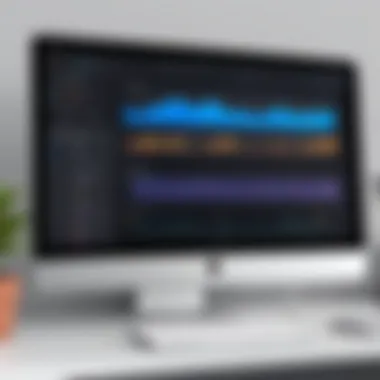

Intro
Understanding the Apple Search Ads dashboard is crucial for marketers and businesses aiming to leverage the power of Apple's advertising ecosystem. This guide provides an in-depth look at how to effectively navigate the dashboard. It encompasses essential functionalities, strategic insights, and actionable approaches that can significantly enhance ad performance. The ability to interpret key metrics and adapt strategies leads to a more successful advertising campaign. Apple Search Ads allow for precise targeting and optimization, which is indispensable for visibility in the competitive marketplace of apps.
Brief Description
Overview of the Software
Apple Search Ads is an advertising platform designed for app developers and marketers. It allows businesses to create targeted ad campaigns within the App Store. The dashboard serves as the central hub for managing these campaigns, offering tools and data insights essential for effective advertising. With a straightforward interface, users can easily navigate through various features to monitor and optimize their campaigns. The integration with the Apple ecosystem provides unique advantages, helping brands reach potential customers where they are most likely to engage with their apps.
Key Features and Functionalities
The Apple Search Ads dashboard encompasses a range of features meant to enhance user experience and campaign success. Some of its notable functionalities include:
- Campaign Management: Allows users to easily set up, monitor, and adjust campaigns based on performance metrics.
- Keyword Insights: Offers keyword suggestions, helping marketers choose optimal search terms for their ads.
- Audience Targeting: Provides options for refining audiences to reach the most relevant users based on demographics and behavior.
- Performance Metrics: Displays critical data such as impressions, taps, downloads, and conversions, essential for measuring success.
"Understanding performance metrics is crucial for optimizing campaigns in real-time. Knowledge of these insights allows for confident decision-making."
System Requirements
Hardware Requirements
To effectively run Apple Search Ads on a personal computer, it is recommended to use a device meeting the following criteria:
- 8GB RAM or more
- Modern multi-core processor (Intel or AMD)
- A stable internet connection for seamless access to the dashboard
Software Compatibility
The dashboard is accessible through web browsers; therefore, ensure your browser is updated. Supported browsers include:
- Google Chrome
- Mozilla Firefox
- Safari
Keeping your systems updated helps maintain performance and security while accessing the dashboard. A good understanding of these requirements reinforces the user’s ability to manage campaigns efficiently.
Prolusion to Apple Search Ads
Understanding Apple Search Ads is crucial for marketers and businesses looking to enhance their presence in the app ecosystem. Apple Search Ads provides a platform to promote applications directly within the App Store. This ensures that your app reaches potential customers precisely when they are searching for relevant solutions. The integration of advertising within search results improves visibility and can significantly impact download rates.
Search Ads caters to a diverse set of marketing strategies. For small businesses, it offers an accessible avenue to compete with larger players. Conversely, sizable enterprises can leverage this tool to refine brand messaging and enhance customer engagement. Moreover, Apple Search Ads operates on a cost-per-tap model, allowing advertisers to manage budgets efficiently and optimize expenditure based on performance metrics.
In this section, we will first outline the fundamental aspects of Apple Search Ads. Then, we will discuss its significance in the App Store landscape, underscoring how effective advertising can lead to measurable business growth. By grasping these concepts, readers will be equipped to navigate the complexities of the Apple Search Ads dashboard more effectively.
Overview of Apple Search Ads
Apple Search Ads enables developers and marketers to promote their apps within the App Store. When users search for keywords related to their app, it appears in the search results as a sponsored suggestion. This direct access to the target audience facilitates higher visibility and, consequently, increased conversion rates.
Structurally, Apple Search Ads consists of two primary products: Apple Search Ads Basic and Apple Search Ads Advanced. The Basic option is straightforward, helping developers without extensive marketing budgets to promote their apps with minimal setup. On the other hand, Advanced offers a more comprehensive set of tools, enabling granular targeting and performance tracking, which is ideal for large businesses with specific marketing goals.
Importance of Advertising in the App Store
Advertising within the App Store is paramount in today's digital economy. With millions of apps available, standing out is more challenging than ever. The App Store serves as a primary channel where users make decisions on app downloads based on limited information. Effective advertising can sway these decisions, turning potential users into loyal customers.
- Increased Visibility: Ads place your app at the forefront of user searches, making it visible to anyone looking for relevant content.
- Targeted Reach: The ability to target specific demographics and interests ensures that the right audience sees your app, improving the chances of conversion.
- Analytics and Reporting: Apple Search Ads provides actionable insights to track performance, allowing for data-driven adjustments to marketing strategies.
Leveraging Apple Search Ads can thus provide businesses with a distinct advantage in a competitive environment. The actionable insights gained from its metrics enable continuous refinement of advertising strategies, leading to better ad performance and resource allocation.
Understanding the Dashboard Layout
Understanding the layout of the Apple Search Ads dashboard is crucial for anyone looking to optimize their advertising efforts within the App Store. The dashboard serves as a centralized hub for managing campaigns, monitoring performance, and making data-driven decisions. When utilized effectively, it can provide marketers both insights and a clearer strategy for reaching their target audience.
A thorough grasp of the dashboard layout helps advertisers identify key performance indicators more swiftly, which can lead to increasing efficiency and minimizing wasted ad spend. Various components and features within the layout correlate directly with the metrics that matter to campaign success. Familiarity with these elements allows for informed optimization decisions.
Main Components of the Dashboard
The main components of the Apple Search Ads dashboard are designed to offer a user-friendly experience while providing robust data analytics. The major sections within the dashboard include:
- Campaign Overview: This area gives a snapshot of campaign performance metrics, such as impressions, clicks, and conversion rates.
- Ad Group Insights: A breakdown of individual ad groups allows for more precise adjustments based on performance.
- Keyword Management: This component highlights how keywords are performing, offering insights into which terms attract the most user engagement.
- Audience Targeting: Insight into how well the ads reach defined demographics, enabling adjustments to target audiences effectively.
- Budgets and Bids: A clear view of budget allocations and bid amounts, essential for adjusting financial strategies.
Understanding these components is vital, as each section plays a role in how your campaign performs overall.


Navigational Elements and Features
The navigational elements of the dashboard facilitate user interaction and access to various features. Key navigational tools include:
- Side Navigation Bar: Located on the left side, this bar allows you to switch between different campaign views and reports quickly.
- Search Functionality: A search tool at the top of the dashboard simplifies finding specific campaigns or metrics.
- Drop-Down Menus: These menus provide additional options for filtering data by time period or specific campaign metrics.
- Help and Support Links: Accessible links for guidance can lead users to detailed articles or customer service support.
These tools enhance the user experience, making it more straightforward to analyze performance data and implement necessary changes efficiently. Being well-versed in these navigational features means marketers spend less time searching for information and more time making actionable decisions.
"Familiarity with the dashboard layout and components can save valuable time and enhance overall campaign effectiveness."
Key Metrics in Apple Search Ads
Understanding key metrics is essential for any successful advertising strategy within the Apple Search Ads framework. These metrics offer insights that allow advertisers to assess performance, adjust strategies, and ultimately optimize their campaigns for better outcomes. Each metric provides a unique viewpoint into how well the ads are performing and where improvements might be needed. Knowing these figures can lead to informed decisions that boost ad efficiency and maximize return on investment.
Impressions and Clicks
Impressions refer to the number of times an advertisement appears to users in the Apple App Store. This metric is significant as it gives a clear picture of how visible your ad is to potential customers. Higher impressions mean that the ad is being seen often, but this number alone does not guarantee engagement or conversions.
Clicks, on the other hand, measure how many users interacted with the ad by selecting it. Evaluating the ratio of clicks to impressions is critical—this ratio, known as the click-through rate (CTR), serves as an immediate reflection of ad effectiveness. A high CTR indicates that the ad resonates well with viewers. Conversely, a low CTR suggests that adjustments may be necessary, perhaps in targeting or creative content.
Conversion Rates
Conversion rates represent the percentage of users who complete a desired action after clicking on an ad, such as downloading an app or making a purchase. This metric is the cornerstone of any campaign’s success in Apple Search Ads. A high conversion rate indicates that the ad effectively encourages users to take action, while a low conversion rate can highlight problems in the user journey or offer.
When analyzing conversion rates, it’s crucial to consider factors like landing page experience, the relevance of the ad content, and even user expectations. Adjusting these elements can have a direct impact on user behavior. For instance, if users are clicking on your ad but not converting, this indicates a disconnect between what they expect and what they encounter.
Cost per Tap and Cost per Acquisition
Cost per Tap (CPT) measures how much you pay each time a user clicks on your ad. Understanding this metric is vital for managing advertising budgets effectively. Ideally, a lower CPT is desirable as it indicates cost-efficient marketing. However, assessing CPT should always be done in conjunction with conversion data to ensure that the clicks are leading to valuable outcomes.
Cost per Acquisition (CPA) goes a step further, analyzing the cost associated with acquiring a customer who completes a specific action, typically a purchase or installation. This metric incorporates both the CPT and conversion rates, thus linking the cost of acquiring users to their actual value to the business.
By focusing on CPT and CPA, advertisers can accurately measure the effectiveness of their campaigns and make necessary adjustments to lower costs or improve engagement. Both metrics are instrumental in understanding the economic viability of your advertising efforts within Apple Search Ads.
"In digital advertising, the ultimate goal is not just to attract clicks, but to convert those interactions into meaningful business outcomes."
Optimizing these metrics requires a proactive approach—regularly reviewing performance data, adjusting bids, and refining targeting strategies are all essential tasks. Knowing how to interpret and act upon these key metrics can lead to significant improvements in campaign outcomes.
Setting Up Campaigns
The process of setting up campaigns in Apple Search Ads is crucial for their overall success. Properly configured campaigns can lead to more effective targeting, improved visibility, and ultimately, better conversion rates. Setting the right parameters not only saves time but also maximizes the Return on Investment (ROI). A well-organized campaign will ensure that your ads reach the right audience, which is essential in a competitive marketplace.
Creating a New Campaign
Initiating a new campaign in Apple Search Ads is straightforward yet requires attention to detail. When you create a new campaign, you will encounter options for naming your campaign, selecting the ad group, and defining your budget. Choosing a clear, descriptive name for your campaign can aid in future monitoring and analysis.
You must decide if you want to run a campaign on the Search tab or the Search results page. The Search tab is excellent for visibility, while the Search results page helps target users who are already interested in your category. Begin by defining your goals, whether it's increasing downloads, encouraging user engagement, or collecting user data for further analysis. Each goal may dictate specific settings to optimize for greater efficacy.
Defining Target Audience
Identifying your target audience is essential when setting up campaigns in Apple Search Ads. A well-defined audience can significantly improve the chances of user engagement with your ad. Apple Search Ads allows you to customize your audience by demographics, location, and user behavior. The right combination can create a sharp focus, ensuring that your advertising spends reach potential customers who are more likely to convert.
To refine your audience further, consider using first-party data. Integrating existing customer insights can provide clarity on who engages with your app. This knowledge can inform your targeting strategies and ensure ads reach individuals with a propensity for interest in your specific offerings.
Choosing Keywords and Creative Assets
Keywords are vital in connecting your app with potential users. In the Apple Search Ads platform, taking time to research and select appropriate keywords is paramount. Start by considering the terms users might enter when looking for apps similar to yours. Tools like Apple's Keyword Suggestions can help identify relevant keywords that may enhance visibility.
Additionally, selecting the right creative assets—such as app previews and screenshots—can influence an ad's performance. The visuals must represent the app accurately while appealing to the defined target audience. Use high-quality images that showcase the app's main features.
"Effective campaign set up not only increases visibility but aligns your ad with the right audience, enhancing conversion potential."
By ensuring that keywords and creative assets are in harmony with user interests, an advertiser can create a compelling narrative that resonates with potential users. In summary, the success of Apple Search Ads campaigns is anchored in careful planning during the setup phase and a clear understanding of the target audience and keyword strategies.
Budgeting and Bidding Strategies
In the context of Apple Search Ads, effective budgeting and bidding strategies are crucial for the success of your campaigns. These strategies directly influence the visibility of your app within the App Store and can determine the return on investment (ROI) that you achieve. Understanding how to allocate your budget properly and what bidding methods to employ can lead to smarter spending and improved outcomes.
Setting a Daily Budget


Establishing a daily budget is one of the first steps when launching an Apple Search Ads campaign. This figure should reflect not only what you are willing to spend daily but should also align with your overall marketing goals. A well-defined budget helps in minimizing overspending and allows for more controlled management of your campaign.
When setting your daily budget, consider the following:
- Campaign Goals: Define what you aim to achieve in terms of downloads, revenue, or user engagement. This will help in deciding how much you need to allocate.
- Market Conditions: Understand the competitive landscape for your keywords. Higher competition may necessitate a larger budget to secure optimal ad placement.
- Testing Phase: It is often beneficial to start with a conservative budget to evaluate initial performance. Once data is gathered, adjustments can be made for a more aggressive strategy.
Setting an appropriate daily budget is essential for striking a balance between spending efficiently and ensuring maximum exposure for your app.
Understanding Bidding Methods
Bidding methods in Apple Search Ads dictate how you compete for ad placements against other advertisers. Gaining clarity on these methods can help you optimize your ad spend and ultimately achieve better performance.
There are two primary bidding strategies to consider:
- Cost-Per-Tap (CPT): This method allows you to set a maximum amount you are willing to pay for each tap on your ad. You only pay when a user taps your ad, making this a straightforward strategy. Optimal CPT settings are determined by analyzing previous campaign performances.
- Cost-Per-Acquisition (CPA): This method is geared toward controlling the cost of acquiring new users. It focuses on acquiring users who are most likely to install and engage with your app. By setting a target CPA, you can create a more strategic approach to spending.
It's vital to regularly review your bidding strategy in relation to key metrics like conversion rates and competitor activity. Adjusting these parameters can enhance your effectiveness and efficiency in reaching your target audience. By understanding the nuances of these methods, your campaigns can become more focused and yield better results.
A strategic approach to budgeting and bidding can significantly impact the effectiveness of your campaigns in Apple Search Ads. Adjustments made from data insights lead to better engagement and maximize ROI.
Analyzing Performance Data
Analyzing performance data plays a pivotal role in achieving success with Apple Search Ads. Accurately interpreting this data reveals how well your advertising campaigns are functioning. This understanding is essential for effectively allocating your ad spend and refining your strategies over time. When you monitor performance metrics diligently, you can make informed decisions that contribute to your campaign’s overall health and effectiveness.
The benefits of analyzing performance data include the ability to:
- Identify which keywords and creatives yield the best results.
- Optimize budget allocations based on what is performing well.
- Create targeted campaigns that resonate with the audience.
- Enhance user experience by adjusting based on real feedback from interactions.
It is important to consider various elements when analyzing performance data. Metrics such as impressions, clicks, and conversions should be assessed not just in isolation but in relation to each other. This holistic view will ensure that you are not only driving traffic but also converting that traffic into meaningful actions. Without a structured approach to data analysis, you risk wasting resources on ineffective strategies.
Using the Performance Dashboard
The Performance Dashboard serves as a central hub for all key metrics associated with your Apple Search Ads campaigns. This visual tool simplifies the process of performance evaluation, providing immediate insights into ongoing activities.
Key features you will find in the Performance Dashboard include:
- Real-time data: Allowing you to see immediate feedback on campaign activity.
- Custom date ranges: Enabling tailored reporting to align with your marketing plans.
- Visual graphs: Aiding in the quick analysis of trends over time.
By making effective use of the Performance Dashboard, advertisers can quickly identify areas requiring attention and adjust strategies accordingly. This agility is crucial in a fast-paced digital advertising environment.
Reporting Tools Overview
Reporting tools complement the Performance Dashboard by allowing for deeper dives into the data. These tools provide structured reports that can highlight performance over specific periods or campaign types.
Here are some considerations when utilizing reporting tools:
- Customization options: Tailor reports to focus on the metrics most relevant to your goals.
- Export functionalities: Facilitate sharing insights across teams or stakeholders.
- Scheduled reports: Automate the reporting process to save time and ensure regular updates.
Using these tools effectively can empower marketing teams to derive actionable insights that can drive campaign improvements.
"Optimization is an ongoing process. The more you analyze, the more you acquire insights on how to perform better."
Optimizing Campaigns for Better Results
Optimizing campaigns is a critical aspect of advertising on the Apple Search Ads platform. Effective optimization not only enhances the visibility of applications but also improves overall campaign performance and return on investment. Each aspect of optimization contributes significantly to achieving desired objectives. A clear understanding of areas like A/B testing and refining keywords can lead to improved results.
By focusing on optimizing campaigns, advertisers can adapt quickly to market changes and user behavior. This agility is especially vital in an environment with intense competition. Making informed decisions based on accurate data can distinguish successful campaigns from those that struggle to meet benchmarks.
A/B Testing Strategies
A/B testing is a proven method for determining the most effective advertising strategies. This process involves running two or more versions of an ad campaign simultaneously to see which performs better. Here are some key points regarding A/B testing in Apple Search Ads:
- Define Clear Objectives: Understand what you want to achieve with each test. Is it increasing click-through rates, improving conversion rates, or reducing costs?
- Select the Right Variable: Choose a single element to test, such as ad copy, visuals, or targeting settings. Testing multiple variables can complicate results and interpretations.
- Analyze Results Methodically: Look at various metrics generated during the test. Statistical significance helps determine which version is more effective under similar conditions.
- Iterate and Repeat: Once a winning version is identified, continue using A/B tests to refine and optimize campaigns further. You may uncover insights that help in future advertising efforts.
A/B testing helps in making data-driven decisions, leading to higher efficiency in ad spending. It provides continuous insights that guide adjustments for better outcomes.
Refining Keywords and Targeting
Refining keywords and targeting within Apple Search Ads is crucial for ensuring that campaigns reach the right audience effectively. Keywords should be regularly evaluated and optimized to maintain relevance and effectiveness. Here are several recommendations:
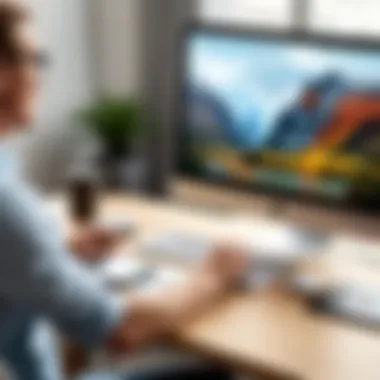

- Conduct Thorough Keyword Research: Use tools such as Apple Search Ads Keyword Tool to discover high-performing keywords. Look for terms that are relevant to your app and have a decent search volume.
- Group Keywords Wisely: Organize keywords into tightly themed groups. This allows for more targeted ad messaging and improves Quality Score, ultimately lowering costs.
- Monitor Performance Regularly: Keep track of keyword performance using metrics like impressions, clicks, and conversions. Remove underperforming keywords and add new ones that could drive traffic and conversions.
- Implement Negative Keywords: Adding negative keywords prevents ads from appearing for irrelevant searches, reducing wasted spend and improving click-through rate.
- Utilize Audience Targeting: Adjust targeting settings based on user demographics, interests, and behavior. Tailoring ads to specific audience segments increases the relevance and likelihood of engagement.
Through careful refinement of keywords and audience targeting, advertisers can significantly enhance their visibility in the App Store. This proactive approach ensures resources are efficiently utilized, directly impacting overall campaign success.
Common Challenges and Solutions
Navigating the Apple Search Ads dashboard can be a complex endeavor. Marketers and businesses often encounter challenges that hinder campaign effectiveness. Identifying these hurdles is crucial for optimizing ad strategies. Common problems such as high cost per click (CPC) and low conversion rates can impact the overall success of advertising campaigns. Understanding these challenges allows advertisers to devise practical solutions, leading to improved performance. This section will explore specific challenges in detail and provide actionable recommendations.
Addressing High CPCs
High CPC is a significant concern for marketers using Apple Search Ads. When the cost to acquire clicks is elevated, it directly affects the budget. Several factors contribute to high CPC. First, competition for popular keywords leads to increased bids. Additionally, if your app is not well-optimized, it may struggle to stand out. As a result, advertisers may feel compelled to raise bids to gain visibility.
To effectively manage high CPCs, consider the following strategies:
- Keyword Research: Conduct thorough research to identify less competitive, long-tail keywords that relate closely to your app's functionality.
- Ad Relevance: Ensure that ad copy and creative assets align well with the chosen keywords. Increased relevance can lead to improved Quality Scores.
- Budget Adjustments: Monitor daily budgets and adjust them based on performance metrics. This can help allocate funds more effectively.
- Negative Keywords: Use negative keywords to filter out irrelevant traffic. This leads to more qualified clicks and reduces CPC.
Implementing these strategies can help lower CPC over time, resulting in a more sustainable advertising approach and better return on investment.
Dealing with Low Conversion Rates
Low conversion rates represent another challenge faced by advertisers. After attracting clicks, the next step is converting those interactions into tangible results, such as downloads or in-app purchases. A weak conversion rate indicates that while traffic is high, engagement does not translate into user action.
There are multiple reasons for low conversion rates. These include ineffective landing pages, mismatched expectations, poor user experience, or an unattractive app store listing. Here are some strategies to improve conversion rates:
- Landing Page Optimization: Ensure that the app's landing page meets user expectations. Highlight the core functions and benefits clearly.
- A/B Testing: Run A/B tests on ad creatives and app store listings. This provides insights into what resonates best with your audience.
- User Reviews and Ratings: Foster a positive image through user feedback. High ratings and favorable reviews can enhance credibility.
- Call-to-Action: Use strong, clear calls to action in your ads. This guides users on what to do next, improving conversion likelihood.
By addressing low conversion rates with these tactics, advertisers can significantly enhance their campaign effectiveness and maximize the benefits of their investment in Apple Search Ads.
Addressing challenges in Apple Search Ads is not just about reacting to issues as they arise. It involves taking proactive measures and optimizing continuously to keep campaigns performing well.
Advanced Strategies for Seasoned Advertisers
In the rapidly evolving world of mobile advertising, seasoned advertisers must deploy sophisticated strategies to stand out. Advanced strategies go beyond the basics of campaign creation and metrics analysis. They involve leveraging deep insights and integrations to enhance ad effectiveness. By mastering these methodologies, advertisers can maximize their return on investment and remain competitive.
Leveraging Audience Insights
Understanding the audience is at the heart of effective advertising. By analyzing demographics, behaviors, and preferences, advertisers can tailor their campaigns to specific user segments. Apple Search Ads provide powerful audience insights that help in this regard. It is essential to dive into the data available on the dashboard.
Begin by reviewing the performance of your ads against various audience segments. This can reveal who is most responding to your bids. For instance, consider utilizing metrics like age, gender, and geographic locations to refine targeting. Moreover, using Apple’s custom audiences enables advertisers to retarget users who have previously shown interest in their apps.
Furthermore, employing A/B testing can further fine-tune your audience strategy. By testing different audience segments with varied messages, you can discern which combinations yield the best results. For seasoned advertisers, this process is not just about discovering what works, but also about understanding why it works, which can guide future strategies.
Integrating with Other Apple Services
Effective campaigns often require the integration of multiple platforms. Apple provides various services that can complement Search Ads, enhancing the overall efficiency of advertising efforts. For example, incorporating Apple Analytics allows a deeper understanding of user behavior post-install. This integration exposes insights about how users are interacting with the application, which can inform future ad strategies.
Additionally, linking with Apple Maps can also open avenues for localized advertising. If your app has a physical presence or local components, advertising on Maps can direct users right where you want them.
Coordinating efforts with services like Apple Music or Apple News can create a cohesive strategy that plays to diverse audience preferences. Utilizing cross-promotional strategies within Apple’s ecosystem can enhance ad visibility and engagement, thereby improving conversion rates.
"Successful integration of different Apple services leads to a compounded effect on advertising effectiveness."
Understanding the nuances of how these services interact not only elevates campaign performance but also allows for a strategic approach that can adapt to changes in user trends over time. This is crucial for maintaining relevance in a competitive market.
In summary, advanced strategies are essential for advertisers looking to leverage the full potential of Apple Search Ads. By focusing on audience insights and maximizing integration with other Apple services, advertisers can craft more effective and targeted campaigns. This layered approach to advertising will enable sustained growth and success in the dynamic app ecosystem.
End and Future Outlook
In the realm of digital marketing, understanding the nuances of the Apple Search Ads dashboard is paramount for both small businesses and large corporations. This section encapsulates the significance of the previously discussed topics and offers a glimpse into what the future may hold for app advertising through Apple’s ecosystem.
As the digital landscape evolves, advertisers must stay attuned to the complexities of the Apple Search Ads platform. The insights drawn from analyzing key metrics and optimizing ad campaigns can lead to successful strategies that resonate with a specific target audience. Failing to adapt could mean missing out on opportunities to reach potential users effectively.
Recap of Key Takeaways
Reviewing the principal points covered is essential. Key takeaways from this comprehensive guide include:
- Understanding the Dashboard: Familiarity with the dashboard layout is critical for navigating the platform.
- Key Metrics: Impressions, clicks, conversions, and cost metrics are vital for assessing campaign performance.
- Campaign Optimization: Employing techniques like A/B testing can refine targeting strategies, thereby improving outcomes.
- Bidding and Budgeting Strategies: Effective management of daily budgets and a keen grasp of various bidding methods are essential for success in advertising.
These elements work synergistically to enhance the performance of ads while ensuring budgets are utilized efficiently. Knowing how to integrate these aspects can lead to a more curated and impactful advertising strategy.
Emerging Trends in App Advertising
The future of app advertising will likely be shaped by several trends that are already beginning to emerge:
- Increased Focus on Personalization: Advertisers are moving towards more personalized ad experiences, using data insights to create relevant campaigns.
- Integration of Machine Learning: Machine learning algorithms will optimize ad placements in real-time, enhancing targeting precision and ROI.
- Expansion of Video Ads: Video advertising is gaining traction, particularly as user engagement continues to grow, driving more ads in this format.
- Cross-platform Strategies: Integrating Apple Search Ads with other advertising channels can maximize reach and effectiveness.
Adapting to these trends will be essential for advertisers aiming to remain competitive in the market. Understanding and leveraging evolving technologies and strategies will pave the way for success in navigating the complex landscape of app advertising.



