Assessing Windows 7's Role in Modern Computing


Intro
As the tech world advances at lightning speed, one might find themselves reminiscing about older systems that once reigned supreme. Windows 7 is one such operating system. Launched in 2009, it immediately captured the hearts of millions with its user-friendly interface and reliability. Yet, more than a decade later, questions abound: Can this operating system still hold its ground in the current technological environment? Are the features and performance of Windows 7 sufficient for today's demands on computing? With Microsoft halting official support, users, be they individuals or businesses, are left to ponder whether to cling to familiarity or leap into the unknown of newer systems.
Brief Description
Overview of the software
Windows 7 emerged as a game-changer, offering a refined and stable platform for countless applications. Alongside improved performance, it introduced several enhancements over its predecessor, Windows Vista. Users appreciated not just the sleek interface but also its compatibility with a diverse range of hardware. Though originally launched over a decade ago, parts of its design ethos continue to resonate in later versions, as it's been called intuitive and approachable.
Key features and functionalities
Some noteworthy features include:
- Taskbar Thumbnails: The quick preview of all open windows made multitasking a breeze.
- Device Stage: This tool simplifies the management of connected devices by putting them in one place, making it easier to access related tasks.
- Improved Security Measures: With features like Windows Defender and enhanced User Account Control, it provided better protection than earlier iterations.
Additionally, Windows 7 offered robust support for both home and professional users, catering to a range of software needs.
System Requirements
Hardware requirements
Before assessing viability, one must consider what hardware can effectively run Windows 7. The basic requirements include:
- Processor: 1 GHz 32-bit or 64-bit processor.
- RAM: 1 GB for a 32-bit OS or 2 GB for 64-bit.
- Hard Disk Space: 16 GB for 32-bit OS or 20 GB for 64-bit.
- Graphics: DirectX 9 graphics device with WDDM driver.
- Display: Minimum resolution of 800x600
These specifications can accommodate everyday tasks, but heavier applications may necessitate upgraded components.
Software compatibility
Windows 7 enjoys a vast library of applications, many of which are still relevant today. Office suites, graphic design software, and various utilities have remained steadfast in their compatibility with this OS. However, as software developers pivot toward newer platforms, certain modern applications may start to phase out support for Windows 7. This creates a potential fork in the road for users: sticking with an older OS may limit access to the latest software advancements and security features.
"Staying with Windows 7 is like holding onto an old umbrella when the storm is brewing; you might get wet without realizing it until it's too late."
Statistically, many businesses still use Windows 7 due to familiarity, lower cost in maintaining older systems, or simple inertia. However, this reliance can yield vulnerabilities as the ecosystem continues to shift towards newer, more secure options. Thus, in evaluating the viability of Windows 7, it ultimately hinges on the users' needs and tech environment.
Prelims to Windows
In the landscape of operating systems, Windows 7 holds a special place in the hearts of many users and organizations. Released back in October 2009, this OS was a breathe of fresh air after the mixed reviews of its predecessor, Windows Vista. Understanding the journey of Windows 7 helps us grasp its significance in today’s tech environment, especially as discussions around its viability come to the forefront.
Even though we are now in the era of more advanced operating systems, as Windows 10 and 11 shine bright, many stick to Windows 7 for reasons that range from familiarity to stubbornness. They say, "If it ain't broke, don't fix it," and for some, this rings true. The purpose of this discussion isn’t to all out dismiss Windows 7's credentials but to analyze various aspects, weighing the pros and cons for users currently entrenched in its world.
Historical Context
In the early 2000s, following the chaotic rollout of Windows Vista, which came with peculiar quirks, Microsoft was under intense scrutiny. Windows 7 was unveiled as a solution to alleviate the grievances of users. It didn’t just offer a new look; it was essentially a refined version of Vista, building on its framework while resolving its primary flaws. The OS was designed with a focus on user feedback, making it more intuitive and stable.
The shift from XP to Windows 7 bridged a significant gap. XP was widely adored, but as technology advanced, so did the software requirements. Windows 7 expanded support for modern hardware while optimizing performance. This historical context places Windows 7 not merely as an old software, but as a pivotal item in the evolution of Windows operating systems.
Initial Reception and Impact
Upon release, Windows 7 was met with enthusiasm and positivity. Many reviewers praised its user-friendly interface and enhanced performance compared to Vista. According to data from Wikipedia, it rapidly became the fastest-selling OS in history at the time, shifting over 100 million copies in its first six months.
Much of its success was attributed to how well it integrated with existing software and hardware. For businesses, this was especially attractive. Aiming to avoid the headaches associated with changing systems, many firms chose to adopt Windows 7, leading to its widespread acceptance across professional environments. The impact was palpable in many sectors—education, healthcare, and even small businesses felt the benefits of a stable and recognizable platform.
"Windows 7 was a turning point for Microsoft—an OS that brought together user experience and robust functionality, paving the way for a new generation of operating systems."
The blend of nostalgia and productivity attached to Windows 7 has made it a long-lasting participant in many workstations, despite its age. As we pivot towards examining its current status and performance, it becomes clear that the roots laid down during its inception are crucial to understanding today's considerations.
Current Status of Windows
Understanding the current status of Windows 7 is crucial for both individuals and businesses pondering their software needs. With advancements in technology and the shift towards stricter security protocols, Windows 7’s place in this landscape warrants careful examination. This analysis looks into Microsoft’s lifeline for the operating system, the dwindling support options, and the implications that users face in today’s computing environment.
End of Microsoft Support
As of January 14, 2020, Microsoft officially halted its mainstream support for Windows 7. This decision marked a significant turning point for users, signalling that they would no longer receive crucial security updates or technical assistance directly from Microsoft. The end of support means that any newly discovered vulnerabilities in the system would remain unpatched. This creates a worrying breach for both personal and business users who rely on the operating system.
"Operating systems, like good cheese, get better with age, but only if they’re properly maintained."
Continuing to stick with Windows 7 is like driving a car with increasingly worn tires—it can get you to places, but the risks increase at every turn. For businesses, the lack of support means a potential domino effect resulting in regulatory complications and compliance issues, especially for sectors that deal with sensitive information like healthcare or finance. For the everyday user, the absence of security patches raises significant risks of malware and cyber threats.
Community and Third-Party Support

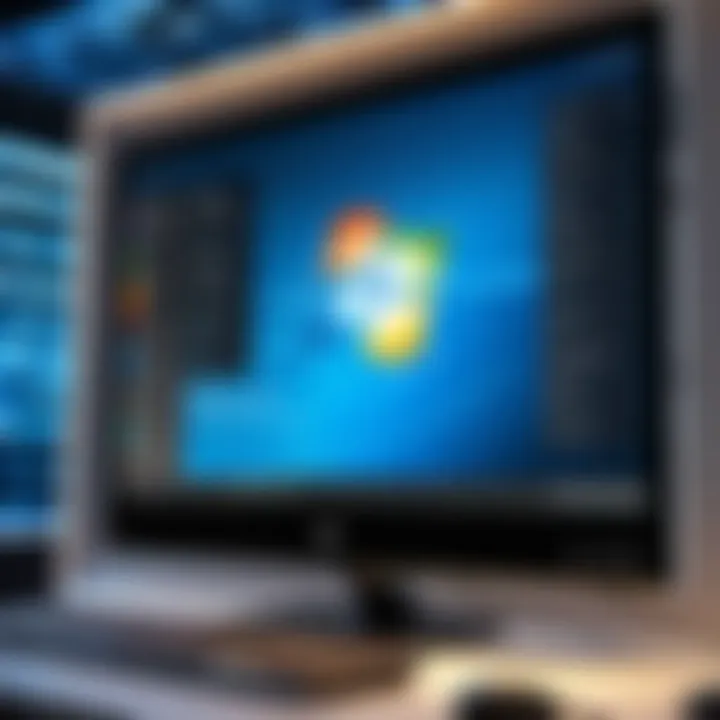
When official support ceases, communities often step up. The Windows 7 community remains active, especially on platforms like Reddit and various tech forums where seasoned users share knowledge and provide troubleshooting advice. Forums act as a repository of knowledge, helping to bridge the gap left by official channels. However, it's a double-edged sword. While community support is a boon, it lacks the reliability of professional backup.
On the other hand, third-party vendors have begun to offer extended support services for Windows 7 systems. They are a lifeline for organizations that, for whatever reason, are reluctant or unable to upgrade to a modern operating system. These solutions often come with a price tag, making it a calculated gamble for companies aiming to maintain their operational integrity without breaking the bank.
In a landscape shifting towards modern solutions, relying solely on community and third-party support can be akin to canoeing in open waters during a storm—especially when your organization relies heavily on ensuring data safety and operational compliance. Users need to evaluate not only the practicalities but also the potential ramifications of remaining tethered to an aging platform.
As organizations weigh these options, it's crucial to discuss viability with IT teams and stakeholders. The longer the hold on Windows 7 continues, the more complex the eventual transition may become.
Performance Analysis
Evaluating the performance of Windows 7 in today’s computing environment is crucial for understanding its viability. This analysis not only helps users assess whether they should continue with this older operating system but also shines a light on various aspects that can impact overall user experience. Factors like system requirements and compatibility with the latest applications are focal points here. They provide a lens through which to gauge if Windows 7 can still hold its own in a fast-paced tech landscape or if it’s teetering on the brink of obsolescence.
System Requirements
Windows 7 was designed to run on a wide variety of hardware when it was launched. However, as technology progresses, the system requirements have become a significant consideration. The minimum specifications dictated that a machine should have at least 1 GHz processor, 1 GB of RAM for 32-bit or 2 GB for 64-bit versions, and a modest hard drive space of around 16 GB.
While these requirements may seem manageable for older hardware, modern applications, especially resource-intensive software like graphic design tools and data analysis programs, typically demand more robust resources. Hence, an aging computer running Windows 7 might struggle to keep pace with such demanding software. This leads to a potential bottleneck, where the operating system itself runs smoothly, but the applications do not function optimally. Here are some key points to consider:
- Processor Limitations: Older CPUs may not support newer instruction sets required by some applications.
- Memory Constraints: Insufficient RAM can lead to noticeable lags, especially when multitasking or handling large files.
- Graphics Capability: A weak graphics card can hinder tasks such as video rendering or high-resolution gaming, even if Windows 7 itself is functioning without issues.
To provide a clearer picture, the performance of Windows 7 on contemporary systems typically reveals that while it can manage basic tasks and older software, the advent of demanding modern apps raises concerns.
Compatibility with Modern Applications
The landscape of software is ever-evolving, and compatibility stands out as a defining factor for Windows 7's relevance in today’s computing scene. While Windows 7 may have been a stalwart in its prime, the same cannot be said when it comes to running new applications. The world is transitioning towards enhanced performance requirements and advanced functionalities, where applications are developed with newer operating systems in mind.
Many popular software programs have already dropped support or have limited functionality on Windows 7. This situation can leave users in a quandary, forced to consider if they should continue relying on outdated software.
"Software is like a wave; it keeps crashing against the shore of technology, where only the most adaptable survive."
Consider the following factors when evaluating compatibility:
- New Features: Applications like Adobe Creative Cloud leverage features found only in Windows 10 and 11, including optimizations and better integration with hardware.
- Security Updates: Running newer applications without the necessary updates from newer OS could expose users to vulnerabilities.
- User Experience: Many utilities now focus on collaboration and cloud connectivity, which may not yield the same outcomes on Windows 7.
In summary, while Windows 7 remains operational, its ability to effectively run modern applications raises doubts over time. Organizations that heavily rely on the latest tools for productivity may find it increasingly challenging to continue using this legacy system.
Security Considerations
In the complex world of technology, security is a hot-button issue, especially when it comes to operating systems like Windows 7. This aspect deserves a magnifying glass as the absence of recent updates turns Windows 7 into a proverbial sitting duck for cybercriminals. Security is not just a checkbox; it impacts data integrity and user trust.
Vulnerability to Threats
Windows 7’s status as an antiquated system has made it particularly susceptible to a variety of threats. With no active support from Microsoft, any vulnerabilities discovered post-support will continue to exist, like rats on a sinking ship. This means that not only are the users without crucial security patches, but they are also prime targets for malware, phishing attacks, and ransomware. In fact, statistics indicate a noticeable uptick in attacks aimed at Windows 7 systems as hackers exploit these vulnerabilities.
Some common vulnerabilities include:
- Outdated software: Many applications running on Windows 7 may no longer receive updates, making them a backdoor for attackers.
- Incompatibility with newer security protocols: Windows 7 might struggle with modern encryption methods, putting sensitive information at risk.
- Increased chance of social engineering exploits: Users not educated about recent threats become easy prey.
"As the old saying goes, it's better to be safe than sorry. In this digital age, ignoring security can be akin to leaving your front door wide open."
These vulnerabilities can cripple systems, especially for businesses that handle sensitive data. The consequences can range from data loss to significant financial ramifications, underscoring the urgency for users to assess their current situation critically.
Mitigation Strategies for Users
If you find yourself on Windows 7 and can't adopt a new system just yet, all is not lost. There are several strategies you can employ to shore up your defenses. Here are a few steps you can take:
- Regular backups: Always have a current backup of your important data. You might use external drives or cloud storage services if you want to keep things safe.
- Use Antivirus Software: Choose a reliable antivirus solution that has a good track record of dealing with Windows 7. While not as effective as patches, it can help you avert immediate threats.
- Limit Internet Exposure: Avoid downloading from sketchy websites and clicking on unknown emails or links. It may require some self-control, but your data will thank you.
- Consider alternative browsers: Browsers like Mozilla Firefox can be more secure than older versions of Internet Explorer. They are more suited to face modern web vulnerabilities.
- Educate your team: If you're managing a business, ensure that staff understands the risks they face and the warning signs of potential attacks.
By adopting these measures, Windows 7 users can mitigate some risks that arise from the lack of official support. While they may not eliminate all threats, they can provide a buoy in stormy seas for the time being.
User Experience
When discussing the viability of Windows 7 in today’s computing landscape, the area of user experience cannot be overlooked. User experience encompasses everything from how the operating system feels to navigate, to how efficiently users can complete their tasks. For many, this isn’t just a technical specification; it’s an integral part of their daily work environment. A good user experience matters not just for individuals, but significantly for businesses that rely heavily on software efficiency.
Interface and Usability
The interface of Windows 7 is often praised for its simplicity and familiarity. With a less cluttered start menu and taskbar compared to its successors, many long-time users find solace in what they know. The Aero Glass feature provides visual enhancements, while still keeping things straightforward enough for distraction-free work. This is particularly relevant for users who may not be tech-savvy. They can still perform their tasks without getting lost in a complex labyrinth of settings and options.
However, usability extends beyond just how the icons and menus look. It also includes how effectively software applications interact with the operating system. Windows 7's ability to run older software means that many legacy applications still function without a hitch, a critical consideration for businesses reliant on specific tools. The demand for operational continuity in user workflows adds a lot of weight to the argument for continued use of Windows 7.

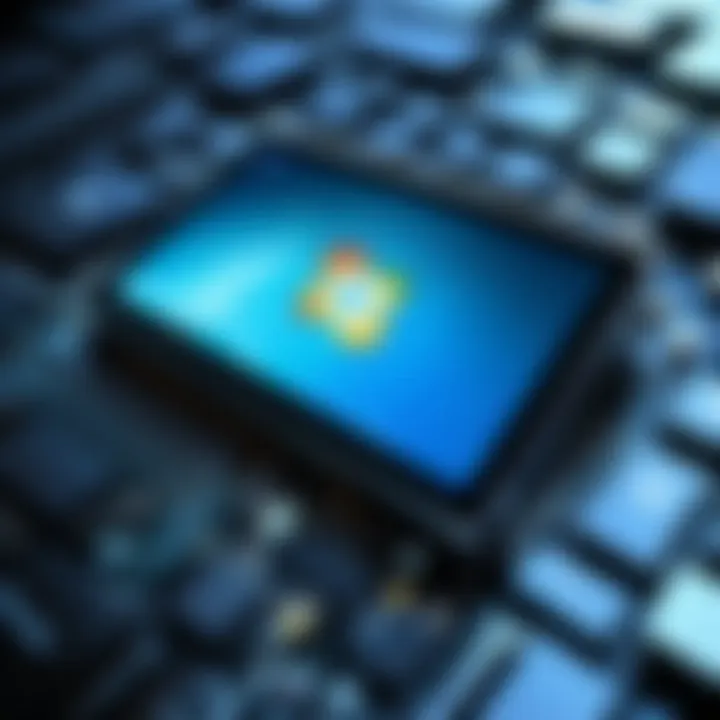
Pros of the Interface
- Simplicity: The clear layout promotes ease of navigation.
- Compatibility: Many established enterprise applications run flawlessly.
- Intuitive Design: New Users can pick things up without an extensive learning curve.
Yet, a few downsides can’t be ignored. Newer applications designed with Windows 10 or 11 in mind often miss the mark in terms of performance on Windows 7. As software updates progress, this could pose more challenges in the future. Users may find that waiting for their software of choice to catch up creates friction in their experience.
User Feedback and Perspectives
User feedback frequently highlights mixed feelings surrounding Windows 7. Many users express nostalgia. Windows 7 was often regarded as a stable version, one that didn’t throw unexpected hiccups into the works. Forums like Reddit feature threads filled with discussions on personal experiences and the affection users still hold for the operating system.
The debate often swings between those who argue for the familiarity and stability of Windows 7 and those who advocate for the latest features in Windows 10 and 11. The contributors on platforms such as Facebook echo the sentiments of both groups. Some say they would rather stick with what they trust— as the adage goes, “If it ain’t broke, don’t fix it.” Others try to make the leap, but often with frustration stemming from the learning curve inherent in newer systems.
Certainly, perspectives vary widely within the user community.
"Windows 7 has always felt like home to me. Upgrading feels like a risk, even if there are benefits," one user noted. Another remarked, "While I’ve enjoyed the modern features of Windows 11, I can't deny that I miss the straightforwardness of 7."
In summary, the user experience with Windows 7 remains compelling for various groups. For specific users and businesses already entrenched in this ecosystem, the verdict hovers somewhere between ‘good enough’ and ‘preferable.’ As such, it necessitates careful consideration when thinking about whether to stick with—or abandon—the platform.
Alternatives to Windows
In the rapidly evolving tech landscape, finding a suitable alternative to Windows 7 has become essential for both individual users and enterprises. The importance of this topic cannot be overstated, as continuing to utilize an unsupported operating system can pose serious security risks and limit access to modern applications. Moreover, understanding the range of alternatives can help users make informed decisions that align with their operational needs and goals.
Transitioning from Windows 7 involves several factors: user comfort, operational efficiency, software support, and cost implications. Users should weigh these considerations carefully to choose the best path forward.
Windows and Comparison
Windows 10 and 11 are the most touted alternatives to Windows 7 for their advanced features and ongoing support. Windows 10 introduced a slew of improvements that cater to both productivity and security. Its familiarity for Windows 7 users makes the leap less daunting. Key advantages include:
- Enhanced Security Features: Regular updates and built-in antivirus protection help shield users from cyber threats.
- Broad Application Compatibility: Windows 10 allows for running a wide array of software that may not function seamlessly on Windows 7.
- Improved Performance: Upgrades in speed and efficiency make Windows 10 a robust option for most hardware setups.
Comparing Windows 11 adds a layer of complexity. The latest version offers a more refined user interface, optimized for newer hardware, and boasts:
- Revamped User Experience: The centered taskbar and updated design foster a fresh working environment.
- Productivity Enhancements: Features like Snap Layouts aid in multitasking, which can be a game changer for power users.
- Gaming Improvements: Enhanced DirectStorage and Auto HDR features benefit gamers significantly.
Despite the numerous enhancements, Windows 11 has its caveats. The stricter hardware requirements can limit its compatibility with older machines, making Windows 10 a more suitable choice for those on legacy hardware.
Exploring Open Source Options
For users looking for an alternative outside the Microsoft ecosystem, several open-source operating systems can serve as viable replacements for Windows 7. They not only tend to be cost-effective but also grant users more control over their environments. Some notable mentions include:
- Linux Mint: Ideal for users migrating from Windows, it offers a user-friendly interface that is reminiscent of traditional desktop environments. It is lightweight and can run effectively on older machines.
- Ubuntu: Widely popular in the open-source community, Ubuntu features robust community support and extensive documentation, making it a solid choice for both beginner and advanced users.
- Zorin OS: Aimed at users switching from Windows, Zorin provides a familiar interface, while reinforcing security and flexibility. Its paid version includes added features and support, which can be attractive for businesses.
While open-source options offer a breadth of features, there are considerations to keep in mind:
- Learning Curve: Users accustomed to Windows may face some challenges as they adapt to a new operating system.
- Software Availability: Not all Windows applications are available on these platforms, although many alternatives exist.
- Community vs. Official Support: Support in open-source communities can be hit or miss compared to commercial support from Microsoft.
Important Consideration: "Choosing an alternative to Windows 7 is not just a matter of preference. It impacts the overall security, efficiency, and capability of your work environment."
In summary, evaluating the multitude of alternatives to Windows 7 is a crucial step for users contemplating their next move. Whether opting for the advancements found in Windows 10 or 11 or exploring the diverse world of open-source systems, the choices available today cater to a wide spectrum of needs and preferences.
Business Implications
As the tech world evolves at lightning speed, understanding the impact of using Windows 7 in a business environment becomes crucial. Companies often rely on specific software tailored to their operations, and any disruption can lead to significant inefficiencies. This section delves into operational challenges and compliance and risk management that businesses must navigate when relying on an outdated system like Windows 7.
Operational Challenges
Using Windows 7 can pose distinct operational hurdles for businesses. The absence of regular patches and updates means a potential increase in system vulnerabilities. This translates to a higher risk of security breaches—just think of the implications if sensitive customer data is compromised due to a known flaw that could have been patched.
Moreover, compatibility issues can arise as newer applications are designed with modern operating systems in mind. This can leave companies stuck trying to run the latest software on outdated machinery, leading to potential operational bottlenecks.
- Key Challenges:
- Increased Vulnerability: More susceptible to cyber-attacks.
- Compatibility Issues: Struggles with new software releases.
- Limited Tech Support: Difficulty in obtaining help when problems arise.
The time and resources required to manage these challenges can place a heavy burden on IT teams already stretched thin. Companies might find themselves juggling between maintaining productivity and risking operational downtime.
Compliance and Risk Management
Compliance is another serious area of concern. Businesses must adhere to specific regulations regarding data protection, such as GDPR or HIPAA, depending on their industry. Using an unsupported operating system can put a business in a precarious position regarding compliance.


Non-compliance can lead to hefty financial penalties and damage to reputation. It's not just about avoiding fines, but also about maintaining trust with clients and stakeholders. Relying on Windows 7 might render a business unable to demonstrate due diligence in safeguarding data.
- Risk Management Considerations:
- Operational Risk: Potential disruptions impacting service delivery.
- Financial Risk: Costs associated with potential breaches or non-compliance fines.
- Reputational Risk: Loss of client trust if sensitive data is mishandled.
Ultimately, businesses face a crossroads. Continuing with Windows 7 can lead to operational inefficiencies and legal ramifications, while the shift to newer systems requires careful planning and financial investment. The balance between operational performance and compliance must be a priority, ensuring that businesses aren't caught flat-footed in an ever-evolving technological landscape.
"Operating on outdated technology might just feel like driving a vintage car; it can be charming until you realize it can't handle modern conditions."
Transitioning to a current operating system can mitigate many of these risks, allowing companies to navigate the complexities of modern compliance landscapes while optimizing their operational capabilities.
Cost Analysis
Analyzing cost implications of staying with Windows 7 versus upgrading creates a critical juncture for many users. This section delves into the effective use of financial resources, particularly in an era dominated by rapid technological advancement and shifting software paradigms. For both individuals and organizations, understanding the costs associated with maintaining an old operating system like Windows 7 is essential. Not only does it dictate budgetary allocations, but it also shapes a strategic vision for future IT endeavors.
Cost of Upgrading vs. Maintaining Windows
When it comes to evaluating the cost of upgrading versus maintaining Windows 7, several factors come into play. Upgrading to systems like Windows 10 or 11 can involve upfront license fees, increased hardware costs, and training expenses for staff to adapt to new systems. Here’s a breakdown of what to consider:
- License Fees: Newer versions often require purchasing licenses, which can run several hundred dollars per unit, especially for enterprise-grade editions.
- Hardware Upgrades: Many modern systems call for more robust hardware. If your device isn’t compatible, you may need to purchase new machines or upgrade existing ones—costing even more.
- Training Costs: Whether you are an individual user or a business, adapting to a new interface or system features can necessitate training programs, directly impacting the budget.
- Resource Allocation: A transition might be grim without a clear project management status. There might be downtime during the switch, meaning lost productivity, and this can trickle down to actual money losses.
On the flip side, maintaining Windows 7 could save fresh financial reserves but comes with its own worries. The withdrawal of support from Microsoft means businesses could find themselves exposed to vulnerabilities, leading to:
- Increased Security Costs: Lack of updates may lead to rising cybersecurity threats which could cost more in the event of a breach.
- Compatibility Issues: Certain modern applications may no longer support Windows 7, potentially forcing businesses to rely on outdated software or incurring extra expenses for third-party solutions.
Ultimately, users must weigh these considerations against their respective circumstances. The real question isn�’t just about immediate costs but about long-term strategy and sustained operational efficacy.
Long-Term Financial Impact
The choice between upgrading and maintaining can have far-reaching financial ramifications. Here are some aspects that illuminate this:
- Return on Investment (ROI): Transitioning to a modern system may appear costly initially, but the long-term benefits—ranging from improved productivity due to enhanced features to healthy security protocols—can yield a positive ROI over time.
- Compliance Costs: For businesses, regulatory compliance is paramount. Maintaining an outdated operating system runs the risk of failing to meet compliance standards, potentially resulting in fines and legal issues—something most organizations cannot afford.
- Cost of Downtime: If systems break down or become susceptible to threats, the downtime can be detrimental. This added risk, which accompanies an aging operating system, can manifest into unanticipated financial burdens affecting cash flow and resource allocation.
- Future-Proofing: Investing in newer software today ensures adaptability for tomorrow’s technological advances. Users need to consider the cost of falling behind—the more years spent on obsolete systems could lead to larger expenses down the line, making current maintenance trivial compared to future upgrades.
"An ounce of prevention is worth a pound of cure" – This is especially true in the realm of technology and finance. Investing now in upgrades can prevent much greater expenses later on, both financially and operationally.
In summary, the financial decisions around Windows 7 are not merely about immediate cost but require careful consideration of both short-term stability and long-term viability. Users must thoughtfully navigate through the potential risks and benefits, positioning themselves for continued success in a rapidly evolving landscape.
Future of Windows Users
As we look at Windows 7 today, it is essential to assess its future use among computing enthusiasts, businesses, and individuals. Windows 7 still holds a certain charm, reminiscent of simpler times and user-friendliness. However, with the discontinuation of support from Microsoft, users must navigate a few rough waters ahead. This section explores how users can handle this transitional phase thoughtfully and strategically.
Plans for Transitioning
Transitioning from Windows 7 to newer operating systems is fraught with challenges, yet it is necessary for ongoing security and compatibility. Whether individuals or businesses, users must evaluate their current needs and long-term plans. Here are several strategies to consider:
- Assess Current Software Needs: Identify essential applications and tools that run on your system. Some legacy software may not have modern alternatives, while others that you use regularly may require an update. Prioritizing which software needs to be replaced or upgraded is key.
- Choose the Right Operating System: Windows 10 and Windows 11 offer different advantages. Windows 10 remains familiar for those attached to classic interfaces, while Windows 11 introduces a more modern look, which might appeal more to the younger cohort. Businesses could lean towards Windows 10 for a smoother transition.
- Backup Data: Before making any leap, comprehensive data back-up can prevent loss during the transition. Using cloud services like Google Drive or OneDrive can be handy, along with traditional external storage solutions.
- Trial Runs: Before fully committing, consider installing newer operating systems on test machines or separate drives. This way, users can understand the nuances of each system without sacrificing stability on their primary work machines.
In summary, transitioning involves careful planning, often accompanied by training sessions for employees to get them up to speed with new systems. Technology shouldn’t be overwhelming, but gradual adaptation can ease the burden.
Best Practices for Current Users
For users choosing to remain on Windows 7, it’s crucial to adopt strategies that enhance security and extend the system's lifespan. Here’s how users can make the most of this outdated environment:
- Regular Updates: Even without Microsoft support, many third-party developers provide crucial security updates. Ensure you have the latest versions of antivirus software and tools that enhance system performance.
- Limit Network Exposure: Keep Windows 7 machines off public networks whenever passible. Limiting the exposure reduces the risk of potential cybersecurity threats that take advantage of vulnerabilities in outdated systems.
- Exercise Caution with Downloads: Be wary of installing new software, as unsupported programs might cause instability. Stick to well-known applications from reputable sources to maintain performance.
- Engage with Online Communities: Users can find help and resources in tech forums and platforms like Reddit. Engaging with communities can provide insights and tips tailored for Windows 7 users.
- Plan for the Future: While it may feel secure to stay with Windows 7 for now, keeping an eye on upcoming transitions is vital. Regularly evaluate personal or business tech strategies to ensure conformity with upcoming technology trends.
"It’s better to be prepared and not need it than to need it and not be prepared."
Ending
In the grand scheme of computing, the conversation around Windows 7 is not just about an old operating system—it's about understanding how we adapt to a shifting tech landscape. Evaluating the relevance of this system in contemporary use is a multifaceted issue. As we've delved into throughout this piece, there's a mix of nostalgia and practicality at play when considering Windows 7 today.
Summary of Findings
Windows 7, while once a frontrunner in the operating system race, now exists in a space where its utility is overshadowed by modern counterparts. We've explored several dimensions:
- The end of Microsoft support has created a chasm in security, pushing users into a corner when protecting their data.
- Performance limitations surface, especially when compared against the robust capabilities of newer systems like Windows 10 and 11.
- User experience while still appreciated for its simplicity, speaks to a level of familiarity that is becoming increasingly rare.
- Community support can only go so far; when push comes to shove, reliance on unofficial channels carries its own set of risks.
All these points serve to punctuate that retaining Windows 7 may not be merely a question of preference—it can also involve serious implications for functionality and security.
Final Recommendations for Users
For users contemplating their next steps, it's vital to take stock seriously:
- Evaluate your needs: Assess whether the applications you rely on still run comfortably on Windows 7. If not, consider transitioning to a newer OS.
- Explore alternatives: Windows 10 offers incremental upgrades while Windows 11 caters to cutting-edge features. Don't overlook open-source options such as Linux, which might align with your needs, especially for those on a budget.
- Plan for the future: If sticking with Windows 7 seems tempting, ensure you have solid backup and security measures in place—no system can run unabated forever.
- Stay informed: Join online communities such as those on reddit.com and Facebook where users share insights and strategies. Keeping your ear to the ground can reveal alternatives and innovations that could save you from future hurdles.



