Azure Storage Solutions: Features and Use Cases


Intro
As companies navigate the digital landscape, the need for robust and flexible storage solutions has never been more critical. Azure, Microsoft's cloud platform, provides a range of storage options that cater to diverse business needs. Whether you’re dealing with structured data in a database or unstructured data such as images and videos, understanding Azure’s offerings can significantly influence your data management strategy.
This article seeks to unpack the various storage services Azure offers, exploring their unique features, ideal use cases, and the underlying architecture that supports them. With insights into cost efficiency, scalability, security features, and performance, we aim to equip IT professionals, developers, and business managers with the actual knowledge required to optimize their data storage solutions.
Brief Description
Overview of the Software
Azure Storage is a cloud-based service designed to handle a vast amount of data efficiently. It offers numerous storage types to fulfill different needs—ranging from file sharing to complex data analytics. Moreover, it supports massive scale, enabling organizations to store and access data from anywhere in the world.
Azure is not just about raw storage; it encompasses a comprehensive framework that integrates various services, including blobs, files, queues, tables, and disks. Each service has its specific niche, allowing users to choose what fits best in their scenarios.
Key Features and Functionalities
- High Scalability: Azure Storage can scale up and down according to your needs, accommodating growing data sets without a hitch.
- Durability and Availability: With multiple replication options, your data persists even in the event of hardware failures.
- Access Control: Azure provides fine-grained access controls, ensuring that only authorized personnel can access sensitive information.
- Integration with Other Azure Services: You can seamlessly connect your storage solutions with Azure’s compute, analytics, and networking tools, creating a cohesive ecosystem for your applications.
System Requirements
Hardware Requirements
The beauty of Azure Storage is that it primarily exists in the cloud, minimizing local hardware dependencies. However, for optimal performance, organizations should have a reliable internet connection. Recommended hardware includes:
- Network Infrastructure: Ensure adequate bandwidth and low latency for data transfer.
- Modern Workstations: While not strictly necessary, utilizing up-to-date computers can enhance productivity when interfacing with the Azure portal.
Software Compatibility
Azure Storage natively integrates with a variety of software platforms and development languages. Some of the major ones include:
- .NET Framework: Perfect for C# developers.
- Java SDK: Use this for Java-based applications.
- Python, Node.js & Go: Azure offers libraries that work with popular programming languages for easy API access.
Understanding which software aligns best with your current systems can help streamline your data management processes.
"The transition to Microsoft Azure Storage doesn't just enhance capacity; it fundamentally redefines enterprise data architecture."
This analysis serves as a guide for understanding Azure's diverse storage solutions, empowering you to make informed decisions that best serve your organization's unique requirements.
Intro to Azure Storage
The landscape of data management is evolving rapidly, and within this realm, Azure Storage emerges as a pivotal player. Understanding Azure Storage is crucial, not only because it caters to an array of storage needs but also due to its capacity to scale seamlessly with changing business requirements. With businesses generating and relying on vast amounts of data, Azure Storage provides a comprehensive solution that is adaptable, secure, and efficient.
Overview of Cloud Storage
Cloud storage fundamentally changes how businesses manage their data. It's a flexible, cost-effective way to store files, backup data, and enhance collaboration. Traditional storage methods often fall short when it comes to handling large-scale data. On the contrary, cloud storage solutions like Azure create opportunities for innovation and scalability.
- Accessibility: Being in the cloud means your data is accessible from anywhere with an internet connection and synchronization across various devices.
- Resource Allocation: Cloud storage mitigates the need for extensive on-premises infrastructure, allowing businesses to conserve resources and focus on core activities.
- Data Management: Features such as automatic backups and easy integrations streamline data management processes, making them more efficient.
With Azure Storage, businesses step into a world where managing data is no more a chore but rather an enabler of growth. It allows for encapsulating critical workloads while ensuring flexibility.
Why Choose Azure for Storage?
Azure has carved out a reputable niche among cloud providers for several key reasons. The decision to rely on Azure for storage should not be made lightly, as it intertwines with several vital aspects of an organization's IT strategy.
- Full Spectrum of Services: Azure Storage accommodates diverse needs, from simple file storage to complex data transformations, thanks to its robust set of services including Blob, File, Queue, Table, and Cosmos DB.
- Security and Compliance: Azure implements rigorous security practices that comply with multiple industry standards, ensuring that your sensitive information remains protected. Data encryption at both rest and transit layers showcases Azure's commitment to security.
- Integration Capabilities: Azure seamlessly integrates with other Microsoft services and platforms, fostering an interconnected environment. This makes it easier to leverage tools like Power BI and Azure Functions, driving business intelligence and automation.
Choosing Azure means not just accessing storage but tapping into a cohesive ecosystem that avenues for rapid development and responsiveness to market needs. As organizations grapple with data demands, Azure presents a solution that ensures reliability and growth potential.
"Understanding Azure Storage options is not just about picking a service; it’s about aligning your organization's long-term strategy with the cloud's potential to transform your data management capabilities."
In summary, the importance of Azure Storage lies not just in what it offers, but in the strategic advantage it provides organizations in navigating their data-rich environments. By adopting Azure, businesses are well-positioned to meet future challenges head-on.
Understanding Azure Storage Services
Understanding Azure Storage Services forms the bedrock for utilizing cloud storage effectively. Each service within Azure exists to tackle specific storage challenges, ensuring businesses—big and small—can find a fit for their unique requirements. The diverse ecosystem of storage options can be a daunting jargon jungle, especially for new users, but breaking it down makes it far more approachable.
When diving into Azure's offerings, four key elements stand out:
- Flexibility: Services like Blob and File Storage cater to various data use cases, ensuring different business needs are met.
- Scalability: Whether you're a startup or an enterprise, Azure enables effortless scaling, adjusting to your data demands and growth trajectory.
- Cost-Effectiveness: Options range from free tiers to controlled pricing plans; understanding these can help avoid overages.
- Integration: Each service easily meshes with the larger Azure ecosystem and even third-party tools, fostering a more efficient workflow.
Blob Storage
Blob Storage is specifically designed for large amounts of unstructured data, making it an ideal choice for businesses dealing with media files, backups, and any form of binary content. Its capability to seamlessly store images, videos, and documents is essential for many applications today.
Use Cases for Blob Storage
By far, one of the most compelling use cases for Blob Storage includes media streaming applications. Consider a firm that offers video-on-demand services. Utilizing Blob Storage allows them to store and deliver high-quality video files to users with minimal latency. This ability to handle large volumes of data seamlessly is a cornerstone that many companies lean on.
Investing in Blob Storage ensures that they have a reliable foundation that can grow without a hitch. Additionally, media companies often find it beneficial for storing archival footage, making retrieval for projects or analysis straightforward.
Performance Options in Blob Storage
When discussing performance options, Azure Blob Storage provides tiered performance levels. These levels—hot, cool, and archive—allow businesses to optimize costs based on access patterns. For real-time applications accessing data frequently, the hot tier is advantageous. Conversely, if data access is infrequent, the cool or archive tiers can provide significant savings on storage costs.
One can't ignore that with its range of tiers, businesses can strategically plan their spending without compromising on speed or accessibility.
Data Redundancy Options for Blobs
Data redundancy is a critical component of modern cloud storage solutions. With Azure, businesses can select from several redundancy options including, locally redundant storage (LRS) and geo-redundant storage (GRS).
Choosing GRS means your data is replicated in a secondary region, dramatically increasing data durability. This is particularly appealing for businesses that can't afford data loss, such as financial institutions. However, the trade-off here is the increased cost associated with this redundancy compared to LRS.
File Storage
Azure File Storage offers a cloud-based file share that supports the SMB protocol. This service allows applications to access files just like they would on a traditional network share, making it easy for companies transitioning to the cloud.
Use Cases for File Storage
It shines brightly in scenarios like collaborative projects, where multiple users need simultaneous access to files without bottlenecking. Many businesses have remote teams that require flexible workspaces; having every file stored in Azure File Storage makes collaboration easier and breaks down geographical barriers.


The huge benefit is the ability to map Azure File shares directly to machines, allowing users to interact with them as if they were part of their local file systems, which is intuitive.
Access and Management Features
With Azure File Storage, management is put in the hands of the users. Features like Azure AD integration enable control over access permissions. This is particularly key for organizations needing to adhere to strict compliance and security guidelines.
It isn't just about storage; it's about fine-tuning who can access what while still making sure the user experience is as smooth as silk.
Integration with Azure Services
A crucial aspect of any storage service is its ability to integrate with other Azure offerings. Azure File Storage pairs beautifully with Azure Functions for triggered workflows or logging applications.
The seamless interoperability can save considerable time and effort for developers needing reliable storage solutions without building out new infrastructures from scratch.
Queue Storage
When we turn our attention to Queue Storage, it stands out for handling asynchronous communication between services. It's like a postbox—messages can be stored until the receiver is ready to process them.
Functionality of Queue Storage
With Queue Storage, you can decouple application components. Consider an e-commerce website where orders are placed frequently. When a customer makes an order, that information can be queued, ensuring that processing isn't hindered by high traffic. This is effective in ensuring smooth operations, even during sales campaigns or peak season demands.
Scenarios for Using Queues
A prime scenario for using Queue Storage includes order processing systems in retail. The immediate benefit is how it mitigates sudden spikes in user activity, allowing for a more balanced workload on the backend.
However, not all operations require this method. Businesses that don't handle high transaction volumes might find it excessive.
Performance Insight and Throughput
When looking at performance insight, Queue Storage maintains a high throughput due to its design. The service can handle millions of messages in a queue, which is a critical feature for applications that demand reliability.
While high throughput is great, users should also consider the potential for message latency during peak times. Thus, planning for peaks and ensuring that there's monitoring in place will aid in maintaining smooth operations.
Table Storage
Azure's Table Storage is a NoSQL offering that provides schema-less design capabilities, allowing for flexibility in data storage.
Schema-less Design and Its Advantages
The key characteristic of schema-less design is that it enables users to store data without having to define a rigid structure beforehand. For businesses with varying data types or evolving datasets, this proves beneficial.
For example, a health tech startup may find it advantageous when dealing with patient records that come in multiple formats and types. This adaptability helps avoid complications, facilitating a quicker deployment.
Best Use Cases for Table Storage
One notable use case for Table Storage could be for applications that require logging events in real-time, where the data type can evolve over time. This is vital for tech companies developing various applications needing agility.
Organizations that must pivot quickly will find Table Storage adds value without complicating structures.
Query Capabilities and Limitations
While robust, Table Storage's query capabilities come with limitations. It supports basic query operations, but complex joins and aggregate queries aren't feasible. This could be a disadvantage for businesses that rely heavily on detailed data analytics.
Nevertheless, for simpler queries, it offers a swift solution that suits many web applications.
Azure Cosmos DB
Azure Cosmos DB stands out as a multi-model database designed for global distribution with scalability in mind.
Multi-model Database Capabilities
The multi-model capability allows users to work with relational and non-relational data, offering flexibility that few databases can match. Companies looking to support various applications will find this beneficial since they aren't limited to a single data format or model.
Global Distribution and Scalability
One of the leading features of Cosmos DB is its global distribution. Businesses can deploy databases across multiple Azure regions, maintaining low latency for users worldwide.
Being able to scale without a hitch is a big draw for online companies catering to an international audience.
Cost Considerations and Pricing Models
When it comes to cost, it's essential to carefully review all the pricing models available. Cosmos DB charges based on throughput and storage consumption, which can be tricky if businesses aren't prepared.
Understanding these cost considerations is vital for maintaining a balanced budget without sacrificing performance.
In summary, each storage service within Azure is tailored to address specific needs. Knowing their unique features and use cases can significantly impact how organizations structure their data management strategies.
Comparative Analysis of Azure Storage Options
A comparative analysis of Azure storage options is crucial for organizations looking to maximize the value they derive from their data handling strategies. Understanding the various factors, including costs, performance, and security, can significantly influence decision-making processes. This section digs into these dynamics, providing clarity on how different storage solutions stack up against one another. It is this property of comparative analysis that allows businesses to align their storage choices with specific operational needs while forecasting future growth and demands.
Cost Efficiency Assessment
Comparing Pricing Structures
When it comes to comparing pricing structures, the key characteristic lies in the flexibility Azure storage options offer. Azure allows users to select among various pricing tiers, enabling tailored financial strategies. The simplicity in choosing between options like block blobs, file shares, and queues can be particularly beneficial for startups or small businesses, as it grants them the ability to scale without heavy initial investments.
A unique feature is the pay-as-you-go model, which means customers only pay for what they use. This is a significant advantage for organizations with fluctuating storage needs, as they can avoid wasted expenditure on unused resources. However, the challenge could arise in understanding the potential costs that come from data access and transactions, which can add up quickly if not monitored properly.
Understanding Free Tiers and Trials
Understanding free tiers and trials plays an instrumental role in guiding new users toward adopting Azure services. The main characteristic of these offerings is that they provide a risk-free opportunity for users to familiarize themselves with Azure capabilities. This aspect draws in a user base that may be hesitant to commit financially upfront.
A noteworthy feature is that the trials often give access to a limited amount of resources, allowing users to explore how services fit into their workflows. Still, the disadvantages include the potential for a steep learning curve once the trial period ends, which might lead to unexpected costs if the transition to paid services is not well planned.
Performance Evaluation
Latency and Throughput Metrics
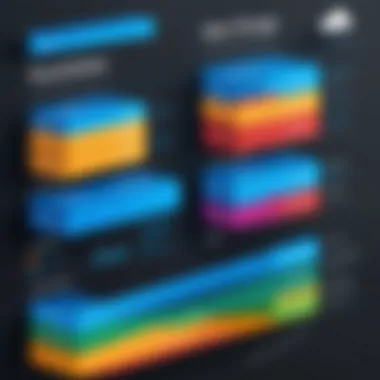

Latency and throughput metrics are vital for understanding how Azure storage solutions manage data transactions. The central element here is speed—lower latency means faster data retrieval for applications, making it a popular choice for time-sensitive operations. This aspect directly impacts user experience, particularly in environments like gaming or real-time analytics.
Azure's different storage options provide various performance tiers. For instance, premium block blobs offer low latency, which is excellent for demanding workloads. However, it is important to consider that achieving optimal throughput often requires careful configuration and monitoring, an endeavor that can become complex over time.
Handling High Traffic Scenarios
Handling high traffic scenarios is another critical aspect contributing to Azure's appeal. The flexibility offered by scaling options ensures that businesses can manage sudden spikes in demand without suffering from downtime. This translates into a significant competitive edge for organizations that rely heavily on user engagement, such as e-commerce platforms.
The unique feature here lies in load balancing capabilities and automatic scaling, both of which allow for seamless handling of increased loads. However, understanding when and how to implement these features can be challenging, especially as traffic patterns vary significantly across different businesses.
Security Features Across Services
Data Encryption Options
Data encryption options are paramount in ensuring sensitive information is protected across Azure storage services. The critical aspect here is that Azure provides encryption both at rest and in transit, offering robust options to secure data integrity. This feature appeals to organizations that operate in regulated industries, where compliance is non-negotiable.
A unique advantage of Azure's encryption capabilities is the ability to manage access keys directly, allowing businesses to have greater control over their data security postures. However, the complexity of managing these keys, especially in a larger organizational structure, can present challenges.
Identity and Access Management
Focusing on identity and access management adds another layer of security when dealing with Azure storage. This feature allows organizations to assign specific permissions to users, ensuring that sensitive data is only accessible by authorized personnel. This represents a significant benefit for organizations aiming to comply with strict data governance standards.
One of the unique features is the integration with Azure Active Directory, facilitating single sign-on experiences that enhance user convenience while maintaining security. However, this also requires efficient user administration and training to effectively manage roles and permissions, which can be a time-consuming task.
Understanding Azure’s comparative dynamics across storage options empowers organizations to make educated choices, thereby optimizing their strategies for cost, performance, and security.
Integration and Compatibility
In today’s fast-paced digital landscape, integrating storage solutions with existing systems is critical. Within the Azure ecosystem, Integration and Compatibility not only streamline processes but also boost productivity by ensuring that various services work harmoniously together. Organizations, whether small startups or large enterprises, must consider how well Azure Storage options mesh with their current infrastructure. This includes evaluating how easily data can flow between Azure and other apps, services, or platforms. Notably, utilizing Azure’s built-in integrations can result in smoother operations and reduced overhead.
Integration with Azure Ecosystem
Combining with Azure Functions
When considering Combining with Azure Functions, it’s essential to recognize the power of serverless computing. This feature allows developers to run event-driven code without the hassle of managing servers. You’ll find that Azure Functions can automatically interact with Azure Storage to trigger processes based on data changes. This interaction is, to put it mildly, a game-changer.
One key characteristic of this combination is the inherent scalability. Azure Functions automatically scale according to the load or API request, making it an attractive option for businesses expecting fluctuating workloads. The primary advantage here is that it significantly reduces development efforts. You can focus on functionality instead of worrying about the underlying infrastructure, which ultimately leads to a faster time to market for solutions.
However, a potential downside is that with the flexibility comes complexity in debugging issues that cross the boundaries of Azure Functions and Azure Storage. Developers need to account for this when architecting their solutions.
Interoperability with Other Azure Services
Interoperability with Other Azure Services is a key strength for Azure. This characteristic allows seamless communication among various Azure tools and applications. Essentially, it enables businesses to leverage the combined power of multiple services for richer functionality.
A notable aspect of this interoperability is the capacity for integrated security frameworks and management tools. For example, having Azure Active Directory and Azure Key Vault working in tandem with Azure Storage ensures that data is both accessible and secure. This is compelling for businesses that prioritize secure data handling while striving for efficiency.
Nevertheless, it’s worth mentioning that the slightly more complex configurations might deter users who are less familiar with Azure’s ecosystem. Those planning to implement these solutions should prepare for a learning curve.
Third-Party Integrations
Key Partnerships and Tools
When it comes to Key Partnerships and Tools, cloud technology often thrives on collaboration. Azure has established numerous partnerships with prominent software providers, allowing for additional tools and integrations that enhance its storage capabilities. These partnerships often lead to easier functionality with popular platforms such as Salesforce or SAP.
One of the standout features of these integrations is the ability to expand the scope of Azure’s functionality beyond its native offerings. For instance, leveraging third-party tools for enhanced analytics can provide valuable insights into data usage and performance that might not be captured otherwise. This, ultimately, allows companies to optimize their storage solutions effectively.
On the flip side, depending on a third-party tool could introduce potential reliability issues. Integrations with external tools may involve additional maintenance and support, which can sometimes lead to unforeseen complications.
APIs for External Software
The discussion wouldn’t be complete without mentioning APIs for External Software. The provision of robust APIs within Azure allows for customized integrations that cater to almost any business need. APIs can connect Azure Storage with various external applications, opening up possibilities that were once considered borderline impossible.
A significant benefit of utilizing APIs is the high degree of flexibility. Companies can tailor how they interact with Azure Storage—whether through data uploads, information retrieval, or automated reports. This tailored interaction often empowers users, as they can create workflows that match their unique processes considerably.
However, this flexibility comes with its own set of challenges. It requires a fair amount of technical know-how to effectively implement APIs, which could deter less experienced users. Additionally, insufficient documentation can lead to barriers that hinder proper integration.
Ultimately, the integration and compatibility of Azure Storage options with both Azure services and third-party applications is pivotal for maximizing their potential. Businesses must carefully evaluate their needs and existing tools to build efficient, future-proof solutions.
Practical Use Cases
The realm of Azure Storage options finds its true merit in practical applications. Each solution serves a distinct need, empowering users to streamline operations and enhance productivity. Exploring practical use cases showcases how Azure's flexibility can cater to various categories, including small businesses, enterprises, and academic institutions, thus revealing what makes Azure an enduring choice for storage solutions.
Small Business Applications
Affordable Solutions for Startups
Startups often operate on tight budgets while simultaneously needing reliable data storage. Azure offers affordable storage options particularly suited for entrepreneurial ventures. Notably, the consumption-based pricing allows businesses to pay only for what they use, enabling startups to invest funds where they're most impactful. This cost-effectiveness is a pivotal advantage, making startups more competitive.
A unique feature is the Azure Blob Storage. It provides scalability without the hefty price tag, as small businesses can expand their storage requirements gradually in step with growth. However, it's crucial to be mindful of potential costs when bandwidth needs grow—unforeseen expenditures can creep in, especially with data retrieval.
Scalability for Growing Businesses
As a business begins to thrive, its storage needs evolve. Azure excels in scalability, offering solutions that expand as organizations do. This adaptability is a huge plus, ensuring that businesses do not outgrow their storage solutions. Azure allows for seamless transitions between different types of storage, tailored to fit an organization's changing landscape.
A significant characteristic here is Azure File Storage, which enables seamless access and sharing of files across multiple users and systems in a coherent manner. One downside is that while scaling, performance might be impacted at peak loads, so it's necessary for businesses to monitor usage regularly to avoid slowdowns during crucial periods.
Enterprise Solutions
Handling Big Data and Analytics
The integration of big data analytics is vital for enterprises looking to gain insights from vast amounts of information. Azure Storage provides robust solutions designed specifically to handle big data. This capability allows companies not just to store but also to analyze data effectively.
A standout feature of this service is its compatibility with Azure Synapse Analytics, which facilitates powerful analytical capabilities. By utilizing these tools, enterprises can harness data for actionable decisions. However, enterprises should keep an eye on data storage limits, as overusing certain services can lead to increased expenses that may not align with original forecasts.
Regulatory Compliance Considerations
For enterprises operating in regulated industries, compliance is non-negotiable. Azure assists with adherence to various industry standards such as GDPR and HIPAA. The security measures in place are comprehensive, with features like data encryption, helping companies protect sensitive information securely.
This focus on compliance highlights Azure’s ability to cater to industries that must maintain strict data governance. Nevertheless, keeping abreast of potential regulatory changes requires continuous education and adjustments on part of the organizations, which can prove challenging when policies evolve rapidly.
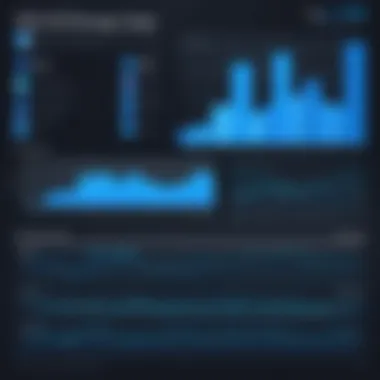

Academic and Research Use Cases
Data Collection and Analysis
In academia, data collection is fundamental to research advancement. Azure provides unique tools that enhance this process, making data access and analysis considerably easier and more efficient. With its powerful analytics and machine learning integrated capabilities, researchers can analyze vast data sets swiftly.
One of the prominent features for researchers is the Azure Machine Learning service, which aids data scientists in building predictive models seamlessly. However, utilizing these tools may require training to extract maximum utility and avoid common pitfalls related to configuration.
Collaborative Research Environment
Academic environments thrive on collaboration, and Azure supports this with shared storage capabilities that facilitate teamwork across institutions. The ability to set permissions and share data securely underpins effective collaborative research.
The synchronization of Azure File Sync is particularly beneficial, allowing researchers to access the latest data from any location while ensuring confidentiality. On the flip side, managing access controls can sometimes be tedious and require careful oversight to maintain data integrity across shared environments.
New storage functionalities coupled with collaborative tools significantly bolster the research community. By incorporating Azure solutions, researchers can unlock the true potential of their data.
Getting Started with Azure Storage
Starting with Azure storage is akin to laying the foundation of a sturdy building. It sets the stage for everything that follows in your data management journey. Understanding how to effectively get started can make a world of difference, particularly for businesses looking to optimize their data processes and enhance productivity. The initial steps not only include practical elements like setting up an account but also choosing the right storage options tailored to your specific needs. This is paramount because the landscape of data storage isn’t one-size-fits-all. Not every solution will fit your unique requirements, and assessing those needs can pave the way to a more optimized experience.
Setting Up an Azure Account
Getting your foot in the door with Azure begins with setting up an account. It’s a straightforward process that involves providing some basic information about yourself or your organization. You will typically need to enter an email address, create a password, and provide some payment information, even if you plan to start with a free tier. Once this is done, you can access the Azure portal, a hub where you can manage your storage and other services. Having an Azure account unlocks a plethora of services available at your disposal, allowing you to scale and adjust as your needs evolve.
Choosing the Right Storage Option
Selecting the right storage solution isn't just an afterthought; it’s a crucial element of your overall strategy. The options can be dizzying at first glance, from Blob to Table storage. Grasping the nuances of each type helps ensure that you're not paying for features you don’t need, while also making sure that you have everything necessary for your tasks.
Assessing Business Needs
While it might seem straightforward, assessing business needs encompasses various dimensions. Understanding your data requirements—like how much storage you need, the frequency of access, and necessary compliance considerations—can help zero in on ideal storage solutions. For instance, if your business revolves around handling large files, then opting for Blob storage could be your best bet due to its ability to handle unstructured data efficiently. This method not only saves time but also streamlines operational capabilities.
Utilizing Azure Pricing Calculator
Once you know your requirements, the next logical step is to utilize the Azure Pricing Calculator. This tool allows prospective users to get a ballpark estimate on their costs based on the services they intend to leverage. By inputting various specifications—such as the anticipated data volume and desired redundancy—you can get a clearer picture of potential expenses. This makes budgeting for data storage more manageable and informed, steering you away from unexpected costs later on.
Best Practices for Data Management
Beyond just getting started, best practices in data management play a critical role in ensuring that you’re optimizing your storage strategy. Emphasizing key techniques can enhance data integrity, security, and overall operational efficiency.
Data Backup and Disaster Recovery
Every business faces the lurking threat of data loss. Therefore, establishing solid practices around data backup and disaster recovery is vital. This isn’t just about having a plan; it’s about creating a culture of proactive protection. Regularly scheduled backups combined with a solid disaster recovery plan ensures that in the unfortunate event of data loss, your business can recover promptly without major disruption. This strategy is a low-cost insurance policy against unforeseen setbacks which can save more than just data; it can save time and money in the long run.
Monitoring and Optimization Techniques
Lastly, monitoring and optimization techniques should never be overlooked. Setting up monitoring systems to track how effectively your Azure storage is performing can shine a light on any bottlenecks in data access or issues that could be resolved before they escalate. Regularly reviewing your usage can also lead to cost savings, as you may find areas where you can consolidate or eliminate underused resources.
Remember, it's not about just getting started—it's about how well you manage your storage solutions once they're in place. The measures you take at the outset will shape your long-term success in the cloud.
Future Trends in Azure Storage
The world of cloud storage is constantly shifting, and understanding future trends in Azure Storage is vital for anyone looking to harness its full potential. As companies increasingly rely on cloud-based solutions, keeping abreast of developments in technology, performance, and security is paramount. Predicting where Azure Storage will head ensures that organizations can prepare for changes and leverage new capabilities. The trends discussed here will not only shape the technological landscape but also influence strategic planning for businesses of all sizes.
Emerging Technologies and Innovations
The landscape of technology never stays static, and Azure Storage is no exception. New innovations are constantly emerging, driving significant transformation. One noteworthy area involves the increasing use of serverless architectures. This model allows users to run applications without the burden of managing infrastructure, which increases agility and reduces costs.
Another exciting trend is edge computing. With computing capabilities becoming closer to the source of data, latency is reduced significantly. Organizations can process data in real time, which is becoming essential for scenarios like IoT and real-time analytics. This shift means Azure can now support more diverse applications and workflows effectively.
Recent advancements in data compression algorithms also enhance storage efficiency. These technologies can optimize file sizes, allowing users to store more data without extensive costs, which is particularly appealing for organizations handling large volumes of information.
Predictions for Evolution
As we forecast the future of Azure Storage, several trends warrant attention, particularly in the realm of artificial intelligence and security enhancements.
Impact of AI and Machine Learning
AI and machine learning are not just buzzwords; they are transforming how data is managed and utilized. The automation of data management tasks through AI reduces the risk of human error, freeing up valuable resources for strategic initiatives. Using machine learning algorithms, Azure can analyze usage patterns, and accordingly, it can optimize storage performance to enhance efficiency and reliability.
Key characteristics of this integration include its ability to learn from vast datasets. This adaptability means that storage solutions can evolve in real-time, becoming more efficient in how they handle data. For example, predictive analytics can forecast storage requirements based on historical usage data, helping organizations proactively allocate resources.
However, one must consider the challenges associated with implementing AI. Organizations will need to invest in training data and resources, and data privacy concerns can arise as well. Nevertheless, the advantages of fusing AI with Azure Storage make it an increasingly popular choice for modern businesses looking to stay ahead.
Enhancements in Security Features
Security remains a critical concern for organizations as cyber threats multiply. Future trends in Azure Storage involve enhanced security measures that are designed to protect sensitive information. This includes more robust encryption protocols that safeguard data both in transit and at rest. Azure has been investing heavily in these advancements to ensure that confidential data is comprehensively protected.
Another key feature in security evolution is multi-factor authentication and identity management enhancements. These systems create multiple layers of security, which is a crucial step for compliance with stringent regulations like GDPR. This trend not only protects data but also instills confidence in customers that their information is handled securely.
While these security practices are necessary, they can also introduce additional complexity, necessitating thorough training for staff and robust systems for management. Balancing these factors will be essential for businesses as they navigate the future of Azure Storage.
"Embracing innovations in storage technology isn't just a choice; it's an essential step toward sustainable growth in a digital world."
As organizations look to the future, they must recognize that staying attuned to trends in Azure Storage is not merely advisable; it’s a necessity. Leveraging upcoming technologies and enhancing security measures positions businesses to thrive in an increasingly competitive landscape.
Culmination
The conclusion of this article serves as an important reminder of the multifaceted nature of Azure Storage options. As we've navigated through the various services and features, it becomes clear that each option is designed to cater to diverse needs, from small businesses seeking cost-effective solutions to enterprises managing large-scale data.
Recap of Key Points
To better summarize our findings:
- Diverse Storage Services: Azure Storage encompasses several services, such as Blob Storage, File Storage, Queue Storage, and Table Storage. Each service has its unique advantages and ideal use cases, ensuring that businesses can find a fitting solution regardless of their specific requirements.
- Performance Insights: Monitoring and optimizing performance through Azure's tools is crucial. Understanding the implications of latency and throughput on user experience is key when selecting a storage option.
- Security is Paramount: In today’s digital landscape, the importance of security cannot be overstated. Azure offers multiple layers of protection, whether through data encryption, robust access control, or compliance with regulatory frameworks.
- Cost Considerations: The flexibility in pricing across various services is a notable strength of Azure Storage. By carefully considering the pricing structures and potential free tiers, businesses can make financially sound decisions while obtaining the storage they need.
In summary, the decision-making process should consider both immediate and long-term requirements, ensuring that the chosen Azure Storage service will continue to fit the evolving landscape of business needs.
Final Thoughts
In concluding our exploration, it's vital to emphasize that selecting the right Azure Storage solution is not merely a technical choice but a strategic one. Each organization operates under unique circumstances, which calls for tailored approaches to storage.
Furthermore, as cloud technology continuously evolves, staying updated on emerging innovations is essential. The future of Azure Storage is bright, with advancements that promise increased flexibility, performance, and security. Organizations that adapt proactively to these trends can leverage technology to not just meet their data storage needs today but also thrive in the digital age ahead.
In essence, understanding Azure Storage options equips organizations with the knowledge necessary to make informed, strategic decisions that align with their operational goals. Investing time in this understanding can pay dividends in operational efficiency and data management strength.



