Exploring the Best Application Software


Intro
The landscape of application software is diverse and complex, encompassing a wide range of tools and programs designed to improve productivity, enhance user experiences, and address specific business needs. In today's tech-driven world, understanding the functionalities of various applications is vital. This article provides a thorough examination of several leading software options, their features, benefits, and drawbacks.
As professionals make choices for both personal and organizational needs, this comprehensive guide seeks to aid in the decision-making process. By focusing on transparency and detailed evaluations, readers will gain the necessary insights to choose the most suitable application software.
Brief Description
Overview of the software
Application software can primarily be categorized into productivity software, communication tools, design applications, and specialized enterprise solutions. These applications serve distinct purposes yet share common objectives: enhancing efficiency and optimizing workflows. From Microsoft Office Suite, which dominates productivity tasks, to Adobe Creative Cloud, known for design capabilities, each software has unique offerings tailored for specific user needs.
Key features and functionalities
The features of application software significantly influence its usability. Common characteristics include:
- User-friendly interfaces that facilitate ease of navigation.
- Integration capabilities with other software tools and platforms.
- Cloud compatibility for easy access and storage.
- Regular updates to introduce new features and security enhancements.
These attributes play a crucial role in determining the suitability of a software application for individual or organizational use.
System Requirements
Hardware requirements
Before opting for any application software, it is important to understand its hardware requirements. For example, graphics-intensive software like Adobe Photoshop demands higher RAM and GPU specifications compared to basic office software. Generally, the following elements are considered:
- Processor: A dual-core processor is often the minimum requirement.
- RAM: Most applications recommend at least 4GB of RAM; however, 8GB or more is ideal for extensive multitasking.
- Storage: Adequate storage space is essential for software installation and data management. SSDs are preferred for better performance.
Software compatibility
Software compatibility is just as critical. Users should verify if the chosen application is compatible with their operating system. For example, Microsoft Office Suite works best on Windows and macOS but may have limited functionalities on Linux systems. Some applications may also require specific versions of software, so it’s prudent to check:
- Compatibility with Windows, macOS, or Linux operating systems.
- Any prerequisite software installations.
- Updates required after installation for optimal performance.
Understanding Application Software
Understanding application software is essential for individuals and organizations aiming to leverage technology effectively. Application software facilitates various tasks and workflows that enhance productivity, creativity, and efficiency. The importance of understanding it lies in selecting the right tools that align with specific needs and goals.
Identifying the appropriate software can significantly impact performance and overall satisfaction. A well-informed choice can save time, reduce costs, and increase effectiveness in everyday activities. Furthermore, understanding application software also encompasses awareness of the various categories and features available, which thereby aids in making tailored selections.
Definition and Overview
Application software refers to programs designed to perform specific tasks for users. This type of software contrasts with system software, which focuses on helping hardware components operate. Application software can range from simple tools like word processors to complex systems for managing business operations.
Overall, it serves as a bridge between users and the underlying hardware of computers, enabling them to carry out specific operations without needing to understand the complexities of the system.
Categories of Application Software
Understanding the categories of application software is vital as it allows users to focus their evaluation based on the intended use.
- Productivity Software
Productivity software supports users in creating documents, presentations, data analyses, and more. Its key characteristic is enhancing efficiency in day-to-day tasks, making it a popular choice for both personal and professional usage. Unique features often include collaboration tools and templates that facilitate quick project realization. However, some users may find certain productivity software complex, with steep learning curves. - Creative Software
Creative software caters to artistic and design needs, encompassing programs like graphic design and video editing tools. The distinct feature of this type software is its user interface designed for creative tasks, which provides flexibility and powerful editing options. This software is favored by professionals seeking to create high-quality visual content. On the downside, some products can be resource-intensive, requiring powerful hardware for optimal performance. - Utility Software
Utility software focuses on system maintenance and optimization. Its primary benefit is providing tools that enhance system performance, such as disk cleanup and antivirus software. A key characteristic includes ease of use, allowing even those with minimal technical expertise to maintain their systems. However, some utility software can cause unintended disruptions if not used correctly, presenting potential risks to system stability. - Business Software
Business software typically includes applications that support commercial activities, such as Customer Relationship Management (CRM) software and project management tools. The major advantage of business software is its ability to streamline workflows and facilitate better communication among teams. Such software often integrates multiple functionalities within one platform, enhancing accessibility. Yet, it can incur significant costs and require substantial time for implementation and training.
Understanding these categories helps in refining choices and ensuring the selected software meets the users' specific requirements, ultimately leading to improved outcomes.
Criteria for Selecting the Best Software
In the ever-evolving landscape of application software, making an informed decision is paramount. Whether it's choosing a productivity suite, creative tool, or utility application, the criteria for selecting the best software is critical. This section will explore three key aspects: usability and user experience, cost considerations, and compatibility and integration. These factors not only influence user satisfaction but also have long-term implications for efficiency and productivity.
Usability and User Experience
Usability refers to how easy and intuitive the software is for users. An application with high usability often translates to higher adoption rates within teams and organizations. When evaluating software, it is important to consider the learning curve associated with it.
- User Interface Design: A well-designed interface helps users navigate the application without hassle. Look for software that offers clear layouts and intuitive workflows.
- Accessibility: This includes features that support individuals with disabilities. Software that prioritizes accessibility ensures inclusivity.
- User Feedback: Assessing peer reviews and user testimonials can provide insight into the user experience. Positive feedback often indicates a strong usability score.
"Choosing software with a user-friendly experience often leads to increased productivity and lower training costs."
Cost Considerations
Cost is a fundamental element when selecting software. It is important to evaluate not just the initial purchase price but also ongoing costs associated with updates, licenses, and subscriptions.
- Initial Investment vs Long-Term Value: Some software might have a higher upfront cost but offer more features that justify the investment over time.
- Subscription Models: Many software options now use subscription-based pricing. This can be advantageous but also requires consideration of total cost over years.
- Hidden Costs: Be aware of potential extra expenses, such as additional user fees, support services, or integration tools that may not be included in the base price.
Compatibility and Integration
In today's interconnected world, software must communicate well with other systems. Compatibility is crucial for seamless operation across platforms.


- Cross-Platform Functionality: Ensure the software works across various operating systems and devices. This is increasingly critical in remote and hybrid work environments.
- Integration Capabilities: Evaluate how well the software integrates with existing tools and systems. Good software should play well within an ecosystem, allowing for smooth data transfer and collaboration.
- APIs and Extensions: Look into whether the software offers APIs or third-party extensions that can enhance its functionalities and adapt to specific needs.
Top Productivity Software Reviews
The reviews of productivity software play a pivotal role in understanding how various applications can enhance efficiency and effectiveness in both personal and professional settings. Productivity software encompasses a vast range of tools designed to help users accomplish tasks, manage time, and facilitate collaboration. Given the increasing demands for remote work and digital collaboration, the right software choice is more crucial than ever. Through comprehensive evaluations, users can make informed decisions that align with their needs.
Understanding the strengths and weaknesses of software like Microsoft Office Suite and Google Workspace allows users to leverage features that cater to their workflow. Key considerations include ease of use, integration capabilities, and overall cost-effectiveness. Each of these elements shapes the user experience and impacts productivity outcomes.
Microsoft Office Suite
Features and Functionalities
Microsoft Office Suite is a widely recognized suite of applications that includes Word, Excel, PowerPoint, and Outlook, among others. Its core functionalities address a broad range of tasks, from document creation to data analysis. The interface is user-friendly, allowing quick mastery even for new users. One standout feature is the advanced functionalities in Excel, which include powerful data manipulation and visualization tools. This makes it a preferred choice for professionals requiring intricate data analysis.
Key Characteristics:
- Comprehensive toolset for various tasks.
- Seamless collaboration via cloud integration with OneDrive.
Unique Feature: The built-in templates provide users with a head start in creating professional documents. This saves time but may also limit originality if over-reliance occurs.
Strengths and Weaknesses
Among its strengths, Microsoft Office Suite boasts a longstanding reputation for stability and functionality. Updates consistently introduce features that enhance user experience, such as real-time collaboration and improved accessibility options. However, some users may find its subscription model a disadvantage, leading to concerns about long-term costs.
Key Characteristic: Its integration with other Microsoft products, like Teams, greatly enhances communication efficiency.
Unique Feature: The rich range of add-ins available for Office applications allows users to customize and extend functionality. The downside is potential bloat in the software, making it slower on some devices.
Google Workspace
Collaboration Tools and Integration
Google Workspace offers an array of collaborative tools like Google Docs, Sheets, and Drive. Its emphasis on cloud-based access fundamentally changes how teams work together. Users can edit documents simultaneously, which fosters cooperation and real-time improvements to project quality. This feature is particularly valuable in distributed teams where face-to-face interactions are minimized.
Key Characteristics:
- Strong collaborative capabilities.
- Intuitive interface that eases navigation.
Unique Feature: The built-in commenting and version history features allow users to track changes efficiently. However, reliance on internet connectivity can be a limitation.
Pricing Structures
Google Workspace presents a competitive pricing structure that appeals to both individuals and large organizations. With tiered subscriptions, users can choose options that meet their specific needs without overwhelming features they might not utilize. This flexibility is attractive to budget-conscious businesses.
Key Characteristics:
- Clear and straightforward pricing models.
- Scalable solutions as businesses grow.
Unique Feature: The availability of a free tier allows users to access basic features at no cost. One of the drawbacks is the limited functionalities compared to the paid plans, which can lead to dissatisfaction as businesses expand.
"The right productivity software can significantly streamline processes, making it essential for organizations to evaluate reviews carefully before selection."
In summary, analyzing productivity software like Microsoft Office Suite and Google Workspace reveals vital insights into their functionalities and user satisfaction. Addressing both strengths and weaknesses provides clarity to potential users. Decisions based on thorough reviews can lead to enhanced productivity and progress.
Exploring Creative Software Solutions
The realm of creative software plays a pivotal role in the landscape of application software. This segment is essential because it influences how individuals and organizations express ideas, develop concepts, and bring art to life. Creative software encompasses tools for graphic design, video editing, and music production among others. Such programs empower users to generate high-quality content that can drive engagement, enhance brand identity, and streamline production processes. Therefore, understanding these tools' functionalities and their impact is critical for professionals who aim to harness creativity effectively.
Adobe Creative Cloud
Applications for Design and Multimedia
Adobe Creative Cloud offers a comprehensive suite of applications for design and multimedia. The key aspect of these applications is their versatility. Tools such as Adobe Photoshop, Illustrator, and After Effects allow professionals in graphic design, animation, and photography to execute their creative visions with precision. The seamless integration between these applications is a significant benefit, enabling users to move projects smoothly from one software to another.
One unique feature of Adobe Creative Cloud is its cloud-based infrastructure. This allows users to access files from anywhere and collaborate in real time. The main advantage is efficiency, especially when teams are spread across different locations. However, the demands of internet connectivity can pose a disadvantage, particularly in areas with limited access.
Subscription Models
The subscription model used by Adobe is an essential component of its Creative Cloud offering. This approach allows users to pay a monthly fee to access all applications instead of purchasing one-time licenses for each. This is beneficial as it lowers the initial financial barrier, making high-quality tools accessible to a broader audience.
A notable characteristic of this model is the continuous updates and new features that subscribers receive without additional costs. This ensures users always work with the latest tools. However, one downside is that over time, subscription costs can accumulate, which may lead users to reconsider the long-term financial implications.
CorelDRAW
Vector Graphics Capabilities
CorelDRAW stands out for its robust vector graphics capabilities. The primary aspect that attracts users is its ease of use for creating scalable graphics, which are crucial for branding and marketing materials. CorelDRAW offers intuitive drawing tools that enhance efficiency in creating intricate designs.


A unique feature of CorelDRAW is its ability to handle large files without compromising performance. This is especially advantageous for designers working on multi-layer projects or complex designs. Nonetheless, some users may experience a learning curve, particularly if they are transitioning from other design programs.
User Feedback
User feedback plays an important role in shaping the perception of CorelDRAW. The software has received praise for its powerful features and user-friendly interface, which contributes to its popularity among both experienced designers and novices. Positive reviews often highlight its capabilities and customer service.
However, some critiques mention that updates can sometimes introduce new interfaces that confuse users. Maintaining consistency in user experience is critical, and feedback from the community can guide improvements. This cycle of feedback and updates contributes to the software's growth and adaptation in a competitive market.
Innovative Utility Software Options
In today’s fast-paced digital world, the efficiency and performance of operating systems are crucial. Innovative utility software plays a significant role in maintaining optimal system functionality. By providing essential tools for performance optimization, file management, and system cleanup, utility software ensures that users can work smoothly without interruptions. These applications not only enhance performance but also safeguard user privacy and data integrity. As technology evolves, these utility options become more sophisticated, catering to the diverse needs of users ranging from individuals to large organizations.
CCleaner
Optimizing System Performance
Optimizing System Performance is a central aim of utility software, and CCleaner excels in this regard. Its ability to remove unnecessary files and caches leads to faster system operations. CCleaner effectively clears browsing histories, temporary files, and other data that may consume valuable disk space. This capability makes it a popular choice for those looking to maintain system speed and responsiveness. One of the unique features that CCleaner offers is its real-time monitoring, allowing users to track system performance actively. While this is a major advantage, users should be cautious, as aggressive cleaning can sometimes lead to the accidental removal of necessary files, impacting functionality negatively.
Privacy Features
The Privacy Features of CCleaner stand out in the realm of utility software. As concerns about data security increase, CCleaner addresses these through its comprehensive cleaning options. This software provides tools to erase browsing data and system history, which helps maintain user anonymity online. Moreover, CCleaner includes options for managing what information is stored, giving users greater control over their privacy. Its efficiency in cleaning sensitive data is a notable benefit, as it helps prevent tracking by advertisers and other entities. However, users must also consider that constant cleaning of personal data may result in loss of useful stored information, so a balance is necessary to sustain user experience.
WinRAR
File Compression Benefits
File Compression Benefits are essential for both individuals and businesses that frequently exchange large files. WinRAR offers robust compression tools that significantly reduce file sizes without sacrificing quality. This functionality is particularly beneficial in environments where bandwidth is limited. By compressing files, users can send multiple documents in a single email or save space on their devices. WinRAR uses advanced algorithms, making it efficient and reliable for large compressions. However, while using such features, users should note that excessively compressed files may lead to longer decompression times, which can be a slight drawback in urgent situations.
License Considerations
When discussing License Considerations, WinRAR presents an interesting model. It operates on a shareware basis, meaning users can utilize the software for a trial period before deciding to purchase a license. This model encourages users to experience the software fully without immediate financial commitment. Nonetheless, it is essential to keep in mind that after this trial period, continued usage requires adherence to license fees. Many users appreciate this model for its flexibility, yet it may cause confusion regarding ongoing costs if expectations are not clearly understood. Transparent communication about these requirements can assist in maintaining a positive user experience.
Evaluating Business Software Solutions
Evaluating business software is critical in today’s competitive landscape. Businesses rely on software to enhance productivity, streamline operations, and improve communication. Choosing the right software can drastically impact a company’s efficiency and overall success. Key elements in this evaluation include functionality, compatibility, user-friendliness, and cost.
Making informed choices ensures companies meet their specific needs without overspending. An efficient evaluation process allows businesses to leverage technology effectively, ultimately leading to better performance in the marketplace.
Salesforce
CRM Features and Benefits
Salesforce is a leader in customer relationship management (CRM) software. Its features centralize customer interactions and sales data, providing a clear view of customer journeys. One key characteristic of Salesforce is its highly customizable dashboards and reporting tools, which allow managers to track essential metrics effectively.
This customization is a significant benefit, as it offers insights tailored to specific business needs. Another unique aspect of Salesforce is its automation capabilities, which reduce manual workload and minimize errors. Automation not only saves time but also enhances productivity.
However, Salesforce has complexities in setting up and configuring, which may deter smaller businesses. While it offers extensive features, the steep learning curve can pose a challenge for new users. Still, its robust functions often make it a key player in business technology discussions.
Implementation Challenges
Implementing Salesforce poses challenges that companies need to consider. One of the main issues is the resource investment required for effective onboarding. Training staff and adapting existing processes can take considerable time and effort. This characteristic of implementation is significant because it can delay how quickly a company begins to see benefits from the software.
Another unique feature of the implementation is the need for ongoing maintenance. Businesses must regularly update the system to ensure it functions correctly and remains secure. The ongoing requirement can add to the total cost of ownership, which businesses must weigh against the benefits of using Salesforce. Overall, it is essential to approach implementation with a detailed plan and a clear understanding of resource allocation.
Slack
Communication and Collaboration
Slack revolutionizes workplace communication by centralizing conversations and fostering collaboration. Its channels enable teams to organize discussions by topic, which can enhance clarity and efficiency. A significant feature of Slack is its integrations with various applications, allowing seamless transitions between tools. This capability makes it an appealing choice for businesses looking to enhance teamwork.
Moreover, Slack offers features like direct messaging and file sharing. These enhance collaboration, making it easy for teams to communicate effectively. However, the volume of messages and channels can be overwhelming for new users. Managing notifications and prioritizing conversations requires careful consideration to avoid distraction.
Integration with Other Tools
One of Slack’s most notable strengths is its integration capabilities with tools such as Google Drive, Trello, and Zoom. This feature allows users to connect different platforms and streamline workflows, creating a more effective environment for collaboration. The flexibility of integrating various applications is crucial in enhancing productivity and ensuring all necessary resources are within easy reach.
However, while integrations are beneficial, they can introduce complexity. Users may experience confusion if the integrations are not clearly understood or managed. Furthermore, businesses should consider the security aspects when connecting multiple tools. Overall, the integrations make Slack a powerful communication platform, provided users approach it with a strategy to maximize its capabilities.
"Evaluating software solutions like Salesforce and Slack is crucial for aligning technology with business objectives. The right tools can significantly enhance operational efficiency.”
In summary, evaluating business software is a multifaceted process. Tools like Salesforce and Slack offer unique benefits and challenges that organizations must consider. A thorough examination of each software’s features, alongside its implementation demands, empowers businesses to make informed choices.
Trends in Application Software
The landscape of application software is constantly evolving, influenced by technological advancements and user demands. Understanding the latest trends is crucial for professionals in the IT and software sectors. Staying informed helps businesses adapt, optimize, and adopt tools that align with changing user expectations. Notably, the rise of cloud computing and artificial intelligence has transformed how organizations operate, making awareness of these trends essential for strategic planning and decision-making.
Cloud-Based Solutions
Cloud-based solutions have become a cornerstone in the software industry. This trend signifies a shift from traditional software that resides on local devices to applications hosted on remote servers. The reasons for this transition are manifold:
- Accessibility: Cloud applications are accessible from anywhere with an internet connection, fostering flexibility in work styles and enabling remote teams.
- Cost-Effectiveness: With a cloud model, organizations often experience lower operational costs. They pay for what they use instead of investing heavily in infrastructure.
- Scalability: Businesses can scale their usage based on current needs without cumbersome upgrades to physical systems.
- Automatic Updates: Many cloud applications handle software updates automatically, ensuring users always have access to the latest features without downtime.
Organizations like Dropbox and Google Drive exemplify the benefits of cloud-based solutions, allowing users to store, share, and collaborate on documents seamlessly. The impact on productivity is significant—teams can work in real time, reducing delays and enhancing project coordination.
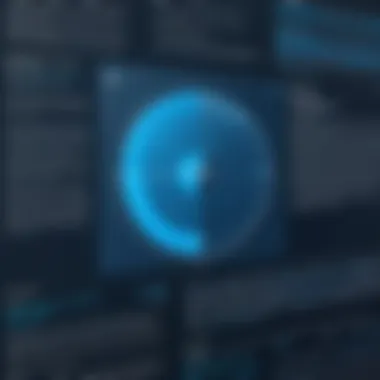

Artificial Intelligence Integration
The integration of artificial intelligence into application software is rapidly gaining traction. This trend is not merely a technological upgrade; it fundamentally changes how users interact with software by enabling:
- Personalization: AI can analyze user behavior and preferences to deliver tailored experiences. This personalization increases engagement and satisfaction with the software.
- Automation: Routine tasks can be automated using AI technologies, freeing up valuable time for employees to focus on more strategic initiatives. Tools like Microsoft Power Automate showcase how automation can streamline workflows.
- Enhanced Decision-Making: AI can process vast amounts of data and generate actionable insights. This capability enhances strategic decision-making and reduces the risk associated with human error.
Companies like Salesforce are already employing AI to refine customer relationship management, providing users with intelligent insights that help them anticipate customer needs. With AI’s growing adoption, it’s clear that staying updated on these advancements is vital for businesses looking to maintain a competitive advantage.
"The future of software is dynamic, where trends like cloud computing and AI intertwine to deliver unparalleled possibilities for user engagement and operational efficiency."
User Insights and Community Feedback
Understanding users’ perspectives and experiences with application software is essential for making informed decisions. This section discusses the importance of user insights and community feedback in evaluating software. The feedback from real users can illuminate functionalities that might not be evident in standard descriptions or promotional materials. Users often share details about usability, potential issues, and overall satisfaction, which can be crucial for potential buyers.
Peer Reviews and Ratings
Peer reviews and ratings serve as an informal yet powerful filtering mechanism. These evaluations, usually shared on platforms like Reddit or specialized tech forums, can provide insights that are rich and diverse.
- Quality Indicators: Users often rate applications based on their experience. High ratings usually correlate with better performance or user satisfaction. Low ratings, on the other hand, often signal red flags.
- Real User Experiences: Unlike professional reviews, peer reviews are based on everyday applications in various work environments. This authenticity gives potential users a better understanding of how a software may perform under real conditions.
- Feature Feedback: Users frequently discuss specific features, highlighting both advantageous and problematic aspects. This feedback can guide others in deciding which software offers the appropriate tools for their needs.
It is crucial to assess reviews from various platforms, as they can differ vastly. Factors such as user skill level and application context can affect perceptions and experiences.
Case Studies and User Experiences
Case studies provide comprehensive examples of how software solutions are implemented in different organizational settings. They depict clear real-world applications and outcomes, providing a narrative that peer reviews alone may not deliver.
- Applications Across Industries: Assessing case studies can reveal how software like Salesforce aids businesses in managing customer relationships, or how Adobe Creative Cloud enhances design workflows in creative agencies. By understanding varied applications, businesses can see how tools might fit into their specific requirements.
- Challenges and Solutions: They also showcase challenges faced during implementation, and how users overcame them. These insights can offer valuable lessons for other potential users, helping them to anticipate obstacles and enabling a smoother transition.
- Success Metrics: Successful case studies often include measurable metrics, such as increased productivity or cost savings. This data can substantiate claims made by software vendors, adding credibility to their marketing narratives.
Navigating Software Challenges
In an ever-evolving technological landscape, navigating software challenges is vital for both individuals and organizations. Application software often plays a critical role in daily operations. However, challenges can arise, affecting productivity and user satisfaction. Understanding these challenges and how to address them can lead to enhanced software performance and usability.
The importance of navigating software challenges lies in their direct impact on productivity. When applications do not function optimally, tasks may be delayed, ultimately affecting timelines and business outcomes. Moreover, unforeseen issues can lead to frustration among users, which can decrease overall morale. Thus, proactively anticipating and understanding common issues can mitigate risks associated with software use.
Common Issues and Troubleshooting
Common issues that users face with application software typically include software bugs, performance lags, and compatibility problems.
- Software Bugs: Bugs are often the result of coding errors or unforeseen interactions within software components. These can lead to crashes or unexpected behaviors. Users should document the circumstances under which these bugs occur to facilitate troubleshooting.
- Performance Lags: Applications may slow down due to high resource demands or insufficient hardware. Users should ensure their devices meet the required specifications for the software being utilized.
- Compatibility Problems: Often, software does not integrate seamlessly with existing systems. Users should frequently check for updates to both the software and operating systems to resolve compatibility issues.
To troubleshoot these issues effectively, it is essential to follow a systematic approach:
- Identify the problem clearly and note any error messages.
- Search for potential solutions in official documentation or community forums.
- Apply recommended fixes and assess whether the issue is resolved.
Customer Support and Resources
In addition to personal troubleshooting, leveraging customer support is a crucial element in navigating software challenges. Adequate support can save time and prevent further complications.
Key Considerations for Customer Support:
- Availability: Check the support hours offered. Some companies offer 24/7 services while others may have limited hours.
- Support Channels: Look for diverse support options like live chat, email, and phone support. This provides flexibility based on user preferences.
- Response Time: The speed at which a support team responds can significantly impact your ability to resolve issues swiftly.
To enhance the support experience, users should prepare essential information before reaching out:
- Description of the issue
- Steps taken to resolve the issue
- Screenshots or error messages, if applicable
Additionally, online resources such as community forums can be invaluable. Websites like Reddit provide platforms for users to share experiences and solutions. Engaging with these communities can yield unexpected insights.
Addressing difficulties proactively not only saves time but also fosters a more effective working environment.
The Future of Application Software
As we look ahead, the future of application software becomes essential. The digital landscape is evolving. Software must not only adapt to current demands but also anticipate future trends. This section examines how the future of application software will shape user experience, functionality, and the overall impact on businesses.
Evolving User Needs
User needs are continuously changing. As technology integrates deeper into daily life, software developers must respond. Users seek intuitive designs and seamless functionality. They also desire personalization. Application software must evolve to provide solutions that fit individual preferences.
Furthermore, mobile access is significant. More people are using smartphones and tablets. Applications must be responsive and efficient across devices.
Popular productivity tools, like Microsoft Office and Google Workspace, often adapt features based on feedback. This iterative improvement highlights the importance of user insights in software development.
"Software development must prioritize user-centric approaches to remain relevant."
Emerging Technologies
Emerging technologies will have a profound effect on application software. Artificial intelligence stands at the forefront. AI can automate tasks, enhancing productivity. Features like smart assistants in applications streamline workflows.
Cloud computing is also crucial. It allows for real-time collaboration and storage solutions. Software solutions that leverage the cloud are more flexible and accessible. This accessibility is vital for businesses looking to scale operations without heavy infrastructural investment.
Technologies to watch include:
- Blockchain: Enhancing security and transparency
- Virtual reality: Creating immersive experiences for training and design
- Internet of Things: Connecting apps with smart devices to optimize usage



