Top Business WiFi Access Points: Complete Guide


Intro
In today's digital world, efficient internet connectivity is crucial for any business operation. Yet, not all WiFi access points are created equal. Choosing the right business WiFi access point can significantly enhance productivity and ensure seamless communication among employees and clients. This guide addresses the important factors to consider when selecting a WiFi access point for a business environment. It explores the features, functionalities, and models available in the market, aiming to inform IT professionals and business owners about the best options suited for their specific needs.
Brief Description
Overview of the Software
A business WiFi access point serves as a critical component for networking within an organization. It connects various devices to a network and the internet, enabling smooth data transmission and interaction. Commercial-grade access points often offer higher performance and additional features compared to standard consumer models. These include advanced security measures, device management capabilities, and the ability to handle large volumes of concurrent connections.
Key Features and Functionalities
- High Capacity and Performance: Designed to support many users simultaneously, which is essential in environments such as offices and conference halls.
- Security Protocols: Implementing industry-standard security protocols like WPA3 can protect sensitive information and maintain compliance with regulations.
- Network Management: Most business WiFi access points come with centralized management tools, enabling administrators to monitor and control the network efficiently.
- Scalability: Important for growing businesses, access points should be able to scale without significant upgrades or changes to the infrastructure.
- Integration Capabilities: The ability to easily integrate with other networking devices and software can streamline operations.
System Requirements
Hardware Requirements
For optimal performance, business WiFi access points must meet specific hardware requirements. These include sufficient processing power, memory, and network interface capabilities. A dual-band or tri-band setup is often preferable, as it can manage heavy traffic more effectively.
Software Compatibility
Compatibility with existing network infrastructure is paramount. Ensure that the access points support the latest network standards such as 802.11ac or 802.11ax (WiFi 6). This ensures that devices can connect seamlessly without hardware upgrade requirements. It is also essential to check if access points are compatible with the security and network management software already in use within your IT environment.
"Choosing the right access point can lead to better performance, improved security, and a more robust network experience for all users."
This article aims to equip readers with a thorough understanding of business WiFi access points. Through this exploration, we will analyze various models available, along with practical advice on selection criteria. Knowledge gained here will assist businesses in making informed choices tailored to their evolving connectivity needs.
Prelims to Business WiFi Access Points
In today’s digital landscape, a reliable internet connection is a cornerstone for business efficiency. WiFi access points are crucial components in establishing a stable and extensive network. Businesses, be they small startups or large corporations, rely on connectivity for daily operations, customer engagement, and collaboration among teams. Understanding the role and importance of WiFi access points can directly impact a company's productivity and operational success.
A business WiFi access point extends the network's reach and capacity beyond what a router can provide alone. These devices enable multiple users to connect wirelessly in any workspace, ensuring all employees have the access they need. For enterprises with high traffic, investing in quality access points can significantly improve user experience and minimize downtime.
One significant benefit of having dedicated access points is their ability to support numerous devices simultaneously. In a business environment where mobile phones, tablets, computers, and other smart devices are commonplace, having a robust WiFi infrastructure is critical. Moreover, advanced features like network management and security protocols help protect sensitive data, making them ideal for business settings.
When selecting access points, businesses must consider aspects like range, performance, and security features. A poorly chosen access point can hinder productivity, leading to frustration among employees and customers alike. Additionally, as workplaces evolve with remote and hybrid working models, the need for reliable and efficient access points has become even more pronounced.
As we delve deeper into the specifics of WiFi access points in this article, we will explore essential features, guide you through selection criteria, and present top models that stand out in the industry. This knowledge equips IT professionals and business managers with the insights needed to make informed decisions about their networking needs. For those aiming to enhance connectivity, understanding WiFi access points is paramount.
Understanding WiFi Access Points
Understanding WiFi access points is crucial for any business aiming to enhance connectivity and optimize network performance. A business that relies heavily on reliable internet access must make informed decisions about its networking equipment. Access points serve as the bridge between wired networks and wireless devices, making them essential for creating a robust WiFi infrastructure.
Access points are not just a means to connect devices. They play a vital role in network management, performance improvement, and scaling as the business grows. Knowing how access points function, their benefits, and the considerations for their implementation can significantly impact the operational efficiency of any organization.
Definition and Purpose of Access Points
WiFi access points are devices that allow wireless-enabled devices to connect to a wired network. They transmit data from a wired router to nearby devices over radio frequencies. The main purpose is quite straightforward: to provide wireless access to the internet and other network resources.
In a business context, this function enables mobility and flexibility for employees. Without access points, wireless devices would be limited to communicating through a wired connection, reducing the workplace's overall efficiency. Essentially, access points broaden network reach, allowing for seamless connectivity across large office spaces.
Difference Between Access Points and Routers
While the terms "access point" and "router" are sometimes used interchangeably, they serve different functions. A router connects different networks—specifically, it connects the local network to the internet. Routers manage data traffic, directing packets of information between devices and the internet.
On the other hand, an access point merely provides additional access to the network. It does not direct traffic or perform routing functions. Businesses with a larger area need to deploy access points connected to a router to ensure comprehensive coverage. This distinction is vital when designing an effective networking solution, as deploying either device without understanding its purpose can lead to connectivity gaps or network bottlenecks.
Key Features of Quality Business Access Points
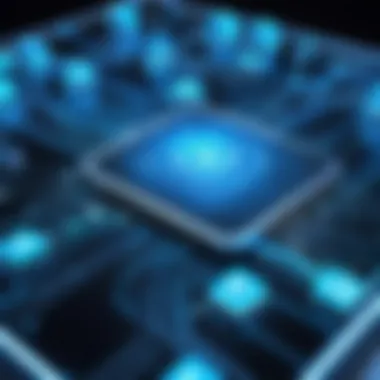

When selecting a WiFi access point for business use, understanding the key features is essential. These features determine not only the efficiency of the WiFi connection but also the overall network performance. Businesses must prioritize access points that offer robust functionalities aligning with their operational needs. This section dives deep into the factors that contribute to the quality of business access points, including the specifics of wireless standards, coverage areas, security protocols, management features, and Power over Ethernet capabilities.
Wireless Standards (Wi-Fi , Wi-Fi )
The evolution of wireless standards significantly influences the performance of business WiFi. Wi-Fi 5, or 802.11ac, is known for its high speeds and improved capacities, but Wi-Fi 6, or 802.11ax, offers remarkable advantages. Wi-Fi 6 supports more simultaneous connections and enhances productivity in congested environments. It implements Orthogonal Frequency Division Multiple Access (OFDMA), allowing numerous devices to share channels efficiently.
Considering these characteristics is vital for businesses intending to scale. If an organization anticipates growth, investing in Wi-Fi 6 technology may be a forward-thinking choice, ensuring long-term compatibility and performance. This means faster data rates, lower latency, and improved energy efficiency for devices.
Range and Coverage Area
Range and coverage are critical when evaluating access points. An access point's ability to provide extensive coverage directly impacts user satisfaction. Coverage should encompass all areas where employees and customers will utilize the network. Outdoor settings also demand attention to detail to ensure a seamless experience.
Businesses should assess their environment—whether it’s office layout, potential obstructions like walls, and other electronic devices that can hinder the signal. To optimize range, dual-band access points can be advantageous, operating simultaneously on 2.4GHz and 5GHz frequencies, thus reducing interference and maximizing performance.
Security Features
Security remains a top priority for businesses. The increasing number of cyber threats necessitates access points equipped with advanced security protocols. Features such as WPA3, the latest security protocol, enhance encryption methods and protect user data across the network.
Moreover, guest network capabilities allow businesses to provide internet access to visitors without compromising the security of internal resources. Regular firmware updates are vital to patch vulnerabilities, and businesses should select access points that facilitate easy management of these updates.
Management and Setup Options
Simple setup and management are key considerations for businesses. Access points with centralized management systems simplify administration. This enables IT personnel to monitor network performance, manage devices, and troubleshoot issues from a single interface.
Cloud-managed access points provide real-time analytics and insights into network usage. This allows organizations to adapt quickly to changing demands. Businesses should consider models that allow remote access to management systems to ensure support teams can resolve issues efficiently, even when not on-site.
PoE Capabilities
Power over Ethernet (PoE) capabilities significantly enhance installation flexibility. Access points that support PoE can receive power and data over a single Ethernet cable. This eliminates the need for separate power sources, simplifying installation, especially in hard-to-reach areas.
Additionally, PoE is cost-effective, reducing wiring costs and streamlining deployment. Businesses with multiple access points will find PoE advantageous for scalability—adding more access points can be less complex without the hassle of additional wiring.
In summary, the key features of quality business access points, such as wireless standards, coverage range, security, management options, and PoE capabilities, should guide organizations in their selection process. Choosing the right access point can lead to enhanced user experiences and improved overall network performance.
Factors to Consider When Choosing an Access Point
Choosing the right WiFi access point is crucial for any business aiming for reliable connectivity. The decision can have lasting impacts on performance, user satisfaction, and overall productivity. Therefore, understanding specific factors that influence this choice is essential. Each business has unique needs, and these considerations play a vital role in selecting the most suitable access points, ensuring they align with operational goals and efficiency.
Business Size and Scale
When selecting an access point, it is important to evaluate the size and scale of the business. Larger organizations may require multiple access points to cover expansive areas and cater to more users. A single access point often suffices for smaller enterprises with fewer employees and less space. In such cases, an access point must be selected based on metrics like user capacity and device management.
For example, a retail store might need an access point that covers a large area and supports many simultaneous connections. On the other hand, a small office can use a more compact device.
Network Traffic and User Density
Analyzing network traffic and user density is another key factor. High-density environments like auditoriums or conference halls often see a massive volume of concurrent device connections. In such instances, it is better to opt for access points specifically designed for high traffic. These often include features like band steering, which can efficiently distribute connections between 2.4 GHz and 5 GHz bands.
Businesses that anticipate increased usage—maybe during peak hours—should consider access points that can handle this demand without slowing down performance. Additionally, performance under load can significantly affect user experience.
Integration with Existing Infrastructure
The ability to integrate with existing infrastructure is crucial for seamless operations. Businesses should look for access points that can easily work with current network setups. This includes compatibility with routers, switches, and any other networking equipment already in use.
Before purchasing, businesses should also evaluate whether software and hardware support was provided. This can help in managing and monitoring network performance efficiently. Trouble arises when incompatible devices are mixed, potentially leading to drops in performance or increased maintenance requirements.
Budget Constraints
Budget is often a decisive element when choosing an access point. Businesses must ensure that they obtain quality equipment without overspending. It's critical to understand the cost in relation to features offered. More expensive models often come with advanced functionalities but not every business will need them.
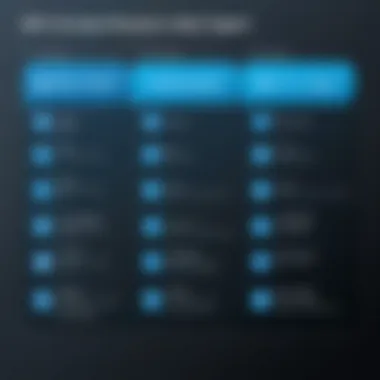

It is advisable to weigh the balance between investment and expected performance outcomes. Conducting a thorough cost-benefit analysis may uncover viable choices within the financial framework set by the organization.
"Understanding the unique needs of your business is the key to selecting the best access point."
By assessing these factors—business size, network traffic, integration capability, and budget—organizations can choose access points that will not only meet current demands but also accommodate future growth and change.
Top WiFi Access Points for Business
The effectiveness of any business heavily relies on its network infrastructure, making it crucial to identify optimal WiFi access points. These devices facilitate connectivity and ensure smooth operations in today’s digital landscape. Businesses, whether small or large, must select access points that align with their specific needs to improve employee productivity and customer satisfaction.
WiFi access points serve as gateways to the internet for wireless devices. A solid understanding of the best options available enhances decision-making and operational efficacy. Optimal access points not only provide a reliable connection but also guarantee scalability and security, which are essential for business growth.
Comprehensive Comparison of Leading Models
When delving into the realm of WiFi access points, the comparison of models becomes indispensable. Each product has its unique specifications, strengths, and weaknesses influenced by various factors like wireless standards, security features, and coverage area.
Some of the key parameters to examine may include:
- Throughput: Refers to the maximum data transfer rate.
- User Capacity: Number of devices the access point can handle simultaneously.
- Network Management Options: Means and methods to control and monitor the network.
Being informed about these factors help businesses make sound investments in technology that will support their long-term goals.
Detailed Reviews of Recommended Products
Model A
Model A stands out for its exceptional performance in providing high-speed connections. Its key characteristic is the support for Wi-Fi 6, which ensures efficient handling of multiple devices and heavy bandwidth usage. This makes it a beneficial choice for businesses with high traffic.
The model features advanced security protocols, providing businesses with peace of mind regarding data protection. However, the pricing may be higher when compared to other models, which could be a consideration for purchasing decisions.
Model B
Model B is recognized for its flexible management options. It allows for easy integration into existing systems, which is a significant advantage for companies looking to expand their network infrastructure without starting from scratch. Its ability to manage various devices effectively and support for mesh networking makes it popular among mid-sized businesses.
Despite these advantages, potential drawbacks include a slightly lower range compared to competitors, which could be perceived as a limitation.
Model
Model C excels in ease of installation, making it particularly appealing for small businesses that require quick deployment. Its user-friendly interface simplifies both setup and ongoing management, allowing staff with limited technical knowledge to use it effectively.
The access point's unique selling proposition lies in its cost-effectiveness, proving to be an attractive option for budget-conscious businesses. However, users may find its performance lacking under peak loads, which is something to consider when assessing overall value.
"Selecting the right WiFi access point can significantly influence a business's overall productivity and operational efficiency."
Understanding the nuances of each model enables businesses to tailor their WiFi solutions to match operational demands.
Installation and Configuration Best Practices
Effective installation and configuration of WiFi access points is crucial for optimal performance in business environments. A well-implemented setup ensures that the system delivers reliable connectivity, improved speed, and broad coverage. When businesses neglect these practices, they may encounter issues like dead zones, interference, and reduced bandwidth, which can ultimately impede operations. Therefore, it is essential to understand the best practices for both the physical placement and configuration of access points.
Physical Placement Considerations
Selecting the ideal location for your access points can significantly influence their overall performance. Here are key factors to keep in mind:
- Height and Positioning: Install access points at elevated positions. This strategy helps in reducing obstacles that may block signals and enhances overall coverage.
- Obstruction Awareness: Clear any obstructions like walls, furniture, and metal objects that could interfere with the signals. Conduct a site survey to identify areas with potential interference.
- Room Layout: Factor in the layout of the space. Open areas minimize barriers and improve signal propagation. In contrast, crowded and divided spaces can require multiple access points to ensure smooth connectivity.
- Proximity to Users: Position access points closer to users for better performance. Avoid placing them in remote corners where signals are weak.
Optimal Configuration Settings
Proper configuration settings contribute to a robust and efficient network. Utilize the following guidelines to optimize your WiFi access points:


- SSID and Security Protocols: Use a distinct SSID to identify your network easily. Implement strong encryption protocols like WPA3 to safeguard network security, especially for business-related data.
- Channel Selection: Select appropriate channels to avoid co-channel interference. Automatic channel selection is useful, but manual settings might yield better results in congested environments.
- Bandwidth Allocation: Adjust the control settings for bandwidth allocation. This can help manage high traffic effectively, ensuring that critical tasks receive priority over less essential activities.
- Firmware Updates: Regular updates are necessary to benefit from enhancements and fixes. Outdated firmware can expose devices to vulnerabilities.
"Effective installation and configuration practices can make a significant difference in WiFi performance and user satisfaction."
Integrating these practices not only promotes a more resilient network but also improves user experience. Businesses gain from reduced latency, consistent service, and heightened productivity.
Maintaining and Troubleshooting WiFi Access Points
In the landscape of modern business, maintaining robust connectivity is essential. WiFi access points serve as the backbone of wireless networks, enabling seamless communication and workflows. However, over time, performance can degrade due to various factors. Proactively maintaining these devices is vital for ensuring optimal operation and minimizing downtime. In this section, we will cover regular maintenance practices and common issues, providing IT professionals and business leaders with actionable insights.
Regular Maintenance Practices
Regular maintenance helps to preserve the performance and reliability of WiFi access points. Here are key practices to consider:
- Firmware Updates: Vendors often release firmware updates that address security vulnerabilities and improve performance. Check for updates regularly to ensure your access points are running the latest software.
- Network Monitoring: Utilize network monitoring tools to analyze performance. This includes tracking speed, latency, and user connectivity. Such tools enable quick identification of anomalies that may affect users.
- Physical Cleaning: Dust and debris can accumulate on access points, affecting airflow and performance. Schedule routine cleaning to keep devices in top shape.
- Configuration Review: It is advisable to review access point configurations periodically. Ensure that settings align with current business needs and security protocols.
- Performance Tests: Conduct regular tests to check the range and speed of the WiFi network. Tools can help visualize coverage areas and identify dead zones.
By engaging in these maintenance practices, businesses can sustain a high level of network performance and user satisfaction.
Common Issues and Solutions
Despite best efforts in maintenance, issues may still arise. Understanding common problems can streamline troubleshooting. Some frequent issues include:
- Poor Signal Strength: Users may report weak connectivity in certain areas. Solutions include repositioning access points to central locations or adding boosters to enhance coverage.
- Interference: Congestion from neighboring WiFi networks can cause disruptions. Use a WiFi analyzer to find the least crowded channels and switch to them.
- Network Overload: When too many devices connect to a single access point, performance deteriorates. Distributing devices evenly across multiple access points may alleviate this problem.
- Firmware Bugs: Occasionally, firmware can introduce new issues instead of resolving existing ones. If an issue arises after an update, consider rolling back to a previous version until a fix is released.
"Regular maintenance and prompt troubleshooting are essential in sustaining the efficacy of network infrastructure."
By knowing these practices and solutions, businesses can respond swiftly to issues, ensuring their operations remain efficient and secure.
Future Trends in Business WiFi Technology
Understanding future trends in business WiFi technology is essential for staying competitive in an ever-evolving landscape. As businesses increasingly rely on connectivity for daily operations, recognizing advancements can influence strategic planning, infrastructure investments, and operational efficiency. Emerging technologies not only enhance performance but also offer opportunities for better utilization of resources, improving user experience and productivity.
Emergence of Wi-Fi 6E and Beyond
Wi-Fi 6E represents a significant leap in wireless technology, extending the capabilities of Wi-Fi 6 by introducing an additional frequency band: the 6 GHz band. This innovation leads to several advantages that can greatly benefit businesses.
- Higher Capacity: With the expanded spectrum, devices can connect more efficiently, significantly reducing congestion during peak usage times.
- Lower Latency: Businesses can notice improved response times for applications that require real-time interactions, enhancing overall productivity.
- Enhanced Security Features: Wi-Fi 6E incorporates WPA3, providing stronger encryption and better protection against potential security breaches.
Incorporating Wi-Fi 6E could be a strategic asset for businesses that prioritize high bandwidth activities such as video conferencing or large file transfers. As more devices adopt this standard, aligning with this technology means a smoother, faster, and more secure networking experience.
Impact of IoT on WiFi Infrastructure
The Internet of Things (IoT) is progressively reshaping the WiFi landscape. As more devices become interconnected, the implications for WiFi infrastructure are profound. Businesses must recognize the following aspects regarding IoT's effect on their networks:
- Increased Device Density: The proliferation of IoT devices demands greater bandwidth and reliable connections. Traditional networks may struggle under this load, possibly causing slowdowns or failures.
- Need for Enhanced Management: Sophisticated network management solutions will be necessary to monitor IoT device performance and security.
- Focus on Scalability: As IoT growth continues, businesses must ensure their WiFi infrastructure can scale efficiently to accommodate new devices and services.
The convergence of IoT and WiFi necessitates an evolution in network design and administration. Successful businesses will be those who proactively plan and invest in robust, forward-thinking WiFi solutions.
End
In this comprehensive guide, we have explored the essential components of selecting the right business WiFi access points. The importance of this topic cannot be overstated, as a reliable network infrastructure directly impacts a company’s operational efficiency and overall productivity.
Key Elements
Understanding the characteristics of WiFi access points is crucial. As businesses grow, they face increasing demands for connectivity, making it essential to select devices that offer superior range, speed, and security features. A thoughtful selection can facilitate seamless communication and uninterrupted workflows. Moreover, effective WiFi solutions can adapt to different business sizes and environments, supporting both small teams and large organizations.
Benefits of Quality Access Points
Investing in high-quality access points provides numerous advantages. These devices can handle increased user densities and network traffic without compromising performance. Furthermore, advanced security features protect sensitive information and ensure compliance with regulatory standards. Enhanced management options allow IT professionals to monitor and troubleshoot the network efficiently, reducing downtime and associated costs.
A robust WiFi infrastructure is not just a luxury but a necessity for any business aiming to thrive in today's digital landscape.
Considerations Beyond the Device
While selecting a suitable access point is vital, businesses must also consider the broader infrastructure. Integration with existing systems and future expansion capabilities should not be overlooked. Budget constraints may limit choices, but a careful analysis of long-term benefits versus upfront costs can lead to wiser investment decisions.
In summary, this guide has aimed to equip IT professionals and business leaders with the knowledge they need to navigate the complexities of WiFi access points. By understanding the options available and recognizing the key factors for selection, businesses can ensure they are well-equipped for the demands of modern connectivity.



