Ultimate Guide to the Best Gaming and Mining PC


Intro
In today's fast-paced world of technology, the demand for high-performance PCs is rising, especially when it comes to gaming and mining cryptocurrencies. Building or purchasing the perfect machine can feel like searching for a needle in a haystack. This guide aims to streamline that process, taking into account the unique needs of both gamers and crypto enthusiasts alike. By dissecting the hardware components, analyzing performance benchmarks, and comparing cost-effectiveness, we hope to shed light on the essential aspects that make up the best gaming and mining PC.
Whether you are a die-hard gamer seeking the latest graphics for immersive experience or a miner looking to optimize your operations for profitability, understanding how to configure your setup efficiently can mean the difference between a ho-hum machine and a powerhouse. Alongside technical details, we will also touch on cost analysis to help you make a balanced decision that aligns with your budget.
The Importance of Customization
Customization is vital when piecing together a gaming and mining rig. Each component contributes to overall performance, and understanding how each works in unison is key in achieving optimal results. Instead of settling for generic options, delve into the nitty-gritty to find what truly suits your style of play or mining preference.
One must remember that what works for one person may not work for another, so taking time to consider your own needs and preferences is paramount. With this understanding under your belt, let's explore the specifics of what goes into making a top-tier gaming and mining computer.
Understanding the Requirements
When embarking on the journey to develop or acquire a gaming and mining PC, the first step is comprehending the requirements. This phase is crucial, as it lays the groundwork for all subsequent choices related to hardware and software. Knowing what you need not only streamlines the decision-making process but also aligns your investment with your objectives.
In understanding these requirements, there are several factors to consider, such as your intended use, the types of games or mining activities you're interested in, and your budget. This insight helps to avoid pitfalls, ensuring that you don’t overspend or, conversely, skimp on important components that might hinder performance.
Defining the Purpose
To effectively tailor a gaming and mining PC, the purpose must be clearly defined. Are you a passionate gamer who seeks high frame rates, or are you a cryptocurrency enthusiast chasing optimal hash rates? Knowing the primary use informs the selection of each component.
For instance, gamers often prioritize the Graphics Processing Unit (GPU) to handle stunning visuals and smooth gameplay. In contrast, miners focus on GPUs too, but their effectiveness is often gauged by their mining efficiency and power consumption.
"Understanding the purpose of your PC not only enhances performance but also maximizes value for money spent."
To solidify this understanding, it may be helpful to list your goals. For example:
- Gaming: Focus on high-quality graphics, quick load times, and immersive experiences.
- Mining: Emphasize power efficiency, cooling systems, and mining software compatibility.
Once you’re clear on the purpose, moving forward becomes a more straightforward task.
Identifying User Needs
Identifying user needs is the next logical step after defining the purpose. This comes down to pinpointing specific requirements based on workload and personal preferences. Factors such as performance expectations, storage capacity, and even aesthetics play a role in determining what is essential for the user.
Start by asking some pertinent questions:
- What kinds of games or applications will you run?
- How many mining rigs do you plan to operate, and what cryptocurrencies are you targeting?
- What kind of support do you need from manufacturers or communities?
These questions can lead to a more informed decision on component selection. For a gamer, this could mean opting for a better cooling solution or larger RAM. For miners, the right power supply and efficient cooling are crucial to handle running multiple GPUs reliably.
In addition to this, understanding the technical knowledge level is vital. A novice can benefit from more user-friendly components, while a seasoned user may want to customize and build from scratch.
Identifying these needs is not just a step in the process; it's a foundation from which a well-informed configuration is built. By considering these unique elements, you can ensure that your gaming and mining PC will not only meet but exceed your expectations.
Essential Components of a Gaming and Mining PC
Creating an effective gaming and mining PC requires more than just picking up the latest graphics card or the flashiest case. It's all about balance and synergy among various components. Each piece serves a specific purpose and works in tandem to ensure that both gaming performance and mining efficiency are maximized. In this section, we will break down the essential components of a gaming and mining PC, examining their individual roles and how they contribute to the overall performance of the system.
Central Processing Unit (CPU)
The CPU is often referred to as the brain of the computer. It handles all the calculations, instructions, and data processing. For a gaming and mining PC, you want a CPU that can handle multitasking. Gaming often relies on strong single-threaded performance, while mining benefits from multiple cores. A balanced choice here can make a significant difference.
When selecting a CPU, consider options like the AMD Ryzen 5 3600 or the Intel Core i7-10700K, as they both provide excellent performance for both types of users. With the right CPU, your system can process the information rapidly, reducing lag during gameplay and enhancing mining operations, potentially increasing your cryptocurrency yield.
Graphics Processing Unit (GPU)
Next up is the GPU, arguably the most crucial component for gamers and miners alike. This is where most of the graphical processing takes place, and the performance of your GPU can ultimately dictate your gaming experience and mining efficiency.
High-performance GPUs such as the NVIDIA GeForce RTX 3080 or AMD Radeon RX 6800 XT are popular choices. They’re well-suited for 4K gaming and can also hoard a decent chunk of hash rate, crucial for mining. When purchasing a GPU, keep an eye on the cooling solutions it supports, as effective cooling can prolong its lifespan and maintain optimal performance under load.
Motherboard Selection
The motherboard is the backbone of your PC, linking all your components together. The right motherboard will provide adequate connectivity for peripherals and ensure that the CPU, RAM, and GPU can perform to their utmost. Choose a motherboard that supports the latest standards, like PCIe 4.0, for enhanced speed when transferring data.
Look for feature-rich motherboards, such as the ASUS ROG Strix B550-F or MSI MPG B550 Gaming Edge WiFi, as they come equipped with all the necessary connectivity options and sturdy build quality essential for both gaming and mining.


Power Supply Unit (PSU)
Don't overlook the PSU, as it’s the heart that pumps energy to all your components. A high-quality PSU is essential for reliability and efficiency, especially as gaming and mining can draw considerable power from your system.
Aim for a PSU with an 80 PLUS Gold certification or higher. This ensures better energy efficiency and durability. A notable recommendation would be the Corsair RM750x, which provides stable power delivery and ample capacity for most builds. Planning for headroom in wattage is also wise, in case you wish to upgrade components down the line.
Cooling Solutions
With great power comes great heat. Be it gaming or mining, the components generate heat that must be managed to ensure longevity and maintain performance. A good cooling solution offers more than just still air; it helps maintain optimal operating temperatures under load.
Liquid cooling solutions like the NZXT Kraken series provide outstanding thermal management, while traditional air coolers are simpler and often cheaper. For instance, the Cooler Master Hyper 212 is a solid choice that strikes a good balance for budget-conscious users. Adequate airflow in your case and using high-quality thermal paste can also prevent thermal throttling.
Random Access Memory (RAM)
RAM allows your system to handle multiple tasks concurrently. For gaming, 16 GB is often considered the sweet spot, while for mining, the demands can be less intense, but you should still aim for at least 8 GB to avoid bottlenecks.
Consider dual-channel kits, such as Corsair Vengeance LPX, which enhance data transfer speeds by enabling simultaneous read and write operations. Having sufficient RAM ensures a smoother gaming experience and might help in maintaining when running mining software in the background.
Storage Options
Finally, storage plays a pivotal role in system performance. An SSD is a must for running modern games, as it drastically reduces loading times when compared to traditional HDDs. For miners, fast access speeds can improve the effectiveness of your portfolio.
A combination of SSDs for your operating system and games, alongside larger HDDs for storing mining data or backups, works well. Brands like Samsung with their 970 EVO Plus SSD offer incredible read/write speeds, enhancing the overall responsiveness of your gaming setup.
In summary, each of these components must be selected with care, balancing both gaming and mining needs to create a high-performance PC that doesn't just meet but exceeds expectations. Understanding the importance of these elements will help guide you toward making smarter purchasing decisions, vital in a fast-evolving tech landscape.
Performance Benchmarks
When it comes to building or buying a PC meant for both games and mining, understanding performance benchmarks becomes critical. These benchmarks serve as essential guidelines that provide insight into how well your components and overall system will function under various loads. For gamers and miners alike, knowing these numbers ensures that one's investment isn’t just a shot in the dark, but rather a calculated decision based on empirical data.
Performance benchmarks can provide a wealth of information when comparing different hardware configurations. They assist in identifying which components will give the best results in terms of frame rates for gaming or hash rates for mining. This not only saves time and money but also helps in setting realistic expectations of what you'll achieve with your PC.
Gaming Performance Metrics
Gaming performance metrics often focus on parameters such as frame rate (FPS), latency, and graphical fidelity, all of which greatly affect gameplay quality.
- Frame Rates (FPS): This metric indicates how many frames your graphics card can render in one second. Higher FPS guarantees a smoother experience, especially in fast-paced games where every millisecond counts. A target of 60 FPS is standard for a satisfying gaming experience, while competitive gamers often shoot for 120 FPS or higher.
- Input Lag: Also known as latency, this refers to the delay between user input (like pressing a button or moving the mouse) and the visual response on-screen. Lower input lag enhances responsiveness, which is crucial in first-person shooters and real-time strategies where timing is everything.
- Resolution and Graphics Settings: The ability to maintain performance at higher resolutions—like 4K—is also essential. Knowing how your hardware handles different graphical settings can make or break a game's immersion.
An example would be if you’re running a game like Cyberpunk 2077 on ultra settings with a high-end GPU like the NVIDIA GeForce RTX 3080. The benchmark results will show how well the system holds up in various scenarios, providing crucial feedback on whether or not it meets gaming demands.
Mining Efficiency Metrics
On the flip side of things, mining efficiency metrics are defined mainly by the hashrate, power consumption, and profitability of a PC in mining operations.
- Hashrate: This is the measure of computational power used by the miner to solve cryptographic puzzles. It is usually expressed in hashes per second (H/s). A higher hashrate means the system can process more operations, leading to a higher likelihood of mining rewards. For instance, a machine that can achieve 50 MH/s (megahashes per second) will outperform one with only 20 MH/s.
- Energy Efficiency: Power consumption is a significant concern for miners since electricity costs can eat into profit margins. The power consumption is measured in watts and is typically considered alongside the hashrate to yield the metric known as efficiency, often expressed as MH/s per watt. A system that achieves high hashrate while consuming less power is the holy grail for miners.
- Profitability: At the end of the day, miners want to know their bottom line. This encompasses factors like market price for the mined cryptocurrency, electricity costs, and potential hardware depreciation.
Understanding these metrics places you in a stronger position to make an informed decision, whether you are a gamer seeking the best performance or a miner looking to maximize profits. The right benchmarks help tailor your hardware selections around your specific needs, thus ensuring you get the best value for your money.
Cost Analysis
Cost analysis is critical when it comes to building or purchasing a gaming and mining PC. It helps users make informed choices by providing a clear understanding of where their money is going. Given the rapid shifts in technology and pricing, grasping the cost implications associated with various components is vital. The backbone of any effective strategy lies in evaluating your budget against your performance needs.
Budgeting for a Gaming and Mining PC
Budgeting is the first step in this journey. By setting a financial boundary, users can refine their options, avoiding the pitfalls of overspending or making sacrifices that could impact performance. When budgeting for a dual-purpose gaming and mining rig, it’s important to consider both initial setup costs and long-term expenses. Here are some points to ponder:
- Initial Costs: Prices can vary widely depending on the components. For instance, a powerful GPU is essential for both gaming and mining but can easily run into the thousands of dollars. Look for mid-range options that offer good value without breaking the bank.
- Ongoing Expenses: Power consumption is a big deal, especially for mining. Calculate how much electricity your rig will use and factor that into your budget.
- Software Costs: Don’t forget to consider software for both gaming and mining. Some games require additional licensing fees, and mining software can range from free to quite pricey.
Thinking ahead and setting a strict budget can save a lot of headaches down the line. As Benjamin Franklin once said, "A penny saved is a penny earned". Putting that money towards better components or future upgrades could be crucial to your gaming and mining experience.
Value vs. Performance Trade-offs
Now, let’s talk about the age-old debate of value versus performance. It’s a balancing act every builder faces when shopping for parts. Opting for high-end components often affords greater performance, but that route can also lead to a significant wallet drain. Thus, understanding the long-term implications of your choices becomes crucial.
For example, while high-performance GPUs are great for gaming, they can lead to hefty electricity bills when running 24/7 for mining purposes. Here are some considerations when weighing your options:
- Future-Proofing: Investing in a more powerful CPU or GPU might seem excessive today, but technology evolves rapidly. Spending today could save you from needing an upgrade sooner than expected.
- Price vs. Features: A cheaper component might save a few bucks but could lack essential features. Assess what aspects of performance are non-negotiable for your needs.
- Compromise for Multi-Use: Sometimes, finding a middle ground is key. Rather than going all out for top-tier parts, consider components that perform well in both areas without being the most expensive.
In the world of gaming and mining, there’s no one-size-fits-all solution. Evaluate your gaming habits, mining goals, and budget restrictions to find the sweet spot.


Choosing a balance between price and performance can make all the difference in your overall satisfaction.
In summary, understanding cost analysis in building a gaming and mining PC isn’t just about finding the cheapest parts; it’s about aligning your requirements with your budget constraints and future needs. Achieving the right balance can enhance your gaming and mining experiences, ensuring you get the best bang for your buck.
Configuration Strategies
When embarking on the journey of crafting the ideal gaming and mining PC, the concept of configuration strategies occupies a central role. In the world of tech, having a well-thought-out configuration can make all the difference between a frustrating experience and seamless performance. Each user’s needs—whether they lean towards exhilarating gaming or rigorous mining—demand distinct approaches to setup, demanding consideration of various elements that dictate functionality and efficiency.
Optimizing for Gaming
Optimizing a PC for gaming involves striking a fine balance between various hardware components to ensure that visual quality and frame rates are maximized. The heart of any gaming setup lies in the combination of a powerful CPU and GPU, which work hand in hand to deliver an engaging experience. Here are a few key points to consider:
- Graphics Settings: A substantial part of gaming performance is controlled through graphics settings. Players can choose to balance these settings based on the power of their GPU. For instance, high-resolution textures require a strong graphics card, while lower settings can enable smoother gameplay on mid-range systems.
- Refresh Rates: Gamers should invest in monitors that support higher refresh rates. This lessens the lag and results in noticeably smoother gameplay, especially in fast-paced genres.
- Game Compatibility: Each game has unique requirements, and being aware of these allows users to tailor their hardware choices effectively. Using tools like benchmarks can guide decisions on both component selection and graphic setting adjustments.
In summary, optimizing for gaming centers around prioritizing visuals and performance without overcrowding the system, thus enhancing the overall gaming adventure.
Optimizing for Mining
Mining optimization demands a different perspective and strategy, focusing heavily on maximizing power efficiency and ensuring the highest possible return on investment. The following considerations are vital in this realm:
- GPU Selection: Unlike gaming, in mining, the GPU's hash rate is paramount. High-performance GPUs, designed primarily for mining, should be prioritized as they greatly influence mining efficiency. Selecting GPUs with a solid track record can yield better results.
- Power Consumption: As mining can run indefinitely, choosing components with lower power consumption helps save costs. It's a case of seeking the sweet spot between power and performance.
- Cooling Solutions: Unlike traditional gaming setups, heat management is crucial in mining configurations. An efficient cooling solution not only extends the life of components but also maintains optimal operational conditions for better performance.
Taking these elements into consideration helps in not just maintaining the performance of the system but also in prolonging its life and maximizing profit margins in the mining marketplace.
Dual-Use Configurations
A dual-use configuration strives to provide a harmonious balance for users who wish to dabble in both gaming and mining. This approach, however, can raise the stakes—as each task has its own unique requirements. Here are several elements to ponder:
- Versatile Components: Using components that serve both functions is often a smart route. Opting for GPUs with high hash rates that also deliver exceptional gaming performance can help mitigate costs.
- Dedicated Power Supply: For dual-use systems, a robust power supply that can accommodate peak demands from both gaming sessions and mining tasks is essential. Brands renowned for reliability can offer an edge here.
- Settings Adjustments: Users should be prepared to revisit settings whenever they switch uses. For example, settings optimized for gaming may diverge significantly from what's ideal in mining.
"In the tech game, it’s all about balance. Get your configurations right and the performance will follow."
By adopting individualized strategies for gaming, mining, or both, users can better align their computing setups with their specific objectives, paving the way for fruitful and satisfying interactions with their machines.
Future Trends in Gaming and Mining PCs
As technology gallops ahead at a breathtaking pace, the landscape of gaming and mining PCs continues adapting to innovative advancements. Understanding future trends in this field is crucial for both aspiring gamers and cryptocurrency enthusiasts. Staying attuned to these developments not only helps in making informed purchasing decisions but prepares users for the opportunities and challenges that lie ahead. The intersection of gaming and mining technologies unveils a fascinating horizon shaped by emerging tech, changing market dynamics, and evolving user demands.
Emerging Technologies
The future of gaming and mining PCs is largely influenced by several emerging technologies that offer better performance and efficiency. One such technology currently capturing attention is the acceleration of AI-driven solutions. These can optimize resource use in mining operations or enhance the gaming experience through smarter graphics rendering.
Furthermore, the rise of cloud computing has allowed gamers to stream high-quality games from anywhere, eliminating the need for top-tier hardware. This shift might change how PC builders view components and configurations. Instead of investing heavily in local hardware, some might opt for a hybrid approach where they maximize cloud capabilities while keeping local systems versatile and capable of mining.
Another significant trend is the advancement of efficient chips such as ARM-based processors, which are not only energy-efficient but also provide substantial processing power. These chips are set to become essential for multitasking, especially as more users expect to switch seamlessly between gaming and mining tasks.
Integration with virtual reality (VR) and augmented reality (AR) devices is on the rise as well. As these techs become more accessible, gaming experiences are evolving. These advancements create opportunities for developers to design experiences that may require robust mining capabilities on the back end, which blurs the lines between these activities further.
Market Predictions
With the current trajectory of technology, market predictions point towards a growing demand for versatile gaming and mining rigs. According to recent surveys, an increasing number of gamers are interested in cryptocurrency, which means the market for dual-function machines is likely to explode. The continuous rise in cryptocurrency prices indicates higher mining profitability, which could push users towards custom setups that provide better performance for both gaming and mining.
Another prediction suggests that specialized components are bound to gain more traction. Manufacturers may start producing parts that are specifically optimized for this dual purpose. This could lead to a competitive market of components that cater to both avid gamers and serious miners, allowing enthusiasts to build more finely-tuned systems tailored to their unique needs.
Moreover, with concerns about energy consumption becoming paramount in both gaming and mining, future products will likely prioritize power efficiency. Manufacturers that can deliver high computing power while reducing energy use are expected to be favored by budget-conscious consumers and environmentally conscious players alike.
Assembling Your PC
Building your own gaming and mining PC can be as rewarding as striking gold in a treasure chest. It’s more than simply slapping hardware together; it’s an art form of sorts—balancing various elements for performance while ensuring every component plays nicely with the others.
When you assemble your PC, you gain insight into the technology driving modern gaming and cryptocurrency mining. Alongside technical know-how, there’s an element of customization that can't be overstated. Each assembly decision you make carries weight; the right mix can lead to a super-powered rig that handles demanding games or mining algorithms with ease. Equally, poor assembly can lead to frustrating bottlenecks, performance issues, or even hardware failure.
Step-by-Step Assembly Guide
- Gather Your Tools and Components: Start with a clean, static-free workspace. The basic tools you need include a Phillips screwdriver and anti-static wrist strap. Your components should be ready on the table: CPU, GPU, RAM, motherboard, PSU, storage drives, and cooling solutions.
- Prepare the Motherboard: Attach the CPU to the motherboard by aligning the notches and securing it with the lever. Add the thermal paste to the CPU before attaching the CPU cooler, ensuring even heat distribution.
- Install the RAM: Insert the RAM sticks into the designated slots, clicking them in firmly until you hear a satisfying snap. Ensure they’re correctly oriented per the motherboard instructions.
- Mount the Motherboard: Position the motherboard within the case using the standoffs that come pre-installed in most tower cases. Secure it with screws to prevent any wobbling.
- Slot the GPU: Carefully place the graphics card into the PCIe slot, ensuring it’s firmly seated. Secure it with screws to the case for stability.
- Connect the Power Supply: Install the PSU into the case, typically at the bottom. Connect the main power cable to the motherboard along with additional GPU power connectors as required.
- Wiring Everything Up: Connect all peripherals, including SATA power for storage drives, front panel connectors, and case fans. Organize the cables to maintain airflow and aesthetics.
- Final Steps: Double-check your connections, ensuring everything is secure. Close the case and connect the monitor, keyboard, and mouse before powering it on for the first time.
Remember, take your time; there's no need to rush. Following these steps can help you avoid a world of headaches later on.
Common Mistakes to Avoid
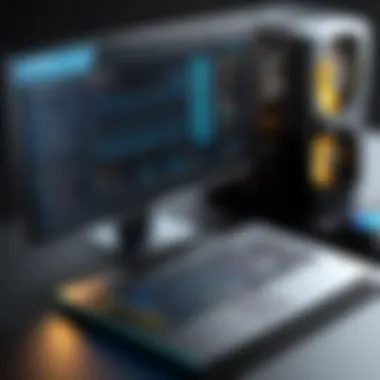

While assembling your PC, one misstep can lead to a cascade of problems. Here are some mistakes that you’ll want to steer clear of:
- Forget to Ground Yourself: Static electricity can sneak up on you. Always wear an anti-static wrist strap to safeguard your components against unseen zaps.
- Overtightening Screws: It’s easy to think a tighter screw means a better grip. However, overtightening can crack PCB layers, damaging your components irreparably. A firm hand is all you need.
- Ignoring Cable Management: A jumbled mess of wires can hinder airflow, leading to potential overheating. Spend a moment or two managing your cables neatly.
- Skipping BIOS Setup: Failing to configure the BIOS settings post-assembly may lead to poor performance or incompatibilities. Make sure to review those settings and enable XMP for RAM overclocking if applicable.
- Not Testing Before Closing Up: Always power the system on before sealing your case up. Doing a quick check ensures everything is properly connected and functioning as intended.
In essence, building a gaming and mining PC can be both a challenge and a fulfilling experience. With a methodical approach and some patience, the project can lead to a setup that meets your specific needs and exceeds your expectations.
Software Considerations
When assembling a gaming and mining PC, one might often overlook the software aspect, focusing primarily on hardware components. However, software considerations are crucial in optimizing performance, ensuring compatibility, and enhancing user experience. A robust software ecosystem can elevate the capabilities of your hardware, allowing both gaming enthusiasts and cryptocurrency miners to harness the full potential of their setups. From the operating system to specific applications, understanding these elements is vital for making informed decisions.
Operating Systems
The choice of operating system (OS) can significantly impact both gaming performance and mining efficiency. Popular options include Windows, Linux, and macOS, each offering distinct advantages and challenges.
- Windows has long been a favorite among gamers. Its extensive library of games and well-supported drivers make it an excellent choice for those who wish to game with the latest titles. Many game developers prioritize Windows for the release of their games, rendering it essential for dedicated gamers. Furthermore, with software like Steam, users can easily manage their game libraries.
- Linux, on the other hand, is increasingly gaining traction in the mining community. Many miners lean towards Linux due to its efficiency and lower resource consumption. Its open-source nature allows for deep customization and fine-tuning of mining rigs to extract maximum value from hardware. However, the learning curve can be steeper for those accustomed to Windows.
- macOS offers solid performance and a unique user experience. Yet, it is less versatile for gaming and mining, as many applications and games are not optimized for Mac hardware.
Choosing the right OS involves weighing the pros and cons based on the user's primary focus—whether it's gaming performance or mining efficiency.
Drivers and Updates
Keeping drivers and software up to date is another integral component of maintaining a high-performing gaming and mining PC. Drivers serve as the bridge between the operating system and hardware, translating commands into actions. Poorly maintained or outdated drivers can lead to performance hiccups or system compatibility issues.
Regular updates ensure optimized performance and security, thereby reducing the chances of crashing or unexpected behavior during a gaming session or mining operation.
Gaming and Mining Software
The software specifically tailored for gaming and mining plays an important role in the overall experience. For gaming, tools like Discord for communication, OBS Studio for recording gameplay, and RTX Voice for enhancing audio quality can greatly elevate the gaming experience. Additionally, optimizing in-game settings based on the hardware capabilities can give players a leg up.
For mining, various software solutions cater to different cryptocurrencies and mining strategies. Programs like NiceHash, Claymore, and Hive OS are designed to optimize mining outputs, monitor performance, and manage multiple rigs efficiently.
Key points to consider include:
- Compatibility with your hardware
- User interface and experience
- Community support and resources available
Maintenance and Upgrades
Building or acquiring a gaming or mining PC isn't a one-time affair, it’s more of a commitment. The landscape of technology dances to its own rhythm, ever-changing and evolving. Like maintaining a classic car, your rig needs diligent attention. Proper maintenance ensures longevity and peak performance, and knowing when to upgrade can save you from the headache of suboptimal hardware. Let's explore this further.
Regular Maintenance Practices
Regular upkeep is akin to oil changes for your car—overlook it at your peril. Consider the following practices to keep your system running smoothly:
- Keep It Dust-Free: Dust bunnies love to lurk inside your case. Regularly cleaning your PC helps prevent overheating. Use a can of compressed air to blow out dust from fans and heat sinks. It’s a simple step that pays dividends in performance.
- Monitor Temperatures: Utilize software like HWMonitor or MSI Afterburner to keep an eye on system temperatures. If you notice any components running hot, it might be time to reapply thermal paste or improve airflow.
- Update Drivers and Software: Drivers are the lifeline connecting your hardware with software. Keep them updated for security and performance reasons. Most manufacturers provide routine updates that can enhance your system's gaming and mining capabilities.
- Run Disk Cleanups: Just as you clear out your closet, doing the same for your storage drive helps. Use tools like Disk Cleanup or CCleaner to purge unnecessary files. A cluttered drive slows down performance and can lead to errors.
- Check for Malware: Malware can sap your minerals (and your performance). Regularly scan your computer with antivirus software. A robust defense keeps your data and system safe.
"If you take care of your machine, it'll take care of you. A happy PC is a performing PC."
Implementing these practices can help avoid catastrophic failures and ensure that you're always ready to dive into the next game or mining session.
When to Upgrade Components
Knowing when to upgrade is essential, and it can be tricky. Here are some indicators that signal it might be time to delve into your wallet:
- Decreased Performance: If your games or mining software start to lag or crash, it might be time to assess your hardware. If you’re struggling to maintain a decent frame rate or mining efficiency, look closely at critical components like the CPU and GPU.
- Incompatibility with New Software: As software evolves, it often requires more robust hardware to run smoothly. If the latest game updates or mining algorithms jostle your system compatibility, you may need to step up your game.
- Aging Hardware: Components, like all things, have a lifespan. If your GPU is three generations old or your CPU is showing signs of age, it might be prudent to consider an upgrade. Newer models often yield significantly better performance and efficiency.
- Expanding Needs: If your gaming interests turn towards VR or you'll start dabbling in more intensive mining, an upgrade could be in order. Evaluating your needs will help you determine whether your current setup can handle upcoming challenges.
- Market Innovations: Keep an ear to the ground for technological innovations that can enhance performance. Whether it’s a new GPU from NVIDIA or AMD that’s hitting the market or revolutionary cooling solutions, being in the know can guide your upgrade decisions.
By considering these maintenance practices and upgrade signs, you can keep your gaming and mining PC operating at its prime, ready for whatever comes next.
Final Thoughts
In concluding this guide on building or purchasing a gaming and mining PC, it’s essential to underline the significance of a well-thought-out configuration that meets user needs. Whether you’re gaming with friends or delving into cryptocurrency mining, tailor your setup to handle the specific workloads required by each task.
From understanding the fundamental components like CPUs and GPUs to considering expansion options for future upgrades, each choice you make contributes to the overall performance and longevity of your system. Identifying the right balance between cost and benefits can streamline your decision-making process, ultimately leading to a more satisfying ownership experience.
Recap of Key Points
- Identify the Purpose: Whether gaming, mining, or both, know what you need.
- Component Selection: Each part was crucial; pick wisely to ensure compatibility and performance.
- Performance Metrics: Be aware of what bottlenecks can occur, and how to measure efficiency.
- Cost Analysis: Don’t just go for the fanciest gear; evaluate what’s essential versus what’s merely flashy.
- Maintenance: Regular upkeep can prevent headaches down the road.
As you take these elements into consideration, recall that individual requirements can vary substantially. Users may necessitate a superior cooling degree for extensive mining tasks, while gamers may prioritize graphics fidelity.
Making Informed Decisions
Understanding the landscape of gaming and mining PCs cannot solely rely on emotional or impulsive purchases. It’s vital to arm yourself with enough information to navigate through options available today. Look at benchmarks and reviews before you settle on any component. Joining discussions on platforms like reddit.com or consulting experts and enthusiasts can provide insights that brands may not openly share.
In addition, weighing long-term usability against initial costs is another essential factor. A cheaper part might save you money upfront but could ultimately lead to expensive upgrades or replacements sooner than a slightly more expensive, yet more robust alternative.
Ultimately, your decisions should align with your personal objectives and preferences. Whether you’re a gamer chasing performance or a miner looking for efficiency, clarity in your requirements will guide you toward an informed purchase. By doing so, you're not merely assembling a computer; you’re investing in a tailored experience that meets your unique demands.



