Top Noise Reduction Software for Audio Processing


Intro
In today’s world, audio clarity is essential. Whether for professional sound engineering or personal projects, noise reduction plays a critical role in the quality of audio output. Noise reduction software helps eliminate unwanted sounds, allowing the main audio to shine. This article analyzes various noise reduction software available in the market, providing insights into their features and applications.
Brief Description
Noise reduction software varies widely in complexity and application. Some cater to professionals, while others serve casual users.
Overview of the Software
Leading software options include Adobe Audition, iZotope RX, and Audacity. Adobe Audition is known for its powerful editing capabilities, making it ideal for professionals. iZotope RX excels in its advanced algorithms for noise and audio restoration. Audacity, while simpler, offers great functionality for beginners and casual users.
Key Features and Functionalities
Each software provides unique functionalities:
- Adobe Audition: Multi-track editing, noise reduction, and spectral display.
- iZotope RX: Advanced noise profiling, spectral repair, and machine learning integration.
- Audacity: Free to use, basic noise reduction features, and a user-friendly interface.
The diversity of features ensures that users can find a tailored solution for their specific needs.
System Requirements
Before choosing noise reduction software, it is crucial to consider system requirements.
Hardware Requirements
Noise reduction software can be resource-intensive. Adequate hardware is necessary for efficient performance. Recommended specifications often include:
- Processor: Multi-core processor for better performance.
- RAM: At least 8GB.
- Storage: Sufficient storage for audio files and software installation.
Ensuring your system meets these requirements can be vital for a smooth experience.
Software Compatibility
Compatibility plays a significant role when selecting software. Users should check if the software works with their operating systems, whether Windows, macOS, or Linux. Additionally, some software may require specific plugins or supporting software to function optimally, which should be considered during selection.
"Choosing the right noise reduction software can mean the difference between a muddled track and a polished audio experience."
Prelude to Noise Reduction in Audio
In the ever-evolving world of audio production, clarity is paramount. Noise reduction plays a crucial role in achieving high-quality audio, especially in environments where sound interference is prevalent. This section lays the foundation for understanding how noise reduction can vastly improve audio recordings, whether for music, podcasts, or any form of audio content.
Understanding Noise in Audio Recordings
Noise in audio recordings can originate from various sources. These can include background sounds, equipment hum, and even room reverberation. Such unwanted sounds detract from the desired audio, making it difficult for listeners to focus on the main content. Understanding the types of noise is essential for effectively addressing them. For instance, hissing or static may come from electrical interference, while rumbling may be a result of low-frequency sounds.
Identifying the sources of noise is the first step in the noise reduction process. Techniques such as spectral analysis can help isolate problematic frequencies, allowing for precise targeting during post-production. A well-executed noise reduction process can significantly enhance the listening experience by creating a cleaner audio landscape, thereby making it indispensable in audio editing and mixing.
Importance of Noise Reduction Software
Noise reduction software is an invaluable tool for professionals and enthusiasts alike. It allows users to enhance audio quality while saving time and effort. The software can automate many processes, enabling users to achieve desirable results swiftly and effectively. Many solutions come equipped with advanced algorithms that can intelligently distinguish between noise and the desired audio signal.
This capability means that users can apply effective noise suppression without compromising the integrity of the original sound. Additionally, the flexibility of these software tools allows for customization, ensuring that individuals can tailor settings to their specific needs. As a result, noise reduction software not only elevates audio quality but also expands creative possibilities.
Investing in noise reduction software is a step towards professional audio quality, facilitating both clarity and impact in your audio projects.
Criteria for Selecting Noise Reduction Software
Selecting the right noise reduction software is crucial for anyone dealing with audio processing. The software’s capabilities can directly impact the quality of audio output, whether for music production, podcasting, or video creation. Therefore, it is essential to evaluate various criteria that influence effectiveness and user satisfaction.
Ease of Use
Ease of use is paramount when considering noise reduction software. If users find it difficult to navigate the interface, the software becomes less effective regardless of its capabilities. Simple, intuitive designs allow users to focus on their projects rather than struggling with tech issues. A steep learning curve can hinder productivity, especially for professionals who need efficient solutions.
When assessing ease of use, consider whether the software provides tutorials or a help center. Hands-on support can aid in quicker mastery, allowing users to implement noise reduction techniques effectively. Features such as drag-and-drop functionality and customizable settings can lead to a more seamless experience.
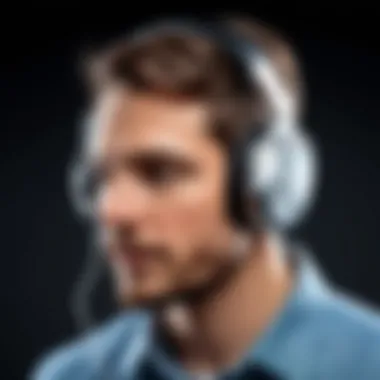

Effectiveness
Effectiveness determines how well the software reduces unwanted noise while maintaining audio quality. Differing algorithms can produce various results; therefore, analyzing user testimonials and reviews can provide insight into real-world performance.
Effective software should be capable of identifying specific noise types. This can include background hum from electrical devices or environmental sounds captured during recording. The software must apply noise reduction without distorting the primary audio signal. Features like adjustable filters or frequency-specific noise removal are indicators of strong performance.
Compatibility and Integration
When selecting noise reduction software, compatibility with existing systems and applications is another vital aspect. The best software should work seamlessly with popular digital audio workstations (DAWs) like Pro Tools or Adobe Audition. Some software also offers plugins that can integrate directly into these platforms. This helps keep the workflow smooth and efficient.
Additionally, consider the operating systems the software supports. Some tools are tailored for macOS, while others function well on Windows. Cross-platform compatibility is ideal for users who may work on multiple systems.
Cost and Licensing Considerations
Cost is often a deciding factor when choosing software. Noise reduction tools can vary significantly in price, from free open-source options like Audacity to professional-grade solutions like iZotope RX. Each pricing tier often reflects the depth of features offered.
Licensing models also matter. Some software requires a one-time purchase, while others operate on a subscription basis. It’s crucial to evaluate which model aligns best with your needs. Free trials can provide insight into whether the software fits your requirements before committing financially.
In summary, considering ease of use, effectiveness, compatibility, and cost will aid in selecting the right noise reduction software. Each of these criteria plays a vital role in optimizing audio quality for various applications.
"Choosing the right software is not just about features but how those features fit your specific requirements."
Detailed attention to these elements will lead to an informed choice, enhancing the overall audio quality in your projects.
Overview of Leading Noise Reduction Software
Understanding the full landscape of noise reduction software options is crucial for anyone involved in audio production. Each application possesses unique features that cater to different user needs, whether for professional sound engineers or casual users. The purpose of this section is to highlight the leading noise reduction software, focusing on their functionalities, advantages, and specific use-cases. The selection of noise reduction software involves many factors including user experience, technology employed, and overall performance.
By providing a detailed overview, this guide aims to inform readers about suitable choices that align with their audio processing requirements. It is essential to pick solutions that not only address existing noise issues but also enhance the overall sound quality of the recordings. Familiarizing oneself with the leading options empowers users to make educated decisions, ultimately improving their audio projects.
Pro Tools AudioSuite
Pro Tools AudioSuite is a quintessential tool in audio production that offers a range of powerful noise reduction features. It is famed for its robust editing capabilities, which provide users with a seamless workflow. The software integrates advanced algorithms that intelligently analyze audio tracks, allowing for precise noise removal without compromising the integrity of the sound.
Furthermore, Pro Tools AudioSuite supports a variety of noise reduction plug-ins. This provides flexibility and ease for professionals who require specialized noise cancellation. The user interface is highly intuitive, which streamlines the process of locating and applying noise reduction tools. Given its industry standing, it is often considered a staple in recording studios around the world.
Adobe Audition
Adobe Audition stands out as a versatile audio editing solution, equipped with a comprehensive suite of noise reduction tools. The software allows users to isolate unwanted sounds using its spectral frequency display, enabling the removal of noise with remarkable detail. Its adaptive noise reduction feature adjusts settings automatically based on the audio signal, simplifying the user experience.
Adobe Audition's batch processing capabilities allow for the simultaneous handling of multiple files, enhancing productivity. This software is especially beneficial for individuals who require consistent results across various audio clips. The seamless integration with other Adobe products, such as Premiere Pro, also makes it an appealing choice for users in multimedia production.
iZotope RX
iZotope RX is recognized as a leading solution in the field of audio repair and noise reduction. It is built around sophisticated algorithms designed to address common audio issues such as hum, clicks, and unwanted background noise. Users can create noise profiles effectively using the software’s advanced detection techniques, ensuring accurate results.
The module-based approach of iZotope RX allows users to apply targeted fixes to specific audio issues. This makes it particularly effective for post-production work. Additionally, the use of artificial intelligence in iZotope RX offers unprecedented noise reduction capabilities and aids users in achieving professional audio quality effortlessly.
Waves NS1 Noise Suppressor
Waves NS1 Noise Suppressor is renowned for its straightforward functionality. Designed with simplicity in mind, the software provides effective noise reduction with a single fader interface. It utilizes a unique noise detection algorithm that adapts to varying audio levels, making it an excellent choice for those seeking quick yet efficient solutions.
This tool is particularly favored among live sound engineers who require immediate results without complex setup. Its low processing power demands allow it to be utilized in various environments, enhancing its accessibility. With its focus on ease of use, Waves NS1 remains a popular choice among professional and amateur users alike.
Audacity
Audacity is an open-source audio editing software that has gained wide recognition for its user-friendly interface. While it may not possess the advanced features found in some commercial software, Audacity offers a solid approach to noise reduction through its noise removal tool. Users can sample noise profiles, enabling effective noise cancellation within recorded audio.
The availability of Audacity at no cost makes it an appealing option for hobbyists and small businesses. It allows for basic audio editing, which is adequate for many non-professional applications. Its growing community also means there are many resources available for learning and troubleshooting, making it an ideal entry point for those new to audio production.
Detailed Analysis of Software Features
In any discussion about noise reduction software, analyzing the specific features becomes crucial. Each piece of software comes with a unique set of functionalities that cater to diverse user needs and audio contexts. Understanding these features allows users to make informed decisions based on the demands of their projects. In the realm of audio production, where clarity and precision are paramount, features can significantly alter the output quality.
User Interface and Experience
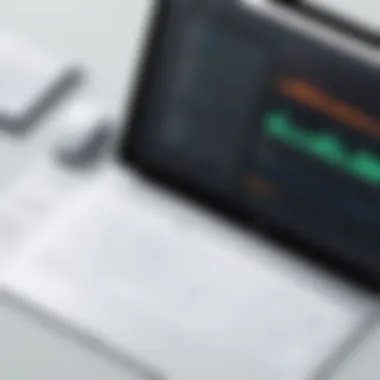

The user interface (UI) plays a vital role in how effectively a user can operate noise reduction software. A clear, intuitive UI reduces the learning curve and enhances productivity. For example, software like Adobe Audition is often praised for its streamlined and accessible layout, which allows users to quickly navigate through various functions. In contrast, more complex interfaces, such as those found in iZotope RX, may require a steeper learning process but offer powerful tools once mastered. The experience must feel seamless; otherwise, users may abandon potentially beneficial software.
Noise Profiles and Detection Techniques
Noise profiles are an essential component of effective noise reduction. This feature allows users to analyze noise types and tailor their approach. For instance, software like Pro Tools AudioSuite provides advanced noise profiling tools that can isolate different frequencies. Techniques such as spectral analysis enable users to visualize noise in a more detailed manner. This functionality is vital for users who require precise noise elimination without compromising audio quality. A comprehensive understanding of these detection techniques will help users select software that best meets their specific audio needs.
Real-Time Processing Capabilities
Real-time processing is a significant consideration for many professionals. This feature allows adjustments to be made on the fly, creating an efficient workflow. Software like Waves NS1 Noise Suppressor excels in this area by offering instant feedback as users tweak settings. This immediacy is especially important during live recordings or when dealing with tight deadlines. The ability to monitor changes in real time leads to a more effective editing process, helping users achieve their desired sound without unnecessary delays.
Batch Processing and Automation Features
Batch processing can vastly improve efficiency, allowing users to apply noise reduction settings to multiple files simultaneously. Software such as Audacity provides automation options that can save considerable time, particularly when handling large projects. Users can set parameters for noise reduction and let the software process files in the background. By understanding batch processing capabilities, users can significantly enhance their productivity, making it a key factor in the decision-making process.
In summary, the detailed analysis of software features is essential for users to understand what each tool offers. By focusing on user interface quality, noise profiling techniques, real-time processing abilities, and batch automation, individuals can select noise reduction software that aligns with their workflow and audio processing needs. As the audio landscape evolves, these features will continue to play an increasingly integral role in production efforts.
User Experiences and Testimonials
User experiences and testimonials serve as a critical facet of understanding noise reduction software. They provide invaluable insights into how these tools perform in real-world scenarios, beyond what is available in manuals and advertising materials. The opinions and feedback from users can significantly influence the choices made by potential buyers. By dissecting these testimonials, one can uncover specific elements that highlight the software's strengths and weaknesses. Furthermore, real user narratives often reveal relevant benefits that may not be covered in promotional materials, such as ease of integration into existing workflows or the software's ability to handle unexpected audio challenges.
In this context, it is essential to consider several key aspects:
- Authenticity: Genuine user feedback reflects true experiences with software, providing fact-based evidence over marketing claims.
- Diversity of Experiences: User testimonials range from professional sound engineers to amateur podcasters. This range allows potential users to gauge whether the software suits their skill level and specific needs.
- Specific Use Cases: Descriptions of how users apply the software in various contexts give potential users a clearer picture of what to expect.
- Support and Community: User feedback often discusses the support options available, including forums or online resources.
The narratives gathered from these experiences contribute to a comprehensive understanding of audio noise reduction solutions, guiding users towards informed selections aligned with their unique requirements.
Professional Perspectives
Professionals using noise reduction software often highlight several critical factors contributing to their decision-making process. Many experienced audio engineers emphasize performance and effectiveness when evaluating different options. These experts require tools that provide clean, efficient noise reduction without compromising overall audio quality. They may discuss the ability to fine-tune parameters, allowing for a high degree of customization, which is crucial for achieving desired outcomes in various audio environments.
Among professionals, testimonials may include mentions of integration capabilities with other digital audio workstations such as Pro Tools and Adobe Audition. Support for multi-track sessions is another crucial aspect professionals focus on. Users commonly appreciate software that simplifies batch processing, enabling efficient workflows, especially in high-pressure environments.
Moreover, professionals often share their experiences on platforms like Reddit or specific audio engineering forums. These communities foster discussions about hardware compatibility and potential software-related challenges. Equally, they provide a space to exchange tips and tricks, often enhancing usability and overall experience.
Amateur User Feedback
In contrast, amateur users present a different viewpoint when it comes to noise reduction software. Their feedback often revolves around accessibility and ease of use. Many amateur audio creators, such as podcasters and YouTube content creators, seek out tools that do not necessitate extensive training or experience to operate effectively. For them, user-friendly interfaces are paramount.
Testimonials showcase how intuitive controls and straightforward workflows help non-professional users achieve satisfactory results without extensive audio knowledge. This demographic tends to favor software with robust customer support and tutorial resources. Numerous users point out that helpful tutorials or an active community forum can significantly enhance their experience.
Additionally, amateur users often reflect on cost considerations. Many detailed reviews from this group tend to discuss value for money, spotlighting software options that deliver essential features without unnecessarily high fees. Simple and effective features are often highlighted over advanced capabilities that may only be of interest to professionals.
In summary, both professional and amateur perspectives lend essential insights into the varied uses and experiences associated with noise reduction software. This understanding aids potential users in selecting software that matches their proficiency and project needs, facilitating better decisions in audio processing.
Comparative Analysis of Top Software Options
In the realm of audio processing, a comparative analysis of top software options stands as a key element to understand the unique offerings each software presents. The variety of noise reduction tools on the market can be overwhelming. Therefore, this analysis simplifies the decision-making process for users by highlighting crucial elements such as performance, features, and cost efficiency. Engaging with a comparative perspective allows users, whether they are IT professionals or small business owners, to base decisions on specific needs rather than marketing claims.
Performance Benchmarking
Performance benchmarking is foundational when assessing noise reduction software. This process involves measuring specific metrics such as processing speed, sound quality after noise reduction, and user interface responsiveness. Effective software should not only reduce noise effectively but also do so without degrading audio quality. Users often rely on specifications like CPU usage and memory consumption which impact overall performance.
Testing software in real-world scenarios provides insights into how they function under different conditions. For example, running a batch of audio files through iZotope RX could show how it handles varying levels of background noise. By comparing performance metrics, users can identify which software yields the best results for their specific audio needs.
In addition to technical specifications, user reviews and testimonials inform these benchmarks. Real-world experiences add context to performance claims, offering a more rounded view of how effective each solution is in practice.
Cost-Efficiency Comparison
Cost-efficiency is another critical consideration when selecting noise reduction software. The price of acquiring software can range significantly, from free options like Audacity to premium products like Pro Tools AudioSuite. Evaluating cost against features and performance is essential to ensure that investments align with business or personal needs.
- Subscription Models vs. One-Time Purchases: Software like Adobe Audition operates on a subscription model, which can lead to higher cumulative costs over time. In contrast, one-time purchases provide full access without recurring fees.
- Trial Periods: Many software options offer limited-time trials. Assessing during this period provides practical insights into whether the software meets expectations before committing financially.
- Potential Hidden Costs: Additional costs such as add-ons, plugins, or required hardware upgrades can impact overall expense. Users should investigate these factors before making a decision.
Ultimately, a clear cost-efficiency comparison enables users to choose software that meets both their budget and functionality needs, thereby facilitating informed decision-making in selecting noise reduction tools.
"Choosing the right noise reduction software is not just about features but also getting the best value for money spent."
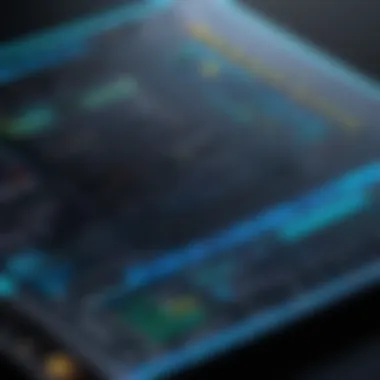

By carefully evaluating performance metrics and cost-effectiveness, individuals and businesses can make educated selections that serve their specific requirements.
Future Trends in Noise Reduction Technology
Noise reduction technology has undergone substantial advancements in recent years. With the increase in audio content production, the demand for effective noise reduction solutions has intensified. Understanding the future trends in this area is essential, especially for professionals who rely on high-quality audio. This section discusses two major trends: AI-driven solutions and emerging software innovations. Each of these trends brings unique elements that enhance the noise reduction process.
Advancements in AI-Driven Solutions
AI-driven noise reduction solutions are becoming more crucial. Their ability to learn and adapt sets them apart from traditional methods. These solutions utilize complex algorithms that analyze audio data, identifying patterns of noise effectively while preserving the integrity of the original sound.
One major benefit of AI-driven technology is its real-time processing ability. This enables immediate noise reduction during recording or live performance. As a result, audio professionals can achieve cleaner sound with less post-production editing. This time-saving feature is especially advantageous for those working under tight deadlines.
Additionally, AI noise reduction software can create sophisticated noise profiles, allowing for highly nuanced filtering. Whether it is hum, hiss, or background chatter, these tools can distinguish noise types and apply targeted reduction strategies. This not only enhances audio quality but also opens doors to creative possibilities in sound design and mixing. Companies are investing heavily in AI development. Thus, users can expect frequent updates and new features that will further integrate AI capabilities in audio processing tasks.
Emerging Software Innovations
As the digital landscape evolves, innovative software solutions are emerging to meet the growing demands for noise reduction. Many of these innovations focus on user experience and accessibility, allowing individuals and businesses of varied skill levels to utilize advanced noise reduction techniques.
For instance, the integration of cloud-based platforms is becoming more common. These services offer users the ability to collaborate remotely, making it easier to share audio projects. Furthermore, software manufacturers are now providing subscription models. This approach allows users to access the latest tools without significant upfront investment. It also enables continuous updates and improvements.
Another emerging trend is the development of intuitive user interfaces. As software becomes more powerful, ensuring that these tools remain easy to use is essential. Developers are focusing on enhancing user interaction, ensuring that complex functionalities are accessible even to beginners. With improved interfaces, users can navigate through features more seamlessly, fostering a better learning experience overall.
Practical Tips for Using Noise Reduction Software
Using noise reduction software effectively is crucial for achieving high-quality audio. In this section, we will discuss practical tips that can optimize your experience with these powerful tools. By understanding how to set up your environment and applying best practices for noise reduction, users can significantly enhance their audio clarity and professionalism. Given the diverse needs of IT professionals, software developers, and businesses of all sizes, these tips will provide valuable insights.
Setting Up Your Environment
Properly setting up your workspace or environment is a fundamental step in maximizing the effectiveness of noise reduction software. Consider the following key elements:
- Sound Isolation: Ensure that your recording area is quiet and free from external noise. Consider using soundproofing techniques or materials to reduce background sounds. This can include acoustic panels or foam placement.
- Microphone Positioning: Choose the right microphone and position it optimally. The distance from the sound source should be controlled to pick up the desired audio while minimizing unwanted noise.
- Use Quality Equipment: Invest in high-quality microphones and audio interfaces. Better equipment can capture clearer audio, making it easier for noise reduction software to perform effectively.
- Monitor Levels: Keep an eye on your audio levels during recording. Ensure they are within optimal ranges to avoid distortion, which can complicate noise reduction efforts later.
Adhering to these guidelines will lead to stronger audio sources, reducing the need for further noise filtering.
Best Practices for Noise Reduction
Implementing best practices when using noise reduction software is essential to maintain audio integrity. Here are some important strategies:
- Use Noise Profiles Wisely: Learning to create and apply effective noise profiles is crucial. Analyze the audio to understand the frequency and nature of unwanted noise. Use these profiles to isolate and reduce specific unwanted sounds without altering the main audio.
- Avoid Over-Processing: Excessive noise reduction can lead to undesirable artifacts in your audio. It is important to find a balance and process only what is necessary. Start with conservative settings and gradually increase until the desired clarity is reached.
- Preview Changes: Always use the preview function in your software to listen to changes before finalizing them. This step helps in recognizing any unintended effects caused by noise reduction.
- Save Original Files: Maintaining a copy of the original audio file is a good practice. In cases where noise reduction produces unfavorable results, having the untouched file allows the user to start over easily.
- Experiment and Learn: Different software platforms have unique features and options. Take time to explore these capabilities and don’t hesitate to experiment with various techniques. This can lead to more refined skills over time.
"A combination of proper environment setup and consistent best practices will allow you to effectively manage noise, leading to high-quality audio production."
Final Recommendations
In the realm of audio production, selecting the proper noise reduction software is crucial for achieving the desired sound quality. The final recommendations provide a synthesised view of the various aspects discussed in this article. By distilling the essential elements, users can approach their decision with clarity. It is important to look beyond merely the features and pricing. Factors like user experience, interface design, and specific needs of the audio project should also weigh heavily.
Every audio project is unique. Therefore, understanding one's specific requirements profoundly informs the selection process. The right software can significantly enhance the listening experience, making it free from distracting noise and disturbances. This section aims to guide users toward sound choices that align with their needs and budget.
Choosing the Right Software for Your Needs
Choosing the right software is not just about recognizing features or benefits. It necessitates considering various elements based on your particular workflow and expectations. Here are some personalized aspects to ensure alignment with your audio processing tasks:
- Evaluate Your Experience Level: Professionals might require advanced features, while amateurs may prefer intuitive, user-friendly options.
- Consider Compatibility: While some software integrates seamlessly with existing systems, others may not. Ensure wide compatibility to avoid technical troubles.
- Assess Specific Features: The noise reduction method is vital. Some software excels in spectral editing, while others may focus on simple noise gating.
- Trial Versions: Before committing, take advantage of trial versions. It provides a tangible feel for usability and helps gauge if it fits your workflow.
The right decision can vastly reduce time wasted on audio correction while enhancing your final product.
Where to Find More Reviews and Resources
In an era flooded with technology and software options, gathering additional reviews and resources can be incredibly beneficial. Knowledge is power, especially in selecting the right noise reduction tool. Here are several valuable sources to explore:
- Wikipedia: The Wikipedia page on Noise Reduction Software provides foundational knowledge on the subject and examples of available software.
Wikipedia Noise Reduction - Reddit: Subreddits focusing on audio engineering or production can yield real-user feedback and recommendations tailored to diverse needs.
Reddit Audio Production - Software Reviews Sites: Websites like Capterra or G2 often host user testimonials and critical analysis of software, giving insight into both pros and cons.
- Social Media Platforms: Following relevant groups or pages on Facebook can lead to recent discussions, updates, or software releases that could be of interest.
Gathering insights from a variety of sources empowers users to make informed and educated selections, ensuring that their choice meets both budget and functional criteria effectively.
Closure
In the realm of audio production, noise reduction software is not merely a useful tool; it has become essential in ensuring high-quality output. Understanding the nuances of noise reduction is key to making informed decisions about software selection. This article delineates the significance of various software options available for tackling unwanted noise. Each software has unique strengths and potential drawbacks, which merit careful consideration.
Recapping the key insights from this guide, it is evident that user experience, effectiveness, and cost are primary considerations when selecting noise reduction software. Professionals and amateurs alike need to evaluate how these tools align with their specific needs and workflows. The diverse range of available products, from Pro Tools AudioSuite to Audacity, highlights that there is an option suitable for everyone, regardless of skill level.
Additionally, the future directions for noise reduction technology indicate a trend toward sophisticated AI-driven solutions that can adapt to the intricacies of audio recordings. Such advancements are expected to revolutionize how noise is mitigated, enhancing overall audio fidelity while streamlining the user experience.



