Top Note-Taking Software: Features and Insights


Intro
In today’s fast-paced digital world, note-taking software has become an indispensable tool for professionals and students alike. As the volume of information grows, the need for effective ways to organize and retain knowledge is ever more critical. The right note-taking application can mean the difference between a chaotic information overload and a streamlined, accessible repository of ideas and insights.
This exploration delves deep into the landscape of the best note-taking software available today. From traditional text-based formats to innovative multimedia approaches, these tools cater to diverse needs and preferences. By analyzing key features, functionalities, and user demographics of various software options, we aim to uncover what truly sets them apart.
Furthermore, this examination isn’t merely a comparison of features; it’s a synthesis of experiences, backed by user-generated insights and trends that are shaping the future of note-taking technology. As we navigate this subject, expect to encounter valuable tips that facilitate optimal use of these tools, whether you’re part of a small enterprise or a large corporate structure.
In understanding the best note-taking software, we also consider the technological terrain it operates within — hardware requirements, software compatibility, and evolving trends. This approach ensures a comprehensive perspective, allowing readers to select a solution that not only meets their current needs but also adapts to future developments in a rapidly changing landscape.
Historical Context of Note-Taking Software
The landscape of note-taking has seen considerable transformation over the years, evolving alongside advancements in technology and changes in human thought processes. Understanding the historical context of note-taking software is crucial as it lays the foundation for appreciating current tools and their functionalities. The significance of this context not only highlights the progression of ideas and systems but also aids users in selecting the right software by recognizing how their needs have been met over time.
The Evolution of Note-Taking
Historically, the act of note-taking has existed since the invention of writing. From clay tablets to parchment and paper, people jotted down information to aid memory or share knowledge. The introduction of the typewriter in the 19th century marked a major shift, as it allowed for faster and more legible notes. However, it wasn’t until the 1980s, with the advent of personal computers, that the notion of digital note-taking began to take root.
Over time, we saw the emergence of software that allowed individuals to craft, store, and organize notes. Microsoft Word popularized text documents but was not specifically designed for note-taking. It led to the creation of specialized software like Microsoft OneNote, which embraced the complexities of organized note storage, paving the way for the innovative solutions we have now.
"The act of writing down thoughts has been man’s trusty aide, driven by the quest for knowledge over centuries."
As computers became more commonplace, so did the need for software that catered to quick, versatile, and accessible note-taking. Later, the birth of smartphones and tablets introduced a new avenue, making note-taking as portable as the devices themselves. Now, one can effortlessly jot down thoughts during a lecture, meeting, or on the bus ride home.
Transition from Analog to Digital
The transition from analog to digital note-taking is perhaps one of the most significant shifts in this historical journey. Analog methods, like notebooks and sticky notes, have their charm but also come with limitations such as clutter and difficulty in organization. As office environments became more tech-savvy, users began seeking digital alternatives that would streamline their workflow.
In this light, digital tools like Evernote and Notion have emerged, offering a plethora of features that surpass traditional methods. These applications not only allow for typing notes but integrating multimedia elements, hyperlinks, and even cloud storage capabilities. This shift isn't just about the convenience of typing but extends to the power of collaboration and real-time sharing. Users no longer work in isolation; rather, they can connect and engage with their notes collaboratively.
The benefits of digital tools go beyond mere organization. They also encompass features like advanced searching capabilities, which render finding specific information both efficient and intuitive. Moreover, the integration of AI and machine learning technologies promises enhancements that were once mere fantasies.
Key Features to Consider When Choosing Software
When it comes to selecting the right note-taking software, the stakes are high. The choices you make here can significantly impact productivity and organization. It's not just about finding something to jot down thoughts; it's about choosing a tool that can handle the multifaceted demands of modern life. In a world where information comes at you from all directions, the right software can serve as your lifeline.
User Interface and Experience
A clean, intuitive user interface can be the difference between a productive session and a frustrating one. Users often underestimate how much a well-designed interface can enhance their overall experience. Think about it: if you spend more time searching for a button than actually taking notes, what's the point?
The experience should feel seamless. The best software often employs simple designs that don't bombard you with options, yet still offer enough functionality when you need it. Responsiveness also plays a key role; lag can pull you out of the moment.
Some features that elevate user experience include customizable templates, dark mode options for nighttime usage, and accessibility settings for people with different needs. All these elements contribute to a framework that enables users to focus on what's important—capturing information efficiently.
Collaboration Tools
In today’s increasingly interconnected workspace, collaboration tools are no longer optional; they’re essential. The right note-taking software can facilitate communication between team members, even if they are continents apart. You might think of Google Drive or Dropbox, but note-taking apps are also stepping into that arena.
Look for features that allow real-time editing, comment capability, and instant notifications. These elements not only streamline workflow but also eliminate the bottlenecks that often occur in traditional methods of sharing notes. When working on projects with multiple stakeholders, having a centralized location for all input makes life a whole lot easier.
Integration with Other Applications
Consider this: your note-taking software should not exist in a vacuum. It should harmoniously coexist with the other tools you use daily. This is especially true for IT professionals and business planners who rely on software like Slack, Trello, and various cloud services for their operations.
Integration capabilities can take the form of direct plugins or API access. For instance, if your note-taking app can sync with your calendar or task manager, you’re more likely to stay on top of deadlines and meetings. This interconnectedness makes information flow more natural, reducing the need to toggle between tabs and applications constantly.
Search and Organization Capabilities
With the immense amount of information we encounter daily, an efficient search function in note-taking software is invaluable. Features like tagging, categorizing, and advanced filtering can dramatically ease the burden of sifting through information.
You might find yourself in a situation where you need to locate that one vital note from months ago. A strong search feature helps you retrieve information quickly, and tags give context to your notes, making it easier to group related items together. The ability to create folders or even use color coding can also enhance organization, letting you set up a personalized system that fits how you think and work.
"In a world overflowing with data, the best tools help simplify complexity."
In the end, the features of note-taking software should align with your specific needs. Understanding what each option provides can guide you toward a choice that enhances not just your note-taking, but your entire workflow.
Review of Top Note-Taking Software
When diving into the world of note-taking software, it's crucial to grasp the landscape of options available. The review of top note-taking software serves as a cornerstone in this article. This section not only highlights individual software features but also illustrates how they fit into the greater picture of productivity tools. Each software has unique traits that cater to various needs, and understanding these facets can greatly enhance user experience and effectiveness.
The benefits of reviewing each software in detail become evident. It allows users to align their choices with personal or organizational goals, ensuring they pick the right tool for the job. Moreover, it underscores considerations like integrations, user interface, and collaborative features that can dictate a product's suitability.
Evernote
Features Overview
Evernote shines with its versatility in capturing and organizing notes. It enables users to clip web pages, annotate PDFs and even scan handwritten notes. This feature contributes to its reputation as a powerful tool for retention and study. With a truly user-friendly dashboard, the layout makes navigation seamless. However, its rich functionalities may seem overwhelming at first; new users might feel like they’ve stepped into a labyrinth.
A striking feature of Evernote is its tagging system, which enhances organization. This allows users to apply multiple tags to a single note, making retrieval easier than looking for a needle in a haystack. Moreover, Evernote integrates with popular apps like Google Drive and Slack, boosting its utility.


User Demographics
Evernote appeals widely to students, professionals, and freelancers. Its robust functionality is ideal for those requiring detailed documentation—Academics benefit from its tagging and organizing capabilities, while professionals appreciate its synchronization across devices. Its comprehensive toolkit supports a variety of demographics seeking to maximize productivity.
Unique to Evernote is its community of users who often share tips and tricks for better usage, creating a culture around effective note-taking strategies, which can be incredibly advantageous for newcomers.
Pros and Cons
The advantages of Evernote lie in its extensive functionality and flexibility. Users can create notebooks for different subjects, tag notes, and even collaborate with others.
On the downside, the freemium model can be frustrating for users who want access to premium features without commitment. Moreover, frequent updates have led to occasional shifts in user interface, which might not sit well with some longtime users. The learning curve can be steep for those unfamiliar with complex software.
Ideal Use Cases
Evernote's ideal use cases include academic settings where extensive research notes need to be captured, or workplace environments that require structured project management. Its design allows teams to share notes on ongoing projects effectively. However, may not be the best fit for users seeking minimalist solutions.
OneNote
Features Overview
Microsoft's OneNote presents a different spin on note-taking. Its digital notebook approach lets users create sections and pages freely, mimicking a physical notebook. This flexibility is a breath of fresh air for those frustrated by rigid structures. By allowing freeform note-taking, OneNote nurtures creativity—a key aspect for any brainstorming sessions.
One cool aspect is the audio recording feature, which comes in handy during lectures or meetings. Users can sync recordings with written notes, ensuring they don’t miss important details. However, this feature might require a bit of technical know-how to fully utilize.
User Demographics
OneNote attracts a diverse group, particularly students and business professionals. Since many schools and companies use Microsoft Office, integration is a significant draw. Students appreciate the collaborative sharing function for group projects, while professionals utilize it for meeting notes.
Though it serves a broad audience, some users criticize that OneNote has a 'desktop-like' feel that can be constraining compared to a more flexible tool.
Pros and Cons
OneNote's advantages cover its freeform structure and robust integration with Microsoft products, making it a preferred choice for Office users. Plus, it offers unlimited storage through OneDrive, appealing to those needing extensive note repository.
Conversely, OneNote can be regarded as less intuitive for those unfamiliar with the Microsoft ecosystem. Some users find its features scattered, making it tough to locate tools or notes, which can be cumbersome during busy workweeks.
Ideal Use Cases
OneNote thrives in academic settings for students who juggle multiple subjects and require fluidity. It also fitss well within corporate environments where meeting notes need to be organized efficiently. However, its less streamlined interface may discourage minimalist users seeking simplicity.
Notion
Features Overview
Notion presents itself as an all-in-one workspace that transcends simple note-taking. It provides pages that can mix notes, databases, and to-do lists—all in one place, empowering users to consolidate their workflow. Users can create bespoke templates through its unique blocks, allowing for highly customized note-taking experiences.
Yet, this level of customization might feel overwhelming for some; the interface can be tricky to navigate for less tech-savvy individuals.
User Demographics
Notion primarily draws in startups, project managers, and creative teams. Its flexibility attracts users eager to blend project management with note-taking. The emphasis on collaboration makes it particularly suited for teams working on joint projects, although casual users might feel left out of the innovation buzz.
A distinguishing factor is Notion's online community, which actively shares templates and use cases, enriching the experience for users by providing fresh insights.
Pros and Cons
The primary strengths of Notion lie in its modularity and versatility—users can tailor it to their specific requirements, making it exceptionally flexible. That said, its complexity can intimidate new users, leading to a steep learning curve.
A notable disadvantage comes from its sync capabilities, as users sometimes note delays and issues with data saving, which can be quite frustrating for those who rely on immediate access to updated notes.
Ideal Use Cases
Ideal use cases for Notion fall within creative industries or team settings where diverse project management needs arise. It also suits individuals who want everything in one spot. However, those seeking straightforward note-taking may wish to look elsewhere due to its intricate design.
Bear
Features Overview
User Demographics
A downside for Bear is its lack of cross-platform availability, which limits its audience mostly to macOS and iOS users.
Pros and Cons
Bear's primary advantage lies in its focus on simplicity and design; users enjoy the clean interface that emphasizes writing. Additionally, its ways of exporting notes are a useful feature for users looking to share.
However, its steep price point for full features can be off-putting for those on a budget, especially when free alternatives are available. Moreover, some users miss the more extensive features offered by other tools in its class.
Ideal Use Cases
Comparison of Selected Software
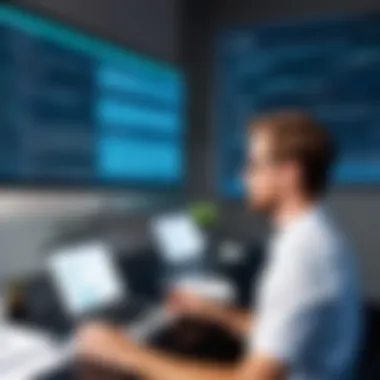

When delving into the realm of note-taking software, understanding how the various options stack up against one another is crucial. Each software comes with its own set of features, pricing, and user experiences that can significantly impact choice. A well-rounded comparison serves as a guide, highlighting which tools suit which needs while also shedding light on their merits and pitfalls.
Feature Comparisons
Features hold the key when selecting the right note-taking application. Different users prioritize distinct functionalities based on their workflows, whether for academic purposes, business collaborations, or personal note management.
For instance:
- Evernote excels at capture and organization, boasting rich media integration and advanced search options. Its ability to scan documents and make them searchable gives it a leg up for users who deal with physical notes.
- OneNote takes a different approach with its freeform canvas, allowing for flexible layouts and visual note-taking. It integrates seamlessly with Microsoft Office, making it a solid choice for completed workflows.
- Meanwhile, Notion has become a trendy choice for those who appreciate modular organization, allowing users to create databases and to-do lists alongside traditional notes.
- Bear, though less feature-rich, targets creatives by focusing on simplicity and beautiful interfaces, particularly for writers and designers.
To put it simply, comparing features offers insight into what users sincerely value, which can help refine the selection process based on specific needs.
Price Point Analysis
Price is another pivotal aspect to consider. The landscape varies from free versions with limited functionalities to premium subscriptions that unlock a world of advanced features.
For example:
- Evernote utilizes a freemium model, attracting users with its free tier, but many useful features sit behind a paywall. Its premium version offers tiers that enhance storage and features.
- OneNote is entirely free, which appeals to a wide range of users, particularly in educational settings. However, some features are only available through Microsoft 365 subscriptions.
- Notion also employs a freemium model, but its pricing structure promotes team collaboration options that can become pricey for larger organizations.
- Bear has a modest subscription fee, focusing on a user-centric, design-oriented experience rather than overwhelming capabilities.
Understanding the price relative to features and intended use can ensure that users are not only getting value for their investment but also choosing software that aligns with their financial capacities.
User Ratings and Reviews
The voice of the masses can't be ignored. Many users share their experiences through platforms such as Reddit and Facebook, revealing insights into pros and cons that aren't always apparent during initial investigations.
For instance:
- Evernote users often praise its comprehensive features but also express frustration with its syncing issues and premium cost.
- OneNote garners high marks for its free access and integration, yet some criticize its clunky interface and occasional performance hitches.
- Notion has become a darling for teams who enjoy its versatility, but newer users might feel overwhelmed by its myriad of options.
- Bear attracts lovers of minimalism, but its ecosystem can be limiting for those needing advanced functionalities.
"User experience is like gold in the realm of software; pay heed to what others have to say before making your choice."
By considering user reviews, prospective users can gauge real-world applications and outcomes related to each software type.
Unique Use Cases for Note-Taking Software
In today’s fast-paced world, having a reliable note-taking software can make or break productivity. The way people communicate and share information has shifted dramatically. Whether in education, the workplace, or creative fields, note-taking tools are ever-present. These tools serve various purposes beyond the simple act of jotting down thoughts. This section will outline unique use cases of note-taking software, underscoring their relevance in each domain, their benefits, and some considerations one must bear in mind when selecting a tool for specific needs.
Academic Applications
In academic settings, note-taking software has become indispensable for students and educators alike. With the rise of remote learning, tools like Notion or OneNote have gained traction.
- Organizational Tools: The software allows students to organize lecture notes, reading material, and assignments effectively.
- Collaboration: Group projects often require collective input, and many note-taking applications provide features to facilitate real-time collaboration, making the sharing of ideas seamless.
- Studying: Many students employ digital flashcards made in applications like Anki. Such strategies can enhance learning retention.
- Multi-format Support: Academic discourse often incorporates various media—images, links to videos, and voice notes. Thus, the capacity to integrate diverse formats helps users capture and synthesize information better.
However, it’s important to evaluate security features since students often discuss sensitive topics in study materials. Making sure cloud storage is robust will go a long way in protecting these notes.
"The right software can turn chaotic lecture notes into a well-structured study guide."
Business Settings
In a corporate environment, note-taking software is much more than a luxury; it’s a necessity. Businesses require tools that streamline communication, project management, and strategizing.
- Meeting Notes: Applications like Evernote provide specialized features for taking concise meeting notes that can be easily shared with attendees. Features for tagging and categorizing notes contribute to better organization.
- Task Management: The integration of task lists and deadlines is a pivotal feature. For example, Asana allows users to create tasks directly from their notes, ensuring that decisions made in meetings result in actionable steps.
- Information Retrieval: Employees often need to find info quickly. A powerful search feature or the ability to link notes makes retrieval simple and efficient.
- Accessibility: With the growing trend of remote work, software that syncs notes across devices ensures everyone stays in the loop without being in the same room.
Ultimately, choosing the right solution may also depend on specific departments’ needs, as different teams may prioritize varied functionalities.
Creative Projects
The arts demand creativity and flexibility. That's why creatives are leaning into note-taking software to bring their visions to life. Whether you’re an author, designer, or musician, the right tool is essential.
- Idea Tracking: Creatives often have fleeting ideas; software like Bear can help capture these spontaneous bursts of inspiration, allowing them to revisit and expand upon later.
- Storyboarding: For writers, the ability to organize plot points, character development, and setting details in one accessible space is usually available in tools like Notion. This structure can propel a creative project forward smoothly.
- Visual Elements: Graphic designers, for instance, value the ability to embed images and sketches alongside their notes. This integration can create a cohesive workspace where ideas flourish.
- Version Control: As projects evolve, tracking changes and ideas can be cumbersome. Certain software supports version history, allowing creatives to revisit previous drafts without losing track of progress.
While the aesthetics and usability are critical for this audience, they also must consider how the software handles data integration. Keeping all digital tools connected is key.
In summary, the sophisticated utilization of note-taking software varies significantly across different sectors. Recognizing these unique applications facilitates informed decisions. Whether for studying, project managing, or brainstorming riveting ideas, effective note-taking solutions offer incredible benefits. Thus, understanding their use in these fields is not just academic; it's practical.
Challenges and Limitations of Existing Software
In the landscape of note-taking software, while numerous applications present innovative features and ease of use, it is imperative to unearth the challenges and limitations that lurk beneath the surface. A thorough understanding of these shortcomings enables users to make informed decisions that align closely with their needs, whether for personal organization, business, or academic purposes. Consequently, dissecting the challenges emphasizes not only the pitfalls of current software but also underlines the significance of continuous improvement in the field of digital note-taking.
Security Concerns
Security concerns have blossomed into a paramount issue as more users turn to note-taking applications for sensitive data storage. The very nature of note-taking often involves capturing important information, ranging from personal thoughts to business strategies, which makes it vital for applications to prioritize user's privacy and data protection. Unfortunately, not all platforms adopt stringent security protocols.
Consider the reality that data breaches can occur through vulnerabilities in software. Even established services that promise top-notch security can fall victim to hacks, creating distress among users. Moreover, the lack of end-to-end encryption in specific note-taking tools can expose user data to unauthorized access. Users need to understand this reality when choosing their tools; examining the software's security features, such as password protection, encryption, and 2-factor authentication is crucial. After all, protecting your ideas should be as fundamental as the act of taking notes.
Dependence on Internet Connectivity
Another vital concern is the dependence on internet connectivity. While many note-taking solutions offer cloud-sync capabilities, creating seamless access across devices, this comes with drawbacks. Users may find themselves in a bind when network connection issues arise. This can lead to the frustrating experience of not being able to access one’s notes during crucial moments—say, mid-meeting or during a lecture.
Furthermore, for individuals in remote areas with limited internet availability, relying on online platforms could impede productivity. Offline access features exist in some software, but they may come with limitations in terms of functionality or may not be available at all. Thus, users ought to evaluate their typical settings and how often they can depend on steady internet access when choosing their note-taking software.
Potential Clutter and Overcomplication
The irony of advanced note-taking software is that sometimes the very features designed to facilitate organization can lead to chaos. As applications pile on features, users may find themselves overwhelmed by options and functionalities—an experience that can detract from note-taking’s primary purpose: simplicity and clarity.
One example is the software that includes various integration tools for all types of applications, from calendar to task lists. While appealing, this may create a cluttered interface, making it hard for individuals to find the primary functionality they need. A jumbled workspace can stifle productivity, leaving users spending valuable time rather than focusing on the matter at hand.


To navigate this, it's vital for users to invest time in understanding the layout and functionalities of their chosen application. Creating a streamlined approach to take notes — perhaps by limiting features they engage with — can enhance usability while still taking advantage of novel tools.
"Navigating note-taking software can sometimes feel like deciphering a map, but users can’t lose sight of the journey's ultimate destination — clarity and organization."
In summary, while the benefits of note-taking software are numerous, being cognizant of the hurdles—security issues, reliance on internet connectivity, and potential clutter—can lead to a more judicious selection process. Minding these challenges fosters a more productive relationship between users and their chosen software, paving the way for improved note-taking experiences.
Future Trends in Note-Taking Technology
In the fast-paced world of information management, note-taking technology has transformed dramatically over the years. Recognizing emerging trends is crucial for anyone involved in selecting note-taking software. Innovations not only enhance user experience but also bolster productivity. From casual users to corporate giants, understanding these trends can enable better choices that align with future needs.
Artificial Intelligence Integration
The role of artificial intelligence in note-taking software is becoming increasingly significant. AI features can analyze users' habits, suggesting ways to streamline their note-taking processes. For instance, certain applications can automatically categorize notes based on content, offering easy retrieval later.
Additionally, speech-to-text functionality is improving, whereby users can dictate notes swiftly instead of typing. The implication here is clear: as these tools develop, the efficiency of capturing thoughts, ideas, or meeting notes will skyrocket.
"AI brings an element of personalization that can elevate the note-taking experience to new heights, making technology feel more intuitive."
However, this integration comes with considerations of privacy and data security. Users need to ensure that their sensitive information is protected under stringent privacy measures. Also, keeping a lid on AI's reliance on vast data may raise some eyebrows among cautious professionals.
Enhanced Cross-Device Functionality
Today, professionals juggle various devices—laptops, tablets, smartphones. Enhanced cross-device functionality allows users to access their notes seamlessly across all these platforms. Imagine starting a project note on a tablet during a commute, then continuing it on a laptop in the office with no glitches or loss of information.
This synchronization feature fosters collaboration among team members. As businesses grow more decentralized, being able to share and work on notes in real-time from different devices becomes indispensable. Users are demanding this flexibility, thus pushing software developers to prioritize cross-compatibility.
Nonetheless, not all software is created equal. Some may lack specific capabilities on certain devices, leading to frustration. Scrutinizing this aspect is imperative for IT professionals making software decisions.
Evolving Storage Solutions
As cloud computing advances, evolving storage solutions in note-taking software are becoming a focal point. Gone are the days of limited local storage; many applications now offer robust cloud-based options. Not only does this allow for more storage capacity, but it also ensures notes are available whenever and wherever they are needed.
This shift underscores the importance of data integrity and accessibility. Users can implement backup options, minimizing the risk of losing critical information. Furthermore, some applications provide hybrid models that support both cloud and local storage, offering an extra layer of user choice.
Nonetheless, the variety of storage options comes with challenges related to costs and user management. Different pricing tiers for additional storage can replace bargain deals, leading to confusion over what package best fits the user’s needs.
User Insights: Peer Reviews and Experiences
In today's landscape of rapidly evolving technology, the voice of the user holds significant weight. When we talk about note-taking software, user insights and peer reviews are crucial. They provide a real-world perspective on how effectively these tools perform in daily tasks. It's not just about the glossy marketing materials or the shiny features touted by companies. The actual experiences of users can shine a light on the practical applications and the bottlenecks that may lurk behind the scenes.
The importance of this section lies in several key elements. Understanding collective user feedback helps prospective users make informed decisions. If one software tool consistently gets rave reviews about its intuitive interface while another is criticized for its clunky layout, those insights can steer users toward options that better fit their needs. Furthermore, meaningful feedback often highlights specific use cases, showcasing the strengths and weaknesses of different note-taking solutions in various scenarios, be it academic, corporate, or personal.
Collective User Feedback
When analyzing collective user feedback, it’s essential to pay attention to trends. Reviews often reveal patterns that can guide users in their software selection. For instance, many users might appreciate Evernote's robust tagging system while pointing out issues with syncing across devices.
Some points that frequently emerge in user reviews include:
- User Experience: Many users rave about streamlined interfaces that enhance productivity and decrease learning curves.
- Functionality: Users often reveal how well certain features integrate into their daily routines. Notion's flexibility as an all-in-one workspace, for example, resonates with users who appreciate customization.
- Customer Support: Positive or negative experiences with support can influence user satisfaction significantly.
It's beneficial to dive into places like Reddit or specialized forums, where users share their candid experiences and advice. These platforms are goldmines for prospective customers looking to navigate their options.
Most often, collective feedback doesn’t just highlight what’s great about software tools but also what elements require improvement. For instance, users might express concerns over data privacy or the necessity of Internet connectivity, which unveils vulnerabilities in these systems that need to be considered.
Case Studies of Effective Use
Analyzing case studies can also add profound depth to our understanding of how note-taking software functions in real-world scenarios. Let’s say we examine the use of OneNote in a corporate training environment. Companies that adopt this tool often report efficient training sessions with shared notebooks, allowing for a seamless exchange of ideas and notes. This collaborative approach ensures that every participant stays engaged and informed.
Similarly, in academic settings, tools like Notion have become valuable for students managing a multitude of courses and assignments. Case studies from universities indicate that students using Notion are better organized, citing its modular capabilities as key components in managing class notes, research materials, and deadlines.
Key insights from these case studies often reveal:
- Efficiency Improvements: Many users mention time savings linked to better organization, focusing on significant elements rather than getting lost in clutter.
- Creative Collaboration: Users in creative industries often share how software like Evernote helps in capturing and nurturing ideas from inception to execution.
- Feedback Integration: These case studies often highlight how regular feedback loops within teams enhance the software's usability and relevance over time.
By integrating collective user insight and case studies, businesses and individuals can ensure they are selecting note-taking solutions that not only fit their needs but also enhance their productivity. This rich, individuals-centric perspective is invaluable in a world saturated with options.
The End and Final Recommendations
As we've journeyed through the landscape of note-taking software, it’s clear that the choices are abundant yet nuanced. Understanding the nuances of different applications presents a vital opportunity for IT professionals and businesses alike to enhance productivity and collaboration. The importance of this section isn't just in summarizing our exploration but rather in crystallizing how to apply the knowledge gained here towards making informed decisions.
Summarizing Key Points
When choosing the optimal note-taking software, multiple factors swirl into play:
- Versatility: Requirements vary widely among users from students to corporate teams. Some software may excel in collaboration, while others shine in organization or research capabilities.
- User Interface: A welcoming and intuitive interface is paramount. It's often the deciding factor between creating and curating productive notes or landing in a chaotic digital wasteland.
- Integration: Seamlessness with other tools enhances the functionality, allowing users to do more. For instance, Can you combine your notes with project management software like Trello or Slack?
- Security: Protecting sensitive information is crucial. The increased upper hand often tilts towards software that offers robust security features, especially for corporations dealing with confidential matters.
In essence, the best software is one that aligns with user needs and enhances productivity without complicating workflows.
Recommendations Based on User Needs
As needs diverge across different sectors, recommendations naturally follow suit. Here’s a brief breakdown based on various scenarios:
- For Students: If note-taking integrates with research, tools like Notion or Bear can cater well, offering great organizational features while allowing tagging and easy retrieval of information.
- For Business Professionals: Evernote and OneNote are fantastic choices, particularly for teams needing collaboration features and integration with email and calendar tools.
- For Creative Use: Notion stands out again for its flexible layout and ease of customizability, perfect for brainstorming and free-form thinking.
When scouting for the right note-taking solution, it pays dividends to consider not only current requirements but also future scalability. A software that grows with you remains a cornerstone for efficiency.
With these insights, businesses and professionals alike can confidently navigate through the myriad choices available, ensuring their note-taking practices are not just functional but also transformative.



