Top Presentation Tools Every Educator Should Know


Intro
In today's digital era, the role of technology in education is more crucial than ever. Presentation tools serve as essential resources for teachers looking to create engaging learning experiences. These tools not only enhance visual communication but also cater to various learning styles. Understanding which presentation tools are the best fit for unique teaching needs can significantly impact classroom effectiveness.
This article will explore a variety of presentation tools suitable for educators from different perspectives. It aims to equip teachers with knowledge about features, benefits, and the necessary considerations of each tool.
Brief Description
Overview of the Software
Presentation software is designed to help educators create visual aids that enhance their teaching. It allows for the combination of text, images, video, and animations into a cohesive presentation. Popular tools include Microsoft PowerPoint, Google Slides, and Prezi. Each of these has distinct advantages that can cater to different presentation styles and classroom environments.
Key Features and Functionalities
The features offered by presentation tools can vary widely:
- Interactive Elements: Tools like Prezi allow for non-linear presentations that can engage students through interactive navigation.
- Collaborative Options: Google Slides enables multiple users to edit presentations in real-time, fostering teamwork among educators and students alike.
- Integration with Other Software: Many presentation tools integrate with learning management systems, helping teachers streamline their processes.
- Templates and Design Support: Software such as Canva provides pre-designed templates that can help non-designers create attractive presentations quickly.
System Requirements
Hardware Requirements
To effectively use presentation tools, educators should consider the following hardware needs:
- A reliable computer or tablet with enough processing power to run software smoothly.
- A projector or large display screen for sharing presentations during classes.
- A stable internet connection, especially when using cloud-based software like Google Slides.
Software Compatibility
Most presentation tools are compatible with the latest operating systems including Windows and macOS. Web-based applications like Canva or Google Slides operate directly in web browsers, reducing reliance on operating system compatibility. Teachers should also consider whether the presentation software supports mobile access, allowing them to prepare or present from various devices.
Understanding the capabilities and limitations of presentation tools can greatly influence teaching effectiveness and student engagement.
Prologue to Presentation Tools in Education
Presentation tools play a significant role in modern education. Teachers utilize these tools to enhance their ability to convey complex information effectively. In an era where digital literacy is essential, the adoption of innovative presentation technologies has become crucial. These tools help teachers to create engaging content tailored to diverse learning styles and classroom environments.
Importance of Visual Aids
Visual aids serve as important components in the learning process. They enhance understanding by breaking down complex information into digestible formats. Studies show that learners retain information better when it is presented visually. Teachers can leverage charts, images, and videos to create memorable lessons. This also caters to visual learners, who may struggle with traditional lecture methods. Incorporating visual elements not only makes presentations more engaging but also fosters greater student participation. By appealing to different senses, visual aids can bridge gaps in understanding and retention.
Evolution of Presentation Technologies
The landscape of presentation technologies has changed dramatically over the years. Initially, educators relied on overhead projectors and slideshows created with physical slides. With the advent of personal computers, programs like Microsoft PowerPoint revolutionized how presentations were created and delivered. Over time, cloud-based solutions emerged, such as Google Slides, allowing for real-time collaboration among educators and students.
More recently, tools like Prezi have introduced dynamic, non-linear presentation formats. This allows educators to present information in an engaging manner rather than adhering to a strict sequence. The ability to integrate multimedia elements has expanded, enabling the use of videos, animations, and interactive features within lessons. These advancements empower teachers to craft presentations that capture attention and spark curiosity.
Criteria for Evaluating Presentation Tools
Evaluating presentation tools is critical for educators seeking to maximize their impact in the classroom. The right tools not only enhance instruction but also cater to varied learner needs. In this section, we explore the key criteria that should guide teachers in their choice of presentation tools.
User Interface and Accessibility
A user-friendly interface is essential for both educators and students. If a tool is difficult to navigate, it may hinder engagement rather than promote it. The design should be intuitive, allowing users to focus on content creation instead of struggling with the software itself. Accessibility is equally significant. Presentation tools should accommodate diverse needs, including those of students with disabilities. Screen readers, keyboard navigation, and options for color contrast contribute to an inclusive environment. Such features ensure every student can engage with the material, which enriches the learning experience.
Integration with Learning Management Systems
Many educators rely on Learning Management Systems (LMS) like Moodle or Google Classroom to organize their course materials. The ability of presentation tools to integrate seamlessly with these systems is a vital consideration. This integration enhances workflow efficiency, allowing educators to upload presentations directly or share them with students without complications. Additionally, syncing features can automate updates and maintain consistency in materials. A strong alignment with existing systems minimizes disruption in classroom routines, making it easier for teachers to implement new technologies.

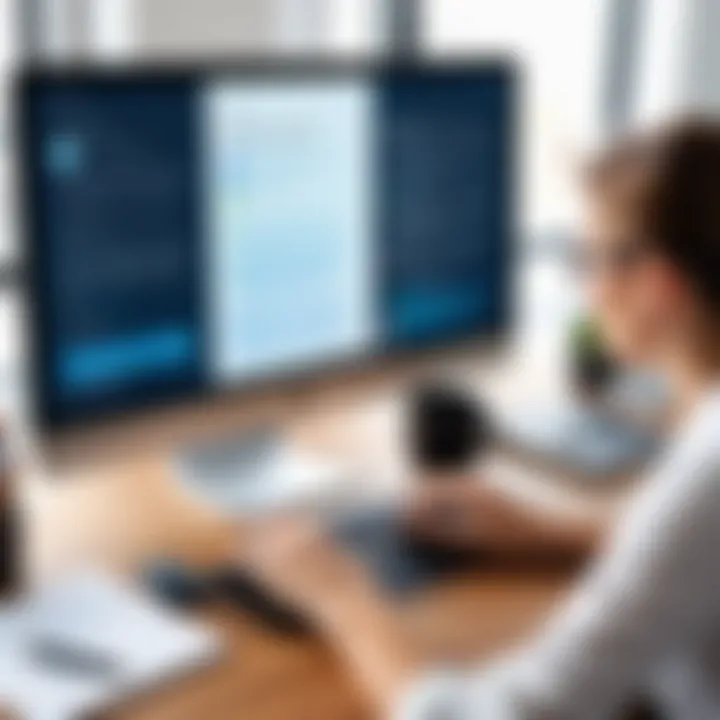
Customization Capabilities
Customization options play a significant role in tailoring presentations to specific audiences. Tools that allow educators to modify templates, colors, fonts, and layouts according to their unique needs can greatly enhance the relevance of the content. Such flexibility helps in catering to different teaching styles and student preferences. Furthermore, the ability to incorporate diverse media, like videos and interactive elements, can keep students engaged and facilitate a rich learning experience. The range of customization not only aids in personal expression but also strengthens the connection between the teacher's intent and student perception.
In summary, evaluating presentation tools involves assessing their usability, integration with existing systems, and customization capabilities. Teachers who consider these factors can make informed choices that enhance teaching effectiveness and foster student engagement.
Key Presentation Tools for Educators
In today’s educational climate, presentation tools play a crucial role in delivering content and engaging students. The right tools can significantly enhance teaching methodologies and facilitate deeper understanding of complex subjects. Understanding these tools helps educators not only to keep students engaged, but also to cater to various learning styles and needs.
Teachers face the challenge of making lessons interactive and appealing. Effective presentation tools provide visual content that supports oral explanations, which is essential for grasping concepts. Combining text, images, audio, and video can cater to auditory and visual learners alike, thus improving retention.
Additionally, the flexibility offered by many presentation tools allows educators to collaborate easily with peers, assess student understanding in real time, and tailor presentations to suit specific classroom dynamics. This guide will delve into four key tools, highlighting their unique features, benefits, and ware considerations.
PowerPoint: A Time-Tested Classic
PowerPoint remains a staple in presentation tools for educators. Its longevity is attributed to its versatility and familiar interface. Educators can create structured slideshows that guide students through complex topics with ease. The ability to add animations and transitions can make even static content more dynamic.
Moreover, PowerPoint supports various media types, including images, audio, and video, which enhances engagement. It also offers templates that streamline the design process. However, while it is robust, it does have a learning curve. Teachers might need training to fully utilize its comprehensive features.
Google Slides: Collaborative Flexibility
Google Slides emphasizes collaboration. It enables multiple users to edit a presentation simultaneously, making it perfect for group projects or team teaching. Teachers can comfortably share their slides with students and allow them to contribute. This encourages peer-to-peer learning and ownership of the material.
Another notable aspect is its cloud-based nature. This means students and educators can access their presentations from any device with internet connectivity. The integration with other Google Workspace tools such as Google Docs and Google Drive creates a cohesive environment for managing classroom resources. However, concerns about internet connectivity can hinder its effectiveness during offline scenarios.
Prezi: Dynamic and Engaging Formats
Prezi offers a different approach to presentations, moving away from traditional slide-based formats. Instead, it utilizes a zoomable canvas that allows presenters to create non-linear narratives. This can be particularly effective for storytelling or showcasing complex ideas in an engaging manner.
With visually striking templates and the option to embed videos and images, Prezi captivates audience attention. Educators may find it beneficial for subjects that require connections between topics. The challenge lies in its potentially steep learning curve since the interface differs significantly from traditional tools.
Canva: Design-Driven Presentations
Canva has gained popularity due to its user-friendly design features. It provides a vast library of templates and design elements, allowing educators to create graphically appealing presentations without needing graphic design skills. Customizing backgrounds, fonts, and color schemes can help maintain brand consistency in institutional materials.
Canva also shines in its multimedia capabilities. Educators can integrate images, charts, and even audio files within their presentations. Importantly, it facilitates collaboration similar to Google Slides, making it easy to invite team members to contribute. The challenge, however, is finding the right balance between creativity and content, as overly designed slides may distract from the message being conveyed.
Emerging Technologies in Presentation Tools
Emerging technologies in presentation tools play a vital role in modern education. As educators seek to engage students more effectively, incorporating advanced technological features can significantly enhance the learning experience. These tools are not merely add-ons; they reshape how information is presented, making lessons more interactive and memorable. This section explores two key areas: virtual reality presentations and augmented reality enhancements. Each element has its own set of benefits and considerations that teachers should be aware of.
Virtual Reality Presentations
Virtual reality (VR) presentations immerse students in simulated environments. Rather than viewing static content, learners can engage with dynamic 3D visuals. This interaction promotes deeper understanding and retention of complex topics. For instance, science classes can transport students inside the human body or back to historical events. This immersive experience is not just beneficial; it is transformative.
However, implementing VR in the classroom requires careful planning. Schools must consider the cost of VR headsets, software, and training for educators. Additionally, not all students may adapt comfortably to VR technology. Some may experience discomfort or distraction when using these devices.
Despite these concerns, the engagement levels offered by VR can outweigh the challenges. According to recent studies, tools like Google Expeditions have shown impressive results in improving student engagement and understanding in subjects like history and anatomy.
"Virtual reality serves as a powerful tool that can turn abstract concepts into tangible experiences, therefore enhancing student learning greatly."
Augmented Reality Enhancements
Augmented reality (AR) takes a different approach by overlaying digital information onto the physical world. This technology allows students to interact with real-life objects in augmented ways. For example, using an AR app, students can point their devices at a textbook and see 3D models emerge. These interactive elements can clarify complex subject matter, making learning more engaging.
One notable advantage of AR is its accessibility. Unlike VR, which usually requires expensive equipment, AR can often be accessed through smartphones or tablets. This expands the potential for AR applications in classroom settings. Furthermore, apps like Merge Cube allow students to experience a mix of learning and play, deepening their interest in various subjects.
Nevertheless, educators must critically assess the effectiveness of AR applications. They need to ensure these tools align with curriculum goals and do not become distractions. Some students may find these enhancements overwhelming. Thus, teachers should introduce AR gradually, monitoring student reactions and adapting instruction accordingly.


In summary, emerging technologies like virtual reality and augmented reality offer incredible possibilities for presentation tools in education. As these technologies continue to evolve, their integration into teaching practices may redefine how educators convey information and how students engage with content.
Free vs. Paid Presentation Tools
In the realm of educational technology, understanding the distinctions between free and paid presentation tools is critical for educators. The choice between these options often impacts Budgeting, feature access, and overall teaching effectiveness. Each category offers unique advantages and limitations that can significantly shape teaching experiences and learning outcomes.
Cost-Effective Solutions
Free presentation tools are appealing for their no-cost access, enabling educators to explore digital presentation methods without the burden of expenditure. Tools like Google Slides and Canva offer robust features suitable for a variety of teaching environments. They provide essential functionalities like templates, collaborative capabilities, and cloud storage. These options often meet the basic needs of teachers, allowing them to create effective presentations without financial constraints.
However, the capability of free tools may vary. Some tools may limit access to templates and advanced features unless the user upgrades. It is essential for teachers to evaluate their specific needs. If the basic features suffices for their lesson plans, free tools can provide sufficient support. For institutions with limited budgets, these cost-effective options foster creativity and innovation without financial burden.
Premium Features of Subscription Models
While free tools offer great starting points, paid presentation tools provide enhanced functionality and dedicated support. For example, tools like Prezi and PowerPoint offer advanced design features, analytics, and integration with other learning management systems. They often include in-depth tutorial resources and technical support that can be crucial for users seeking to maximize their tools' potential.
Paid tools can also feature data storage options that surpass the limits of free versions, accommodating high-volume users or large institutions. Educators may find added benefits like:
- Advanced Design Capabilities: Customizable layouts, graphics, and animations beyond basic free options.
- Enhanced Collaboration Features: Real-time feedback and editing amongst a larger group, which can be pivotal for team projects.
- Integration with Other Applications: Seamless functionality with tools like Microsoft Teams or Google Classroom, improving workflow.
The decision between free and paid presentation tools usually depends on a teacher's specific instructional needs and their school's budgetary constraints.
Collaborative Features in Presentation Tools
In the realm of modern education, collaborative features in presentation tools offer significant advantages for teachers and students alike. These tools facilitate the sharing of ideas, enhance teamwork, and streamline the process of gathering feedback. In a classroom setting, the ability to collaborate in real-time not only fosters a sense of community among students but also enhances the overall learning experience. As educators strive to equip their students with essential skills for their future careers, understanding the collaborative features of presentation tools becomes crucial.
Real-Time Editing and Feedback
Real-time editing allows multiple users to work on the same presentation simultaneously. This capability enables instant feedback, which can be highly productive in classroom environments. When students can see changes as they are made, it promotes active participation. For example, tools like Google Slides and Microsoft PowerPoint Online enable students to suggest edits and comment directly on slides. This can lead to deeper discussions and more effective group work.
Additionally, real-time collaboration can help teachers identify students who may be struggling with concepts. By observing how students interact with the content, educators can tailor their instruction accordingly. They can also ensure that every student's voice is heard, making the classroom more inclusive. This feature takes traditional group projects and elevates them through a technology-driven approach that encourages engagement.
Sharing and Distribution Options
Effective sharing and distribution options are pivotal for teachers managing diverse learners. Most presentation tools provide various ways to share content, including links, email invites, or even social media integration. This flexibility allows educators to distribute materials efficiently and ensures that resources are readily accessible to all students.
When selecting a presentation tool, it is essential to consider the ease of sharing. Tools like Prezi and Canva offer intuitive sharing features that make it simple for educators to distribute their work. Furthermore, some platforms also include permissions settings, which enable teachers to control who can view or edit presentations. This ensures that sensitive information remains secure while allowing collaboration.
In addition, many tools provide options for exporting presentations in multiple formats, such as PDF or video files. This versatility is helpful for students who may wish to review content offline or for educators looking to archive lessons for future use. Such options expand the ways in which information can be consumed, catering to various learning preferences.
"The collaborative features in presentation tools enhance the learning experience by promoting teamwork and communication skills among students."
In summary, the collaborative features of presentation tools are critical for fostering a dynamic learning environment. They not only facilitate real-time collaboration and feedback but also offer effective sharing and distribution options. By harnessing these capabilities, educators can enhance student engagement and build stronger community ties in the classroom.
Adapting Presentation Tools for Diverse Classrooms
In today's educational environment, classrooms are becoming increasingly diverse. Adapting presentation tools to meet the diverse needs of all students is crucial. Teachers must recognize that not every learner benefits from the same approach. Presentation tools play a key role in engaging students, facilitating understanding, and fostering an inclusive learning atmosphere. Customized tools can help educators tailor their lessons to fit various learning styles and abilities. By considering different approaches and features in presentation tools, teachers can enhance participation and comprehension, making learning accessible for everyone.
Tools for Special Education Needs
When it comes to students with special education needs, adaptability is vital. Specialized presentation tools can help cater to students requiring additional support. Many applications incorporate features designed specifically for these learners.
For example, interactive software may include text-to-speech capabilities. This assists students who may struggle with reading. Visual elements can be enlarged or adjusted for better visibility. Tools like Microsoft PowerPoint offer customizations that allow for simple yet effective adaptations. Likewise, Snagit provides screen capture capabilities that can simplify complex ideas for students needing more visual representation.
These adaptations support varied learning approaches. Teachers can engage students more effectively by using tools that resonate with their unique educational needs.
Multilingual Support and Accessibility Features
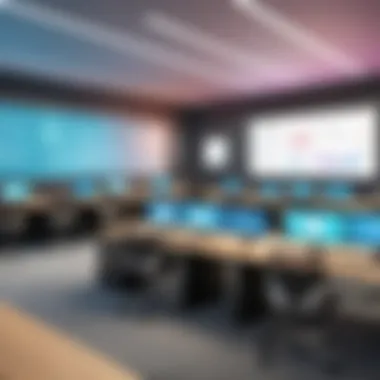

Global classrooms often contain students from various linguistic backgrounds. Multilingual support within presentation tools is essential in such environments. Tools with translation features or language options allow teachers to present materials in multiple languages. For instance, Google Slides offers the capacity for collaboration in different languages, enabling students to engage more constructively.
Moreover, accessibility features play an important role. Presentations must be designed to accommodate those with disabilities. Tools like Canva and Prezi provide options for accessible design. Common features include keyboard navigation and screen reader compatibility. Features that focus on accessibility ensure that no student is left behind. Thus, it is imperative to choose presentation tools with strong multilingual and accessibility features.
In summary, adapting presentation tools for diverse classrooms is not just a matter of convenience. It is an essential aspect of modern education. By using tools tailored to special education needs and multilingual support, teachers can create a more inclusive and effective learning environment.
Case Studies: Success Stories in Using Presentation Tools
Understanding the real-world application of presentation tools is vital for teachers. The section on case studies illuminates how educators have successfully integrated various presentation tools into their teaching strategies. These examples highlight the benefits of each tool in engaging students, enhancing learning outcomes, and addressing diverse classroom needs. By reflecting on these success stories, educators can gain insights into effective practices and make informed choices in selecting the right tools for their own classrooms.
Elementary Education Applications
In elementary education, presentation tools serve as a bridge to engage young learners. One successful application is the use of Google Slides in a primary school setting. Teachers utilized Google Slides to create interactive reading lessons that students could easily navigate. The simplicity of the platform allowed students to participate actively by clicking on links to additional resources or videos. This not only made the lessons more engaging but also fostered a sense of independence among the students.
Another notable case involved Prezi. A teacher in a fourth-grade classroom used Prezi to present a unit on ecosystems. The dynamic format of Prezi kept students' attention and prompted discussions. Students were encouraged to explore different parts of the presentation at their pace, allowing deeper understanding through interactive learning.
"Students showed significantly higher engagement levels when using interactive presentations compared to traditional methods."
Implementation of Canva in art classes has also proven successful. Art teachers created visually appealing presentations that inspired creativity among pupils. Students could navigate through the lessons in an organized manner, and they were able to showcase their work using the same platform. This encouraged a more enthusiastic approach to learning.
Higher Education Experiences
In higher education, the stakes are often higher, and the complexity of topics requires robust presentation tools. One case study involved the integration of Microsoft PowerPoint in a university lecture on climate change. With rich graphics and data representation, the teacher was able to convey complex information effectively. Furthermore, the ability to share the presentation later allowed students to revisit the material as needed.
Another powerful example comes from a university using Zoom integrated with interactive features from PowerPoint. During remote learning, instructors enjoyed seamless transitions between live instructions and presentations. This allowed them to present case studies while engaging directly with students, solving problems collaboratively in real time. The effectiveness of this approach became evident as students reported better retention and understanding of the material.
Lastly, the introduction of virtual reality presentations in a biomedical graduate program transformed how complicated subjects were taught. By using VR tools, students could visualize anatomy and engage in an immersive learning experience. This practical application facilitated a deeper understanding that traditional methods could not provide.
Through these case studies, the role of presentation tools in both elementary and higher education is clear. Teachers are empowered to enhance learning experiences, promote student engagement, and adapt to various educational needs. Such examples serve as a resource for educators aiming to innovate their teaching strategies.
Future Trends in Presentation Tools for Teachers
In the ever-evolving landscape of education, presentation tools are also adapting to new demands and technologies. Understanding future trends in presentation tools is essential for educators who want to stay relevant and effective in their teaching strategies. Keeping abreast of these trends allows teachers to enhance student engagement, streamline instructional methods, and incorporate modern tech innovations in their classroom. As a result, understanding what lies ahead in presentation technology will guide teachers in their selection and use of these tools.
Artificial Intelligence in Presentation Design
Artificial intelligence (AI) is rapidly transforming how presentations are created and executed. Today, several tools incorporate AI functionalities which help educators design visually appealing presentations with minimal effort. These tools can analyze content and suggest layouts, color schemes, and even relevant images that enhance the presentation. For instance, platforms like Canva offer AI-driven design suggestions that allow even those with limited graphic design knowledge to create professional-looking presentations.
The benefit of using AI in presentation design goes beyond aesthetics. It also streamlines the preparation process, saving valuable time for teachers. This time efficiency can lead to deeper focus on lesson planning and student interaction, rather than getting bogged down in the design phase. Moreover, AI can provide insights into audience engagement. For example, tools might analyze real-time audience reactions and offer suggestions to adjust the presentation on the fly, ensuring maximum impact and relevance for the audience.
Increased Focus on Student Engagement
With education increasingly oriented towards student-centered learning, presentation tools are working to facilitate this shift. Future presentations will focus not only on information delivery but also on how to actively engage students. This emphasis on engagement can take multiple forms, such as interactive elements within the presentations, real-time polls, quizzes, or gamified content which requires student participation.
Consider tools that enable teachers to embed quizzes in their presentations. By regularly checking comprehension, teachers can adjust their pacing and content delivery based on student feedback. This not only makes the presentations more interactive but also allows for immediate understanding of student progress.
As education moves forward, the integration of collaborative features into presentation tools is also gaining traction. Students will increasingly be able to contribute to presentations through group projects, fostering a sense of teamwork and shared learning. Sharing capabilities will be enhanced, allowing students to collaborate on presentations regardless of their location, thus supporting remote learning environments.
"Staying informed about future trends in presentation tools allows educators to adapt their teaching methods effectively and actively engage students in the learning process."
Overall, the future of presentation tools for teachers will likely hinge on enhancing engagement, leveraging AI technology, and fostering collaboration which aligns with modern pedagogical approaches. Educators must remain proactive in integrating these advancements into their teaching models to maximize learning outcomes.
Epilogue: Making Informed Choices
In the fast-evolving educational environment, the selection of the right presentation tool is of utmost importance for educators. This conclusion emphasizes the need for teachers to carefully evaluate their options and choose tools that best align with their instructional objectives. The ability to facilitate engaging presentations can significantly impact student learning, making this choice pivotal.
Reflecting on Instructional Needs
When choosing a presentation tool, aligning the tool’s features with specific instructional needs is critical. Each classroom has its unique dynamics, and understanding these dynamics helps in selecting tools that enhance teaching effectiveness. For instance, a teacher focusing on collaborative group work might prefer tools like Google Slides that allow for real-time editing and feedback. In contrast, those aiming for more visual impact might lean towards Prezi or Canva. Evaluating how a tool complements curriculum goals, fosters student engagement, and supports learning styles can lead to more effective teaching outcomes.
Evaluating Long-Term Viability of Tools
Consideration for long-term viability is essential. It is important to assess if a tool is not only effective today but whether it will remain relevant and adaptable for future use. Factors such as technical support, ongoing updates, and community usage play a role in this evaluation. Tools that offer strong developer support and an evolving feature set often provide better longevity. Investing in presentation tools that promise consistent upgrades ensures that educators can continue to deliver modern, impactful lessons without needing to frequently change platforms or retrain staff.
"The right presentation tool can transform how lessons are delivered, making learning more interactive and effective."



