Choosing the Best Windows Remote Access Software
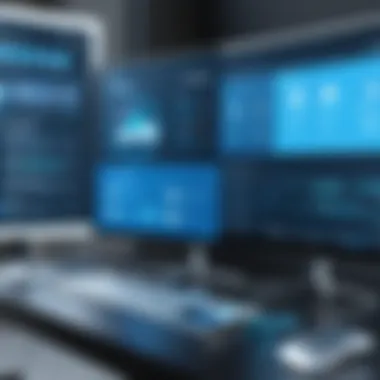

Intro
In today's increasingly interconnected world, being able to access systems remotely isn't just a convenience—it's often a necessity. Organizations, whether they're a tech startup or a large multinational enterprise, rely on efficient remote access tools to maintain productivity and support their operations. This dynamic has led to a surge in demand for Windows remote access software, but with a wealth of options available, knowing how to choose the right one can be a daunting task.
Remote access software allows users to connect to their computers from distant locations, enabling work from home, tech support, or collaboration between teams scattered across the globe. As with any software solution, the optimal choice hinges on various factors, including performance, ease of use, security, and specific user requirements. In this article, we will dissect these elements, scrutinizing both popular applications and newer contenders on the market.
By the end of our exploration, you'll be equipped with critical insights and practical information necessary to navigate your options effectively.
Brief Description
Overview of the software
Remote access software serves as a virtual bridge between your computer and another device. This allows you to control your primary workstation from afar, viewing the desktop and utilizing its applications as though you were sitting right in front of it. With an array of software on the market, each tool caters to distinct user needs, from individual professionals to vast corporate environments.
In particular, Windows remote access solutions provide a seamless experience for users familiar with the Microsoft ecosystem. They offer different levels of complexity and features, depending on what you need—be it basic file access or comprehensive desktop control.
Key features and functionalities
When evaluating a remote access solution, consider the following key features that often define its effectiveness:
- User Interface: An intuitive interface can drastically cut down the learning curve.
- File Transfer Capabilities: Easy file transfer options between your local and remote systems are vital for efficiency.
- Cross-Platform Support: Compatibility with various operating systems allows for more versatile use.
- Security Measures: Features like end-to-end encryption and two-factor authentication show a commitment to protecting user data.
- Session Recording: This can be invaluable for compliance or training purposes.
- Performance Optimization: Efficient bandwidth usage improves connection speed and stability, particularly when the network is under heavy load.
"The right remote access software bridges the gap between personal security and operational efficiency."
The selection of remote access software should be framed by the user's specific context, involving considerations of both technical requirements and business needs.
System Requirements
Hardware requirements
Before selecting a remote access software, ensure the hardware you're working with meets the specified requirements. High-performance applications usually necessitate:
- A computer with a minimum of 4GB RAM.
- An up-to-date processor (i5 or better).
- A stable internet connection, ideally over 10 Mbps for smooth operation.
It's best to consult the software's official documentation for exact specifications, as some solutions may demand more advanced setups.
Software compatibility
Compatibility plays a crucial role in maximizing functionality. Most Windows remote access software is designed with Windows operating systems in mind, but it’s essential to check that:
- Your current OS version is supported (e.g., Windows 10, 11).
- Necessary prerequisites like .NET Framework or specific drivers are installed.
- The software integrates well with existing tools you use, such as VPN or firewall applications.
Investing time in understanding these requirements will set the stage for a smoother implementation process, ensuring that the remote access tool effectively meets user and organizational demands.
Understanding Remote Access
In a world that's increasingly becoming interconnected, understanding remote access is no longer just a luxury; it's a necessity. Businesses and individuals alike find themselves needing to access files, applications, and systems from distant locations, often while balancing a multitude of responsibilities. The relevance of remote access has skyrocketed in recent years, especially as work-from-home arrangements have become commonplace, enhancing flexibility and productivity.
Remote access enables users to connect with their systems or networks remotely, allowing for seamless operations regardless of geographical constraints. With the right software, users can operate their devices as if they were sitting right in front of them, regardless of the barriers that may traditionally exist.
A deeper grasp of remote access also involves recognizing its benefits. Whether it's a small business bouncing back from the pandemic or a large corporation striving for efficiency, remote access software facilitates smooth workflow processes, team collaboration, and timely decision-making. It’s not just about whether you can reach an application; it's about maintaining productivity and achieving objectives in an increasingly virtual landscape.
Several considerations impact the choice of remote access solutions. Ensuring security is paramount, as breaches can expose sensitive information. Furthermore, software choices should align with the specific requirements of an organization or user, factoring in aspects like cross-platform compatibility and user-friendliness. In essence, understanding remote access leads to informed decisions in navigating today’s complex digital terrain.
Definition of Remote Access
When we talk about remote access, we're essentially dealing with the ability to get into a computer or network from a distance. Technically speaking, it allows users to access resources that are not physically connected to their primary device. For instance, a worker can harness their company’s files while at home, or a technician can sort out an issue on a client’s machine without needing to be there physically.
The essence of remote access can be boiled down to three fundamental types:
- VPN (Virtual Private Network): Sets up a secured tunnel for data transmission over the internet.
- Remote Desktop Protocol (RDP): Provides a direct connection to a remote desktop, replicating the host computer’s interface.
- Remote Access Software: Includes specific programs like TeamViewer and AnyDesk which enable direct control over another computer’s desktop.
Each of these methods has its own mechanics and applications, but they all hinge on a common principle: facilitating access to remote systems, resources, and data
Importance in Today's Digital Environment
In light of recent global events, the significance of remote access software is heightened. It has, more than ever, changed the approach businesses take in harnessing technology. The ability to work from anywhere has transformed typical work environments and fostered greater productivity options.
Consider the following:
- Increased flexibility: Employees can manage responsibilities away from the office, aiding in maintaining work-life balance.
- Enhanced collaboration: Team members can work together in real-time, regardless of their locations.
- Cost savings: Businesses can reduce overhead by eliminating physical office spaces and minimize travel expenses.
As opportunities expand, so do challenges. The relevance of maintaining security protocols can't be overstated. Proper measures must be in place to safeguard sensitive data from potential breaches. Failure to do so can spell major trouble and tarnish an organization’s reputation.
Remote access isn't just about convenience; it's a critical component of modern business strategy.
In summary, grasping the intricacies of remote access is essential for anyone navigating today's tech-savvy world. Whether it's for individual use or for enterprise-level applications, a solid understanding of the tools available can make all the difference.
Criteria for Evaluation
Selecting the right remote access software requires careful consideration of several crucial criteria. These criteria play a significant role in ensuring that users have a seamless experience while accessing systems remotely. With the rapid evolution of technology, the demand for efficient and reliable remote access solutions is at an all-time high. As such, understanding the specific elements that can make or break remote access software becomes paramount. Here's a closer look at the core aspects to evaluate when considering remote access tools, focusing on the key features, performance metrics, and security protocols.
Key Features to Consider
User Interface


The user interface serves as the face of the remote access software. A clean and intuitive interface is essential for maintaining productivity and minimizing the learning curve for users. Software with a cumbersome or overly complex UI can detour even the most motivated user.
One notable characteristic of a strong user interface is its ability to guide users intuitively. For example, TeamViewer stands out for its straightforward layout, making it popular among both the tech-savvy and the less experienced. Users benefit from its drag-and-drop functionality, allowing file transfers without complicated procedures. However, if a program's interface becomes overloaded with features, it can lead to confusion, hampering efficiency.
Cross-Platform Compatibility
In today’s diverse technology landscape, cross-platform compatibility is a non-negotiable feature. This means that remote access solutions should work seamlessly across different operating systems, such as Windows, macOS, Linux, and even mobile devices. A software solution that isn’t flexible enough to operate across multiple platforms can lead to frustration and logistical hurdles.
A prime example is AnyDesk, which shines in this regard. It offers smooth functionality across numerous platforms, facilitating easier collaboration among teams using different systems. However, one downside can be the occasional performance inconsistency depending on the operating system in use.
File Transfer Capabilities
When remote work requires moving files between devices, having robust file transfer capabilities is critical. The speed and reliability of this feature often dictate how efficiently teams can operate. A key characteristic to look for is the software’s ability to transfer large files without crashing or slowing down.
For instance, LogMeIn excels with its quick file transfer speeds combined with an easy drag-and-drop system. Still, sometimes hefty files can lead to longer transfer times than expected, especially with slower internet connections.
Performance Metrics
Connection Speed
Connection speed indicates how quickly devices can establish a remote session. Swift connections are crucial for preventing downtime and ensuring productivity. A dependable software solution should facilitate almost instantaneous connections.
A standout in this sphere is Microsoft Remote Desktop. Users often remark on its ability to connect without unnecessary delays, making it a staple in professional environments. However, it relies heavily on the quality of the local network, meaning slow internet can still impact performance.
Latency
Latency is another performance metric that reflects the delay before a transfer of data begins following an instruction. In remote access scenarios, lower latency means smoother and more responsive interactions. High latency can lead to frustrating delays, especially in real-time collaborations.
Tools like Chrome Remote Desktop tend to have variable latency based on the network conditions. While it's generally reliable, users might sometimes experience lag during high-traffic periods, detracting from the experience.
Stability
Stability measures how consistently a software can maintain connections without dropping. A stable remote access solution is essential for mission-critical applications where disruption can have major consequences.
AnyDesk is frequently highlighted for its stability during long sessions. Users can run complex applications remotely without worrying about unexpected disconnections. Still, it's crucial to note that any tool can face challenges amidst unpredictable network conditions.
Security Features
Encryption Protocols
Security is at the heart of remote access software. Encryption protocols protect data during transmission, ensuring that sensitive information does not fall into the wrong hands. A high level of encryption is a key characteristic for trusted remote access tools.
For example, TeamViewer implements end-to-end encryption, which has garnered positive attention among organizations dealing with sensitive data. However, certain users may find the configuration process a bit complex, potentially affecting accessibility for less tech-savvy individuals.
Multi-Factor Authentication
The implementation of multi-factor authentication (MFA) adds an extra layer of security beyond traditional password protection. This feature is becoming a must-have as cyber threats become more sophisticated.
Many programs, including LogMeIn, have adopted MFA practices to mitigate unauthorized access. However, it’s essential to consider that while MFA significantly enhances security, it can occasionally slow down user access if steps are not streamlined.
Data Privacy Policies
Lastly, data privacy policies outline how user data is handled, stored, and protected. This becomes especially important with regulations like GDPR entering the stage. A comprehensive policy indicates a commitment to safeguarding personal information.
Resources like AnyDesk are successful in keeping users informed about their data practices, earning trust from both individuals and enterprises. Conversely, shortcomings in transparency about data handling can lead to hesitance in adopting certain tools.
Overview of Popular Remote Access Software
In the realm of remote access tools, familiarity is as crucial as capacity. As more businesses and individual users explore their options, this section aims to showcase a selection of popular remote access software. Each piece of software caters to varying needs, from casual users to large enterprises, and understanding these differences can make all the difference when selecting the right one. Choosing the right software often translates into enhanced productivity and efficiency, enabling seamless workflows across devices and geographical barriers.
TeamViewer
Overview and Key Features
TeamViewer stands as a titan in the world of remote access solutions. What sets it apart is its intuitive user interface, which lowers the learning curve for new users. One of its standout characteristics is the ability to facilitate both remote control and remote support, allowing users to assist customers or colleagues effortlessly.
A unique feature is its cross-platform support, covering Windows, Mac, Linux, and mobile devices. This flexibility ensures that users are rarely left out in the cold, regardless of the platform in use. However, some folks have mentioned that the connection may be slower than desired during peak times, which can hamper productivity for more demanding tasks.
Usage Scenarios
TeamViewer is widely utilized in IT support and tech assistance, where quick access can be critical. Businesses benefit from its capabilities when dealing with installation and maintenance issues without needing to be physically present. Furthermore, remote training sessions leverage TeamViewer’s functionality effectively as well.
Its main advantage lies in its extensive feature set, which also makes it a solid choice for collaborative work. However, do keep in mind that the complexity of features can be overwhelming for someone who only needs basic access to a single device occasionally.
Pros and Cons
- Pros:
- Cons:
- Comprehensive feature set including file transfer and chat functionality.
- Simple connectivity options that do not require complex setups.
- Costs can climb for commercial use.
- Performance dips noticed by some users on slower connections.
AnyDesk
Overview and Key Features


AnyDesk brings forth another strong option, with its focus on lightweight software and high-performance capabilities. One critical aspect of its appeal is its proprietary DeskRT codec, which optimizes data transfer to ensure smooth performance even in challenging bandwidth conditions.
A notable characteristic is its very low latency, enabling almost instantaneous feedback during remote sessions. This is crucial for businesses where every second counts, particularly in environments that require real-time interactions.
Usage Scenarios
From freelancers managing multiple projects to businesses running remote assistance tasks, AnyDesk proves beneficial across various domains. It shines in tech support, helping IT staff resolve issues promptly. There’s also a place for it in the creative fields, where designers and developers might collaborate an ocean apart but need to work on projects together.
The key feature of its ability to handle different resolutions helps maintain quality, while the user-friendly nature ensures minimal onboarding time for new users.
Pros and Cons
- Pros:
- Cons:
- High-performance even in compromised network situations.
- Simple setup process that can be done within minutes.
- Some advanced features are only available in higher-tier plans.
- Occasional disconnection issues that can be frustrating.
Microsoft Remote Desktop
Overview and Key Features
Microsoft Remote Desktop is a built-in feature for Windows users, presenting an allure of convenience. Its connection with the Windows operating systems provides a seamless experience that’s often backed by familiar interfaces, allowing users to connect to their office computers securely.
One major characteristic is its integration with Active Directory and Group Policies, making it a suitable choice for businesses heavily invested in Windows environments. Users commend its streamlined setup, particularly when connecting multiple users in corporate structures.
Usage Scenarios
Typical usage scenarios include connecting employees to workstations, especially for those who telecommute. It’s also beneficial for administrators managing group-level permissions and configurations. This software thrives in environments where users consistently operate within a structured network.
While it tends to perform exceptionally well within a Windows ecosystem, its reliance on Windows makes it less favorable for those who use non-Windows devices, limiting its versatility.
Pros and Cons
- Pros:
- Cons:
- Free for Windows users and easy to set up.
- Strong integration with Windows security systems.
- Limited compatibility with non-Windows devices.
- Network configuration can be tricky for inexperienced users.
LogMeIn
Overview and Key Features
LogMeIn sets itself apart with a focus on enterprise-level capabilities. It packs a punch with its remote management tools, exhaustive support options, and built-in security features. One core aspect worth mentioning is its remote printing feature, allowing documents to be printed from a remote device easily.
Moreover, integration with additional tools and services enhances its utility within larger organizations, catering to diverse business needs comprehensively.
Usage Scenarios
When it comes to deployment within corporate settings, LogMeIn stands firm due to its robust functionalities suited for remote teams and IT professionals. Users have found its interface particularly useful when conducting large-scale support transitions, with features making troubleshooting smoother.
However, its complexity and multitude of options can lead to a steeper learning curve for smaller teams or individuals in need of basic access ONLY.
Pros and Cons
- Pros:
- Cons:
- Comprehensive feature set aimed at larger businesses.
- Strong security protocols in place to protect sensitive data.
- Higher pricing tier compared to some alternatives.
- Potentially too complex for small-scale use.
Chrome Remote Desktop
Overview and Key Features
Chrome Remote Desktop offers a different approach due to its reliance on the Chrome browser, providing a lightweight, straightforward option for users. Users can easily set it up as a browser extension, making it accessible anywhere you have a browser available.
The unique characteristic here is the simplicity of use—there’s almost no learning curve, and it’s available for any operating system that supports Google Chrome.
Usage Scenarios
This software shines for quick, ad hoc access. Individuals who wish to support family members or provide occasional tech support can leverage Chrome Remote Desktop effectively without needing extensive technical know-how.
However, its simplicity does come with limitations, lacking the robust features of more sophisticated options. Users may find themselves yearning for more control in professional settings.
Pros and Cons
- Pros:
- Cons:
- Free to use and extremely easy to set up.
- Cross-platform compatibility ensures accessibility.
- Limited enterprise-level features might not serve larger businesses.
- Depends on the Chrome browser, removing flexibility for some users.
Comparative Analysis


In the world of remote access software, one key element that can either make or break your choice is the comparative analysis of different options. This section serves as a critical framework for evaluating software solutions that best suit your needs. By examining various features side by side, you can identify which package will deliver the most value, ensuring efficiency and productivity in your daily operations.
A well-structured comparative analysis has several benefits. For starters, it elucidates the core competencies of each software, allowing users to gauge performance, usability, and overall user satisfaction. Moreover, it brings attention to specific aspects such as security measures, pricing options, and user experiences that might not be immediately evident from product marketing materials. This is especially important in a landscape where the right tool can dramatically enhance your workflow.
Comparative analysis provides an organized approach to decision-making, helping individuals and businesses alike navigate through a sea of options. It encourages critical thinking by prompting questions like:
- What unique features are offered?
- How does the performance stack up against competitors?
- Are the pricing structures transparent and justifiable?
As we go into the specifics of feature comparisons, pricing structures, and user reviews, this analysis will keep your needs at the forefront, guiding you toward a solution tailored to your particular context.
Feature Comparison
When engaging in a feature comparison, it's essential to highlight the functions that matter most to your specific use case. Some remote access applications boast advanced file transfer options while others shine in ease of setup and user interface. This section should primarily focus on important features like:
- User Interface: A clear and intuitive design makes remote access seamless and reduces the learning curve for new users.
- Cross-Platform Compatibility: Does it support various operating systems? This is vital for collaborative work environments.
- File Transfer Capabilities: How fast and secure are the file transfers? This can significantly impact efficiency.
A thorough feature comparison empowers users to match applications based on personal and organizational priorities.
Pricing Structures
Understanding pricing structures is crucial for making informed decisions in software procurement. The division into free versus paid options is particularly relevant for users starting to explore remote access software or businesses aiming to maximize their return on investment.
Free vs Paid Options
Free options often serve as initial gateways for users testing the waters. They provide basic functionalities that can sometimes meet the needs of individual users or small teams. A standout characteristic of free versions is their accessibility—allowing anyone to dip their toes without commitment. However, these free versions can come with limitations, such as restricted session time or fewer features, which might not sustain operational needs in the long term.
On the other hand, paid versions tend to include a broader range of functionalities and enhanced support, making them a preferred choice for heavy usage or complex environments. The major drawback, of course, is the cost, but it is often counterbalanced by the value they add through improved efficiency and support.
Business Plans
When considering business plans, it’s critical to recognize how these plans can scale with your organization. Many remote access software options offer tiered pricing based on user numbers or additional features. Such structured plans tend to be favorites for businesses as they allow growth without changing the software, fostering continuity.
A notable aspect of business plans is the availability of tailored support services which can mitigate risks and enhance security. Yet, the uniqueness can also become a double-edged sword; complex agreements can lead to unforeseen costs if not thoroughly understood. Businesses must weigh the benefits of comprehensive support against the potential of overspending.
User Reviews and Experiences
Lastly, user reviews offer invaluable insight into the practical application of remote access software. Real-world experiences often paint a picture that product descriptions cannot fully capture. Engaging with community discussions on platforms like Reddit can reveal common issues, troubleshooting tips, and hiddden features. Therefore, understanding user experiences can bridge the gap between theoretical capabilities and on-ground realities. Observations such as connection stability, customer service responsiveness, and the actual user experience can significantly influence your decision-making.
Future Trends in Remote Access Software
As the world gravitates further towards digital solutions, understanding the future trends in remote access software becomes crucial. This sector has evolved tremendously due to technological advancements and shifts in work culture. As businesses and individuals increasingly rely on remote access for efficiency and flexibility, staying updated on these trends ensures that users maximize their software's potential while safeguarding their data. Below, we delve into three significant trends reshaping the landscape of remote access software.
Advancements in Security Features
In an era where data breaches and cyber threats loom large, the emphasis on security in remote access software cannot be overstated. Users, both in corporate and personal environments, are becoming more astute about the risks associated with remote connectivity. As such, software developers are making significant strides in enhancing security features.
Key advancements include:
- End-to-End Encryption: This ensures that data transferred between devices remains impervious to interception. Only the communicating users can read the messages, safeguarding their information.
- Multi-Factor Authentication (MFA): Enabling MFA means that accessing remote systems requires not just a password but additional verification, often via mobile devices, significantly reducing unauthorized access attempts.
- Intrusion Detection Systems: Sophisticated software now incorporates real-time monitoring and alerts, which track suspicious activities and notify users immediately, allowing for timely interventions.
These advancements allow organizations to bolster their cybersecurity posture while ensuring users can navigate their software with confidence. The trick lies in balancing robust security measures without hampering usability.
Integration with Cloud Services
The integration of remote access software with cloud services signifies a shift towards a more interconnected digital environment. As more companies migrate their operations to the cloud, the ability to access resources seamlessly across different platforms has grown paramount. This convergence allows users to engage with their applications and data from any location at any time, as long as they have internet access.
Benefits of integration include:
- Improved Collaboration: Users can work together in real time, sharing files and resources, which eliminates the need for repetitive email exchanges.
- Centralized Data Management: Cloud integration helps in centralizing data, which simplifies management and supports better data governance.
- Scalability: As organizations grow, they can scale their remote access needs more efficiently by leveraging cloud resources without investing heavily in on-premise infrastructure.
This fusion not only facilitates smoother operations but also increases productivity, as users are no longer tethered to a specific office or network.
Adaptation to Remote Work Culture
The COVID-19 pandemic accelerated a shift toward remote work, fundamentally changing the dynamics of how businesses operate. Companies and their employees are honing in on this adaptive culture, leading to the proliferation of remote access software that caters to these new norms. As remote work becomes not just a temporary solution but a long-term strategy, developers must adapt their software accordingly.
This adaptation leads to features like:
- User-Friendly Interfaces: As non-technical users increasingly engage with remote access tools, a simple, intuitive interface becomes essential to drive user adoption.
- Training and Support Resources: Adequate training modules and responsive customer support systems become necessary to assist users in navigating these tools effectively.
- Regular Updates and Features: With the nature of work continuously evolving, software that rolls out regular updates and incorporates user feedback is preferred, ensuring features stay aligned with user needs.
"The future of remote work hinges not just on how we connect but how well we adapt to the culture it demands."
In summary, the future trends in remote access software reflect a proactive approach toward security, integration, and cultural adaptation. As IT professionals, software developers, and businesses look to the horizon, embracing these changes will be crucial for maintaining competitiveness in an increasingly remote world.
Closure
In wrapping up our exploration of the optimal Windows remote access software, it’s vital to reflect on the key elements that have shaped our understanding. Identifying the right software for remote access isn’t merely about choosing a product; it’s about aligning the tools with your specific needs, whether that’s for personal use, small businesses, or larger enterprise environments. Remote access solutions, when chosen wisely, provide not just connectivity but also framework for productivity and collaboration in today’s fast-paced digital landscape.
Summarizing Key Insights
Throughout this article, we delved into various aspects of remote access software. Here are some major takeaways:
- User Interface Matters: An intuitive interface can drastically reduce setup time and improve user experience.
- Performance is Key: Metrics like connection speed, latency, and stability are crucial for seamless remote sessions.
- Security Cannot be Overlooked: Given the rise in cyber threats, strong encryption protocols, multi-factor authentication, and robust data privacy policies protect sensitive information.
- Flexibility and Compatibility: The ability to operate across multiple platforms can be a game changer, especially in diverse environments with various devices.
- Real User Experiences Count: Reviews and feedback from existing users provide invaluable perspectives, highlighting both strengths and weaknesses of different solutions.
By synthesizing these insights, readers should be well-equipped to navigate the myriad of choices available today. Each software discussed has its unique flavor, suitable for differing contexts.
Final Recommendations
As you consider the detailed comparisons and analyses presented, here are my final recommendations:
- Assess Your Needs: Before diving into specific solutions, take stock of what your organization or personal use requires. Think about how often you need access, the file sizes you deal with, and what level of security you need.
- Test Before You Commit: Most software options today offer trial periods. Make the most of this to gauge how well they integrate into your workflow.
- Evaluate Long-Term Value: Investing in a solution requires looking beyond the initial costs. Consider scalability, the potential for future updates, and support options.
- Stay Updated on Trends: Keep an eye on evolving trends in remote access software, especially concerning integrations with cloud services and advancements in security features.
In summary, choosing the best Windows remote access software is a process that demands careful consideration and research. With the right tools, you can ensure that your remote work infrastructure is not just functional but robust—a vital element for success in today’s digital world.



