Comprehensive Guide to Downloading the Bria App


Intro
In today's fast-paced digital world, effective communication is more crucial than ever. The Bria app offers a robust solution designed to cater to the needs of IT professionals, businesses of all sizes, and software gurus alike. With its myriad features, it stands out as a versatile tool that can transform how users interact and manage calls. This guide aims to dissect the intricacies of downloading and utilizing the Bria app, ensuring users have all the information they require to navigate this software successfully.
Brief Description
Overview of the software
Bria is a communications app developed by CounterPath, renowned for its high-quality voice and video calls, messaging, and collaboration tools. It supports multiple platforms, enabling seamless communication on various devices. Bria champions a user-friendly interface, making it accessible to both tech-savvy professionals and casual users.
Key features and functionalities
Bria isn't merely another app; it packs quite a punch with its capabilities. Here’s what you can expect:
- Voice and Video Calls: Enjoy crystal-clear communication without the typical hiccups.
- Messaging: Chat features that allow real-time conversations, ideal for team collaboration.
- Cross-Platform Compatibility: Whether on a desktop, tablet, or phone, your conversations can flow smoothly.
- Customizable Settings: Tailor the app to suit your personal or business preferences.
- Integration Options: Bria integrates effortlessly with various third-party services.
These features make it not just useful but also a valuable tool in many communication settings.
System Requirements
To ensure a smooth experience with the Bria application, familiarizing oneself with the system requirements is essential.
Hardware Requirements
The app isn’t too demanding when it comes to hardware, but here’s what is generally recommended:
- CPU: Dual-core processor or better
- RAM: At least 2 GB
- Storage: Minimum of 100 MB free space for installation
Software Compatibility
Bria is designed to run across various operating systems, but to maximize its potential, keeping in mind the following compatibility guidelines is vital:
- Windows: Windows 10 or later is typically needed.
- Mac OS: Ensure the latest version of macOS is installed.
- Mobile Environments: For iOS, version 12 or higher, and for Android, version 6 or better.
Bria’s flexibility across platforms is one of its significant advantages, ensuring users enjoy a consistent experience regardless of the device they opt to use.
"Bria's user experience is finely honed, providing a professional feel with its intuitive design."
Understanding the prerequisites for Bria’s installation can alleviate many common frustrations, preparing users to dive right into its rich communication world.
Foreword to Bria App
In a world where communication can make or break a business, having the right tools is paramount. The Bria app serves as an indispensable resource for individuals and organizations alike, aiming to redefine the way we connect. This introduction lays the groundwork for understanding what Bria is all about, highlighting its essential features and the myriad benefits it brings to its users.
Understanding the Purpose of Bria
Bria is not just another communication tool; it’s a versatile platform designed to bring clarity and efficiency to voice, video, and messaging services. With remote work on the rise and collaboration increasingly becoming a hybrid affair, apps like Bria play a pivotal role in ensuring seamless communication. The app functions primarily as a softphone, allowing users to make and receive calls over the internet. This means you can say goodbye to those hefty phone bills that come with traditional telephony. Instead, by leveraging Voice over Internet Protocol (VoIP) technology, Bria enables users to engage in robust communication without breaking the bank.
Moreover, Bria offers customizable options to cater to specific business needs, integrating well with various customer relationship management (CRM) systems and cloud services. The goal here is simple: to boost productivity and streamline interactions without a steep learning curve.
Target Users and Use Cases
The Bria app caters to a diverse audience, from small startups that require reliable communication solutions to large enterprises that demand flexibility and scalability. Let’s take a closer look at who can benefit from Bria’s features:
- Small Businesses: For companies just starting out, navigating customer interactions can be a challenge. Bria allows for cost-effective communication solutions, helping small businesses stay connected without incurring high costs associated with traditional telephony.
- Freelancers and Remote Workers: Freelancers find great value in Bria’s mobile capabilities. Whether you’re on a train, in a café, or working from your living room, having a robust app like Bria ensures that you remain reachable.
- Corporations: Large firms often face a range of communication hurdles, from managing various teams to maintaining customer relations. Bria’s capacity to integrate with existing software and provide a comprehensive communication hub makes it an appealing option for these organizations.
- Educational Institutions: Online learning has gained significant traction. Schools and universities can utilize Bria to facilitate virtual classrooms, enabling instructors to connect with students effortlessly.
- Customer Support Teams: With its enhanced call management features, Bria can significantly improve the efficiency of customer support departments by reducing wait times and facilitating clear communication.
To wrap it up, Bria is tailored to fit diverse communication needs, making it a go-to solution for many users. Whether you’re a solopreneur aiming to grow your business or part of a large organization navigating complex communication demands, Bria has something to offer you.
Benefits of Using Bria
When it comes to choosing a communication tool, Bria stands out for a multitude of reasons. This app doesn’t just offer basic functionalities; it brings with it a range of features designed to enhance user experience and streamline workflows. Understanding the benefits of using Bria can help potential users make an informed decision that suits their specific communication needs.
Enhanced Communication Features
Bria excels in its communication capabilities, setting a high bar in the crowded field of VoIP applications. Designed for both small and large businesses, the app integrates voice, video, and messaging features seamlessly. A standout aspect is its ability to facilitate high-definition calls, which can drastically improve clarity. Users can even visit their friends or colleagues using video calls, providing that face-to-face interaction even when miles apart.
Moreover, Bria supports a variety of codecs allowing users flexibility. This means clearer calls can be made even on less than stellar internet connections. The app also allows for presence notifications—definitely handy when trying to gauge whether someone is available without bombarding them with calls. Combined, these features cater not just to professional contexts but can also be instrumental for individuals seeking to stay connected more effectively.
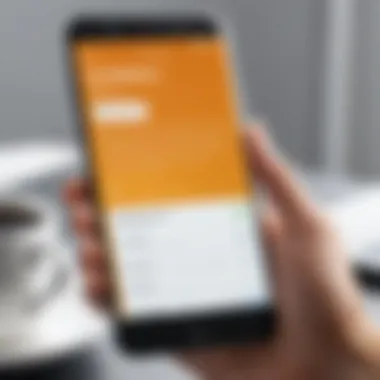

Customization and User Control
Another significant advantage of Bria is the level of customization and control it provides users. From configuring their dialing preferences to selecting what notifications to receive, users can tailor the app according to their specific way of working. This reduces the clutter and makes for a more streamlined experience overall.
Bria also has great integration capabilities with popular CRM systems. For businesses, this feature can lead to better customer interactions. Imagine, for instance, being able to call clients directly from your CRM without needing to input numbers manually. It’s little things like this that save time and configure a more efficient workflow. Additionally, the option to manage user credentials means enterprises can easily safeguard their accounts while giving team members the tools they need.
Security Protocols
Security is a top concern in today’s digital communication landscape, and Bria takes it seriously. The app implements end-to-end encryption for both voice and video calls, ensuring that sensitive information remains confidential. This can be particularly beneficial for financial institutions or healthcare providers that handle sensitive data.
Furthermore, authentication protocols such as two-factor authentication safeguard against unauthorized access. Users can be assured that their information is protected from prying eyes. This commitment to security allows businesses to operate confidently in a remote environment, knowing their communications are safeguarded.
In an age where data breaches are more common than ever, Bria provides vital security features that make it a trusted choice.
Overall, the benefits of using Bria cannot be overstated. Enhanced communication features, user control, and robust security mechanisms create a reliable communications tool worthy of consideration. Those looking for a versatile application that meets various needs will find that Bria can be a true asset.
Downloading Bria App
The act of downloading the Bria app stands as a crucial step in harnessing its capabilities for efficient communication. In today’s world, where connectivity and effective communication are the lifeblood of both personal and business interactions, this powerful tool promises a seamless experience. Not only does it streamline communication, but it also brings forth a world of features designed to cater to various needs.
Choosing the right platform and following the proper download procedures can significantly influence the user experience. With the right setup, users can leverage Bria to enhance their daily operations, whether that be in a corporate environment or casual use. Therefore, understanding the nuances of downloading the app – including the specific platforms it supports and the step-by-step process involved – becomes essential for any potential user.
Supported Platforms
The Bria app is designed to be versatile, ensuring that it reaches a wide audience across multiple devices. It supports several operating systems, notably Android, iOS, and various versions of desktops such as Windows and Mac. This flexibility not only broadens its user base but also allows individuals to utilize Bria in their preferred environment, whether it be on the go with a mobile device or at their desk with a computer.
This multi-platform accessibility is significant for several reasons:
- User Convenience: People can communicate seamlessly, regardless of the device they are on.
- Increased Productivity: Users can maintain consistency in communication channels, making it easier to manage messages and calls.
- Cross-Compatibility: No need for switching between different apps when customers or colleagues use various devices.
Step-by-Step Download Process
Understanding the download process is imperative for any user wanting to get started with the Bria app. Below, we delve into the operational details for each platform, ensuring that every user can smoothly transition to using Bria.
Downloading on Android
To download Bria on an Android device, the process begins with navigating to the Google Play Store. This app presents a user-friendly interface for searching and downloading applications, ensuring that even those less tech-savvy can find their way around.
- Key Feature: Users enjoy immediate access to updates and can easily manage app permissions.
- Advantages: The Android ecosystem primarily thrives on customization, allowing users to tailor their experience. This works well with Bria’s extensive settings, empowering users further.
However, Android users do need to ensure compatibility with their device's specific system requirements, which can occasionally differ by manufacturer.
Downloading on iOS
The download process for iOS devices takes a slightly different route. Users can find Bria on the Apple App Store, a platform that ensures optimum protection and stability.
- Key Feature: The App Store provides a curated collection of apps, offering users a sense of security.
- Advantages: The design philosophy of iOS often results in apps that are polished and efficient, meaning Bria should function smoothly on compatible devices.
The catch here may be the absence of certain customization options that are popular in the Android ecosystem, but that is offset by iOS's efficiency and reliability.
Downloading on Desktop
Downloading Bria for desktops—both Windows and Mac users—offers a different set of advantages and considerations.
- Key Feature: The desktop version generally provides the most comprehensive features compared to its mobile counterparts. Users can engage in larger group calls, share screens, and utilize more in-depth settings that may not be as easily navigable on smaller screens.
- Advantages: For professionals who rely heavily on their desktops, this version tends to provide the robust functionality needed for business communication.
However, users must be vigilant about system requirements and ensure that their desktop is up to date to take full advantage of Bria's features. With this setup, users can also take solace in having a stable connection, especially during important calls or meetings.
"Choosing the right platform not only streamlines communication, but also maximizes productivity across all devices."
In summary, downloading the Bria app is a critical step that lays the groundwork for unlocking its capabilities. By considering the supported platforms and following the structured download processes on each, users can embark on a smooth transition into enhanced communication.
System Requirements
When diving into the world of the Bria App, understanding system requirements plays a crucial role. This section aims to clarify what’s necessary for a smooth installation and optimal use of the app. Knowing the ins and outs of system requirements can save users from untimely glitches and ensure they leverage the application's full potential.
Minimum Requirements for Installation
Before you even think about hitting that download button, it's wise to confirm your device checks the minimum requirements for installation. Essentially, this serves as a baseline to ensure the app runs without hiccups. Each platform, whether it be iOS, Android, or desktop, comes with its own set of prerequisites. Most notably:


- For Android Users:
- For iOS Users:
- For Desktop Users:
- Android version 5.0 (Lollipop) or higher.
- At least 1GB of RAM for optimal performance.
- Sufficient storage space—generally, 100MB is advisable.
- iOS version 11 or higher is necessary.
- A device with at least 2GB of RAM.
- Again, don’t forget storage—roughly 150MB will do.
- Windows 10 or macOS 10.13 or higher.
- At least a dual-core processor and 2GB of RAM.
- Ensure you have at least 200MB of free disk space.
Take a moment to check these aspects on your device. After all, running into issues due to unmet requirements is like trying to fit a round peg in a square hole—it just doesn’t work out.
Recommended Settings for Optimal Performance
While the minimum requirements will get you started, let’s face it, no one enjoys dealing with lag or crashes. Achieving optimal performance requires a step further—adjusting settings to meet recommended specifications. It’s about giving Bria the breathing room it needs to shine. Here are a few suggestions:
- For Android Users:
- For iOS Users:
- For Desktop Users:
- Utilize the power-saving features judiciously; turning them off during use can enhance performance.
- Disable background applications to free up resources.
- Ensure your device has enough free space—ideally over 1GB is recommended for smooth operation.
- Keep your iOS version updated to the latest stable release.
- For Windows users, ensure that the graphics drivers are updated to avoid visual glitches.
- If using macOS, consider allocating sufficient resources in your system preferences for Bria.
Following these recommendations will not only boost performance but also provide a better user experience. Think of it as tuning a fine instrument; a little adjustment goes a long way.
"Understanding system requirements is not merely a formality, but a crucial step to ensure seamless application usage which contributes significantly to workflow efficiency."
By keeping these system requirements and recommended settings in mind, users can ride the smooth wave of communication that the Bria App promises, avoiding unnecessary bumps along the way and ensuring a productive experience.
Setting Up Bria After Download
Setting up the Bria app post-download is a crucial part of the user experience. It's not just about having the app on your device; it is about optimizing its configuration to cater to your precise needs. Properly navigating the setup phase ensures that you leverage the full potential of what Bria has to offer. Whether you are part of a remote team or needing a reliable communication tool for personal use, understanding the setup process makes all the difference.
Creating an Account
When you launch the Bria app for the first time, one of the first steps is creating an account. This process establishes your presence within the platform and allows you to access all of Bria’s features. The account creation is designed to be user-friendly, ensuring that both tech-savvy individuals and those less familiar with technology can complete it without hassle.
To start, you’ll need to follow the prompts on your screen:
- Click on 'Create Account' - Look for a clear option that invites you to establish a new account.
- Fill in Your Details - This typically includes your name, email address, and a password. Make sure to use a strong password to keep your account secure.
- Verify Your Email - A confirmation email will be sent to the address you provided; clicking on the link in the email validates and activates your account.
All this may seem straightforward, yet it lays the groundwork for the way your interactions are tracked and organized. A seamless account setup can save hours of frustration later on.
Configuring Settings
After setting up your account, the next logical step is configuring the settings. This is where you tailor the app to your preferred mode of operation, which ultimately enhances your user experience.
- Access the Settings Menu: Simply go to the main interface and find the settings option, usually represented by a gear icon.
- Adjust Notifications: Decide whether you want to be alerted for every incoming message or call. Tailoring these notifications helps maintain focus without being interrupted unnecessarily.
- Customize Audio and Video Settings: Take a moment to adjust the sound settings to your liking, whether it’s the ringer volume for incoming calls or the input/output selections for audio.
- Integrate with Contacts: Syncing the app with your existing contact list can streamline communication, allowing for quicker connections with your colleagues or clients.
- Explore Additional Features: Depending on your subscription type, Bria might offer features like call recording or advanced conferencing options. Familiarize yourself with these settings to maximize their utility in your workflow.
Configuring settings not only personalizes your experience but also eliminates potential pitfalls that come with a generic setup. Knowing how to effectively manage your preferences can lead you to seamless communication, whether in a corporate environment or personal use.
"Customizing your settings is like customizing your workspace; it enhances productivity and comfort."
User Experience and Interface
The user experience (UX) and interface of the Bria app is a crucial element that heavily influences both new and experienced users. When navigating and interacting with the app, the smoothness and intuitiveness of these aspects can make or break its appeal. A well-designed interface can enhance communication efficiency, while a poor one can lead to frustration.
In the world of communication tools, every second counts. Users rely on apps that can deliver a seamless experience, allowing them to focus on their conversations without hindering distractions. With Bria, the emphasis on user-centric design shines through in its interface. The design philosophy aims to minimize the number of taps required to reach essential functionalities. This approach not only saves users time but also reduces the likelihood of errors during usage.
Navigating the Bria Interface
Navigating the Bria interface is truly a breeze, and this functionality stems from a clean and organized layout. Upon opening the app, users are greeted with a straightforward dashboard that categorizes various communication options—such as calls, messages, and settings—into easily understandable sections.
- Key Navigation Elements:
- Tabs: With a simple tap, users can switch between sections without feeling lost.
- Search Bar: This enables quick access to contacts and previous conversations.
- Notification Center: Users receive instant alerts for incoming calls or messages, ensuring they never miss important updates.
Bria’s design team has taken a careful approach to spacing and visual hierarchy. This means that users can distinguish between primary actions and secondary actions at a glance, contributing to faster decision-making. As one navigates through the app, the overall experience feels fluid, reducing cognitive load and enhancing productivity, which is paramount for businesses that rely on effective communication.


Key Features Overview
Delving into the features Bria provides, it's evident why it's regarded as a leading communication application. While the user interface facilitates ease of use, the functions available within the app significantly enrich the overall user experience. Here are several standout features:
- High Definition Voice and Video Calls:
The clarity during calls ensures conversations feel more natural, bridging the gap that can often occur with digital communication. - Seamless Integration:
Bria can link readily with other platforms such as Salesforce or Microsoft Teams, enabling users to access multiple tools under one roof—clearly a boost for efficiency. - Customization Options:
The app allows personalization of ringtones, call alerts, and even screen themes, making each user’s experience unique and tailored to their preferences.
"A seamless user experience in communication tools is like a symphony; everything needs to work together harmoniously to ensure smooth delivery."
- Multi-Device Support:
Use Bria across mobile devices, tablets, and desktops effortlessly, allowing you to switch devices seamlessly without any hiccups.
Overall, the combination of user-focused navigation and exceptional features places Bria in a prime position amongst its competitors, ensuring that both IT professionals and businesses find it a reliable asset for communication.
Common Issues During Installation
When undertaking the installation of the Bria app, understanding the potential pitfalls is crucial for a seamless experience. Users today expect swift installation processes, but various factors can introduce snags, resulting in frustration and delay. Addressing common issues can not only speed up the setup but also enhance the overall user satisfaction with the app.
Identifying these concerns not only prepares users but also empowers them to handle issues independently. This section will delve into the typical hurdles encountered and how they can be overcome efficiently.
Troubleshooting Download Problems
Download problems are often the first roadblock encountered during an app installation. Various reasons exist for these disruptions, ranging from poor internet connectivity to file size limitations imposed by the device.
Let’s look at some prevalent download problems:
- Poor Internet Connection: Ensure your Wi-Fi or mobile data is stable. An intermittent connection may cause the download to stall or fail.
- Insufficient Storage Space: Verify that your device has adequate memory to accommodate the Bria app. Low storage can interrupt downloads and lead to frustrating error messages.
- App Store Issues: Sometimes, the app stores may experience temporary outages. If the app cannot be found or downloaded, check for announcements on the app store's support page.
To troubleshoot, users can:
- Restart the device and revisiting the app store.
- Clear cache and data from the app store for Android users.
- For iOS, checking storage by navigating to Settings > General > [Device] Storage could reveal available space.
Addressing Installation Errors
Even after a download completes successfully, users might still face installation errors. These errors can arise due to a myriad of reasons, such as software compatibility issues or interrupted installations.
Key factors to consider:
- Operating System Compatibility: Check that your device is updated to the latest version. Updates not only enhance security but also ensure compatibility with the app.
- Corrupt Download: If the download was interrupted or corrupted, attempt to download the app once again.
- Permissions: Make sure the device grants necessary permissions during installation. Sometimes, without permissions, the installation can halt mid-way.
To remedy these issues, users can take the following steps:
- Reboot the device and try installing again.
- Remove the previous version of the app, if any, before starting a new installation.
- Consult online forums or the official Bria support pages for updates regarding specific errors.
"Identifying issues and taking timely action can save time and streamline the experience significantly."
By being proactive in recognizing potential issues, users can navigate the installation process with more confidence. This will pave the way for a smoother experience with the Bria app, allowing users to focus on its features rather than getting bogged down by technical hiccups.
User Feedback and Community Insights
When it comes to understanding an app like Bria, the insights from users can be an invaluable goldmine of information. User feedback can illuminate not just the day-to-day practicalities of using the app but also highlight the nuances that can often go unnoticed in technical documentation. For IT professionals, software developers, and business managers making decisions for their teams, tapping into this collective wisdom becomes crucial.
User Reviews
Users often wear multiple hats; they are the testers, the critics, and the advocates of the software they use. Reviewing feedback on Bria reveals patterns not only in user experience but also in overall satisfaction levels.
- Positive Aspects: Many users praise the clear, user-friendly interface of Bria. Navigating through its features is generally described as intuitive. Moreover, the crystal-clear voice quality that Bria offers gets a hearty thumbs-up from professionals who communicate for a living.
- Challenges: On the flip side, some users mention issues related to connectivity and occasional glitches during calls. For businesses relying heavily on this app, it's essential to juxtapose these reviews against the need for reliable software in a professional setting.
- Highlighting Trends: If we were to delve deeper, we'd find that feedback often outlines critical time frames, such as faster response times during customer service or app updates improving existing functions. This kind of trend analysis can be instrumental for decision-makers when weighing Bria against other communication tools.
Comparative Analysis with Other Apps
Comparing Bria to its competitors helps contextualize its standing in a crowded marketplace. This analysis is not limited to feature comparisons but also delves into performance, user satisfaction, and overall value.
- Features: Many other VoIP services provide similar functionalities, but Bria stands out with its customization options and security protocols. In a time where data privacy is a growing concern, having a robust set of security features can be a deciding factor.
- Performance: Users often report that other applications tend to lag behind when it comes to call quality during peak hours, which is where Bria shines. A consistent connection can make all the difference in professional settings, and feedback often shows a direct preference for Bria in this aspect.
- User Satisfaction: Surveying community discussions on platforms such as Reddit can also offer insights. This user-generated content often reveals how Bria’s customers feel about factors like customer support and update responsiveness compared to other apps. Users have pointed out that while other apps might be cheaper, the cost-to-value ratio for Bria frequently overshadows mere pricing.
"User feedback is like a roadmap. It shows the paths that lead to success and those to avoid."
The End
In any endeavor, the ability to access the right tools can make all the difference, and the Bria app is no exception. This conclusion serves as a vital summary of the key points discussed throughout this article, emphasizing the significance of the versatile communication capabilities offered by Bria. By evaluating its features, benefits, and technical aspects, we've painted a thorough picture of how this app can streamline communication processes for both individuals and businesses alike.
Final Thoughts on the Bria App
At its core, Bria is not just another communication tool—it is a comprehensive solution that champions user experience while providing robust features. The blend of voice, video, and messaging capabilities positions it as a reliable asset for teams seeking seamless collaboration. Considering the increased need for virtual interactions in the modern workplace, adopting an app like Bria can significantly enhance productivity. Moreover, the app's user-driven customization options allow organizations to tailor their experience according to specific needs.
Recommendations for Potential Users
For those contemplating the use of the Bria app, a careful evaluation of requirements is prudent. Here are several recommendations:
- Assess Your Communication Needs: Establish what features are essential for your team's daily interactions. For instance, a marketing agency may prioritize video conferencing features, while a customer service team might lean towards efficient call management tools.
- Trial Period: Take advantage of any free trials or demo versions offered by Bria. This will give insight into whether the app fits within your workflow before making a financial commitment.
- Integration Capability: Ensure that Bria integrates well with your existing systems and applications. Compatibility with platforms like Slack or Microsoft Teams can enhance overall productivity.
- User Support and Resources: Investigate the availability of customer support as well as user communities on forums like Reddit or Facebook for additional guidance and problem-solving.
Ultimately, the Bria app stands as a leading choice within the landscape of communication tools. With the right approach in considering its deployment, users can unlock a world of enhanced interaction that caters to both current and future needs.



