In-Depth Review of CAD Software for Textile Design
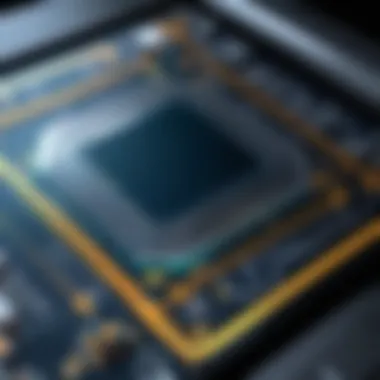

Intro
The world of textile designing has evolved significantly with the advent of technology. Computer-Aided Design (CAD) software has become an integral part of this transformation, bringing about new possibilities in creating intricate patterns, optimizing production processes, and enhancing overall design fidelity. Understanding the options available in the market and their respective functionalities is crucial for professionals looking to leverage these tools effectively. This exploration aims to provide a comprehensive overview of the CAD software landscape tailored for textile design, addressing both technical aspects and industry implications.
Brief Description
Overview of the Software
CAD software specifically designed for textile design serves as a bridge between conceptualization and production. It offers designers a visual interface to manipulate various elements of textile patterns and textures, thus enhancing the creative process. Numerous options exist in the realm of CAD software, each catering to different levels of expertise, from novice designers to seasoned professionals. Leading solutions include programs like Adobe Illustrator, CorelDRAW, and specialized tools such as Artlandia and Optitex.
Key Features and Functionalities
The features found in CAD software for textile design vary widely, providing tools that can address several stages of the design process. Common functionalities include:
- Vector Graphics: The ability to create and manipulate scalable vector images aids in producing precise and editable designs.
- Pattern Creation: Tools that allow for the development of repeat patterns essential in textile applications.
- Texture Rendering: Features that enable designers to visualize the textures and fabric properties in a digital format.
- Collaboration Tools: Options for sharing and collaborating on designs with team members or clients in real-time.
- Integration Capabilities: Many CAD programs offer compatibility with other design software, facilitating smoother workflows.
An awareness of these features promotes critically informed decisions when selecting software for specific tasks.
System Requirements
Hardware Requirements
Utilizing CAD software demands attention to hardware specifications to ensure optimal performance. The following general requirements should be considered:
- Processor: A multi-core processor is recommended to handle complex calculations efficiently.
- RAM: A minimum of 8GB is advisable, though 16GB or more is ideal for handling larger files with ease.
- Graphics Card: A dedicated graphics card can enhance rendering speed and overall visual quality.
- Storage: SSDs are preferable for faster data access times when loading design files and applications.
Software Compatibility
Compatibility with operating systems can vary by software. Most CAD programs are available on Windows and macOS platforms, but checking the specific requirements for each software is crucial before installation. Additionally, ensuring that the CAD software remains updated is important for maintaining performance and security.
Modern CAD solutions for textile designing not only streamline production but also allow for greater creative expression, ensuring designers remain competitive in a dynamic industry.
Preamble to CAD Software in Textile Designing
The landscape of textile designing has undergone significant transformation with advancements in technology. One essential tool facilitating this evolution is Computer-Aided Design (CAD) software. CAD software has become pivotal for professionals in the textile industry, offering not only efficiency but also creativity and precision in design processes.
The importance of CAD software lies in its ability to streamline the design workflow. This software enables designers to create intricate patterns and detailed representations of textiles with remarkable accuracy. It reduces manual errors, which can be commonplace in traditional methods. Moreover, the visualization capabilities of CAD tools allow designers to evaluate their concepts in a digital space. This process ensures that adjustments can be made before manufacturing, saving time and resources.
Additionally, CAD software can perform complex calculations that might be too tedious or prone to mistakes if done manually. For instance, designers can calculate fabric requirements and cost estimations directly within the software. This integration of various functionalities into a single platform can enhance productivity and collaboration among team members.
Another noteworthy benefit of CAD software is the ability to easily share designs across different platforms. Teams can collaborate in real-time, regardless of their physical locations. This aspect is increasingly vital in a global market where textile businesses often involve diverse teams working on different continents.
Considerations when selecting CAD software include not only the specific features but also the software's scalability and compatibility with existing systems. Users should assess whether the software aligns with their long-term goals, considering factors such as integration with other technologies and support for emerging industry trends.
In summary, CAD software is not merely a tool for drawing designs; it embodies a comprehensive solution for modern textile designing. It serves as a bridge between creativity and technical execution, simplifying complex processes while enhancing design quality. For IT professionals and businesses alike, understanding these facets of CAD software is crucial in making informed choices tailored to their needs.
Understanding Textile Design Requirements
The textile design requirements are crucial in the context of CAD software. Understanding these requirements enables designers to create products that meet both aesthetic and functional expectations. Each aspect of textile design contributes to the effectiveness of the end product, influencing how CAD tools can optimize design processes.
Key Aspects of Textile Design
Several elements shape textile design, including material selection, color theory, and pattern development.
- Material Selection: This is fundamental. Designers must understand the properties of fabrics, such as weight, texture, and durability. Selecting the correct material influences design feasibility and market appeal.
- Color Theory: Color choices impact brand identity and consumer behavior. Utilizing CAD software allows designers to experiment with color palettes efficiently.
- Pattern Development: The development of intricate patterns is often necessary. CAD tools can assist in visualizing patterns and make adjustments swiftly without physical prototypes.
Each of these aspects requires careful consideration, as they directly influence the design's overall success and the efficiency of production processes.
Role of Technology in Textile Innovation
Technology is a significant driver of innovation in textile design. It not only enhances creative possibilities but also facilitates productivity and sustainability.
With CAD software integration, designers can leverage advanced features such as:
- 3D Modeling: This allows for a richer representation of designs. Professionals can visualize how textiles will look and behave in real-life applications.
- Simulation Tools: They offer the capability to assess how fabrics respond to various conditions. This is essential for durability testing and ensuring quality.
- Data Management: Efficient data handling links design efforts to market trends, improving responsiveness to customer needs.
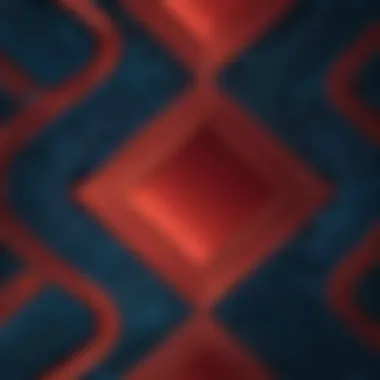

This technological evolution fosters an environment where creativity meets practicality. The integration of technology in textile design leads to enhanced collaboration across teams, streamlining workflows and reducing time to market.
"Understanding the requirements of textile design transforms raw creativity into structured, market-ready outcomes."
Types of CAD Software for Textile Designing
Understanding the different types of CAD software available for textile designing is crucial for professionals in the industry. The selection of appropriate software can significantly influence the quality of designs, the efficiency of workflows, and ultimately the success of a textile business. Each type of CAD software offers unique tools and functionalities tailored for specific tasks within the design process, from initial concept visualization to detailed pattern making.
When choosing CAD software, factors such as ease of use, compatibility with other technologies, and industry-specific features should be considered. It is essential to evaluate how these elements align with the needs of textile designers, whether they are working on fashion apparel, home textiles, or industrial fabrics.
2D CAD Software Overview
2D CAD software serves as the foundation for many textile design projects. It allows designers to create flat patterns, technical drawings, and detailed layouts. The primary benefit of 2D CAD software is its simplicity and user-friendliness. Designers can produce accurate patterns and illustrations while ensuring that measurements are precise.
Among the key features of 2D CAD software are:
- Precision drawing tools: These tools help create exact shapes and lines.
- Pattern design capabilities: Users can develop intricate patterns that are essential in textile creation.
- Color management: Designers can choose specific colors, ensuring the final product matches intended designs.
Notable software options include Adobe Illustrator and CorelDRAW, both of which have established themselves in the textile industry. Despite being robust and versatile, one limitation of 2D CAD software is its inability to provide a 3D perspective, which can hinder a designer's ability to visualize how a textile will look in real life.
3D CAD Software Overview
3D CAD software elevates textile design to a new level by allowing users to create realistic visualizations of their products. With the ability to simulate textures, materials, and draping, designers can analyze their creations before production begins. This not only saves time but also resources, as potential design flaws can be identified early on.
Some benefits of using 3D CAD software include:
- Realistic visualization: Designers can present concepts in a more tangible manner, aiding in client communications.
- Draping simulation: This feature helps to show how fabrics will behave and fall on a body, an important consideration in fashion design.
- Integration with other technologies: Many 3D CAD systems can connect with other industry-specific tools, enhancing overall workflow.
Popular 3D CAD software includes Optitex and Gerber AccuMark, both tailored for the textile industry. These solutions do come at a higher cost and may require more training than their 2D counterparts, but the advantages they provide can justify this investment, especially for businesses aiming to maintain a competitive edge.
"The choice between 2D and 3D CAD software should be guided by the specific demands of a project and the overall design philosophy of the user."
Top CAD Software Solutions for Textile Design
In the realm of textile designing, the selection of the right CAD software is crucial. Each solution offers unique tools and features that cater to specific needs in the design process. Understanding these features can significantly impact productivity, creativity, and outcomes in textile projects. This section examines three leading software solutions, focusing on their distinct functionalities and usability aspects.
Software A: Features and Usability
Software A, known for its intuitive interface, provides tools tailored explicitly for textile design. Its simplicity allows designers of all skill levels to navigate the platform easily. Key features include:
- Pattern Creation: Users can design intricate patterns with advanced drawing tools.
- Material Visualization: This software allows realistic rendering of fabrics, aiding in color and texture selection prior to the production phase.
- Library of Textures: A vast library is available for users to access common textile patterns and textures, streamlining the design process.
In terms of usability, the software excels in offering tutorials and support documentation. This makes it an appealing choice for both beginners and experienced designers looking for a user-friendly experience.
Software B: Features and Usability
Software B stands out due to its robust capabilities that cater to commercial textile production. It not only supports 2D design but also integrates 3D modeling, allowing for more in-depth visualizations. Important features include:
- 3D Prototyping: The capability to create three-dimensional models helps designers view their creations from multiple angles.
- Digital Color Matching: This function ensures that colors used in designs are accurately represented, minimizing discrepancies in production.
- Collaboration Tools: With integrated sharing features, teams can work together in real-time, making it suitable for larger organizations.
Usability-wise, while the software is powerful, it comes with a steeper learning curve. New users might require time to familiarize themselves with the extensive features available.
Software C: Features and Usability
Software C emphasizes customization and flexibility, allowing designers to tailor the environment to their specific workflows. The main features include:
- Custom Toolkits: Users can create toolkits that suit their individual design needs, enhancing workflow efficiency.
- Integration with Other Systems: Seamless integration with various Project Management and ERP software helps streamline the production process.
- Support for Multiple File Formats: The software can import and export various file types, making it versatile for collaboration with other design tools.
In terms of usability, Software C offers a good balance between functionality and ease of use. It provides resources for training but allows enough freedom for experienced users to explore and personalize their work environment.
"Choosing the right CAD software enhances not only productivity but also creativity in textile design projects."
Comparison of Leading CAD Software Options
In the rapidly evolving textile industry, finding the right CAD software is crucial for design efficiency and innovation. This section will provide a comprehensive comparison of leading CAD software options tailored specifically for textile design. The importance of understanding these comparisons lies in the ability to make informed decisions based on individual needs and business requirements. By analyzing key features, costs, and the overall usability, users can identify software that best fits their design practices.


Different software solutions offer varying capabilities, which can significantly impact productivity and creativity. Evaluating these aspects allows businesses to maintain a competitive edge while meeting client demands. Below, we explore specifics regarding the key features and cost analysis to better guide users in their decision-making processes.
Key Features Comparison
When assessing textile CAD software, features are often the defining criteria for selection. The following are common features that professionals should consider:
- Design Tools: Assessing the variety and quality of design tools available for creating complex patterns.
- Customization Options: The ability to personalize templates and modules according to specific project needs.
- Integration Capabilities: How well the software integrates with other industry-standard tools, such as Adobe Illustrator or CAM systems.
- Output Formats: The types of file formats the software can export to, which is crucial for collaboration with manufacturers.
- User Interface: A user-friendly interface can enhance productivity by reducing the time required for training new users.
Software like TUKAcad offers robust tools for pattern making and grading, while Gerber AccuMark is widely known for its strong integration capabilities. Evaluating these features allows designers to identify which tools align best with their design styles and workflow.
Cost Analysis
Cost is a significant consideration when choosing CAD software. Factors to consider include:
- License Fees: Many CAD programs operate on a subscription basis, which can lead to ongoing costs. It's important to compare these fees across different options.
- Training Costs: Some software may require more extensive training due to complexity, which can increase the total investment when hiring experts or sending existing staff to training.
- Maintenance and Upgrades: Understanding what is included in maintenance agreements and whether updates will incur additional costs is essential for budget planning.
For instance, Lectra has a reputation for higher licensing fees, but many users find that the superior features can justify the cost. Contrarily, CorelDRAW might offer lower initial fees, appealing to smaller businesses or start-ups looking to limit expenses.
Evaluating these financial elements in context with the features will guide professionals in making a choice that aligns with both creative aspirations and economic realities.
Selecting CAD software is not merely about obtaining tools; it’s about ensuring that these tools fit your unique design processes and business strategies.
Integration of CAD Software with Other Technologies
In the fast-evolving realm of textile design, integration between CAD software and other technologies plays a pivotal role. This integration not only enhances the design process but also boosts overall efficiency across various stages of textile production. As the industry becomes increasingly competitive, understanding these interfaces is essential for both designers and manufacturers.
By connecting CAD software with cutting-edge technologies, companies can streamline workflows, reduce errors, and shorten production times. Moreover, it enables seamless communication between different departments, such as design, manufacturing, and marketing. When considering CAD software solutions for the textile industry, it is crucial to evaluate how well they align with existing and emerging technologies.
Integration with CAM Systems
The integration of CAD software with CAM systems is particularly significant in textile design. CAM, or Computer-Aided Manufacturing, allows for the direct translation of CAD designs into production operations. This means that what designers create on screen can be sent directly to machines for manufacturing, enabling greater precision and consistency in the finished products.
A few benefits of this integration include:
- Increased Accuracy: Direct integration reduces the risk of human error during design-to-production transitions.
- Faster Turnaround: With CAM systems, lead times can be significantly decreased. Designers can quickly see their work come to life.
- Enhanced Collaboration: Different teams can work on their respective processes with synchronized efforts, making the overall production more cohesive.
However, there are considerations. Businesses must ensure that their CAD systems are compatible with existing CAM tools. This requires an upfront investment in training and sometimes upgrading software or hardware.
Impact on Production Processes
Integrating CAD software with other technologies profoundly impacts production processes in the textile industry. Companies that adopt these integrations often see dramatic improvements in operational efficiency.
For instance, automation technologies can take CAD designs and apply them in automated cutting machines or weaving looms. This minimizes material waste and boosts production rates while maintaining quality standards.
Additionally, integration with inventory management systems can lead to better resource allocation and minimize costs. When a CAD design is planned, these systems can automatically adjust orders to align with expected material usage.
Importantly, this tech synergy also promotes sustainability. Better precision in manufacturing reduces waste, leading to a smaller environmental footprint.
"Integration of CAD and CAM is not just a technical advancement but also a strategic imperative for staying competitive in the textile sector."
User Experience and Interface Usability
User experience (UX) and interface usability are critical factors in the effectiveness of CAD software for textile design. A well-designed interface can significantly enhance productivity, reduce user frustration, and lead to better design outcomes. For professionals in this field, proficiency with software tools hinges not only on the features available but also on how intuitively these features can be accessed and utilized.
Importance of User-Friendly Design
User-friendly design in CAD software facilitates smoother workflows for designers. When tools are intuitive and straightforward, users can focus more on creativity instead of navigating complex menus or commands. Key elements of user-friendly design include:
- Logical Layout: A well-organized interface allows users to locate tools quickly. Key functions should be accessible with minimal clicks.
- Customizable Workspace: Offering options to tailor the interface can help users optimize their environment according to their preferences.
- Responsive Feedback: Immediate visual or auditory feedback when actions are taken enhances user confidence and understanding of the effects of their commands.
These elements are essential, especially in fast-paced environments where designers need to meet tight deadlines while maintaining quality. Furthermore, a system that is challenging to navigate may lead to decreased job satisfaction, highlighting the importance of simplicity and clarity in design.
Learning Curve for New Users
Adopting any new technology comes with a learning curve, and CAD software is no exception. A steep learning curve can hinder new users from effectively utilizing the software in a timely manner. Several considerations impact this learning curve:


- Comprehensive Tutorials: Providing in-depth tutorials and guided tutorials can ease the transition for new users. These resources should cover both basic and advanced features.
- Community Support: Access to forums and user communities, such as reddit.com, helps new users share experiences and find solutions to common problems.
- Documentation and Help Resources: Detailed documentation that is easy to search is vital for supporting both new and experienced users.
Addressing the learning curve effectively is crucial not only for individual professionals but also for training sessions in businesses. A shallower learning curve means quicker integration into teams and a faster return on investment for companies purchasing this software.
"A user-friendly interface is not a luxury; it’s a necessity in facilitating creativity and efficient workflow in textile design."
Evaluating Performance in Real-World Applications
Evaluating performance in real-world applications is crucial for understanding the actual impact and effectiveness of CAD software in textile design. This evaluation provides insights into how well software meets the specific needs of designers, manufacturers, and businesses. Unlike theoretical assessments, real-world evaluations take into consideration the nuances of operational environments, workflows, and user experience.
There are several specific elements to consider in this evaluation process. First, the efficiency of the software must be assessed. This includes its speed in processing design tasks, the ease of navigating through features, and how effectively it integrates with other systems. An efficient system can significantly enhance productivity, which is paramount in a competitive market.
Second, the applicability of the software should be analyzed. This refers to how well it adapts to various design projects, accommodating diverse materials and techniques. For instance, software that excels in printing processes may not be suitable for intricate embroidery designs.
The benefits of evaluating performance in real-world settings are profound. It allows users to effectively identify the strengths and weaknesses of different software solutions. Moreover, businesses can make informed decisions based on collected data regarding software reliability, usability, and overall customer satisfaction. This comprehensive analysis ultimately aids in investing in software that offers the best returns in functionality and productivity.
"Real-world performance evaluation is essential for making educated choices about CAD software. It transforms theoretical benefits into practical results."
Finally, user feedback is vital. Engaging with actual users helps identify challenges faced during implementation and usage. Considering these factors leads to better training programs and improves the overall user experience, guiding future updates and features for the software.
Case Studies of Successful Implementations
Examining case studies of successful implementations offers practical examples of how CAD software has been effectively utilized in the textile industry. One notable case involves Gerber Technology, which has developed solutions that streamline the design process with robust features tailored for textile manufacturers.
Another example can be found in TUKAcad, where fashion brands have integrated the software to optimize their patterns and production processes. By analyzing their workflow, they observed improvements in accuracy and reductions in material waste, thus enhancing both sustainability and profitability.
Challenges Faced by Users
Despite the benefits, users often encounter challenges when adopting CAD software for textile design. A key issue is the steep learning curve associated with complex features. New users may find it overwhelming to navigate advanced functionalities, which can lead to frustration and decreased productivity.
Additionally, compatibility problems arise. Some users report difficulties in integrating CAD software with existing production systems or equipment. This lack of compatibility can hinder workflows and increase operational costs.
Moreover, ongoing technical support is often a concern. Users express the need for responsive assistance in troubleshooting issues that arise during use. Lack of adequate support can affect their satisfaction and willingness to fully invest in the CAD solution.
Addressing these challenges requires a thoughtful approach to training, support, and integration that actively involves users to enhance their engagement and ultimately improve their experience with CAD software.
Future Trends in CAD Software for Textile Design
The landscape of CAD software for textile designing is changing rapidly. Understanding future trends in this field is essential for professionals and businesses aiming to stay competitive. This section explores emerging technologies and sustainability practices that are shaping the pathways forward. These developments not only enhance efficiency but also drive innovation within the industry.
Emerging Technologies
Emerging technologies are crucial in revolutionizing CAD software. Advancements in artificial intelligence, machine learning, and augmented reality are making significant inroads into textile design. For instance, artificial intelligence can assist designers in generating patterns or suggesting layouts based on historical data. This saves time, allowing for faster prototyping and iteration.
Augmented reality offers an immersive experience, enabling designers to visualize textile applications in real-world scenarios. This could lead to better decision-making before production begins. 3D printing also plays a role in this evolution. Designers can create physical prototypes quickly, testing materials and designs before finalizing decisions.
Moreover, cloud computing is facilitating collaboration across diverse teams. Designers can share their work and receive feedback in real-time, bridging the gap between creative and technical departments. The integration of these technologies not only streamlines processes but also enhances creativity and innovation.
"Emerging technologies represent a new era for textile design, where creativity meets advanced functionality."
Sustainability and Innovation
Sustainability is becoming a core value in the textile industry. As businesses strive to reduce their ecological footprint, CAD software is responding by integrating sustainable practices. Designers can now simulate the environmental impact of their choices, helping them opt for eco-friendly materials and processes.
Incorporating lifecycle assessments within CAD tools allows designers to evaluate the sustainability of their designs from conception to realization. This can simplify the decision-making process, ensuring that the final products are not only aesthetically pleasing but also environmentally responsible.
Furthermore, innovations in fabric manipulation and textiles that are naturally biodegradable are on the rise. CAD software can aid in the development of these materials which align with sustainability goals. Conducting virtual tests on these new fabrics can significantly reduce waste during the production phase.
End: Making Informed Decisions
In the evolving landscape of textile design, the choice of CAD software remains a pivotal factor that can define success and innovation. As we examined the various aspects of CAD solutions throughout this article, it is clear that making informed decisions is not merely about selecting software; it is about aligning technological capabilities with specific design needs and business objectives.
When evaluating CAD software, it is essential to consider several key elements that can significantly influence both the design process and overall productivity. Firstly, identifying your specific requirements is crucial. For instance, different software excels in various areas. Some may offer advanced embroidery features, while others are better suited for pattern making or textile simulation. By understanding the unique needs of a project or organization, professionals can select tools that enhance creativity and efficiency.
Moreover, user experience plays a significant role in software adoption. The learning curve associated with a new CAD tool can affect team productivity. Therefore, carefully evaluating interface usability and support resources will facilitate smoother transitions. It's beneficial to choose software with accessible training materials and community support for users, aiding them in overcoming initial hurdles and maximizing the tool’s potential.
Cost analysis is another vital consideration. While many software solutions offer robust features, the pricing models can vary dramatically. Businesses must balance budget constraints with the necessity for advanced functionalities. This may involve assessing both initial purchase costs and ongoing maintenance fees. Considering alternatives such as subscription models versus perpetual licenses may also determine financial viability over the long term.
Furthermore, integrating the chosen CAD software with existing systems, such as CAM, is essential for streamlining workflows. This integration impacts production efficacy and can lead to substantial improvement in time management and resource allocation. Being mindful of the software's compatibility ensures seamless interactions between design and manufacturing processes, which is critical in today's fast-paced textile industry.
"Selecting the right CAD software is not a one-size-fits-all solution. It requires a nuanced understanding of technological capabilities and business needs."
Lastly, staying updated with emerging trends in technology can provide a competitive edge. Software solutions that continually innovate and adapt to changing market demands tend to foster sustainable business practices. By keeping an eye on advancements such as AI integration for design suggestions or eco-friendly options, businesses can position themselves as leaders in the textile industry.



