Camtasia vs Snagit: Features, Use Cases, and Pricing
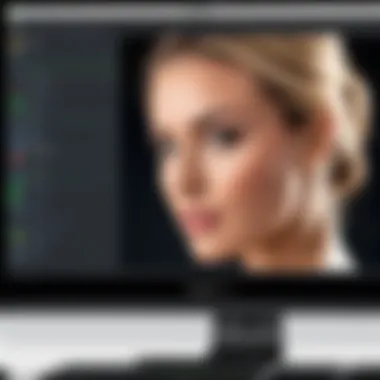

Intro
In the realm of multimedia creation and screen capturing, Camtasia and Snagit have established themselves as formidable tools by TechSmith. Each software serves a distinct purpose, catering to different user needs and preferences. The importance of understanding their unique functionalities cannot be overstated, particularly for IT professionals and business enterprises looking to enhance their communication strategies through visual content.
This article aims to provide an in-depth analysis of both applications, examining their features, user interfaces, pricing structures, and compatibility. By doing so, we will assist readers in making informed decisions tailored to their operational requirements.
Brief Description
Overview of the Software
Camtasia is primarily designed for video creation and editing. It allows users to record their screens, create presentations, and produce tutorial videos that incorporate advanced editing features. This makes it a valuable tool for educators, marketers, and content creators who need to deliver information engagingly.
Conversely, Snagit focuses on screen capture and image editing. It enables users to capture screenshots, annotate them, and share with ease. This application is particularly suited for individuals in communications, support, or anyone requiring straightforward visuals to enhance documentation.
Key Features and Functionalities
Camtasia Features:
- Screen recording options, including full screen and region selection
- Built-in video editing tools such as transitions, effects, and titles
- Export options compatible with various platforms like YouTube and Vimeo
- An extensive library of assets, including sound effects and annotations
Snagit Features:
- Customizable capture settings for images and videos
- Annotations and editing tools to enhance captured visuals
- Integration with a range of applications including Microsoft Office and Google Drive
- Ability to create gifs from videos for quick sharing
System Requirements
Hardware Requirements
Each software comes with specific hardware requirements to ensure optimal performance:
- Camtasia requires a multi-core processor, at least 8 GB of RAM, and 2 GB of available disk space. For seamless operation, a 64-bit version of Windows 10 or later is recommended.
- Snagit typically functions well on systems with a dual-core processor, 4 GB of RAM, and a minimum of 1 GB available storage. It also operates on both Windows and Mac platforms.
Software Compatibility
Camtasia is compatible with:
- Windows 10, 11 and Mac OS X 10.14 and higher.
Snagit is compatible with:
- Windows 10, 11 and Mac OS X 10.13 and higher.
With these specifications, users must ensure their systems meet or exceed requirements. This maximizes software performance and delivers the best experience.
"Understanding the distinct features and target use cases of Camtasia and Snagit is crucial for professionals looking to optimize their multimedia and screen capturing capabilities."
Overall, this article aims to lay the groundwork for a comparative analysis that explores the nuanced distinctions between these two applications. The following sections will delve deeper into their functionalities, pricing, and usability.
Foreword to Camtasia and Snagit
In the world of digital media creation, Camtasia and Snagit stand out as two powerful tools offered by TechSmith. Both applications serve different yet complementary purposes in screen recording and content creation. Understanding these tools is important for anyone serious about producing multimedia content.
Choosing the right software can significantly impact productivity and output quality. Camtasia is known primarily for its comprehensive video editing capabilities. It caters to users needing to create polished video presentations. On the other hand, Snagit is focused on screen capturing and image editing, making it ideal for quick and effective visual documentation.
By diving into their core features, target audiences, and practical use cases, this article aims to aid users in making informed choices. This is crucial for organizations and professionals looking to optimize their workflow. Being informed about what each tool can offer is the first step in leveraging their unique strengths effectively.
Overview of Screen Recording
Screen recording technology has evolved significantly over the years. It enables users to capture their computer screen for various purposes, such as tutorials, presentations, and even software demonstrations. Both Camtasia and Snagit provide users the functionality to record video and capture images, but they do so through different lenses.
Camtasia excels in creating extensive video projects because it provides multiple editing tools. The editing interface is intuitive, allowing users to add effects, annotations, and transitions seamlessly. Snagit simplifies the capturing process. Its primary strength lies in taking high-quality screenshots, which can then be annotated with various tools.
By understanding how to use these applications effectively, users can improve their content creation capabilities. The choice between Camtasia and Snagit often depends on the end goals of the project.
Core Philosophy of TechSmith
TechSmith's philosophy revolves around empowering users to share their ideas more effectively through visual content. This principle guides the development of both Camtasia and Snagit. The company focuses on creating user-friendly software that facilitates clear communication and enhances understanding through visuals.
For example, Camtasia emphasizes comprehensive video editing functionalities while ensuring the user interface remains accessible. This balance of power and simplicity is deliberate. Snagit focuses on enabling users to capture and edit images quickly. Its tools are designed for efficiency in documentation, making it a favored tool among business professionals and educators alike.
Moreover, TechSmith invests heavily in user feedback. By incorporating suggestions and insights from real users, they continually refine both Camtasia and Snagit, ensuring that the tools meet evolving demands.
"Effective communication relies on visual clarity.": TechSmith's guiding motto illustrates their commitment to innovation in visual content creation.
Camtasia: In-Depth Analysis
Camtasia serves as a powerful tool within the realm of multimedia creation, offering users a blend of screen recording and video editing capabilities. This section will explore its distinctive features, target audiences, and pricing options, shedding light on why it is favored by many professionals seeking to create high-quality content.


Key Features of Camtasia
Video Editing Functions
The video editing functions in Camtasia allow users to modify recorded footage seamlessly. This capability is crucial for anyone who aims to present polished material. The intuitive interface promotes a user-friendly experience, even for those not well-versed in video production.
A key characteristic of Camtasia's video editing is its timeline editor. Users can easily arrange clips, add transitions, and overlay audio tracks. This functionality makes the editing process efficient and enhances the overall quality of the final product. One unique aspect is the ability to add callouts, which draw attention to specific parts of a video. However, while appealing for beginners, the depth of advanced editing features may not fully satisfy seasoned editors.
Interactive Quizzes
Camtasia includes a feature for interactive quizzes, which is beneficial for educational content creators. This allows the creator to engage viewers actively, making the learning experience more memorable. Interactivity keeps viewers focused and encourages participation.
The standout characteristic is the ability to gauge viewer understanding through quizzes embedded directly into videos. This unique feature provides feedback to both creators and learners, which is invaluable in educational contexts. Nonetheless, some users may find these quizzes add complexity to video preparation.
Multi-Track Timeline
The multi-track timeline facilitates the layering of audio, video, and effects to create sophisticated videos. This aspect enhances the storytelling capability by allowing varied narrative elements to coexist. Users can see all their edits in one view, fostering a more organized production environment.
A prominent advantage of the multi-track timeline is its capacity to streamline complex projects. Users can add elements without losing track of the content's structure. However, the learning curve might be steep for beginners unfamiliar with timeline editing.
Target Audience for Camtasia
Educational Institutions
Camtasia has become a favored choice among educational institutions. Its comprehensive tools enable educators to create engaging lessons and tutorials. The ease of creating content that combines visuals with a clear narrative is a significant benefit.
The unique feature that stands out for educational use is the integration of quizzes, which enrich learner engagement. This interactivity can transform traditional learning methods. However, institutions may have to consider the licensing costs when adopting Camtasia widely.
Corporate Training
In corporate settings, Camtasia aids in developing training materials and onboarding processes. The visual appeal of video content can enhance the retention of information among employees. Being able to record presentations directly is a practical benefit.
Companies can leverage the editing tools to customize training videos to suit specific needs. The ability to refresh content easily ensures that training remains relevant. However, there may be challenges in balancing cost with the production of extensive training materials.
Content Creators
Content creators, including YouTubers and vloggers, find Camtasia appealing due to its powerful editing features and intuitive interface. The software allows creators to combine screen recordings with animations, producing engaging content quickly.
A distinctive feature for this audience is the support for various output formats, enhancing versatility in sharing content. Nonetheless, the pricing structure might be a consideration for independent creators working with tighter budgets.
Pricing and Licensing Options
Camtasia offers several pricing models to cater to different user needs, ranging from individuals to enterprises. Typically, a one-time license fee provides access to the full features, with additional costs for upgrades.
The pricing structure supports various licensing options, including discounts for educational institutions and bulk licenses for corporations. However, the cost may be viewed as relatively high compared to simpler tools that do not offer extensive functionalities. This factor should be weighed by potential users when deciding.
Snagit: In-Depth Analysis
The analysis of Snagit reveals its significant role in the world of screen capture and basic image editing. Understanding Snagit helps to appreciate its capabilities and how it meets the needs of various user segments. This software serves as a powerful tool for capturing visuals and editing them, offering the agility required in today's fast-paced digital environment. Its simplicity makes it accessible while still delivering robust functionalities for efficient workflow.
Key Features of Snagit
Screen Capture Capabilities
The screen capture capabilities of Snagit are foundational to its usability. This feature allows users to snag images and videos from their computer screens easily. A standout characteristic is its flexibility. Users can capture full screens, selected regions, or scrolling windows. This versatility makes it a highly beneficial option for users who require detailed visual information quickly.
One unique feature is the ability to capture and save content directly to a clipboard, facilitating rapid sharing and incorporation into documents or presentations. However, those seeking high-end video editing may find this feature more basic compared to specialized tools like Camtasia.
Image Editing Tools
Snagit's image editing tools enhance its value in visual communication. The program includes a variety of editing features such as annotations, highlights, and shapes. Users can easily modify captured images to communicate more effectively. This ease of use is one key characteristic that makes Snagit beneficial, especially for users in business sectors.
A unique aspect of these tools is the variety of stamps and templates available. These features can streamline the documentation process. However, more complex graphic editing tasks may require other dedicated software, which can limit those looking for extensive design options.
Integration with Other Applications
Snagit's ability to integrate with other applications amplifies its effectiveness. It works well with various software like Microsoft Office and cloud storage platforms, allowing for a seamless workflow. This characteristic highlights Snagit as a beneficial tool for users looking to streamline their processes.
One unique feature is the connector that facilitates sharing on platforms like Slack and Google Drive directly from Snagit. This convenience can significantly reduce time spent navigating between applications. Nevertheless, users may find certain integrations limited based on the specific software they use.
Target Audience for Snagit
Business Professionals
Business professionals form a significant audience for Snagit, primarily because of their need for quick and clear communication. The software aids in creating visual documentation that can enhance clarity in reports and presentations. Its user-friendly interface is a key characteristic for professionals who may not have advanced tech skills.
Furthermore, the ability to quickly annotate screenshots supports professionals who work in time-sensitive environments. However, the lack of advanced editing features could restrict more creative professionals or those requiring intricate visuals.
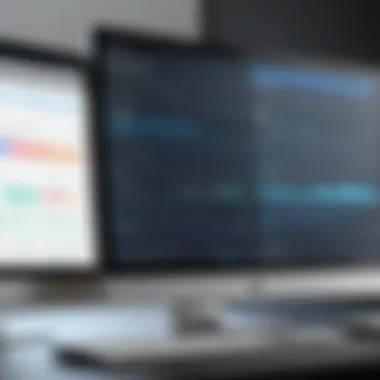

Marketing Teams
Marketing teams are another key target for Snagit. The software allows for the rapid creation of content that can be used in presentations and social media. Its image editing capabilities enable marketers to fine-tune visuals quickly, maintaining consistency with brand guidelines.
The quick capture feature can significantly speed up content creation. However, the limitations in video functionality may lead teams to seek out additional software in situations where video content is crucial.
Academic Researchers
Academic researchers benefit from Snagit due to its ability to capture and annotate images or data. The software supports the documentation of findings, enabling researchers to provide clear visual aids in their papers. This characteristic makes it a beneficial choice for those who rely on visuals to convey complex concepts.
The unique advantage lies in its straightforward approach which is easy for those who may not be adept with technology. Yet, for advanced visual analysis and presentations, researchers may find Snagit lacking in extensive graphical resources.
Pricing Structure of Snagit
Snagit's pricing structure is relatively straightforward, which is appealing to many potential users. It operates on a one-time payment model, which can be more economical for long-term use compared to subscription services. This can make it a preferred choice among freelancers and small businesses looking for budget-friendly solutions.
With varied options, including discounts for volume purchases or educational licenses, it accommodates different user needs. However, the initial cost might be seen as a barrier for some users who prefer free alternatives for basic screen capture tasks.
Feature Comparison: Camtasia vs. Snagit
In any software decision-making process, comparing features is crucial. Users need to understand how the tools differ in functionalities. Both Camtasia and Snagit cater to distinct needs and preferences. Analyzing their features provides insight into which software fits better in specific scenarios. This comparison will highlight important aspects such as usability, performance, and adaptability of both tools.
User Interface and Experience
Camtasia offers a clean and intuitive interface. Users can easily navigate through its features. The timeline-based editing allows for precise control over video elements. This aspect is essential for those focused on video content. In contrast, Snagit provides a streamlined interface for quick actions. Its tools are easily accessible, making it suitable for fast screen captures and image edits.
Both applications prioritize user experience but in different ways. Camtasia’s layout supports complex projects, while Snagit is optimized for efficiency. This difference might influence a user's choice based on their workflow.
Performance Metrics
Performance is a key area where Camtasia and Snagit differ. Camtasia is designed for video processing, which can be resource-intensive. Users often report smooth performance on mid-to-high-end systems. The rendering speed is an important metric, especially for lengthy videos. On the other hand, Snagit is lightweight and offers fast capturing capabilities. Users can quickly take screenshots or record video without noticeable lag, even on basic systems. Therefore, if video editing is a priority, Camtasia shines. However, for quick tasks, Snagit does not disappoint.
Customization and Flexibility
Customization sets both tools apart. Camtasia allows extensive video editing options. Users can add animations, transitions, and interactive elements easily. This flexibility makes it ideal for educational and corporate use where engagement matters. Snagit, while less customizable for video, excels in image handling and integrates well with other applications. Its ease of use allows users to create documentation quickly.
In summary, while Camtasia offers robust features for video creation, Snagit focuses on straightforward capture. Depending on the priority—video or images— users will find distinct advantages in each application.
"Understanding the feature set of both tools is integral for making an informed decision."
Both Camtasia and Snagit serve unique purposes. Choosing the right one depends on specific needs and scenarios.
Use Cases: When to Choose Camtasia Over Snagit
In this section, we will explore specific scenarios where using Camtasia is more beneficial compared to Snagit. Understanding these use cases allows users to make informed decisions based on their particular multimedia needs. Camtasia excels in video production and editing, making it particularly suitable for educational content and corporate training environments.
Creating Educational Content
Creating educational content often involves more than just recording a lecture or presentation. It requires engagement, clear explanation, and a structured approach to storytelling. Camtasia, with its robust video editing capabilities, provides educators with essential tools to craft high-quality instructional materials.
With Camtasia, educators can integrate various multimedia elements such as screenshots, video clips, and annotations into their lessons. The inclusion of interactive quizzes further enhances learner engagement, allowing educators to assess their students' understanding effectively. Supporting features like the multi-track timeline enables precise adjustments to video elements, ensuring a polished final product.
A few reasons to choose Camtasia for creating educational content include:
- Video Editing Functions: Advanced editing tools, including transitions, effects, and audio enhancement, facilitate a more dynamic presentation.
- Interactive Features: The ability to create quizzes and surveys can increase student participation.
- Ease of Use: The user-friendly interface helps even those with little technical expertise to produce professional-quality videos.
By focusing on these key aspects, Camtasia empowers educators to create impactful learning experiences.
Corporate Training Videos
Corporate training involves conveying complex information effectively and efficiently. For organizations aiming to train staff, Camtasia serves as a powerful tool that addresses the specific challenges of corporate learning. The software allows for the creation of training videos that are engaging and informative, catering to diverse learning styles.
Camtasia supports video creation that describes processes, showcases new software tools, or revisits company policies. These videos can be tailored to reflect the corporate brand, which adds a level of professionalism and coherence across training materials. Additionally, organizations can track employee engagement and comprehension through integrated assessments. This way, learning outcomes can be measured effectively.
Important factors to consider when choosing Camtasia for corporate training include:
- Custom Branding: Ability to include company logos and color schemes to maintain brand identity.
- Scalability: Produced content can be used across various teams and departments, ensuring uniform training standards.
- Analytics Integration: Tracking viewer engagement can provide insights into training effectiveness and areas for improvement.
Camtasia's features make it an ideal choice for organizations that prioritize quality and effectiveness in training their workforce.
Use Cases: When to Choose Snagit Over Camtasia
In any software analysis, understanding the specific use cases for each tool can significantly enhance decision-making for potential users. Snagit and Camtasia both offer robust features, but they serve different functions that can dictate their application in various scenarios. Choosing Snagit over Camtasia can be particularly beneficial in situations where quick visual communication is paramount. Snagit's intuitive interface and focus on screen captures make it suitable for fast-paced environments where immediate sharing of information is necessary. Additionally, when the goal is to create visual documentation, Snagit excels with its tools that streamline the process of capturing and annotating images. This section explores two primary contexts for selecting Snagit: quick screen captures and creating visual documentation.
Quick Screen Captures
Quick screen captures are essential in many professional fields, especially in tech support, marketing, and education. Snagit stands out in this area due to its simplicity and speed. Users can capture an entire screen, a specific window, or a selected area without navigating through complex menus.


Here are some reasons to choose Snagit for quick screen captures:
- Speed: Snagit allows for immediate access to screen capture functions, reducing the time it takes to present ideas or troubleshoot issues.
- Ease of Use: The workflow is straightforward, which allows users less familiar with technology to produce effective screen captures quickly.
- Annotations: The built-in tools for adding text, arrows, and highlights help communicate ideas clearly right after the image is captured.
As a result, users in busy environments can rely on Snagit for urgent needs, whether that is reporting a bug to software development teams or creating visual content for social media.
Creating Visual Documentation
Visual documentation is becoming increasingly crucial within organizations. Snagit provides an effective solution for this need by allowing users to create detailed visual guides quickly. This functionality is beneficial in training scenarios or for producing user manuals.
Key features of Snagit that support visual documentation include:
- Image Editing: Users can refine their captures by cropping, adding effects, or highlighting essential components right inside the application. This eliminates the need for additional software, expediting the workflow.
- Templates: Snagit includes templates specifically designed for documentation purposes, ensuring that users can maintain consistency across multiple documents.
- Output Options: The software supports exporting images in various formats, making it easy to integrate captured visuals into presentations, reports, or online tutorials.
By focusing on these aspects, Snagit allows professionals to effectively document information visually, making complex ideas easier to understand.
"Visual documentation plays a vital role in enhancing learning experiences and improving operational efficiency."
User Reviews and Feedback
User feedback plays a cructial role in assessing software like Camtasia and Snagit. Reviews provide valuable insights into user experiences, satisfaction levels, and identify features that are particularly useful or problematic. For potential users, understanding these aspects helps in making informed decisions. Feedback from actual users is often more relatable and impactful than technical specifications or marketing claims. This section will focus on common themes found in reviews for both Camtasia and Snagit, highlighting praise and critiques for each application.
Common Praise for Camtasia
Many users express satisfaction with Camtasia for its comprehensive video editing capabilities. The ease of adding annotations like text and arrows enhances explanatory videos. Users appreciate the ability to combine screen recordings with PowerPoint presentations, making it ideal for educators.
Another area of praise is the user-friendly interface. Navigating through the tool is often described as smooth, even for those with minimal experience in video editing. The multi-track timeline feature receives recognition for allowing intricate editing without complications.
- Key Positive Aspects:
- Powerful video editing tools
- Intuitive user interface
- Seamless integration with PowerPoint
- Ability to add interactive quizzes
Common Praise for Snagit
Snagit is often lauded for its simplicity and functionality in screen capturing. Users find the screen capture capabilities to be efficient for quick documentation tasks. The ability to capture scrolling windows is a standout feature, gaining significant appreciation from users needing to document lengthy content.
The image editing tools also receive favorable mention, with many users highlighting the ease of enhancing captured images through annotations and text. This makes Snagit a popular choice among business professionals and marketing teams.
- Key Positive Aspects:
- Efficient screen capture functions
- Robust image editing tools
- Easy integration with other applications
- User-friendly design
Critiques of Camtasia
Despite the many favorable reviews, Camtasia has its fair share of critiques. One common concern is the software's price point, which some users feel is on the higher side for individual licenses.
Additionally, while many value the advanced features, some users find the learning curve to be steeper initially. They mention that new users may experience frustration as they navigate the array of options available. Occasionally, performance issues are mentioned, particularly with larger projects or on less powerful machines.
- Common Critiques:
- Higher cost for individuals
- Steeper learning curve for beginners
- Performance issues with larger projects
Critiques of Snagit
Snagit, though generally well-received, is not without its drawbacks. Users have reported limitations in advanced editing features when compared to Camtasia. For individuals who require in-depth video editing, Snagit may feel insufficient.
Another critique includes the software’s reliance on internet connectivity for certain functionalities, which some users find inconvenient. Also, while Snagit caters to quick capture needs, it may not meet the requirements for extensive multimedia projects.
- Common Critiques:
- Limited advanced editing features
- Dependence on internet connectivity
- Not suitable for comprehensive video projects
Overall, user reviews serve as an essential tool in understanding the effectiveness and limitations of both Camtasia and Snagit. Taking time to explore these insights can significantly guide potential users to make informed software choices.
Epilogue: Making the Right Choice
In the digital landscape where multimedia applications play a significant role, making the right choice between Camtasia and Snagit is crucial. Users must consider specific elements that align with their crafting requirements and operational needs. Each tool has distinct advantages, targeted functionalities, and varying complexities. Striking a balance between user interface, feature set, and pricing can greatly influence productivity and satisfaction.
Choosing the appropriate tool hinges on user intent. Those seeking to create in-depth video content with interactive elements may gravitate towards Camtasia. Its capabilities in video editing and screen recording offer a high level of sophistication needed for educational and training purposes. On the other hand, professionals needing quick and efficient screen captures might find Snagit better suited for their workflows. Streamlined for ease of use, Snagit allows for rapid documentation creation and visual communication.
Though both tools are robust in their rights, the decision ought to be informed by an understanding of their unique applications. Focusing on workflows, output requirements, and how often one engages in multimedia tasks will clarify the optimal choice.
Summary of Key Differences
- Functionality: Camtasia is designed primarily for video creation, featuring robust editing tools, while Snagit focuses on screen capture and image editing.
- Target Audience: Camtasia targets educators, trainers, and content creators. Snagit appeals more to business professionals and marketers needing fast capture tools.
- Use Cases: Camtasia is better for producing comprehensive video tutorials, whereas Snagit is ideal for capturing quick screenshots or creating visual documentation.
- Pricing: Camtasia generally comes at a higher price point due to its extensive video editing capabilities, while Snagit offers a more budget-friendly option for casual users.
These distinctions are essential for evaluating which tool aligns best with a user’s aspirations and routines.
Final Recommendations
In choosing between Camtasia and Snagit, consider the following recommendations:
- If your work involves extensive video production, Camtasia is best. Its features support complex projects requiring nuance and depth.
- For tasks prioritizing speed and straightforward image captures, Snagit is advisable. Its intuitive tools enable quicker results without a steep learning curve.
- Evaluate your budget. Camtasia may require a more significant investment, while Snagit offers flexibility for small businesses and individuals.
- Look at the support and community forums available for each tool. Camtasia tends to have extensive resources for video creators, and Snagit offers help for users looking to improve their capture skills.
In summary, understanding the distinctive capabilities and intended uses of Camtasia and Snagit will guide you to make the most appropriate decision based on your specific multimedia needs.



