Comprehensive Overview of Cloud ITSM Tools


Intro
The rapid evolution of technology has profoundly affected how businesses manage IT services. In today's environment, the transition from traditional IT Service Management (ITSM) frameworks to cloud-based solutions is not merely a trend. It represents a fundamental shift in how organizations approach IT operations. The increasing demand for efficiency, flexibility, and cost effectiveness drives this transformation. As a result, Cloud ITSM tools have gained prominence as they offer a variety of functionalities tailored for modern businesses.
These tools are designed to streamline IT processes by automating workflows, managing incidents, and facilitating change management. This article will explore the essential features, benefits, challenges, and best practices concerning the implementation of Cloud ITSM solutions. It will provide a pragmatic approach to understanding these tools' strategic role in digital transformation, equipping IT professionals and organizations with the knowledge necessary to make informed decisions.
Brief Description
Overview of the software
Cloud ITSM tools serve as a centralized platform for managing an organization's IT services and operations. Unlike traditional on-premises software, these tools operate in the cloud, providing users with remote access and facilitating real-time data updates. This shift not only enhances collaboration among team members but also improves responsiveness to service requests and incidents.
Key features and functionalities
Cloud ITSM tools come equipped with various features aimed at improving the efficiency of IT service delivery. Some of the notable functionalities include:
- Incident Management: Streamlining the process of reporting and resolving incidents to ensure minimal disruption to business operations.
- Change Management: Facilitating and tracking changes within the IT environment to manage risks effectively.
- Problem Management: Identifying root causes of recurring issues to implement longer-term fixes.
- Service Catalog Management: Providing a user-friendly portal for stakeholders to request services and support.
- Configuration Management Database (CMDB): Maintaining an inventory of IT assets and their configurations.
By incorporating these key functionalities, Cloud ITSM tools help organizations improve their overall IT service quality, resulting in enhanced satisfaction among users.
System Requirements
Hardware requirements
To effectively run cloud ITSM solutions, organizations may not need extensive hardware investments. Typically, the only requirements are:
- A reliable internet connection to access the cloud platform.
- Devices such as computers, tablets, or smartphones that can run standard web browsers.
Software compatibility
Cloud ITSM tools are designed to integrate with a range of existing software solutions. Compatibility often depends on the specific platform adopted. Generally, cloud solutions support:
- Operating systems like Windows, macOS, and Linux.
- Popular web browsers such as Google Chrome, Mozilla Firefox, and Microsoft Edge.
It is crucial to check individual tool specifications to ensure compatibility with your organization's existing infrastructure.
"The adoption of Cloud ITSM tools signifies a strategic move towards enhancing operational efficiency and agility in IT service management."
Understanding IT Service Management
Understanding IT Service Management (ITSM) is crucial for organizations looking to optimize their IT operations. ITSM focuses on implementing and managing IT services according to business needs. It involves a structured approach that enhances the quality, efficiency, and effectiveness of IT services.
The implications of having a solid ITSM framework cannot be overstated. Businesses applying ITSM principles are more adept at aligning their IT strategies with overarching organizational goals. This alignment leads to better resource allocation, improved customer satisfaction, and overall operational efficiency. Key benefits include the ability to resolve incidents rapidly, manage changes seamlessly, and maintain high service quality throughout the IT lifecycle.
Definition of ITSM
IT Service Management (ITSM) is a set of policies, processes, and procedures aimed at planning, delivering, and managing IT services. It encompasses various activities related to IT service delivery, including service design, transition, operation, and continual improvement. Most organizations adopt ITSM frameworks like ITIL (Information Technology Infrastructure Library) to enhance their IT services' structure and effectiveness. This framework helps in navigating the complexities of IT operations, creating a common language among IT teams, and establishing standard practices.
Historical Context of ITSM
ITSM has evolved significantly since its inception. Initially, IT services were primarily reactive, focusing on fixing issues as they arose. Organizations began recognizing the need for a proactive approach in the mid-1980s, leading to the development of processes that focused on service quality and management. The introduction of ITIL in the 1980s marked a turning point in ITSM, providing a comprehensive framework for best practices. As technology advanced, the practices surrounding ITSM grew more sophisticated, evolving to include better automation and integration capabilities, especially as cloud technologies began to proliferate in the late 1990s.
Key ITSM Components
Several core components define IT Service Management, each playing a critical role in delivering superior IT services:
- Incident Management: This component handles any unplanned interruptions or reductions in service quality, ensuring quick resolution to minimize impact on business operations.
- Problem Management: Focuses on identifying and addressing the root causes of incidents. This leads to long-term solutions rather than temporary fixes.
- Change Management: Manages changes in a structured manner, reducing the risk associated with IT modifications.
- Service Level Management: Ensures that all current and planned IT services are delivered according to agreed-upon service level agreements (SLAs).
- Configuration Management: Involves maintaining an accurate record of IT assets and their relationships to ensure efficient IT operation.
Overall, understanding IT Service Management is not just about grasping its definition or components; it is about realizing its role in organizational success in an increasingly technology-driven world.
Foreword to Cloud ITSM Tools
Understanding Cloud IT Service Management (ITSM) tools is crucial for organizations navigating the complexities of modern IT environments. These tools represent a significant shift from traditional service management to more flexible, cloud-based solutions. As businesses increasingly rely on digital platforms, the demand for effective IT management solutions has grown correspondingly. Cloud ITSM tools have emerged as a vital component in this evolution, facilitating better service delivery and enhancing operational efficiency.
Defining Cloud ITSM
Cloud ITSM can be described as the process of delivering IT services through cloud-based platforms. Unlike on-premises ITSM, which relies heavily on local infrastructure, cloud ITSM leverages the power of the cloud for scalability and flexibility. It allows organizations to manage their IT services from anywhere, at any time, as long as there is internet connectivity. This shift enables various functionalities such as incident management, problem resolution, and service request handling to occur seamlessly and in real-time.
Implementing cloud ITSM tools provides businesses with numerous advantages, including reduced operational costs, increased collaboration among teams, and improved user satisfaction. The ease of access empowers IT staff to respond rapidly to incidents and changes, ultimately leading to enhanced service quality for end-users.
Evolution from On-Premises to Cloud
The transition from on-premises ITSM to cloud-based solutions has been driven by several factors. Initially, organizations operated on systems that required substantial investment in hardware and software. This setup often resulted in limited scalability and necessitated extensive maintenance.
With the advent of cloud computing, businesses recognized the potential for more agile and cost-effective solutions. Cloud ITSM tools have evolved to offer flexible deployment options that range from fully managed services to hybrid configurations, blending traditional systems with cloud capabilities. This evolution reflects broader industry trends toward digital transformation and the need for businesses to adapt quickly to changing demands.
The benefits of this transition are clear:
- Scalability: Cloud solutions allow organizations to easily scale their IT operations without significant upfront investment.
- Flexibility: Teams can work remotely and collaboratively, accessing tools and resources irrespective of location.
- Cost Efficiency: Reduced need for extensive hardware translates to lower ongoing maintenance and operational costs.
In summary, the movement towards cloud ITSM tools represents not just a change in technology, but a fundamental transformation in how organizations approach IT service management. This evolution provides businesses the agility they need to thrive in an increasingly competitive and digital landscape.
"The future of ITSM lies in cloud-based solutions that enable businesses to respond swiftly and effectively to the needs of their users."
The importance of Cloud ITSM tools in contemporary IT environments cannot be overstated. As organizations continue to embrace digital transformation, these tools will remain pivotal in driving efficiency, ensuring security, and enhancing the overall user experience.
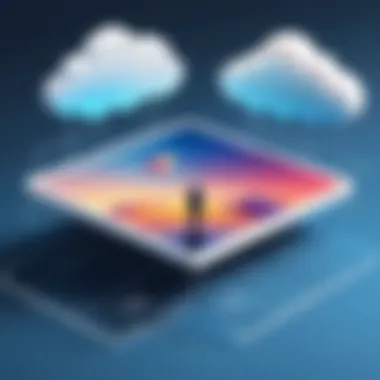

Core Features of Cloud ITSM Tools
Cloud IT Service Management (ITSM) tools are crucial for optimizing IT operations and enhancing service delivery within organizations. These tools encompass various functionalities designed to streamline processes while improving user satisfaction. Understanding the core features of these tools helps businesses make informed decisions that align with their needs and operational strategies. The essential elements include incident management, change management, and knowledge base integration, each serving distinct purposes but collectively enhancing overall efficiency.
Incident Management
Incident management is a core feature that focuses on restoring normal service operation as quickly as possible following an incident, which could be a service disruption or failure. This process is vital because it directly affects organizational productivity. Effective incident management ensures minimal downtime, allowing teams to remain productive and clients to maintain trust in service delivery.
Through automation and systematic tracking, incident management tools help in identifying, analyzing, and resolving issues swiftly. For example, a well-implemented tool can categorize incidents based on severity and impact, providing prioritized responses. This not only enhances resolution speed but also allows IT teams to handle numerous incidents more efficiently.
Key Benefits:
- Reduced Downtime: Quick resolution of issues minimizes disruption to business operations.
- Improved User Satisfaction: Efficient handling of incidents leads to improved experiences for end-users.
- Data-Driven Insights: By tracking incidents, organizations can analyze trends and address recurring issues promptly.
Change Management
Change management is the practice of managing all changes to system components systematically. It includes planning, coordinating, and executing changes while minimizing disruption. Cloud ITSM tools facilitate this process, ensuring that each change is assessed, authorized, and documented properly before it is implemented. This process mitigates risks associated with changes, such as service outages or performance issues.
A reliable change management system allows IT teams to adapt quickly to evolving business needs. It involves thorough impact assessment and communication plans, ensuring that all stakeholders understand the changes being implemented.
"Effective change management helps prevent chaos whenever modifications are made within IT services."
Key Advantages:
- Risk Mitigation: Proper assessment of changes reduces the potential for negative impacts.
- Enhanced Accountability: Documentation creates a clear audit trail for future reference.
- Streamlined Processes: Simplified change approval improves overall agility in IT operations.
Knowledge Base Integration
Knowledge base integration is another important feature, providing a repository of information that assists in resolving incidents and managing changes. A robust knowledge base contains articles, FAQs, and documentation that help IT staff and end-users address issues without needing extensive support.
Cloud ITSM tools can integrate knowledge bases for easy access. This feature not only speeds up incident resolution but also empowers users to find answers independently. By leveraging previous incidents and their solutions, organizations can foster a culture of continuous improvement and learning.
Impact of Knowledge Base Integration:
- Accelerated Resolution Times: Quick access to information reduces the time taken to resolve incidents.
- Decreased Support Costs: By enabling self-service, organizations can lower the number of direct support requests.
- Knowledge Sharing: Facilitates better collaboration and information sharing across teams.
Each of these core features enhances the operational effectiveness of Cloud ITSM tools. By understanding their functionalities, IT and business professionals can leverage them to improve service management and align technology with business objectives.
Advantages of Cloud ITSM Tools
The shift to cloud IT Service Management (ITSM) tools brings with it numerous advantages for organizations seeking efficient and effective IT operations. Understanding these benefits allows companies to optimize their processes and adapt to the rapidly evolving digital landscape. This section highlights the key advantages that make cloud-based ITSM a compelling choice for both small and large businesses alike.
Cost Efficiency
One of the primary benefits of cloud ITSM tools is cost efficiency. Businesses traditionally relied on on-premises systems which required a significant investment in hardware, software, and ongoing maintenance costs. In contrast, cloud ITSM solutions typically operate on a subscription-based model, which spreads costs over time and reduces upfront financial burden.
Moreover, the cloud eliminates the need for extensive infraestructura, as the service providers handle much of the hardware and software management. This means lower IT overheads and a reduction in the need for in-house IT staff for maintenance tasks. Organizations can allocate resources more effectively, redirecting funds toward strategic initiatives rather than infrastructure upkeep.
Scalability
Scalability becomes easier with cloud ITSM tools. As organizations grow, their IT needs evolve. Cloud solutions offer the flexibility to quickly add or remove features as needed, without the heavy lifting associated with on-premise systems. This adaptability makes it simpler for businesses to align their ITSM capabilities with current demands.
For instance, during periods of rapid growth or seasonal spikes in demand, organizations can adjust their cloud services with relative ease. Conversely, if operational needs diminish, resources can be scaled back without significant losses. This dynamic capability allows businesses to maintain efficiency and respond actively to changing landscapes without the restraints commonly found in traditional setups.
Accessibility
The accessibility of cloud ITSM tools is a game-changer for modern organizations. As remote work becomes more prevalent, having ITSM solutions that can be accessed from anywhere becomes essential. Cloud-based systems facilitate easy access for employees to handle incidents, changes, or queries regardless of their location.
This remote access promotes collaboration among teams and supports a more flexible working environment. Employees can work seamlessly on incident management or update records without being tied to a desk or specific location. Furthermore, vendor support teams can access relevant data and provide assistance without geographical restrictions, ensuring that help is never too far away.
"Cloud ITSM tools empower teams to work together efficiently, no matter where they are."
As a summary, the primary advantages of cloud ITSM tools—cost efficiency, scalability, and accessibility—demonstrate their critical role in enhancing IT operations. Organizations that embrace these benefits are likely to remain competitive in a landscape where agility and innovation are vital.
Challenges in Adopting Cloud ITSM Tools
Adopting Cloud ITSM tools presents organizations with several challenges. These challenges can impede seamless integration and limit potential benefits. A thorough understanding of these challenges is essential for optimizing cloud-based solutions. It allows organizations to strategize effectively and mitigate risks.
Data Security Concerns
Data security is paramount when considering cloud ITSM tools. Organizations handle sensitive data, including client information and internal processes, which are targets for cyber threats. The transition to cloud systems can heighten these risks. Therefore, businesses must prioritize security measures to protect this data.
Many cloud ITSM providers employ robust encryption and advanced security protocols. However, organizations need to conduct due diligence. This includes verifying the data compliance standards of their chosen providers. A failure to address data security concerns may lead to significant reputational and financial damages. Adopting a proactive stance on security must be part of the adoption strategy.
Integration with Legacy Systems
Integrating cloud ITSM tools with existing legacy systems poses another significant challenge. Many organizations rely on older applications, which may not easily connect with new cloud solutions. This can create data silos, inefficiencies, and hinder workflows.
A mixed environment may be necessary, requiring a comprehensive assessment of current systems. Companies should evaluate how new tools will interact with existing ones. Planning for integration may involve additional investments in middleware or custom APIs. Each step must be carefully weighed for its impact on operational efficiency and cost-effectiveness.
User Resistance and Training Needs
User resistance can undermine the successful adoption of cloud ITSM tools. Employees often gravitate toward familiar systems, fearing change or perceiving a loss of control. Thus, organizations must carefully manage this transition.
Ongoing communication about the benefits of new tools is vital for gaining buy-in. Furthermore, training programs tailored to various user levels are essential. These programs should address specific capabilities of the new system. Investing in training develops user confidence and skill, ultimately enhancing productivity.


Key Point: Addressing user resistance involves not only technology but also managing human factors and ensuring a supportive environment for change.
Market Overview of Cloud ITSM Tools
Understanding the market dynamics of Cloud ITSM tools is crucial for organizations looking to enhance their IT service capabilities. As more enterprises adopt cloud-based solutions, awareness of the vendors and features available becomes increasingly important. This section will explore key vendors leading the market and analyze their feature sets to help organizations make educated choices about their ITSM solutions.
Leading Cloud ITSM Vendors
The landscape of Cloud ITSM tools is populated by various vendors that offer diverse solutions catering to different business needs. Some notable names in this area include ServiceNow, Freshservice, Zoho Desk, and Atlassian Jira Service Management. Each of these vendors provides unique features and functionalities, focusing on improving efficiency and customer satisfaction.
- ServiceNow: Known for its robust capabilities, ServiceNow offers a comprehensive suite of ITSM applications, enabling organizations to streamline processes and improve service delivery.
- Freshservice: Targeting small to medium businesses, Freshservice emphasizes ease of use and quick setup, making it a popular choice among organizations transitioning to cloud ITSM.
- Zoho Desk: This ITSM tool integrates seamlessly with other Zoho products, appealing to companies already invested in the Zoho ecosystem. Its affordability and flexible pricing make it an attractive option.
- Atlassian Jira Service Management: With its strong emphasis on collaboration and agile methodologies, Jira Service Management is favored by tech-savvy organizations, especially in software development.
These vendors are at the forefront, continually evolving their offerings to stay competitive and meet the changing demands of organizations.
Comparative Analysis of Features
When choosing a Cloud ITSM tool, it is essential to evaluate the features offered by these vendors critically. Different organizations will prioritize various aspects based on their needs.
Key features can include:
- Incident Management: This ensures that issues are efficiently tracked and resolved. Tools may vary in how incidents are reported, escalated, and documented.
- Change Management: Effective change management helps mitigate risks associated with changes in the IT environment. The ability to track changes, get approvals, and assess impacts is a vital consideration.
- Knowledge Base Integration: A robust knowledge base allows for self-service and quicker resolution of issues. This feature can significantly reduce support workload if implemented correctly.
- Reporting and Analytics: Adequate reporting capabilities help organizations track performance metrics and identify areas for improvement.
Each vendor's strength lies in specific areas. For example, ServiceNow excels in comprehensive reporting capabilities, while Freshservice offers an intuitive interface that appeals to non-technical users. Evaluating these features against organizational needs is essential for a successful adoption.
"Choosing the right Cloud ITSM tools can have a profound impact on organizational efficiency and service delivery across all departments. "
Criteria for Selecting Cloud ITSM Tools
Choosing the right Cloud IT Service Management (ITSM) tool is crucial for organizations aiming to streamline their IT processes. The decision involves a detailed analysis of various factors that can significantly affect operational efficiency, user satisfaction, and overall business objectives. By carefully assessing specific criteria during the selection process, businesses can avoid common pitfalls and ensure successful adoption. The following sections breakdown key considerations in selecting a Cloud ITSM tool, each contributing to making an informed decision.
Business Needs Assessment
Before selecting a Cloud ITSM tool, it is vital to understand the specific needs of the business. This assessment should consider the organization's size, industry, and existing IT infrastructure. A thorough analysis will help identify gaps in current processes and define what functionalities are essential.
- Identify Key Problems: Understand the main issues users face with the existing IT services. Gathering feedback from users is valuable.
- Define Objectives: Identify goals the organization aims to achieve with the ITSM tool. These may include reducing incident resolution time or improving user satisfaction.
- Determine Scope: It is critical to define the scope of the project. Decide whether the needs are for incident management, change management, or other ITSM functions.
Engaging stakeholders from across the organization during this phase can provide insights that enhance the needs assessment. The clarity achieved through this evaluation provides a strong foundation for future selection steps.
Feature Prioritization
Once business needs are established, the focus shifts to selecting the features that align with these needs. Not all cloud ITSM tools offer the same functionalities; therefore, identifying and prioritizing must-have features is essential.
- Core Functionalities: Identify critical functionalities based on the previous assessment. These often include incident management, service catalog, and self-service portals.
- Customizability: Ensure that the tool allows for customization and scalability to accommodate changing business needs.
- Integration Capabilities: The feature set must include the ability to integrate with existing tools and software within the business environment.
In this phase, it’s recommended to utilize product demos and trial versions where available. Evaluating tools based on realistic scenarios can highlight how well they meet prioritized features.
Vendor Support and Reputation
The final element to consider is vendor support and their reputation in the marketplace. The quality of support directly impacts the speed and effectiveness of the implementation process. Look for:
- Customer Reviews: Research user reviews on platforms like Reddit or dedicated IT forums. Explore the experiences of other companies for firsthand insights.
- Support Structure: Investigate the support services offered by the vendor. Accessible technical support, regular updates, and training resources can make a significant difference.
- Market Presence: Assess the vendor’s history and reputation. A vendor recognized for reliability and performance is often more likely to offer the necessary support.
The right vendor not only facilitates tool implementation but also develops a partnership that can enhance IT operations in the long run.
Taking the time to evaluate these criteria thoroughly will greatly enhance the chances of successful cloud ITSM tool adoption. Prioritizing business needs, features, and vendor reliability facilitates a comprehensive approach that aligns with the strategic direction of the organization.
Implementation Strategies for Cloud ITSM
Effectively implementing Cloud IT Service Management (ITSM) tools requires careful planning and strategic execution. In this section, we will outline critical implementation strategies to ensure that organizations maximize the benefits of these tools while minimizing potential risks. Thoughtful implementation can enhance service delivery, improve efficiency, and empower teams to respond effectively to IT challenges.
Planning and Preparation
Before any deployment of a Cloud ITSM tool, planning and preparation are vital. This phase involves assessing the current IT landscape and identifying specific needs. Organizations should define their goals clearly. A comprehensive analysis should consider existing processes, desired outcomes, and any gaps in service management. Key steps in this phase include:
- Conducting a Needs Assessment: Engaging stakeholders to understand key service requirements and pain points.
- Defining Clear Objectives: Setting measurable goals to evaluate the success of the implementation.
- Resource Allocation: Identifying necessary resources, including budget, personnel, and technology.
Preparation also involves selecting the right Cloud ITSM solution tailored to those defined needs and objectives. Having a solid planning framework mitigates risks and aligns implementation with business outcomes.
Pilot Testing
Once planning is complete, pilot testing offers a practical approach to validate the chosen Cloud ITSM tool. This phase allows for a smaller-scale implementation that helps in identifying unforeseen issues and user concerns. Important elements of pilot testing include:
- Selecting a Representative Sample: Choosing a user group that reflects the broader organization helps gather diverse feedback.
- Monitoring System Performance: Keeping track of how the tool performs in real-world scenarios provides insights into its capabilities.
- Gathering User Feedback: Conducting surveys or focus groups to understand user experience and identify areas for improvement.
The objective of pilot testing is to refine processes and ensure that the Cloud ITSM tool meets organizational needs before full deployment begins.
Full Deployment
The final phase in implementing Cloud ITSM tools is full deployment. This step involves rolling out the solution across the organization based on insights gained from the pilot test. Key considerations for successful full deployment include:
- Change Management Strategies: Implementing a change management plan to facilitate the transition for all users.
- Training and Support: Providing adequate training ensures that staff are well-equipped to utilize the new system effectively. Continuous support is essential to address any issues that arise post-deployment.
- Evaluation and Iteration: Post-deployment analysis to assess performance against original objectives and make necessary adjustments.
Effective rollout translates to improved service management practices, enhanced user satisfaction, and optimization of IT services, ultimately driving business success.
Monitoring and Evaluation of Cloud ITSM Tools


Monitoring and evaluating Cloud ITSM tools is critical for organizations aiming to enhance their IT service management processes. This topic explores why ongoing assessment of these tools is invaluable, emphasizing specific elements and benefits of a systematic approach to monitoring and evaluation.
The primary purpose of monitoring Cloud ITSM tools is to ensure they are functioning optimally and meeting the business's evolving requirements. Regular evaluation helps organizations identify potential weaknesses or areas for improvement. Furthermore, it provides insights into tool performance, ultimately leading to informed decision-making.
Performance Metrics
Performance metrics are essential in assessing the effectiveness of Cloud ITSM tools. These metrics facilitate organizations in measuring their IT service delivery against defined goals. Some key performance metrics include:
- Response Time: Measures how quickly incidents are acknowledged and addressed.
- Resolution Time: Captures the time taken to resolve issues after they are reported.
- Customer Satisfaction Score: Gathers user feedback regarding their experience with IT service delivery.
- First Contact Resolution Rate: Indicates the percentage of issues resolved on the first interaction, reflecting the efficiency of the service.
By employing these metrics, IT professionals can gauge how well their Cloud ITSM tools are serving the organization and where adjustments may be necessary. This quantitative data provides a solid foundation for making strategic enhancements.
User Feedback Mechanisms
User feedback is another crucial element in the evaluation process of Cloud ITSM tools. Gathering feedback helps organizations understand how end-users interact with the IT services provided. Effective user feedback mechanisms can include:
- Surveys: Distributed periodically to assess overall satisfaction and gather suggestions for improvement.
- Focus Groups: Conducted with selected users to explore in-depth opinions about specific aspects of IT services.
- Support Ticket Analysis: Reviewing tickets to identify recurring issues and user sentiments.
"User feedback acts as a compass, guiding IT teams on how to refine their services and tools effectively."
Implementing these mechanisms promotes a culture of continuous improvement. It also empowers users by making them feel their opinions are valued, ultimately leading to greater satisfaction and engagement.
Future Trends in Cloud ITSM Tools
The landscape of IT Service Management (ITSM) is shifting rapidly due to emerging technology trends. This section focuses on two pivotal trends: AI and automation integration, alongside an increased emphasis on user experience. Each of these elements plays a significant role in shaping the future of Cloud ITSM tools, making them more effective and user-friendly. Understanding these trends is crucial for IT professionals and organizations aiming to stay competitive.
AI and Automation Integration
AI integration in Cloud ITSM is not just a trend but a necessity for organizations seeking efficiency. By leveraging artificial intelligence, companies can automate routine tasks. This reduces manual effort, minimizes human error, and accelerates service delivery. For example, AI-driven chatbots can handle repetitive inquiries, freeing IT staff to focus on more complex challenges.
Moreover, AI assists in predictive analysis. By analyzing trends and patterns, AI tools can help predict incidents before they occur, allowing proactive measures. Systems can generate alerts based on historical data, increasing the overall resilience of IT services. This capability is particularly important in complex IT environments, where timely interventions can significantly reduce downtime.
Furthermore, automation enhances workflows within organizations. Tools like ServiceNow and Jira Service Management utilize automation features to streamline processes. Tasks such as ticket routing, approval workflows, and system updates can be automated. This leads to faster response times and improved service quality.
"Integrating AI not only simplifies operations, it provides a competitive edge in the ever-evolving digital landscape."
Overall, businesses that adopt AI and automation stand to benefit from improved operational efficiencies, higher customer satisfaction, and lower costs.
Increased Focus on User Experience
User experience (UX) has become a top priority for ITSM tools as organizations recognize its impact on productivity and satisfaction. A seamless user experience ensures that employees can efficiently engage with IT services. Cloud ITSM solutions are increasingly prioritizing intuitive interfaces and user-friendly functionality.
Key aspects of enhancing UX in Cloud ITSM tools include:
- Personalization: Tailoring interfaces to meet individual user needs. This could involve customizable dashboards or role-based access.
- Mobile Accessibility: Ensuring that ITSM tools are mobile-friendly, allowing users to report issues or access services on-the-go.
- Feedback Mechanisms: Implementing avenues for user feedback to improve tools continuously.
By investing in UX, organizations not only facilitate smoother interactions but also foster greater engagement from users. High adoption rates of ITSM tools can lead to overall efficiency improvements within teams. Thus, a focus on user experience is vital for maximizing the potential of these systems.
Case Studies: Successful Implementations
Analyzing case studies of Cloud ITSM tools plays a critical role in understanding real-world applications and their impacts. These examples illustrate how different organizations approach the transition from traditional ITSM practices to cloud-based solutions. A thorough examination enables IT professionals and businesses to learn from both successes and challenges faced during adoption.
Generally, case studies provide insight into crucial elements such as implementation strategies, user engagement, and the practicality of various cloud ITSM features. Additionally, they highlight specific benefits experienced by organizations, like improved efficiency and cost savings. By looking closely at these implementations, businesses can evaluate their own requirements and how cloud solutions may best fit their operational landscape.
Case Study Analysis
In the realm of Cloud ITSM, successful implementations encompass various findings from different organizations. For instance, Company A switched from an on-premises ITSM tool to ServiceNow. The primary motivation was to enhance service delivery and responsiveness. The transition included extensive planning and a phased rollout strategy. During the first phase, they focused on incident management and noticed a marked reduction in resolution times within weeks.
Another notable case involves XYZ Corporation's adoption of Jira Service Management. Their challenge lay in managing a rapidly expanding employee base and diverse IT requests. By leveraging Jira, they gained a centralized platform to track requests and manage workflows. As a result, the organization saw an increase in overall employee satisfaction regarding IT support. This becomes a vital aspect of understanding how effectively a tool aligns with business needs.
Additionally, variations in deployment speed, usability, and integration with existing software shed light on how each organization addressed their unique challenges. Factors determined in the analysis process also include the significance of ongoing support from vendors and the overall adaptability of the IT staff to new systems.
Lessons Learned
From the various case studies, several lessons emerge that can guide future implementations of Cloud ITSM solutions.
- Importance of Change Management: Successful transitions incorporate strong change management strategies to ease personnel's fears regarding new technologies. Effective communication enhances acceptance within teams.
- Tailoring Solutions to Needs: Organizations that take time to assess their specific requirements foster better outcomes. Customizing features that match their workflows tends to lead to greater satisfaction.
- Data Security Awareness: The integration of cloud tools necessitates vigilance in data security protocols. Companies that prioritized robust security measures during planning phases mitigated risks and secured consumer trust.
- Feedback Loops: Continuous feedback from users creates a cycle of improvement. Successful implementations consistently emphasize revising strategies based on direct input from users and stakeholders.
“Lessons drawn from actual implementations offer invaluable insights that can refine future approaches to Cloud ITSM.”
Ultimately, studying successful implementations guides organizations in adopting cloud ITSM tools by providing them with enhanced visibility into possible outcomes and shared experiences. This collective knowledge fosters an informed approach as they initiate their transitions.
Epilogue and Recommendations
In the rapidly evolving landscape of IT service management, the significance of Cloud ITSM tools cannot be overstated. The transition from traditional on-premises solutions to cloud-based platforms marks a pivotal shift in how organizations manage their IT services. This conclusion synthesizes the essential insights from the article, emphasizing the imperative for IT professionals and businesses to evaluate and adopt these tools.
One crucial element to consider is the benefits that Cloud ITSM tools bring to the table. They offer scalability that aligns with the changing needs of organizations. As companies grow or downsize, their ITSM needs also shift. Cloud solutions enable flexible resource allocation without the substantial overhead that typically accompanies on-premises solutions. Cost efficiency is another significant advantage, often allowing organizations to pay only for what they use.
Summary of Key Points
- Definition and Importance: Cloud ITSM tools facilitate improved IT service delivery through automating and streamlining processes.
- Core Features: Essential functionalities include incident management, change management, and knowledge base integrations.
- Advantages: The key benefits are cost efficiency, scalability, and accessibility, making these tools suitable for a diverse range of organizations.
- Challenges: Organizations must navigate data security concerns, integration issues with legacy systems, and user resistance during adoption.
- Market Overview: Familiarity with leading vendors and a comparative analysis of features guide informed decision-making.
- Implementation Strategies: Appropriate planning, pilot testing, and careful deployment are critical for successful integration.
- Future Trends: AI integration and a focus on user experience will shape the evolution of cloud ITSM tools.
Final Thoughts on Cloud ITSM Tools
Ultimately, the shift towards Cloud ITSM tools represents not just a technological upgrade, but a change in organizational mindset. IT service management is no longer isolated to internal processes; it now incorporates flexibility, collaboration, and user experience into the core of its operations. Investing in cloud solutions equips businesses to respond adeptly to market changes and fosters a culture of continuous improvement.
When contemplating the adoption of Cloud ITSM tools, organizations should conduct a thorough assessment of their needs. They must prioritize features that align with their goals and ensure that the selected vendor provides reliable support. The landscape of ITSM is undeniably complex, but with careful consideration and strategic planning, businesses can navigate it successfully.
"Cloud ITSM tools are not just about technology; they are about enabling organizations to create value through improved efficiency and responsiveness."
In summary, the article has highlighted the importance of adopting Cloud ITSM tools and the critical aspects involved in their implementation. By considering the outlined recommendations, organizations can ensure successful deployment and management of their IT services, ultimately resulting in enhanced operational efficiency and service delivery.



