Cloud9 in AWS: A Comprehensive Guide to Development


Intro
In the realm of cloud computing, tools that facilitate efficient development and deployment are crucial. Among these tools, Amazon Web Services (AWS) Cloud9 stands out for its intuitive, feature-rich integrated development environment (IDE). This guide delves into the multifaceted aspects of Cloud9 within the AWS ecosystem. We will explore its capabilities, the benefits it offers developers, and its role in enhancing collaboration among software teams. The content is crafted for IT professionals and businesses looking to optimize their software development processes.
Brief Description
Overview of the software
Amazon Web Services Cloud9 is a cloud-based IDE that streamlines the development workflow. It allows developers to write, run, and debug code in a web browser without the need for local installations. This setup can dramatically reduce setup time and infrastructure overhead. Cloud9 provides a comprehensive environment supporting various programming languages, including JavaScript, Python, PHP, and more. It is tailored for collaboration, making it easier for teams to work on projects simultaneously.
Key features and functionalities
Cloud9 distinguishes itself with several key features:
- Real-time Collaboration: Multiple users can edit files in real-time, enhancing teamwork.
- Integrated Terminal: Access to a built-in terminal allows developers to run command-line instructions directly in the IDE.
- Debugging Tools: Advanced debugging capabilities help identify and resolve issues more efficiently.
- Environment Customization: Users can configure their environment with extensions and settings according to personal preferences.
- AWS Integration: Seamless integration with other AWS services provides additional capabilities, such as deployment and resource management.
Cloud9's robust features make it an attractive choice for developers who seek efficiency and flexibility in their workflows.
System Requirements
Hardware requirements
Using Cloud9 does not impose significant hardware demands since it operates within a web browser. However, a reliable internet connection and modern computer specifications are recommend for optimal performance. Hardware setups that minimally include:
- At least 4 GB of RAM
- Any modern processor
- A stable broadband internet connection
Software compatibility
Cloud9 operates in various web browsers like Google Chrome, Firefox, and Safari. A recent version of these browsers is essential to access all features efficiently. Users should also ensure that their operating system supports these browsers, which typically includes recent versions of Windows, macOS, and Linux.
"By harnessing the power of Cloud9 in AWS, development teams can enhance productivity and collaboration, driving innovation and efficiency in software projects."
Cloud9 is a powerful environment that caters to the complex requirements of modern software development. Its combination of collaboration, integration, and user-friendly design establishes it as a valuable asset for businesses and developers alike.
Prelude to Cloud9
Cloud9 is an integrated development environment (IDE) that is hosted within Amazon Web Services (AWS). It plays a crucial role in modern software development by providing developers with tools and features that enhance productivity and collaboration. Understanding Cloud9 allows IT professionals to leverage its capabilities effectively, thus streamlining coding processes and reducing development time. This section introduces key aspects of Cloud9, its primary purpose, and its relevance in today's fast-paced development landscape.
Overview of Cloud9
Cloud9 is designed to facilitate coding in a cloud-based environment. It supports various programming languages, including JavaScript and Python, making it versatile for developers across different domains. Users can access Cloud9 via web browsers, eliminating the need for extensive local setup.
Some pivotal elements of Cloud9 include:
- Code Editor: A powerful code editor with syntax highlighting, code completion, and error checking features.
- Integrated Terminal: A terminal built directly into the IDE to execute commands and manage server resources seamlessly.
- Project Collaboration: Tools that enable real-time collaboration among developers, allowing multiple users to work on the same project simultaneously.
Purpose of Cloud9 in Software Development
The primary purpose of Cloud9 in software development revolves around efficiency and collaboration. Traditional IDEs often require extensive configuration, which can hinder productivity. Cloud9 mitigates this issue by providing preconfigured environments to jumpstart projects quickly. This environment is not only customized but also easily shareable among team members, supporting collaborative efforts regardless of location.
Moreover, Cloud9 allows developers to:
- Access Development Environments Anywhere: As it is cloud-based, developers can work on their projects from any device with internet access.
- Data Consistency: The cloud environment ensures that all team members are working on the same version of the project, reducing discrepancies and errors.
- Streamlined Testing and Debugging: Integrated tools aid in the rapid identification and resolution of issues during the development cycle.
"Cloud9 enables a cohesive workspace where the development team can thrive without boundaries."
In summary, understanding the foundations of Cloud9 is essential for developers aiming to harness the power of AWS for their projects. Its cloud-based design enhances collaboration and efficiency, which are vital for successful software development.
Fundamentals of AWS
Understanding the fundamentals of Amazon Web Services (AWS) is crucial for anyone looking to integrate Cloud9 into their development practices. AWS serves as the backbone of many cloud-based solutions, providing the essential services, infrastructure, and flexibility needed for modern software development. Recognizing its components and functionalities allows developers to leverage Cloud9 effectively, ensuring a smooth workflow and optimal performance.
Understanding Amazon Web Services
Amazon Web Services is a comprehensive cloud computing platform that offers a wide range of products and services. It includes computing power, storage options, and networking capabilities, among others. Each service is designed to meet specific business needs, making it easier for organizations to deploy scalable applications without the burden of managing physical infrastructure.
The important aspects of AWS include:
- Scalability: This allows businesses to easily scale resources up or down based on demand.
- Reliability: AWS operates on a robust infrastructure, minimizing downtime and service interruptions.
- Cost-Effectiveness: Pay-as-you-go pricing makes it accessible for both small startups and large enterprises.
By understanding these elements, users can make informed decisions that enhance their development processes.
AWS Ecosystem and Its Components
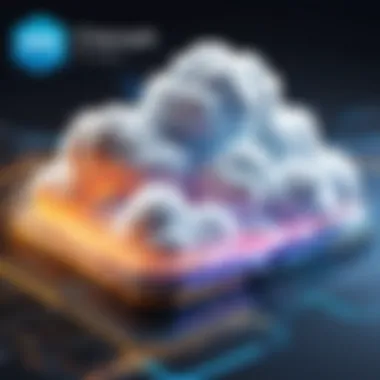

The AWS ecosystem encompasses a variety of services and tools that work together to facilitate cloud-based application development. Some of the key components include:
- EC2 (Elastic Compute Cloud): Provides scalable computing capacity in the cloud. It's essential for running applications without upfront hardware costs.
- S3 (Simple Storage Service): This service offers scalable object storage for data backups, archival, and high-availability storage.
- RDS (Relational Database Service): Simplifies setup and management of relational databases, ensuring automatic backups and scaling capabilities.
The interplay between these components creates a dynamic environment where Cloud9 can operate efficiently. For instance, using Cloud9 alongside EC2 allows for a seamless coding experience with rapid deployment capabilities.
As developers engage with AWS, it is evident that understanding its core components enables them to harness the full potential of Cloud9, thereby improving their coding efficiency and collaboration.
Integration of Cloud9 with AWS
Integrating Cloud9 with Amazon Web Services (AWS) is a strategic move in modern software development. This integration allows developers to leverage AWS's robust infrastructure while utilizing the capabilities of Cloud9. As a cloud-based integrated development environment (IDE), Cloud9 offers an accessible platform for coding, debugging, and collaboration. When integrated with AWS, it enables developers to easily deploy applications and manage environments within the AWS ecosystem.
The importance of seamless integration cannot be overstated. It minimizes friction in the development process, offering an environment where code can be tested and run without additional setup. Developers also benefit from the flexibility and scalability of AWS, ensuring that they can handle different workload requirements.
This integration supports modern methodologies like DevOps and agile development. Teams can work on projects together, sharing code and resources in real-time. By using AWS alongside Cloud9, professionals can significantly enhance workflow efficiency and streamline project management.
Setting Up Cloud9 within AWS
Setting up Cloud9 within AWS is straightforward and is designed to accommodate both novice and seasoned developers. Here are the key steps to establish Cloud9 in an AWS environment:
- Create an AWS Account: First, you need an Amazon Web Services account. If you do not have one, sign up on the AWS website.
- Open the Cloud9 Console: After logging in, navigate to the Cloud9 service in the AWS Management Console.
- Create a New Environment: Click on 'Create environment'. You will be prompted to name your environment and add a description.
- Configure Environment Settings: Decide on the instance type and the settings that meet your needs. You can specify preferences based on the coding language and framework.
- Launch the Environment: Once you have configured settings, click on ‘Create Environment’, and Cloud9 will set up the instance in the background. This process takes a few moments.
After completion, you are ready to start coding in your new Cloud9 environment.
Key Features of Cloud9
Cloud9 offers various features that make it a strong tool for developers. Here are the three standout aspects:
Code Editor Capabilities
The code editor in Cloud9 is one of its essential features. It provides syntax highlighting for multiple languages, including JavaScript, Python, and PHP. This built-in support enhances code readability and minimizes errors.
Furthermore, the code editor allows you to use IntelliSense for smart code completion. This feature helps speed up coding by suggesting functions and variables as you type, making it popular among developers who value efficiency. The collaborative editing capability allows multiple users to work on the same codebase simultaneously, vastly improving teamwork.
Integrated Terminal
Another significant aspect is the integrated terminal. This terminal runs directly within the Cloud9 environment, providing a command-line interface for running scripts and commands without needing to switch applications. It supports bash and can be used to execute standard command-line tools.
The integrated terminal is particularly beneficial for developers who prefer command-line operations. It simplifies tasks such as cloning repositories or managing servers. One unique feature is the ability to run and manage multiple terminal sessions, allowing for greater flexibility in multitasking.
Collaboration Tools
Collaboration is a core component of Cloud9. Its tools facilitate real-time cooperation among developers. Users can invite team members to join the same development session, allowing for immediate feedback and discussion.
The shared workspace feature allows all participants to see changes in real-time, which improves productivity and communication. However, while collaboration tools are highly advantageous, they can also lead to confusion if multiple users are making simultaneous changes without proper communication.
"The seamless collaboration features of Cloud9 mark a significant advantage in coding environments, aligning with the current needs of software development teams."
By fully utilizing these features, developers can enhance their coding efficiency and project outcomes.
Benefits of Using Cloud9
Cloud9 provides several significant benefits that enhance software development processes. Understanding these advantages is crucial for IT professionals, software developers, and businesses looking to optimize their workflows. The features of Cloud9 facilitate better collaboration, streamline the setup of development environments, and offer flexibility that can adapt to various project requirements and teams' needs.
Enhanced Collaboration Among Developers
One of the primary strengths of Cloud9 is its ability to promote effective collaboration among developers. The platform allows multiple users to work on the same codebase in real-time. This means that changes made by one developer can immediately be seen by others, which significantly reduces the time it takes to integrate changes.
Furthermore, Cloud9 supports collaborative debugging. Developers can share their sessions, making it easier to identify and resolve issues collectively. The integrated chat feature fosters communication, minimizing the need to switch between different tools for discussion while coding. Ultimately, this enhances teamwork and promotes a more cohesive development environment, which proves essential as teams continue to grow and work remotely.
Access to Preconfigured Environments
Cloud9 simplifies the setup process by providing preconfigured development environments that come ready with a variety of popular programming languages and frameworks. This can save developers a significant amount of time they would otherwise spend on configuration. For instance, environments can be tailored with languages such as JavaScript, Python, and Ruby, which are essential for various software projects.
Users can select from different templates according to the project type. This can include web development, serverless applications, and containerized apps. The ease of creating and accessing these ready-made environments encourages developers to focus on coding rather than setup, ultimately leading to increased productivity.
Scalability and Flexibility
Cloud9 is designed to scale effortlessly as project demands increase or decrease. Businesses can easily adjust the resources allocated to their Cloud9 environment based on current needs, which is a significant advantage in today's fast-paced tech landscape. There is no need to invest in physical hardware, as everything is hosted in the cloud.
This flexibility is further enhanced by the ability to integrate with various AWS services. Developers can leverage features such as Amazon EC2 instances to scale applications, or tap into Amazon Lambda for serverless computing options, all from within the Cloud9 environment. Such integrations facilitate an efficient workflow while allowing teams to respond quickly to changing project requirements and deadlines.
"Cloud9's adaptability ensures that as teams evolve, their development environment evolves with them, paving the way for continuous growth and innovation."
In summary, the benefits of using Cloud9 play a vital role in enhancing productivity and collaboration among developers, streamlining the development process through preconfigured environments, and providing the scalability and flexibility necessary to meet diverse project requirements.


By leveraging these aspects of Cloud9, IT professionals and businesses can make informed decisions that align with their development strategies.
Cloud9 Architecture
Cloud9’s architecture is a critical aspect of its functionality within the AWS ecosystem. This section will explore the underlying infrastructure that powers Cloud9 and examine how user experience plays a pivotal role in its adoption by developers and organizations alike. Understanding these components is vital for IT professionals and businesses considering Cloud9 as their development environment.
Underlying Infrastructure of Cloud9
Cloud9 operates on a robust infrastructure that is built upon Amazon Web Services. Specifically, it utilizes various AWS services to provide a scalable, reliable, and secure coding platform. The primary components include:
- Elastic Compute Cloud (EC2): Cloud9 instances run on EC2, allowing users to create development environments that can easily scale based on their needs.
- Storage Solutions: Utilizing Amazon S3 for file storage ensures that projects are durable and accessible. Data stored in S3 can be integrated smoothly with the Cloud9 environment.
- Networking and Security: AWS Identity and Access Management (IAM) is at the forefront of securing user access, while Amazon Virtual Private Cloud (VPC) offers a private network for applications.
This infrastructure allows editors in Cloud9 to be lightweight yet powerful, enabling quick load times and efficient performance. Such design is essential for developers who rely on agility in their workflows, as any delay can cause significant hurdles in project timelines.
User Experience and Interface Design
The user experience in Cloud9 is designed with simplicity and functionality in mind. The interface caters to both novice and experienced developers, making it easy to write, debug, and collaborate on code. Key elements include:
- Intuitive Layout: The layout of the interface provides quick access to all necessary tools and features without overwhelming the user. Important functions are easily accessible, supporting a seamless development flow.
- Code Editor: The integrated code editor offers syntax highlighting, autocompletion, and debugging capabilities. These features minimize common coding errors and foster an environment of high productivity.
- Collaboration Tools: Developers can readily invite teammates to collaborate on projects. Real-time editing and chat functionalities allow for instant communication and feedback.
Moreover, the interface is responsive, meaning it can adapt to various screen sizes, which is advantageous for users working on different devices. The design’s emphasis on clarity and ease of interaction plays a fundamental role in enhancing developer engagement.
"A well-structured environment significantly reduces cognitive load, allowing developers to focus on solving complex problems rather than navigating convoluted interfaces."
Overall, the architecture of Cloud9 is not only about the technology that supports it but also about fostering an effective development environment. This architectural and user-centric focus distinguishes Cloud9 from traditional development setups.
Security Features in Cloud9
In an era where data breaches and cyber threats are pervasive, understanding the security features of Cloud9 becomes crucial for any organization relying on AWS for software development. Cloud9 provides a secure environment that integrates various security measures to protect user data and maintain the privacy of projects. These security features not only enhance trust but also foster an atmosphere where developers can focus solely on their coding tasks without frequent concerns about vulnerabilities. Thus, the importance of security in Cloud9 cannot be overstated.
User Authentication and Permissions
User authentication is a vital component in maintaining the integrity and security of development environments. Cloud9 employs AWS Identity and Access Management (IAM), enabling organizations to control access to their Cloud9 environments with precision. Users can create and manage permissions for each member of the team. By defining roles and policies, an organization can ensure that only authorized personnel access sensitive projects or data.
Some important aspects of user authentication include:
- Role-Based Access Control: This feature allows coders to get tailored permissions based on their role, ensuring they access only what is necessary.
- Multi-Factor Authentication: Adding an extra layer of security, this feature confirms user identity through a second factor, like a mobile device, thereby reducing the likelihood of unauthorized access.
- Central Management: IAM’s centralized console provides administrators with a valuable tool to audit and track user activities, enhancing oversight and response capability to potential threats.
These elements collectively ensure that user authentication remains robust and aligned with security best practices. Organizations need to routinely review permissions and access levels to keep security tight and up-to-date.
Data Encryption and Privacy Measures
Data encryption is another cornerstone of Cloud9’s security framework. Through encryption, data is encoded in a way that makes it unreadable without the correct decryption key. Cloud9 uses both at-rest and in-transit encryption to safeguard data.
- At-Rest Encryption: This method secures data stored on AWS servers, ensuring that information is encrypted while it sits in storage. AWS services, such as Amazon S3 and Amazon RDS, offer built-in encryption features that protect data.
- In-Transit Encryption: This addresses data that is being transferred over the internet. Using HTTPS protocols, user data is encrypted during transmission, which prevents interception by unauthorized parties.
Furthermore, users are encouraged to implement encryption for their applications and databases. This proactive measure safeguards sensitive information such as user credentials, payment details, and proprietary code.
"Data security must be a priority in software development processes. Encryption is not just a feature; it is a necessity."
In summary, Cloud9 provides a plethora of security features aimed at protecting user data and ensuring compliance with industry standards. By utilizing robust user authentication methods and stringent data encryption, organizations can significantly minimize security risks while enjoying the collaborative benefits that Cloud9 offers.
Cost Implications of Using Cloud9
The cost implications of using Cloud9 are essential to understand for effective decision-making, particularly for IT professionals and businesses evaluating cloud solutions for software development. Each aspect of the pricing model can significantly affect a company's budget and overall project success. Before adopting any new tool or environment, it is vital to assess not only the direct costs but also the potential return on investment.
Understanding Pricing Models
Cloud9 operates primarily on a pay-as-you-go pricing model, which aligns with AWS’s overall structure. Users are billed based on compute resources utilized, storage consumption, and data transfer. Each resource is separately priced, which allows for tailored usage and budgeting.
- Compute Resources: This is generally the most significant cost factor. As developers work within the Cloud9 environment, they utilize different types of instances, which have various costs associated with them. It’s crucial to select the instance type that balances performance needs with cost considerations.
- Storage: The storage costs are mainly linked to Amazon Simple Storage Service (S3) or Elastic File System (EFS) utilization. Users should evaluate how much storage their projects require and choose accordingly.
- Data Transfer: Data transfer charges can accumulate quickly. Understanding the flow of data to and from Cloud9 can help in forecasting these costs.
The idea is to monitor usage and scale resources based on need. Cloud9 offers tracking tools that can provide insights into usage patterns and, as a result, help in optimizing expenses.
Evaluating Costs versus Benefits
When weighing costs against benefits, businesses must consider several factors. Before implementing Cloud9, it is beneficial to conduct a thorough analysis of potential savings and productivity increases.
Cost-saving Potential: Cloud9 can reduce overhead by eliminating the need for extensive hardware investments. Development teams can access environments instantly without setup time, promoting faster project timelines.
Productivity Gains: By enabling quick and easy collaboration among developers, Cloud9 can enhance overall productivity. The integrated coding tools, debugging features, and real-time development capabilities streamline workflow, potentially reducing time to market.
- Initial Setup: Setting up Cloud9 could incur upfront costs, particularly for larger teams. However, these are often outweighed by long-term savings.
- Long-term Investment: Evaluate the long-term benefits of using Cloud9 versus alternatives. Assessing these aspects can illuminate hidden costs or benefits that are not apparent at first glance.
"Understanding the total cost of ownership should be a priority for any organization considering a switch to Cloud9, as it impacts both budget and project viability."


Real-World Applications of Cloud9
The real-world applications of Cloud9 in AWS provide valuable insights into its versatility and effectiveness within various software development contexts. Understanding how Cloud9 facilitates the developer workflow can help organizations leverage its features to enhance creativity, productivity, and collaboration. As a cloud-based integrated development environment (IDE), Cloud9 has gained traction in diverse domains ranging from startup projects to large-scale enterprise applications.
Case Studies of Cloud9 Use
One notable example is a financial technology startup that leveraged Cloud9 for a rapid development cycle. By utilizing Cloud9's collaborative features, the development team worked seamlessly in real time, allowing developers in various locations to contribute without the overhead of local setups. This approach not only fast-tracked the coding process but also minimized the risks associated with unreleased code challenges. The startup managed to decrease its time to market significantly, achieving feedback loops from their users much quicker than traditional development environments would have allowed.
Additionally, an e-commerce company adopted Cloud9 for building its web applications. The team benefited from the preconfigured environments that Cloud9 provides. This feature offered them the ability to set up different application versions and test them concurrently. Consequently, the company was able to enhance its UX/UI designs and drive customer engagement effectively, leading to increased sales and customer satisfaction. These case studies demonstrate the practicality of Cloud9 in real-world scenarios, emphasizing its capability to support efficient and flexible development workflows.
Impact on Project Management
The impact of Cloud9 on project management extends beyond mere coding capabilities. It facilitates improved communication among team members. With features like built-in chat and collaborative editing, developers often find they can resolve questions more quickly than through email or stand-up meetings. This accelerates decision-making processes and helps maintain momentum on projects.
Moreover, Cloud9 integrates with version control systems such as Git. This integration allows seamless tracking of changes, enhancing visibility around project progress. Teams can manage multiple branches or versions of their codebase effortlessly, which is vital for coordinating between front-end and back-end development efforts.
Effective project management requires tools that allow teams to collaborate efficiently. Cloud9 provides these tools in a single platform, enabling smoother workflows.
In summary, the real-world applications of Cloud9 showcase its role as a transformative tool in software development. Organizations that understand and implement Cloud9's features within their project management practices can optimize collaboration, streamline processes, and ultimately drive business success.
Challenges and Limitations
Understanding the challenges and limitations of Cloud9 is essential for IT professionals and businesses engaging in software development. While Cloud9 offers a range of features that streamline coding and collaboration, it is important to recognize that no technology is perfect. Developers must be aware of the potential obstacles they may encounter. These challenges can impact productivity, user experience, and overall project outcomes.
Technical Challenges
Cloud9, being a cloud-based Integrated Development Environment (IDE), faces certain technical challenges that can hinder its effectiveness. One notable issue is latency. Since Cloud9 relies on internet connection for accessing the development environment, any instability or slow speeds can affect coding efficiency. If multiple users are working simultaneously, this issue may worsen, resulting in lag and interruptions during the coding process.
Another challenge is compatibility with third-party tools. Although Cloud9 supports a variety of programming languages and frameworks, it may not integrate seamlessly with all external development tools or libraries. Developers often utilize specific packages or software in their workflow, and any incompatibility can lead to frustration and slow down projects that rely on tool combinations.
Lastly, there is the issue of data dependency. As all work is stored in the cloud, developers must ensure a consistent and reliable internet connection. Any disruptions could potentially lead to data loss or hinder access to their code, which poses risks particularly for larger or critical projects.
User Adaptation and Learning Curve
While Cloud9 provides a user-friendly interface, there remains a learning curve for new users,. This is especially true for those transitioning from traditional local development environments. Users must become accustomed to the unique features and layout of Cloud9, which can require time and effort. This shift in mindset may present a barrier, especially for individuals or teams that are already accustomed to specific workflows.
Additionally, users might find it challenging to leverage all of Cloud9’s features effectively. For example, the collaborative coding capabilities facilitate real-time pair programming. However, new users may struggle to utilize these options fully without proper training or experience. There may also be a steeper learning curve for advanced functionalities like integrated terminal usage and debugging tools.
In summary, while Cloud9 holds promise for enhancing software development, being aware of these challenges is crucial. Recognizing technical hurdles and understanding the user adaptation necessary to achieve proficiency can help in making informed decisions about this development environment. As technology grows and evolves, so too will the tools designed to support developers in their work.
Future of Cloud9 in Development
The future of Cloud9 within the realm of software development is not just an interesting topic; it is of immense importance for developers, businesses, and tech professionals alike. As development environments continue to evolve, Cloud9 is positioned to adapt and enhance productivity. Emphasizing collaboration, integration, and ease of use, Cloud9 has carved out a niche that resonates with both individual developers and large teams.
One core element to consider is the ongoing shift towards cloud-based solutions. The increasing reliance on remote workforces is compelling organizations to look for robust tools that support real-time collaboration and streamline coding processes. As a browser-based IDE, Cloud9 is uniquely suited to this trend, allowing users to access their workspaces from anywhere with an internet connection. This flexibility offers significant advantages, such as improved project management and enhanced team dynamics.
Furthermore, the potential for integrations with other services within the AWS ecosystem presents myriad benefits. As businesses utilize more AWS tools, the ability for Cloud9 to synchronize effortlessly with services like AWS Lambda or Amazon S3 creates new possibilities for workflow optimization. Maintaining a seamless experience across platforms will be critical, ensuring developers can focus on creativity rather than logistics.
Trends in Cloud-Based Development Environments
The landscape of cloud-based development environments is continuously changing. Notable trends are shaping how platforms like Cloud9 operate, providing insights into future developments.
- Increased Automation: Automation in testing and deployment is becoming standard. Tools that integrate with Cloud9 to facilitate automated workflows will be essential for maintaining efficiency.
- Enhanced Security Protocols: With more developers working remotely, concerns about data security are paramount. Solutions aimed at enhancing security measures will drive user adoption, making environments like Cloud9 more appealing.
- Cross-Platform Compatibility: As teams engage with various operating systems, the ability for development environments to function across platforms is crucial. Enhancements in this area will facilitate a smoother experience for users.
- AI and Machine Learning Integration: The use of artificial intelligence to suggest code completion and debugging assistance is gaining traction. Incorporating AI capabilities can help developers enhance their productivity.
These trends suggest that Cloud9 must remain adaptable to continue meeting the needs of developers amidst a shifting technological landscape.
Potential Enhancements to Cloud9
With the future in view, potential enhancements to Cloud9 could further cement its place in the development landscape.
- Improved User Interface: A cleaner, more intuitive interface can greatly enhance user experience, making it easier for new developers to navigate and utilize Cloud9’s functionalities.
- Advanced Collaboration Tools: Features that enable better real-time collaboration among team members can make Cloud9 a leading choice for team projects.
- Integration with Emerging Technologies: As technologies evolve, Cloud9 should continuously expand its integration capabilities, allowing it to work seamlessly with diverse tools and platforms.
- Customizable Development Environments: Allowing users to personalize their workspace can lead to greater satisfaction and productivity. This flexibility can cater to varying development styles and preferences.
In summary, the future of Cloud9 is multifaceted, reflecting both challenges and opportunities within cloud-based development. Its alignment with key trends and the potential for significant enhancements can pave the way for a leading role in the development community. Understanding these dynamics is vital for stakeholders eager to leverage its full potential.
Closure
In this article, the discussion on Cloud9 is of paramount significance due to its implications for modern software development. Cloud9 offers a cloud-based Integrated Development Environment (IDE) that enhances productivity, collaboration, and efficiency. By integrating seamlessly with AWS, it harnesses the power of Amazon's robust cloud infrastructure, allowing developers to focus on writing code without worrying about local setup or environment configuration.
Summary of Key Insights
Cloud9 in AWS introduces several key benefits:
- Enhanced Collaboration: The real-time editing features facilitate teamwork among developers, regardless of geographical boundaries.
- Preconfigured Environments: Developers can rely on preinstalled tools, reducing setup time dramatically.
- Scalability: As projects grow, Cloud9 scales effortlessly to meet changing demands without requiring significant additional infrastructure setup.
The security aspects of Cloud9 stand out as well. User authentication and data encryption ensure that sensitive information remains protected while working in the cloud. Understanding these facets is vital for any organization considering adopting Cloud9, as they directly impact project success.
Final Thoughts on Cloud9
"Cloud9 is more than just a tool; it is a bridge to future collaborative coding practices that redefine how teams operate."
Thus, understanding how Cloud9 integrates with AWS is crucial for IT professionals, software teams, and businesses at large as they navigate the complexities of cloud technologies in delivering innovative applications.



