In-Depth Analysis of CloudTest for Performance Testing


Intro
In the realm of software development, the importance of performance testing cannot be overstated. With applications often deployed in cloud environments, they become subject to various stressors that need to be evaluated. Here is where CloudTest comes into play. This tool offers a rich set of features tailored for performance testing, specifically geared towards cloud platforms. Its capabilities allow organizations—big or small—to simulate varying loads, identify bottlenecks, and enhance user experiences.
In this exploration, we embark on a detailed journey into CloudTest, covering essential aspects such as its unique functionalities, system requirements, best practices, and more. We aim to provide both novices and seasoned professionals with insightful analysis and practical guidance. By the end, readers will gain a comprehensive understanding of why CloudTest stands out in the crowded space of performance testing tools.
Prologue to CloudTest
CloudTest, in the realm of performance testing, stands out like a lighthouse on a foggy night. This article uncovers its various facets and explains why it matters immensely in today’s software landscape. Performance testing is not just a phase in software development but a critical process that ensures applications run smoothly under varying conditions. With the rising need for reliable, scalable software solutions, CloudTest provides developers with the tools required to pinpoint issues before they become customer headaches.
Definition and Purpose
At its core, CloudTest is a powerful performance testing tool designed for cloud environments. Its primary mission is to simulate real-world user interactions and gauge application performance under load. In layman’s terms, it allows you to see how well your software will behave when the pressure is on—like a gym trainer evaluating a sprinter’s stamina.
The purpose of CloudTest extends beyond just measuring speed; it encompasses functionality, scalability, and stability of applications. For instance, imagine a shopping website gearing up for a Black Friday sale. The number of users is expected to soar. CloudTest helps ensure that the site can handle the traffic without breaking a sweat.
Significance in Software Development
The significance of CloudTest in software development can hardly be overstated. As more businesses shift to cloud-based infrastructures, performance testing becomes imperative. It’s like having a safety net; without it, companies risk falling flat during peak usage times.
- Early Issue Detection: One of the most critical benefits is the detection of bottlenecks and performance issues before they turn into costly problems. By using CloudTest during the development phase, teams can gather invaluable insights, addressing potential flaws before deployment.
- Cost Efficiency: The tool allows for thorough testing without frequent physical adjustments. This leads to savings in both time and resources. It’s akin to oiling the wheels of a machine—the smoother everything runs, the less likely you are to incur high costs.
- User Satisfaction: Ultimately, the goal of any software tool is user satisfaction. If an application lags or crashes under stress, users will likely seek alternatives. CloudTest helps ensure that an application delivers a seamless experience, keeping customers coming back for more.
Core Features of CloudTest
The success of any software testing tool rests heavily on its core features. CloudTest stands out due to its tailor-made functionalities catering to performance testing in diverse cloud environments. By understanding its pivotal features, businesses can leverage them effectively for superior testing. This section will break down the outstanding facets of CloudTest that contribute significantly to its efficiency and versatility.
Scalability
Scalability is one of the flagship features of CloudTest, enabling it to handle varying loads and volumes with grace. In an era where user demand can fluctuate rapidly—imagine a holiday shopping spree or a much-anticipated product launch—having a scalable solution is paramount. CloudTest allows users to simulate thousands of users interacting with the application simultaneously, mimicking real-world usage scenarios effectively.
This feature means organizations can scale their tests based on the expected load, whether it’s a small local application or a massive global service. The flexibility offered here is invaluable. It not only aids in optimizing resources but also guarantees that performance bottlenecks can be addressed before they become full-blown issues.
Real-Time Analytics
In today's fast-paced development landscape, the ability to make decisions based on real-time data can mean the difference between success and failure. CloudTest delivers on this front with its comprehensive real-time analytics. Users can monitor performance metrics as tests run, making adjustments as needed without waiting for lengthy post-test evaluations.
Imagine watching a live scoreboard in a sports game; you get instant updates on performance metrics—response times, throughput, and error rates. This allows teams to identify issues while they are still actively testing. Hence, the time it takes to reach deployment can be cut down significantly, paving the way for more nimble development cycles.
Robust Scripting Capabilities
When it comes to creating and customizing tests, CloudTest excels with its robust scripting capabilities. Testing teams can employ either code or no-code approaches, catering to a wide range of expertise levels. This flexibility means that both seasoned developers and newcomers can contribute effectively.
The scripting language is user-friendly and allows for detailed test scenarios to be designed, from simple tasks to complex user workflows. Additionally, these scripts can be repurposed and reused across different projects, ultimately saving time and effort in the long run.
"The strength of CloudTest's scripting features lies in their adaptability, allowing users to mold tests according to unique project requirements."
Installation and Setup Process
The installation and setup process of CloudTest is not just a checklist of tasks; it’s the first big leap into harnessing the power of performance testing in the cloud. This phase plays a pivotal role in ensuring a smooth transition into utilizing the tool for performance assessments. Missteps here can lead to a ripple effect of complications down the line, potentially skewing the test results and wasting valuable resources.
Understanding the requirements and the sequential steps needed is crucial. Fortifying your cloud testing capabilities begins with laying a solid foundation, where choosing the right hardware, software, and configurations can make or break the testing experience.
System Requirements
Before embarking on the installation journey, having a clear grasp of the system requirements is essential. Ignoring these specifications can lead to frustration and wasted time.
- Operating System: CloudTest typically supports multiple operating systems. It’s best to confirm this on the official site, but most users find compatibility with various versions of Windows and Linux.
- Hardware Specifications:
- Network Connectivity: A stable and robust internet connection is critical, especially if you're running tests on cloud environments. Ensure the latency is low and speed is adequate.
- Additional Software: Depending on your needs, you might require specific libraries or frameworks, especially if you intend to integrate CloudTest with other applications.
- Processor: At least a multi-core processor is recommended, as performance testing can be CPU-intensive.
- Memory: A minimum of 8GB RAM is usually necessary; however, more is better, especially for larger test loads.
- Storage: Ensure sufficient disk space, considering that test scripts and logs can add up quickly.
Step-by-Step Installation Guide
Upon confirming that your systems meet the required specifications, the installation of CloudTest can begin. Following a clear, structured approach can ease the process and help avoid common pitfalls. Here’s a simplified guide:
- Download the Installer:
- Run the Installer:
- Select Installation Preferences:
- Install Dependencies:
- Configure Basic Settings:
- Create User Accounts:
- Testing the Installation:
- Navigate to the official CloudTest website and download the latest version of the installer suitable for your operating system.
- Double-click the downloaded file. If prompted by your operating system, allow the necessary permissions to run the installation.
- Choose the destination folder where you’d like CloudTest to be installed. Ensure that there’s enough space in the selected directory.
- If the installer requests the installation of additional software or packages, follow the prompts to complete these installations. This might include things like Java Runtime Environment, if required.
- After the installation, launch the application. You might need to configure some initial settings such as proxy details, connections to your test environment, or other customization options relevant to your organization.
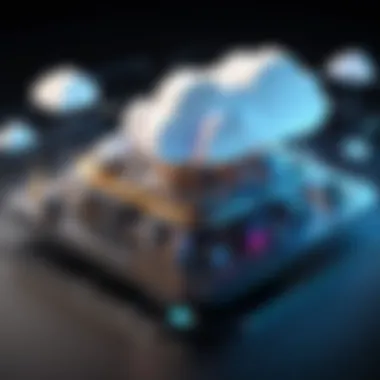

- Set up user accounts and permissions based on your team structure. This helps in managing access while ensuring that sensitive information remains protected.
- Before jumping into real testing, it’s prudent to run a few basic tests. This could involve checking connections, running simple scripts, or just confirming that the interface works as expected.
Following this methodical approach will increase the likelihood of a seamless setup process, helping to leverage CloudTest effectively right from the start.
User Interface Overview
The user interface (UI) of CloudTest plays a crucial role in defining the effectiveness and usability of the tool. A well-designed UI not only enhances the overall user experience but also directly impacts the efficiency with which performance testing tasks can be executed. As testing becomes increasingly complex, having an intuitive and accessible interface becomes essential for both seasoned professionals and newcomers alike.
Design Principles
Designing an effective user interface for CloudTest revolves around several core principles:
- Simplicity and Clarity: The interface should be straightforward. Users shouldn’t need a roadmap just to find where to start. When features and functionalities are presented clearly, it saves time and reduces frustration. A well-organized layout aids users in finding what they need without getting bogged down in complexity.
- Consistency: Maintaining consistency through UI elements contributes significantly to learnability. If a button does one thing in one part of the application, it should do the same in another. This expectation aligns with users' previous experiences, making the interface easier to navigate and understand.
- Feedback: Immediate feedback is essential. When a user clicks a button or runs a test, they should quickly see the results or an acknowledgment of the action. This feedback loop keeps users informed and engaged.
- Adaptability: As users’ needs evolve, so too should the UI. A flexible design that allows users to customize their workspace improves productivity. Offering options to modify layouts or switch themes can cater to diverse individual preferences.
By adhering to these principles, CloudTest ensures usability that is both effective and efficient, making it accessible for organizations of varying sizes, from startups to well-established enterprises.
Navigation Features
An effective navigational structure is equally important in any performance testing tool, including CloudTest. Users need to feel like they are in the driver’s seat, steering through various functionalities without hitting roadblocks. Here are some essential navigation features:
- Dashboard: The initial landing page typically showcases critical metrics and key functionalities. A visual display of performance insights simplifies the assessment of the testing status at a glance.
- Search Functionality: In an environment inundated with data, being able to quickly search for specific scripts, test cases, or metrics stands as a vital feature. It acts like a shortcut that users can rely on to navigate effectively.
- Menu Structure: An organized menu that groups similar functionalities simplifies access. Logical categorization—such as grouping analytics under one section and scripting capabilities under another—can significantly enhance navigation.
- Breadcrumb Navigation: This feature allows users to keep track of their location within the application and easily return to previous pages or sections. In a tool where users often jump between various components, this becomes a helpful navigation aid.
- Tooltips and Help Sections: These provide assistance without cluttering the interface. Informational popups can guide users, helping them understand functionalities without needing extensive documentation.
Utilizing CloudTest for Performance Testing
In today's fast-paced tech world, the demand for efficient and reliable performance testing tools is greater than ever. CloudTest stands out as a formidable solution in cloud environments, catering to diverse testing needs of organizations, both big and small. This section dives deep into how you can effectively utilize CloudTest for performance testing, emphasizing crucial aspects such as test planning, execution, monitoring performance metrics, and ultimately, reporting results.
Test Planning and Execution
Planning a test is like setting the stage for a show; it requires a clear script and an eye for detail. With CloudTest, the planning phase involves defining testing objectives, identifying key scenarios, and outlining metrics for success. Utilizing a cloud-based architecture means testers can quickly scale their tests without the expensive infrastructure overhead.
Here are some components that make test planning in CloudTest vital:
- Defining Scope: Knowing what to test helps streamline efforts. Whether it’s user load, response times, or reliability under stress, clarity in scope keeps the project on track.
- Choosing Scenarios: Not all test cases are created equal. Selecting the right scenarios ensures that the testing is representative of actual user experiences.
- Execution Automation: CloudTest excels in automating repetitive tasks, which allows testers to focus on nuanced aspects of performance rather than mundane details. Automating the execution phase can drastically reduce the time it takes to conduct extensive tests.
To execute, testers can leverage CloudTest's rich scripting capabilities. This ensures that all variables are properly validated before diving deep into performance evaluations.
Monitoring Performance Metrics
Once the testing begins, monitoring is where the magic happens. CloudTest provides real-time analytics, enabling users to observe performance metrics as they unfold. This functionality is essential since it allows for immediate adjustments based on what the data reveals. Some key metrics to monitor include:
- Response Time: How long it takes for the application to respond can heavily influence user satisfaction.
- Throughput: This measures how much information can be processed in a certain time frame, providing insight into the system's capacity.
- Error Rates: Monitoring these ensures that any issues are caught early before they escalate and impact the broader user base.
With a comprehensive dashboard, these metrics become more accessible and actionable, guiding critical decisions throughout testing cycles.
Reporting Results
After collecting data, the next step is reporting. Reports transform raw data into insightful narratives. CloudTest excels in this area, offering various formats suited for different stakeholders in an organization. Effective reporting should reflect not just the numbers but also insights into what those numbers mean.
When preparing a report with CloudTest, consider incorporating:
- Visualizations: Graphs and charts can make complex data easier to digest. This is crucial when presenting to non-technical audiences.
- Executive Summaries: Short summaries that encapsulate findings help busy executives quickly grasp the essence of performance results.
- Actionable Insights: Beyond showing performance data, reports should highlight areas needing improvement or refinement.
"CloudTest turns reporting from a laborious task into a strategic resource, enabling teams to align on performance objectives more effectively."
Advantages of CloudTest
When talking about performance testing tools, you might wonder why CloudTest stands out. The advantages it brings to the table can make a real difference in the efficiency and effectiveness of testing processes. As software development grows ever more complex, having a reliable tool that simplifies testing can be invaluable. Here, we delve into the key benefits CloudTest offers, making it a go-to option for many IT and software professionals.
Cost-Effective Solutions
In today's competitive landscape, managing costs without sacrificing quality is crucial. CloudTest is designed with cost-effectiveness in mind. It offers flexible pricing models, allowing businesses—be they small startups or established enterprises—to choose a package that aligns with their budgetary constraints.
- Resource Efficiency: By leveraging cloud infrastructure, CloudTest reduces the need for extensive on-premise hardware. This lowers capital costs, making performance testing more accessible.
- Pay-As-You-Go Options: Many users appreciate the pay-as-you-go model which allows firms to allocate resources dynamically, depending on their unique needs. This approach fosters better fiscal management, minimizing waste by avoiding hefty upfront investments.
- Reduced Time-to-Market: By streamlining the testing process, CloudTest also contributes to faster deployment times. Companies save money on development cycles, benefiting financially in the long run. As the saying goes, time is money.
This combination of features ensures that organizations can achieve high-quality testing without breaking the bank.
Enhanced Collaboration
In a world where teamwork is the order of the day, CloudTest shines for its ability to facilitate collaboration among diverse teams. Having multiple stakeholders involved in the testing process is essential, especially in agile environments.
- Centralized Access: CloudTest allows team members to access projects anytime and from anywhere. This centralized model means everyone stays on the same page, reducing the chances of miscommunication.
- Real-Time Updates: Changes made in tests or script logic can be viewed instantly by all team members. This real-time collaboration plays a significant role in preventing delays and helps teams to be more agile in their approach.
- Integration Capabilities: It works well with tools commonly used in dev ops, such as JIRA, Jenkins, and Slack. Integrating these tools fosters a more collaborative culture, ensuring that performance testing becomes part of the developmental conversation.
Whether your team is remote or in-house, CloudTest enhances the collaborative spirit that is vital for successful software development.


Flexibility in Testing Environments
One size never fits all, especially when it comes to testing environments. Every application has unique requirements, and CloudTest provides the flexibility needed to address these different scenarios effectively.
- Diverse Testing Scenarios: Users can set up tests that mirror a wide range of deployment environments. You can easily simulate different network conditions, user loads, and geographies, tailoring tests based on specific business needs.
- Scalability: As workloads grow or decrease, so can your testing capacity. CloudTest allows you to scale up performance testing resources as needed, without the hassle of reconfiguring your entire environment.
- Support for Various Protocols: It accommodates numerous protocols and technologies, which means your team is not boxed into one specific method of testing. This richness allows for comprehensive testing strategies that can adapt as your project evolves.
CloudTest’s adaptability is one of its key strengths, ensuring that it meets the demands of diverse testing needs effectively.
Challenges Associated with CloudTest
Exploring the intricacies of CloudTest brings to light several challenges that both novices and seasoned professionals face. Recognizing these hurdles is crucial for anyone aiming to harness the full potential of this tool. Acknowledging the technical limitations and understanding the learning curve can empower users to strategize their testing processes more effectively and solve problems as they arise, thereby optimizing the overall performance testing framework.
Technical Limitations
When diving into the realm of CloudTest, it's important to acknowledge its technical boundaries. While it is designed to be adaptable and powerful, certain aspects may pose limitations when compared to other performance testing tools. For instance, users might encounter issues regarding compatibility with specific cloud platforms or third-party systems. Furthermore, resource-intensive tests can lead to performance degradation, especially when not properly managed or when the system is under heavy contention.
Another notable limitation resides in the tool's dependency on network stability. A slow or unreliable connection can skew the test results, leading to dubious conclusions. Additionally, while CloudTest boasts robust scripting capabilities, the complexity can sometimes hinder straightforward implementations. For users not well-versed in scripting, this could turn into a potential roadblock.
"Understanding the limitations of any tool allows for better use and more informed decision-making."
Learning Curve for New Users
For newcomers to CloudTest, the learning curve can be somewhat steep. It's not just about knowing how to click buttons; understanding the underlying principles of performance testing in cloud environments is vital. The user interface, while intuitive to some extent, can be overwhelming for those unfamiliar with performance testing terminologies and practices.
New users often find it challenging to navigate through the many features and functionalities offered. This confusion can lead to misconfigurations or inefficient test setups—issues that may ultimately impact the quality of the testing outcomes. To counter this, investing time in tutorials, documentation, or community discussions can aid in acquiring the necessary skills.
Moreover, the shifting nature of cloud technologies means that continuous learning becomes essential. As these tools evolve, so too must the understanding of their users. Therefore, maintaining an open mindset towards regular learning and adaptation is a key factor for success in utilizing CloudTest effectively.
Best Practices for Effective Use
Navigating the waters of CloudTest can be complex, yet adopting best practices can steer you clear of common pitfalls. By instituting a structured approach, teams can harness the tool’s full potential, making performance testing a seamless part of their application development process. This section outlines key elements that contribute to effective use and maximizes the benefits of CloudTest.
Regular Updates and Maintenance
Keeping CloudTest updated is akin to sharpening your tools before embarking on a big project. Regular updates are a linchpin for maintaining optimal performance testing capabilities. Not only do updates introduce new features, but they also enhance security and fix bugs that may otherwise hinder performance.
- Schedule Routine Updates: Establish a regular schedule to check for and install updates. Depending on your organizational needs, this could be monthly or quarterly.
- Monitor Release Notes: Each update typically comes with a set of release notes. Keep an eye on these notes to understand what improvements have been made and how they can benefit your work.
- Backup Data Before Updates: Always backup your existing configurations and scripts before applying updates. This step safeguards your current setups in case any issues arise post-update.
- Engage in Continuous Learning: Attend webinars or read documentation related to the updates. Understanding new features and improvements will help in leveraging them effectively.
"An ounce of prevention is worth a pound of cure." - Benjamin Franklin. This rings true in the context of software maintenance as well. Addressing potential issues proactively can save a heap of time and resources down the line.
Incorporating Feedback Mechanisms
Another cornerstone of effective CloudTest usage is integrating feedback mechanisms within your testing framework. Feedback, in many forms, can help you refine your performance tests and make data-driven decisions. This practice cultivates a culture of continuous improvement, key to adapting to ever-evolving software demands.
- Establish User Review Sessions: After significant testing phases, engage your team in review sessions to discuss findings and obstacles encountered. This could be as informal as a coffee catch-up or a structured meeting.
- Utilize Post-Mortem Analyses: Conduct analyses after major releases to evaluate what went well and what didn't. Use this as a learning opportunity moving forward.
- Employ Surveys and Questionnaires: Gather feedback from stakeholders or end-users about the performance and usability of the applications being tested. Their insights can guide adjustments in your testing processes.
- Implement Tracking Tools: Use tools that can compile feedback and track changes in performance metrics over time. This can give you a clearer picture of how improvements correlate with changes made to the testing procedures.
Comparative Analysis with Other Testing Tools
Understanding various testing tools in relation to CloudTest is crucial for making informed decisions. A comparative analysis offers insights into how CloudTest stands against its competitors. This can illuminate not only the unique advantages of CloudTest but also potential shortcomings.
When evaluating performance testing solutions, several factors come into play: scalability, ease of use, features, and cost-effectiveness. Each tool may excel in specific areas but can also present limitations. A thorough comparison not only helps organizations select a fitting tool but also prepares them for potential integration challenges.
Key considerations in this analysis include:
- Scalability Issues: How does CloudTest perform under various load conditions compared to tools like LoadRunner or Apache JMeter?
- Feature Set: While most tools offer a basic suite of performance metrics, which ones provide unique reporting capabilities?
- Usability: Some tools might have user-friendly interfaces, while others may require in-depth technical knowledge to navigate effectively.
Such assessments help to paint a clearer picture, ensuring that teams can select tools aligning with their testing needs and resources.
Similarities and Differences
In the world of testing tools, CloudTest shares common ground with others yet also diverges in specific functionalities. A noteworthy similarity is how many tools utilize cloud infrastructure for scalability. Just like JMeter, CloudTest benefits from being cloud-centric, which enables extensive load testing across various environments.
However, it also showcases distinct characteristics that can set it apart:
- Load Testing Approach: While some tools focus purely on synthetic load generation, CloudTest offers a more versatile approach, allowing the integration of real-user metrics.
- Integration Capabilities: The ease of integration with CI/CD pipelines can differ substantially. CloudTest tends to have smoother integration with cloud-native applications, which is essential for modern applications being developed.
- User Interface Design: Compared to older contenders, CloudTest often receives praise for its intuitive interface, simplifying the testing process for teams less familiar with sophisticated software.
This blend of similarities and differences provides a foundational understanding that assists organizations in evaluating where CloudTest fits in their toolkit.
Choosing the Right Tool for Your Needs
When it comes to selecting the right testing tool, assessing your specific needs is vital. An effective performance testing tool should align closely with your project requirements, organizational goals, and team expertise.
Here are a few points to consider:
- Project Scope: Evaluate if your project demands load testing on a large scale or if smaller, targeted tests are sufficient. CloudTest's scalability may be a selling point for broader projects.
- Team Skillset: Consider the technical expertise available in your team. Some tools may require extensive scripting knowledge, whereas CloudTest allows for simpler setups, making it more accessible.
- Test Environment Compatibility: Identify whether your application environment is cloud-based or on-premises. Opting for a tool that aligns with your infrastructure will ultimately reduce headaches down the line.
- Budget Constraints: Always keep your budget in mind. While some tools may offer a free version, others like Neotys’s NeoLoad may necessitate a larger investment.


By balancing these factors and aligning them with your organizational needs, choosing the right tool becomes a less daunting task. Collaboration and feedback from team members who will be directly interfacing with the tool are also paramount in this decision-making process.
"Selecting the right testing tool is not just about features but aligning those features with your unique project goals."
Ultimately, a well-informed choice ensures that your performance testing initiatives are effective and yield the desired outcomes.
Community Insights and Peer Reviews
In the world of software testing, the opinions and experiences of peers can serve as a vital navigation tool. For a tool like CloudTest, community insights and peer reviews don’t just offer a glimpse into how the product is performing in real-world applications; they also shape user expectations and influence product development. The perspective gained from diverse use cases highlights both strengths and weaknesses, providing invaluable context.
Collecting User Experiences
User experiences provide a treasure trove of information. When companies integrate CloudTest into their workflow, they often face challenges that are not immediately apparent from documentation or marketing materials. Collecting user experiences involves actively seeking feedback from various sources, including community forums, social media platforms, and directly from end-users. Places like Reddit and dedicated Facebook groups can be rich resources for gathering this kind of information.
Consider initiating a feedback loop where users can share their experiences regarding:
- Initial setup processes
- Performance during peak loads
- Usability of the interface
- Scripting capabilities
This not only aids in troubleshooting but also fosters a unique camaraderie within the community, where users can share tips, tricks, and workarounds. A collective pool of experiences enriches the overall knowledge base surrounding CloudTest, thereby driving continued improvement in its functionality.
Analyzing Feedback Trends
Once user experiences are collected, identifying patterns and trends becomes crucial. This analysis helps in pinpointing areas where users may be struggling or excelling. For example, frequent mentions of difficulties in real-time analytics may indicate a need for enhanced user guidance or feature improvements.
Key Aspects to Focus On:
- Frequency of Specific Issues: Are there common hurdles faced during performance testing with CloudTest?
- User Satisfaction: What features are most lauded? Which ones are underwhelming?
- Comparative Feedback: How does CloudTest stack up against other tools? Any recurring themes in user comparisons can guide future enhancements.
By analyzing this feedback, development teams can prioritize updates and tailor features to better meet the needs of their user base. It also reflects an adaptive approach, showcasing a willingness to grow and evolve alongside user demands. In the fast-paced tech environment, remaining attuned to user sentiment can be a game-changer.
"The strongest feedback usually comes from those who have walked the path before you. They inform not just about the destination but the journey itself."
In summary, community insights and peer reviews form an integral part of the CloudTest ecosystem. They encapsulate real-world experiences that highlights potential pitfalls and success stories alike, thereby enriching the overall assessment of the tool in practical environments.
Future Trends in Cloud Testing
The world of technology is ever-evolving, and cloud testing is no exception. As organizations increasingly shift towards cloud infrastructures, understanding future trends in cloud testing becomes paramount. Why should IT professionals and businesses pay attention? It not only influences how applications are tested and deployed but also determines how quickly and effectively they can adapt to changing market demands.
Advancements in tools and practices are reshaping the landscape. For instance, the rise of artificial intelligence and machine learning is paving the way for more intelligent testing solutions. It's not just about running a test anymore; the process can now involve predictive analytics to help identify potential issues even before they arise. With this evolving field, companies must remain proactive rather than reactive, ensuring they're not left behind as technology progresses.
The benefits of staying abreast of these trends include improved efficiency, reduced costs, and enhanced quality of applications. Companies can position themselves at the forefront by leveraging these innovations to fine-tune their processes.
Emerging Technologies
Emerging technologies are at the heart of the transformation in cloud testing. Some notable innovations include:
- Artificial Intelligence: It is streamlining the testing processes by enabling automated test creation, execution, and analysis.
- Containerization: Tools like Docker and Kubernetes allow for more reliable and replicable testing environments, offering seamless transitions from development to production.
- Serverless Architecture: This concept reduces the operational overhead and provides scalability, making it easier to manage testing workloads efficiently.
Alongside these technologies, the rise of 5G is set to enhance the performance of cloud applications dramatically. Faster data transfer rates will allow for more intensive and complex testing scenarios to be executed in real time, making this a crucial consideration for future-proofing testing strategies.
Predictions for CloudTest Evolvement
Looking toward the future, several predictions emerge regarding how CloudTest may evolve. These insights can guide organizations preparing to adapt their testing methods:
- Integration with AI: Expect a deeper integration with AI-driven insights. CloudTest will likely utilize machine learning algorithms to provide predictive analytics, which will inform testers of potential issues based on historical data.
- Increased Automation: The trend toward automation will become more pronounced, enabling testers to focus on strategic aspects rather than manual, repetitive tasks.
- Collaboration Tools: Enhanced collaboration will likely emerge as a key feature, supporting remote teams in developing and executing tests effectively.
- Greater Scalability: As workloads become more demanding, CloudTest must continue to enhance its scalability capabilities, ensuring it remains well-equipped to handle large-scale tests.
The shift in cloud testing will undoubtedly bring both opportunities and challenges. As organizations embrace these changes, the ones that adapt quickly and intelligently will secure a competitive edge.
"Innovation distinguishes between a leader and a follower."
– Steve Jobs
By tuning into these trends and predictions, businesses can better prepare for a landscape that is constantly shifting and requires agile responses. This foresight will help them to remain not just relevant but also ahead of the curve.
Finale and Recommendations
In wrapping up our exploration of CloudTest, it’s essential to recognize the growing role such tools play in today’s tech landscape. The significance of effective performance testing in cloud environments cannot be overstated. It ensures that applications run smoothly, meeting user demands and expectations. With CloudTest, IT professionals and businesses, big or small, have a tool that facilitates thorough performance evaluations, minimizing risks associated with downtime or slow responses.
Transitioning to cloud-based solutions continues to be a formidable trend. Thus, choosing the right performance testing tool is crucial not just for immediate benefits but also for long-term success. When considering CloudTest, here are some key elements and recommendations to bear in mind:
- Understand Your Needs: Before venturing into CloudTest, analyze your specific testing requirements. Consider factors such as scale, expected traffic, and the nature of the application.
- Leverage Available Resources: Make full use of the documentation and user communities online to navigate any limitations or challenges associated with CloudTest.
- Emphasize Collaboration: Testing isn’t an isolated task. Encourage team collaboration through the platform, as CloudTest allows multiple users to interact actively within the environment.
- Iterate Based on Feedback: Regularly review performance metrics and adjust your testing strategies. It’s a cyclical process that benefits from ongoing iterations and refinements.
"Investing time in understanding performance testing tools like CloudTest can lead to significant savings and improved user satisfaction in the long run."
Key Takeaways
As we conclude, here are the core takeaways that underscore CloudTest’s value to performance testing:
- Robust and Scalable Testing: CloudTest offers features that allow for rigorous testing under various scales and conditions. This adaptability is vital in a dynamic landscape where user demands fluctuate.
- Real-Time Insights: The ability to monitor and analyze results in real-time provides a strategic edge, helping teams to swiftly address potential issues before they escalate.
- Cost Efficiency: Businesses can achieve more with less. CloudTest enables effective testing without the need for extensive infrastructure investments, making it a feasible choice for companies of all sizes.
- Community Support: With a solid user base and community-driven insights, leveraging shared knowledge can streamline the learning curve and enhance testing methodologies.
Final Thoughts
CloudTest stands as a noteworthy contender in the performance testing arena. It is not merely a tool, but a comprehensive platform that enhances the efficacy of software testing initiatives. As organizations increasingly migrate to cloud solutions, understanding the mechanics of tools like CloudTest is imperative.
Remember, the nuances of performance testing go beyond just selecting a tool—they involve fostering a culture of continuous improvement and proactive problem-solving. Whether you are a seasoned IT professional or stepping into the realm of cloud testing for the first time, the insights gained from CloudTest can substantially elevate your performance testing endeavors. Equip yourself with this knowledge and approach cloud testing not just as a task but as an ongoing journey towards excellence in software development.



