Comparing iMovie and Final Cut Pro: A Detailed Review


Intro
When it comes to video editing, iMovie and Final Cut Pro are often the go-to options for many users. Both have carved out a unique place in the market, appealing to different segments of video creators, from hobbyists to seasoned professionals. iMovie is often seen as an entry point into video editing—user-friendly and straightforward, it allows novice editors to produce decent videos without a steep learning curve. On the other hand, Final Cut Pro stands as a robust tool tailor-made for professionals who crave comprehensive features and intricate control over their editing process.
This article aims to provide a meticulous comparison between these two software programs. By dissecting their features, usability, pricing structures, and target user demographics, we intend to equip tech enthusiasts and businesses with insights needed to make an informed decision.
Brief Description
Overview of the Software
iMovie, developed by Apple, is a video editing software that is primarily designed for Apple’s macOS and iOS devices. It’s frequently bundled with new Macs and is popular among beginners and casual users. iMovie offers essential editing functions, allowing users to trim clips, add effects, and work with audio tracks, all within an intuitive interface.
Final Cut Pro, also an Apple product, is a more advanced editing solution that caters to serious filmmakers and editors. It provides an extensive array of professional tools, including advanced color grading, multi-cam editing, and extensive plugin support, making it ideal for high-end production work.
Key Features and Functionalities
- iMovie
- Final Cut Pro
- User-friendly interface
- Basic editing tools: trim, merge, and split clips
- Pre-built themes and titles
- Integration with iTunes and iPhoto
- Supports 4K video editing
- Magnetic Timeline for streamlined editing
- Advanced color correction capabilities
- Multicam editing with easy switching
- In-depth audio editing features
- Robust plugin ecosystem to expand functionality
"Understanding the core strengths of both iMovie and Final Cut Pro helps users leverage the right tool for their specific video editing needs."
System Requirements
Hardware Requirements
For both pieces of software, hardware requirements vary significantly, largely due to the performance demands of Final Cut Pro:
- iMovie: Generally needs a Mac with at least 4GB of RAM, running macOS 11.0 or later. A simple dual-core processor suffices, making it highly accessible for users with older Macs.
- Final Cut Pro: It requires a more powerful setup. Users ideally should have a Mac with at least an 8GB of RAM (16GB recommended), a quad-core CPU, and macOS 11.5 or higher. If working with 4K content, consider a dedicated graphics card.
Software Compatibility
Both iMovie and Final Cut Pro integrate well within the Apple ecosystem. They support various video formats, but Final Cut Pro offers a broader array of codecs and more efficient rendering options, which is essential for professionals tackling high-volume projects.
When considering video editing software, comprehending these specifics can aid in determining which program aligns best with your goals. In the upcoming sections, we will delve deeper into the usability aspects and pricing structures, further aiding your decision-making process.
Prologue to Video Editing Software
The realm of video editing software holds significant value for creators, whether they are industry veterans or enthusiastic novices. This software is not merely a set of tools; it represents the heart of the digital storytelling process. Choosing the right video editing tool is crucial as it can directly impact the quality of the output and the efficiency of the workflow.
Importance of Choosing the Right Tool
Picking the correct video editing software isn’t just about brand names or price tags. It’s about understanding the specific needs of a project and aligning them with the capabilities of available tools. With various options flooding the market, from basic to advanced software, each has distinct strengths and weaknesses.
- Project Complexity: A family video may not demand the same features as a documentary. If you're shooting a multi-camera setup for a business conference, a tool like Final Cut Pro might be miles ahead in terms of functionality.
- Learning Curve: Some programs, like iMovie, are user-friendly and designed for quick learning, whereas more sophisticated options require a longer ramp-up time, impacting project timelines.
- Budget Considerations: The costs can range dramatically, so being aware of both upfront costs and potential hidden fees is essential.
- Output Requirements: Different projects can have distinct requirements for output formats. Knowing what format you need can guide your decision on software.
In summary, selecting the right video editing tool aligns your skills with your creative goals, shaping your final product significantly.
Overview of the Video Editing Landscape
The landscape of video editing is as dynamic as the ideas it seeks to portray. Historically dominated by a handful of software options, the antediluvian landscape has drastically evolved, now accommodating an array of tools aimed at different editing levels.
With both iMovie and Final Cut Pro making headway, it’s worthwhile to note their unique niches within the industry:
- Casual vs. Professional Use: While iMovie caters to beginners and casual users looking for a straightforward editing experience, Final Cut Pro is tailored for professionals, offering robust features that can handle complex projects.
- Platform Dependence: Apple's ecosystem unfurls its advantages here, with both programs seamlessly integrating with other Apple products, presenting an added layer of convenience and accessibility.
- Trends and Innovations: The rise of social media has pushed the boundaries of video content, with simple editing tools gaining traction among users across the globe. This aligns with trends emphasizing fast output and user-friendly interfaces.
Overall, understanding the evolving landscape of video editing helps users navigate their choices and tailor their tools to their specific editing aspirations. In a world awash with options, knowledge truly is power.
Understanding iMovie
Understanding iMovie is crucial, as it shines a light on the simplicity and accessibility of video editing for a wide audience. This section dives into iMovie’s development history, its significant features, and how they cater to both novices and casual users. It reveals the platform’s essence, making it vital for decision-makers looking for an easy entry into video editing.
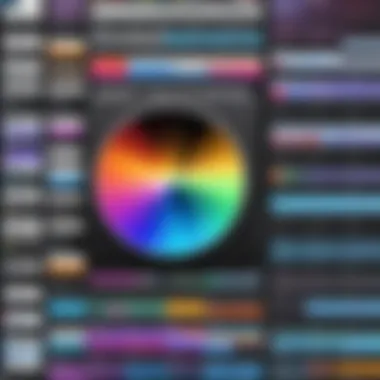

Historical Context and Development
iMovie made its debut in 1999, a time when digital video was emerging as a new frontier. Apple designed it to be user-friendly, providing a stepping stone for many into the world of video editing. Over the years, it has evolved, adapting to newer technologies and user needs. With every update, Apple has worked to streamline iMovie, ensuring it remains a vital tool in the creative arsenal of many.
Key Features of iMovie
User Interface and Ease of Use
The user interface of iMovie is designed with the everyday person in mind. Its layout is intuitive; users can perform common tasks with just a few clicks. This simplicity is not just a perk; it's a core characteristic that has made iMovie a favorite among beginners. The drag-and-drop functionality allows people to become comfortable with editing quickly, boosting their confidence. An often praised aspect is its storyboard view, which visually presents the project’s flow, making it easier for users to navigate.
Unique Feature
A unique feature of iMovie’s user interface is its ability to integrate timeline and storyboard functions seamlessly. This allows users to see both the big picture and the minute details of their project, which can greatly reduce the feeling of being overwhelmed.
Editing Tools and Effects
iMovie includes a respectable set of editing tools and effects that cater to non-professional users. Basic tools like cutting, trimming, and adding transitions are complemented by various filters and themes. This balance strikes a right cord for many, encouraging creativity without delving into complexities.
Unique Feature
One particularly striking feature is the built-in templates that allow users to create visually stunning trailers. These premade themes can elevate casual projects, enabling users to produce something that feels polished and professional with minimal effort.
Integration with Apple Ecosystem
One of iMovie's standout features is its seamless integration within the Apple ecosystem. Users can easily share projects across devices, moving from an iPhone to a Mac without breaking a sweat. This synergy allows for increased productivity and fosters an environment where users can work on their projects from anywhere.
Unique Feature
A notable advantage here is the ability to import directly from iCloud, which helps with accessibility of files and edits, ensuring that a project can be picked up right where it left off, regardless of the device.
Pricing and Accessibility
When it comes to pricing, iMovie is quite the catch. It is available for free on Apple devices, making it accessible to anyone with an iPhone, iPad, or Mac. This lowers the barrier for entry significantly, enabling casual users and budding creators to dip their toes into video editing without financial commitment. The only limitation is the compatibility, as it is exclusive to Apple’s products, which may steer away some potential users who prefer other operating systems.
Target Audience and Use Cases
iMovie primarily targets beginners and casual users who want to create personal projects, like home videos or school assignments. The ease of use appeals to those who might not have any formal training in video editing. Additionally, many small businesses may utilize iMovie for creating promotional materials or social media content, capitalizing on its straightforward functionality. Overall, while seasoned professionals might find limitations in its capabilities, iMovie serves as a solid foundation for anyone looking to explore the realm of video editing.
Exploring Final Cut Pro
When delving into video editing, understanding the evolution of Final Cut Pro is crucial. This software has made its mark as a leading tool, particularly for professionals who are serious about video production. Exploring Final Cut Pro reveals the benefits it offers and why it stands out in a crowded software landscape.
Evolution of Final Cut Pro
Final Cut Pro began its journey in the late 1990s. Developed by Macromedia and later acquired by Apple, its evolution reflects the rapid changes in technology and user needs.
Initially aimed at independent filmmakers and amateur editors, Final Cut Pro has transformed into a robust tool for high-end video production. Gone are the days of simple cuts and fades; today, it's a powerhouse for creating complex narratives, enabling filmmakers to push creative boundaries.
One notable evolution is Final Cut's shift to a 64-bit architecture, maximizing the use of modern processors. This upgrade allows for smoother playback and faster renders, which is essential when handling large files.
Advanced Features of Final Cut Pro
Final Cut Pro boasts advanced features that truly elevate the editing experience. These tools are not for the faint of heart but rather for those ready to dive deep into intricacies of video production.
Comprehensive Editing Capabilities
Comprehensive Editing Capabilities in Final Cut Pro allow for a meticulous level of editing that many professionals crave. This software offers a non-linear editing system, providing the flexibility to manipulate video clips without losing quality.
One key characteristic of this capability is its Magnetic Timeline, which simplifies the process of editing clips without leaving gaps or overlapping. This unique feature is beneficial, particularly in larger projects where maintaining synchronization is paramount. However, newcomers might find it a bit overwhelming at first.
Professional-grade Effects and Plugins
Professional-grade Effects and Plugins set Final Cut Pro apart from many competitors. Users have access to a variety of built-in effects, along with the ability to use third-party plugins. This characteristic is vital for those seeking high-quality, cinematic effects to enhance their projects.


A unique feature here is the Motion plugin, allowing users to create animation and motion graphics within Final Cut Pro itself. This integration offers the advantage of a seamless workflow but might come with a learning curve for first-timers.
Multi-Camera Editing
Multi-Camera Editing is another standout aspect of Final Cut Pro. This feature supports synchronization of several camera angles when shooting an event from different perspectives.
The key characteristic is its ability to switch between cuts in real-time. This makes it an ideal option for live events or interviews where multiple angles enhance storytelling. Though highly beneficial, users may need some time to grasp the full potential of this feature as it can be complex at first.
Cost Analysis and Licensing Models
Understanding the cost structure of Final Cut Pro is fundamental, especially for professionals deciding whether to invest. Final Cut Pro comes with a one-time fee, which may seem hefty at first glance, but this pricing model is advantageous in the long run compared to subscription platforms.
For professionals and businesses, this can mean substantial savings over time, especially if regularly creating video content. Although the initial cost might deter some, its comprehensive feature set justifies the investment.
Targeting Professional Creators
Final Cut Pro specifically targets professional creators, aiming to provide powerful tools for those in film and video production. This focus is evident in its design and functionality. The software caters to creative needs and professional workflows, appearing to challenge those who seek robust video editing solutions.
Comparative Analysis of Features
The comparative analysis of features is crucial to understanding how iMovie and Final Cut Pro serve their respective audiences. By dissecting the specific functionalities and user interactions of these two editing tools, users can discern which software aligns best with their needs. The features offered by a video editing software often determine not just the quality of the output, but also the efficiency of the editing process.
Understanding the differences in functionality can save time and enhance creativity. If you're a small business or an aspiring filmmaker, you'll want to select software that not only meets your technical needs but also feels comfortable to use. Therefore, this analysis aims to illuminate the strengths and weaknesses inherent to each software, allowing users to make informed decisions.
User Experience and Interface Comparison
User experience often starts with the interface design. iMovie is crafted with the novice in mind. It boasts a clean, streamlined layout that encourages those new to video editing. First-time users can readily navigate through menus, and tasks like trimming clips or adding transitions feel almost instinctual. Even adding background music or voiceovers takes mere clicks, making the software approachable.
In contrast, Final Cut Pro presents a more complex interface that's tailored for professionals who are accustomed to advanced editing. The layout is dense with options and, at first glance, can be overwhelming. However, this sophistication comes with power. Users have extensive customization capabilities and access to intricate tools for color grading, audio editing, and visual effects. It’s much like the difference between driving a compact car and piloting a helicopter; one may be easier, but the other offers much more control.
Editing Tools and Functionalities
When diving into editing tools, it’s easy to see where these platforms diverge.
- iMovie provides essential tools sufficient for simple projects. Users can flip, crop, and split clips effortlessly. The effects available might not be as advanced, but they serve the purpose well for basic projects and social media videos.
- Final Cut Pro, on the other hand, has a vast arsenal of editing tools suited for intricate projects. Users have access to features like advanced keyframing, multi-camera editing, and motion graphics integration. The software is robust enough to handle high-resolution files, making it a staple in professional settings.
While the basic editing functions are similar (such as timeline functionality), the extent to which users can manipulate their footage varies significantly between the two. Such differentiation is especially important when choosing the right software based on one’s specific editing goals.
Export Options and Formats
No matter how well a video is edited, if the output formats are limited, the efforts may be in vain. Here, both software exhibit strengths and weaknesses.
- iMovie allows exports in common formats suitable for online sharing. Options for resolution settings are inherently basic, mainly geared towards what most users need. It’s straightforward: select the desired quality and you're good to go. However, those wanting to save in specialized formats might find it lacking.
- Final Cut Pro excels in this area, offering a broad spectrum of exporting options including ProRes and HEVC formats, which maintain high quality. Professionals can export their videos optimized for various platforms, from YouTube to broadcast. This flexibility is a game changer, particularly for those handling diverse projects or collaborating with various media agencies.
In summary, the comparative analysis of features is not merely a checklist; it’s a roadmap that guides users to the right software for their needs. Whether it’s ease of use and basic functionalities offered by iMovie or the advanced capabilities and flexibility of Final Cut Pro, understanding the differences equips users to make choices that boost their productivity and creativity.
Usability for Different User Levels
When it comes to video editing software, understanding the usability tailored to different user levels is essential. Not every creator is cut from the same cloth; some are just dipping their toes into the vast ocean of video editing, while others are seasoned mariners navigating complicated waters. The usability of a tool can significantly affect a user's experience and the quality of the final product.
Beginners and Casual Users
For beginners and casual users, iMovie stands as a welcoming mat to the world of video editing. Its user-friendly interface is akin to a breath of fresh air compared to more complex software. With drag-and-drop functionality and straightforward tools, newcomers quickly acclimatize to basic editing tasks. In fact, many first-time users remark about how they don't feel overwhelmed.
Some notable features include:
- Introductory Tutorials: iMovie offers a variety of guided tutorials that break down the editing process step-by-step.
- Basic Effects: Swapping transitions and adding music is straightforward, which makes creating polished videos a snap.
While iMovie simplifies the tasks, one must not overlook a minor limitation—being overly simplified sometimes keeps more ambitious edits at bay. However, it does the trick for those who wish to produce quality content without diving deep into the nitty-gritty.
Intermediate Users
As users grow in their editing aptitude, their needs often evolve. In this phase, both iMovie and Final Cut Pro can serve intermediate users well, but their approaches differ significantly. Intermediate users tend to seek out more dynamic features that offer a little more flexibility.
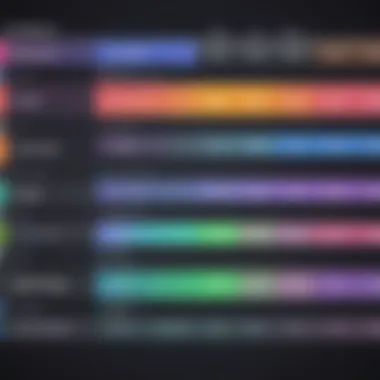

Final Cut Pro brings a world of advanced tools to those ready to take a leap. The magnetic timeline stands out as particularly adept at speeding up the editing process, letting users reconfigure clips effortlessly without creating chaos in the project timeline.
Key features for this user group include:
- Customizable Interface: Intermediate users can adjust the layout to suit their workflow better.
- Advanced Effects: Options like keyframing allow for intricate animations, providing users with the capacity to create more visually stimulating content.
While iMovie can still cater to these users, the layering of effects and multi-layered timelines in Final Cut Pro grant an added level of control that can be particularly appealing.
Professional Video Editors
For professional video editors, the anticipated depth of editing tools is non-negotiable. This segment of users demands software that offers comprehensive capabilities right out of the box, and here, Final Cut Pro shines unequivocally. It's like having all the keys to a grand music hall, opening doors to intricate techniques that can elevate video projects to the next level.
The advanced features that cater specifically to professionals include:
- Multi-Camera Editing: This allows for seamless editing across various camera angles, an essential for larger projects and events.
- Extensive Plugin Support: Professionals often rely on third-party plugins to enhance their projects, and Final Cut Pro supports this functionality brilliantly.
"Professional video editors are not just looking for functionality; they're looking for a robust platform that can handle both simple edits and complex productions—Final Cut Pro delivers that."
On the flip side, the steep learning curve might intimidate some potential users. But once mastered, the trade-off for time investment is well worth the resulting capabilities.
In summary, when discussing usability for different user levels, it's crucial to understand that each group has unique criteria. iMovie is the starting point for many, offering simplicity, while Final Cut Pro caters to those who want to push boundaries. The illusion of choice remains; the right tool often depends on where one is in their editing journey.
Real-world Applications and Case Studies
Understanding the practical applications of video editing software can shed light on their relevance in various fields. iMovie and Final Cut Pro serve not just as tools, but as key enablers in producing compelling visual narratives. Grasping how these programs perform in real-world scenarios helps potential users appreciate their strengths and weaknesses, thus making informed decisions.
iMovie in Action: Common Scenarios
iMovie excels in simplified editing tasks, making it a go-to for beginners and casual users. Consider the case of a parent wanting to compile a family reunion video. With iMovie, they can easily import footage from smartphones or cameras, trim clips, and add transitions and music from a built-in library. It is not just about creating a video; it’s about channeling memories into a polished product without the steep learning curve. Here are a few common scenarios where iMovie finds its niche:
- Home Videos: Parents compiling birthday parties or family vacations can use simple tools to stitch together footage without needing professional expertise.
- School Projects: Students can create impressive presentations with minimal training, utilizing iMovie’s straightforward interface and templates.
- Social Media Content: Aspiring influencers turn to iMovie for quick edits, benefiting from its integration with Apple devices to share their work across platforms easily.
This demonstrates that iMovie is largely about accessibility. Its simplicity and effectiveness are what make it a favored option across varied user demographics.
Final Cut Pro in Professional Environments
In stark contrast, Final Cut Pro caters to professional-level requirements, where quality and complexity take precedence. It’s not just a matter of style or personal use; this software is pivotal in professional settings where video content could play a significant role in a business's marketing strategy or storytelling approach. Let’s examine its use in professional contexts:
- Film Production: Hollywood professionals depend on Final Cut Pro for its advanced editing capabilities, allowing seamless editing and the use of effects that meet the highest industry standards.
- Corporate Videos: Companies producing training videos, product demonstrations, or webinars often opt for Final Cut Pro, valuing its multi-camera editing features and support for high-resolution formats.
- YouTube Content Creation: Many professional YouTubers choose Final Cut Pro to ensure their video quality stands out. The depth of editing tools available enhances their storytelling capability, ensuring their content captivates the audience.
A noteworthy aspect of Final Cut Pro's user experience is the advantage of collaboration. With features tailored for teams working together on extensive projects, it fosters a productive environment conducive to creativity and adaptability.
Understanding the specific applications in diverse environments gives a clearer picture of which software fits various user needs.
Final Thoughts on Selection
Choosing the right video editing software can feel more daunting than trying to find a needle in a haystack. In the crowded marketplace of software tools, taking the time to weigh options can make all the difference in achieving your editing goals. The section aims to clarify the thought process behind selecting the right software, highlighting key considerations that can steer users—whether they are casual users, budding content creators, or seasoned professionals—toward the best fit for their unique needs.
Key Considerations When Choosing Software
When deciding on a video editing platform, several key factors should be front and center, guiding the decision:
- User Experience: How intuitive is the interface? A steep learning curve might not be appealing for those just starting.
- Price Point: Budget considerations cannot be overlooked. iMovie generally comes free with Apple products, whereas Final Cut Pro requires an upfront payment. Determining your budget ahead of time helps narrow the options.
- Feature Set: What specific editing capabilities do you need? If the goal is to create simple home videos, iMovie’s features suffice. But for more complex projects, Final Cut Pro’s advanced functionalities are a must.
- System Compatibility: Check if your hardware can handle the software. Using Final Cut Pro on suitable systems guarantees smoother edits, while iMovie's lightweight nature could be kind to older devices.
| Consideration | iMovie | Final Cut Pro | | Price | Free | $299.99 | | User Experience | Simple and Intuitive | More Complex | | Feature Set | Basic Editing Tools | Advanced Editing Tools | | System Compatibility | Mac Only | Mac Only |
These considerations are crucial as they can play a pivotal role in how enjoyable and productive the editing experience turns out to be.
Future Trends in Video Editing Software
As technology evolves, so too does video editing software. A few trends to keep an eye on might include:
- AI Integration: Imagine having software that not only edits but enhances your videos using artificial intelligence. Features such as automatic color correction and sound enhancement are already starting.
- Cloud-Based Editing: The preference for remote working has sparked a move towards cloud solutions, like Adobe Premiere Pro’s cloud features, which allow simultaneous collaboration on projects.
- Augmented and Virtual Reality: With AR and VR emerging, video editing tools are now starting to incorporate features that cater to immersive media, changing how stories are told visually.
"The future of video editing isn't just about new features, but about redefining how we connect with audiences."
In taking these trends into account, users will not only make a choice based on immediate needs but also set themselves up for success in a rapidly changing digital landscape.
Ultimately, whether going with iMovie for straightforward tasks or diving into the world of advanced features with Final Cut Pro, users should reflect on their specific aims and ensure their chosen software aligns with their desired outcomes. The right decision will support creativity, enhance productivity, and ultimately yield results that resonate with viewers.



