In-Depth Analysis of CMMS Software Options

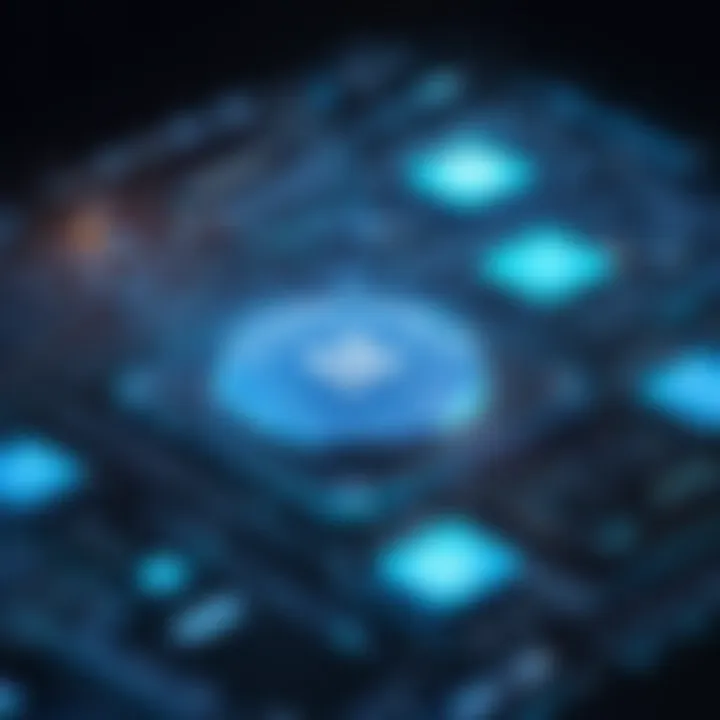
Intro
Computerized Maintenance Management Systems (CMMS) represent a significant evolution in the maintenance landscape for both small and large organizations. As technologies advance, CMMS software has become essential. This article aims to delve deep into the functionalities, benefits, and drawbacks of various CMMS options available today. By fully understanding these systems, businesses can optimize their maintenance processes and drive operational efficiency.
A successful CMMS not only streamlines maintenance tasks but also supports proactive management. This capability minimizes downtime and enhances asset longevity, ultimately leading to cost savings and better resource allocation.
In the following sections, we will break down key features of CMMS, explore hardware and software requirements, and consider critical factors for their selection among numerous available options.
Prolusion to CMMS Software
In today's fast-paced business environment, the significance of effective maintenance management cannot be overstated. Computerized Maintenance Management Systems (CMMS) provide organizations with a framework to efficiently handle maintenance tasks. These systems facilitate the capturing of data related to asset maintenance, helping businesses optimize their operational efficiency. Understanding the definition and overall purpose of CMMS software is crucial for businesses aiming to improve their maintenance strategies.
Definition and Purpose
CMMS software is a digital tool that aids in managing maintenance operations for an organization. It encompasses features that allow for the tracking of work orders, maintenance schedules, and inventory management. The primary purpose of a CMMS is to streamline maintenance processes, reduce downtime of equipment, and extend the lifespan of assets. By utilizing a CMMS, organizations can enhance their predictive maintenance capabilities and ensure that preventive tasks are performed regularly.
The software provides critical insights into maintenance activities. For instance, it can generate reports that highlight trends in asset performance, aiding decision-makers in making informed choices about resource allocation. Moreover, a CMMS is scalable, serving both small companies with limited assets and large enterprises with extensive maintenance demands.
Evolution of CMMS Software
The evolution of CMMS software reflects broader trends in technology and automation. Initially, maintenance management was done manually, which was time-consuming and often led to inefficiencies. With the advent of computerized systems in the late 20th century, organizations began adopting CMMS tools to automate basic tasks.
Over the years, the functionality of CMMS software has expanded significantly. Today, many systems integrate additional functionalities, such as mobile access, real-time data analytics, and cloud-based solutions. These advancements support the growing need for flexibility and responsiveness in maintenance management.
Notably, the integration of Internet of Things (IoT) technology has further transformed CMMS software. This allows for real-time monitoring of equipment, providing organizations with data that can predict failures before they occur. As a result, businesses are not only able to react quickly to issues but also proactively manage their maintenance strategies to reduce costs and improve overall efficiency.
Key Features of CMMS Software
Understanding the key features of CMMS software is essential for businesses aiming to optimize their maintenance processes. These features can significantly enhance operational efficiency, reduce downtime, and ultimately save costs. When selecting a CMMS solution, it is important to recognize which features align with your organization’s specific needs. Below, we will explore the critical functionalities that CMMS software typically offers, which can serve as a guideline for decision-making.
Maintenance Scheduling
Maintenance scheduling is a fundamental feature of CMMS software. It allows organizations to plan and execute preventive and corrective maintenance tasks systematically. This proactive approach reduces the likelihood of equipment failure. By receiving timely notifications, maintenance managers can address issues before they escalate into major problems.
The scheduling module often includes calendar integration, which helps ensure that maintenance does not disrupt regular operations. Many systems offer automated scheduling based on usage or time intervals. This auto-scheduling feature can minimize the manual input needed from the team, increasing productivity.
Inventory Management
Efficient inventory management plays a vital role in maintenance operations. CMMS software typically includes tools to track parts and supplies. It helps businesses maintain optimal stock levels, preventing both overstock and shortages. By managing inventory effectively, companies can reduce waste and enhance the availability of critical components.
Most systems enable real-time tracking of inventory movements and usage, which aids in making informed purchasing decisions. The integration with suppliers can also streamline the ordering process, which overall increases responsiveness to maintenance needs.
Work Order Management
Work order management is another core feature of CMMS software. This feature allows teams to create, assign, and track work orders efficiently. A clear workflow ensures that tasks are completed on time and meet quality standards. Work orders can include details such as task descriptions, priority levels, and deadlines.
In addition, CMMS provides a centralized platform for tracking the status of various work orders. This oversight is crucial for ensuring accountability and maintaining schedules. Stakeholders can access progress updates easily, reducing the chances of miscommunication.
Reporting and Analytics
Data-driven decision-making has become increasingly important in today’s business landscape. CMMS software often includes robust reporting and analytics capabilities. These tools allow organizations to gather insights from maintenance activities, equipment performance, and labor hours.
The analysis can identify trends, helping to pinpoint areas where improvements are needed. Customizable reports can assist in tracking key performance indicators, reinforcing transparency within the maintenance team. Decision-makers can leverage these metrics to enhance strategies moving forward.
Mobile Access and Usability
As businesses embrace mobility, mobile access to CMMS software is becoming essential. Most modern systems offer mobile applications that allow users to manage maintenance tasks on the go. This access leads to quicker response times and better communication among team members.
Usability is also a crucial consideration. A user-friendly interface can significantly enhance the adoption rates among staff. If team members find the system intuitive, they are more likely to utilize its features effectively. In turn, this increases the overall impact of the CMMS on maintenance operations.
"Considering the key features of CMMS software is crucial to maximize the return on investment for your maintenance strategies."
In summary, the key features of CMMS software facilitate effective maintenance management by automating scheduling, streamlining inventory, supervising work orders, enhancing reporting, and promoting usability through mobile access. Understanding these features will empower organizations to select the most suitable CMMS solutions to meet their unique maintenance needs.
List of Prominent CMMS Software
The list of prominent CMMS software is crucial in this article as it serves to bridge the gap between theoretical knowledge and practical application. Businesses looking for efficient maintenance management rely on well-established software options that offer unique functionalities to meet their diverse operational needs. By discussing various software solutions, readers can evaluate each option in terms of features, advantages, and drawbacks. This thorough analysis enables stakeholders to make informed decisions when selecting a CMMS system to enhance productivity and streamline maintenance operations.
Software A


Overview
Software A is recognized widely for its robust set of tools designed specifically for maintenance management. This software aims to improve operational efficiency in a variety of industries. One key characteristic of Software A is its user-friendly interface, making it easily accessible for professionals without extensive technical training. Its unique feature is the real-time monitoring dashboard, which allows users to track metrics seamlessly, thus ensuring timely interventions when issues arise.
Key Features
The key features of Software A significance lie in its comprehensive maintenance scheduling capabilities. The software allows businesses to set specific timeframes for routine maintenance tasks. This characteristic is beneficial in avoiding equipment failures. Additionally, it integrated an inventory management module that tracks spare parts usage effectively. Thus, organizations can optimize stock levels. The main unique aspect is the predictive maintenance feature, which minimizes downtime by analyzing historical data for trend identification.
Advantages
One notable advantage of Software A is its ability to enhance communication among team members. With centralized data, everyone can access detailed maintenance records, thus promoting accountability. Its mobile application also permits technicians to update work orders on the go. However, one unique feature of this system is its customizable reporting, allowing businesses to generate tailored reports as per their specific requirements, which can inform strategic planning.
Disadvantages
Despite its strengths, Software A has some disadvantages to consider. The complexity of certain features may lead to a steep learning curve for new users. Moreover, the pricing model may not suit smaller businesses needing a more cost-effective solution. Another point to mention is its integration challenges with existing systems, which may present additional obstacles during implementation.
Software B
Overview
Software B excels in offering a cloud-based solution, which is becoming increasingly popular. It allows users to access the system from anywhere with an internet connection. One key aspect of Software B is its emphasis on ease of use, making it suitable for companies of all sizes. This feature is particularly appealing for businesses with limited IT resources, as it generally requires minimal maintenance.
Key Features
The standout feature of Software B is its advanced inventory management system. This system effectively keeps track of parts and supplies, which is critical for maintenance teams. Moreover, Software B offers excellent work order management tools. Users can prioritize, assign, and track work orders efficiently. This capability leads to better resource allocation and can decrease operational costs.
Advantages
Software B shines with its automatic updates feature. This ensures users always have the latest version without the hassle of manual installation. Additionally, it often comes with a supportive community, providing shared resources and tips. However, a unique feature of Software B is its open API, allowing businesses to integrate with other software systems easily, which boosts overall efficiency.
Disadvantages
On the flip side, Software B may not offer as many features as some competitors. Some users may find it lacks depth in analytics capabilities. Additionally, the data storage is exclusively cloud-based, which could raise concerns for companies that prefer on-site data management due to security reasons.
Software
Overview
Software C is designed with flexibility in mind, catering to a wide range of industries. This multi-industry application offers extensive customization options, thus accommodating various business processes. The software's adaptability is a major draw for medium to large enterprises seeking tailored solutions. One unique feature is its modular structure, allowing users to select features based on specific needs.
Key Features
Among its key features, Software C offers excellent work order tracking. Users can create, assign, and monitor all work orders efficiently. Furthermore, the reporting tools are robust, providing detailed insights into maintenance activities. A highlight is its capability for integrating IoT devices, enabling real-time data monitoring to inform maintenance actions effectively.
Advantages
Utilizing Software C can greatly enhance operational visibility. Its comprehensive dashboard helps managers visualize all maintenance activities at a glance. Another advantage includes excellent customer service and training provided, which is crucial for a successful software rollout. Its customization capabilities are also a unique selling point, allowing businesses to adapt the platform to their unique workflows.
Disadvantages
However, the customization process can be complex and time-consuming. Small businesses may also find these extensive features overwhelming if they do not need all the functionalities. Additionally, the pricing may pose a barrier for smaller enterprises, especially if they are just starting with CMMS solutions.
Software
Overview
Software D is tailored to small and medium-sized enterprises, emphasizing affordability without compromising on essential features. This software manages to deliver effective maintenance solutions while being cost-effective. The key characteristic of Software D is its straightforward installation process, making it accessible for companies with limited IT support.
Key Features
In terms of key features, Software D includes essential work order management tools that facilitate efficient task tracking. Additionally, it integrates preventive maintenance capabilities. Businesses can schedule regular maintenance checks in advance to avoid unexpected breakdowns. One unique aspect is its user-friendly mobile application, enabling staff to access information on the move easily.
Advantages
Software D is particularly beneficial due to its pricing structure. Many small enterprises find its tiered pricing model more accommodating than other options. Furthermore, its simplicity allows for quicker adoption by the team. Its unique feature is the ease of generating maintenance reports, which can be crucial for analyzing performance trends.
Disadvantages
Despite the advantages, Software D has some drawbacks. It may lack advanced features found in high-end software, which could limit its application in larger organizations. Integration with existing systems may also pose challenges, potentially requiring additional resources to overcome.


Software E
Overview
Software E targets larger organizations requiring a comprehensive and advanced maintenance management solution. It features a suite of tools capable of handling complex operations across multiple sites. The key aspect of Software E is its extensive analytics capabilities. This helps leadership make data-driven decisions for better resource management.
Key Features
Its key features include robust asset management tools. These tools allow organizations to track the life cycle of their equipment efficiently. Software E also boasts a powerful reporting feature that provides in-depth insights into operational performance. One unique characteristic is the capability to implement automated workflows, thus reducing manual intervention and increasing efficiency.
Advantages
One notable advantage of Software E is its scalability. As businesses grow, the system can expand seamlessly to accommodate more users and functionalities. Furthermore, its detailed reporting helps in identifying trends and areas for improvement. The unique aspect of Software E is its support for multiple languages and global compliance standards, enabling international businesses to utilize the software effectively.
Disadvantages
However, the complexity and extensive features can create a steep learning curve for new users. Additionally, features not required by all users can inflate costs, making it less suited for smaller enterprises. Furthermore, the requirement for significant IT support may deter some organizations from adopting it.
Comparative Analysis of CMMS Software
In today’s fast-paced business environment, selecting an appropriate Computerized Maintenance Management System (CMMS) software is vital. Comparative analysis serves an instrumental role in helping professionals navigate the vast array of available options. This section will explore specific elements, advantages, and key considerations associated with comparative analysis in CMMS software.
An effective comparative analysis allows organizations to scrutinize the differences and similarities between various CMMS products systematically. By focusing on vital areas like features, pricing, and user feedback, this process reveals insights that are crucial for making informed decisions.
Feature Comparison
When evaluating CMMS software, feature comparison is one of the primary criteria. A detailed examination of features provides a clear understanding of what each product offers. Important aspects to consider include:
- Maintenance scheduling: Different software has varied capabilities for scheduling maintenance tasks, which impacts efficiency.
- Inventory management: Some solutions excel in tracking spare parts and materials, while others may fall short.
- Reporting tools: Advanced analytics capabilities can help organizations optimize their maintenance strategies.
By laying out these features side by side, businesses can recognize which software aligns best with their operational needs.
Pricing Models
Pricing is often a deciding factor, influencing the choice of CMMS for many businesses. There are generally three common pricing models:
- Subscription-based: Users pay on a monthly or annual basis, which often includes updates and support.
- One-time purchase: A one-time fee grants ownership, though ongoing maintenance costs should be factored in.
- Tiered pricing: This model offers different levels of service, where features increase as the pricing tier escalates.
Understanding these pricing structures is essential for budgeting and forecasting expenses. Businesses need to assess not only the initial cost but also long-term implications.
User Feedback and Ratings
User feedback provides invaluable insights that data alone cannot reveal. Reviews and ratings from actual users can highlight strengths and weaknesses in software, enabling companies to make a more rounded decision. Considerations include:
- Ease of use: How user-friendly is the software?
- Customer support: Is the support team responsive and helpful?
- Performance and reliability: Does the software perform as expected under different conditions?
Collecting this information from reliable sources, such as reddit.com or through direct testimonials, can considerably affect the decision-making process.
"When engaging in a comparative analysis, it's essential to prioritize a holistic view. Individual features may shine, but practical usability and long-term value are equally important."
Factors to Consider When Selecting CMMS Software
Selecting the right Computerized Maintenance Management System (CMMS) software is significant for the efficiency and productivity of any organization. The process goes beyond simply opting for a well-known brand or the cheapest solution available. It involves assessing various factors that align with the specific requirements of an organization. Each component plays a vital role in ensuring that the chosen CMMS effectively addresses maintenance needs and overall operational goals.
Business Size and Needs
The size of a business greatly impacts its CMMS requirements. Large organizations often have complex operations and need comprehensive features that support multiple sites and diverse assets. These may include multi-user access, advanced reporting, and scalable solutions. On the other hand, small to medium-sized businesses may require more straightforward functionalities, such as basic work order management and inventory control. This means they must consider ease of use and cost-effectiveness, focusing on essential features that fulfill their unique operational needs.
"Understanding specific business needs is critical in evaluating the potential return on investment from a CMMS."
When assessing software options, businesses should identify their current maintenance practices and future growth plans. This ensures that the selected CMMS can adapt as needs evolve, thus maximizing its value.
Integration Capabilities
Integration with existing systems is another key factor when selecting CMMS software. Many organizations rely on various software solutions for different operational aspects, including Enterprise Resource Planning (ERP), Human Resource Management Systems (HRMS), and more. A CMMS that offers seamless integration can streamline workflows, minimize data silos, and enhance overall data accuracy.
It is prudent to investigate whether the CMMS supports Application Programming Interfaces (APIs) or integration with third-party software tools. Organizations should ask themselves questions like:
- What current systems must the CMMS interface with?
- Will integration lead to efficiency improvements?
- How will integration affect user workflows?


A well-integrated CMMS reduces duplicate data entry and enhances information sharing across platforms. It can also accelerate the decision-making process, which is crucial in fast-paced operational environments.
User Training and Support
Choosing a CMMS extends beyond the software features; user training and support are vital for successful implementation and usage. Organizations must consider how well the vendor provides training and ongoing support, as this can directly influence the user experience.
A robust training program should cover:
- Initial setup and configuration
- User guides based on different roles
- Regular updates and feature releases
Furthermore, effective support systems help address user queries and troubleshooting. Look for vendors offering:
- 24/7 customer support
- Comprehensive knowledge bases
- Community forums or user groups
Ensuring that employees are proficient in using the CMMS enhances efficiency and reduces the risk of errors. A strong support network fosters a better user experience and leads to higher satisfaction rates with the software.
Selecting a CMMS is not just a transactional process; it is a strategic decision that affects the entire organization's maintenance operations. By carefully considering business size, integration capabilities, and the level of training and support, companies can make informed choices that align with their long-term objectives.
Implementation Challenges and Solutions
Implementing Computerized Maintenance Management System (CMMS) software can be beneficial but not without its challenges. Understanding these issues is crucial for IT and software professionals, as well as businesses of all sizes. The benefits of effectively overcoming implementation challenges include increased efficiency, reduced downtime, and enhanced resource management. Addressing these challenges thoughtfully leads to optimal software usage and improved operational efficiency.
Common Obstacles
Despite the advantages, several common obstacles may hinder successful implementation of CMMS software:
- Resistance to Change: Employees may be accustomed to existing processes. This resistance can slow down adoption and affect overall morale.
- Data Migration Issues: Transferring data from legacy systems to a new CMMS can lead to errors. Data integrity must be maintained to avoid complications in future operations.
- Insufficient Training: Lack of proper training can lead to poor software utilization. If employees do not understand how to leverage the features, efficiency gains may not materialize.
- Integration Difficulties: CMMS systems often need to integrate with other software applications. Incompatibility issues can arise, delaying the implementation and affecting workflows.
- Budget Constraints: Implementing CMMS software often requires investment in both the software and related resources. Limited budgets may hinder the ability to address all aspects of implementation.
"Identifying and addressing implementation challenges early on can save businesses time and resources in the long run."
Best Practices for Implementation
To navigate these challenges effectively, companies need to adopt best practices that streamline the implementation process:
- Engage Stakeholders Early: Involve key stakeholders from different departments. This inclusion promotes buy-in and helps identify potential areas of resistance.
- Develop a Clear Strategy: Create a comprehensive implementation plan that outlines objectives, timelines, and resource allocations. A clear strategy ensures that everyone understands their responsibilities.
- Thorough Training Programs: Implement extensive training for users at all levels. Offering hands-on training sessions can improve familiarity and comfort with the new system.
- Pilot Testing: Before full deployment, run pilot tests to identify issues and gather user feedback. This approach allows for adjustments before the system goes live.
- Continuous Support: Establish ongoing support and troubleshooting resources. Available help can assist users as they become familiar with new processes and features.
By addressing these challenges and following best practices, businesses can facilitate smoother implementation of CMMS software, maximizing its potential benefits for their operations.
Future Trends in CMMS Software
Understanding future trends in CMMS software is vital for organizations aiming to enhance their maintenance practices and strategic decision-making. As technology evolves, CMMS systems must adapt to incorporate new capabilities that meet the changing needs of businesses. These trends reflect a shift towards more intuitive, reliable, and adaptive systems that enhance operational efficiency and reduce downtime.
Emerging Technologies
The integration of emerging technologies plays a significant role in the evolution of CMMS software. These technologies include the Internet of Things (IoT), Artificial Intelligence (AI), and Machine Learning (ML). These advancements allow for sensor data collection, automation of maintenance tasks, and improved analytics.
- IoT: Devices embedded with sensors can communicate real-time data regarding equipment health, leading to timely maintenance and minimizing breakdowns. For instance, a CMMS that leverages IoT can alert technicians when a piece of machinery is nearing its failure threshold.
- Artificial Intelligence: AI algorithms analyze vast datasets to predict failure likelihood and suggest optimal maintenance schedules. Such predictive capabilities help minimize unplanned outages and extend equipment lifespan.
These technologies not only improve the functionality of CMMS but also provide users with a more comprehensive view of their maintenance operations. Organizations can make data-driven decisions, leading to cost savings and enhanced resource allocation.
Predictive Maintenance
Predictive maintenance is an approach that uses data analysis tools and techniques to determine the condition of equipment and predict when maintenance should be performed. This approach contrasts with preventative maintenance, where maintenance is performed at scheduled intervals regardless of equipment condition.
- Benefits: The main advantage of predictive maintenance is that it allows businesses to avoid costly downtimes by addressing equipment issues before they lead to failure. This strategy enables organizations to allocate resources more efficiently, focusing efforts on machines that need immediate attention.
- Key Considerations: To effectively implement predictive maintenance, companies must invest in training personnel and upgrading systems. Not all CMMS platforms are equipped to support these advanced techniques, so careful selection of software becomes crucial.
"Predictive maintenance transforms maintenance from a reactive approach to a proactive strategy, enabling asset managers to optimize performance strategically."
In summary, the trends shaping the future of CMMS software illustrate an industry moving towards greater efficiency and proactivity. By embracing innovation, businesses can significantly enhance their maintenance management processes.
Closure
The conclusion serves as a critical component in this article on CMMS software. It synthesizes the knowledge and insights gained throughout the narrative. Recognizing the importance of CMMS can help organizations understand how to optimize their maintenance strategies. With the increasing reliance on technology in maintenance management, choosing the correct software is essential.
Summary of Key Insights
In summary, CMMS software plays a pivotal role in enhancing operational efficiency. Key insights from the article include:
- Definition and Evolution: CMMS software has transformed from basic maintenance tracking tools to comprehensive systems that integrate various operational tasks.
- Functionality: Important features such as maintenance scheduling, inventory management, work order management, and reporting are fundamental in driving efficiency.
- Prominent Options: Different software options provide unique advantages and disadvantages, catering to various user needs.
- Selection Factors: Business size and specific needs, along with integration capabilities, are critical in selecting the right solution.
- Future Trends: The rise of predictive maintenance and emerging technologies promises to elevate the functionality of CMMS software.
These insights emphasize the necessity of a thoughtful approach when considering CMMS for a business environment.
Final Recommendations
When establishing a CMMS strategy,
- Evaluate Needs: Begin by assessing your organization's unique maintenance needs. Consider future scalability.
- Research Options: Investigate the capabilities of different CMMS solutions. Look for software that aligns with your operational goals.
- Prioritize Usability: Ensure that the software is user-friendly and accessible for the team. Training should also be considered in the selection process.
- Invest in Future Trends: Look for options that incorporate emerging technologies like AI for predictive maintenance. These will potentially offer long-term benefits.



