Mastering Handbrake Applications: A Complete Guide
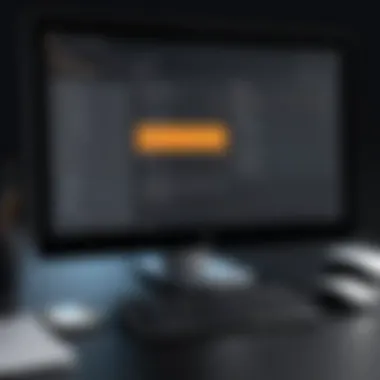

Intro
Handbrake applications have become essential tools in video processing and encoding. Understanding their design and functionality is crucial for professionals seeking efficiency and effectiveness in their projects. This guide aims to provide detailed insights into handbrake applications, allowing users to maximize their capabilities in various scenarios.
Brief Description
Overview of the software
Handbrake is an open-source transcoder designed to convert video from nearly any format to a selection of modern, widely supported codecs. Initially developed for Mac OS, it is now available for Windows and Linux platforms as well. Its main goal is to make video conversion accessible and easier for both professionals and casual users.
Key features and functionalities
Handbrake offers a variety of features that enhance the user experience and enable high-quality video transcoding:
- Multi-format support: Handbrake can process a wide range of video formats, including MP4, MKV, and WebM.
- Preset options: Users can select from multiple presets for different devices, making the process more straightforward.
- Audio options: Users can choose from a variety of audio codecs and settings, catering to their specific needs.
- Subtitle support: Handbrake allows users to add subtitle tracks, enhancing accessibility.
- Batch processing: Users can queue multiple files for encoding, saving time and effort.
- Filters and effects: The software includes options for video filters and adjustments, giving users more control over the output.
System Requirements
Hardware requirements
Handbrake does not demand high-end hardware for basic use. However, for optimal performance, consider the following recommendations:
- Processor: A multi-core CPU is preferred to enhance encoding speed.
- RAM: Minimum of 4GB, though 8GB or more is advisable for larger projects.
- Storage: Sufficient disk space is needed to accommodate the input files and the final encoded videos. SSDs can improve loading times.
Software compatibility
Handbrake is compatible with major operating systems:
- Windows: Windows 7 or later versions are required.
- macOS: Compatible with OS X 10.11 El Capitan or later versions.
- Linux: Various distributions support Handbrake, but a current version of the compiler is necessary.
Handbrake is an invaluable tool for professionals in multimedia fields, enhancing their encoding capabilities.
Understanding these components lays the groundwork for effective use of Handbrake applications. Following sections will explore operational techniques and advanced features to elevate the user's experience.
Prelims to Handbrake Applications
Handbrake applications have become crucial tools in today’s digital landscape. Their significance spans across various fields, especially for IT and software professionals who deal with multimedia files routinely. Understanding handbrake applications is essential for anyone looking to enhance their efficiency in handling video and audio data.
Handbrake applications facilitate tasks such as encoding video files, compressing content, and transforming formats, all of which are relevant for optimal performance in multimedia processing. These actions can directly impact the quality of the output and the compatibility with different devices. This section sheds light on the fundamental concepts surrounding handbrake applications, defining their utility and historical significance.
Defining Handbrake Applications
Handbrake applications refer to software designed to compress and convert multimedia files—primarily video formats—into manageable sizes and compatible formats. The main goal of these applications is to allow users to edit, encode, and enhance media for distribution across various platforms. This includes mobile devices, websites, and streaming services.
Numerous features within handbrake applications provide users the ability to configure encoding settings, select target formats, and utilize preset profiles that optimize outputs based on device types or web standards. Understanding these functionalities can assist users in making informed decisions on how to effectively handle their digital content.
Historical Context
The evolution of handbrake applications can be traced back to the early 2000s when it first emerged as a tool for DVD ripping. Over the years, handbrake has transitioned from a niche solution to a widely adopted software among professionals and consumers alike. Such progress reflects the widespread need for efficient media handling as digital media consumption grew exponentially.
Initially, handbrake applications were limited in functionality and supported only a few formats. However, the rise of high-definition video content and varied device screens demanded sophisticated editing and compression capabilities. The software responded to this, growing in the sophistication and breadth of supported media formats. Today, users can benefit from advanced features and smoother user experiences, making handbrake applications indispensable to any proficient user's toolkit.
Understanding the Mechanics of Handbrake Usage
Understanding the mechanics of handbrake usage is essential for effectively navigating and employing handbrake applications. This section delves into the operational aspects that contribute to the user experience. A firm grasp of these mechanics enables users to optimize encoding processes and achieve desired outcomes with efficiency.
Essential Components of Handbrake Applications
To comprehend how handbrake applications operate, it is crucial to familiarize oneself with their essential components. These elements work in unison to facilitate video encoding and processing. Key components include:
- Codec Support: Handbrake provides support for various codecs, which are pivotal in determining the quality and size of the output files. Popular codecs include H.264, H.265, and VP9. Knowing which codec to choose is vital depending on the desired final output.
- Input Sources: Users can import files from a variety of sources such as DVDs, Blu-rays, or video files stored on hard drives. Understanding how to navigate and select these sources effectively is fundamental for successful processing.
- Output Formats: Handbrake allows users to export videos in multiple formats. The choice of output format can affect compatibility with different devices and platforms, influencing how the end users will access the content.
- Presets: Handbrake comes with predefined presets that cater to specific devices and file types. These are useful for users who want quick results without adjusting numerous settings.
Overall, recognizing these components allows for informed decision-making and a smoother workflow.


User Interface Design
User interface design plays a significant role in enhancing user experience with handbrake applications. A well-structured interface can lead to greater productivity and fewer errors. Here are some important considerations regarding the design elements:
- Clarity and Simplicity: The layout should be intuitive. Users should find it easy to navigate through the options available without redundant complexity.
- Accessibility of Tools: Frequently used tools should be readily accessible. Limiting clicks to reach necessary functions can save time during processing.
- Visual Feedback: The application should provide immediate feedback after actions are taken. Whether it is errors or successful completions, users benefit from visual cues.
- Customization Options: Users appreciate being able to modify the interface to their preferences. This might include rearranging toolbars or selecting dark/light themes.
By ensuring these aspects are well-implemented, handbrake applications can improve user satisfaction and minimize frustrations, which is essential for optimizing the use of the software.
In summary, mastering the mechanics behind handbrake usage, including essential components and user interface design, is pivotal for achieving efficient outcomes in video encoding and processing.
Understanding these details provides a strong foundation upon which users can build their skills and leverage the full capabilities of handbrake software.
Types of Handbrake Applications
Understanding the different types of handbrake applications is crucial, as they serve varied needs and contexts. The landscape of video encoding and processing is rich and diverse. Each type of handbrake application has its own strengths and limitations. This section will delve into two primary categories: desktop handbrake software and web-based solutions. Each type has specific elements that can be beneficial for users, especially in professional and business settings.
Desktop Handbrake Software
Desktop handbrake software is often the go-to choice for those needing powerful encoding capabilities. Applications like HandBrake provide comprehensive features for users looking to convert, compress, and optimize their video files.
Advantages include:
- Performance: Desktop applications usually leverage local hardware, offering faster processing times compare to web-based solutions, especially for large files.
- Advanced Features: Many desktop solutions come with robust features such as batch processing, custom presets, and detailed encoding settings. Users can fine-tune their outputs based on specific requirements.
- Offline Access: Having software installed on a local machine means users can work without needing an internet connection. This is important, especially in scenarios with limited connectivity or sensitive data processing.
However, these applications can require a steeper learning curve for new users. Familiarity with various settings might be necessary to achieve optimal results. With resources available online, new users can often find tutorials and guides to help mitigate this issue.
Web-Based Handbrake Solutions
Web-based handbrake solutions represent a growing trend, appealing to users who prefer accessibility and ease of use. Services like CloudConvert allow users to upload files and process them directly through the browser.
Some benefits include:
- Accessibility: Users can access web-based tools from any device with an internet connection, which is particularly advantageous for remote teams or users on the go.
- Simplicity: Many web-based applications are designed with user-friendly interfaces that cater to novices. This lowers the barrier to entry for those unfamiliar with video processing.
- No Installation Needed: There is no need to download or install software, which can save time and resources.
On the flip side, reliance on internet speed and connectivity may hinder performance. Additionally, not all features available in desktop software will be present in web applications. This limitation can affect the depth of user control over encoding and output settings.
"While each type of handbrake application serves its purpose, understanding the distinct capabilities helps users choose the best tools for their needs."
In summary, both desktop and web-based handbrake applications offer valuable tools for video encoding. Choosing between them will depend on individual needs, such as the level of control required, the complexity of tasks, and convenience preferences.
By separating these types, this guide equips IT and software professionals with insights tailored to their work environment and demands.
Practical Applications of Handbrake Software
Handbrake software serves critical functions in handling multimedia files, particularly video. Understanding practical applications of Handbrake is essential for ensuring efficient and effective use of video content in various contexts. This application is notable for its versatility and capability in tackling common tasks associated with video processing. It enables users to optimize multimedia for different platforms, cater to specific audience needs, and facilitate better storage management. Adopting Handbrake can lead to increased productivity and refined video quality.
Encoding and Compressing Video Files
Encoding and compressing video files is one of the primary practical applications of Handbrake. This process involves converting raw video formats into more manageable and efficient formats. Videos, if not encoded properly, can consume considerable bandwidth and storage.
Using Handbrake, users can choose encoding settings tailored to their needs. For instance, selecting H.264 or H.265 codecs can significantly reduce file sizes while maintaining quality. Compression also aids in faster upload times for web streaming, enhancing overall user experience.
Furthermore, batch processing capabilities make it easier to handle multiple files simultaneously. A user can simply queue several video files, set desired parameters once, and let Handbrake work on them in the background. This feature is particularly useful for content creators needing to publish large volumes of video material quickly and effortlessly.
File Format Conversion
Handbrake also excels in file format conversion. The ability to convert video files from one format to another is crucial for compatibility across different devices and platforms. Videos recorded in one setting often need to be converted to play on various hardware, such as smartphones, tablets, or smart TVs.
Common formats like MP4 and MKV are supported by Handbrake, making it easy to transition files to the more universally accepted MP4 format. This conversion ensures users can share their videos without worrying about format compatibility issues. The interface of Handbrake simplifies selections, allowing users to select the source file and choose the output format seamlessly.
Optimizing Multimedia for Streaming
Optimizing multimedia for streaming is another vital function of Handbrake. As streaming has become increasingly prevalent, ensuring videos load efficiently and play smoothly is essential. Handbrake helps achieve this by offering users the ability to tweak bitrates and resolutions tailored for different streaming services.


For example, when preparing content for platforms like YouTube or Vimeo, it is important to meet their recommended specifications. Users can adjust settings like target bitrate, frame rate, and resolution directly in Handbrake. This precision helps minimize buffering and improve playback quality.
Additionally, Handbrake enables users to embed subtitles and apply filters during the encoding process, which can enhance viewer engagement and accessibility.
"The integration of video optimization and encoding makes Handbrake an invaluable tool for any multimedia producer."
In summary, the practical applications of Handbrake software extend beyond basic video editing tasks. The functionalities around encoding, file format conversion, and streaming optimization are key to leveraging the capabilities of multimedia effectively.
Advanced Features in Handbrake Applications
Handbrake applications have transformed how users approach video processing tasks. The advanced features within these applications elevate their functionality and cater to diverse user needs. Understanding these features is essential for maximizing the software's potential in both personal and professional contexts.
Batch Processing Capabilities
Batch processing is a crucial feature for users who handle multiple video files. This function allows for the simultaneous encoding of several files rather than processing each one individually. Users can save significant time and effort, especially in environments where large volumes of data are common, such as media production or archiving. In Handbrake, a user can easily queue up various files, apply the same settings or different ones, and run the process without manual intervention.
The benefits include:
- Efficiency: Completing multiple encoding tasks in one go means less waiting time.
- Consistency: Applying the same settings across videos ensures a uniform output quality.
- Resource Management: Users can set up large encodes to run overnight or during off-peak hours, optimizing system performance.
Custom Presets and Profiles
Custom presets and profiles allow users to tailor their encoding settings to fit specific needs. In Handbrake, users can define various parameters such as resolution, bitrate, and format. Saving these settings as a preset enables quick switching between different configurations. This is particularly useful for users who work with unique specifications for different platforms, such as YouTube, DVDs, or personal devices.
The advantages of using custom presets are:
- Time-Saving: No need to manually input settings for each project.
- Flexibility: Users can adapt quickly to different project requirements.
- Quality Control: Maintaining control over encoding quality based on predefined standards.
Integration with Other Tools
Modern workflows often involve multiple applications. Handbrake’s capability to integrate with other tools enhances its utility. Users can link Handbrake with software like FFmpeg, VLC, or video editing suites. This creates a seamless workflow where users can export their video projects directly to Handbrake for processing without complicated steps.
Benefits of integration include:
- Streamlined Workflow: Reduces steps involved in transferring files.
- Expanded Functionality: Leverages features from other software, enhancing overall productivity.
- Interoperability: Encourages collaboration between different software solutions, especially useful for teams.
"The integration of Handbrake with other tools enhances its usability and expands its capabilities in a tech-driven environment."
User Considerations and Experiences
Understanding user experiences is essential as it provides insights into the practical utility of handbrake applications. Users interact with these tools daily, and their feedback can highlight functionality, efficiency, and potential pitfalls. This section aims to delve into common challenges faced by users as well as success stories that illustrate effective usage.
Common Challenges in Handbrake Usage
Handbrake applications, while powerful, are not without their challenges. Users frequently encounter several common issues:
- Complexity of Settings: Many users find the variety of options available overwhelming. The sheer number of settings can lead to confusion, making it difficult to choose the right configuration for specific needs.
- Performance Variability: Encoding times can vary significantly based on output settings, file size, and system capabilities. Users often report longer processing times, especially when working with high-resolution videos.
- File Compatibility Issues: Users occasionally experience difficulties with output formats. Certain devices may not support all encoded files, which can hinder their usability in different environments.
- Limited Support and Documentation: Although Handbrake is widely used, users may find the available documentation lacking in coverage for intricate features. This can lead to frustration when trying to resolve specific issues.
- System Requirements: Handbrake applications can require substantial computing resources, particularly for high-quality encoding tasks. Users with older hardware may experience slower performance or crashes.
Analyzing these issues helps in tailoring user experiences. Addressing these challenges can enhance satisfaction and encourage more effective use of handbrake applications.
Success Stories from Users
Despite the challenges, many users report positive experiences when utilizing handbrake applications. These success stories highlight practical applications and effective strategies:
- Efficient Video Compression: One user shared how Handbrake helped them compress large video files for online sharing. By using the software’s built-in presets, they achieved substantial size reductions without sacrificing quality, facilitating smoother uploads.
- Multimedia Optimization for Streaming: A small business owner described their success in converting promotional videos into formats optimized for platforms like Facebook and YouTube. The user noted that utilizing Handbrake's custom presets for these platforms improved loading speeds and viewer engagement.
- Restoring Legacy Videos: An educator shared their experience of revitalizing old video lectures. By converting outdated formats into modern, compatible files, they preserved valuable educational material for future use.
- Batch Processing Benefits: A videographer highlighted the efficiency gained through Handbrake’s batch processing feature. This functionality allowed them to encode multiple files simultaneously, significantly reducing the time spent on tedious tasks.
These stories demonstrate not only the versatility of handbrake applications but also the transformative impact they can have on users’ workflows. By overcoming initial hurdles, users often find innovative solutions that enhance their productivity and project outcomes.
"The right tool can change the entire workflow. Handbrake proved to be invaluable in my video editing process."
In summary, while challenges exist in the usage of handbrake applications, the success stories showcase the tool’s potential. This understanding reinforces the relevance of user feedback in shaping the future development of handbrake applications.
Comparative Analysis of Handbrake Software


A comparative analysis of handbrake software is crucial in understanding its position within the broader landscape of encoding tools. As an open-source application, Handbrake serves as a focal point for both individuals and organizations seeking efficient video processing capabilities. By evaluating Handbrake against other encoding tools, users can make informed decisions about which software best suits their needs. This section will delve into how Handbrake performs relative to its competitors, highlighting specific elements, benefits, and considerations.
Handbrake vs. Other Encoding Tools
Handbrake is known for its versatile coding functionalities. However, comparing it to other encoding tools, such as Adobe Media Encoder, FFmpeg, and Avidemux, reveals various strengths and weaknesses. Each of these tools offers distinct features that cater to specific user requirements.
- Cost: Handbrake is free, while tools like Adobe Media Encoder require a subscription. This makes Handbrake accessible to a wider audience, from students to professionals.
- User Friendly: Handbrake has a more intuitive UI, which is advantageous for users who are less tech-savvy. In contrast, FFmpeg, while powerful, often requires command-line knowledge, which can be a barrier for some.
- Functionality: Tools like Adobe Media Encoder integrate seamlessly with other Adobe products, making them ideal for those already invested in Adobe's ecosystem. Handbrake, however, excels in batch processing and transcoding, making it suitable for large-scale video conversions.
- Quality of Output: The output quality varies among these tools. Handbrake is renowned for its excellent quality retention post-compression. Users will need to evaluate their specific needs regarding output quality against other options.
By understanding these differences, users can select the tool that best fits their usage style and video processing demands.
Strengths and Limitations
Every software has its strengths and limitations, and Handbrake is no exception.
Strengths:
- Open Source: Handbrake’s open-source nature allows for continual updates and enhancements by community contributions.
- Cross-Platform: This application works on various operating systems, including Windows, macOS, and Linux, broadening its usability.
- Robust Features: Users benefit from an extensive set of features, such as multiple codecs, subtitles support, and chapter markers.
- Customization: The ability to create custom presets allows significant flexibility, catering to diverse preferences.
Limitations:
- Learning Curve: Although user-friendly, understanding all features can take some time, especially for novice users.
- Limited Real-Time Processing: Handbrake does not support real-time encoding, which can be a drawback in certain workflows.
- No Built-in Editing Tools: Unlike some competitors, Handbrake does not have comprehensive editing tools. Users must rely on external programs for editing purposes.
"When choosing an encoding tool, evaluate your specific needs against the strengths and limitations of each software option."
For more detailed insights on video encoding technologies, recommended practices can be found on platforms like Wikipedia or specialized forums on Reddit.
Ultimately, both Handbrake and its competitors have their place in the audio-visual production pipeline. Understanding these nuances equips users to maximize their effectiveness in managing multimedia content.
Future Trends in Handbrake Applications
Understanding future trends in Handbrake applications is vital for predicting how emerging technologies will shape multimedia processing. The landscape of video encoding and compression is continuously evolving. Recognizing the potential changes allows users to prepare for advancements that could enhance their workflows, making the use of Handbrake more efficient and effective. This section explores the newest technologies and software development predictions that could influence Handbrake's evolution.
Emerging Technologies
The rapid growth of artificial intelligence (AI) and machine learning is poised to significantly impact handbrake applications. With AI, the encoding process can become more intelligent, offering smart recommendations for settings based on the source file's characteristics. For instance, users might benefit from automatic quality optimization—this could minimize the time and effort needed for manual adjustments.
Additionally, advancements in hardware technology are likely to play a crucial role. Graphics processing units (GPUs) are becoming more powerful and more accessible. Enhanced GPU acceleration could lead to improved encoding speeds and efficiency.
Another noteworthy trend is the integration of enhanced video codecs, such as AV1 and HEVC. These newer codecs offer better compression without sacrificing quality. Their inclusion in Handbrake could provide users with more options for file size reduction while maintaining higher output fidelity.
"New technologies will ultimately reshape how we use Handbrake, making tasks previously considered complex more straightforward and efficient."
Predictions for Software Development
In looking at the future of software development within Handbrake applications, a few key predictions emerge. First, we might anticipate an increase in cross-platform compatibility. Users today value flexibility, and future updates may focus on making Handbrake more universally accessible across various operating systems and devices.
Moreover, the demand for cloud-based processing cannot be ignored. As remote work expands, users may require solutions that allow them to process videos anywhere, enhancing collaboration. Integrating cloud capabilities would enable users to upload, edit, and download files seamlessly, promoting greater efficiency.
User interface enhancements are also expected as designers strive to create more intuitive experiences. Simplified workflows and better usability features may become a focus of future versions. Training materials and support documents will evolve to keep pace with new functionalities, ensuring that even those with minimal technical background can navigate the software effortlessly.
Overall, an eye on these emerging technologies and software predictions can serve as a powerful source of insight for users and developers alike. Understanding what lies ahead can empower users to harness the full potential of Handbrake applications.
End and Final Thoughts on Handbrake Applications
As we reach the conclusion of our comprehensive exploration into handbrake applications, it is essential to reflect on their importance in today's media environment. Handbrake software stands as a vital tool for individuals and professionals requiring effective video processing solutions. The insights gathered throughout this article illustrate not just the technical capabilities, but also the strategic advantages offered by these applications.
Summarizing Key Points
Handbrake applications are designed to simplify video encoding, compression, and conversion processes. Some key points highlighted include:
- Versatile Functionality: The various use cases of Handbrake applications, including but not limited to encoding and streaming optimization.
- Advanced Features: Tools such as batch processing and custom presets that significantly enhance user productivity.
- User Experiences: Insights into common challenges and success stories offer a wealth of knowledge for new and experienced users.
- Future Trends: Emerging technologies and predicted developments in software pave the way for innovation in video processing.
This comprehensive examination presents handbrake applications not only as tools but as essential components in the modern digital landscape.
Recommendations for Users
For users looking to maximize their experience with handbrake applications, consider the following recommendations:
- Explore Tutorials: Leverage available resources such as Reddit and community forums for specific guidance and problem-solving.
- Stay Updated: Follow updates on software versions to utilize the latest features and enhancements.
- Test Various Settings: Experiment with different encoding settings and presets to understand which configurations best meet your needs.
- Consider Integration: Explore how handbrake works with other applications and tools to create a seamless workflow.



