A Comprehensive Guide to Wix Pricing Plans for Websites
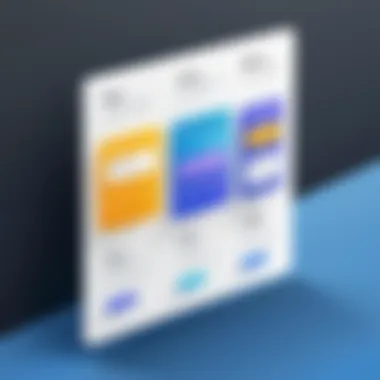

Intro
Navigating the vast landscape of website builders can sometimes feel like searching for a needle in a haystack. Each platform presents its own blend of features, pricing structures, and complexities. Among the options, Wix stands out—not just for its user-friendly interface, but also for the various pricing plans it offers. Making sense of these plans can be crucial for individuals or businesses eager to establish an online presence without breaking the bank. In this section, we aim to dissect Wix's pricing strategy, offering insights that help users make informed decisions.
Understanding the pricing tiers can help to decide which plan aligns with your needs and whether the investment yields the desired return. This article will break down the nitty-gritty details of what you can expect when selecting a Wix plan.
Brief Description
Overview of the Software
Wix is a cloud-based website development platform enabling users to create professional-looking sites without needing advanced coding skills. Aided by a simple drag-and-drop interface, it allows users to customize their website layouts with a host of pre-designed templates and apps. Whether you are a freelancer, a small business owner, or a creative seeking a personal domain, Wix provides tools that cater to a variety of needs.
Key Features and Functionalities
Wix is known for a number of powerful features:
- Drag-and-Drop Editor: Easily customize layouts without coding.
- Diverse Templates: Choose from hundreds of professionally designed templates tailored for different industries.
- App Market: Access to numerous additional functionalities via the Wix App Market.
- SEO Tools: Built-in SEO assistant helps boost visibility.
- Integrated E-commerce: Solutions for businesses looking to sell products online, including payment options.
Each of these features can significantly impact the cost, depending on what you need your website to accomplish. As we move forward, we'll delve deeper into the specifics of pricing plans for Wix and how they compare to your requirements.
Prelims to Wix Pricing
Wix has earned its stripes as a popular website builder, making it easier for individuals and businesses to establish an online presence. When diving into building a website with Wix, comprehending the pricing structure is crucial. This section sheds light on the key aspects of Wix pricing, helping you discern which plan aligns with your goals.
Overview of Wix as a Website Builder
Wix stands out in the crowded digital marketplace thanks to its user-friendly interface, which allows even the least tech-savvy person to build a website without breaking a sweat. It provides a wide array of customizable templates that cater to different industries. Whether it’s an online store, a portfolio for artists, or a blog, Wix has something for every niche. Moreover, its drag-and-drop functionality empowers users to create websites visually, reducing reliance on technical design skills.
The platform offers features such as hosting services, domain registration, and SEO tools, all wrapped in one neat package. What makes Wix particularly appealing is its scalability—users can start on a free plan and eventually upgrade as their needs evolve. With over 800 pre-designed templates and the capability to tweak just about any aspect, users can experiment and pivot easily.
However, as with any service, knowing the ins and outs of the pricing plans is fundamental. Choosing the right option could save you a pretty penny while ensuring that you get the functionalities you need. The next section will delve deeper into why understanding these pricing models isn't just a nice-to-have, but rather a necessity for those venturing into the Wix ecosystem.
Importance of Understanding Pricing Models
Understanding the various pricing models of Wix is not just important; it’s essential for anyone looking to build a successful website. Each plan comes with its own set of features, and failing to grasp these can lead to overpaying or settling for limitations that don’t suit your business needs. For example, the free plan, albeit attractive for starters, comes with branding limitations and ads that could deter potential visitors.
When considering access to advanced tools and features like eCommerce capabilities or increased storage, you must be clear about the costs involved. Comparing plans side by side provides a clearer picture of what you truly need versus what can be deferred until your site grows.
In particular, if you're a small business, understanding these models means being able to budget effectively. You don’t want your operational costs to spiral without a proper grasp of what each Wix plan entails. Aligning your website investment with projected returns is the way to go.
In summary, diving into Wix pricing elucidates various critical factors—plan features, limitations, and scalability—which contribute to the decision-making process. A thorough understanding not only empowers you to make informed choices but also offers the potential to optimize your digital footprint. Following this, we will explore the specific plans offered by Wix, laying bare the options available so you can make an educated selection.
Wix Pricing Plans Explained
When it comes to building a website, understanding the pricing structure behind Wix is crucial. Website developers, business owners, and even casual users need to get a solid grasp of what each plan entails. Different plans cater to various needs, whether someone wants to create a personal blog or a robust e-commerce site. Knowing these details helps in making well-informed decisions, saving both time and resources in the long run.
Free Plan Features and Limitations
Wix offers a Free Plan, allowing users to dip their toes into website creation without any financial commitment. However, it’s not without its drawbacks.


- Basic Features: Users get access to a solid range of tools for building a site. You can customize templates and add various elements such as images, text, and forms. However, you have limited bandwidth and storage, which can be frustrating.
- Wix Branding: One of the biggest limitations is that your website will carry Wix’s branding, including ads. Not ideal for businesses wanting a professional image.
- Domain Name: The free plan does not allow you to connect a custom domain. Your site will have a Wix subdomain, which is definitely not appealing for brand identity.
While this plan can serve well for testing purposes, it's crucial to weigh these limitations against your objectives. If you’re looking to build something more substantial down the line, you may want to skip this and consider premium options.
Basic Premium Plan Overview
The Basic Premium Plan opens up a world of possibilities. It's an excellent choice for individuals or small businesses who want to begin their website journey without being overwhelmed by costs.
- No Wix Ads: This plan removes the annoying Wix branding, making your site look more professional.
- Custom Domain: You can connect a personalized domain, which is invaluable for creating a unique brand identity.
- Increased Storage and Bandwidth: With ample storage and bandwidth, your site can handle more visitors and content. This is a significant step up from the free plan.
- Support: Users may also benefit from priority support, ensuring any hurdles you face in site-building are quickly addressed.
Overall, this plan serves as a balanced entry point into the world of premium features without breaking the bank.
Standard Premium Plan Attributes
The Standard Premium Plan is a step further into professional territory. Designed for serious businesses wanting to make a mark online, it offers enhanced features.
- More Storage: This plan provides additional storage, enabling users to host more images, videos, and files without worrying about space.
- Analytics: You get access to analytics tools. Understanding audience behavior is key in adapting your strategies to engage more effectively with your visitors.
- Site Booster App: This handy addition can help increase visibility on search engines. Who doesn’t want to be discovered more easily?
Investing in this plan means you’re taking your online presence to the next level, equipping yourself better for competition.
Advanced Premium Plan Benefits
For those who have greater ambitions, the Advanced Premium Plan isn’t just another tier; it’s a comprehensive package designed for larger businesses or advanced users.
- E-commerce Features: This plan includes an online store, allowing you to sell products directly through your site. Perfect for entrepreneurs looking to expand their business.
- Advanced Marketing Tools: Users can utilize email marketing and other tools to reach customers better. An invaluable asset in today’s digital landscape.
- Higher Capacity for Traffic: With the ability to accommodate increased site traffic, you won’t have to worry about sudden spikes leaving your site sluggish.
In short, this plan provides a full suite of tools designed to enhance your digital presence, making it a fit for serious developers or brands looking to thrive.
Business and eCommerce Pricing Plans
When it comes to online selling, Wix provides specific pricing tailored for businesses and eCommerce sites. These plans come packed with features to support running an online shop efficiently.
- Business Unlimited: Great for growing businesses. Unlimited bandwidth ensures your site runs smoothly even as you attract more customers.
- Business VIP: If you're looking for enhanced support and features, this plan opens up additional tools and resources to ensure your online shop not only runs but thrives.
- eCommerce Focused: These plans feature various payment options, meaning you can cater to a broader audience. You can also manage taxes and shipping easily.
Investing in these business-oriented plans is a smart move for those serious about online selling.
Understanding these varied Wix pricing structures can empower users to choose a plan that best suits their needs. This segment of the article facilitates a clearer understanding of which features are essential for different types of projects, setting the stage for more informed decision-making.
Cost-Cutting Alternatives
When it comes to managing a budget, especially if you're a small business or an individual entrepreneur, understanding the cost of building a website is crucial. This is where cost-cutting alternatives come into play. Understanding these options can not only save you money but also help you allocate resources more effectively to grow your online presence. In this section, we will discuss various ways to trim the expenses related to using Wix as your website builder. It's essential to explore every nook and cranny of your expenses because, like a stitch in time saves nine, being proactive with costs can prevent problems down the line.
How to Reduce Costs with Wix
Navigating the pricing structure of Wix might feel a bit overwhelming at first, but it doesn't have to be. There are practical methods to reduce your costs without sacrificing quality. Here are some strategies you might find useful:
- Opt for Annual Billing: Choosing to pay for your premium plan annually instead of monthly can save you a good chunk of change. Many users find that the yearly payment offers a notable discount, allowing you to put those savings towards enhancing your site's features or marketing efforts.
- Limit App Usage: While the Wix App Market has loads of useful tools, selecting only the essential apps can maintain functionality without inflating costs. Adding too many apps not only incurs additional fees but may also clutter your site.
- Use Free Media: When building a website, it might be enticing to use top-notch, premium stock photos or videos. Instead, consider using Wix’s extensive collection of free images and videos. This can significantly cut costs while still presenting a professional look.
"Cutting unnecessary expenses is like weeding a garden; it allows what’s healthy to flourish while keeping costs manageable."
Remember, cutting costs doesn’t mean compromising on quality. With some creative thinking and wise choices, you can create a stunning website while keeping your budget intact.


Utilizing Discounts and Promotions
Wix often rolls out various discounts and promotions, and taking full advantage of these can lead to substantial savings. Here’s how you can stay in the loop and make the most out of these offers:
- Sign Up for the Newsletter: By subscribing to Wix’s newsletter, you can receive updates on promotions and special offers directly to your inbox. This will keep you informed about seasonal discounts or limited-time offers.
- Follow on Social Media: Engaging with Wix on platforms like Facebook and Reddit might yield hints about promotions not widely advertised. Sometimes they have exclusive deals for social media followers, so it’s worth keeping an eye on their channels.
- Referral Programs: If you know someone who’s considering building a website, refer them to Wix. Many times, they provide discounts to both the new user and the person who made the referral as a thank you.
- Check for Educational Discounts: If you’re a student or an educator, it’s worth investigating whether there are special pricing plans available for educational purposes.
By consistently looking for these opportunities, you can enjoy the power of a robust website while being kinder to your wallet. Stay informed, and don’t shy away from asking Wix about available discounts - you might just find a great deal hiding in plain sight.
Hidden Costs of Using Wix
While Wix is often touted for its user-friendly interface and diverse pricing plans, it’s crucial to consider the hidden costs that might not be immediately apparent when selecting this platform. Understanding these elements can greatly impact the overall budget for any personal or business website. Hidden costs refer to fees and charges that sneak up on users, often leading to budget overruns. As an informed consumer, being aware of these can keep your financial expectations in check and help in crafting a more tailored approach to website creation.
Understanding Additional Costs
When engaging with Wix, one might initially assume that the advertised plan costs are the be-all and end-all of expenses. However, there are additional costs that can accumulate, affecting the total expenditure. Here are several areas to watch:
- Domain Registration: While some plans include a free domain for the first year, this liberty disappears after the first year, and renewal fees come into play. Plans differ in this respect, and thus the need to plan for renewing your domain should not be overlooked.
- Email Hosting: Wix does not offer email hosting with all its plans, pushing users toward third-party solutions like Google Workspace or Microsoft 365. This can tack on an additional monthly fee that can add up surprisingly fast.
- Apps and Features: The Wix App Market hosts various applications that can enhance your website's functionality. Some of these apps are free, but many come with a price tag attached, especially if you're looking to add advanced features into your site.
- Ad Removal: The free Wix plan displays Wix advertisements, which are not removed unless a premium plan is chosen. Investing in ads removal can seem like an added expense for those wanting a more professional appearance in the initial stages.
It's clear that while the base plan price looks appealing, additional elements must be considered for a thorough financial understanding.
Potential Upsells and Add-ons
It’s one thing to pick a plan, but there will likely be a temptation to purchase more features as your needs evolve. Upsells are often marketed to users, adding to costs in a way that might not be clearly delineated at first glance. Here are a few common examples:
- Upgrade to Higher Tier Plans: As your website grows, you might find yourself needing more bandwidth or online storage. Upselling to higher-tier plans is common, which often comes with significant price increases.
- Additional Bandwidth and Storage: If your site begins attracting more visitors, you may need to purchase add-ons to accommodate the increased traffic, which adds another layer to your Wix spending.
- Premium Apps: While the free version of certain applications may be enough initially, many Wix users find they require more advanced functionality. The shift to premium versions of apps can lead to additional hard costs that can quickly multiply over time.
In summary, while Wix aims to provide a versatile platform for budding websites, understanding these hidden costs is essential. When making a choice, consider not just the visible costs but also the potential future expenses to create a comprehensive picture for your budgeting needs.
"A penny saved is a penny earned." - Benjamin Franklin
Taking the time to thoroughly evaluate these hidden aspects can save both time and money in the long run.
Comparison with Other Website Builders
In the digital landscape, choosing the right website builder can feel like navigating a maze. With various options available, each claiming to have the upper hand, it’s essential to break down the differences to find the best match for your needs. This section aims to shed light on how Wix stacks up against other popular platforms—namely WordPress, Squarespace, and Shopify. By dissecting pricing structures, features, and the overall user experience of these tools, readers can decide where to place their online bets.
Wix vs. WordPress: Price and Value Analysis
When comparing Wix and WordPress, it’s like comparing apples to oranges if we consider ease of use against flexibility. WordPress offers an array of options. You can start free but expect to invest in hosting and premium themes later on.
- Cost Structure: While WordPress itself is free, the costs can pile up quickly to get functionality similar to Wix’s all-in-one package.
- Maintenance: With WordPress, you're often responsible for maintaining your site. Fees for security, plugins, and back-ups can sneak up on you.
- Ease of Use: Wix simplifies the website-building experience with intuitive drag-and-drop functionality. For someone not too tech-savvy, Wix could save time and headaches.
It boils down to how you prioritize customizability versus convenience. Those willing to dive into the depths of coding and configurations might find WordPress more appealing; others may find solace in Wix's straightforward approach.
Wix vs. Squarespace: Pricing Insights
Squarespace and Wix both shine in aesthetics and user experience but diverge in pricing philosophies.
- Basic Plans: Squarespace starts at a slightly higher price point, and though it offers elegant templates, users often pay more for similar eCommerce capabilities that Wix provides in its lower-tier plans.
- Customization: Wix offers more customization options without forcing users into a template mold, which is a strength that could guide indicates choices especially for those who value individuality in their design.
- Additional Features: Both platforms provide essential features, but Squarespace handles analytics and SEO slightly better in some professionals’ opinions, though Wix has been making strides in that area.
Therefore, if aesthetics and sleek designs speak louder than costs, Squarespace might win. But if you want an affordable experience with a high degree of freedom, Wix shines through.


Wix vs. Shopify: Cost Comparison for eCommerce
Jumping to the eCommerce arena, this is where the rubber meets the road. Shopify is tailored for online stores, while Wix has been adapting to accommodate more eCommerce features.
- Pricing Plans: Shopify’s plans are typically more expensive since it caters to a different market altogether. The basic Shopify tier is usually pricier than Wix’s Business and eCommerce plans.
- Transaction Fees: Shopify charges transaction fees unless you use its payment gateway. Wix, on the other hand, allows Wix Payments, placing it as a more budget-friendly option for small businesses.
- Features for Selling: Wix has made strides in eCommerce, adding tools for inventory management, product displays, and shipping. However, it might not be as robust as Shopify's offerings built purely for online selling.
Considering both platforms, the choice often hinges on the scale of your business. For larger ventures planning considerable sales, Shopify might be best. However, for smaller businesses or those just starting, Wix offers a more approachable and less financially taxing way to venture into selling online.
Essentially, comparing Wix with other website builders doesn’t just focus on numbers but also looks at the overall experience—where usability meets the value of invested resources.
User Experience and Customer Satisfaction
When examining any website builder, the significance of user experience and customer satisfaction can't be overstated. These elements often dictate not only the initial impression but also the long-term relationship users have with the platform. In the context of Wix, it’s crucial to dissect how well the platform serves its users—be it through intuitive design, feature accessibility, or the overall customer journey.
Good user experience ensures that website creators can focus on crafting their projects rather than wrestling with complicated tools. Why is this important? Because a smooth, hassle-free experience can lead to higher customer satisfaction. When users find the process easy, they’re more likely to stay and invest time and resources within the ecosystem Wix offers. Frustration, on the other hand, is a surefire way to drive potential customers away.
Reviews from Wix Users
Wix doesn’t operate in a vacuum; user feedback provides an invaluable glimpse into what people really think about the platform. A myriad of reviews highlights various facets of the Wix experience—some users rave about the ease of use, while others may complain about limitations in customization.
- For instance, a professional blogger might express delight at the drag-and-drop functionality, saying it helped them launch their site in no time, without needing any coding skills.
- On the flip side, another user could lament the template restrictions if they desire a truly unique online look.
User reviews span diverse experiences, and it’s these nuanced reflections that paint a clearer picture for potential customers. They need to take into account not just the positive notes but also the criticisms. As one user poignantly said, > "Wix feels like a Swiss Army knife. It's versatile, but if you don't know what you're doing, you might not use all its tools effectively."
Success Stories of Cost-Effective Websites
The narrative around Wix is not complete without exploring success stories that illustrate its potential as a cost-effective solution for both businesses and individuals. These stories range from small startups that found their footing online to artists showcasing their portfolios without breaking the bank.
- For instance, a local bakery might share how they built an eye-catching online presence using the Wix Business Basic plan. They mention reaching customers who otherwise wouldn’t have heard of them, all the while saving money compared to hiring a web developer.
- Similarly, an independent photographer could demonstrate how Wix allowed them to set up an e-commerce platform to sell prints, leading to increased sales and exposure. Their success, they claim, stems directly from the affordability and functionality offered by the Wix platform.
Such examples resonate well within the community and bolster the argument that with the right approach, Wix can be a treasure chest of opportunities without the hefty price tag.
Overall, as potential users sift through reviews and success stories, they can appreciate that while costs are a significant element in Wix's pricing structure, the value derived from a satisfactory user experience can outweigh initial concerns. The balance between these factors often determines user loyalty and long-term success in the ever-changing digital landscape.
Final Thoughts on Wix Pricing
Understanding the pricing structure of Wix is no small feat. For website creators, both individuals and businesses alike, being well-informed about costs translates into smarter decisions. As you navigate through the various plans and pricing models of Wix, it becomes evident how beneficial a clear grasp of these elements can be. Various factors like personal or business needs, the extent of features required, and budget constraints play pivotal roles in selecting the right plan. Ultimately, ensuring that you’re getting the most bang for your buck is what it boils down to.
Evaluating Personal or Business Needs
Before deciding on a specific Wix plan, it is paramount to evaluate your personal or business needs thoroughly. Are you a small business owner looking to establish an online presence? Or perhaps an artist wanting a portfolio to showcase your work? Without understanding your requirements, you'll end up like a ship without a rudder—lost in the sea of choices.
Consider the following:
- Purpose of Your Site: Identify the main goal. Is it to sell products, share content, or showcase a portfolio?
- Budget Constraints: What are you willing to spend? Knowing this upfront helps narrow your options.
- Features Needed: Do you require advanced features like eCommerce functionality, or is a basic website sufficient for your needs?
Whenever you sit down to evaluate these aspects, taking notes might help. It’s all about aligning the features of Wix with what you genuinely need, rather than simply leaning towards the shiny bells and whistles that can cost more than they’re worth.
Making an Informed Decision
Once you have a clear understanding of your needs, the next step is to make an informed decision. It’s crucial that this phase be approached with due diligence. Comparing the plans side by side can shed light on what you get for each price tier.
- Don’t rush: Take your time to review each plan’s features and limitations.
- Look into hidden costs: Some plans may look good upfront, but additional expenses could lurk around the corner, including domain registration or premium app features.
- Seek feedback: Check out reviews and experiences from current users. Their insights can provide a wealth of context you might not otherwise have.
In making your decision, remember that you’re not just choosing a plan; you’re investing in the future of your online presence.
"A well-informed decision is better than one made in haste."
Thorough evaluation of pricing models, combined with a clear understanding of your objectives, can empower you to pick a Wix plan that truly meets your needs—without breaking the bank.

