In-Depth Review of KeepTruckin Fleet Management Software


Intro
KeepTruckin is a fleet management software designed to streamline and enhance the operations of various businesses involved in transport and logistics. In today’s fast-paced world, efficient fleet management is paramount for cost reduction and improved productivity. This platform provides tools for real-time tracking, compliance monitoring, and detailed reporting, making it an essential resource for fleet managers.
The core functionality of KeepTruckin allows users to monitor vehicle location, performance, and logistics workflow. With its user-friendly interface and robust feature set, it caters to both small businesses and larger enterprises alike. The following sections will delve into an overview of the software’s features, system requirements, feedback from users, and its overall pricing model, providing a comprehensive guide for potential and existing users.
Prolusion to KeepTruckin
Understanding KeepTruckin is essential for businesses that rely on fleet management. This software helps streamline operations, improve compliance, and enhance overall productivity. Companies looking to optimize their logistics and fleet operations must familiarize themselves with this platform to see how it can meet their specific needs.
Overview of the Software
KeepTruckin is a cloud-based fleet management platform designed primarily for trucking and transportation companies. Its core functionality includes managing driver logs, vehicle tracking, and compliance monitoring. With a user-friendly interface, it allows users to access important data easily. The system integrates various features that support daily operations, like electronic logging devices (ELDs) for tracking hours of service, GPS tracking for real-time vehicle location, and mobile applications for drivers.
These tools help ensure safety, regulatory compliance, and efficient operations. Companies using KeepTruckin can expect to reduce paperwork and improve communication between the office and drivers.
Key Objectives
The main objectives of KeepTruckin software include:
- Enhancing Driver Safety: The platform equips users with safety features that monitor and alert drivers about potentially risky behaviors.
- Improving Fleet Efficiency: By providing real-time tracking and data analytics, it aids fleet managers in optimizing routes and reducing downtime.
- Ensuring Compliance: KeepTruckin focuses on helping businesses comply with federal regulations, particularly those concerning vehicle operation and driver hours, thus avoiding fines and penalties.
- Simplifying Record Keeping: With electronic logs, KeepTruckin simplifies the management of records, making audits easier and more efficient.
Overall, adopting KeepTruckin can significantly transform how fleets operate. The benefits from the key objectives contribute directly to a more efficient business model, ultimately leading to enhanced performance and stability in fleet operations.
Core Features of KeepTruckin
Understanding the core features of KeepTruckin is crucial for anyone evaluating its effectiveness as a fleet management solution. These features not only streamline operations but also contribute to compliance, safety, and ultimately, cost savings. Below, we will explore significant elements that make KeepTruckin distinct in the marketplace.
Fleet Management Capabilities
Fleet management is a pivotal aspect of any transportation business. KeepTruckin offers robust capabilities that allow companies to monitor and manage their fleet efficiently. The software provides real-time visibility into vehicle status and performance metrics. This reduces downtime and enhances productivity. Fleet managers can track maintenance schedules, which helps in preventing unexpected breakdowns.
In addition, the platform allows for the management of driver schedules and routes. This can optimize delivery times and reduce fuel consumption. The ability to analyze historical data means managers can make informed decisions about fleet size and equipment needs.
Electronic Logging Device (ELD) Compliance
Electronic Logging Device compliance is a non-negotiable requirement for many trucking companies. KeepTruckin provides an integrated ELD solution that simplifies the tracking of hours-of-service regulations. By automating the logging process, drivers spend less time on paperwork, allowing them to focus on the road.
The application generates customizable reports that are easy to understand. This capability ensures that fleets maintain compliance with legal standards. Non-compliance can lead to hefty fines, so having a reliable ELD system integrated into your operations is beneficial.
GPS Tracking and Location Services
GPS tracking is one of KeepTruckin’s standout features. It enables fleet managers to monitor the real-time locations of all vehicles within the fleet. This capability not only enhances accountability but also allows companies to provide better customer service by giving accurate delivery ETAs.
KeepTruckin's geofencing capabilities send automatic notifications when vehicles enter or exit predefined areas. This assists in managing routes and prevents unauthorized vehicle usage. The historical tracking data is equally important, as it helps managers analyze patterns and optimize future routes.
Driver and Vehicle Safety Features
Safety is paramount in fleet operations. KeepTruckin includes various safety features designed to enhance both driver and vehicle safety. It offers dashcam integration, which provides video evidence during incidents. These recordings can be invaluable for insurance claims or incident investigations.
The software also analyzes driving behavior. This includes harsh braking, rapid acceleration, and speeding. Fleet managers receive alerts and can provide targeted training to drivers with poorer performance. This focus on safety can lead to lower accident rates, reduced liability, and overall enhanced fleet security.
"Investing in tools that improve safety and compliance is not just a regulatory requirement; it's essential for protecting your business and ensuring peace of mind."
These core features present a comprehensive suite that addresses the complex needs of fleet management, highlighting why KeepTruckin is regarded favorably by users in various industry sectors.
Usability and User Experience
In the realm of software solutions, usability and user experience hold significant weight. For businesses considering KeepTruckin, understanding these elements is crucial. A smooth user experience fosters efficiency, reduces training time, and enhances overall satisfaction with the application. This section delves into key aspects that define the usability and experience users can expect when utilizing KeepTruckin.
User Interface Design
The user interface (UI) design of KeepTruckin is intuitive and functional. It prioritizes clarity and ease of navigation, which can be critical for users who may not be tech-savvy. Key features are organized in a way that users can locate them without confusion.
Some notable UI aspects include:
- Clear visual hierarchy: Important actions are highlighted, which allows users to focus on objectives.
- Consistent design elements: Uniform colors and styles contribute to a cohesive user experience.
- Responsive design: The platform adjusts gracefully on various devices, enhancing versatility.
This attention to detail minimizes the learning curve, helping users engage more quickly with the software.
Ease of Integration with Existing Systems
A significant factor for businesses is how well KeepTruckin integrates with their existing systems. Smooth integration can lead to operational efficiency and less disruption. KeepTruckin boasts compatibility with various third-party applications and systems, including accounting software and maintenance tools. This feature allows businesses to maintain workflows without a complete overhaul of their processes.
Benefits of this seamless integration include:
- Data synchronization: Automatic updates keep all systems in alignment, reducing the risk of errors.
- Enhanced functionality: Users can leverage the strengths of multiple tools effectively.
- Time-saving: Less manual data entry results in significant time savings for fleet managers.
Ultimately, the ease of integration contributes to a more holistic approach in managing fleet operations.
Mobile Accessibility
In today’s fast-paced environment, the ability to access software on mobile devices is increasingly important. KeepTruckin offers a robust mobile app, available on both iOS and Android, supplying users with vital information on the go. Fleet managers and drivers alike can monitor their tasks, review logs, and access essential features from their mobile devices.
Key points regarding mobile accessibility include:
- Real-time updates: Users can stay informed with instant notifications regarding fleet status or driver performance.
- User-friendly app design: The mobile interface parallels the desktop version, ensuring consistent experience regardless of the device.
- Offline functionality: This feature allows users to operate even without internet access, enabling data input that syncs when connectivity is restored.
With increasing reliance on mobile solutions, KeepTruckin’s commitment to accessible design makes it a relevant choice for modern fleet management strategies.
"A seamless user experience can turn potential frustrations into streamlined efficiency, reinforcing the importance of usability in software solutions."
Pricing Structure
Understanding the pricing structure of KeepTruckin is vital for both small and large businesses considering fleet management solutions. Pricing can greatly influence the decision-making process, especially in a competitive landscape. The structure is designed to offer flexibility, catering to diverse operational needs and budget constraints. This section will explore key elements of the pricing plans, outlining both basic and enterprise-level options. Moreover, we will compare KeepTruckin’s pricing with that of its competitors, giving potential users a clearer picture of value versus cost.
Basic Plans Overview
KeepTruckin provides various basic plans tailored to the needs of smaller fleets. These plans typically include essential features such as the Electronic Logging Device (ELD) compliance, GPS tracking, and basic fleet management tools. Pricing can vary based on the number of vehicles and selected features. On average, basic plans can cost around $20 to $40 per vehicle per month.
Some details about the features included in basic plans:
- ELD Compliance: Ensures legal adherence to HOS regulations.
- GPS Tracking: Provides real-time location updates.
- Mobile App Access: Allows drivers and managers to use the service on mobile devices.
This tier is suitable for small to medium-sized enterprises that require fundamental tools without extensive additional features.
Enterprise Level Pricing


For larger fleets, KeepTruckin offers enterprise-level pricing. This option includes advanced features such as comprehensive safety tools, custom reporting, and enhanced customer support. Pricing for these plans often requires negotiation and can be significantly higher, typically starting at around $50 per vehicle per month, depending on the specific features and volume of vehicles involved.
Important aspects of the enterprise plans include:
- Advanced Analytics: Provides deeper insights into fleet performance.
- Dedicated Support: Includes personal account managers and customized training.
- Customization Options: Tailored solutions to match the unique needs of larger fleets.
Larger enterprises benefit from scalability and increased functionality that align with their operational complexity.
Cost Effectiveness Compared to Competitors
In evaluating KeepTruckin's pricing, it is essential to assess its cost effectiveness against competitors like Samsara and Verizon Connect. While KeepTruckin's basic plans are competitive, enterprise solutions may offer better value in terms of features included in the price, especially for larger fleets.
Considerations include:
- Features vs. Cost: Does KeepTruckin provide more comprehensive features at a similar or lower price point?
- User Scalability: How easily can pricing adjust as fleet size grows?
- Additional Costs: Be aware of possible hidden fees in competitors’ offerings that could impact total costs.
Overall, KeepTruckin tends to be positioned as a cost-effective solution, especially for businesses prioritizing ELD compliance and basic fleet management functionalities. For enterprises that need extensive capabilities, a thorough comparison with other major brands helps to determine the best value.
This evaluation can empower decision-makers with insights necessary to maximize their investment in fleet technology.
User Feedback and Reviews
Understanding user feedback and reviews is crucial in analyzing KeepTruckin. User experiences help potential customers gauge the software's real-world effectiveness. This section aims to outline both positive aspects and common complaints regarding KeepTruckin, providing a balanced overview. Furthermore, identifying trends in user feedback can illuminate areas of strength and areas needing improvement, guiding prospective users in their decision-making process.
Positive User Experiences
Many users highlight the efficiency of KeepTruckin's features. The fleet management tools simplify daily operations. Users often appreciate the seamless integration with Electronic Logging Devices (ELD). This compliance is essential for transportation companies, ensuring they meet regulatory requirements easily. The GPS tracking functionality also receives favorable mentions. Companies report that real-time tracking enhances their ability to manage logistics effectively.
Another positive note from users is the customer support. Clients frequently commend the quick response times and helpfulness of the support team. This support builds confidence in using the platform, especially for newcomers who may have little experience with fleet management software. The user-friendly interface further complements these positive reviews, making navigation straightforward.
"The integration with our existing systems was smoother than expected, and the customer support has been consistently good."
User Review
Common Complaints
Not all user feedback is positive. Some users voice concerns about the cost associated with KeepTruckin. While many find it effective, the price point can be a barrier for small businesses with tighter budgets. This feedback suggests that the pricing structure may need reevaluation to remain competitive against alternatives.
Another common complaint is regarding slow software updates. Some users feel improvements take too long to roll out, hindering the software's evolving capabilities. This sentiment can affect the overall satisfaction with KeepTruckin’s performance. Additionally, a few users reported issues with glitches in the mobile app, affecting their on-the-go efficiency.
Trends in User Feedback
When examining trends in user feedback, some clear patterns emerge. Overall satisfaction with fleet management tools remains high but tempered with concerns about costs. A consistent theme is the desire for more customizable options within the software. Users seek features tailored to their specific industry needs, indicating that flexibility could enhance user experience further.
The trend regarding customer support is predominantly positive. Many users appreciate efforts made by the support team, noting that assistance during onboarding is crucial. However, some feedback indicates that issues with the software often lead to increased support requests, suggesting a potential gap in usability or feature robustness.
In summary, the user feedback and reviews section reveals a multifaceted view of KeepTruckin. Positive experiences shine a light on its effectiveness, while complaints provide areas for improvement. Understanding these elements empowers potential users to make informed decisions.
Comparing KeepTruckin with Competitors
In the highly competitive landscape of fleet management software, it is imperative to evaluate how KeepTruckin compares with its peers. This section illuminates key aspects that determine its position within the market. Understanding the strengths and weaknesses of KeepTruckin relative to its competitors not only aids potential users in making informed choices, but also highlights the unique value propositions that KeepTruckin offers. Users often look for specific features, pricing strategies, and overall service quality. Thus, a thorough comparison is essential.
How KeepTruckin Stands Out
KeepTruckin distinguishes itself through a combination of robust features and user-centric design. One notable strength is its seamless integration of Electronic Logging Device (ELD) compliance with advanced fleet management tools. This makes it particularly appealing for companies that prioritize regulatory adherence and operational safety.
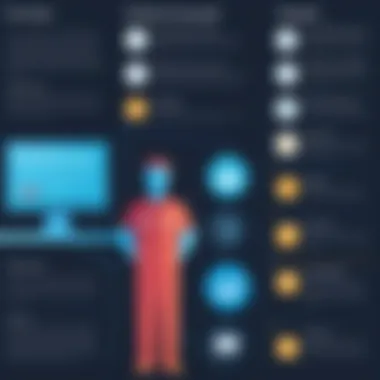

Furthermore, its mobile application is noted for its ease of use, allowing drivers to access important information on-the-go. The intuitive interface reduces the learning curve and promotes quick adoption among users.
Additional key points that make KeepTruckin stand out include:
- Real-time GPS Tracking: This feature enhances visibility into fleet operations, giving companies control over their vehicles and routes.
- Comprehensive Safety Features: KeepTruckin offers several solutions aimed at vehicle and driver safety, ensuring peace of mind for fleet managers.
- User Support and Training: A strong onboarding process combined with continuous support contributes to high user satisfaction rates.
The combination of these elements not only enhances operational efficiency but also fosters trust in the software capabilities.
Competitor Analysis Overview
A thorough competitive analysis reveals the strengths and limitations of KeepTruckin when positioned against other popular fleet management solutions such as Samsara and Omnicomm. While all these platforms offer essential functionalities for fleet management, they differ significantly in specific areas:
- Samsara: Often praised for its advanced telematics capabilities, Samsara excels in data analytics and reporting. However, it may lack the user-friendly design that KeepTruckin provides.
- Omnicomm: Known for fuel management solutions, Omnicomm offers specialized tools for fuel consumption tracking. This can be a deciding factor for businesses focused on reducing operational costs, though it may not cover broader fleet management features.
- Fleet Complete: It offers customizable solutions and integrations, but the complexity of setup can be a barrier for small business users who prefer straightforward applications like KeepTruckin.
"In evaluating options, businesses must consider their unique operational needs and how each software can directly address those requirements."
In summary, while competitors have distinct advantages, KeepTruckin maintains a strong position due to its all-encompassing feature set and commitment to improving user experience. This analysis highlights the necessity for potential users to assess their specific needs to select the most suited fleet management software.
Implementation Process
The implementation process of KeepTruckin is crucial for organizations that wish to optimize their fleet management. A proper onboarding will streamline operations, increase compliance, and enhance overall productivity. Understanding the steps involved can make the transition smoother and more effective. Often, businesses face challenges when adopting new software. Therefore, addressing these issues early in the implementation can save time and reduce frustration later on.
Onboarding Procedures
Onboarding procedures are the first step in ensuring users can effectively utilize KeepTruckin. The onboarding process typically involves several key stages:
- Initial Setup: This includes entering company details, vehicle information, and driver data. It’s important that this data is entered accurately to make the most out of KeepTruckin’s features.
- Software Configuration: Customizing settings according to company policies and requirements is essential. This includes setting up notifications, compliance alerts, and other important preferences.
- Integration with Existing Systems: Some users may already have other fleet management or accounting software in place. Ensuring that KeepTruckin can work alongside these systems helps maintain workflow continuity. Companies need to assess how data will flow between these systems.
Companies that invest time in these onboarding procedures often experience quicker adoption rates. A thorough onboarding can reduce the learning curve for users, making them more comfortable with the software right from the start.
Training for Users
Training for users is an integral part of the implementation process. Without proper training, the benefits of KeepTruckin may not be fully realized. Training facilitates a deeper understanding of how to use various features effectively. Main aspects of training include:
- Comprehensive Training Programs: KeepTruckin offers a variety of training materials ranging from video tutorials to live demonstrations. Employees should engage in these resources to familiarize themselves with the software’s functionalities.
- Role-Based Training: Different users may have varying responsibilities. Providing tailored training based on user roles ensures that everyone knows how to do their specific tasks well. For example, drivers might need to focus more on the mobile app, while managers may benefit from learning about fleet analysis tools.
- Ongoing Support: After the initial training, ongoing support can significantly enhance user confidence. This may include access to a dedicated support team or community forums where users can ask questions and share tips.
Implementing KeepTruckin effectively is not solely about technology. It involves developing user competency, addressing challenges, and fostering an environment of continuous learning.
"To enhance productivity and gain maximum value, a successful implementation process requires a blend of systems integration, user training, and ongoing support."
Through careful attention to these elements, organizations can position themselves for success with KeepTruckin.
Epilogue
The conclusion of this article is a vital section intended to synthesize and analyze the insights shared throughout the various aspects of KeepTruckin. It serves as a culmination of the detailed examination of features, usability, pricing, and user feedback. By drawing attention to significant themes, this section emphasizes the overall value and effectiveness of the software for potential users.
Understanding the Importance of Conclusion
A well-articulated conclusion helps clarify the main points discussed. It allows readers to reflect on the collected information and aids in decision-making. For individuals and businesses seeking fleet management solutions, grasping the essence of the discussion is crucial. This section also serves as a reminder of the key elements that define their experience with KeepTruckin, such as compliance, user experience, and cost-effectiveness.
Final Thoughts on KeepTruckin
KeepTruckin has established itself as a notable player within the fleet management software market. Its robust features, like the Electronic Logging Device (ELD) integration, GPS tracking systems, and safety measures, cater to a growing need for operational efficiency in transportation. Users appreciate the comprehensive nature of the platform, which not only provides real-time tracking capabilities but also ensures seamless compliance with regulatory standards.
However, it enables far more than mere compliance. The potential to enhance safety, streamline communication between drivers and operators, as well as improve overall fleet visibility is paramount. Users should weigh these advantages against their specific needs and contextual challenges. Understanding that KeepTruckin is not simply a tool but an integral part of their operations can make a substantive difference in optimizing fleet performance.
Recommendations for Potential Users
For potential users considering KeepTruckin, several recommendations can enhance their decision-making process:
- Assess Your Needs:
Consider the size of your fleet, specific compliance requirements, and desired features. Recognizing these elements can guide you in choosing the right plan that aligns with your operational needs. - Utilize Free Trials:
Take advantage of any trial offerings to experience the software firsthand. This helps in identifying usability and integration aspects that could impact your daily operations. - Engage with Community Feedback:
Explore forums and user reviews on platforms like Reddit. Gathering insights from existing users can provide valuable perspectives that inform your decision. - Evaluate Overall Costs:
Compare KeepTruckin’s pricing structure against competitors. This includes not only the initial costs but also ongoing expenses, ensuring your investment leads to long-term benefits.
In summary, as the transport industry continues to evolve, so too should operators' strategies in utilizing fleet management software. With a careful and informed approach, KeepTruckin can serve as an effective ally in navigating those changes.



