Top CNC Programming Software: A Comprehensive Review


Intro
In today's advanced manufacturing landscape, Computer Numerical Control (CNC) programming software plays a critical role. This software serves as the backbone for automating machine tools, ensuring precision, and enhancing productivity in manufacturing processes. As industries evolve, the importance of selecting the right CNC programming tool becomes increasingly crucial. Choosing the appropriate software can significantly impact productivity, quality, and operational efficiency.
This article aims to provide an extensive examination of the top CNC programming software available on the market. It will enable various professionals—whether in small businesses or large enterprises—to make informed decisions based on comprehensive analysis and peer-reviewed insights. The exploration covers various aspects of each software, including their features, ease of use, compatibility, and costs, creating a well-rounded perspective for users.
Brief Description
Overview of the Software
CNC programming software allows users to create and input instructions for CNC machines. This software translates a design into machine movement, enabling functions such as drilling, milling, or routing with accuracy and repeatability. Each software option available provides unique capabilities that cater to different needs and applications.
Key Features and Functionalities
Leading CNC software solutions boast several features and functionalities:
- User Interface: A clear and intuitive layout that simplifies operations for both novices and experienced users.
- Toolpath Generation: Advanced algorithms that optimize machining paths for efficiency and speed.
- Simulation: Real-time visual feedback helps prevent errors and reduce material waste before actual machining occurs.
- Post-Processing: The ability to convert CNC programs into machine-readable code for a variety of CNC systems.
- Integration Capabilities: Many solutions offer compatibility with other CAD/CAM systems, enhancing workflow.
System Requirements
Hardware Requirements
CNC programming software often demands specific hardware to function optimally. Common requirements include:
- Processor: A multi-core processor (Intel or AMD) for faster processing.
- RAM: Minimum of 8GB of RAM for smooth operation; 16GB or more is recommended for complex tasks.
- Storage: A solid-state drive (SSD) for quick load times, with at least 1TB of free space for files.
- Graphics Card: For software with extensive graphical capabilities, a dedicated graphics card is essential.
Software Compatibility
Understanding software compatibility is vital for seamless operation. Many CNC programming tools support various operating systems like Windows and macOS. Furthermore, they may require specific versions or updates to function adequately. Compatibility with different CAD software is also a crucial aspect to consider, as it can simplify the transition from design to production.
In the pursuit of the most effective CNC programming software, professionals must weigh these elements. The assessment of features, vulnerabilities, system requirements, and costs will provide the necessary framework for informed decision-making.
Preamble to CNC Programming Software
CNC programming software plays a critical role in modern manufacturing, enabling businesses to optimize their production processes. This software allows engineers and machinists to create precise instructions for CNC (Computer Numerical Control) machines, which automate the manufacturing of components with exceptional accuracy. As industries embrace automation and seek improved efficiency, understanding CNC programming software becomes paramount.
Definition and Purpose
CNC programming software is a specialized tool designed for developing and executing instructions on CNC machines. These machines can cut, mill, and shape materials based on predefined programmable codes. The software interfaces with the hardware, allowing users to create complex parts quickly and with minimal human intervention. The primary purpose of this software is to streamline the manufacturing process, reducing time and costs while enhancing quality and consistency. Various programming methods, such as G-code and custom scripts, can be used, depending on the complexity of the task and the machine capabilities.
Importance in Modern Manufacturing
In today's competitive landscape, the importance of CNC programming software cannot be overstated. Here are some key aspects:
- Enhancement of Precision: CNC programming enables the production of intricately detailed parts, ensuring high precision in machining processes. This is essential in industries like aerospace and medical where tolerances are tight.
- Increased Productivity: Automated processes lead to faster production cycles, allowing manufacturers to meet market demands without comprising on quality. The efficiency gained through these programming tools can separate industry leaders from their competitors.
- Cost Savings: With the ability to optimize material usage and reduce waste, CNC programming software directly contributes to lower operational costs. It also minimizes human error, leading to higher quality outputs.
- Flexibility and Customization: As market needs shift, CNC programming allows for rapid adjustments to production lines. The ability to quickly program different parts fosters innovation and responsiveness to customer demands.
"The integration of CNC programming into manufacturing is a game-changer, transforming traditional processes into advanced, efficient systems."
Understanding CNC programming software is crucial for IT professionals and businesses looking to evolve in automated manufacturing. The discussion surrounding this software and its capabilities sets the groundwork for further exploration of specific applications and tools available in the market. By analyzing the features, strengths, and limitations of various software options, this article aims to equip readers with the essential knowledge required to make informed decisions.
Criteria for Selection of CNC Programming Software
Choosing the right CNC programming software is a significant decision for any business involved in manufacturing and design. The appropriate software can lead to enhanced productivity, improved precision, and the ability to adapt to varying project needs. This section outlines key criteria that should be considered when selecting CNC programming software to ensure alignment with organizational goals and technical requirements.
Functionality and Features
Functionality is one of the most critical aspects of CNC programming software. This refers to the range of tasks the software can perform and how effectively it can handle those tasks. Users should examine features like toolpath generation, simulation capabilities, and support for multiple machining strategies. For instance, some software solutions may excel in 3D milling but offer limited features for turning or wire EDM. When evaluating functionality, consider the types of manufacturing processes the software must support. This ensures that the selected solution can meet both current and future project demands. Additionally, the ability to customize features to suit specific workflow needs can greatly enhance productivity.
User Experience and Interface Design
User experience is vital not only for efficiency but also for training and onboarding new employees. A well-designed interface that is intuitive can shorten the learning curve and lead to faster implementation across teams. Look for features such as drag-and-drop functionality, clean layouts, and easily navigable menus. Engaging with potential users during the selection process can offer insight into the software’s usability. Additionally, consider whether the software provides adequate documentation and support resources, as these are essential for troubleshooting and maximizing software utilization.
Compatibility with Hardware
Software compatibility with existing hardware is a crucial consideration that can impact overall operational efficiency. CNC programming software should seamlessly integrate with various machines and controllers. Ensure that the software supports industry-standard protocols and can connect with popular CNC machines such as those produced by Haas or Mazak. It may also include compatibility with specific CAD systems, allowing for smoother transitions between design and manufacturing phases. Testing the software in a simulated environment can help confirm its compatibility and identify any potential issues before implementation.
Cost and Licensing Options
Beyond functionality and ease of use, cost analysis plays an essential role in selecting the right CNC programming software. Evaluate both upfront costs and ongoing expenses, such as maintenance fees and updates. Licensing structures can vary significantly, ranging from one-time purchases to subscription-based models. It is important to analyze how these costs align with the functionality offered and what best supports the organization's budget. Additionally, consider factors like support services or access to updates, as these can influence long-term operational costs. In many cases, investing more in robust software upfront can yield higher returns through efficiency gains and reduced errors.
Overview of Top CNC Programming Software
In the context of manufacturing and machining, CNC programming software plays an integral role. This section aims to provide a comprehensive overview of the leading options available. Understanding the software is essential for businesses and individuals who want to enhance productivity and efficiency. By exploring the different tools, readers can discern which software aligns best with their specific needs and workflows. This understanding is crucial for informed decision-making when investing in CNC programming solutions.
CNC Tooling Software

CNC tooling software serves as a foundational technology in manufacturing. It encompasses various features that optimize the programming process, enabling efficient operation of CNC machines.
General Features
The general features of CNC tooling software include simulation capabilities, toolpath generation, and post-processing functionalities. These features are advantageous as they allow users to visualize the machining process before actual execution. This characteristic greatly reduces the risk of errors during production, thus saving time and resources. A unique attribute of many CNC tooling software is their integration with design tools, which streamlines the pathway from concept to production.
Pros and Cons
When evaluating the pros and cons of CNC tooling software, one key aspect is its accessibility. Many platforms are designed with user-friendly interfaces, which makes them appealing to beginners. However, some might find limitations in advanced functionalities compared to more specialized software. Thus, while the ease of use is beneficial for newcomers, seasoned professionals might require more sophisticated options.
Target Usage Scenarios
Target usage scenarios for CNC tooling software can range from small workshops to large manufacturing plants. This flexibility is an important trait, as it accommodates various levels of complexity in projects. Small businesses may benefit from the lower cost and simplicity, while large organizations can utilize more advanced features for high-volume production. Each scenario presents its unique advantages and potential drawbacks regarding scalability.
Mastercam
Mastercam is highly regarded in the realm of CNC programming software. It stands out due to its robust set of features tailored for both beginners and advanced users.
Key Features
Key features of Mastercam include its extensive library of machining resources, advanced CAD integrations, and versatile CAM functions. This makes it a capable choice for diverse machining strategies. A significant element is its capability to handle multi-axis machining, which allows for intricate geometries that are often required in modern manufacturing.
Technical Specifications
The technical specifications of Mastercam showcase its compatibility with a variety of CNC machines and controllers. The software supports a wide range of file formats, which enhances its interoperability. This characteristic is valuable for organizations that operate multiple types of machinery, allowing for a more unified workflow.
User Reviews
User reviews generally highlight Master's efficiency and ease of learning curve. Many users appreciate its ability to integrate seamlessly with existing workflows. However, some reviews may point out the cost as a drawback, particularly for small businesses that are price-sensitive. Users often weigh the initial investment against the long-term productivity gains.
Fusion
Fusion 360 has carved a niche for itself in the CAD/CAM landscape. It merges design, engineering, and manufacturing processes in one cloud-based platform.
Integration and Collaboration
A prominent characteristic of Fusion 360 is its integration and collaboration features. Team members can work on the same design project in real-time, which enhances communication and efficiency. This ability to collaborate on a single platform can significantly shorten the product development cycle, which is essential in today’s fast-paced market.
Ease of Learning
The ease of learning Fusion 360 is often cited as a major benefit. The software offers a variety of tutorials and community support, making it accessible to users with differing levels of expertise. However, some professionals may find that its comprehensive feature set can be overwhelming at first, posing a slight barrier to rapid adoption.
Cost Analysis
Cost analysis for Fusion 360 reveals that it is generally more affordable than many traditional CAD/CAM software options. The subscription-based model provides flexibility, allowing users to engage with lower upfront costs. This could be an attractive option for startups or freelancers.
SolidWorks CAM
SolidWorks CAM is notable for its integration with SolidWorks 3D design software.
Capabilities
The capabilities of SolidWorks CAM include parametric programming and feature recognition. This integration allows for real-time updates, which can greatly enhance workflow efficiency. Users benefit from having the ability to make design changes that instantly reflect in the CNC programming.
Limitations
Despite its strengths, limitations exist in SolidWorks CAM. Some users have mentioned that it may not cater well to every CNC machine type, particularly older equipment. This constraint can affect adoption for shops that rely on legacy machines.
Industry Applications
SolidWorks CAM finds application across various industries, including aerospace and automotive. The software's capacity to handle complex assemblies appeals to these sectors, although its niche may limit widespread usage in less complex operations.
ArtCAM
ArtCAM specializes in creative CNC programming, primarily focused on decorative machining.
Unique Offerings
ArtCAM's unique offerings include easy-to-use artistic tools and relief modeling features. These settings enable designers to create intricate patterns and textures that would be challenging to achieve with standard CAM software. As such, it is often favored by artisans and businesses that focus on bespoke manufacturing.
Target Audience
The target audience for ArtCAM typically includes artists and small manufacturers who prioritize design over raw machining capabilities. Its specialized focus makes it popular among those who want to blend creativity with technology. However, this specialization can limit its utility for more conventional manufacturing operations, which may not find its offerings as relevant.
Market Reception
ArtCAM's reception in the market has been positive, particularly among those in the woodworking and artisanal manufacturing sectors. However, it can be considered niche, as those outside of creative industries may find fewer advantages in its use compared to more general CNC software.


GibbsCAM
GibbsCAM is recognized for its advanced capabilities in CNC programming, particularly for turning and milling operations.
Workflow Efficiency
GibbsCAM emphasizes workflow efficiency by streamlining the programming process through user-defined templates and automation. This can significantly reduce programming time for similar operations. Users often comment on how these features enable faster job setups.
Usability Features
The usability features of GibbsCAM are another highlight. The software is designed to minimize the learning curve, which makes it suitable for new users while still offering advanced options for experienced machinists. However, some users may still encounter limitations in auto-generating complex toolpaths.
Customer Feedback
Customer feedback for GibbsCAM generally points to high satisfaction rates. The software's strong community support and resources contribute to user loyalty. Yet, a few reviews note that the pricing structure might be viewed as steep for smaller operations, creating a barrier for entry.
BobCAD-CAM
BobCAD-CAM is known for its cost-effectiveness and versatility across various machining processes.
Key Highlights
The key highlights of BobCAD-CAM include a range of CAD and CAM functionalities and customizability. Its ability to cater to different machining needs makes it a suitable choice for shops with diverse operations.
Limitations for Advanced Uses
While BobCAD-CAM offers valuable capabilities, it has limitations for more advanced uses. Some users report that complex machining tasks may require additional software, limiting its overall utility for those pushing boundaries.
Community Support
Community support for BobCAD-CAM is robust, with various forums and user groups available. This cooperative environment aids in addressing user concerns and sharing best practices. However, the depth of support may vary depending on specific features utilized.
EdgeCAM
EdgeCAM offers a blend of advanced features and ease of use tailored for both novice and experienced machinists.
Core Features
The core features of EdgeCAM revolve around its intuitive interface and powerful machining solutions. Its automation capabilities allow users to streamline their processes and enhance productivity. These attributes are especially beneficial in environments where speed is essential.
Best Use Cases
Best use cases for EdgeCAM commonly include high-volume manufacturing and high-precision engineering. The scalability of the software makes it a preferred choice for enterprises that handle large operations. However, smaller businesses may find that such extensive features may not always justify the cost.
Educational Resources
EdgeCAM provides various educational resources, including tutorials and webinars. Users often find these resources useful when learning new functions or best practices. However, the reliance on self-study may challenge some users who prefer more direct instruction.
CAMWorks
CAMWorks is noted for its real-time programming capabilities, which enhance the manufacturing process.
Advantages in Real-Time Programming
The advantages in real-time programming offered by CAMWorks are considerable, as it allows immediate alterations to toolpaths based on design modifications. This characteristic benefits users in dynamic production environments, enabling quicker responses to changes.
Cost vs. Features Analysis
The cost vs. features analysis for CAMWorks shows that while it may carry a higher initial cost, the efficiency and time savings often end up justifying the investment. Many users feel that the return on investment is favorable when considering the enhanced capabilities.
User Testimonials
User testimonials often praise CAMWorks for its integration with CAD systems and the quality of its machining functions. However, users may also express hesitation regarding the initial learning curve.
HSMWorks
HSMWorks is integrated directly within SolidWorks, providing a seamless solution for many users.
Integration with CAD Systems
The integration with CAD systems is one of HSMWorks' notable benefits. Users can design and program within a single platform, which simplifies workflows and minimizes chances for errors that can occur during file transfers.
Performance Metrics
On performance metrics, HSMWorks shows consistent responsiveness and accuracy in its operations. Users generally note its speed in toolpath generation and material removal calculations, which are crucial in a fast-paced manufacturing environment.
User Adoption Trends


User adoption trends indicate a growing preference for HSMWorks among companies seeking efficiency. However, its reliance on SolidWorks may pose a limitation for firms using other design platforms.
Comparative Analysis of Software Options
The comparative analysis of CNC programming software options is crucial for users seeking to make an informed choice in a landscape dominated by technological advancements. Such analysis involves evaluating various software features, functionalities, and pricing structures, ensuring that professionals select the package that best meets their operational requirements. In this section, we will unpack specific elements that contribute to these decisions, focusing on their benefits and considerations.
Feature Comparison Matrix
A feature comparison matrix serves as a visual tool, outlining the capabilities of each CNC programming software side-by-side. This matrix can highlight key features such as:
- User Interface: Intuitiveness and ease of navigation.
- Compatibility: Integration with existing hardware and other software platforms.
- Customizability: Options available for personalizing the software to fit specific needs.
- Support Options: Customer service responsiveness and available resources for troubleshooting.
By studying this matrix, users can quickly determine strengths and weaknesses in functionality. It helps them identify whether a particular software aligns with industry standards or offers unique features that might provide competitive advantages.
Cost-Benefit Analysis
Cost is often a pivotal factor in choosing CNC programming software. A thorough cost-benefit analysis provides insight into:
- Initial Investment: Examining not just the purchase price but also potential costs like licensing fees and maintenance.
- Return on Investment (ROI): Evaluating how the software can enhance productivity or reduce operational costs over time.
- Long-term Viability: Considering the longevity and future-proofing of the software, which may affect budget planning.
Key considerations in this analysis may include hidden costs, such as the need for additional training or compatibility upgrades. Understanding these nuances ensures that users do not overlook important details that could affect their overall investment.
User Case Studies
Exploring user case studies can provide real-world insights into the application of different CNC programming software solutions. This narrative approach allows potential users to:
- Understand Success Stories: Discover how companies in similar sectors successfully implemented software and achieved tangible results.
- Identify Challenges: Examine common pitfalls experienced by other users and how they were addressed.
- Evaluate Adaptability: Learn how companies adapted the software to fit specific production needs or constraints.
User feedback obtained through these studies often highlights not only the technical capabilities but also the practical benefits observed in daily use, thus offering a fuller picture to prospective buyers. A valuable source of information can be found on platforms like Reddit where users may share their experiences.
"The more insights you gather from varied industries, the more equipped you become to identify the software that fits your unique context."
Future Trends in CNC Programming Software
The landscape of CNC programming software is evolving rapidly. Future trends point towards advancements that will reshape manufacturing efficiency and productivity. Understanding these trends is crucial for professionals and businesses aiming to stay competitive in a fast-paced technological environment. The integration of new technologies and methodologies paves the way for enhanced operations, cost savings, and superior product quality.
Emerging Technologies
Emerging technologies are integral to the evolution of CNC programming software. As manufacturing demands become more complex, the need for sophisticated solutions increases. Some notable technologies include the Internet of Things (IoT), cloud computing, and advanced simulation tools.
- IoT facilitates connectivity among machines, allowing for real-time data exchange. This helps in monitoring machine performance and customizing operations based on live feedback.
- Cloud computing provides flexibility in accessing software and data. This is particularly advantageous for teams collaborating remotely or needing access to large datasets without heavy local infrastructure.
- Advanced simulation tools allow users to visualize machining processes before execution. This reduces errors and helps in optimizing tool paths effectively.
These technologies can lead to significant improvements in manufacturing processes, ultimately reducing downtime and enhancing production capabilities.
Artificial Intelligence Integration
Integration of artificial intelligence (AI) into CNC programming software is one of the most promising trends. AI can analyze vast amounts of data and provide insights that human operators might overlook. This capability can result in more informed decision-making and improved operational efficiency.
- Predictive Maintenance: AI can predict machinery failures before they occur. By analyzing historical data and machine behavior, it can determine the optimal times for maintenance. This minimizes unexpected downtimes and extends machinery life.
- Automated Tool Path Generation: AI algorithms can optimize tool paths based on previous performance data. This leads to reduced machining time and improved accuracy, thereby enhancing productivity.
- Enhanced User Experience: Intelligent user interfaces can adapt to user preferences and improve usability for operators. This reduces the learning curve and increases overall satisfaction with the software.
By adopting AI technologies, organizations can achieve a competitive edge, enhancing not just capabilities but also overall market position.
The End
The conclusion section is crucial in summing up the findings and insights covered throughout this article. It serves as a final opportunity for the reader to grasp the essential takeaways regarding CNC programming software. Understanding the context of this discussion enhances the value of the information provided.
In this article, we highlighted the significant features, strengths, and weaknesses of various CNC programming software. Each software option was evaluated for its unique capabilities, user experience, and industry relevance. This approach informs readers about the choices available in the market, allowing them to align software capabilities with their specific needs.
Summary of Key Findings
The analysis presented several key findings. Different software packages cater to distinct niches within the CNC programming world. For instance, Mastercam excels in complex machining tasks, whereas Fusion 360 is recognized for its user-friendly interface and integration capabilities associated with CAD systems. Meanwhile, GibbsCAM demonstrates strong workflow efficiency, appealing to both novices and experienced users.
Various software varies in terms of pricing models, which is critical for small and large businesses alike. Some options are more affordable yet limit advanced functionalities. Others may demand higher investments but offer extensive features that justify the cost.
- Performance: Each software displayed varying performance metrics depending on the use case.
- User Experience: Ease of learning was often cited as a differentiating factor, particularly for those new to CNC programming.
- Compatibility: Many programs demonstrated good compatibility with popular CNC machines and CAD tools, creating a versatile working environment.
"Investing in the right CNC programming software can significantly streamline production processes and enhance overall operational efficiency."
Final Recommendations
When selecting the appropriate CNC programming software, specific considerations should be accounted for. Evaluating organizational needs is paramount. Not all software suits every operation; therefore, a careful assessment of required features, budget constraints, and learning curves is necessary.
It’s advisable to:
- Conduct Trials: Take advantage of free trials or demo versions to understand the interface and functions.
- Engage with User Communities: Online forums, like Reddit, can provide invaluable insights from actual users.
- Analyze Long-Term Needs: Consider future expansions or technological advancements that may require additional capabilities from the chosen software.
Elements of Good References
- Peer-reviewed Journals: These offer well-supported findings and insights from experts.
- Industry Reports: Reliable data from market research organizations provide current trends and statistics.
- Authoritative Websites: Established organizations and educational platforms lend credibility to claims.
- User Reviews and Forums: Real-world experiences shared by users give practical insights, complementing technical data.
Benefits of Thorough Referencing
- Trust and Credibility: Establishes a reliable basis for information.
- Encourages Further Research: Provides avenues for readers to expand their exploration of the topic.
- Contextual Understanding: Helps situate the discussion within the broader narrative of CNC programming.



