Understanding the Cost Structure of QuickBooks Online Plus


Intro
QuickBooks Online Plus offers a robust set of features aimed at simplifying accounting tasks for users ranging from freelancers to large businesses. This software is particularly known for its ability to streamline financial processes and provide valuable insights through detailed reporting and analytics. Understanding the costs associated with QuickBooks Online Plus is essential for potential users. It helps in evaluating whether the software aligns with their financial capacity and business needs.
This article delves into the specifics of QuickBooks Online Plus' pricing structure, features, and any additional costs users may encounter. With a clear grasp of these elements, individuals and businesses can navigate their accounting needs more effectively.
Brief Description
Overview of the software
QuickBooks Online Plus is a cloud-based accounting solution developed by Intuit. Designed for various users, including small and medium-sized businesses, it allows users to manage their finances with ease. The software facilitates invoicing, expense tracking, and tax preparation, all from a single platform accessible via multiple devices with internet connectivity.
Key features and functionalities
Some of the notable features of QuickBooks Online Plus include:
- Invoicing: Create and send customized invoices that can be tracked for payment status.
- Expense Tracking: Automatically import transactions and categorize expenses to maintain financial oversight.
- Reporting: Generate detailed financial reports that provide insight into business performance.
- Multi-user Access: Suitable for teams, allowing several users to operate simultaneously with tailored permissions.
- Integration: Works seamlessly with various third-party applications to enhance functionality.
These features combine to create a powerful tool for financial management, making it an appealing choice for those seeking efficiency and organization in their financial endeavors.
System Requirements
Hardware requirements
Using QuickBooks Online Plus primarily requires minimal hardware, as it's a cloud-based solution. However, ensuring optimal performance may involve:
- A computer or tablet with reliable internet access.
- At least 4 GB of RAM is recommend for smooth operation.
Software compatibility
The software works on most modern web browsers, such as:
- Google Chrome
- Mozilla Firefox
- Safari
Additionally, it is accessible via mobile applications available for iOS and Android devices, making it highly adaptable for users on the go.
Prologue to QuickBooks Online Plus
QuickBooks Online Plus serves as a pivotal tool in the accounting landscape, especially for small and medium-sized businesses. This software is tailored to meet the needs of business owners who require a user-friendly interface combined with robust functionalities. As we explore the financial considerations of QuickBooks Online Plus, it is essential to understand its primary features and overall significance within the realm of accounting software.
The main advantage of QuickBooks Online Plus lies in its accessibility. Users can access their financial data from anywhere, given a stable internet connection. This cloud-based system mitigates the risks of data loss due to hardware failures. Additionally, it facilitates real-time collaboration among different users, allowing businesses to manage their finances more efficiently.
Considerations for adopting QuickBooks Online Plus extend beyond mere accessibility. Integration capabilities with other software such as payment processors and e-commerce platforms enhance operational efficiency. Furthermore, it offers comprehensive reporting tools that allow businesses to analyze their financial health more effectively.
When assessing the cost structure, users must account for both the subscription fees and the ancillary charges that may arise during usage. This includes costs related to add-ons and support. Overall, QuickBooks Online Plus presents an attractive option for those looking to streamline their accounting processes while maintaining control over their finances.
Pricing Overview of QuickBooks Online Plus
Understanding the pricing structure of QuickBooks Online Plus is crucial for any individual or business considering its purchase. Pricing affects not only initial costs but can also influence long-term financial planning. With various subscription models available, it's important to grasp how these options align with specific business needs. This can help organizations avoid unnecessary expenses and maximize the value derived from the software. Knowing the pricing details upfront grants users the power to budget efficiently and decide on the right plan before committing, ensuring that the choice made serves both short-term requirements and long-term goals.
Monthly Subscription Costs
QuickBooks Online Plus operates primarily on a subscription model, allowing users to pay either monthly or annually. The monthly subscription cost is one of the first aspects users often consider. As of October 2023, this generally hovers around $70 per month. This figure can fluctuate based on promotions and trials offered by Intuit.
The monthly plan can be appealing for businesses that prefer flexibility. For example, small startups may not want to commit to a long-term plan until they validate their software needs. The costs listed here typically include access to core accounting functionalities, financial reporting tools, and integration with other applications. Users should also note that the monthly plan can be cancelled at any time, which provides some level of financial freedom.
Annual Subscription Options
For businesses willing to make a longer-term commitment, QuickBooks Online Plus offers annual subscription options. The annual cost comes in at a discounted rate compared to the monthly payments. Typically, this amount aggregates to around $700 for the year. Users opting for the annual plan can enjoy cost savings and the peace of mind that comes with having access to the software for a full year.
The annual option is favorable for businesses that have stable cash flow and are confident in their choice of accounting software. This route not only reduces the monthly budgeting burden but also ensures uninterrupted access to vital financial tools. Furthermore, subscribing annually may also include features like efficiency in billing and invoicing, advanced tracking, and better reporting, which all hold significant value for accounting practices.
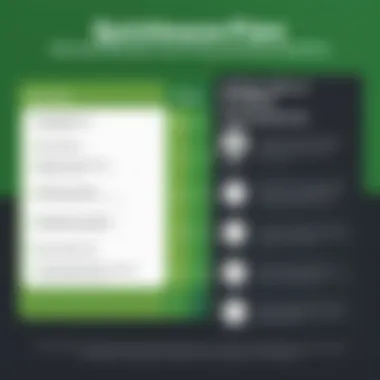

"Choosing the right subscription model directly influences a business’s operational efficiency and budgeting. Analyze both monthly and annual options before deciding."
In summary, understanding the nuances of monthly and annual subscription costs for QuickBooks Online Plus can significantly impact financial planning and operational strategy for businesses of all sizes. Knowing the investment required allows for smarter budgeting and resource allocation.
Comparative Pricing Analysis
QuickBooks Online Plus vs. Competitors
When evaluating QuickBooks Online Plus, it is vital to consider how it stacks up against similar accounting platforms such as Xero, FreshBooks, and Zoho Books. Each of these systems caters to small and medium-sized businesses but carries distinct features and pricing structures.
- QuickBooks Online Plus: This option typically offers a rich set of features including bill management, invoice generation, and expense tracking at competitive prices. Users often cite the seamless integration with other Intuit products as a major advantage.
- Xero: Xero provides an alternative with its simple interface and strong customer support. Pricing is on par with QuickBooks, but certain advanced features may incur additional fees.
- FreshBooks: Known for its invoicing capabilities, FreshBooks is straightforward but might lack some comprehensive accounting features found in QuickBooks. It generally appeals to freelancers and consultants rather than larger businesses.
- Zoho Books: It boasts a lower starting price and integrates well with other Zoho applications. However, it may not provide the same level of robust reporting and support seen in QuickBooks.
The differentiation in pricing is not solely numeric; understanding what is included can determine the perceived value. Users benefit from examining the specific features and tools offered in each platform to make informed comparisons.
Value for Small Businesses
For small businesses, the cost of QuickBooks Online Plus must be weighed against its benefits. Generally, small companies seek solutions that enhance efficiency without straining budgets. Here are several positive aspects:
- Feature Richness: QuickBooks Online Plus offers extensive features that are usually necessary for small businesses, from invoicing to payroll management.
- Flexibility: Subscription options allow businesses to choose plans that align with their growth, removing upfront costs which can be a barrier.
- Comprehensive Support: Ongoing support and frequent updates ensure the software remains compliant with changing tax laws.
Nevertheless, examining both financial and non-financial metrics is essential for small enterprises. By investing in QuickBooks Online Plus, businesses might gain better control over their finances, potentially offsetting the costs through improved financial management practices.
The ultimate question remains: Does QuickBooks Online Plus provide enough value to justify its costs? For many small businesses, the answer appears to be yes, especially when considering its range of tools and the time savings it offers.
In summary, a thorough comparative pricing analysis assesses QuickBooks Online Plus in terms of competition, packed functionality, and the specific needs of small businesses. This approach helps users form a balanced decision regarding their investment.
Features Included in QuickBooks Online Plus
Understanding the features of QuickBooks Online Plus is crucial when evaluating its cost-effectiveness for both individuals and businesses. Features offer functional value and practicality, shaping the overall user experience. These features help streamline accounting processes, resulting in time and cost savings. More than just price, the ability of these tools to enhance financial management warrants thoughtful consideration.
Core Accounting Functions
QuickBooks Online Plus incorporates essential accounting functions vital for efficient financial management. The platform excels in automating tasks such as invoicing, expense tracking, and bank reconciliation. These functions eliminate manual errors and save time, which could otherwise be allocated to core business activities.
- Invoicing: Users can create and send invoices directly from the platform. Customization options make it easier to reflect the brand. Notably, automatic reminders help ensure timely payments, improving cash flow.
- Expense Tracking: The software allows users to log expenses in real-time. Snap photos of receipts, categorize them, and track expenditures against income. This function provides insights into spending habits, influencing budgeting decisions.
- Bank Reconciliation: Connecting the bank account with QuickBooks Online ends long hours spent matching transactions. Users receive reconciliation alerts that help them maintain accurate financial records. This capability is especially beneficial for businesses aiming for streamlined processes.
Overall, these core functions equip businesses with the necessary tools to manage their finances efficiently, proving essential for those considering a subscription.
Advanced Reporting Tools
Another significant aspect of QuickBooks Online Plus is its advanced reporting tools. Businesses thrive on data-driven decisions; reporting features accelerate this process by providing valuable insights. Users can generate standard or customizable reports, which are essential for assessing financial health and performance.
- Profit and Loss Reports: This report presents an overview of income versus expenses, helping users track profitability over specific periods. Analyzing this report is crucial for strategic planning and financial forecasting.
- Sales Reports: With sales data at their fingertips, users can evaluate sales trends and identify top-performing products or services. This knowledge allows for informed marketing strategies, potentially increasing revenue.
- Budget vs. Actual Analysis: Users can track actual performance against budgeted targets. This feature aids in identifying variances that require attention, supporting more effective financial management tactics.
Advanced reporting tools are indispensable for maintaining a keen understanding of business performance, justifying the investment in QuickBooks Online Plus.
Integration Capabilities
The integration capabilities of QuickBooks Online Plus further enhance its value proposition. The software can connect seamlessly with various third-party applications and platforms, allowing for a tailored accounting solution. This adaptability means businesses can integrate their preferred tools, whether for payroll or customer relationship management, into their accounting ecosystem.
- Payroll Solutions: Integration with payroll services like Gusto ensures compliance with tax regulations while automating salary processing.
- E-Commerce Platforms: Online retailers can link their stores with QuickBooks Online Plus. This connection automates sales data importation, simplifying the reconciliation process.
- Customer Relationship Management (CRM): By integrating CRM tools, businesses can align their marketing efforts with financial data, enhancing strategic decision-making.
"Investing in the right features maximizes the potential of QuickBooks Online Plus, ultimately impacting overall financial success."
Understanding these features will guide prospective users in determining if the cost aligns with their specific financial management needs.
Additional Costs Associated with QuickBooks Online Plus
When evaluating the overall cost of QuickBooks Online Plus, it is crucial to consider not merely the base subscription fees but also the additional costs that may arise. This section elucidates the significance of these costs and their implications for users. Understanding these additional costs can aid in making a well-informed decision regarding the software's affordability relative to the specific needs of a business or individual.
Additional costs often stem from several sources, including optional add-ons, enhanced features, and support services. These expenses can significantly alter the financial landscape for users. Ignoring them might lead to budget overruns or unmet needs, so it is prudent to factor them into the overall cost assessment.


Maintaining clarity about additional costs allows business owners to align their financial plans with the actual value derived from QuickBooks Online Plus. This consideration is also very relevant when comparing it with competitors.
Add-Ons and Extensions
The QuickBooks ecosystem offers a variety of add-ons and extensions aimed at extending the functionality of the core software. These include specialized tools for invoicing, payroll management, inventory tracking, and time tracking. Each add-on generally comes at an extra cost, which can vary widely based on the complexity of the service offered.
Some notable add-ons are:
- Payroll Processing: This feature simplifies employee compensation and tax calculations, but may incur a monthly fee.
- Advanced Reporting: Provides deeper insights into financial data, providing a critical advantage in decision-making.
- Integration with Third-Party Apps: Connect with other software tools, but potential fees might exist depending on the app.
It is crucial to assess which add-ons will genuinely benefit your business. While they can enhance functionality, they also contribute to the total cost. Prioritize those that align closely with your operational needs to ensure a good return on investment.
Support and Training Fees
While the standard support options might be included in the subscription, more specialized services may require additional fees. As businesses scale, the complexity of their accounting needs often grows, which may necessitate consulting services or enhanced support plans.
Businesses could incur costs related to:
- Premium Support Plans: Offer faster response times and additional resources but are only available at a premium price.
- Onboarding and Training Sessions: Expert guidance during the initial setup can be beneficial but may come with costs that add to your budget.
Investing in training and support can minimize errors and improve the software's efficacy. For organizations experiencing significant growth, these expenditures can yield substantial returns by correctly utilizing the capabilities of QuickBooks Online Plus.
"Understanding the full cost scope, including additional fees, ensures businesses are adequately prepared for both current and future needs."
In summary, when considering QuickBooks Online Plus, users should be vigilant about the potential for additional costs stemming from add-ons, support, and training fees. A comprehensive cost review will provide better situational awareness regarding the software's true financial implications.
Trial Period and Discounts
Understanding the trial period and discounts is crucial for potential users considering QuickBooks Online Plus. These elements can significantly influence the decision-making process, especially for small and large businesses looking for reliable accounting software. The trial period offers a risk-free way to evaluate if the software meets specific organizational needs, while discounts can help reduce the financial burden associated with subscription costs.
Free Trial Offer
QuickBooks Online Plus provides a free trial offer, typically lasting for 30 days. This period allows users to access the full range of features, giving a hands-on experience of the platform's capabilities. During the trial, businesses can test core accounting functionalities, advanced reporting tools, and integration options. This practical exposure helps potential subscribers to understand if the software fits their operational requirements.
Utilizing the free trial can lead to more informed purchasing decisions. Businesses can assess whether QuickBooks aligns with their financial workflows before committing to a paid subscription. It's advisable to systematically explore all features during the trial, taking note of both benefits and any potential drawbacks.
Promotional Discounts
Promotional discounts are another appealing aspect of subscribing to QuickBooks Online Plus. These discounts sometimes appear during specific periods such as holidays or anniversaries of the product. They can take various forms, including a percentage off the initial billing or attractive package deals for annual subscriptions.
By leveraging these promotional offers, users can optimize their investments in the software. However, it’s essential to scrutinize the conditions tied to these discounts. For example:
- Limited Duration: Often, these promotions are available for a specific time, pushing users to act quickly.
- Subscription Commitment: Some discounts may require a commitment to an annual plan to unlock the reduced rates.
- Availability of Features: Ensure that the features promised in promotional offers align with what the standard plan provides.
Staying informed about upcoming promotions can lead to significant cost savings. Users can occasionally find insights on platforms like reddit.com or via QuickBooks' official social media channels, helping them maximize savings while ensuring they choose the right level of functionality for their business needs.
Always review the terms associated with trial periods and discounts thoroughly. This practice helps in avoiding unexpected costs later.
User Experience and Feedback
In the realm of software solutions, especially for financial management, user experience plays a pivotal role. QuickBooks Online Plus is no exception. This section focuses on various aspects of user experience and feedback regarding the platform. Understanding user sentiment can reveal valuable insights into both strengths and weaknesses of the software.
Users appreciate ease of navigation and overall design. A well-structured interface can significantly enhance productivity, making routine tasks easier and faster to complete. Intuitive design allows users to focus on financial activities instead of struggling with the software. Furthermore, positive user feedback often highlights the availability of a wide array of tools that integrate seamlessly with existing workflows. This integration affords teams the ability to work collaboratively without redundancy.
Also, users typically value customer support options. The efficiency and effectiveness of the assistance provided can turn a frustrating experience into a manageable one. Companies often seek software that offers both robust performance and reliable support when issues arise. Evaluating user reviews can provide insights into the recommended support channels and experiences others have had.
"Understanding what other users experience can significantly impact one's choice of software. Deciding based on collective feedback can prevent future inconveniences."
Users should also consider the community around QuickBooks Online Plus. Online forums, such as subreddit communities or Facebook groups, can be useful resources for current users. They often share tips, solutions for common problems, and updates on features. Thus, fostering a sense of belonging can enhance the experience with the software.
Common User Reviews


User reviews serve as a goldmine for potential subscribers evaluating QuickBooks Online Plus. A variety of platforms, such as Reddit and review sites, showcase an array of experiences. Many users applaud its flexibility and capability to support various industries.
- Positive Feedback:
- Constructive Criticism:
- Users often commend the robust reporting tools that assist in financial analysis.
- The ease of use has been highlighted frequently, especially with features like invoice generation.
- Regular updates ensure the software remains current with accounting standards.
- Some users note that the software occasionally suffers from connectivity issues.
- A few reviews mention areas where the software could improve in terms of scalability for larger businesses.
- Certain advanced features may require a steep learning curve, depending on a user's experience level.
Case Studies
Several case studies provide invaluable illustrations of how QuickBooks Online Plus performs across different business contexts. They help readers understand practical applications and the outcomes various businesses have achieved.
For instance, a small retail company saw improvements in financial efficiency after switching to QuickBooks Online Plus.
- Implementation:
- Results:
- After a brief training session, staff adapted quickly due to the user-friendly interface.
- Within a few months, the company reported a reduction in time spent on bookkeeping tasks, allowing them to focus on customer engagement.
Another case involves a larger services firm that faced challenges with project costing.
- Adoption:
- Outcome:
- They utilized the time-tracking feature to improve project profitability analysis.
- The firm noted a significant uptick in project management capabilities, leading to a better understanding of expenses and ultimately improved financial health.
These examples provide concrete evidence of how QuickBooks Online Plus can positively influence business operations, lending credibility to user reviews and broader user experience feedback.
Scaling and Future Costs
Scaling and future costs are crucial topics for any business considering QuickBooks Online Plus. As companies expand, their financial management needs can become more complex. This section will discuss how QuickBooks Online Plus accommodates this growth and the financial considerations that come with it.
Adapting to Business Growth
Business growth can occur in various forms such as increasing sales, hiring new employees, or entering new markets. As businesses evolve, they often require more sophisticated accounting solutions. QuickBooks Online Plus provides several features that facilitate scalability.
For instance, users can easily add new users to the account without significant hassle. This flexibility allows for adapting as the team size grows. Moreover, the software's cloud-based nature means that it can handle increasing volumes of transactions efficiently.
Another important aspect is the integration capabilities with other business tools. As companies scale, they may need additional functionalities. QuickBooks Online Plus supports various integrations with software like Shopify for eCommerce, or CRM tools like Salesforce. This can help in automating and streamlining business operations.
In summary, as businesses grow, QuickBooks Online Plus offers a solution that can evolve with them, but it is essential to regularly assess whether the plan still meets their needs.
Long-Term Financial Implications
When considering QuickBooks Online Plus, it is vital to reflect on long-term financial implications. The initial subscription costs may seem manageable, but various factors should be taken into account for future budgeting.
First, the need for upgrades might arise as your business grows. Additional features or users typically come at an extra charge. Moreover, businesses should consider the costs associated with maintaining these subscriptions. Renewal of plans may involve price increases over time. Therefore, it is essential to factor in potential price rises when projecting future budgeting.
Also, training costs can accumulate as new employees join. Depending on the turnover rate, businesses may need to allocate a budget to train staff on effective use of the system.
"Understanding the long-term implications of subscription services is essential to effective financial planning for business owners."
Lastly, consider the opportunity costs. Investing in an accounting software like QuickBooks Online Plus may limit available funds for other areas in the business. Analyzing how to allocate finances effectively could therefore shape long-term growth strategies.
Epilogue
In summarizing the cost of QuickBooks Online Plus, it is essential to evaluate how various pricing elements influence its overall value. This article has dissected the several facets of QuickBooks Online Plus, from initial subscription fees to additional costs and long-term financial implications. By consistently analyzing these factors, potential users can grasp the software's intricate financial landscape.
Understanding the cost structure facilitates a more informed decision-making process. It allows users to weigh their options effectively against their specific financial needs. Moreover, consideration of trial periods and promotional discounts can play a pivotal role in minimizing initial expenses.
Here are some critical takeaways from the analysis:
- Transparent Pricing: QuickBooks Online Plus offers clear subscription tiers, helping customers understand what they receive at each price level.
- Feature-Rich Software: The features included, like advanced reporting and integration capabilities, justify the costs for many users, enhancing operational efficiency.
- Scalability: As businesses grow, the costs associated with QuickBooks Online Plus may evolve. This adaptability ensures the software remains relevant, catering to changing business needs.
Ultimately, potential users should consider not just the base cost of QuickBooks Online Plus but the entire financial ecosystem surrounding it. Making an informed choice requires weighing both the immediate costs and future implications. Thus, a thorough understanding of QuickBooks Online Plus' pricing and features is not just beneficial but essential for smart financial planning.



