In-Depth Review of Covideo: Features and Performance


Intro
In the rapidly evolving landscape of digital communication, Covideo emerges as a notable contender in the realm of video messaging platforms. This tool positions itself uniquely, catering to businesses that are keen to foster relationships through direct and personal video interactions. With the continuous growth in remote work and the insatiable demand for efficient communication solutions, platforms like Covideo have begun to redefine how organizations connect with their clients and team members.
Diving into Covideo, we realize it’s not just another software that transmits video. It’s a complete ecosystem designed for fruitful interactions. This analysis will bring to light its foundational aspects, user experiences, and the overall performance of the platform.
Brief Description
Overview of the software
Covideo is a video messaging tool that empowers users to create, share, and track personalized video messages easily. Think of it as a bridge for communication that transcends the limitations of text and emails. By incorporating visual elements, Covideo creates a more engaging way to convey messages, whether for marketing outreach, customer service, or internal communication. The software is tailored primarily for businesses, giving them an edge in maintaining client relationships and enhancing productivity.
Key features and functionalities
Covideo is not lacking when it comes to features. A few notable functionalities include:
- Video recording: Users can record videos in real-time, either directly through their webcam or by uploading pre-made content.
- Personalization: Tailor messages for different recipients, which helps create a more personal connection.
- Analytics: Track viewer engagement metrics to gauge effectiveness and improve future communications.
- Seamless integration: Works well with various customer relationship management (CRM) tools, email clients, and other software systems used by businesses.
These functionalities position Covideo as a comprehensive platform that developers and marketers can harness to uplift their productivity.
System Requirements
For any software to function optimally, clear system requirements are essential. Let's take a look at what Covideo requires for a smooth user experience.
Hardware requirements
While Covideo is primarily cloud-based and thus light on local resources, the following hardware specifications are advisable:
- Computer: A desktop or laptop with a modern processor (Intel i5 or equivalent).
- RAM: Minimum of 4GB, though 8GB is recommended for multitasking purposes.
- Camera: A decent quality webcam for video recording and conferencing.
- Microphone: Clear audio input is important for effective communication.
Software compatibility
Covideo is compatible across multiple platforms, ensuring versatility for its users. Compatibility details include:
- Operating Systems: Works effortlessly on Windows and MacOS.
- Browsers: The platform supports major browsers such as Google Chrome, Mozilla Firefox, and Safari, although it’s best optimized for Chrome.
- Mobile Devices: While primarily a desktop tool, Covideo has functionality for iOS and Android devices, facilitating on-the-go access.
By examining everything from its functionality to its requirements, we gain a holistic understanding of how Covideo stands in the competitive crowd of video communication tools. This analysis will continue to delve deeper into real user experiences and peer reviews, providing a clear picture of Covideo’s performance in the current market.
Prolusion to Covideo
In today’s fast-paced digital landscape, staying connected is more crucial than ever, particularly in business and education. Covideo emerges as a compelling solution within the video messaging sphere. This introduction sets the stage for understanding how Covideo can provide unique communication tools that cater to a variety of user needs.
Video messaging has steadily gained traction, evolving from simple video calls to more structured approaches that allow for personalized communication. The significance of understanding Covideo lies in its capability to facilitate immediate interaction while allowing users to convey their message with clarity and emotion.
Beyond just sending a quick video, Covideo allows businesses and individuals to craft personalized messages that resonate with their audience. This aspect isn't merely a technological innovation; it's a bridge that connects remote teams, enhances customer engagement, and enriches the educational experience.
Understanding Video Messaging
Video messaging represents a shift towards more engaging and effective communication methods. Unlike standard emails or text messages, video creates a human element that lends itself to better understanding. Users can convey tone, emphasize their points, and showcase visual content in a way that is often more impactful than plain text.
- Fosters Connection: By allowing users to put a face to their message, video communication fosters a sense of connection.
- Encourages Engagement: Higher engagement rates can be expected when using video messaging, as it can hold the audience's attention longer than written text.
- Provides Clarity: Complex ideas can often be more easily articulated through video, providing clarity that might be lost in translation via written formats.
The Emergence of Covideo
Covideo made its entry into the market at a time when remote communication was becoming the norm. As businesses began seeking effective ways to replicate face-to-face interactions, tools like Covideo were developed to fill the gap. This platform didn’t just pop up in response to a need; it represents the evolution of communication technology, recognizing the necessity for immediate and personal engagement.
By enhancing traditional messaging with the power of video, Covideo crafted a unique niche. Companies found it to be not only a tool for remote presentations and training but also a means of providing sales pitches, customer support, and personalized outreach in a way that resonates deeply compared to standard methods.
With this background, we embark on a comprehensive analysis of Covideo. As we delve deeper into its features, capabilities, and user experiences, we will uncover not just how it works but why it matters in today’s ever-evolving communication landscape.
Key Features of Covideo
When evaluating any software solution, the key features often serve as the backbone for decision-making. In the context of Covideo, understanding these features is vital not just for user experience but also for enhancing overall productivity and communication efficacy. Given the competitive landscape of video messaging platforms, distinguishing Covideo's unique elements can significantly influence a business's choice.
User-Friendly Interface
One of the standout qualities of Covideo is its user-friendly interface. Imagine stepping into a room filled with complex gadgets, where each knob seems to turn the wrong way. Frustrating, isn’t it? Covideo eliminates this feeling by providing an easy-to-navigate layout that allows users, regardless of technical prowess, to quickly get the hang of it. The dashboard is visually appealing, presenting clear options that guide users to create and send videos without the learning curve often associated with tech tools.
Users appreciate this simplicity. With just a few clicks, even those who might call themselves "novice" users can shoot a video message or embed it into emails. For instance, a small business owner can effortlessly record a greeting video, adding a personal touch to customer interactions. The platform prioritizes clarity without sacrificing functionality, which is a recipe to winning user hearts.
Video Customization Options


Next, let’s dive into video customization options, an area where Covideo truly shines. In a world where individual expression is paramount, the need to stand out is crucial. Covideo provides various customization tools that allow users to tailor both the content and presentation of their videos.
This is important because personalization can significantly enhance viewer engagement. For example, users can add personalized intros, overlays, or even logo placements. A school teacher could record a math lesson, incorporating fun graphics or text annotations to highlight key concepts, making learning more interactive. Users can choose from a range of templates or upload custom backgrounds, ensuring that their message aligns perfectly with their brand identity.
Integration Capabilities
Finally, no modern platform can afford to lack strong integration capabilities. Covideo understands this need very well. It's like a puzzle where each piece must fit just right; if they don’t connect well, the picture of efficient communication is hard to see. Covideo integrates seamlessly with popular applications such as Salesforce, HubSpot, and various email platforms, allowing users to streamline their workflows without needing to switch between multiple tools.
With these integrations, an organization can achieve a more cohesive communication strategy. For instance, a sales team can easily track video engagement metrics within their CRM, enhancing their outreach efforts. Suppose a marketing manager is running a campaign across several platforms. In that case, Covideo provides them with the ability to easily embed video links into emails and newsletters, ensuring consistent messaging throughout various channels.
In summary, the key features of Covideo — its user-friendly interface, robust video customization options, and impressive integration capabilities — position it as a formidable player in the realm of video messaging. Whether for business, education, or personal communication, these features not only meet basic demands but also elevate the user's overall communication experience.
Evaluating Usability
When examining a tool like Covideo, usability stands out as a pivotal element. It's not just about the features a platform boasts; how intuitive and user-friendly the platform is can significantly impact how effectively users can leverage those features.
Understanding usability involves recognizing several specific aspects. First and foremost, it encompasses the overall user experience—how seamlessly a user can navigate through the platform’s functionalities. Crucial to note here is that a smoother interface can translate into more efficient communication and collaboration, ultimately driving productivity. Furthermore, usability extends to the learning curve associated with adoption. Tools that are easy to grasp tend to have higher adoption rates among team members, which is particularly important in business settings where time is indeed money.
Evaluating this facet also involves understanding the benefits it brings to both individuals and organizations. A highly usable platform reduces frustration and fosters a sense of empowerment. When users feel confident in their ability to utilize a platform, they are more likely to explore its full potential, leading to more creative and effective video messages.
Analyzing User Experience
User experience encompasses how users interact with Covideo, including the emotions and perceptions that arise during that interaction. Several factors contribute to a positive user experience for video messaging.
- Interface Design: An appealing interface can draw users in, making the experience enjoyable and straightforward. Users often appreciate clean layouts that are easy to navigate.
- Feedback Mechanism: Platforms that provide clear feedback during usage significantly enhance user satisfaction. Whether it's a notification of a successful upload or a prompt indicating an error, such feedback can guide users through their tasks effectively.
- Support Resources: Having easy access to support—like tutorials or FAQs—can improve how users feel about their experience. If users know help is readily available, they will likely venture into using the platform more fully.
Surveys and direct feedback from users reveal that a well-crafted user experience not only impacts satisfaction but also loyalty to a product.
Ease of Setup and Installation
Another critical component underlining usability is the ease of setup and installation. If a tool is hard to set up, even the best features can fall flat, leaving users overwhelmed or disenchanted.
A platform that enables quick installation processes, perhaps through a guided setup wizard or a straightforward onboarding experience, can save users a great deal of hassle. This is where Covideo excels by minimizing the friction typically associated with software installations. No one wants to deal with lengthy installation procedures or complex configuration steps when there are pressing tasks to tackle.
In today’s fast-paced environment, installation should be nearly plug-and-play, making the transition to new tools as smooth as can be.
A couple of elements to consider:
- System Requirements: Users will appreciate clarity on what systems work best with Covideo, allowing them to prepare without surprises.
- Configuration Options: Clear guidance on tweaking settings for personalized experiences can empower users, showcasing the flexibility of the platform.
In summary, focusing on usability means prioritizing how easily users can get started, how they feel while using the platform, and how effectively they can utilize its capabilities. Covideo’s approach to these areas is crucial for its viability and appeal within the competitive landscape of video messaging.
Target Audience Insights
Understanding the target audience of Covideo is crucial for appreciating how the platform serves its users. Different types of users have unique needs, which dictate how they interact with video messaging tools. In this section, we’ll delve into several key segments—each with its own use cases, benefits, and considerations.
Business Use Cases
Covideo shines brightly in the realm of business communication. Companies can utilize this platform to enhance their outreach efforts, streamline internal communication, or elevate customer support.
- Sales Teams: For sales professionals, sending personalized video messages can help forge a deeper connection with leads. A simple video explaining a product often trumps a lengthy email. Statistics even suggest that video emails can increase response rates significantly, making it a smart move for sales teams aiming to differentiate themselves.
- Customer Support: Imagine needing technical assistance and receiving a walkthrough via video. Covideo allows support teams to create tailored video responses to customer inquiries, improving clarity in communication.
- Training and Onboarding: New employees can feel more welcomed with video messages from team leaders. A short introduction video detailing the company culture can make all the difference.
Educational Applications
In the educational sphere, the platform has opened up various avenues for enhancing learning experiences.
- Teachers and Instructors: Educators can leverage video messaging to create engaging lesson recaps, or send out clarifications on complex topics. Videos can clarify subject matter in a way that text cannot, making learning more accessible.
- Student Collaboration: Covideo also offers a channel for student collaboration. Group projects can benefit from video discussions, enabling students to articulate thoughts and ideas dynamically, which is often far richer than text-based exchanges.
This interactivity not only enhances learning but keeps students engaged, fostering a more productive educational environment.
Personal Communication
On a more personal note, Covideo is not just limited to business and education. It also finds its niche in enhancing personal communication.
- Keep in Touch with Loved Ones: People can send heartfelt messages to family and friends who live far away. A quick video update on life events could bring a smile, and, in turn, strengthen bonds across distances.
- Celebratory Messages: Special occasions like birthdays or anniversaries can see a unique touch when celebrated through a personal video message rather than a standard card or text.
- Virtual Greetings: As people have shifted to virtual gatherings, sending a video greeting has been a creative outlet. A personalized video can replace traditional ways of extending greetings during holidays or events.
The richness of video communication can change how we express ourselves—whether in business, education, or personal contexts.
User Reviews and Feedback
User reviews and feedback serve as a cornerstone in evaluating any digital communication platform, and Covideo is no exception. These insights provide a current snapshot of user experiences, revealing both the strengths and potential pitfalls of the software. For IT professionals, software experts, and business owners, understanding how users interact with the platform can inform decision-making processes.


Positive reviews might indicate areas where Covideo excels, whereas constructive criticism can highlight features that may require improvement. Moreover, having firsthand accounts can cultivate trust among potential users, allowing them to gauge whether the platform aligns with their specific needs. Thus, diving into user reviews not only enriches the comprehension of Covideo but also equips potential adopters with practical insights that can enhance their communication strategies.
Positive Experiences
User feedback on Covideo presents a bright picture, with many users expressing satisfaction with its capabilities. Here are some of the most frequently mentioned positive aspects:
- Ease of Use: Many users noted how intuitive the interface is, making it simple even for those who aren't particularly tech-savvy. This accessibility has enabled teams to adopt video messaging quickly without extensive training.
- Effective Communication: People have appreciated how video enhances engagement compared to traditional emails or messages. The ability to convey tone and emotion is a significant advantage.
- Customization Options: Users enjoy varying their video messages according to context, whether for sales pitches or internal updates. This flexibility allows for a more tailored communication approach.
- Integration Features: Positive feedback often highlights how well Covideo works with other software platforms, making it a seamless addition to existing workflows.
"Covideo transformed the way we communicate with clients. The personal touch of video makes them feel special," one user shared enthusiastically.
Common Criticisms
While there are notable positives, some users have voiced concerns that merit consideration. Here are the recurring criticisms observed in user feedback:
- Pricing Structure: Some users felt the pricing tiers could be better justified, especially for smaller businesses. There are mentions of it being on the expensive side when compared to competitors.
- Limited Editing Features: A number of users expressed the desire for more robust video editing tools within Covideo itself, pointing out that external editing software may still be necessary before sending out videos.
- Technical Support: A handful of users mentioned that customer support could be slow in responding, leading to frustration when encountering issues that require immediate assistance.
- Mobile App Performance: Some reviews indicated that the mobile application doesn’t always perform up to par with the desktop version, causing a less-than-optimal user experience on devices.
In summary, user feedback on Covideo presents a well-rounded perspective. While the praises certainly highlight its effective communication tools and user-friendly interface, the criticism opens avenues for potential enhancement that could make Covideo a more appealing option for an even broader audience.
Comparative Analysis
A comparative analysis is crucial for any reader seeking to navigate the vast array of video messaging platforms like Covideo. This section sheds light on how Covideo stands in relation to its competitors and explores what sets it apart in the bustling market of digital communication tools.
In assessing Covideo against its rivals, the benefits are twofold. Firstly, understanding the competitive landscape allows potential users to identify which platform suits their needs best. Secondly, it highlights Covideo's unique offerings, making it easier for users to appreciate its place among alternatives.
Covideo vs. Competitors
When evaluating any software solution, one cannot simply take the word of the marketing team. Instead, a comprehensive comparison offers insights into how these tools function in practical scenarios. Covideo competes with several other platforms, including Loom, BombBomb, and Vidyard, each having their own eccentricities and utilities.
- Loom is renowned for its intuitive design but often receives criticism for its limited customization options.
- BombBomb, on the other hand, excels in email integration, providing users a seamless flow between their messages and video content. However, some users find its interface a bit cluttered.
- Vidyard is a favorite among larger enterprises due to its extensive analytics capabilities, yet it might be overkill for small businesses needing straightforward communication tools.
While these platforms have their merits, Covideo offers an excellent mix of features that suit a range of users—from small teams to larger organizations. Its specialized focus on personalized video messaging can resonate well with users who want a touch of humanity in their communications.
Unique Selling Propositions
Covideo's unique selling propositions are multifaceted. First and foremost, it offers robust video customization options that allow users to tailor their messages better, aligning with individual branding needs. The intuitive dashboard enhances the user experience, making it easier to navigate through features.
- Personalized video messaging: Allows users to record messages that feel more personal than standard emails or texts.
- Integration capabilities: Covideo plays well with other major platforms such as Salesforce and HubSpot, creating a cohesive digital ecosystem for businesses.
- Analytics tools: The built-in analytics enable users to track viewer engagement effectively, so they can gauge the impact of their communications.
These propositions serve not just to attract users but to retain them by ensuring they continuously find value in the platform. > Covideo sets itself apart by marrying usability with powerful features that don’t overwhelm users.
As potential users assess their options, understanding these points will illuminate whether Covideo aligns with their specific requirements or if they should look elsewhere. The competitive context helps illuminate strengths and weaknesses for each player in the field, ensuring that decisions are made based on informed judgment rather than marketing hype.
Pricing and Subscription Models
When embarking on the evaluation of a video messaging platform like Covideo, understanding pricing and subscription models is crucial. These aspects not only determine the overall cost of using the service but also reflect the value and features included in each tier. For businesses—whether small startups nipping at the heels of larger corporations or established entities with extensive communications needs—having a well-defined pricing structure can make or break the decision to adopt a solution. Solid pricing strategies can offer insights into the anticipated return on investment, making it paramount for potential users to evaluate these models carefully.
Overview of Pricing Tiers
Covideo offers a variety of pricing tiers designed to cater to diverse user needs.
- Basic Tier: This tier serves as an introduction to Covideo, providing essential features suited for individual users or small teams looking to dip their toes into video messaging without a hefty commitment. Forinstance, it usually includes basic video creation tools with limits on storage and integrations.
- Pro Tier: Aimed at businesses that require more robust functionality, the Pro Tier includes additional customization options, advanced analytics, and integration capabilities with CRM systems like Salesforce or HubSpot. This makes it more suitable for those looking to leverage video messaging for customer engagement or marketing.
- Enterprise Tier: This tier is tailored for larger organizations that demand a comprehensive solution. It typically offers unlimited storage, advanced security features, dedicated support, and custom integrations tailored to fit the organization’s workflows.
Each of these tiers is designed not just to meet different budgets, but also various operational needs, making it essential for companies to assess what level of functionality is truly required based on their use case.
Value Assessment
When discussing value in the context of Covideo's pricing models, one must look beyond hard numbers. It’s about what users can actually achieve with the platform versus what they invest. Here are some key aspects to consider:
- Feature Comparison: Each tier comes with a distinct set of features. It's vital to evaluate whether the additional spending in higher tiers corresponds to significant functional enhancements that align with strategic objectives.
- Return on Investment (ROI): For businesses, every dollar spent is meticulously scrutinized. A well-implemented video messaging strategy can enhance customer engagement and streamline communication, which can translate to increased sales or better service.
- Scalability: As a business grows, its needs evolve. Evaluating whether Covideo's subscription models can adapt to scaling operations or adding team members will play a pivotal role in decision-making.
- Support Services: The level of customer support offered in each pricing tier can determine user satisfaction. Higher tiers often provide prioritized support, ensuring that issues are resolved quickly to minimize interruption in business operations.
Ultimately, consider how the investment in a specific tier translates to tangible business benefits.
"A well-structured pricing model is not just a list of costs; it can be the difference between seamless integration of technology into daily operations and gripping frustrations that arise from mismatched expectations."
In light of these considerations, it becomes apparent that selecting the right pricing tier isn't purely about cost—it's about aligning the platform’s offerings with business goals and operational realities.
Customer Support Analysis
The role of customer support in any software platform cannot be overstated, especially for tools like Covideo that operate within a competitive arena. Effective customer support not only resolves issues for users but also serves as an indication of the overall quality of a service. Understanding Covideo's approach to customer support sheds light on its commitment to user satisfaction and functionality.
Good customer support can have a direct impact on how effectively users can leverage Covideo’s features for their specific needs. For IT professionals and businesses looking for seamless integration of video messaging into their existing workflows, knowing that they can reach out for assistance when problems arise is crucial. This peace of mind often translates to a more robust usage of the platform, ensuring that organizations can fully benefit from the investment.
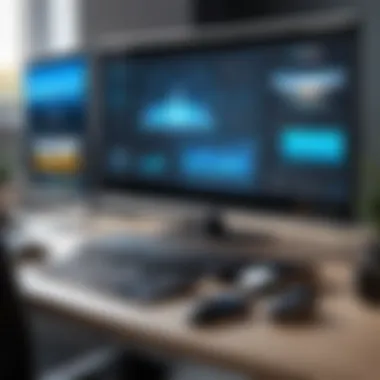

Supported Channels
Covideo offers a range of channels for customer support, catering to the diverse needs of its user base. Users can typically find assistance via:
- Email: A straightforward channel for inquiries that need detailed responses. Users can expect timely replies, although wait times can vary based on the nature of the inquiry.
- Live Chat: Many users appreciate real-time assistance, which is often available directly on the Covideo platform. This means any urgent questions can be addressed on the spot.
- Knowledge Base: An extensive collection of resources is available, allowing users to troubleshoot common issues independently. This can save time and effort, particularly for smaller organizations that might not have dedicated tech personnel.
- Social Media: Engaging with Covideo through platforms like Facebook or Reddit offers an additional layer of interaction. Users can share experiences and solutions within the Covideo community.
Utilizing these different channels helps to create a flexible support system that can adapt to various user preferences and situations.
Customer Satisfaction Ratings
When evaluating a service, customer satisfaction ratings provide a clear snapshot of user experiences. For Covideo, user feedback across multiple platforms indicates a generally positive reception.
- Many users commend the responsiveness of Covideo's support team, often highlighting how issues are resolved swiftly.
- However, some reviews do mention occasional frustrations regarding the complexity of specific technical inquiries, suggesting that while basic support is robust, more intricate questions can sometimes take longer to address.
- Ratings also commonly reflect satisfaction with the wealth of self-help resources available, suggesting that users appreciate the option to troubleshoot independently.
"Support is like air; you only notice it when it’s not there. Covideo does a good job providing a safety net for its users."
Overall, customer satisfaction ratings play an essential role in not just attracting potential users but also in retaining existing ones.
For businesses and IT professionals considering Covideo, taking stock of what existing users think offers valuable insights, helping to inform decisions on whether this platform aligns with their communication needs.
Technical Requirements and Limitations
Understanding the technical requirements and limitations of Covideo is crucial for users planning to integrate this platform into their operations. Knowing the specific elements helps to avoid hiccups that could interrupt workflows or communication efforts. When organizations opt for a video messaging tool, they need to ensure that their existing systems can support such software. This not only saves time but also enhances productivity in the long run.
System Compatibility
System compatibility involves verifying that Covideo runs smoothly on various operating systems. Whether your team utilizes Windows, macOS, or Linux, it’s essential to explore how well Covideo meshes with these platforms. Moreover, it’s not just about the main operating system; one should also consider specific browser compatibility.
- Supported Browsers: Covideo primarily runs on popular browsers like Google Chrome, Mozilla Firefox, and Safari. Testing the platform in different environments can illuminate any discrepancies in performance. Users could face limitations based on their choice of browser which may affect the user experience.
- Mobile and Tablet Support: Furthermore, mobile compatibility can't be overlooked. Covideo is designed to work on mobile devices, accommodating users on the go. However, it's wise to check if the app is optimized for various screen sizes and resolutions.
Ensuring that your system aligns with Covideo's compatibility requirements can save you from potential frustrations later down the line.
Bandwidth and Performance Needs
Bandwidth and performance are the backbone of any video messaging service. Covideo, being among these services, relies heavily on both to deliver a seamless experience. A good understanding of these requirements is vital for users planning to use the platform for business purposes.
- Internet Connectivity: For smooth video messaging, users should ideally have broadband with an upload speed of at least 3 Mbps. If their connection dips below this, they may experience lag or buffering interruptions.
- Performance Metrics: A consistent connection is non-negotiable. Variability in connection speed can lead to disruptions during important communications or presentations. Having a stable Wi-Fi connection or wired set-up is highly recommended.
- Video Resolution Impact: Users must also consider how video quality impacts bandwidth. For instance, sending a high-resolution video requires more bandwidth, which could affect final output should the connection be unstable.
"Investing in adequate bandwidth not only enhances communication but elevates overall user satisfaction with the platform."
In summary, understanding these technical requirements will enable users to plan effectively, ensuring that Covideo can be utilized without unexpected glitches or limitations.
Future Developments
The significance of future developments for Covideo cannot be overstated. In an ever-evolving landscape of communication technologies, staying ahead of the curve is essential for maintaining relevance and efficiency. Future enhancements can address not only user demands but also shifting market dynamics, which are integral for businesses aiming to remain competitive. As more organizations embrace remote work and digital interactions, the pressing need for seamless video messaging solutions becomes evident. Providing insights into possible advancements empowers potential users and stakeholders to make more astute decisions regarding their communication strategies.
Potential Feature Enhancements
Looking ahead, several feature enhancements can be anticipated for Covideo. Feedback from users highlights areas ripe for improvement, particularly related to usability and functionality. Here are some potential enhancements:
- Interactive Video Elements: Anticipated features include the incorporation of elements such as polls, clickable calls-to-action, or even mini-games within videos. This could boost user engagement dramatically and tailor the video experience based on viewer interactions.
- Artificial Intelligence Integration: Leveraging AI for personalized video suggestions could enhance user experience. Imagine a system that learns from user behavior to recommend tailored messaging approaches or content style.
- Advanced Analytics: Enhancing analytics capabilities could allow users to track viewing behaviors in greater depth. Insights into viewer engagement levels, drop-off points, and content preferences would be invaluable for refining video strategies.
- Improved Accessibility Features: As user base diversity increases, so does the need for inclusivity. Features like automatic captioning, voice recognition for simplified commands, or language translation would cater to a broader audience.
Understanding user experience shifts and implementing requested features could solidify Covideo's standing as a frontrunner in video messaging solutions.
Market Trends
The landscape of video messaging is continually shaped by current market trends that indicate where the industry is headed. By analyzing these trends, Covideo can position itself effectively to cater to emerging needs. Significant trends include:
- Rise of Remote Collaboration: With many companies adopting hybrid work models, the reliance on platforms that facilitate remote collaboration is at an all-time high. Businesses require solutions that enhance not only communication but also team cohesion.
- Increase in Video Content Consumption: People crave visual content. The use of video across marketing, training, and personal communication has surged, demonstrating the need for versatile tools that support various video formats and purposes.
- Focus on User-Centric Solutions: Modern users expect platforms that are easy to navigate and adaptable to their workflows. Emphasis on customization and user experience design will dictate market success in the near future.
- Security and Privacy Considerations: As communication platforms grow, so do concerns surrounding data privacy. Developing robust security measures will not only cater to user demands but also enhance trust in the platform.
Ending
The conclusion of an analysis like this serves as the compass that guides readers towards insights gained throughout the discussion. In this case, examining Covideo encapsulates a broader understanding of digital communication tools, particularly for businesses and other institutions. It’s about synthesizing the distinct elements uncovered and weighing them against potential needs and expectations.
Synthesizing Key Findings
In looking back at the multifaceted aspects of Covideo, several key takeaways surface:
- User Experience: The interface is designed for accessibility, which is fundamental for diverse users. Many individuals not deeply steeped in tech found it straightforward to navigate.
- Features and Integrations: Covideo scored points for offering varied customization options and seamless integration with commonly used platforms. This interconnectivity adds significant value for enterprises aiming to streamline communications.
- Feedback Trends: The user reviews generally recognized its effectiveness, balancing positive experiences against consistent critiques about pricing structures. Users are often vocal about the perceived value, which should not be overlooked when considering Covideo in lieu of its competitors.
"If you want to send a message that sticks, there’s no doubt video adds a personal touch that mere text lacks."
Final Recommendations
Considering the insights shared through the analysis, potential users should weigh their unique circumstances when deciding whether to adopt Covideo. Here are some final thoughts:
- Trial Before Purchase: Always consider taking advantage of free trials if available. It’s essential to test how well Covideo fits into your workflow before committing.
- Alignment with Goals: Ensure that the features offered align closely with your communication objectives. Whether it’s enhancing customer interaction or streamlining internal communications, clarity in your purpose will guide effective use.
- Review Pricing: Given the feedback on costs, conducting a thorough review of Covideo’s pricing models compared to competing tools is advisable. Look for hidden costs that may arise in the long run.
Overall, Covideo embodies a remarkable tool in the landscape of video messaging platforms, yet the decision to utilize it should be supported by thorough understanding and thoughtful consideration of its offerings.



