An In-Depth Look at cppcheck: Features and Benefits
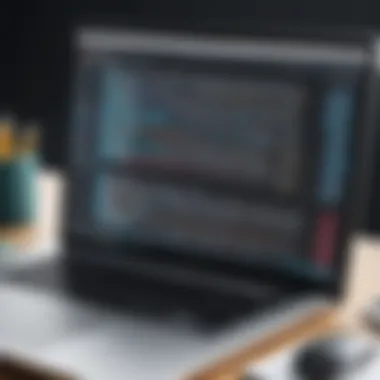

Intro
In the ever-evolving landscape of software development, ensuring high-quality code is crucial. This becomes even more critical when working with languages such as C and C++, which can often lead to subtle bugs and inefficiencies if not managed properly. That’s where cppcheck comes into play.
Cppcheck is a static analysis tool specifically designed for C/C++ code. Unlike some other tools that merely compile and run tests, cppcheck meticulously analyzes code without executing it. This way, it helps in identifying potential issues like memory leaks, buffer overflows, and even stylistic errors that could make the code less maintainable.
Understanding cppcheck and its applications can significantly improve the productivity of your coding practices, whether you’re part of a small team or a large organization. But this tool isn’t just about finding bugs; it’s about enhancing code quality. This article navigates through the essence of cppcheck, examining its features, advantages, and effective practices for integration. By the end, you’ll be equipped not only with knowledge but with actionable insights that can elevate your coding endeavors.
Brief Description
Overview of the software
Cppcheck is open-source and can be seamlessly integrated into different development environments. It caters to various coding styles and promotes better adherence to programming standards. This tool operates across multiple platforms, including Windows, macOS, and various Linux distributions. By offering an intuitive command-line interface and graphical user interface options, it caters to diverse developer preferences.
Key features and functionalities
Cppcheck boasts a myriad of features that enhance its robustness:
- Static Code Analysis: It inspects the source code to identify potential bugs before the testing phase.
- Customizable Checks: Users can tailor the checks according to their needs, selecting or deselecting checks to suit the project's requirements.
- Integration with IDEs: Capable of integrating with popular Integrated Development Environments such as Visual Studio and Eclipse, making it a handy companion in every developer's toolbox.
- Output Formats: It supports various output formats, making it compatible with different reporting and documentation tools, aiding in thorough code reviews.
- Performance Metrics: Cppcheck provides performance-related insights, helping developers optimize how their code operates under various scenarios.
"Cppcheck is not just another linting tool; it has a nuanced approach to its checks, ensuring your code adheres to the best practices without bogging you down with false positives."
Analyzing complex codebases often involves wading through potential errors. Cppcheck swiftly navigates this challenge, streamlining the process.
System Requirements
In order to effectively use cppcheck, certain system requirements need to be fulfilled, which ensure smooth operation:
Hardware requirements
- Memory: A minimum of 512 MB RAM is recommended, though 1 GB is ideal for larger projects.
- Processor: Any recent CPU should suffice; however, for extensive codebases, a multi-core processor enhances performance.
- Disk Space: The installation requires only a small footprint, around 50 MB. Yet, additional space may be needed for storing analysis output.
Software compatibility
Cppcheck is versatile, running on various operating systems. Here are some key compatibility points:
- Operating Systems: Windows 7 and above, current versions of macOS, and most Linux distributions.
- Dependencies: Requires only basic libraries, which are generally pre-installed on modern systems.
By adhering to the aforementioned guidelines, developers can ensure a frictionless experience when integrating cppcheck into their development workflow, leading to more robust and reliable code outcomes.
Prelude to cppcheck
Cppcheck serves a pivotal role in the realm of software development, particularly for those working with the C and C++ programming languages. Before diving too deeply into its features and benefits, it’s crucial to grasp why cppcheck is not just another static analysis tool but rather a significant ally for developers.
Static analysis itself is a practice that scrutinizes code for potential errors without executing it. This proactive approach helps catch bugs and vulnerabilities early in the development cycle. Cppcheck specifically focuses on identifying issues that compilers often overlook, making it an unparalleled resource for enhancing code quality.
Understanding Static Analysis
Exploring static analysis is like opening a treasure chest of potential insights. It examines source code for syntax errors, memory leaks, and various logistical issues. Unlike dynamic analysis—that runs code and observes performance—static analysis analyzes code in its bare form. This distinction is paramount, as it allows for early detection of problems before the code is even compiled.
In industries where security and reliability are non-negotiable, such as finance or healthcare, static analysis tools like cppcheck can be a game changer. They not only streamline the development process by minimizing debugging time but also safeguard projects against costly security breaches.
Purpose and Evolution of cppcheck
The journey of cppcheck began out of a need for a more thorough code analysis solution tailored for C/C++. Early iterations were primarily positioned as simple syntax checkers, but over the years, it has evolved significantly. Today, cppcheck offers a myriad of features designed not just to identify faults but also to improve coding practices.
There are several key milestones in its evolution:
- First Release: Cppcheck was initially released in 2007, offering basic functionality for error detection.
- Community Involvement: Over time, cppcheck has evolved through community engagement, attracting contributions that have sharpened its abilities.
- Regular Updates: With frequent updates, it continually adapts to the burgeoning challenges presented by modern software development.
What sets cppcheck apart is its flexibility—it can be used as a standalone application or integrated into existing development environments. This adaptability makes it a viable choice for both individual developers and larger organizations.
In summary, understanding cppcheck begins with recognizing its role in static analysis, an essential process in modern software development. As we delve deeper into cppcheck’s features, advantages, and best practices, the significance of its tools and functionalities will unfold, promising to enhance code quality on many levels.
Key Features of cppcheck
cppcheck stands out in the realm of static analysis tools primarily due to its rich set of features tailored for C and C++ codebases. A thorough understanding of these key features is not simply useful but vital for developers aiming to enhance their coding practices. This section will unpack the core elements, benefits, and considerations surrounding cppcheck, showcasing how it serves as an indispensable resource in identifying potential issues before they escalate into significant problems.
Error Detection Capabilities
One of the most compelling features of cppcheck is its ability to detect a variety of errors that may elude conventional debugging methods. It specializes in identifying common programming pitfalls, like null pointer dereferences, array indexing errors, memory leaks, and more. The tool is not limited to basic syntax checks; it dives deeper, scrutinizing the logic behind operations and the flow of the program.
- Static Analysis Approach: Unlike dynamic analysis tools that scrutinize running programs, cppcheck examines the source code. This proactive approach means that potential threats are flagged before the code is even executed.
- Focus on C/C++ Specific Issues: cppcheck uses a database of known issues specifically related to C and C++ programming languages, making it adept at spotting language-specific nuances that other tools might miss.


As developers often remark, "It’s like having an extra pair of eyes that catch the simple mistakes we overlook." With this capability, teams can significantly reduce the risk of bugs that would typically creep into production.
Performance Metrics
When evaluating a static analysis tool, performance is a key factor. cppcheck manages to strike a balance between thorough examination and processing efficiency. Developers often navigate increasingly large codebases, where lengthy analysis times can be a bottleneck in the workflow. cppcheck’s design aims to alleviate this issue with several performance-friendly metrics:
- Incremental Analysis: cppcheck can analyze changes incrementally. This means that after the initial run, it only checks modified or new code in subsequent analyses, speeding up the review process significantly.
- Multi-threading Support: By utilizing the potential of multi-core processors, cppcheck can perform analyses concurrently. This enhances performance for larger projects, enabling quicker feedback loops for developers.
Developers have highlighted the importance of speed in their workflows, especially in today’s Agile environments. Having a tool that delivers timely results without compromising on depth is a considerable advantage.
Reporting Mechanisms
In any quality assurance workflow, the method of presenting findings is crucial. cppcheck excels in this aspect, offering users versatile reporting mechanisms that enhance clarity and usability:
- Detailed Reporting: Cppcheck generates detailed reports that break down different types of issues (style, portability, performance problems, etc.), allowing developers to prioritize their fixes efficiently.
- Customizable Output Formats: Depending on the team’s preference, cppcheck supports multiple output formats, including XML, HTML, and plain text. This flexibility ensures that the results can be easily integrated into existing tools and workflows, such as issue tracking systems.
- User-friendly Warnings: The clarity of the reported warnings helps in understanding the context of each issue. Instead of just throwing error codes, cppcheck provides explanations and potential fixes, making it a learning tool in itself.
"Informative reporting transforms cppcheck into an educational asset, rather than just a diagnostic tool."
Overall, cppcheck's error detection capabilities, performance metrics, and streamlined reporting mechanisms come together to provide a holistic toolkit for code analysis, enabling developers to address issues early and maintain high standards of code quality.
Installation and Setup of cppcheck
Setting up cppcheck is a critical part of leveraging its potential to improve your C/C++ code quality. This section illuminates the importance of installation and configuration by outlining the prerequisites, the multi-platform installation process, and the essential initial setup. A well-executed installation sets the stage for smooth interactions with the tool, ultimately enhancing your productivity.
System Requirements
Before diving into the installation itself, it's worth considering the system requirements. Understanding these is pivotal because targeting machines that don't meet the specifications could lead to frustrating experiences down the line. Typically, cppcheck has minimal system demands, making it accessible:
- Operating System: While cppcheck is primarily suited for Linux, it also runs well on Windows and macOS.
- Processor: Any modern processor from the last decade should suffice. Everything from an Intel i3 to a powerful Ryzen will do the trick.
- Memory: A minimum of 256 MB RAM is generally suggested, though more is always better, especially for larger codebases.
- Disk Space: Installation requires about 50 MB, but you should ensure sufficient space for generated reports and temporary files.
To create the best environment for cppcheck, always keep your system updated. A clean system can make a world of difference in performance.
Installation Process on Various Platforms
Getting cppcheck up and running can differ slightly depending on your operating system. Here’s how to approach it for the most popular environments:
- On Linux: Most distributions have cppcheck available in their package manager. For example, on Ubuntu, one can simply run:This command pulls the latest version directly from the official repositories.
- On Windows: The easiest route is to download a precompiled binary from the official cppcheck releases page. Unzip it into any directory you prefer, and you’ll find cppcheck.exe ready for use.
- On macOS: One can conveniently use Homebrew. If Homebrew is installed, you just need to issue:This will handle all dependencies seamlessly.
Initial Configuration
Once cppcheck is installed, the next step is configuring it for your specific needs. Although the tool comes with sensible defaults, tailoring it to your project can lead to better results.
- Setting the Path: Ensure that the cppcheck binary is included in your system's PATH variable. This allows for easy access from any command line interface.
- Configuration File: Consider creating a configuration file to specify custom checks and rules. This can be particularly useful when adapting cppcheck behavior to your team's coding standards.
- IDE Integration: If you use an Integrated Development Environment, look into plugins that can integrate cppcheck directly into the workflow. Visual Studio, for instance, has extensions available that streamline this setup.
- Specify Include Paths: When dealing with larger codebases that involve multiple directories, make sure to specify include paths so cppcheck correctly recognizes header files and dependencies during analysis.
By following these steps, you can ensure that cppcheck is not only easily accessible but also finely tuned to your project’s requirements. This groundwork lays an essential benchmark for enhancing your coding efficiency and maintaining high standards of code quality.
Using cppcheck Effectively
Utilizing cppcheck effectively is a cornerstone to achieving optimal code quality in C/C++ development projects. By harnessing this static analysis tool efficiently, developers can streamline the coding process while enhancing overall software reliability. Choosing the right operations, configurations, and parameters can significantly reduce potential bugs before they escalate into serious problems. This section will discuss important elements related to effectively using cppcheck and how these methodologies can benefit both individual developers and teams at large.
Basic Command-Line Operations
The command line represents the beating heart of cppcheck. Understanding its basic operations is crucial for anyone looking to integrate this tool into their workflow. Starting cppcheck is straightforward; a basic command might look like this:
This simple command initiates the analysis on the specified directory, providing feedback on potential issues and areas for improvement. Some essential commands that users should be familiar with include:
- --enable=[type] - This option allows users to specify what types of checks they want to perform. For example, using focuses on warning messages, while checks everything cppcheck has to offer.
- --output-file=[file] - Users can direct the output of cppcheck to a specific file. This could be particularly useful for documentation and tracking successive runs.
- --quiet - When you only want to see errors, this option suppresses less critical messages and provides a cleaner output.
By understanding these commands, developers can reduce noise and focus on critical feedback, hence fostering a more productive analysis phase.
Advanced Configuration Options
Moving beyond the basics, advanced configuration options open up a wide array of possibilities for tailoring cppcheck to fit specific project requirements. These options allow for deeper dives into the analysis processes and can fine-tune how cppcheck interacts with different coding paradigms. Here are a few advanced configurations worth considering:
- --suppress=[message] - If certain messages recur and consistently don’t apply to your project, this option allows you to suppress them, avoiding distraction.
- --include-path - Specifying include paths is especially necessary for complex projects with multiple libraries, ensuring cppcheck doesn't miss dependencies.
- --std=[standard] - Setting the desired standard (like C++11, C11, etc.) can help tailor cppcheck to account for language-specific features and idioms, providing more accurate feedback.
By utilizing these advanced configurations, developers can ensure cppcheck delivers precise, relevant results that cater to their specific codebase nuances.
Customizing Analysis Parameters


Every project has its unique set of requirements, and customizing cppcheck’s analysis parameters can greatly enhance its relevancy. Adjusting these parameters not only increases the efficiency of the analysis but also improves overall team understanding and collaboration when dealing with output findings. Developers can modify several key parameters:
- Check for specific types of errors: By utilizing flags, devs can focus on areas critical to their projects, whether it's memory management issues or stylistic concerns.
- Performance tuning: cppcheck can be optimized for speed. For instance, using multiprocessor options allows for quicker analysis on larger code bases.
- Code style preferences: By defining coding conventions, cppcheck can be tuned to give warnings related to syntax or structure that align with team or organizational standards.
In summary, effectively using cppcheck encompasses understanding basic commands, leveraging advanced configurations, and customizing parameters to fit project requirements. This thoughtful approach not only improves the testing process but cultivates a culture of high code quality and proactive risk management within teams.
"Quality is never an accident; it is always the result of intelligent effort."
By embracing cppcheck in a structured way, development teams are not just checking boxes; they are investing time in polishing their craft, leading to greater software reliability and enhanced coding practices.
Comparative Analysis
When it comes to code analysis tools, understanding how cppcheck stacks up against its competitors is crucial for developers and businesses looking to enhance coding quality. A comparative analysis not only sheds light on the strengths and weaknesses of cppcheck but also helps in making informed decisions regarding which tool might ultimately benefit a project the most.
By examining cppcheck alongside others in the field, we can evaluate specific aspects such as error detection, performance, integrations, and the overall user experience. This analysis serves as a lens for developers to appreciate how cppcheck might fit into their workflows or whether alternative solutions could deliver improved results.
cppcheck vs. Clang Static Analyzer
When comparing cppcheck to the Clang Static Analyzer, it’s vital to recognize their foundational differences. Clang Static Analyzer, being part of the Clang project, integrates tightly with the LLVM toolchain. It excels in diagnosing bugs across a spectrum of software projects but may demand a deeper understanding of Clang's ecosystem for effective use.
On the other hand, cppcheck shines through its ability to independently analyze C/C++ code without having to tie into any specific compiler. This independence means users can run cppcheck in various environments without changing their existing setup significantly.
Additionally, while Clang focuses heavily on code correctness, cppcheck places emphasis on simple, clear reporting of common pitfalls in a less noisy manner. A quick glance at the features can illustrate this:
- Clang Static Analyzer:
- cppcheck:
- Comprehensive analysis, including complex C++ features.
- Integration with IDEs and build systems.
- More tailored for performance-focused applications.
- Lightweight, easy setup process.
- Focus on prevention of common code issues.
- Support for various platforms and minimal dependencies required.
cppcheck vs. SonarQube
SonarQube provides a platform for continuous inspection of code quality, allowing teams to manage technical debt. When compared to cppcheck, it covers a broader range of languages and offers a more extensive ecosystem for integration with CI/CD pipelines. However, cppcheck stands out in its specificity to C/C++ code.
SonarQube's strength lies in its ability to create a comprehensive overview of codebases by analyzing them for various issues beyond static analysis, including code smells and vulnerabilities. However, this complexity may introduce noise that can overwhelm teams, making cppcheck a preferable choice for those seeking straightforward error detection and reporting.
Here’s a quick comparison of key attributes:
- SonarQube:
- cppcheck:
- Multi-language support including Java, Python.
- Advanced reporting and tracking capabilities.
- Focus on team collaboration and dashboards.
- Lightweight and easy to configure.
- Targeted error messages for C/C++ specifically.
- Simplicity in usage without becoming overwhelming.
Strengths and Limitations
In any analysis, it’s essential to outline both the strengths and limitations of cppcheck. A few standout strengths include:
- User-Friendly Interface: Its ramp-up time is short; you can get going with minimal guidance.
- Focused Analysis: cppcheck is great at catching common bugs and styles that are specific to C/C++ programming.
- Extensive Customization: Users can deeply customize checks according to project needs.
But, like any tool, cppcheck is not without its limitations:
- Limited Context Analysis: While excelled in basic checks, it may fall short in understanding complex code flows compared to more integrated solutions like Clang.
- Potential for False Positives: Sometimes it gets a bit too aggressive in flagging issues, leading to unnecessary confusion in lengthy reports.
- Lack of Comprehensive Ecosystem: In contrast to SonarQube, cppcheck doesn’t provide the same level of integration for various languages and insight into teammates’ contributions.
While cppcheck does present a mixed bag regarding strengths and limitations, it is clear that it serves as a valuable tool in a developer's toolkit. As teams weigh their options, understanding these characteristics can help tailor the choice to their specific coding needs.
Best Practices for Implementing cppcheck
Implementing cppcheck effectively can significantly enhance the quality of your C/C++ code, unlocking its full potential. When we talk about best practices, it isn't just about using the tool; it’s about integrating it smartly into everyday development tasks. The correct application paves the way for catching errors early in the development cycle, saving time and resources down the line. Many organizations overlook or mishandle these practices, leading to less effective results.
Integrating cppcheck into Development Workflows
Integrating cppcheck into existing development workflows is essential for maximizing its benefits. Firstly, you should decide on a consistent point at which the analysis occurs. One effective approach is integrating cppcheck as part of pre-commit hooks in version control systems. This means every time a developer tries to commit code, cppcheck runs and flags any potential issues.
Moreover, it would be beneficial to include cppcheck analysis in the build pipeline. This integration ensures that code quality is a continuous priority and not a one-off event. You might also want to share results with the team through dashboards or alerts. Visual representations of code health can prompt discussions and encourage on-the-fly corrections.
Using command-line arguments can help tailor the analysis to specific needs without much hassle. For instance, incorporating the option during analysis can provide a comprehensive report. Here’s an example command that could be run during the build process:
Managing False Positives
It’s a knotty problem that many coder face: false positives. These are those pesky alerts that flag an issue that doesn’t actually exist. When you’re using cppcheck, you might find that certain warnings don’t apply to your context or coding style. So, how do you manage them effectively?
Firstly, it's wise to familiarize yourself with the various warning categories that cppcheck offers. By understanding what each warning means, you can better isolate which ones to ignore and which ones to address. It is also practical to utilize suppression comments in the code. If a specific warning is known to be a false positive, a well-placed comment can help keep your reports clear. For instance:


Lastly, consider establishing a regular review process for flagged warnings. By periodically examining and categorizing false positives, you turn a potential nuisance into an opportunity for improvement.
Using cppcheck in Continuous Integration
In today’s fast-paced development environments, Continuous Integration (CI) is king. Integrating cppcheck as a step in your CI pipeline is one big leap towards ensuring code quality. This strategy guarantees that each code push undergoes scrutiny, maintaining high standards from the get-go.
To achieve this integration, you need to craft a CI configuration file suitable for your environment, be it Jenkins, Travis CI, or GitLab. The key is to add cppcheck to the build steps. A simple script can execute cppcheck each time new code is pushed, and the results should become part of the CI report.
Leveraging CI to run cppcheck can also help catch regressions faster. As developers modify or add new features, having cppcheck alert you to weaknesses in the code can guide necessary corrections right away.
Overall, using cppcheck in CI not only fosters an environment of continuous learning and coding best practices but also bolsters team accountability. The benefits are not just in error detection; they encourage a culture where code quality is prioritized.
Common Challenges and Solutions
Understanding the common challenges associated with cppcheck is essential for anyone looking to enhance the effectiveness of their static code analysis. Using cppcheck is not just about plugging and chugging; it requires an in-depth situational awareness regarding its limitations and how to work around them. Problems can arise during interpretation of outputs, integration with other tools, or in maximizing its performance. Addressing these issues thoughtfully is crucial to optimize the quality of C/C++ code, thus fostering a robust software development environment.
Debugging cppcheck Output
When cppcheck presents its findings, developers might find the output both enlightening and overwhelming. Errors reported often lack context, which can lead to misunderstandings. For example, if cppcheck flags a specific line in the code but doesn't clarify why, it can leave a developer scratching their head.
To mitigate this confusion, it’s recommended to take the following steps:
- Read through the cppcheck documentation. Familiarizing oneself with different warning types may help clarify the meaning behind specific flags.
- Cross-reference against your code. Taking a moment to assess whether the flagged lines genuinely have issues can further distinguish false positives from actual potential pitfalls.
- Use commands to increase verbosity. Employing the or adjusting logging levels can provide deeper insights into what cppcheck is picking up and why.
"Debugging error outputs is like navigating a maze; the clearer the path, the better the outcome."
Dealing with Integration Issues
Cppcheck is designed to slot into various workflows seamlessly, but that doesn’t always play out in practice. Integration with build systems, for example, can present a notable challenge. If you're using an IDE like Visual Studio or integrating cppcheck into a CI/CD pipeline, the transition may not always be smooth.
Here are some practical tips to ease those integration bumps:
- Check compatibility. Ensure that the version of cppcheck you are using aligns with your IDE or CI tools.
- Automate runs through predefined scripts. Using bash scripts or batch files can help trigger cppcheck automatically during the build process — a good safeguard against code quality lapses.
- Consult community forums, like those on Reddit, to gather insights or scripts shared by others who have tackled similar issues.
Performance Optimization Tips
In terms of resource utilization, cppcheck may show some shortcomings, particularly with larger codebases. It can feel as though it drags its heels when processing extensive projects. Addressing performance concerns involves a mixture of strategic planning and tinkering.
Consider these actions for improved performance:
- Limit the scope of analysis. Instead of analyzing the entire project at once, focus on specific modules or files temporarily. This division can speed up processing times significantly.
- Leverage configuration options to exclude unnecessary checks. By fine-tuning parameters in your cppcheck configuration file, you can optimize focus on aspects relevant to your project.
- Run cppcheck in parallel. If your machine permits, you could split tasks across multiple threads to maximize CPU usage effectively.
By facing these challenges head-on with a strategic and informed approach, developers can enhance the utility of cppcheck and improve the overall quality of their code.
Future Directions for cppcheck
The future of cppcheck holds significant value not only for current users but also for those contemplating its integration into their coding practices. Staying ahead of the curve in static analysis is crucial as programming languages evolve and more complex software systems emerge. Developers continually seek ways to ensure code quality, improve maintenance efficiency, and streamline their workflows. This section shines a light on future enhancements that could reshape cppcheck and the contributions of the community that fuel this transformation.
Potential Enhancements
Looking down the line, cppcheck can undertake numerous enhancements to maintain its stature in the realm of static analysis tools. Some potential aspects include:
- Enhanced Code Standard Compliance: Adapting cppcheck to align with emerging coding standards and practices can greatly increase its usability. This includes incorporating rules for newer standards like C++20, which introduces several language features and libraries.
- Improved User Interface: An intuitive user-friendly interface can lower the learning curve, especially for newcomers. The present command line-based setup can be supplemented with graphical interfaces that present analysis results in comprehensible visuals.
- Greater Context Awareness: Weaving in artificial intelligence or machine learning techniques might allow cppcheck to understand project context better. This could enhance the detection of errors specific to the logic of an application rather than on a surface level.
- Integration with More Development Environments: As developers frequently switch between various IDEs and platforms, compatibility with a larger range of development environments can foster wider adoption.
- Advanced Analysis Techniques: Expanding beyond mere syntax and style checks to include deeper programmatic insights can fortify cppcheck’s analysis capabilities. For instance, fine-tuning the detection of potential concurrency issues or deeper performance bottlenecks could elevate its utility.
"The evolution of any tool hinges on the feedback and innovative spirit of its community—cppcheck is no obligation to embrace this ethos."
Community Contributions and Open Source Development
cppcheck’s strength lies in its open-source nature, allowing developers from around the globe to contribute and refine the tool. The importance of community involvement can't be overstated; it not only boosts the tool's capabilities but also fosters a collaborative environment to troubleshoot issues and innovate.
- Feature Requests and Bug Reports: The community often plays a pivotal role in identifying shortcomings and suggesting practical enhancements. By actively submitting feature requests, users directly contribute to the roadmap of cppcheck’s development.
- Development and Maintenance: Many volunteers dedicate their time to not just the development but also the maintenance of cppcheck. Their efforts ensure that the tool remains robust against vulnerabilities and inefficiencies that come with time.
- Documentation Improvements: Clear and comprehensive documentation is essential for users to understand and utilize the full potential of cppcheck. Members of the community regularly contribute to enhancing tutorials, FAQs, and user guides, making them more accessible to other users.
- Collaborative Projects: The open-source model encourages collaborative projects where users can work together on specific features or improvements. This could lead to innovative solutions that would not emerge within a traditional software development framework.
- Sustainable Development: Community engagement is vital for maintaining the sustainability of cppcheck. With continual input and contribution from its user base, cppcheck is less likely to stagnate, and it will evolve with the needs of its users.
Closure
In wrapping up our exploration of cppcheck, it's vital to underscore the tool's significant impact on code quality. By leveraging static analysis, cppcheck aids developers in identifying potential risks and vulnerabilities early in the software development lifecycle. This proactive approach can save teams considerable time and resources, as catching errors before they manifest in production often proves far more economical than dealing with them post-deployment.
Summarizing cppcheck’s Role in Code Quality
Cppcheck serves as a safety net, meticulously scrutinizing C and C++ codebases for a multitude of issues that may otherwise go unnoticed. Its ability to detect bugs, memory leaks, and style inconsistencies elevates coding standards across the board. By fulfilling its role effectively, cppcheck not only enhances individual projects but also contributes to an organization's broader commitment to high-caliber software development. Regular use of cppcheck helps foster a culture of quality assurance, prompting developers to write cleaner, more maintainable code. Additionally, by integrating cppcheck into Continuous Integration pipelines, teams ensure that quality checks happen automatically, which can significantly streamline development workflows.
Final Thoughts on Usage
Adopting cppcheck isn't just about catching mistakes; it's about creating an environment that prioritizes quality and clarity. To truly get the most out of cppcheck,
- Embrace it early in your development process.
- Personalize your configuration settings to align with your project's requirements.
- Engage with the community by sharing insights and tips on platforms like Reddit and forums.
"Finding bugs is easier with cppcheck, but fixing them is where the real magic happens."
Ultimately, making cppcheck a staple of your development toolkit sets a benchmark for excellence. Its contributions to code quality cannot be overstated, and in a field where precision is key, adopting such tools can be a game changer for both software developers and the organizations they represent.



