Creating Effective Screen Capture Videos: A Complete Guide


Intro
Screen capture videos have become an essential tool in today's digital landscape. They serve various purposes, from creating tutorials to recording presentations and gaming sessions. Hence, understanding how to effectively create these videos can significantly enhance communication and knowledge sharing in both professional and educational contexts. The significance of screen capture videos lies in their ability to visually convey information that might be difficult to express through text alone. This guide aims to provide a comprehensive understanding of the process involved in creating high-quality screen captures, covering vital tools, techniques, and post-production best practices.
Brief Description
Overview of the Software
There are several software options available for capturing screen activities. Tools like OBS Studio, Camtasia, and Snagit are popular choices among professionals. Each of these tools offers unique features that cater to different needs, whether for simple recording or advanced editing.
Key Features and Functionalities
- OBS Studio: An open-source software best known for its flexibility and customizability. It allows for high-quality video captures and has multiple output formats.
- Camtasia: This software is user-friendly and provides excellent editing capabilities, making it ideal for creating polished educational content.
- Snagit: While primarily a screenshot tool, Snagit also offers robust screen recording features, focused on quick and straightforward captures.
System Requirements
Hardware Requirements
The hardware specifications for screen capturing can vary. However, most software generally requires:
- A modern multi-core processor (at least Intel i5 or equivalent)
- A minimum of 8GB RAM for smooth operation
- Dedicated graphics hardware for rendering high-definition videos
These specifications ensure a seamless recording experience without lag or dropped frames.
Software Compatibility
The screen capture software you choose must be compatible with your operating system. For instance:
- OBS Studio runs on Windows, macOS, and Linux.
- Camtasia supports Windows and macOS, but features can differ slightly between these platforms.
- Snagit is available for both Windows and macOS but check for the latest versions to ensure compatibility.
Keeping these compatibility aspects in mind is crucial to avoid issues during installation or execution.
Prelims to Screen Capture Videos
Screen capture videos have become an integral part of communication, education, and marketing strategies. This section dives into why these videos matter, how they can be effectively utilized, and what considerations should be taken into account when creating them.
One significant benefit of screen capture videos is their ability to deliver information visually. Unlike text alone, videos combine visuals and audio to create a more engaging experience. This engagement is essential in keeping the audience’s attention, especially in professional settings. With the rise of remote work and online learning, this format is increasingly valuable in explaining complex concepts succinctly.
When it comes to education, screen capture videos allow instructors to showcase software, websites, or any digital content directly. This method can enhance comprehension and retention, making learning more effective. Additionally, for businesses, these videos can serve as powerful marketing tools; they help potential clients see a product in action, thus encouraging informed purchase decisions.
Furthermore, screen capture videos are versatile. They can be utilized across various platforms and applications, from tutorials and webinars to promotional content. Their adaptability provides numerous opportunities for professionals to generate informative and promotional material that resonates with diverse audiences.
"A well-made screen capture video can bridge the gap between information and understanding, facilitating learning in real-time."
In creating screen capture videos, there are several considerations to keep in mind. These include the choice of software, hardware capabilities, and the intended audience. Understanding the technological requirements and choosing the right tools is crucial to producing high-quality videos. Additionally, clarity of purpose plays an essential role in shaping the video's content and style.
Contributions to Various Fields
Screen capture videos are applicable in various fields, including:
- Education: teachers use them for online tutorials and lectures.
- Corporate Training: companies create videos for employee onboarding and skill development.
- Marketing: businesses produce product demonstrations or explainer videos.
- Gaming: gamers share their gameplay experiences and tutorials.
In summary, the importance of screen capture videos in today's digital landscape cannot be overlooked. Their effectiveness in conveying information and engaging audiences speaks to their value. By understanding how to create effective videos, professionals can leverage this medium to enhance communication and reach their goals.
Understanding Screen Capture Technology
Screen capture technology forms the backbone of creating effective and informative screen capture videos. It is essential to comprehend the implications and functionality of this technology. By understanding the ins and outs of screen capture technology, you can better navigate the tools available, thus optimizing your video production process.
Definition and Purpose
Screen capture technology allows users to record the actions happening on a screen. It captures not just the visuals, but many tools also enable the inclusion of audio, allowing for a comprehensive representation of information. The purpose of screen capture is vast; it serves as a method for sharing knowledge, showcasing software, creating tutorials, and even documenting processes for future reference. These videos can be vital for various users, whether in educational settings, corporate training, or software demonstrations.
The technology typically involves an application that works in conjunction with the operating system to record the screen's activity. The recorded video can later be edited or enhanced with additional elements, contributing to clearer communication of complex information.
Applications in Various Fields
Screen capture technology finds its application across many domains. Understanding these applications can reveal the breadth of use cases and enhance your approach to creating screen capture videos.
- Education: Educators use screen capture videos to create tutorials or explain complex subjects. Students greatly benefit from this visual aid, which can be revisited multiple times.
- Software Development: Developers frequently use screen captures to show features of applications or report bugs. Documentation through screen captures can be clearer than written instructions alone.
- Corporate Training: Companies utilize screen capture technology to develop training materials that are efficient and easy to digest by employees. This method provides a way to standardize training, ensuring consistent information.
- Gaming: Gamers record their gameplay for sharing with others or for entertainment purposes. This sector particularly thrives on live streaming and captures showcasing strategies or tutorials.
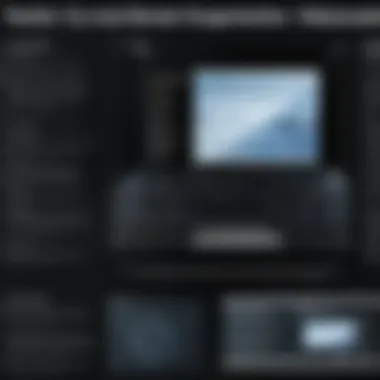

Understanding the applications of screen capture technology allows users to tailor their content accordingly. Prioritizing the audience's needs ensures that the videos produced deliver maximum value.
"Screen capture technology is not just a tool; it's a bridge that connects ideas to audiences in an engaging format."
This technology supports various industries by bridging gaps in communication. As you continue to explore screen captures, keep in mind their practical implications and potential to enhance learning, development, and sharing.
Essential Requirements for Screen Capture
Understanding the essential requirements for screen capture is crucial for successfully creating effective videos. These requirements encompass both hardware and software aspects, each playing a significant part in the overall quality and efficiency of the screen capture process. By focusing on these elements, users can ensure they possess the right tools and settings to produce videos that meet their intended goals.
Having adequate hardware is fundamental, as it ensures that the recording process operates smoothly without interruptions, and the finished product has high resolution. Similarly, selecting the appropriate software is just as important. The right software not only simplifies the recording process but also provides tools for editing and sharing. Considering these aspects will lead to a more polished and professional result.
Hardware Specifications
When it comes to hardware specifications, the computer's performance plays an important role in how well screen capturing is executed. A powerful CPU, sufficient RAM, and a quality graphics card significantly enhance the recording experience.
- CPU: A multi-core processor is recommended as it handles multiple tasks efficiently, preventing lag during recording and allowing for smooth playback of the captured video.
- RAM: Adequate RAM is required to support the operation of recording software alongside other applications running simultaneously. At least 8GB is advised for a streamlined experience.
- Graphics Card: A dedicated graphics card can improve video quality and speed up rendering, leading to faster edits and exports.
In addition to these core components, peripherals such as a high-resolution monitor and audio capture devices also contribute to the overall quality of screen capture videos.
Software Selection
Choosing the right software is a pivotal step in producing quality screen capture videos. Various tools cater to different needs and preferences. A well-chosen software not only helps ease the recording process but also enhances post-production editing.
Comparative Analysis of Popular Tools
When evaluating popular screen capture tools, features like user interface, ease of use, and runtime capabilities must be examined. For instance, tools such as OBS Studio, Camtasia, and Snagit each offer distinct characteristics that serve unique purposes.
- OBS Studio: An open-source tool. It is highly customizable and suited for those ready to engage more deeply with settings and options. However, it may present a steep learning curve for novice users.
- Camtasia: An all-in-one solution that provides intuitive editing features, making it accessible for a wider audience. While it is user-friendly, its pricing can be a drawback for small businesses.
- Snagit: This tool shines in quick captures and provides simple editing options. It is particularly attractive to those needing efficient workflows but may lack advanced features offered by competitors.
Deciding which software to use will depend heavily on the user's goals and level of expertise.
Considerations for Choosing Software
When selecting software, several considerations should be kept in mind. A user's specific needs may vary based on the context of the video. Some such considerations include:
- Performance Needs: Depending on the intended use of the video, software that handles high-quality recordings or supports real-time editing might be necessary.
- Budget Constraints: Consideration of the software costs, including subscription versus one-time purchase models, is vital. Many options offer trial versions, permitting potential users to test before committing.
- User Support and Resources: Selecting software with robust support and available resources for troubleshooting can save time in the long run.
These considerations allow for a more strategic choice of software, increasing the chances of achieving desired outcomes.
Step-by-Step Guide to Creating Screen Capture Videos
Creating screen capture videos is a methodical process. A structured approach increases the likelihood of producing professional content. By breaking down the steps, users can identify essential components, address potential challenges, and streamline their workflow for the best results. Having a clear framework not only facilitates the capture process but also enhances the quality of the final output. This section serves as the blueprint for ensuring that each stage of video production is met with consideration and purpose.
Pre-Recording Preparations
Preparing adequately before the recording is crucial. There are two main aspects to focus on: Defining Objectives and Organizing Content. These steps pave the way for an efficient workflow and effective video communication.
Defining Objectives
Defining objectives is a priority for screen capture videos. It serves as a foundation for the entire project. Knowing what you want to achieve clarifies the direction of the video. Common objectives can include educating staff, showcasing software features, or demonstrating a process.
The key characteristic of objectives is their clarity. When objectives are clearly defined, they help avoid unnecessary content and maintain focus. This is a beneficial choice for any project within this guide. It ensures that the final product aligns with initial intentions.
A notable feature of defining objectives is its ability to help measure success later. One can evaluate whether the video met its goals after distribution. However, be cautious that objectives must be realistic and achievable; otherwise, they can lead to disappointment.
Organizing Content
Organizing content addresses how the information will be presented. A structured approach allows for logical progression, making it easier for viewers to follow along. A well-organized video can significantly enhance viewer retention and understanding.
This process characterizes effective videos due to its emphasis on clarity. An organized script or outline serves as a roadmap that guides both the creator and the audience. It is a popular choice for gathering thoughts before recording begins.
The unique advantage of content organization is its opportunity to identify gaps or redundancies in the material. This enables adjustments before recording, saving time during the editing phase. However, disorganization at this stage can lead to confusion and miscommunication in the final video.
Setting Up Recording Software
This step is about preparing the software tools necessary for the screen capture. Setting them up adequately prevents technical issues during recording. Familiarize yourself with the user interface of the software you have chosen as this will help you use it more effectively. Call upon any tutorials or documentation if unsure about specific features.
Performing the Screen Capture


Once preparations are complete, the next phase is executing the screen capture itself. This process encompasses two critical considerations: Adjusting Settings for Quality and Capturing with Audio.
Adjusting Settings for Quality
Ensuring optimal quality during capture is vital. Adjusting settings is the way to accomplish this. Factors such as resolution, frame rate, and bitrate all play roles in the video’s clarity and smoothness. Setting these values to match the output requirements leads to a professional-looking recording.
A key characteristic of quality settings is their impact on viewer experience. Higher quality settings result in clearer visuals, making the content more engaging. This choice can be exceedingly beneficial for viewers who need to grasp details accurately.
However, overshooting the settings can lead to larger file sizes or rendering time increases. This can become a disadvantage if time or storage is limited. Balancing quality with practicality is necessary.
Capturing with Audio
Audio is another vital element of screen capture videos. Capturing with audio ensures that any explanations or instructions coincide with visual elements. Such integration greatly enhances the clarity and effectiveness of the final product.
The key characteristic of audio capture is that it adds a narrative dimension to the visual context. This is a selected feature that aligns perfectly with educational aims or presentations. Not utilizing audio can lead to a disjointed viewing experience.
However, capturing audio requires attention to factors like background noise and microphone quality. Poor audio detracts from even the highest quality video, serving as a reminder that all components must work together to achieve an optimal outcome.
Editing Screen Capture Videos
Editing is a critical phase in the creation of screen capture videos. It allows content creators to refine their recordings, ensuring that the final product meets both professional standards and audience expectations. Effective editing can enhance the overall narrative, making the content clearer and more engaging.
In this stage, various software options come into play. The choice of editing tool can significantly influence the editing process itself. Different tools offer varied features that can cater to specific needs, whether they are basic or advanced.
Using editing software also provides an opportunity for creators to emphasize key points through techniques like annotations or effects. These elements can make the video not only informative but also visually appealing.
Overall, proper editing turns raw screen captures into polished products that achieve their intended purpose.
Post-Recording Software Options
After capturing the screen, choosing the right editing software is essential. Popular options include Camtasia, Adobe Premiere Pro, and ScreenFlow. Each of these has unique features that cater to different editing needs.
For example, Camtasia provides a user-friendly interface, making it a preferred choice for beginners. On the other hand, Adobe Premiere Pro offers advanced editing capabilities suited to professionals.
It is important to consider factors like ease of use, available features, and integration with other software when selecting an editing tool. This decision can impact the effectiveness and efficiency of the entire editing process.
Basic Editing Techniques
Basic editing techniques are crucial for refining screen capture videos. They include trimming clips and adding annotations, which can significantly improve the viewer's experience.
Trimming and Cutting Clips
Trimming and cutting clips is a fundamental aspect of video editing. This technique allows creators to remove unnecessary sections of footage, ensuring that only the most relevant content is presented. It contributes to a more concise and focused video, which can enhance viewer engagement.
One key characteristic of trimming is its simplicity. Most editing software offers intuitive cutting tools. This makes it accessible for users at all skill levels. The unique feature of trimming clips is its immediate impact on the video's pacing. A well-trimmed video can maintain the audience's attention.
However, one potential disadvantage is the risk of removing too much content, which may lead to loss of important information. Careful consideration and reviews during this process are recommended.
Adding Annotations and Effects
Adding annotations and effects enhances the educational value of screen capture videos. This technique allows creators to emphasize key points or clarify complex information. Annotations can include text labels, shapes, and arrows that direct viewer attention.
One major advantage of using annotations is their ability to highlight significant concepts in a visually engaging way. They can also help in reinforcing the message, aiding viewers in retaining information. The unique feature here is the flexibility offered by many editing tools to customize annotations according to branding or personal style.
However, overuse of effects can distract from the content. Balancing the use of annotations with the video’s main message is essential to ensure that it remains effective.
Editing techniques like trimming clips and adding annotations should be employed thoughtfully to maintain the video's focus and enhance viewer engagement.
Best Practices for Effective Screen Capture Videos
Creating effective screen capture videos goes beyond simply recording a screen. It requires attention to detail and a focus on the audience’s needs. Best practices ensure that the final product is polished and serves its intended purpose efficiently. These practices lead to a more engaging viewing experience and can significantly impact how the content is received by viewers.
Tailoring Content for Your Audience
Understanding your audience is paramount. The needs and preferences of viewers will vary significantly based on their backgrounds, expertise, and the context in which they are consuming your video. To tailor your content:
- Identify the Audience Type: Know whether your viewers are beginners, intermediates, or experts in the subject matter. This understanding allows for the adjustment of complexity in your explanations.
- Focus on Relevant Content: Ensure that the information you provide directly relates to the interests and challenges your audience faces. This is where research on audience demographics can be invaluable.
- Engagement Techniques: Use questions or prompts that resonate with your audience’s experiences. This can enhance their connection to the material.
By implementing these strategies, you increase the likelihood that your audience remains engaged and finds value in the content you present.


Optimizing Video Length
In the age of quick consumption, optimizing video length is critical. Attention spans are shorter than ever, and content that is too lengthy can lead to viewer fatigue. Balance is essential; therefore, consider the following:
- Keep it Concise: Aim to deliver the message as clearly and quickly as possible. Eliminate unnecessary fluff.
- Segmented Information: If your topic is complex, break it down into shorter segments. This allows viewers to digest information step by step without feeling overwhelmed.
- Assess the Context: Different platforms may have varying norms for video length. For instance, educational content might warrant longer explanations than a quick tutorial on software.
Optimal video length ultimately enhances viewer retention and ensures that your audience gains the maximum benefit from your screen capture videos.
In summary, applying best practices for effective screen capture videos requires an understanding of your audience and the strategic optimization of content length. These elements combine to produce a body of work that is not only informative but also retains viewer interest.
Sharing and Distribution of Screen Capture Videos
In the realm of screen capture videos, sharing and distribution hold significant value. Once you create a video, it is essential to think about how this content reaches your audience. This process can impact viewer engagement and the overall effectiveness of the video. Without a proper sharing strategy, even the highest quality content may fail to achieve the desired impact. Therefore, it is vital to recognize that sharing is not just the final step, but a crucial component of the entire production cycle.
When discussing distribution, consider the benefits it can provide. Well-distributed videos promote awareness and encourage users to interact with your content, thus expanding your reach. Moreover, various distribution platforms come with their specific advantages. Understanding where to share your videos can maximize visibility. Considerations such as audience demographics and platform functionality are key when deciding where to distribute your content.
Ultimately, effective sharing and distribution can significantly amplify the impact of your screen capture videos, ensuring they resonate with your target audience.
Platforms for Sharing Videos
Multiple platforms offer diverse avenues for sharing screen capture videos. Some of the prominent ones include:
- YouTube: This platform is widely recognized and supports vast video content. Engaging with a broad audience can be achieved here, providing tools for optimization and analytics.
- Vimeo: A good option for professionals, Vimeo ensures high-quality playback, privacy options, and customization features that can cater to specific business needs.
- Facebook: With its extensive user base, sharing videos on Facebook can drive engagement. Users can comment and share easily, increasing visibility within circles of influence.
- Instagram: For visually-driven content, Instagram is optimal. Shorter format videos can capture attention quickly.
- LinkedIn: This professional network is ideal for businesses sharing instructional or promotional videos, catering to an audience engaged in professional development.
Choosing the right platform is influenced by various factors, including target audience and the nature of the content. Each platform may guide how you present and promote your video, optimizing viewer engagement depending on the medium.
Engaging Your Audience Post-Distribution
Once the video is shared, it is necessary to focus on audience engagement. This step should not be overlooked, as interaction can create a meaningful dialogue concerning your content. Consider implementing the following strategies:
- Respond to Comments: Actively engage with viewers by responding to their comments. This shows that you value their input and can help foster a community around your content.
- Call-To-Action: Encourage viewers to like, share, or comment on the video. Clearly articulated CTAs can motivate an audience to participate actively in your video’s reach.
- Monitor Analytics: Using analytics tools can help track viewer engagement. Understanding what works can inform future video projects and help refine your approach.
- Follow-Up Content: Consider creating subsequent videos or posts based on viewer questions or comments. This can keep the audience engaged long after the initial video release.
- Encourage Sharing: Make sharing easy by providing direct links to social media or other platforms. This can widen your audience base exponentially when viewers share with their networks.
In summary, effectively engaging your audience post-distribution enhances the overall effectiveness of your screen capture videos. Not only does it drive further interaction but it can also create a lasting impression, solidifying your content's position in the viewer's memory.
Challenges in Screen Capture Production
Creating screen capture videos can be rewarding but comes with several challenges that require careful consideration. Addressing these challenges effectively can greatly enhance the quality and impact of the final product. Understanding the common pitfalls not only helps in mitigating issues but also fosters an environment for innovation and creativity.
Technical Difficulties
Technical difficulties often arise during the screen capture process. These issues can range from hardware malfunctions to software complications. For example, recording software may crash unexpectedly, leading to loss of valuable content. Additionally, performance lag during recording can affect video smoothness and overall quality. Here are some key points to consider:
- System Compatibility: Ensure that the screen capture software is compatible with your operating system. Incompatibility can lead to glitches.
- Hardware Performance: High-definition recording requires significant processing power. It is crucial to assess whether the hardware can handle the demands of recording software during the capture process.
- Audio Quality: Recording sound alongside screen actions can introduce further complications. Background noise or poor microphone quality can detract from the viewer's experience.
Being proactive in addressing these technical hurdles can improve reliability and reduce frustration during production.
Content Limitations
Content limitations pose another significant challenge when creating screen capture videos. There may be legal constraints, company policies, or technical barriers that restrict content creation. Identifying these restrictions early on can save time and resources. Consider these points:
- Copyright and Licensing: Using copyrighted material without permission can lead to legal outcomes. It is essential to understand the legalities of using certain images, software interfaces, or music.
- Audience Appropriateness: The content must be tailored to meet the expectations and understanding level of your audience. Overly technical jargon or irrelevant details can alienate viewers.
- Platform Restrictions: Different platforms may have varying requirements regarding content length, format, or production style, impacting how the final video is constructed.
Navigating these content limitations is vital for producing a cohesive and relevant video that resonates with the target audience.
Ultimately, overcoming these challenges involves a blend of planning, technical knowledge, and an understanding of the legal landscape surrounding content creation.
Future Trends in Screen Capture Technology
Screen capture technology is not static; it evolves rapidly, adapting to the need for better usability, quality, and new functionalities. Understanding the future trends in this area is crucial for anyone involved in video production. This section highlights upcoming innovations, the implications they hold for users, and why this knowledge is relevant for IT and software professionals.
Innovations on the Horizon
Several pivotal developments are anticipated in the realm of screen capture technology. Here are some noteworthy innovations:
- AI Integration: Artificial intelligence is set to revolutionize screen capturing, making it smarter and more intuitive. AI can assist in identifying key moments to capture, automating edits to enhance viewer engagement, and even providing real-time feedback to the user.
- Enhanced Collaboration Tools: Future tools will likely focus on collaboration, ensuring that teams can work together seamlessly. This could involve integrated platforms that allow multiple users to record and edit simultaneously, streamlining the entire workflow.
- Virtual and Augmented Reality: As VR and AR technology progress, screen capture software will adapt to support these mediums. Users may soon be able to capture immersive environments, creating content that goes beyond traditional screens.
- Improved Cloud Integration: Cloud technologies will allow users to store, share, and edit videos more efficiently. This will facilitate remote work and enhance accessibility, particularly for large organizations requiring robust storage solutions.
- Higher Quality Streaming and Recording: With advancements in internet bandwidth and compression algorithms, recording high-resolution videos will become more standard. This means smoother, more detailed content tailored to contemporary audience expectations.
Implications for Users
The innovations in screen capture technology offer significant advantages. Understanding these implications helps users maximize their effectiveness:
- Customization: Users can expect more control over how they capture video, leading to greater personalization in content.
- Time Efficiency: AI and automation will significantly reduce the time spent on editing and producing videos. This allows professionals to focus on content rather than technicalities.
- Quality Improvement: With enhanced streaming and recording capabilities, the quality of educational and presentation materials will rise. This can lead to better engagement and results in various sectors, from education to corporate training.
"Staying ahead in screen capture technology is vital for maintaining a competitive edge in digital content creation."
- Enhanced Collaboration: As tools become more integrated, working in teams will become easier. This allows for a more cohesive video production process.
As these trends develop, staying informed will empower users not only to adopt new technologies effectively but also to leverage them to create superior content. Adapting to these advancements will be essential for maintaining relevance in an increasingly digital world.



