Comprehensive Overview of Desktop Management Software


Intro
Desktop management software has become increasingly important in modern organizational environments. It simplifies the complexities involved in maintaining computers, software, and other desktop infrastructure. As businesses grow, they often face the challenge of managing a diverse array of devices and applications. This software addresses those concerns by offering tools that enhance productivity and security.
In this article, we will delve into various aspects of desktop management software. We will also discuss its significance, essential features, and the different platforms available. By analyzing deployment methods and integration, we will uncover how user feedback shapes the evolution of these solutions. This comprehensive overview aims to equip IT professionals and businesses with knowledge that helps them optimize their operations through effective desktop management strategies.
Brief Description
Overview of the software
Desktop management software encompasses a range of tools designed to control and administer desktop environments effectively. These tools enable the management of multiple devices from a central location. Often, they are utilized to handle tasks such as software distribution, patch management, and remote monitoring of systems. The adoption of this technology can lead to noticeable improvements in workflow and overall efficiency.
Key features and functionalities
Key features of desktop management software include:
- Asset Management: Tracks hardware and software assets, ensuring compliance and optimization.
- Remote Access: Allows IT personnel to troubleshoot and configure systems from any location.
- Patch Management: Automates the updating of applications and operating systems to protect against vulnerabilities.
- User Policy Management: Establishes guidelines and settings for users, enhancing security and productivity.
- Remote Monitoring: Keeps a watchful eye on system performance, which helps in maintaining stability and preventing issues.
Each of these functionalities plays a vital role in creating a robust desktop management environment. They ensure that both organizations and individual users can operate smoothly and efficiently.
System Requirements
Hardware requirements
To effectively deploy desktop management software, certain hardware requirements must be met, such as:
- A reliable server or cloud infrastructure capable of handling user demands
- Sufficient memory and processing power for data processing
- Adequate storage space to retain logs and reports generated by the software
Software compatibility
Compatibility is another crucial factor. Many desktop management solutions must operate seamlessly with existing systems. Important considerations include:
- Operating system versions, such as Windows, macOS, or Linux
- Database management systems, which may require specific configurations
- Third-party applications that need integration for full functionality
By understanding these requirements, organizations can prepare the necessary infrastructure before implementing desktop management software.
"Effective desktop management is not just about software; it is about creating an ecosystem for productivity."
Prelims to Desktop Management Software
Desktop management software plays a pivotal role in both organizational and personal computing environments. It enables efficient handling of a vast array of tasks associated with computers in a business or institutional framework. As organizations increasingly rely on technology to enhance their operations, understanding the principles of desktop management is essential.
Definition and Scope
Desktop management software refers to a variety of tools designed to manage computers within a connected network. This software encompasses several functions, including asset management, software distribution, monitoring, and security measures. The scope of these tools extends from helping IT departments keep track of hardware inventory to enabling updates of applications across all network devices.
The primary objective of desktop management software is to streamline IT processes. This is beneficial for large and small businesses, as it allows for centralized control over computer systems, improving service delivery and reducing operational inefficiencies. By having a comprehensive understanding, organizations can choose solutions that align with their unique needs, thus enhancing productivity and security.
Historical Development
The evolution of desktop management software can be traced back to the early days of personal computing. Initially, organizations relied on basic tools that primarily focused on monitoring hardware performance. As technology advanced, the need for more sophisticated solutions arose.
In the late 1990s and early 2000s, the emergence of network-based computing introduced new challenges, prompting the development of comprehensive desktop management systems. Early adopters found significant advantages in managing patches and software updates more effectively.
The shift towards cloud computing has further transformed the landscape of desktop management. Today, businesses can choose from on-premises, cloud-based, or hybrid solutions, tailoring their systems to meet diverse organizational requirements and ensuring supporting technologies keep pace with the rapid evolution of the digital workplace.
Desktop management solutions continue to evolve, focusing on enhancing user experience, compliance with regulatory standards, and overall system security. IT professionals must stay informed about these developments to effectively implement best practices that keep their organizations secure and efficient.
Key Features of Desktop Management Software
Desktop management software plays a crucial role in how organizations oversee their diverse computerized assets. Understanding the key features of such software is not merely an academic exercise; it is essential for enhancing operational efficiency, minimizing downtime, and maintaining high standards of security. These features provide the tools necessary for IT professionals to manage software distribution, security protocols, and user permissions, ultimately influencing the effectiveness of technology in meeting business objectives.
Asset Management
Asset management is a fundamental component of desktop management software. This feature enables the tracking of hardware and software assets throughout their lifecycle. By providing a complete inventory, organizations can optimize resource allocation and reduce costs associated with underutilized assets. Furthermore, maintaining an accurate inventory helps in planning upgrades and ensures compliance with licensing agreements.
- Benefits of Asset Management:
- Streamlined hardware and software audits.
- Enhanced visibility into asset performance.
- Mitigation of compliance risks.
The integration of asset management within desktop management software allows for real-time data acquisition. This data can often be leveraged for strategic decision-making, thus enhancing operational capabilities.
Software Deployment


Software deployment is another critical feature that enables organizations to roll out updates and new applications efficiently. Automated deployment processes minimize human error, reduce labor costs, and ensure consistency across all systems. Furthermore, scheduling updates during off-peak hours limits disruption to daily operations.
- Key Advantages of Software Deployment:
- Rapid and reliable installation of software.
- Centralized management of updates and patches.
- Ability to test software in controlled environments before widespread rollout.
With these attributes, software deployment significantly contributes to enhanced productivity and user satisfaction within the organization.
System Monitoring
System monitoring covers a broad spectrum of activities aimed at ensuring system health and performance. This feature includes monitoring resource utilization, system errors, and network performance. When addressed proactively, many potential issues can be identified and resolved before they escalate into larger problems.
- Benefits of System Monitoring:
- Early detection of performance bottlenecks.
- Improved network uptime and reliability.
- Data-driven insights for capacity planning.
In today’s dynamic work environment, where an array of applications and services run concurrently, robust system monitoring is invaluable for optimal performance.
User Management
User management provides a way to control who has access to what within the organization’s digital infrastructure. This feature encompasses user account creation, role management, and permissions assignment. Effective user management allows organizations to enforce security policies and minimize access-related risks.
- Key Features in User Management:
- Role-based access controls.
- Centralized user account management.
- Activity logging for audit purposes.
By ensuring that only authorized personnel have access to sensitive data, businesses can significantly lower their risk profiles.
Security Features
Security features within desktop management software are integral to safeguarding organizational data. These include endpoint protection, data encryption, and real-time threat detection. In an era where cyber threats are increasingly sophisticated, adopting robust security measures becomes indispensable.
- Critical Security Features:
- Antivirus and anti-malware tools.
- Encryption protocols for sensitive information.
- Automated security updates and patches.
Implementing these security measures helps create a fortified perimeter against potential threats, thereby securing sensitive company data and maintaining customer trust.
"Effective desktop management relies on understanding the key features that offer both efficiency and security to users and organizations alike."
In summary, the key features of desktop management software significantly influence the operational landscape of any organization. By focusing on asset management, software deployment, system monitoring, user management, and security features, businesses can position themselves for sustained success in a competitive environment.
Importance of Desktop Management for Businesses
Desktop management software plays a crucial role for businesses in today’s digital age. Effective desktop management ensures that organizations can maintain high operational efficiency while managing hardware, software, and user settings. This integrated approach aids in streamlining processes and addressing various challenges in IT management. Understanding the importance of desktop management can help businesses maximize resources and enhance performance dramatically.
Enhancing Productivity
Productivity is the heartbeat of any organization. Desktop management software contributes to productivity in several ways. First, it allows businesses to automate routine tasks, such as software updates or security patches. This reduces downtime and the burden on IT staff, allowing them to focus on more strategic initiatives.
Furthermore, these tools provide monitoring capabilities that enable administrators to track system health and identify performance issues before they escalate. By addressing potential problems proactively, businesses can avoid disruption and maintain smooth operations. Additionally, centralized management interfaces allow users to access resources quickly, which saves time and enables efficient task completion. Ultimately, enhanced productivity leads to a better bottom line for the business.
Cost Efficiency
Cost efficiency is a significant concern for all businesses. Implementing desktop management software can lead to considerable savings. Automation of tasks reduces the need for additional IT personnel, which decreases payroll costs. Moreover, businesses can manage licenses and software deployment effectively, ensuring they do not overspend on unnecessary licenses or applications.
The software can also assist in identifying unused or underutilized assets, allowing companies to optimize their IT investments. By balancing operating costs and resources, businesses can operate more smoothly without straining budgets. Thus, the strategic use of desktop management contributes directly to improved financial metrics.
Compliance and Regulation
Compliance with industry regulations is non-negotiable for many businesses. Failure to comply can lead to heavy penalties and damage to reputation. Desktop management software helps organizations ensure compliance by maintaining software licenses, tracking hardware usage, and monitoring security updates. This is particularly essential in sectors like finance or healthcare, where regulations are stringent.
By automating compliance reporting, businesses can easily demonstrate adherence to legal and regulatory requirements. The software’s ability to track changes and ensure that all systems are up-to-date creates an environment that is not only efficient but safe in terms of compliance.
"Proper desktop management is not just an IT necessity; it is a business priority that protects resources and fosters growth."
Impact on Individual Users
Desktop management software plays a vital role in enhancing the experiences of individual users. As workplaces evolve with increasing digital demands, the need for efficient tools becomes apparent. This section addresses how desktop management software impacts individual users, focusing on user experience and personal security.
Simplified User Experience
A key benefit of desktop management software is its ability to simplify daily tasks for users. These tools provide an organized interface, centralizing functions such as application access, file management, and system settings. With streamlined navigation, users spend less time searching for resources and more time on essential work tasks.
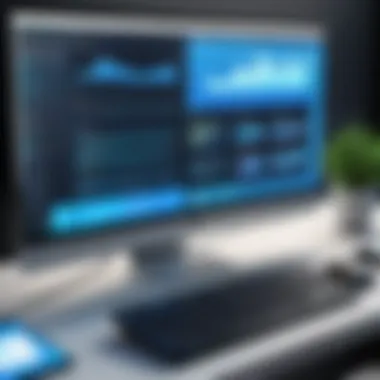

Moreover, software deployment features automate updates and installations. This reduces the need for manual intervention, which can be time-consuming and disruptive. Functionalities like remote access further support users by allowing them to troubleshoot or access their systems from different locations. Connections to cloud services enable real-time collaboration, which enhances workflow without geographical restrictions.
"Desktop management solutions often have built-in dashboards that allow users to monitor their system’s status. Satisfaction reflects in increased productivity."
Personal Security
Personal security is a significant concern for individual users in today’s interconnected world. Desktop management software addresses this by offering integrated security features. Users benefit from regular security updates that protect against vulnerabilities and cyber threats. Such software often includes tools for scanning system vulnerabilities, implementing firewalls, and managing user permissions.
Additionally, these tools help educate users about security practices. Training sessions and prompts for security measures, like using strong passwords or enabling two-factor authentication, can be part of the software’s offerings. This proactive approach equips users with the knowledge needed to safeguard their data.
In terms of data privacy, desktop management software provides control over what information is collected and how it is used. Users can adjust settings to enhance their privacy, maintaining trust in their organization's practices. Moreover, centralized management allows for quick response to any detected security threats, a crucial factor in ensuring user confidence.
Deployment Methods
When it comes to desktop management software, the choice of deployment method can significantly affect usability, performance, and overall effectiveness. Understanding the various deployment methods is crucial for organizations that want to optimize their operational efficiency and align their IT infrastructure with business goals. Each method offers unique benefits and considerations, making it essential for decision-makers to carefully evaluate their options before implementation.
Cloud-Based Solutions
Cloud-based deployment is increasingly popular among organizations due to its scalability and accessibility. This method allows users to access applications and data from any location that has internet connectivity. Some key advantages of cloud-based solutions include:
- Scalability: Businesses can easily adjust their resource usage based on demand. This flexibility helps organizations manage costs effectively, allowing them to scale up or down without the need for significant hardware investments.
- Centralized Updates: Software updates are typically managed centrally by the service provider, ensuring that all users have access to the latest features and security patches without any manual intervention required from IT staff.
- Lower IT Overhead: By outsourcing server management to third-party providers, organizations can reduce their internal IT workload, allowing teams to focus on strategic initiatives rather than routine maintenance tasks.
However, there are also concerns with this method. Security and data privacy remain crucial issues as sensitive information is stored off-site. Additionally, organizations will need to assess the reliability of their internet connection, as any outages can disrupt access to critical applications.
On-Premises Solutions
On-premises solutions require businesses to install and maintain software on their own hardware. This deployment method can provide several benefits:
- Enhanced Control: Organizations have full control over their systems and data. This is particularly important for those in regulated industries where compliance with laws and regulations is paramount.
- Customization Flexibility: On-premises solutions can be tailored to specific business needs, offering more opportunities for deep integration with existing systems and processes.
- Predictable Costs: While the upfront costs may be higher due to hardware and installation expenses, ongoing costs can be more predictable than some cloud services, especially with long-term planning.
Despite these advantages, on-premises solutions typically require a larger initial investment and more extensive IT resources for maintenance and support. Businesses must also consider the ongoing costs associated with hardware upgrades, software updates, and potential downtime for server maintenance.
Hybrid Deployments
Hybrid deployments combine the benefits of both cloud-based and on-premises solutions, offering flexibility and efficiency. This approach allows organizations to choose the best deployment method for different parts of their operations. Key aspects of hybrid deployments include:
- Best of Both Worlds: Companies can leverage the rapid scalability of cloud solutions for non-sensitive operations while retaining control over critical applications through on-premises deployment.
- Data Segmentation: Sensitive data can be kept in-house while less critical functions operate in the cloud, addressing security concerns without sacrificing performance.
- Gradual Transition: Organizations looking to shift to cloud-based solutions can do so gradually, testing the waters without fully committing to a single deployment method.
Hybrid models may introduce complexity in management and require careful planning to ensure seamless integration across platforms. Organizations must also determine proper data governance strategies to maintain control while utilizing cloud services.
The choice of deployment method directly influences the success of desktop management software implementations.
In summary, whether opting for cloud-based, on-premises, or hybrid deployments, businesses must weigh the advantages and drawbacks carefully. Each method suits different operational needs and financial constraints, making it vital to align the choice with specific organizational objectives.
Integration Capabilities
Integration capabilities of desktop management software play a critical role in maximizing its utility within an organization. This aspect allows different systems and applications to communicate effectively, ensuring a seamless workflow. When desktop management solutions can integrate well with existing technologies, organizations can enjoy enhanced operational efficiency and better data management.
Compatibility with Other Software
Compatibility with other software systems is essential for the successful deployment of desktop management solutions. Organizations often rely on various applications for their daily operations, such as customer relationship management (CRM) software, enterprise resource planning (ERP) systems, and productivity tools. The ability of desktop management software to work with these existing systems means that users can access all necessary functionalities without having to switch between multiple platforms.
This integration not only saves time but also minimizes the chances of data discrepancies that might arise from manual input. Further, when the software can work alongside popular applications like Microsoft Office, Adobe Creative Cloud, and others, users can leverage familiar interfaces and functionalities, thus reducing the learning curve.
API Support
API support is a fundamental feature for modern desktop management software. An application programming interface (API) allows different software systems to interact with each other. Strong API support enables organizations to customize their desktop management solutions to fit specific needs. For instance, companies can create workflows that automatically update user information in multiple platforms simultaneously or gather and analyze system performance data in real-time.
Moreover, APIs open the door for third-party integrations which can enhance the core capabilities of the desktop management software. This flexibility is crucial in an environment where technological demands are constantly evolving. As businesses adopt new tools and systems, the ability to integrate with them becomes invaluable.
"The future of desktop management software depends on its ability to integrate with other tools to create an ecosystem that supports productivity and collaboration."
User Feedback and Community Involvement
User feedback and community involvement play a crucial role in the landscape of desktop management software. This topic highlights how insights from users can influence the development and improvement of software. Effective feedback can lead to features that truly meet user needs and enhance the overall user experience.
Peer Reviews
Peer reviews represent a vital component of user feedback mechanisms. They allow potential users to gauge the quality and functionality of desktop management solutions. Reviews often provide insights into real-world application and reveal strengths or weaknesses that might not be apparent in marketing materials.
By exploring peer reviews, one can identify patterns in user satisfaction. Common points of discussion often include ease of use, reliability, and customer support. When companies prioritize addressing negative feedback visible in these reviews, it demonstrates a commitment to user experience.
"Listening to users not only improves the software but also fosters a community of trust and transparency."


Feature Requests
Feature requests from the community are another important aspect of user feedback. They help software developers understand what enhancements users want. These requests can range from simple UI tweaks to significant functionality changes. By actively gathering these suggestions, companies can prioritize development efforts based on user demand.
Companies that embrace feature requests often see a surge in user loyalty and satisfaction. When users see their suggestions implemented, it builds a stronger relationship between them and the developers. This interaction can result in a deeper understanding of user needs and can lead to innovative features that set a software solution apart in a competitive market.
In summary, both peer reviews and feature requests benefit desktop management software development. A focus on user input ensures that products evolve in ways that enhance productivity and meet stakeholder needs.
Challenges in Desktop Management Software
Desktop management software plays a critical role in ensuring that organizations can efficiently operate and keep their systems optimized. However, this landscape is not without its challenges. Understanding these challenges is essential for both IT professionals and business leaders as they invest in and manage these systems. Addressing these challenges not only improves the effectiveness of the software but also safeguards the organization's data and enhances user satisfaction.
Security Concerns
Security concerns remain one of the primary difficulties in desktop management. With increasing cyber threats and data breaches, organizations must ensure that their management tools are secure against various attack vectors. Malicious software, phishing attacks, and unauthorized access can exploit weaknesses in desktop management systems, potentially leading to significant data loss or financial repercussions.
To mitigate these risks, it is essential that organizations evaluate the security protocols of their chosen software. Utilizing tools with robust encryption, regular updates, and vulnerability assessments can significantly enhance security. Furthermore, training staff about security best practices can also help in reducing human errors that lead to breaches.
User Resistance to Change
Another notable challenge is the user resistance to change. When a new desktop management solution is introduced, users may face obstacles in adjusting to the system. This adjustment period can lead to frustration and decreased productivity. Employees often have to abandon familiar processes, which can cause anxiety and pushback.
To combat this resistance, organizations should foster an inclusive implementation process. Providing thorough training sessions, user guides, and ongoing support can aid employees in adapting to the new software. Establishing a feedback loop to gather user concerns and suggestions encourages a sense of involvement and ownership amongst staff.
Technical Support Issues
Technical support represents a crucial element in the operation of desktop management software. Inadequate or ineffective support can lead to significant downtimes and operational disruptions, which can adversely affect productivity. If users encounter issues with the software and cannot access timely solutions, their ability to conduct work efficiently is compromised.
Organizations should prioritize selecting vendors that offer responsive technical support. Detailed service level agreements (SLAs) should outline expected response times, availability, and support channels. Building internal technical expertise through training can further strengthen the organization's ability to address issues quickly, minimizing the reliance on external support.
"Proactive management of challenges associated with desktop management software can lead to enhanced organizational performance and user satisfaction."
In summary, while desktop management software offers numerous advantages, organizations must navigate various challenges. Security concerns, user resistance, and technical support issues require careful consideration and strategy. By proactively managing these challenges, organizations can fully leverage the benefits that desktop management software provides.
Future Trends in Desktop Management Software
The evolution of desktop management software is at a pivotal moment. In a rapidly changing technological landscape, understanding future trends is essential for both businesses and individual users. This segment will explore the trajectory of desktop management software, emphasizing the significance of advancements such as artificial intelligence integration, increased automation, and a shift towards remote work adaptability.
Artificial Intelligence Integration
Artificial intelligence is becoming a cornerstone in various software applications, including desktop management solutions. The introduction of AI enhances decision-making processes by providing predictive analytics. Organizations can anticipate hardware failures before they occur, enabling them to undertake preventative measures that save costs and minimize downtime.
Moreover, AI assists in user behavior analysis. By studying user interactions, software can offer personalized experiences tailored to individual needs. For IT professionals, this means more efficient resource allocation and user support, as AI can identify common issues and suggest proactive solutions.
"With AI, the future of desktop management will be guided by data-driven insights that streamline operations and improve user satisfaction."
Increased Automation
Automation is reshaping how multitasking is approached in modern IT environments. Desktop management software is increasingly leveraging automation to handle repetitive tasks. For example, software deployment processes can be automated to ensure timely updates across all machines without manual intervention. This not only increases efficiency but also reduces human error.
Additionally, automated patch management and system monitoring are enhancing security protocols significantly. Businesses can stay updated with the latest security patches and compliance requirements without administrative overload. As automation expands, organizations should prioritize the balance between automation and human oversight to maintain effective operations and address unforeseen challenges.
Remote Work Adaptation
The transition to remote work is no longer a trend but an enduring shift in how businesses operate. Desktop management software must now accommodate decentralized user environments. Tailoring software to support remote teams involves more than just remote access. Solutions must offer robust security features, such as endpoint detection and response, to protect sensitive data across diverse locations.
Moreover, the ability to monitor user activity and system performance remotely is crucial. Effective desktop management software needs to provide IT departments with the tools to manage a dispersed workforce without sacrificing productivity. The focus will be on creating a seamless user experience that prioritizes data security and accessibility, regardless of a user's physical location.
In sum, the future of desktop management software is anchored in technology advancements that improve efficiency and security. Organizations should look towards adopting these trends to ensure their systems remain robust and their workforce empowered.
Finale
The conclusion is a critical part of any article, especially one discussing desktop management software. It serves both as a summary and as a final reflection on the topic, encapsulating the key points uncovered in earlier sections. A well-crafted conclusion can reinforce the importance of desktop management software in today’s fast-paced digital landscape.
Summary of Key Insights
In reviewing the facets of desktop management software, several key insights emerge:
- Productivity Enhancement: Through systematic management of networks and user systems, desktop management facilitates a productive work environment. This software assists in reducing downtime and ensuring seamless operations.
- Cost Efficiency: By automating routine tasks and enhancing resource allocation, organizations can realize significant cost savings. This is particularly vital for businesses aiming to optimize their IT budgets.
- Security: The software provides extensive security measures against vulnerabilities, which is a growing concern in increasingly digital workplaces. By including robust security features, users can mitigate risks associated with cyber threats.
- User Experience: The impact of desktop management software on individual users cannot be understated. Through intuitive interfaces and streamlined processes, it enhances user satisfaction and encourages effective tool usage.
These points elucidate the valuable role that desktop management software plays in both organizational and individual contexts, leading to a more efficient and secure operating environment.
Final Thoughts on Selection
When it comes to selecting desktop management software, careful consideration is essential. Here are critical factors to keep in mind:
- Compatibility: Ensure that the chosen software integrates well with existing systems and applications within the organization. Compatibility is fundamental for minimizing disruption during deployment.
- User Support: Evaluate the level of customer support offered by the software provider. A responsive support system can assist in resolving technical issues swiftly.
- Scalability: As businesses grow, their needs change. Selecting scalable software ensures that it can adapt to future requirements without necessitating a complete overhaul.
- Feedback Mechanisms: Look for tools that allow for user feedback on features. This engagement can drive future development and enhancements.
Deciding on desktop management software is a significant step for organizations aiming for enhanced productivity and efficient management practices. The future will continue to see advancements in this field, making ongoing assessment and adaptation critical as technology evolves.



