Mastering Digital Sketching: Tools and Techniques

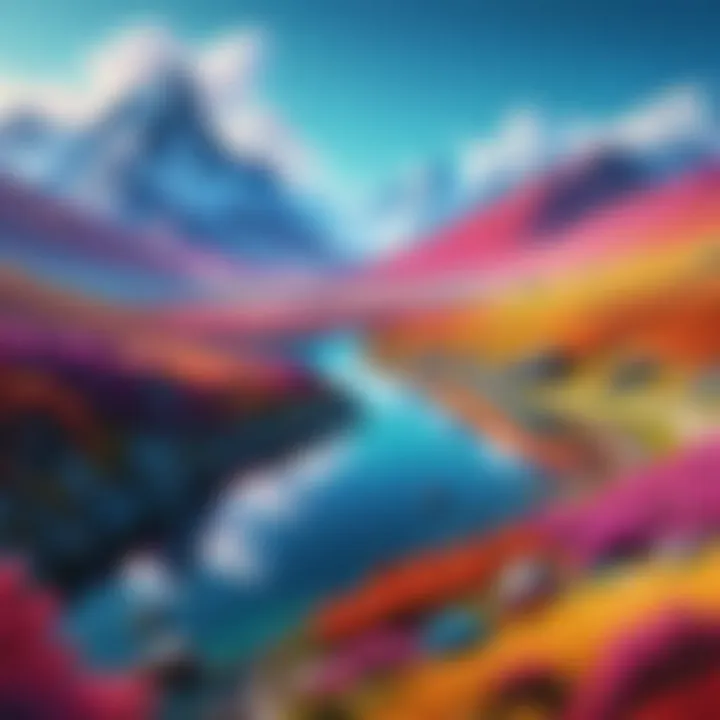
Intro
Digital sketching has revolutionized the way artists create and share their work. The convergence of technology and art opens new avenues for expression and innovation. This guide aims to unpack the essentials of sketching on a personal computer, focusing on software and hardware tools available. The digital landscape offers a treasure trove of possibilities, making it imperative to understand the tools that can enhance artistic skills.
Brief Description
Overview of the Software
In the realm of digital sketching, numerous software options provide varying capabilities. Some well-known programs include Adobe Photoshop, Corel Painter, and Autodesk SketchBook. Each platform caters to different artistic needs, whether creating detailed illustrations or quick concept sketches. The key is selecting software that aligns with personal artistic goals.
Key Features and Functionalities
When assessing digital sketching software, consider the following features:
- Brush Customization: Fine-tune your brush settings to create a unique style.
- Layer Management: Work with multiple layers for better organization and flexibility in your artwork.
- Stabilization Tools: Achieve smooth lines by reducing jitter with software stabilization features.
- Color Selection: Access extensive palettes and gradients for diverse color options.
These functionalities not only streamline the sketching process but also enhance creative potential.
System Requirements
Hardware Requirements
To optimize the sketching experience, solid hardware is critical. A robust graphics card ensures smooth rendering, and a strong processor leads to efficient performance. Typical specifications should include:
- At least 8GB of RAM, ideally 16GB.
- A dedicated graphics card like NVIDIA GeForce GTX or AMD Radeon.
- A display with a high resolution, preferably 1920 x 1080 or higher.
Software Compatibility
Choosing software that is compatible with your operating system is essential. Most digital sketching applications run on common systems like Windows and macOS. Check if the specific version supports your OS. This prevents potential issues with installation or performance.
Software compatibility is crucial in ensuring a fluid creative process. Always confirm the system requirements before making any purchase.
Understanding Digital Sketching
Digital sketching has gained prominence in recent years as a powerful medium for artists and designers alike. This section aims to provide clarity to the concept of digital sketching and why it matters, particularly in the context of this guide.
With the rise of technology, traditional art forms have adapted to include digital tools. Digital sketching allows artists to explore creativity in innovative ways. It simplifies the drawing process, allowing for rapid experimentation with ideas and styles.
Definition and Evolution
Digital sketching refers to the practice of creating illustrations and visual ideas using electronic devices. This includes tablets, computers, and specialized styluses.
The evolution of this form of art can be traced back to the introduction of personal computers and graphic tablets in the late 20th century. Initially, these tools were basic. Over time, they have become more sophisticated, mirroring traditional media while introducing unique features. Software has also progressed; applications now offer myriad brushes, textures, and editing tools. As a result, artists can create highly refined works or simple sketches in a more efficient manner.
One significant milestone in this evolution was the development of user-friendly software options. Programs like Adobe Photoshop, Corel Painter, and others created an ecosystem that supports both beginners and professionals. The accessibility of digital art tools has expanded the artist community, making it possible for anyone with a computer to express themselves artistically.
Comparison with Traditional Sketching
When comparing digital sketching to traditional techniques, several factors arise. Traditional sketching relies on physical tools such as pencils, ink, and paper. Each medium has its own characteristics and learning curve. Digital sketching, in contrast, provides flexibility and convenience.
Key differences include:
- Undo Capability: Digital art allows for mistakes to be easily rectified, enabling artists to experiment without the risk of destroying a work.
- Layers: Artists can use multiple layers to separate different elements; this greatly simplifies the editing process.
- Distribution and Sharing: Digital sketches can be saved and shared effortlessly, enhancing collaboration among artists.
However, traditional sketching maintains its appeal due to tactile feedback from physical materials. Many artists appreciate the immersive experience that comes from using real tools.
Ultimately, the choice between digital and traditional sketching may depend on personal preference and desired outcomes.
Understanding these differences in technique and approach is crucial for anyone venturing into digital sketching. Recognizing the significance of digital art in the modern landscape is essential for artists, designers, and professionals alike.
Essential Hardware for Digital Sketching
In the realm of digital sketching, having the right hardware is paramount. The equipment you choose will directly influence your ability to create and execute artistic ideas effectively. Investing in suitable hardware not only enhances productivity but also contributes to the overall quality of the artwork produced. This section is dedicated to unearthing the essentials needed for an optimal digital sketching experience.
Choosing the Right Computer
Choosing the right computer for digital sketching is crucial. Both performance and specifications can significantly impact your workflow. Here are key points to consider:
- Processor: A powerful processor is essential. Look for at least a quad-core processor. This allows for smoother multitasking, especially when using demanding software.
- RAM: Opt for a minimum of 16GB of RAM. This helps in managing larger files and running multiple applications simultaneously.
- Graphics Card: A dedicated graphics card can greatly enhance the rendering of images and graphics. Brands like NVIDIA or AMD offer good choices for artists.
- Storage: SSDs provide faster load times compared to traditional HDDs. A combination of SSD for software and an HDD for storage can be very effective.
- Portability: For artists on the go, a lightweight laptop can be more convenient than a desktop.
Graphics Tablets versus Mouse
When it comes to digital sketching, the choice between a graphics tablet and a mouse can make a substantial difference. Graphics tablets are designed specifically for drawing and provide a more natural experience. In contrast, a mouse can be less intuitive for sketching tasks. Here are some advantages of both options:


- Graphics Tablets:
- Mouse:
- Pressure Sensitivity: Most tablets offer varying pressure sensitivity levels, allowing for greater control over line thickness and opacity.
- Natural Movement: Drawing with a stylus feels more like traditional sketching, improving comfort.
- Ergonomic Design: Tablets can be more ergonomic for prolonged use.
- Accessibility: Most people already have a mouse, so there is no additional expense.
- Versatile Usage: A mouse can be more versatile for general computer tasks beyond sketching.
- Familiarity: Many users are already comfortable using a mouse for navigating software.
Display Considerations
The display is an often overlooked aspect of hardware for digital sketching, but it plays a critical role. Different types of screens can affect how artists perceive color and detail in their work. Consider the following:
- Resolution: A higher resolution is better for detailed work. Aim for at least 1920x1080 pixels.
- Color Accuracy: Look for a display with high color accuracy. This is vital for ensuring that the colors you see on screen match what will be printed or viewed on other devices.
- Screen Size: A larger screen can provide more space for detail and ease of use, while smaller screens may limit visibility of intricate parts of your work.
- Touch Capability: Some artists may prefer touch screens that allow for direct interaction with sketches, enhancing the experience further.
"The quality of your tools greatly influences the quality of your work. Investing in the right hardware is investing in your creative ability."
In essence, having the right hardware for digital sketching cannot be overstated. Each component plays a vital role in shaping the overall experience and quality of your artistic output. Understanding these hardware essentials will guide you in making informed decisions that enhance your sketching journey.
Key Software Options for Digital Sketching
Choosing the right software is fundamental for anyone engaged in digital sketching. The tools available determine not just the outcome of your artistic creation but also the workflow and the overall experience of sketching. This section will outline key software options that cater to different needs and levels of expertise. From professional-grade tools to free alternatives, understanding these options is essential for enhancing your skills and productivity.
Professional Digital Art Software
Adobe Photoshop
Adobe Photoshop stands as a cornerstone in the digital art community. Its extensive capabilities, particularly in photo editing and illustration, make it a prevalent choice among professionals. One of the key characteristics of Photoshop is its brush engine, which closely mimics traditional media. Artists can create a natural feel when sketching, thanks to customizable brushes and textures.
However, its complexity can pose a challenge for beginners. The overwhelming number of features and workflows might lead to a steep learning curve, but the reward is considerable as users master the software's capabilities.
Corel Painter
Corel Painter is designed specifically for digital artists seeking to create artwork that resembles traditional painting. Its key characteristic is the emulation of natural media, offering a wide variety of brushes and textures. This software excels in providing artists with tools that feel authentic, fostering creativity and exploration.
Nonetheless, it can require significant system resources, which may be a disadvantage for users with less powerful computers. The steep price also means that it is more suitable for serious artists rather than casual users.
Clip Studio Paint
Clip Studio Paint is particularly favored by illustrators and comic artists due to its versatility. It combines the functionalities of a vector and raster graphics editor, allowing for a seamless workflow in creating comics and character designs. One defining feature is the ability to create perfect line art, making it a popular tool for professional illustrators.
However, some artists might find its interface less intuitive compared to other software, potentially complicating the user experience for newcomers.
Free and Open Source Alternatives
GIMP
GIMP is an accessible alternative to proprietary software, offering many features that artists need for digital sketching. Its key characteristic is the flexibility it provides users in terms of customization. With a variety of plugins available, artists can enhance the core functionality of GIMP to suit their needs.
Despite its strengths, GIMP's interface can be somewhat cluttered. New users might need time to become accustomed to navigating this non-linear workflow.
Krita
Krita has gained traction as a specialized painting program, particularly for concept artists and illustrators. It was designed with artists in mind, emphasizing painting over image editing. Its key features include an intuitive interface and robust brush engine. This ensures users have a streamlined experience while sketching.
However, Krita has fewer photo editing capabilities compared to GIMP or Photoshop, which may limit its usability for artists who need to manipulate photos within their projects.
Inkscape
Inkscape differs from other options as it focuses primarily on vector graphics. This software is particularly valuable for artists who engage in design work and require scalability of their designs. Its key feature is the powerful drawing tools available, allowing for precision in illustrations.
Despite its advantages, the learning curve can be tricky, especially for those not accustomed to vector graphics. Artists may face challenges when it comes to raster artwork compatibility.
Specialized Sketching Software
Sketchbook
Sketchbook is recognized for its user-friendly interface and intuitive features. It allows artists to quickly start sketching without overwhelming them with advanced tools. The key characteristic of Sketchbook is its simplicity, making it ideal for beginners and quick conceptual sketches.
However, it lacks some of the capabilities of more advanced software. Serious artists may find these limitations frustrating as they develop more advanced projects.
Procreate (on iPad)
Procreate stands out as a popular choice for artists using iPad. Its touch interface is designed specifically for stylus use, enabling smooth sketching and a responsive drawing experience. One unique feature is the availability of various brushes made for different effects, which are easy to customize.
Yet, as it is designed primarily for iOS, users are limited to Apple devices, which can be a disadvantage for those preferring other platforms.
Affinity Designer
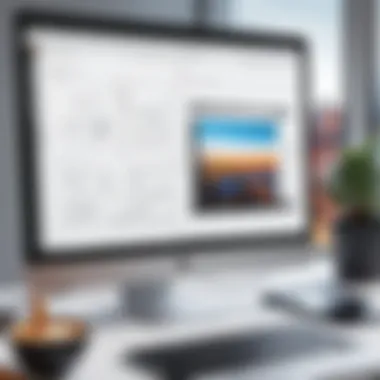

Affinity Designer is a powerful tool for both vector and raster illustrations. Its key characteristic is the dual functionality, allowing artists to switch between vector and raster modes seamlessly. This feature enhances versatility, making it a solid choice for diverse projects.
However, it may not have the same extensive community support and resources available compared to more established software, which could impact learning and troubleshooting.
The right software choice can greatly affect your artistic workflow and the quality of your digital sketches. Understanding each option's strengths and weaknesses will empower artists to make informed decisions.
Techniques for Effective Digital Sketching
Digital sketching is an art form that extends beyond mere drawing. Its effectiveness relies on applying specific techniques that enhance creativity and precision. This section underscores the importance of mastering techniques for digital sketching, emphasizing how these skills can dramatically elevate your work. Understanding these techniques not only fosters technical growth but also enriches the creative process.
Basic Sketching Techniques
Basic sketching techniques are the foundational skills every digital artist should master. These techniques include gesture drawing, line work, and shading. Gesture drawing is about capturing the essence of a subject quickly. It trains your hand-eye coordination and improves your ability to see forms in a three-dimensional space.
Line work comes next; it refers to the art of creating outlines and contours. Use of crisp or varying line weight can communicate depth and emotion. Lastly, shading techniques help add dimension to sketches. By practicing different shading techniques like hatching, cross-hatching, and stippling, you can create depth and realism in your drawings. Regular practice of these techniques is key to improving your proficiency.
Layering and Texturing
Layering and texturing are vital techniques that allow for greater control and customization in your work. In digital art software, layers enable you to separate different elements of your sketch, making it easier to make adjustments without affecting the entire piece. For example, you might have a base layer for the background while keeping the subject on a separate layer.
Texture adds visual interest. It's essential to understand how to apply textures effectively. You may accomplish this through brushes or pre-made texture packs. Using textured brushes can add richness and complexity to your sketches. Experimenting with blending modes in layers can lead to surprising effects and enhance the final output. Together, layering and texturing provide artists with flexibility and creative potential.
Utilizing Brushes and Tools
Utilizing brushes and tools strategically can significantly enhance your digital sketching experience. Different brushes serve various purposes; for instance, a hard brush may create sharp lines, whereas a soft brush is ideal for blending colors. Experimenting with brush settings like opacity, flow, and texture can lead to unique results.
Moreover, knowing how to leverage drawing tools such as the pen tool, selection tools, and transformation tools is crucial. These tools can refine your sketches or allow for precise adjustments.
Becoming proficient in using these resources is integral to developing a personal style and improving your efficiency as you sketch.
Effective techniques in digital sketching transform simple ideas into engaging artwork, ensuring each piece communicates its intended message.
Ultimately, mastering these techniques will instill confidence in your digital sketching abilities, preparing you to tackle more complex projects with ease.
Best Practices for Digital Sketching
Digital sketching has become a vital component in the realm of art. Understanding best practices helps artists enhance their skills and workflow efficiency. The right habits enable one to create polished work, maintain organization, and evolve their artistic style. Adhering to these practices ensures an enjoyable and productive sketching experience, paving the way for both individual expression and professional success.
Setting Up Your Workspace
A well-organized workspace is essential for any digital artist. The environment contributes to concentration and creativity. Here are a few key aspects to consider:
- Ergonomics: Make sure that your desk and chair promote good posture. The screen should be at eye level to reduce strain on your neck and eyes.
- Lighting: Proper lighting prevents eye fatigue. Natural light is preferred, but good-quality task lighting can also work.
- Minimal Distractions: Keep your workspace free from clutter. A clean area encourages focus.
Investing time in setting up a comfortable workspace can lead to better sketches and increased productivity.
Organizing Your Digital Files
Digital files can quickly become overwhelming if not organized properly. A structured system for your sketches not only makes finding files easier but also helps in backing up important work. Here are several tips:
- Consistent Naming Conventions: Use descriptive names for your files, which makes them easier to retrieve later.
- Folder Structures: Create folders for each project or theme. This organization prevents confusion and saves time.
- Backup Regularly: Use cloud services or external hard drives to back up your work. Regular backups protect you from data loss.
These organizational habits can enhance your workflow, allowing you to focus more on creativity.
Regular Practice and Continuous Learning
Skill in digital sketching develops with consistent practice. Continuous learning is equally important for growth. Here are valuable approaches:
- Set Realistic Goals: Establish daily or weekly sketching goals tailored to your skill level. Incremental progress builds confidence.
- Seek Feedback: Sharing your work with fellow artists can offer new perspectives. Constructive criticism helps refine your skills.
- Utilize Online Resources: Many platforms host tutorials, webinars, and courses tailored to various skill levels. Consider resources such as Krita and GIMP.
The journey of skill enhancement is ongoing. Commitment to practice and learning fosters innovation and improvement in your digital sketching.
"An artist must embrace the process of creation, not just the end result."
These best practices are designed to cultivate a better experience in digital sketching. They equip artists with the tools necessary for consistent improvement and optimal workflow.
Incorporating Digital Sketching into Your Workflow
In recent years, digital sketching has become a vital tool in various professional settings. Whether you are an educator, a marketer, or a developer, understanding how to integrate digital sketching into your workflow can enhance creativity and communication. Digital sketching allows for visual expression and immediate feedback, bridging gaps between ideas and execution. This technology not only streamlines the design process but also fosters innovative thinking and collaboration.
Digital Sketching for Professional Use
In professional environments, digital sketching serves as a significant asset. It enhances numerous processes, such as brainstorming or design production. Professionals who can sketch ideas quickly can communicate concepts more effectively. This ability leads to better alignment within teams and reduces time spent on revisions. Additionally, tools like Adobe Photoshop and Corel Painter facilitate annotations and modifications, making it easier to collaborate on projects.
Using digital sketches can also aid in research and development phases. Market research teams can visualize feedback or trends, quickly adapting sketches to reflect the latest insights. This iterative process enables constant improvement and aligns the product design with consumer needs.
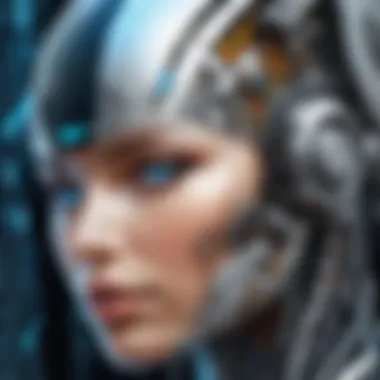

However, adopting digital sketching requires a proactive approach to training and resource allocation. Companies should ensure they have the right software, hardware, and training to harness the full potential of this skill.
Using Sketches in Presentations and Proposals
Sketches can significantly elevate the impact of presentations and proposals. Instead of plain text, a well-done sketch can draw attention and convey complex ideas in a digestible format. For instance, architects and designers often use sketches to illustrate concepts to clients, making the vision more tangible.
When presenting, consider the following:
- Clarity: Ensure that your sketches clearly communicate the central idea. Avoid clutter and focus on essential components.
- Relevance: Tailor your sketches to meet your audience's interests and expectations. Use familiar imagery to establish a connection.
- Energy: While sketches are straightforward, adding dynamic elements or color can convey passion and enthusiasm for the project.
Including digital sketches in proposals not only distinguishes your work but also conveys professionalism. Engaging visuals are more memorable and can significantly influence decision-makers, guiding them to a favorable conclusion.
Integrating digital sketching into professional practices can transform workflows and elevate communication, enabling teams to present ideas effectively and efficiently.
Overall, incorporating digital sketching into your workflow enhances creativity, improves communication, and fosters collaboration across various professional contexts. Those who master this craft find themselves better equipped to innovate and inspire.
Community and Resources for Digital Artists
In the realm of digital sketching, the significance of community and resources cannot be overstated. Engaging with fellow artists allows for shared insights, collaborative learning, and a broader understanding of various techniques and tools. The digital art landscape is vast, filled with individuals exploring their creativity in unique ways. As such, being part of a community not only provides support but also opens doors for inspiration, critique, and growth. Additionally, having access to comprehensive resources can significantly elevate one’s skill set, making the pursuit of digital sketching more rewarding and fulfilling.
Online Forums and Groups
Online forums and groups serve as virtual meeting spaces for artists across the globe. These platforms enable users to discuss their work, share ideas, and seek feedback. Popular sites like Reddit offer dedicated subreddits such as r/digitalart and r/ArtFundamentals where one can find both novice and experienced artists conversing about techniques, critiques, and advice. Participation in these forums can lead to beneficial networking opportunities, collaboration, and the exchange of diverse perspectives.
Moreover, groups on social media platforms such as Facebook are valuable resources. They often host challenges, tutorials, and live drawing sessions where members can engage in real time. By actively participating in these communities, aspiring digital artists can cultivate a support network that furnishes them with encouragement and motivation while also aiding in skill development.
Webinars and Online Tutorials
Webinars and online tutorials have become essential resources for those looking to refine their digital sketching skills. These educational tools offer structured learning experiences, often led by industry professionals. Websites like Skillshare and Udemy provide a plethora of courses that cover everything from the basics of digital sketching to advanced techniques tailored to specific software.
Online tutorials on platforms such as YouTube allow for a more casual learning experience. Artists can choose from a variety of styles and approaches, watching skilled practitioners demonstrate techniques in real time. The advantage here is the accessibility; artists can learn at their own pace, repeating segments as needed.
In essence, these learning opportunities can provide a solid foundation for anyone serious about honing their craft.
"The best way to improve your skills is to learn from others and share your knowledge."
Relevant online resources for further exploration include:
Ultimately, engaging with a community and utilizing available resources empowers artists to enhance their digital sketching abilities. This engagement promotes not just individual growth but a collective advance in the art of digital sketching.
Future Trends in Digital Sketching
Digital sketching continues to evolve, influenced by advancements in technology and creative applications. Exploring future trends in this field is crucial for artists and professionals who wish to stay at the forefront. Understanding how these trends can affect workflows and creativity allows creators to harness new opportunities and improve their skills.
Advancements in Technology
As technology progresses, digital sketching tools also improve. The introduction of new hardware technologies such as high-resolution displays, advanced graphics tablets, and AI-driven software enhances the experience for artists.
- High-Resolution Displays: These displays offer vibrant colors and detailed images, making it easier for artists to visualize their work clearly.
- AI Tools: Algorithms are being developed that can assist artists in predicting their strokes or providing color suggestions. This can save time and improve creativity.
- Mobile Devices: With the rise of powerful tablets and smartphones, artists can sketch on the go. Apps like Procreate and Adobe Fresco tap into the features of modern devices to deliver high-quality digital art experiences.
The synergy of these technologies shapes how artists create and share their work.
Integration with 3D Modeling
Another important trend is the integration of digital sketching with 3D modeling. This convergence opens new avenues for creativity and efficiency. Artists can create 3D models more easily by starting with 2D sketches. This integration enables a smooth transition from concept to realization.
- Enhanced Workflow: The combination of 2D design and 3D modeling helps streamline the creation process. Artists can quickly visualize how a sketch might look in three dimensions.
- Collaboration: Software that supports both 2D and 3D allows teams to work together more effectively. Designers can sketch ideas and pass them along to 3D modelers for further development.
- Versatile Applications: This trend is particularly beneficial for industries like gaming, product design, and animation, where both 2D designs and 3D models are vital.
To summarize, understanding future trends in digital sketching enables artists and professionals to adapt to new techniques and tools. Keeping informed about advancements in technology, particularly in artificial intelligence and the integration with 3D modeling, can enhance creative workflows and expand possibilities in various industries.
Epilogue
In an era where digital artistry has gained prominence, understanding the essentials of digital sketching is crucial. This guide serves as an avenue for both aspiring artists and seasoned professionals to refine their skills. The significance of mastering digital sketching techniques cannot be overstated, especially in a world that increasingly embraces visual communication.
Summary of Key Points
Throughout this article, several key aspects of digital sketching were explored:
- Understanding Digital Sketching: The definition and evolution of digital sketching highlight how it has transformed from traditional methods into a versatile digital art form. This provides a framework for appreciating its capacity in the modern context.
- Essential Hardware for Digital Sketching: Key hardware considerations, such as the choice of computer and graphics tablet, underscore the importance of having tools that meet specific artistic needs.
- Key Software Options: Knowing about professional software like Adobe Photoshop and free alternatives such as GIMP serves to guide artists in selecting the right tools effectively.
- Techniques for Effective Digital Sketching: Basic and advanced techniques are crucial for artists to express their ideas successfully.
- Best Practices: Efficient workspace setup and file organization significantly enhance productivity.
- Community and Resources: Engaging with online communities fosters collaboration and learning among artists.
- Future Trends: Observing developments in technology and 3D modeling underscores the ever-evolving nature of digital art.
digital sketching is an ongoing journey. No matter skill level, continuous exploration can unveil new possibilities for artistic expression.
Encouragement to Explore Further
It is imperative for artists to remain curious and open to learning more about digital sketching. Resources abound for those who seek to improve their craft. From online forums on Reddit to social media groups on Facebook, numerous communities offer support and inspiration.
Regular participation in webinars and tutorials can provide fresh perspectives and techniques. Tools and software continue to evolve, making it essential for artists to stay informed about the latest advancements. Exploring various styles and methods in digital sketching can lead to personal growth and new artistic discoveries.
By committing to regular practice and engaging with the digital art community, individuals can significantly enhance their skills. Embrace the nuanced journey of digital sketching, and let creativity flourish.



