In-Depth Review of Dragon Voice-to-Text Software


Intro
Understanding the advancements in speech recognition technology is vital for both individual users and businesses looking to enhance efficiency. Among the array of available tools, Dragon Voice-to-Text stands out as a leading solution. It is not merely a tool for transcribing speech; it is a comprehensive software designed to optimize workflows across various sectors.
This analysis will delve into its overarching capabilities, providing insights into what makes Dragon Voice-to-Text a formidable player in the field. From examining the underlying technology to understanding its applications in different industries, our discussion will be well-rounded and informative. Furthermore, personal user experiences and comparative assessments with other software will be covered to paint a complete picture.
By the end of this article, readers should have a clear understanding of how Dragon Voice-to-Text operates, its strengths and limitations, and the potential it holds for boosting productivity.
Brief Description
Overview of the Software
Dragon Voice-to-Text is a sophisticated speech recognition software developed by Nuance Communications. Its main purpose revolves around converting vocal inputs into text, effectively eliminating manual typing in various contexts. This program is particularly popular among professionals in legal, medical, and corporate sectors, where quick and accurate documentation is essential.
Key Features and Functionalities
Dragon Voice-to-Text boasts an impressive array of features designed for user convenience and efficiency:
- High Accuracy: Utilizes advanced algorithms for precise transcription.
- Custom Vocabulary: Allows users to add specific terms, enhancing recognition accuracy for specialized fields.
- Voice Commands: Offers functionality for executing commands through voice, making it a powerful hands-free option.
- Cross-Platform Compatibility: Works on various devices and integrates with popular productivity software.
- Continuous Learning: The software adapts to user speech patterns over time, improving accuracy and responsiveness.
These functionalities not only improve efficiency but also assist in reducing keystroke injury, which is crucial for prolonged use.
System Requirements
Hardware Requirements
For optimal performance, certain hardware specifications are recommended:
- Processor: Intel i5 or equivalent (or higher).
- RAM: Minimum of 8 GB (16 GB recommended).
- Storage: At least 4 GB of free disk space for installation.
- Sound Card: A sound card with existing microphone support is necessary for voice input.
Software Compatibility
Dragon Voice-to-Text is compatible with a range of operating systems, including:
- Windows: Versions 10, 8, and 7 (32-bit and 64-bit).
- Mac OS: Compatible with recent versions, although performance may vary.
- Integration: It seamlessly works with Microsoft Office applications, including Word and Outlook.
Understanding the requirements is crucial for potential users to ensure smooth functionality and support.
By focusing on the essential aspects of Dragon Voice-to-Text, this comprehensive analysis aims to illuminate the software's varied offerings and help users make informed decisions.
Preface to Dragon Voice-to-Text Application
The Dragon Voice-to-Text application is a pivotal tool in the realm of speech recognition technology. It offers solutions that streamline tasks, particularly for users who need to convert spoken language into text. Understanding this tool's functionalities is essential for professionals across various sectors, enabling them to enhance productivity. This introduction sets the stage for exploring the technology behind the Dragon Voice-to-Text application and its real-world applications.
Historical Background and Development
Developed by Nuance Communications, the Dragon Voice-to-Text system has a rich history dating back to the early 1990s. Originally, it aimed at improving dictation processes for users with disabilities, quickly evolving into a mainstream product for various professional sectors. Early versions relied on basic algorithms that limited task execution, but continuous advancements laid the groundwork for today’s sophisticated systems. As computing power improved, so did the software's capabilities, resulting in a tool that is now widely used in medical, legal, and business environments.
Overview of Voice Recognition Technology
Voice recognition technology serves as the foundation for applications like Dragon. This technology involves converting audio signals into machine-readable text. It employs complex algorithms that analyze individual phonemes and patterns in spoken language. The Dragon application utilizes deep learning techniques, enhancing its ability to understand diverse accents and variations in speech. As a result, users experience high accuracy levels right from the initial setup. The hands-free nature of this tool promises efficiency and opens up time for other important tasks, making it an invaluable software in modern workplaces.
“The ability to dictate seamlessly allows professionals to focus on their work rather than on the mechanics of typing.”
In summary, the relevance of the Dragon Voice-to-Text application cannot be overstated. Its historical development shows a commitment to innovation, while the underlying voice recognition technology highlights its sophistication and necessity. Through this discussion, the reader gains insight into why this software is a leading choice among professionals seeking to optimize their productivity.
Key Features of Dragon Voice-to-Text
The Dragon Voice-to-Text application stands out in the realm of voice recognition due to its comprehensive suite of features. These capabilities not only define its functionality but also underscore its significance for various user demographics, including IT professionals and businesses of differing scales. An insightful understanding of these key features is essential for anyone considering the adoption of this technology.
Speech Recognition Accuracy


One of the most critical determinations when evaluating any voice-to-text software is its speech recognition accuracy. Dragon Voice-to-Text promises exceptionally high levels of accuracy, often cited as being around 99% under optimal conditions. This level of precision is crucial, especially in professional environments where effectiveness is directly tied to productivity.
Accurate transcription reduces the need for extensive editing, which in turn saves users valuable time. The software utilizes advanced machine learning algorithms that learn user-specific speech patterns over time, enhancing its accuracy after continued use.
In practical terms, this means that users can dictate extensive documents or notes with minimal correction, which supports an efficient workflow. Moreover, the adaptation to specific vocabulary sets, such as industry jargon, further boosts transcription fidelity.
"Accuracy in speech recognition software has a direct impact on user satisfaction and overall productivity."
Customization and Adaptability
Customization is another pillar of the Dragon Voice-to-Text application. Unlike generic typing tools, Dragon allows users to create custom vocabularies and commands tailored to their specific needs. Such flexibility is vital in specialized fields such as law, medicine, and technology, where industry-specific terms can frequently be used.
Users can also dictate commands that the software will recognize, facilitating hands-free control of various applications. For instance, a legal professional could program Dragon to insert specific legal terms or templates into their documents, streamlining their workflow even more.
Additionally, Dragon can adapt itself to environmental elements, such as background noise, further refining its performance. This adaptability ensures that it can function reliably across different settings, whether in a quiet office or a bustling clinic.
Integration with Other Software
In a modern work environment, the ability of software to integrate with other tools is an essential factor for consideration. Dragon Voice-to-Text excels in this area with its capacity to interface seamlessly with numerous applications, including Microsoft Word, Excel, and various email clients. This compatibility allows users to dictate directly into these programs, eliminating the need to switch between applications.
Moreover, its ability to integrate with workflow applications such as Salesforce and project management tools enhances its usability for businesses. Employees can efficiently document their hours, log activities, or create notes directly without interrupting their workflow.
This integration fosters a more cohesive digital ecosystem, significantly improving the overall efficiency of business processes.
In sum, the key features of the Dragon Voice-to-Text application revolve around its exceptional accuracy, extensive customization, and robust integration capabilities. These elements collectively ensure that both individual users and enterprises can leverage its full potential to enhance productivity and streamline their tasks.
User Experience and Interface
The user experience and interface of the Dragon Voice-to-Text application play a critical role in its overall effectiveness and appeal. Understanding how users interact with this software is essential for both new users and experienced professionals. Good design and functionality can significantly affect workflow efficiency and user satisfaction. In an era where productivity tools are predominately driven by user interface, Dragon Voice-to-Text provides a range of features that enhance usability.
Ease of Use for Beginners
For those who are new to voice recognition software, the learning curve may initially seem steep. However, Dragon Voice-to-Text is designed with user-friendliness in mind. The application features a clean and intuitive interface that allows beginners to navigate with relative ease. Key elements include:
- Step-by-step tutorials: These are vital in helping novices understand the software's basic functions.
- Voice command examples: Users can access a list of commands that makes it easier to begin dictating text quickly.
- User profiles: Users can create a personalized profile that learns their voice, enhancing recognition accuracy over time.
Beginners can take comfort in knowing that support resources, such as forums and documentation, are readily available. This community engagement provides reassurance and helps demystify the software's capabilities.
Advanced Features for Power Users
For experienced users, Dragon Voice-to-Text offers a multitude of advanced functionalities that can elevate their efficiency. Understanding these features is essential for maximizing the tool's potential. Advanced users benefit from:
- Custom voice commands: This allows users to personalize the software to meet specific tasks or workflows, reducing the time needed to execute common commands.
- Scripting capabilities: Users can create scripts, allowing for automation of repetitive tasks, further enhancing productivity.
- Integration with intricate software systems: Advanced users can link Dragon Voice-to-Text with other applications like Microsoft Word or Google Docs seamlessly.
Utilizing such features can significantly streamline daily operations. As a result, power users can manipulate the app in ways that align closely with their requirements, thus fostering an environment of heightened efficiency.
Dragon Voice-to-Text serves as both a beginner's tool for newcomers and a robust platform for advanced users, striking a balance that benefits a wide range of user profiles.
Applications of Dragon Voice-to-Text
The applications of the Dragon Voice-to-Text software are vast and impactful. Understanding how it integrates into various sectors is crucial for recognizing its significance in boosting productivity and communication efficiency. Using this tool can lead to transformative changes in workflow for different professional fields. Its versatility is evident in areas such as healthcare, business, and education, where efficient communication plays a critical role.
Medical Sector Utilization
In the medical field, Dragon Voice-to-Text stands out as an invaluable asset. Healthcare professionals often deal with extensive documentation, including patient notes, medical records, and reporting. Manually typing these entries can be time-consuming and prone to errors. Dragon’s high accuracy in recognizing medical terminology allows clinicians to dictate notes directly into electronic health records. This not only saves time but also ensures that documentation is accurate and complete. Furthermore, the application can help in maintaining compliance with regulations by streamlining the documentation process.
Implementing Dragon in healthcare settings results in improved patient care as practitioners can focus more on patient interaction rather than administrative tasks. The software adapts well to individual users, learning their specific vocabulary and speech patterns over time.
"The integration of voice recognition technology in healthcare has shown a 20% increase in efficiency among medical professionals."
Business and Administrative Processes
In business environments, the Dragon Voice-to-Text application provides significant benefits. Admin tasks such as drafting emails, creating reports, and managing schedules can take up a large portion of one’s workday. By utilizing voice recognition, employees can expedite these processes. Companies report that using Dragon results in faster turnaround times on written documents. Efficient communication becomes paramount in maintaining a competitive edge.
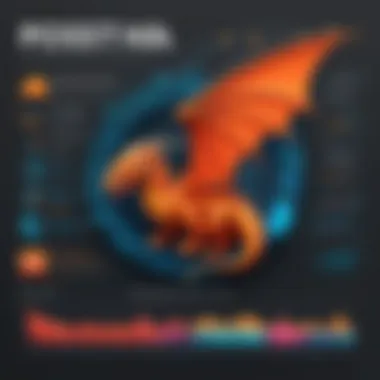

Moreover, Dragon offers integration capabilities with popular productivity tools. This enhances collaborative efforts within teams. The option to create custom commands allows users to automate repetitive tasks, further increasing productivity. This adaptability makes it suitable for businesses of all sizes, from small startups to large enterprises.
Academic and Research Applications
In the academic realm, Dragon Voice-to-Text proves to be an essential tool for students and researchers alike. For students, the ability to dictate notes can improve learning efficiency. Those with writing difficulties or disabilities benefit greatly from the ease of voice recognition, allowing for better participation in class activities. Additionally, the software facilitates a smoother writing process for essays and reports.
Researchers, on the other hand, find it useful in gathering data and documenting findings. Dictating interviews or observations can be streamlined through this application. It fosters a more efficient method of data collection and allows researchers to focus on critical thinking rather than getting bogged down by manual note-taking.
In summary, the applications of Dragon Voice-to-Text encompass a variety of fields, showcasing its impact from enhancing medical documentation to improving business communication and supporting academic research. The advantages of this tool affirm its place as a significant player in the technology landscape.
Comparative Analysis with Competing Products
A comprehensive evaluation of competing products provides valuable insights into Dragon Voice-to-Text's strengths and weaknesses. Understanding how Dragon stacks up against alternatives like Google Voice Typing and Microsoft Dictate is crucial for potential users. This section will highlight specific elements that distinguish Dragon as well as considerations that inform user decisions.
Comparative analysis assists in recognizing unique features, such as accuracy and customization options, that may impact purchasing choices. Additionally, it allows for an assessment of user experience and the depth of functionality across different platforms.
Comparison with Google Voice Typing
Google Voice Typing is often regarded as a convenient tool integrated into Google's ecosystem. It offers basic transcription capabilities, which can be attractive for casual users. However, compared to Dragon Voice-to-Text, Google’s offering lacks the same level of sophistication in speech recognition accuracy and customization.
- Speech Recognition Accuracy: While Google Voice Typing performs reasonably well in clear conditions, it may struggle in noisy environments. Dragon's technology utilizes adaptive learning that enhances its ability across various speaking styles and backgrounds.
- Customization: Dragon offers tailored vocabulary and commands, enabling more precise usage in specialized fields. Google Voice Typing has limited customization options, which may hinder professional users.
- Integration: Google Voice Typing integrates seamlessly with Google applications. However, when considering extensive third-party software integration, Dragon shines by allowing users to work across a range of professional applications, enhancing overall productivity.
Analysis against Microsoft Dictate
Microsoft Dictate is another notable alternative, built into Microsoft Office applications. It too provides fundamental voice-to-text functionality, primarily aligned with Office users.
- Performance in Professional Settings: Dragon is designed for professional environments, making it a tool favored for dictation in sectors like healthcare and law. In contrast, Microsoft Dictate may not meet the stringent demands required in high-stakes dictation tasks.
- Feature Depth: Dragon encompasses a broad suite of features, including voice command capabilities for text editing and formatting. Microsoft Dictate, while efficient for simple tasks, lacks the advanced features that many businesses might require.
- Accuracy and Recognition: Users often report that Dragon delivers superior transcription accuracy over Microsoft Dictate, particularly when used in specialized jargon and technical language contexts.
In summary, while Google Voice Typing and Microsoft Dictate each have their own merits, Dragon Voice-to-Text generally provides enhanced capabilities, particularly for users needing precise, customizable, and professional-grade dictation. The distinctions outlined above serve as critical considerations for users evaluating their options within this competitive market.
Performance Considerations
Understanding performance considerations is integral to effectively utilizing the Dragon Voice-to-Text application. This encompasses both system requirements and possible limitations. Addressing these factors is critical for ensuring smooth operation and maximizing the overall user experience.
System Requirements for Optimal Functioning
To achieve optimal performance with Dragon Voice-to-Text, certain system specifications must be met. These requirements vary depending on the version of the software being used. Generally, a compatible operating system, sufficient RAM, and a suitable processor are necessary for efficient function.
- Operating System Compatibility: Dragon Voice-to-Text typically runs on various versions of Windows and macOS. It is crucial to check if your specific version is supported.
- Processor Speed: A multi-core processor with a speed of at least 2 GHz is recommended. This ensures that the software can process voice inputs seamlessly while running other applications.
- RAM Requirements: While 4 GB of RAM may suffice for basic tasks, 8 GB or more is advisable, especially for users who multitask regularly. This added memory facilitates smoother operation.
- Hard Drive Space: Ample disk space is needed not just for installation but also for saving voice profiles and dictation history. A minimum of 10 GB of available space is commonly suggested.
- Microphone Quality: For the best voice recognition performance, a high-quality headset or microphone is essential. This reduces background noise and enhances clarity in dictation.
Potential Limitations and Drawbacks
While Dragon Voice-to-Text is a powerful tool for many users, there are limitations that one must consider. Understanding these drawbacks can assist in making informed decisions about its usability.
- Learning Curve: New users may encounter a steep learning curve. Familiarizing oneself with voice commands and features may take time, resulting in initial frustration for some.
- Accent and Dialect Recognition: Although Dragon Voice-to-Text employs advanced algorithms, accuracy can still vary based on the user’s accent or dialect. This might affect transcription quality.
- Physical Environment: The software may perform suboptimally in noisy environments. External disturbances can hinder accurate transcription since the system relies heavily on clear audio input.
- Dependence on Technology: Users must have access to reliable technology. If the system requirements are not fulfilled, it can lead to slow performance and degrade the overall user experience.
"Identifying potential limitations early on can help users adjust their expectations and workflows effectively."
Addressing performance considerations is key for both individual users and organizations. Proper system setup, along with an awareness of the software's limitations, will empower users to leverage Dragon Voice-to-Text effectively.
Cost Analysis and Licensing Options
Understanding the cost analysis and licensing options for Dragon Voice-to-Text is crucial for both individual users and businesses. Evaluating price structures allows potential users to determine the most suitable plan according to their needs and budget. This section delves into the various pricing models available, offering insights into how to maximize the value obtained from the software's features and consider the long-term return on investment.
Pricing Models and Subscription Plans
Dragon Voice-to-Text offers several pricing models tailored to different user needs. These plans can be divided into perpetual licenses, subscription options, and enterprise solutions.
- Perpetual Licenses: A one-time payment grants users indefinite access to the software. This option is appealing for professionals who prefer to avoid ongoing fees. However, it may entail costs for future upgrades.
- Subscription Plans: This model provides access to the software for a monthly or annual fee. It is ideal for those who want to ensure they have the latest features and updates without significant upfront costs. Notably, subscription plans may also offer additional benefits such as cloud storage and enhanced support services.
- Enterprise Solutions: Tailored for larger organizations, these solutions usually include bulk licensing options and advanced customization. They aim to meet specific organizational needs effectively, making these plans often negotiable based on the scale of deployment.
Value Proposition for Businesses
For businesses, selecting the right licensing option can vastly affect productivity and overall expenditure. The value proposition of Dragon Voice-to-Text lies in its ability to streamline workflows through efficient speech recognition, thus minimizing time spent on manual typing.


- Cost-Benefit Analysis: Investing in Dragon's software can lead to productivity gains that often exceed the initial costs. Improved documentation speed and reduced errors can lead to savings in labor costs in administrative and medical sectors.
- Scalability: As businesses grow, their needs change. The flexible licensing options of Dragon facilitate scalability. Companies can start with fewer licenses and scale up as their teams expand or project demands increase.
- Training and Support: Purchasing a license often includes access to training programs tailored for corporate environments. This saves time and improves team efficiency by quickly familiarizing employees with software functionalities.
Evaluating these aspects contributes to informed decision-making about investing in Dragon Voice-to-Text, ensuring businesses leverage the software effectively to enhance operational productivity and accuracy.
"Investing in voice-to-text technology not only enhances productivity but can revolutionize the way organizations handle documentation processes."
Exploring the cost analysis and licensing options should provide users with a clearer understanding of how they can implement Dragon Voice-to-Text in a way that aligns with their operational objectives.
User Feedback and Community Insights
User feedback and community insights are vital components of understanding the Dragon Voice-to-Text application. This section examines the significance of user experiences, the accumulation of feedback, and how community interactions shape usage and improvement of the software. Listening to users leads to better functionality, interface improvements, and overall satisfaction. By analyzing reviews and community discussions, we can gain valuable insights into the usability and effectiveness of the application, helping potential users make informed choices before committing to the software.
Gathering User Reviews and Experiences
When assessing any software, user reviews serve as a primary metric of success. For the Dragon Voice-to-Text app, real-user experiences offer authentic insights that data or marketing materials cannot duplicate. These reviews generally highlight several key areas:
- Accuracy: Users frequently report their satisfaction with the app's speech recognition performance, which is often a primary concern for potential users.
- Ease of use: New users often share their first impressions regarding navigation and initial setup. Understanding how these users fare can help improve onboarding processes.
- Customization: Feedback on customization options is critical. Users' needs may vary, and their input will inform future developments of adaptive controls.
- Customer support: Users often comment on the level of assistance received regarding problems or inquiries, which can influence the overall perception of reliability related to the software.
Collecting this information typically occurs on multiple platforms including forums, product pages, and social media channels. Places such as Reddit or Facebook can provide continuous streams of dialogue revolving around this software, shedding light on both positive experiences and recommendations for improvement.
Impact of Community Discussions on Usage
Community discussions about the Dragon Voice-to-Text application can significantly influence user behavior and application development. Active engagement in forums or social networks helps users troubleshoot issues, share advanced tips, and recommend best practices. Here are some specific impacts:
- Problem solving: Users often turn to forums for solutions to technical issues, which foster a sense of community and shared knowledge. Quick responses can significantly enhance user satisfaction and loyalty.
- Feature requests: Discussions about desired features can highlight gaps in the app. When user requests trend in a community forum, developers may prioritize these suggestions in their next updates, making the software more aligned with user needs.
- Educational resources: Users create tutorials and guides for one another, contributing to a communal learning environment. This sharing of knowledge can elevate the overall user experience and effectiveness of the application.
- Perception shaping: The collective voice of the community can shape the public perception of the app. Users often trust peer recommendations over marketing claims, making these discussions critical for potential customers.
In summary, user feedback and community insights play a crucial role in determining the effectiveness and appeal of the Dragon Voice-to-Text application. By taking a closer look at user reviews and the influence of community discussions, both developers and potential users can better understand how to maximize the software's potential.
Future Developments and Trends
The field of voice recognition technology is not static. It is continually evolving, driven by improvements in artificial intelligence and machine learning. Understanding future developments and trends in the Dragon Voice-to-Text application is crucial for software developers, IT professionals, and businesses alike. This section assesses anticipated innovations, their potential impacts, and what these advancements mean for existing users of the Dragon software and potential adopters.
Emerging Technologies in Voice Recognition
Emerging technologies are reshaping the way voice recognition applications function. Machine learning algorithms become more sophisticated, enabling increased accuracy and adaptability. Advanced models can learn user-specific speech patterns, commands, and terminologies, thereby improving performance over time. This will lead to notable enhancement in usability and engagement for Dragon Voice-to-Text users.
Several technologies currently influence the landscape, including:
- Natural Language Processing (NLP): As NLP advances, the application will better understand context, tone, and nuance in speech, allowing for more human-like interactions.
- Deep Learning Techniques: These techniques enhance the application's ability to process large amounts of data, improving its understanding of diverse accents and dialects.
- Wearable Technologies: With the rise of smart devices, integrating Dragon Voice-to-Text with wearables can revolutionize how professionals interact with software tools in real-time.
These technologies promise to substantially enhance the user experience, making the tool more intuitive and effective for varied applications.
Predictions for Future Enhancements
Looking ahead, several predictions can be made regarding the future enhancements of the Dragon Voice-to-Text application. These enhancements will likely focus on tailoring the application’s capabilities to diverse user needs.
Some key predictions include:
- Increased Multimodal Capabilities: Voice recognition tools will likely evolve to handle inputs from various modalities, such as gesture or touch, enhancing the overall user interface. This would allow for a more fluid interaction experience.
- Greater Integration with IoT Devices: The growth of the Internet of Things will lead to more seamless integration with connected devices, improving functionality in both personal and professional settings.
- Enhanced Security Features: As concerns about data security grow, Dragon may implement more robust encryption and user authentication measures to safeguard sensitive information.
- Accessibility Improvements: Future iterations of the software could focus on accessibility, making it easier for individuals with disabilities to utilize voice recognition effectively.
These advancements will not only enhance performance but also ensure the robustness of Dragon Voice-to-Text in various sectors, from healthcare to business productivity.
"Staying ahead of voice recognition trends is essential for companies that wish to leverage technology for competitive advantage and user satisfaction."
Epilogue
The conclusion of this article serves as a crucial summary of the insights gathered about the Dragon Voice-to-Text application. It encapsulates the software's significant role in enhancing productivity and streamlining tasks across various sectors. Understanding the outcomes of implementing this tool can guide users in making informed decisions regarding its adoption.
Final Thoughts on Dragon Voice-to-Text
Dragon Voice-to-Text stands out due to its advanced speech recognition capabilities. The technology behind it, built through years of research and innovation, allows for high levels of accuracy and customization. Users find it effective in handling extensive documentation, particularly in specialized fields like medicine and law. The software's adaptability ensures it can meet the unique demands of diverse professionals, enhancing efficiency in their daily operations.
Recommendations for Potential Users
For those considering the Dragon Voice-to-Text app, it is essential to evaluate specific needs before diving in. Here are some important aspects to consider:
- Assess Work Environment: Determine if the primary use will be in a quiet office or a noisy location, as this impacts recognition accuracy.
- Explore Customization: Take advantage of the software's customization features to adapt it to personal or professional jargon that is frequently used.
- Understand Licensing Options: Evaluate the different pricing models and find one that aligns with budget constraints while offering necessary features.
- User Support and Community: Engage with the user community, perhaps through platforms like Reddit or Facebook, to gather insights and tips that enhance the experience.
This comprehensive approach will ensure users can maximize the benefits of the Dragon Voice-to-Text application.



