Understanding Dropbox Business Pricing: A Detailed Guide
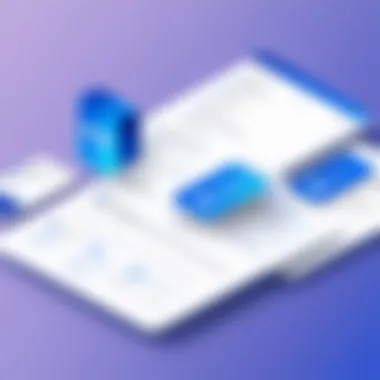

Intro
Dropbox Business is a pivotal tool in modern organizational structures, offering a streamlined approach to file storage and collaboration. With the growing trend of remote work and digital transformation, selecting the right plan for your business is crucial. This section will introduce the framework of Dropbox Business pricing, clarify the plans available, and provide insights into their suitability based on your company’s requirements.
Brief Description
Overview of the software
Dropbox Business provides teams with a secure environment for file storage, sharing, and collaboration. It enhances workflows through efficient file management systems and advanced features tailored to meet organizational needs. The software integrates seamlessly with various tools, aiding in productivity for both small startups and large enterprises.
Key features and functionalities
Dropbox Business comes with numerous features designed to elevate team collaboration and data security. Key functionalities include:
- Advanced file recovery: Users can recover deleted files for up to 180 days.
- Team management tools: Control features allow administrators to manage user permissions and roles effectively.
- Smart Sync: Users can access files on-demand without using device storage.
- Integration with third-party apps: Dropbox seamlessly connects with applications like Slack and Microsoft Office.
These features collectively enhance the user experience and position Dropbox Business as a leader in the file storage sector.
System Requirements
Hardware requirements
To optimally run Dropbox Business, certain hardware specifications should be in place. While the tool is designed to function on various devices, meeting recommended specs ensures smooth performance:
- Operating System: Windows 10, macOS Mojave or later.
- CPU: At least Intel Core i3 or equivalent.
- RAM: Minimum 4 GB, though 8 GB is recommended for larger teams.
Software compatibility
Dropbox Business is compatible with a range of operating systems. It supports:
- Windows and Mac desktop versions.
- Mobile applications for iOS and Android devices.
Ensuring that your organization meets these requirements will facilitate better utilization of Dropbox Business functionality.
"Understanding the pricing and features of Dropbox Business can significantly impact the decision-making process for businesses seeking effective storage solutions."
By grasping these fundamental aspects of Dropbox Business, organizations can better align their needs with the offerings available, ultimately leading to better decision-making and strategic planning.
Understanding Dropbox Business
Understanding Dropbox Business is fundamental in evaluating its pricing structure and what it offers to organizations. The tool is more than just a storage solution; it provides a comprehensive set of features designed for collaboration, security, and efficiency in the workplace.
By grasping what Dropbox Business truly encompasses, businesses can effectively assess whether it aligns with their operational needs. The platform caters to various company sizes, enabling both small startups and large enterprises to implement effective file-sharing and collaboration strategies.
In this section, we will explore essential aspects of Dropbox Business, including its functionality and the advantages it brings. These insights serve as a foundation for understanding the subsequent pricing discussions.
Overview of Dropbox
Dropbox was established in 2007 as a simple file storage service. Over time, it has evolved into a robust platform that allows users to store, sync, and share files across devices. It caters to the needs of individual users and businesses alike. Its user-friendly interface, cross-platform compatibility, and integration with various third-party applications make it a popular choice.
The advantages of using Dropbox include:


- Accessibility: Access files from any location with internet.
- Synchronization: Automatic syncing ensures that files are up-to-date across platforms.
- Integration: Works well with tools like Slack, Zoom, and more.
What is Dropbox Business?
Dropbox Business is the advanced version tailored specifically for teams and organizations. Unlike the individual plan, it provides multiple user accounts under one centralized dashboard. This manages permissions, space, and collaboration tools more effectively.
Key features of Dropbox Business include:
- Team Management: Admins can manage user access efficiently.
- Enhanced Search: AI-powered search tools help locate files quickly.
- Increased Storage: Offers space that grows with the organization.
- Advanced Security: Additional security protocols like file recovery and audit logs.
Companies often choose Dropbox Business to enhance productivity and streamline workflows, making it essential for any size business.
Target Audience for Dropbox Business
The target audience for Dropbox Business includes IT professionals, software developers, project managers, and small to large businesses. Companies in need of collaborative tools, secure file management, or those operating in distributed teams can greatly benefit from Dropbox Business.
The tool attracts:
- Startups and small businesses that require cost-effective solutions.
- Mid-sized businesses looking for scalability.
- Large enterprises needing comprehensive security features for sensitive data.
The Pricing Framework
Understanding the pricing framework of Dropbox Business is crucial for businesses seeking to maximize their investment in cloud storage and collaboration tools. The pricing structure is not simply a number; it reflects the value associated with various features and capabilities that Dropbox offers. By delineating the costs tied to different service levels, organizations can better align their operational needs with their budgetary constraints.
Clear pricing helps potential users comprehend their options more thoroughly. This section aims to unpack the nuances of the pricing framework, making it easier for decision-makers to navigate through the available plans.
Defining the Pricing Model
Dropbox Business employs a subscription-based pricing model, which allows for predictable budgeting. This model is advantageous for companies by offering flexibility in what they pay based on their usage and needs. Users can choose a plan that aligns with their requirements, whether they are small startups or large enterprises.
The pricing system is tiered, meaning that users pay differently depending on the feature set they select. The plans include various service levels that cater to varying storage needs and collaborative functionality. Users must evaluate whether they require advanced tools for large teams or simpler features for smaller groups.
One of the strengths of this model is its scalability. If a business grows, it can easily upgrade to a higher tier. Conversely, if the needs diminish, one can downgrade to avoid excessive costs. This adaptability ensures that businesses pay only for what they utilize, ultimately adding significant value to the overall experience.Maintaining clear visibility into pricing prevents unpleasant surprises. Businesses can easily analyze their expenses and forecast future needs more accurately.
Types of Pricing Plans
Dropbox Business offers three distinct pricing plans to cater to a broad audience:
- Standard Plan: This is designed for smaller teams or businesses just starting with cloud storage. It provides essential features, including file storage and collaboration tools. This plan is ideal for organizations that prioritize basic functionalities without extra costs.
- Advanced Plan: This plan suits larger teams that need more storage space and additional features. Enhanced collaboration tools and security measures are key elements of this tier. It is well-suited for business environments that require more comprehensive oversight and management options.
- Enterprise Plan: Tailored for large organizations, this plan includes all features from the previous tiers but adds customized solutions. It offers advanced security protocols and compliance options, making it suitable for industries with stringent data security requirements.
In summary, the tiered pricing structure allows businesses to select plans based on their specific demands, ensuring they get the best value for their investment. With clarity in pricing, organizations can make better decisions tailored to their objectives.
"Choosing the right pricing plan is imperative for maximizing the ROI on your cloud solutions."
Each of these pricing plans has its own merits and limitations, making it crucial for organizations to assess their requirements before selecting a plan.
Available Pricing Plans
Understanding the available pricing plans for Dropbox Business is crucial for businesses aiming to optimize their file storage and collaboration needs. Different plans cater to varying levels of functionality, user capacity, and unique organizational requirements. Knowing these options can greatly enhance a company's operational efficiency and help allocate resources more effectively. The careful selection among these plans not only determines cost effectiveness but also aligns the specific features of Dropbox Business with the strategic goals of a business.
Standard Plan
The Standard Plan is designed primarily for small to medium-sized businesses that need robust file storage and collaboration capabilities at a reasonable price. It usually includes features such as:


- File Recovery and Version History: Users can recover deleted files and restore older versions, ensuring that data loss is minimized.
- Collaboration Tools: Integration with tools like Slack and Zoom facilitates seamless communication among team members.
- User Management: Administrators have access to user management features that enable them to add or remove users easily.
This plan is a solid choice for teams that require access to shared files and common project areas without needing the more extensive features of higher tiers. However, it is important to consider the limitations in storage space and user numbers, which can become a factor as the company scales.
Advanced Plan
The Advanced Plan caters to larger teams or organizations with more intensive needs. It builds upon the Standard Plan, offering additional features designed for enhanced collaboration and security. Some key components include:
- Advanced Admin Controls: Includes more granular reporting and management control over user access.
- Advanced Security Features: Enhanced security features like file encryption and comprehensive audit logs to monitor file access and sharing.
- Increased Storage Limits: Comparing it to the Standard Plan, the Advanced Plan is equipped with more generous storage allocations, which is vital for organizations dealing with large files or extensive data.
This plan is highly beneficial for businesses that prioritize security and need more control over data management practices. Careful consideration of user needs and growth expectations is essential as these plans may also come with higher costs.
Enterprise Plan
The Enterprise Plan stands as the most comprehensive solution offered by Dropbox Business. It is tailored for large organizations that require an all-encompassing file storage and collaboration strategy. Highlights include:
- Unlimited Storage: Companies with expansive data requirements benefit from unlimited storage, which eliminates concerns over space limitations.
- Customizable Solutions: Organizations can customize their plans to best suit their unique operational needs.
- Dedicated Support: Access to personalized support service for tailored guidance and troubleshooting.
This plan is particularly advantageous for enterprises with stringent compliance needs and team members distributed across various locations. While it demands a higher budget allocation, the pros often outweigh the costs when considering the full array of benefits.
Comparison of Plans
When evaluating the plans, it is essential to understand the distinctions that drive decision-making for an organization:
- User Capacity: The number of permissible users varies among each plan, impacting collaboration.
- Storage Limits: Storage capabilities differ quite significantly.
- Feature Sets: As one moves from Standard to Enterprise, the features become increasingly sophisticated and provide deeper controls and integrations.
In summary, selecting the best plan for your business hinges on understanding not merely the costs involved but the specific value derived from each plan's features.
"Choosing a Dropbox Business plan is as much about aligning the service with your business strategy as it is about budget constraints."
This section serves to condense the major offerings so that potential customers can make informed decisions on which Dropbox Business plan aligns best with their operational objectives.
Key Features of Dropbox Business
The value of Dropbox Business significantly lies in its core features. These offerings are crucial for companies aiming to enhance productivity, collaboration, and security in their day-to-day operations. Understanding these features helps businesses ascertain how well Dropbox Business aligns with their requirements. Below, we will explore three essential aspects: file storage options, collaboration tools, and security features.
File Storage Options
Dropbox Business provides a variety of file storage capabilities designed to accommodate different organizational needs. With its robust storage system, companies can store and manage large volumes of data without the hassle of physical storage limitations.
One of the helpful features is Smart Sync. This tool allows users to manage files locally without consuming precious hard drive space. They can see all their files and folders, even if not downloaded, providing a streamlined experience.
Additionally, Dropbox Business enables team members to access files from anywhere, fostering greater flexibility. The ability to retrieve documents from multiple devices ensures that employees can work effectively whether on-site or remote.
Furthermore, users can easily share files with both team members and external clients. Options for permissions and access settings bolster this sharing capability, ensuring that sensitive information stays protected while supporting collaborative efforts.
Collaboration Tools
The collaboration tools offered by Dropbox Business streamline teamwork and enhance communication. These tools are vital for organizations that prioritize interaction among team members and with clients.
For instance, Dropbox Paper allows teams to create shared documents, manage tasks, and track project timelines within a cohesive platform. This feature promotes real-time collaboration, reducing the need for countless email exchanges and boosting productivity.
With integration options for popular apps like Slack and Zoom, businesses can also join messages and files to conversations seamlessly. This integration allows teams to maintain communication lines open while accessing essential resources without switching applications.


Additionally, version history features ensure teams can track document changes, revert to earlier versions, and resolve any disputes over edits. All these tools come together to create an environment where collaboration is encouraged, enhancing overall productivity.
Security Features
In the contemporary digital landscape, security is paramount. Dropbox Business prioritizes data protection, ensuring that sensitive information remains secure throughout its lifecycle.
Encryption is a fundamental feature of Dropbox Business. All files are encrypted both in transit and at rest, meaning data is secure as it travels and when saved. Two-factor authentication adds another layer of security, reducing the risk of unauthorized access to sensitive information.
Moreover, administrators have oversight over all activities through advanced auditing and reporting features. They can keep track of who accesses data, what changes they make, and when these activities occur. This level of monitoring provides organizations with peace of mind, knowing they can respond quickly to any suspicious behavior.
Finally, compliance with regulations like GDPR and HIPAA demonstrates Dropbox Business’s commitment to maintaining industry standards. This assurance of compliance can be a significant factor for businesses in regulated industries.
"The reliability and security that Dropbox Business offers make it a viable option for businesses focused on long-term data management and collaborative tools."
In summary, Dropbox Business encompasses essential features like file storage options, collaboration tools, and security measures. Each element contributes to a comprehensive solution for businesses aiming to improve efficiency, teamwork, and data safety. Understanding these features will aid companies in determining the suitability of Dropbox Business for their specific operational needs.
Value Assessment
Understanding the value of Dropbox Business is essential for organizations considering it as their cloud storage and collaboration solution. In the current digital landscape, where data management and accessibility are critical, evaluating the return on investment becomes paramount. Businesses must consider not just the monetary cost of each plan but also the features that come with it and how those features align with their operational needs.
Price versus Features
When assessing Dropbox Business, the most significant comparison lies between the price one pays and the features received. Each pricing tier carries distinct capabilities that cater to varied business needs. For example, the Standard Plan offers essential storage and sharing capabilities suitable for small to medium-sized teams. On the other hand, the Advanced and Enterprise Plans present enhanced features like greater storage limits, advanced admin controls, and more robust security measures.
Key features to consider include:
- Storage Capacity: How much space is available per user and overall for your team.
- Collaboration Tools: Ease of use in real-time document editing and sharing.
- Security Measures: Encryption standards and compliance with privacy regulations such as GDPR.
The nexus between price and features often dictates the suitability of a plan. Mainly, organizations should analyze their current and future storage needs, along with administrative demands, to determine which pricing model delivers maximum value. Companies should recognize that paying a bit more for better features can lead to increased productivity and more seamless operations in the long term.
Customer Testimonials
Insights from existing customers can significantly impact decision-making. Users often share experiences that illuminate how Dropbox Business performs in real-world scenarios.
Many testimonials praise the platform for its intuitive interface and seamless integration with other tools such as Microsoft Office and Slack. These features enhance productivity by streamlining workflows.
However, some users point out that the initial setup can be time-consuming, especially for large organizations with complicated file structures or compliance requirements. Overall, customer feedback highlights both strengths and areas needing improvement. These firsthand accounts can assist businesses in aligning their expectations with the service provided by Dropbox Business.
"Switching to Dropbox Business streamlined our file-sharing processes, but we did face challenges during the initial stage of implementation. It took longer than anticipated to fully adopt the platform across our teams."
Gathering and analyzing such reviews allows potential customers to make more informed choices, enabling them to weigh factors like user-friendliness against the technical requirements of their business.
Epilogue and Recommendations
In the landscape of cloud storage and collaboration, understanding the pricing of Dropbox Business is crucial for any organization aiming to optimize efficiency while controlling costs. This section synthesizes the insights gathered throughout the article, shedding light on the factors that should influence a company's decision-making regarding the appropriate plan for their operations.
Making an Informed Decision
When selecting a pricing plan for Dropbox Business, it is essential to evaluate both the features offered and the specific needs of the business. Companies should first consider the size of their team and the scale of their projects. The Standard plan is suitable for smaller teams that need basic collaboration tools, while the Advanced and Enterprise plans cater to larger organizations requiring advanced features and security.
Moreover, an analysis of the costs versus the benefits is necessary. For instance, while a more expensive plan may provide heightened security and additional storage, it may not be justified for smaller operational needs. Take time to assess user requirements, gather feedback from team members, and prioritize features that drive productivity. Conducting a trial period, if available, can also provide valuable insights into the practicality of each plan.
Future Updates and Trends
The technology landscape is in constant flux. It is important for businesses utilizing Dropbox Business to stay informed about potential updates and trends in cloud storage technology. Dropbox regularly enhances its platform, offering new features and improving existing ones based on user feedback and evolving market demands. Keeping abreast of these changes can provide users with a competitive edge.
Additionally, awareness of broader trends, such as increasing concerns over data security and privacy, may necessitate shifting towards higher-tier plans with enhanced security protocols. Engagement in community discussions on platforms like Reddit or Facebook, or even checking resources like Wikipedia and Britannica, may offer insights into how peers are navigating pricing decisions and feature utilization.
Overall, an understanding of both current offerings and future directions in cloud technology will empower businesses to make informed, strategic decisions that align with their long-term goals.



