EaseUS Recovery Review: Comprehensive Tool Evaluation
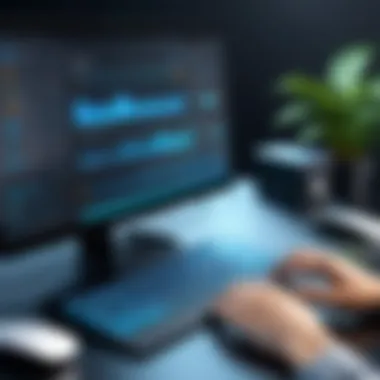

Intro
Data loss can occur from various scenarios, like human error, system crashes, or hardware failures. EaseUS Recovery is a tool focused on providing solutions for data recovery needs. This software claims to help recover lost files, whether they were accidentally deleted or lost due to system issues. Understanding how this software works can be crucial for users seeking dependable recovery options.
In this review, we will delve into key aspects of EaseUS Recovery, assessing its usability, features, and overall effectiveness. By examining these elements in detail, users can determine if this tool meets their specific requirements.
Brief Description
Overview of the software
EaseUS Recovery is a dedicated utility designed to restore lost or deleted data from various storage devices. Its interface caters to both novice and expert users alike. The software integrates advanced scanning algorithms to locate and recover files efficiently. It supports a wide range of file formats and storage mediums, making it a versatile choice for different situations.
Key features and functionalities
- Comprehensive recovery options: EaseUS Recovery allows users to recover files from hard drives, USB drives, memory cards, and RAID systems. It can handle numerous file types, such as documents, photos, and videos.
- User-friendly interface: The intuitive design minimizes technical obstacles, allowing for easy navigation through the recovery process.
- Preview option: Users can preview files before recovery, ensuring they retrieve the correct data.
- Quick and deep scan modes: Depending on the situation, users can choose between a faster scan or a more thorough and methodical approach to locating lost files.
- Cloud backup integration: The software offers options for backing up recovered data to cloud storage services, enhancing overall data security.
System Requirements
Hardware requirements
To run EaseUS Recovery effectively, the following hardware requirements should be met:
- Processor: At least Intel Pentium 4 or compatible CPU
- RAM: Minimum 2 GB (4 GB or more is recommended for better performance)
- Storage space: 200 MB of free disk space for installation; additional space needed for recovered files
- Display: 800x600 resolution or higher
Software compatibility
EaseUS Recovery is compatible with various operating systems, ensuring a broad user base can utilize it:
- Windows: Windows 11, 10, 8.1, 8, 7, Vista, and XP
- Mac: macOS versions 10.6 and later
Overall, understanding the requirements and functionalities of EaseUS Recovery is essential for evaluating its efficiency as a data recovery solution. Armed with this information, potential users can better assess if this software aligns with their data recovery needs.
Prologue to EaseUS Recovery
In today's digital age, data loss can occur unexpectedly through various means such as accidental deletions, system failures, or malware attacks. This reality underscores the significance of data recovery solutions like EaseUS Recovery, which is tailored to aid both individuals and organizations in reclaiming lost information. This software offers a comprehensive approach to data recovery, making it a vital resource in a world where information is essential for ongoing activities and decision-making processes.
Overview of Data Recovery Software
Data recovery software consists of programs designed to retrieve lost, deleted, or inaccessible files from storage devices. With the proliferation of data storage methods—ranging from internal hard drives to external USB drives, users are often left vulnerable to data loss scenarios. EaseUS Recovery stands out due to its wide range of supported file types and its robust recovery algorithms. These factors make it a competitive option among alternatives in the market.
Such software often features various recovery options based on how data was lost. For example, restoration can occur from formatted drives or partitions that are no longer accessible. Understanding these capabilities can guide users toward selecting the right solution for their needs.
Importance of Reliable Recovery Solutions
Reliability in data recovery is paramount. In many cases, lost data may contain critical information needed for personal use or business operations. Hence, a solution that not only promises recovery but can also deliver consistently is necessary. EaseUS Recovery provides this assurance by utilizing advanced recovery techniques and being user-friendly.
Moreover, the implications of lost data can extend beyond inconvenience. For businesses, downtime that results from data loss can equate to significant financial losses. Choosing a dependable recovery tool thus translates to safeguarding both personal data and business continuity. A solid data recovery solution can mitigate risks associated with data loss, lower operational risks, and enhance overall productivity.
"With data recovery software, the ability to retrieve essential files can often be the differentiator between maintaining productivity and facing operational setbacks."
In summary, understanding EaseUS Recovery and its place in the realm of data recovery is essential for users looking to protect their information. The subsequent sections will delve into the features and qualities that set this software apart, offering a deeper understanding of its effectiveness.
Key Features of EaseUS Recovery
Understanding the key features of EaseUS Recovery is essential for evaluating its potential to meet user needs regarding data recovery. Such software can provide significant benefits, allowing users to efficiently recover lost files and minimize disruptions caused by data loss. This section will analyze prominent features that set EaseUS Recovery apart in the crowded market of data recovery tools.
File Recovery Capabilities
Supported File Types
Supported file types are crucial to a data recovery tool's effectiveness. EaseUS Recovery caters to a wide variety of file formats, including documents, images, videos, and archives. This broad compatibility enhances the software's utility, making it a preferred option for users with diverse needs. One unique feature is its ability to recover complex file types, such as RAW photos, which are commonly used by professionals in photography. The more diverse the supported files, the better the chances of recovering important data.
Deleted File Recovery
Deleted file recovery is a fundamental aspect of any recovery software. EaseUS Recovery excels in this area, offering a seamless procedure to restore files removed from various storage devices. The software employs deep scan techniques to locate files that may not be visible through normal file browsing. This capability is beneficial for users who may have accidentally deleted important documents or media. The primary advantage of its deleted file recovery feature is its efficiency in handling severe data loss scenarios without causing further damage.
User Interface Design

Navigation and Usability
The user interface significantly impacts usability. EaseUS Recovery presents a clean and intuitive layout, allowing users to navigate effortlessly even if they lack technical expertise. Clear buttons and instructions guide users through recovery processes with ease. This focus on usability is vital, especially for non-technical users. A challenging interface could lead to user frustration or even the failure to recover valuable files. Hence, EaseUS Recovery's approachable design is a strong asset.
Visual Layout
Visual layout plays a significant role in enhancing user experience. EaseUS Recovery employs a straightforward visual hierarchy that helps users understand the options available. The icons represent different functions effectively, making the software accessible to a wider audience. Elements are well-spaced and organized, preventing clutter that might lead to confusion. The intelligent layout improves both user satisfaction and increase the efficiency of operating the software.
"EaseUS Recovery combines essential features and a user-friendly design, making it a substantial choice for data recovery solutions."
Installation Process
The installation process is a crucial element in utilizing EaseUS Recovery effectively. Proper installation ensures that the software operates smoothly and maximizes its potential in recovering lost data. A seamless installation experience can greatly influence user satisfaction and overall effectiveness. Thus, understanding the installation process can lead to a more efficient use of the software and improve the likelihood of successful data recovery.
System Requirements
Before proceeding with the installation, it is essential to be aware of the system requirements. These requirements determine whether the software will function correctly on your device. The specifications include both hardware and software components necessary for optimal performance. Common requirements typically involve:
- Operating System: Windows 10, 8, 7, and macOS (latest versions recommended)
- RAM: Minimum of 2GB
- Storage: At least 500 MB of free space for installation
- Processor: Intel or AMD processor at 1 GHz (or above)
Important consideration: Always ensure your operating system is updated to avoid compatibility issues.
Step-by-Step Installation Guide
Following the right steps during the installation will ensure that EaseUS Recovery is set up correctly. Here’s a simple guide that outlines the installation process:
- Download the Software: Visit the official EaseUS Recovery webpage to download the installer. Ensure you select the version that matches your operating system.
- Launch the Installer: Locate the downloaded installer file and double-click to open it. You may receive a prompt from your operating system asking for permission to run the installer. Accept it.
- Follow On-Screen Instructions: As you proceed, follow the prompts provided by the installation wizard. This includes accepting the user agreement and selecting the installation location.
- Create a Desktop Shortcut (Optional): You may choose to create a desktop shortcut for easier access after the installation is complete.
- Complete Installation: Once the process is finished, you will see a confirmation message. Click ‘Finish’ to exit the installer.
It is advisable to restart your computer after installation. A restart may help in refreshing the system and ensuring the software is fully integrated.
By following these detailed steps, users can confidently install EaseUS Recovery without unnecessary complications.
Usability and User Experience
Usability and user experience are critical elements when it comes to software tools like EaseUS Recovery. A software's user interface can significantly influence how efficiently users can operate it, especially for those who may not be tech-savvy. The design and workflow of the application should make the recovery process as straightforward as possible. A well-designed interface reduces the learning curve and allows users to access features quickly and efficiently.
Key benefits of excellent usability include increased productivity and reduced frustration. When users encounter clear navigation and intuitive controls, they can recover data successfully without unnecessary delays or confusion. Therefore, it's essential to analyze both initial setup and overall UX to determine how well EaseUS Recovery meets its users' needs.
Initial Setup and Configuration
Initial setup and configuration of EaseUS Recovery typically should not take much time. The installation process is simple and requires only several steps. Users will first need to download the software from the official website. Once the installation file is downloaded, double-clicking it will initiate the setup wizard.
During the setup, users are prompted to agree to the licensing terms and select the installation location. This level of choice can be appreciated by users who prefer custom setups. Following this, the software performs necessary installations. For those who are less experienced, the process remains intuitive, with prompts guiding users. However, users need to ensure their systems meet the specified requirements for optimal performance. After installation, users are advised to run the software to familiarize themselves with the interface and explore its features.
User Feedback and Reviews
User feedback and reviews play a significant role in assessing the performance and reliability of a software application like EaseUS Recovery. Prospective users often look into reviews to gauge other users' experiences. Generally, EaseUS Recovery receives a mix of feedback, but many highlight its successful recovery of lost data. Users appreciate its capability to restore various types of files, including images, documents, and videos.
Some reviews praise the user-friendly interface, which simplifies the process considerably. However, other users note some technical limitations, such as varying success rates depending on the type of data loss. For critical assessments, it is sometimes beneficial to visit platforms like Reddit or Facebook to get real-time insights from users.
Types of Data Supported for Recovery
Data recovery software plays a critical role in safeguarding information. Understanding the types of data supported for recovery in EaseUS Recovery is essential. This comprehensiveness ensures users can retrieve various file types crucial for their operations. Different files serve different purposes. Therefore, knowing what can be recovered is not just beneficial but necessary. It helps users make informed decisions based on their specific data needs.
Photos and Videos
Photos and videos are vital components of both personal and professional data. EaseUS Recovery excels in recovering these media formats. Users often lose photographs or video files due to accidental deletion or storage device failure. The emotional value of these files is significant for individuals, while businesses rely on multimedia for marketing and documentation. EaseUS Recovery can retrieve files in various formats, including JPEG, PNG, and MP4, enhancing its usefulness. The effectiveness in recovering high-resolution media is particularly important, as losing such files can result in permanent loss of significant memories or business content.
Documents and Files
Documents represent core aspects of productivity. From business reports to personal essays, their loss can be detrimental. EaseUS Recovery supports an extensive array of file types such as Word documents, PDFs, and spreadsheets, providing versatility. The ability to recover documents swiftly is a notable benefit, as it can prevent a disruption in workflow for businesses and individuals. Whether it's an accidental deletion or data corruption, the software's proficiency in this area is pivotal for users relying on document recovery.
Recovery from Different Devices
Hard Drives
Hard drives are the primary storage units for many computers and laptops. EaseUS Recovery's capability to recover data from internal hard drives ensures a reliable solution for users who face data loss. Its effectiveness lies in scanning methods that identify lost files quickly. The main characteristic of hard drives is their capacity to store large files, making them a preferred choice for various users. However, the data recovery process can sometimes be lengthy, depending on the damage level of the storage unit.


External Drives
External drives are gaining popularity due to their portability. They offer a solution for users who need to transport large amounts of data. EaseUS Recovery provides solid recovery options for external drives, making it a viable choice for users concerned with data security on the go. The ease of connection and disconnection adds to their flexibility. However, users must ensure safely ejecting these drives to avoid potential data corruption during the recovery process.
USB Drives
USB drives are perhaps the most common data storage solutions among users. Their versatility and convenience make them a standard choice. EaseUS Recovery is suitable for retrieving lost data from USB drives, which is advantageous for users who frequently transfer files. They can support different file types, but their small size can pose a risk of loss. One unique feature is their portability, allowing users to carry crucial data. However, their physical size can make them easy to misplace, increasing the importance of effective recovery solutions like EaseUS Recovery.
Performance Evaluation
Performance evaluation is a crucial aspect when assessing any data recovery software. It serves as a determining factor for end users. Particularly in the case of EaseUS Recovery, this evaluation focuses on two primary elements: the speed of the recovery process and the success rates in data recovery. Both attributes directly influence user satisfaction and overall effectiveness of the software. Furthermore, understanding performance metrics helps users align their specific recovery needs with the capabilities of the software.
Speed of Recovery Process
Speed is often one of the most important considerations for users of data recovery tools. A quick recovery process can minimize downtime, ensure business continuity, and reduce user frustration. With EaseUS Recovery, the software has been engineered to optimize speed while retrieving lost or deleted data.
Various factors contribute to the speed of recovery. These include:
- Type of Data: Different file types can have varying recovery times based on their size and complexity.
- Size of Storage: Working with larger drives or partitions can slow down the recovery process.
- Depth of Recovery: A deeper, more thorough scan may yield better results, but will take longer.
During testing, EaseUS Recovery demonstrated commendable speeds in retrieving lost files. For instance, a standard-depth recovery scan performed on a 500 GB external hard drive typically completed in under 30 minutes. In many cases, users reported obtaining their files within just a few clicks. This swift capability is especially vital for professionals who depend on quick access to data.
Success Rates in Data Recovery
Success rates in data recovery measure the software’s ability to recover lost files effectively. High success rates indicate reliability and instill confidence among users, which is vital for any professional or business operating in data-sensitive environments.
EaseUS Recovery claims a success rate of approximately 95% for recoverable files under optimal conditions. This is particularly impressive given the variety of situations users find themselves in, such as accidental deletions, formatted drives, or corrupted partitions.
Some key elements that impact success rates include:
- File Type: Certain files, like images and documents, tend to have higher recovery success than others, such as videos.
- Data Overwrite: The more the data is overwritten, the lower the chances of successful recovery.
- Recovery Option Used: Choosing the right recovery mode (quick or deep scan) can significantly affect outcomes.
"The ability to recover data, especially from unexpected failures, makes EaseUS Recovery a vital tool for professionals across all sectors."
Limitations and Challenges
Understanding the limitations and challenges of EaseUS Recovery is essential for users who seek a robust data recovery solution. While the software is effective, no program is without flaws. By being aware of these shortcomings, users can manage their expectations and make informed choices regarding their data recovery strategies.
Common Issues Encountered
Many users may face specific problems when utilizing EaseUS Recovery. Common issues include:
- Slow Recovery Times: In certain situations, the recovery process can take longer than expected, particularly for extensive file systems or large amounts of lost data.
- Incomplete Recovery: Users sometimes discover that not all desired files were successfully recovered, which can occur due to several factors, such as file corruption or overwriting.
- Compatibility Issues: Some users experience compatibility challenges with particular operating systems or file types, leading to potential frustrations.
These challenges underline the importance of being clear about the software’s capabilities. Addressing these common issues early can help in strategizing more effective data recovery approaches.
Technical Limitations
Technical limitations often play a crucial role in the functionality of recovery software. For EaseUS Recovery, notable constraints include:
- File System Limitations: The software's effectiveness may diminish with certain types of file systems, such as those used by older operating systems.
- Retention Windows: Recovery chances are higher when files are retrieved promptly after deletion. Files that have been lost for extended periods may not be recoverable.
- Hardware Constraints: The performance can also depend on the hardware specifications of the device in use. Slower machines may result in prolonged recovery processes.
Effective data recovery hinges not only on the software’s capabilities but also on the hardware it operates on and the state of the lost data.
Comparison with Competitors
The section on comparison with competitors examines how EaseUS Recovery stacks against other data recovery tools. This analysis is vital for users who may find themselves overwhelmed by the variety of options in the market. Giving context on how EaseUS Recovery performs compared to similar tools allows potential users to make informed choices based on specific needs and requirements.
EaseUS Recovery vs. Other Recovery Tools
When evaluating EaseUS Recovery, it is essential to consider how it compares with alternative data recovery solutions like Recuva, Stellar Data Recovery, and Disk Drill. Each of these programs brings unique features and pricing models. For instance:
- Recuva is known for its free version, but it may lack advanced features.
- Stellar Data Recovery is recognized for its extensive format support and effective recovery algorithms, but it can be more costly.
- Disk Drill stands out for its strong ease of use and recovery capabilities, yet its performance may lag in certain scenarios.
By recognizing both strengths and weaknesses, users can better understand where EaseUS Recovery excels—in particular, its reliable recovery rates and user-friendly interface. Comparing supported file types and user feedback can also illuminate its effectiveness in specific recovery situations, thus aiding in a better purchase decision.
Market Positioning


Market positioning of EaseUS Recovery highlights its strategy in the crowded field of data recovery software. It is marketed towards both individual users and enterprises needing dependable recovery solutions. EaseUS embraces a client-centric approach by offering features that cater to various customer segments:
- Ease of Use: The interface is engineered to be intuitive, which appeals to non-technical users but does not sacrifice performance.
- Affordability: Price points for their products are often competitive, especially considering the comprehensive support.
- Multifunctionality: Not only does EaseUS Recovery focus on deleted file recovery, but it also extends its offerings to disk cloning and partition management, which enhances its overall value.
Ultimately, the positioning reflects strong market awareness and user-centric design, making it a viable option for those in need of reliable data recovery solutions.
"Understanding competitor positioning enables users to select a tool tailored to their specific recovery needs and budget constraints."
In summary, comparing EaseUS Recovery with its competitors provides invaluable insight into the strengths and weaknesses of the software, allowing data recovery users to align their choices with their operational requirements.
Cost and Pricing Structure
The cost and pricing structure of EaseUS Recovery is central to its overall appeal for users. Understanding how the software is priced helps potential customers evaluate whether it meets their budget and needs. This analysis focuses on the distinct elements that influence pricing and the benefits associated with each version offered by EaseUS.
Free vs. Paid Versions
EaseUS Recovery presents users with both a free and a paid version. The free version allows basic recovery features, which can be effective for users facing simple data loss scenarios. However, it comes with limitations. For instance, users can only recover a limited amount of data, which might not suffice in more serious recovery situations.
On the other hand, the paid version unlocks the full potential of the software. Users gain access to advanced recovery tools and can restore larger volumes of data without restrictions. The paid version offers additional features such as recovery from formatted drives and the ability to create bootable media. Therefore, understanding the differences between these two versions is crucial:
- Free Version:
- Paid Version:
- Limited data recovery (typically up to 2GB).
- Basic file types supported.
- No technical support.
- Unlimited data recovery capability.
- Comprehensive file type support.
- Access to customer support and updates.
- Advanced features like disk imaging and bootable disks.
Value for Money Assessment
Assessing the value for money when purchasing EaseUS Recovery is vital for users who prioritize efficiency and effectiveness in data recovery. The cost of the paid version may vary based on the subscription duration and any ongoing promotions or discounts. Overall, this software provides substantial value considering the alternatives available in the market.
When considering the effectiveness of the paid version, it is essential to evaluate:
- Cost Efficiency:
The pricing, compared to similar products, is relatively competitive. EaseUS Recovery is often found to deliver comprehensive services at a fair price, especially when evaluating the potential cost of data loss. - Feature Set:
With a broad range of functionalities available only in the paid version, this product offers more than many competitors at a similar price point. - Customer Support and Updates:
Users opting for the paid version benefit from timely customer support and access to updates, ensuring they have the latest fixes and improvements in the software.
In summary, while the initial investment in the paid version may seem considerable, the long-term value, feature richness, and support can justify the expenditure for both individuals and businesses facing data recovery challenges. It is essential to weigh the risks associated with data loss against the investment made in a reliable recovery solution.
Final Recommendations
The final recommendations section plays a crucial role in this article as it synthesizes the insights gathered from previous sections. By providing a clear guidance, it helps potential users make informed choices about EaseUS Recovery. Effective recommendations can highlight practical applications, potential limitations, and value propositions that resonate with the specific needs of IT professionals, software developers, and businesses of varying scales.
Best Use Cases for EaseUS Recovery
EaseUS Recovery is versatile and serves multiple scenarios effectively. Here are some best use cases to consider:
- Accidental Deletion: If users mistakenly delete files, this tool can restore them efficiently.
- Corrupted Files: It can recover files from damaged partitions, making it useful for system failure cases.
- Media Recovery: Ideal for individuals and businesses alike who need to recover lost photos or videos from drives.
- External Storage Device Recovery: A reliable choice when data loss occurs on USB or external hard drives.
EaseUS Recovery excels particularly in environments where data is critically important, such as media companies, IT departments, and even personal use cases where sentimental data is stored.
Considerations Before Purchase
Before committing to purchase EaseUS Recovery, users should evaluate several factors:
- Trial Limitations: It is essential to use the trial version to understand its capabilities and limitations. Review if it meets specific recovery needs.
- Annual License vs. One-Time Purchase: Consider the pricing model based on intended use. For businesses, annual licenses may be more beneficial due to ongoing updates and support.
- Technical Support Options: Ensure that adequate user assistance is available, especially for complex recovery scenarios.
- Compatibility with Systems: Users must check if EaseUS Recovery supports their operating systems and file systems.
Taking these considerations into account can greatly enhance user experiences, ensuring the right decision aligns with data recovery needs.
Ending
The conclusion serves as a critical summation of the insights presented in this article. It encapsulates the findings regarding EaseUS Recovery, underscoring its significance in the landscape of data recovery solutions. Readers are left with a concise summary that highlights the software's utility, effectiveness, and any factors to consider when choosing a recovery tool. Moreover, the conclusion offers a space for reflection on the evolving nature of data recovery technology and the imperative for users to stay informed about their options.
Summary of Key Findings
In reviewing EaseUS Recovery, several key findings emerge:
- Comprehensive File Recovery: The software supports a wide array of file types, enhancing its applicability across different recovery scenarios.
- User-Centric Design: Interface usability aids users in navigating its features easily, reducing the friction commonly associated with technical software.
- Performance Metrics: Speed and success rates are competitive, catering to both individual and business users that require reliability.
- Cost Considerations: The distinction between free and premium versions is clearly laid out, informing potential users about their choices based on budget and needs.
These insights affirm that EaseUS Recovery is a viable option for various users, whether they are individuals recovering personal data or businesses managing larger data loss incidents.
Future Outlook for Data Recovery Software
The future of data recovery software is poised for significant advancements. As digital data grows exponentially, the need for efficient recovery solutions becomes ever more pressing. Future iterations of tools like EaseUS Recovery may focus on:
- AI Integration: Enhancements using artificial intelligence to optimize data recovery processes and improve accuracy in file identification.
- Cloud Recovery Solutions: As cloud storage becomes more prevalent, integrating recovery solutions for cloud-stored data may become a standard feature.
- Mobile Recovery Technologies: With the rise of mobile devices, specialized tools for data recovery on smartphones might gain traction, expanding the market.
- User Education: As data loss scenarios become more common, educating users on the significance of regular backups and effective recovery practices will be crucial.
Overall, while EaseUS Recovery already provides significant value, the ongoing evolution of digital storage means the software must adapt to meet the changing needs of its users.



