Easy CAD Software: A Comprehensive Overview
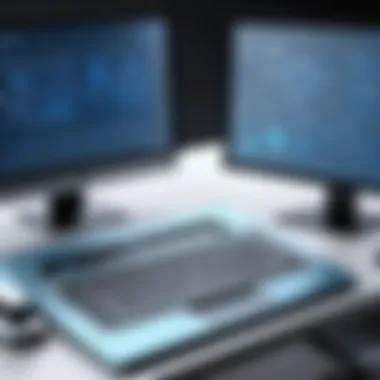

Intro
Navigating the world of Computer-Aided Design (CAD) software can feel like wandering through a maze, especially for those just starting out. The abundance of options available today can be both a blessing and a curse. As CAD technology continues to evolve, the need for accessible and user-friendly software becomes more critical than ever. This guide aims to shed light on easy CAD software, providing insight that helps both newcomers and seasoned professionals find the right tools. The growing emphasis on simplicity and practicality in design software ensures that everyone—be it a small business or a large corporation—can engage effectively with CAD frameworks.
In an age where design and engineering require constant updates, understanding the features and applications of various CAD software options can make a world of difference. No one wants to waste time sifting through complex designs and interfaces that resemble a puzzle rather than a tool. The crux of this guide is to highlight how accessible these tools can be, empowering users at all skill levels. By simplifying the process, we aim to show that proficient design is within reach, regardless of technical prowess or budget constraints.
Throughout this article, we'll dive into several key aspects of easy CAD software. We will outline the core features that users should look for, discuss system requirements, distinguish between various platforms, and explore how these solutions integrate within larger design ecosystems.
"Simplicity is the ultimate sophistication."
This statement rings especially true in CAD applications, where the complexity of design can lead many into uncertainty. The goal is to cut through the noise and give you the practical insights needed for making informed decisions. Whether you are someone who has just opened a CAD program for the first time or a skilled engineer seeking more efficient tools, we have you covered. Let's take the plunge into the first section, starting with a useful overview of what these software programs generally have to offer.
Understanding CAD Software
In today's fast-paced world, the role of computer-aided design (CAD) software cannot be overstated. Understanding CAD software goes beyond just recognizing the tools available; it's about grasping how those tools can enhance design processes across various industries. This section will delve into what CAD is and how its different facets are crucial for modern design, allowing professionals and eager learners alike to grasp its significance.
The Role of CAD in Modern Design
CAD software serves as the backbone for a multitude of fields, from architecture to engineering and product design. Its prominence is tied to the ability to create precise drawings and 3D models that traditional drafting methods simply cannot match.
The evolution from paper sketches to digital environments streamlines workflows and enhances collaboration. For instance, an architectural firm can now utilize CAD not just to create a blueprint but also to simulate sunlight exposure or structural integrity—all in one platform. Therefore, understanding the role of CAD software fundamentally informs its application and the potential it has to reshape how we visualize and construct our ideas.
Types of CAD Software
When navigating the world of CAD, it's essential to discern the various types available as each caters to unique design needs. Here's a brief breakdown:
2D CAD
While some may view 2D CAD as an introductory tool, it has its own merits that make it indispensable. Its capability lies in offering a straightforward approach to producing detailed 2-dimensional designs, perfect for schematic diagrams or floor plans. The key characteristic here is simplicity: users can focus on intricate line work and annotations without the added complexity of three dimensions.
Most importantly, 2D CAD is commonly used in educational contexts and for initial project phases where conceptual sketches are enough. A unique feature is the ability to import existing drawings and edit them, which echoes its flexibility. Though it may appear limited to some, 2D CAD lays the groundwork for comprehensive design thinking.
3D CAD
3D CAD represents a significant leap forward, offering tools to create models that not only look real but also function as they would in the physical world. The key characteristic of 3D CAD software is its realism. Designers can manipulate objects in a three-dimensional space, which can be vital for structural assessments and ergonomics.
A unique feature of 3D CAD is its ability to facilitate virtual prototyping—testing a design's usability before physical production. However, its complexity can present a steep learning curve for novices, making it crucial for trainers and educators to guide the users in adopting this technology.
Parametric CAD
Parametric CAD takes flexibility a step further by allowing designers to define parameters and constraints that influence various aspects of the design. The key characteristic of this type is adaptability; if one parameter changes, the rest can automatically adjust accordingly. This feature is particularly valuable in industries where changes are frequent, such as manufacturing.
This ensures that updates to design aren't labor-intensive, thus enhancing productivity. However, the sophisticated nature of parametric modeling may overwhelm beginners at first, requiring a solid foundational grasp of CAD principles.
Direct Modeling
Direct modeling is another noteworthy variant that focuses on the ease of use, allowing designers to directly manipulate shapes without the constraints of a feature tree. The key characteristic of direct modeling is its intuitive nature, making it quite approachable for users unfamiliar with traditional engineering modeling techniques.
A unique aspect of direct modeling is its fast feedback loop; designers can quickly see changes to their work, making it excellent for ideation and brainstorming. Nevertheless, the lack of a structured methodology might lead to challenges in creating complex designs that require careful planning.
Key Features of Easy CAD Software
When considering easy CAD solutions, several features distinguish them from traditional options:
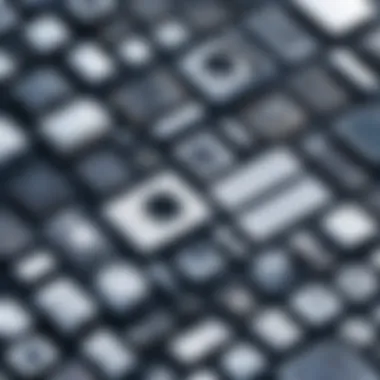

- User-Friendly Interface: Simplified controls and navigation that reduce the time spent learning the software.
- Templates and Presets: Predefined layouts help to speed up the design process and reduce errors.
- Collaboration Tools: Features that support real-time co-editing and commenting streamline team projects.
- Integration Capabilities: Seamless compatibility with other design and project management tools enhances workflow efficiency.
Importance of Ease of Use
When it comes to CAD software, ease of use plays a pivotal role in determining how effectively users can leverage these tools. A program that's simple to navigate and understand can demystify complex design tasks, making it more accessible to a broader audience. This section explores why ease of use is critical in easy CAD software, emphasizing its benefits and considerations that cater to diverse user needs.
Target Audience for Easy CAD Software
Students
The journey of students in mastering CAD software often sets the tone for their future careers. Educational programs increasingly incorporate these tools into their curricula, as they serve as foundational elements in design education. The typical student profile—a blend of curiosity and a desire to grasp concepts quickly—makes easy CAD software an attractive choice. Its user-friendly features allow students to focus on learning design principles rather than grappling with cumbersome tools.
However, it’s essential to consider that some students might feel limited by the basic functionalities of easier software, especially when pursuing advanced projects.
Hobbyists
For hobbyists, easy CAD software serves not just as a tool, but as a canvas for creativity. These users yearn for both functionality and fun, often dabbling in woodwork, 3D printing, or DIY projects. The key characteristic of hobbyists is their tendency to experiment and iterate—something that easy CAD software supports through its intuitive interfaces and accessible design features.
Yet, while hobbyists might find the software engaging, they may occasionally bump against performance limits, especially when tasks become more intricate. Still, the convenience and speed at which they can turn ideas into tangible objects keep this segment coming back for more.
Professionals
Professionals look for software that enhances their workflow, allowing them to produce high-quality designs efficiently. Easy CAD tools can meet this need, enabling them to juggle multiple projects without sacrificing quality. Their key characteristic is efficiency and effectiveness, which translates to a demand for intuitive interfaces that allow for quick navigation through complex functionalities.
While these solutions can help speed up the design process, some professionals might argue that easy CAD software lacks the depth required for advanced tasks, thus creating a potential gap between usability and functionality.
User Experience and Interface Design
The importance of user experience in CAD software cannot be overstated. A well-thought-out interface reduces frustration, allowing users to engage with the software smoothly. Customizable toolbars, drag-and-drop capabilities, and visually appealing design layouts contribute significantly to a manageable user experience. Moreover, feedback mechanisms—like tool tips and help menus—empower users to solve problems independently without needing constant technical support. Thus, software that prioritizes user experience can vastly improve productivity and satisfaction.
Learning Curve and Accessibility
Another crucial aspect of ease of use is the learning curve associated with a given CAD tool. Ideally, such software should minimize the time it takes for new users to become proficient. Programs that offer step-by-step tutorials, community support forums, and educational resources can significantly aid this transition, making learning less daunting. Accessibility stretches beyond just intuitive design; it encompasses affordability and availability on different platforms, ensuring that anyone, regardless of their background or budget, can tap into the world of computer-aided design.
"User-friendly design is not just about simplicity; it’s about empowerment, enabling users to realize their ideas with confidence."
Ultimately, providing accessible, intuitive solutions can transform the experience of using CAD software into an enjoyable and productive endeavor.
Benefits of Easy CAD Solutions
Easy CAD software offers a multitude of benefits, making it an essential tool in the design world. As we navigate forward into a more digitally driven environment, ease of access and user-friendly interfaces have become critical criteria for software selection. This section will delve into how these products can truly enhance various sectors by facilitating quicker project turnarounds, cost savings, and seamless integration with existing tools and workflows.
Enhanced Productivity
The ability to efficiently manage time and resources is paramount in today’s fast-paced environment. Easy CAD solutions typically come with streamlined interfaces and intuitive workflows, allowing users—whether students or seasoned professionals—to dive right into their projects with minimal delay. Users often mention that these platforms reduce the amount of time spent on training and onboarding processes, enabling them to focus on what really matters: bringing their ideas to life.
Moreover, features like automated design tools lessen the drudgery involved in repetitive tasks, allowing designers to concentrate on innovation rather than execution. A clear example can be found in software like SketchUp, where built-in tools enable users to quickly modify and visualize projects, cutting down prep time significantly. As a result, many users report completing design projects in a fraction of the original timeline, boosting overall productivity.
"With easy to use CAD software, I’ve been able to take on more projects without compromising quality."
—Designer from a small firm
Cost-Effectiveness for Small Businesses
For small businesses, budgets are often tighter than a drum. Easy CAD solutions prove to be a wise investment, providing access to advanced features without a hefty price tag. A lot of top-notch CAD applications offer scalable pricing models, which makes it possible for startups and smaller companies to select options that fit their financial constraints.
Additionally, the reduced need for extensive training translates into savings on personnel costs. Businesses can allocate those resources toward innovation or marketing instead. This is reflected in the positive testimonials of small business owners who have switched to platforms like Tinkercad, where they discovered they could manage complex designs and ideas without breaking the bank. Let’s consider such benefits through a few key points:
- Lower upfront costs compared to traditional CAD software
- Flexible pricing plans suited for various budgets
- Reduction in training and onboarding costs
Integration with Other Tools
No tool operates in a vacuum, and that’s where integration becomes a focal point. Easy CAD software often boasts functionalities that allow them to seamlessly work with other design and project management tools. This ability to interlink can significantly improve workflow and collaboration among team members.


For example, many CAD platforms allow integration with cloud-based project management systems like Asana or Trello. This means updates can be shared in real time, and teams can stay in sync without getting bogged down by miscommunication. The ability to export to various file formats further allows compatibility with other software, enriching the user experience.
In essence, easy CAD solutions serve as not just a means to create designs but as a pivotal component in a larger ecosystem of workflow efficiency. The synergy between easy CAD programs and other tools ensures that businesses can remain agile and responsive to market demands, ultimately leading to better outcomes and higher satisfaction among clients.
By looking into these benefits, it’s clear how embracing easy CAD solutions can make a difference across several domains. Their appeal to different audiences helps to democratize design, paving the way for creativity and innovation regardless of a user’s technical background.
Popular Easy CAD Software Options
In the world of computer-aided design, the variety of software available can be both a blessing and a curse. With numerous options, individuals and businesses alike have the luxury of choosing a platform that aligns with their specific needs. This section dives into some of the most popular easy CAD software options, addressing their standout features and advantages while keeping an eye on what considerations one should be aware of.
Each software has its unique strengths, making it essential to understand what sets them apart. By evaluating the leading choices, users can make informed decisions that enhance their design capabilities without sifting through endless alternatives.
"The right tools can turn complex ideas into extraordinary designs, simplifying the pathway from concept to creation."
Software A: Overview and Features
Software A, renowned for its intuitive user interface, caters to both novices and seasoned professionals. One of its standout features is the flexible drawing environment. Users can switch between 2D and 3D modes effortlessly. This adaptability is particularly beneficial as it allows projects to evolve without needing a separate tool.
Key Features:
- User-Friendly Interface: Even the most inexperienced users can start designing without a steep learning curve. From drag-and-drop functionality to readily available tutorials, it simplifies the initial hurdles.
- Cost-Effectiveness: It offers reasonably priced plans catering to varied budgets, including a free version perfect for students and hobbyists.
- Cloud Integration: Users can easily save and share their work online, ensuring real-time collaboration regardless of location.
Software B: Overview and Features
Software B draws attention with its powerful simulation tools. This software excels in enabling users to visualize how designs perform in real-world scenarios, which is invaluable for engineers and product designers. Users often praise its precision and the depth of detail it can achieve.
Key Features:
- Simulation Capabilities: Users can run stress tests and other simulations on models, helping anticipate flaws before physical prototyping.
- Extensive Template Library: With numerous templates to choose from, users can kickstart their projects quickly, allowing more focus on creativity.
- Active Community Support: Forums and online resources foster an engaged community, making it easy for users to seek help or share ideas.
Software C: Overview and Features
Software C stands out for its appeal to creative professionals, particularly in graphic design and animation. With a sleek interface and robust capabilities, it's ideal for those who want to combine artistry with technical precision.
Key Features:
- Advanced Rendering: Users can produce photorealistic images, adding depth and realism to designs, making presentations truly stand out.
- Cross-Platform Availability: Whether on a desktop, tablet, or mobile device, users can access their projects, making it versatile for designers on the go.
- Integration with Other Creative Tools: Seamlessly works alongside other industry-standard software, like Adobe products, streamlining the workflow for designers.
Case Studies in Easy CAD Applications
In the evolving landscape of design and engineering, understanding how CAD software is applied in real-world situations can illuminate its practical value. Case studies serve as a window into the multifaceted applications of easy CAD solutions, emphasizing their adaptability and effectiveness across various fields. By examining these instances, readers can grasp the profound impact that user-friendly CAD tools have on productivity, innovation, and workflow optimization.
These examples reveal not only how easy CAD software meets the diverse needs of users, from students to seasoned professionals, but also show tangible benefits such as cost savings, enhanced collaboration, and streamlined operations. Now, let's dig into some specific case studies to illustrate these points further.
Case Study One: An Educational Institution
Take, for example, a college that specializes in architecture and design. Faculty members there integrated an easy CAD software like SketchUp into their curriculum to enhance students' learning experience. This software is known for its intuitive interface, allowing students to focus on developing their design concepts rather than being bogged down by technical challenges.
Students quickly embraced this tool, creating impressive projects that truly reflected their design ethos. The integration of CAD into the program not only improved student engagement but also prepared them for careers in a highly digital environment. The institution noted a significant boost in the quality of student work, which, in turn, improved their acceptance rates into competitive internship programs.
Case Study Two: A Small Business
Next, consider a small construction firm that was struggling with project delays and communication issues among team members. They opted for an easy CAD solution known as Tinkercad, recognized for its usability and collaborative features. By adopting this tool, the firm enabled real-time sharing of designs, which greatly improved coordination between architects and engineers.


As a result, the firm saw a remarkable decrease in project turnaround times. Employees could make modifications on the fly and share them instantly. This streamlined workflow saved both time and resources, ultimately leading to increased profitability and happier clients. The success of this initiative illustrates how even small businesses can leverage easy CAD software to enhance operational efficiencies.
Case Study Three: A Creative Agency
In yet another case, a creative agency focused on marketing and branding found itself in need of a robust design tool that would allow quick iterations of client visuals. They decided to try out Fusion 360, which balances advanced features with accessibility. The agency found that easy CAD software reduced the time spent on each design project.
The collaborative nature of the software encouraged marketing professionals and designers to brainstorm and create prototypes seamlessly. Consequently, the agency was able to pitch client projects faster, transforming how they approached marketing campaigns. Clients were always impressed with the speed and quality of the ideas presented to them. This case illustrates the versatility and impact of user-friendly CAD software in creative environments.
Key Takeaway: The benefits of implementing easy CAD software span across various sectors. Case studies highlight how these tools significantly elevate the quality and efficiency of work, regardless of the industry.
Overall, these case studies illuminate the multifaceted advantages that easy CAD applications provide, thus affirming their critical role in modern design workflows. As businesses and institutions continue to adapt to digital trends, the value of integrating such software cannot be overstated.
Challenges in Using Easy CAD Software
In the rapidly evolving landscape of computer-aided design, adopting easy CAD software comes with its own set of challenges. Understanding these hurdles is crucial for users, whether they are students, budding hobbyists, or seasoned professionals. Even though the allure of user-friendly features is undeniable, navigating through common issues can often prove to be a significant hurdle in effectively utilizing these tools.
Common Limitations
Every coin has two sides, and easy CAD solutions are no different. While they tend to pack a punch with simplicity and intuitiveness, there are several limitations that users must face.
- Functionality: Many easy CAD programs often trade off advanced features for usability. For example, a tool like SketchUp is relatively straightforward, which may hinder users needing complex functions found in software like AutoCAD.
- Performance: In a world that demands high performance for complex designs, easy software can sometimes fall short. Lightweight applications might lag or struggle with larger files, causing frustration that can derail productivity.
- Compatibility: Integration with other professional-grade tools can be an issue. If your team predominantly utilizes advanced software, seamlessly sharing files with easy CAD often turns into a game of figuring out conversion settings that might not support all features.
These limitations create an environment where users must weigh the benefits of simplicity against the potential compromises in functionality.
Technical Support and Community Engagement
The value of a strong support network cannot be overstated, especially when it comes to software that aims to be accessible. It’s here that easy CAD solutions may often find themselves in a tight spot.
- Limited Resources: Many lesser-known software options might lack comprehensive user manuals or help centers, leaving users in the lurch when challenges arise. Thus, finding solutions to even seemingly simple problems can be akin to finding a needle in a haystack.
- Community Interaction: Engagement within the user community greatly enhances the experience. However, easy CAD platforms may not have robust forums like those of more established tools. This lack of community can create feelings of isolation, stunting user growth and problem-solving opportunities.
“A thriving community can make or break the usability of software; you want to feel like you’re on the same team as other users.”
Future Developments in Easy CAD
With technology sprinting forward, the future of easy CAD software beckons interesting developments. The need for scalable solutions that can adjust to varying levels of user expertise will only grow.
- Enhanced Functionality: As competition heats up, software makers are beginning to layer advanced functionalities on top of user-friendly interfaces. Imagine a future where easy CAD not only helps visualize designs but allows for intricate simulations that experts can appreciate.
- Integration of AI: The incorporation of artificial intelligence into design tools is likely to ease many limitations existing currently. Predictive designs, error detection, or even smart templates could make the software adaptable to different skill levels, making the path smoother for novices and seasoned pros alike.
- Collaborative Features: The increasing trend of remote work demands better collaborative functionalities. Future easy CAD solutions will likely focus on real-time collaboration tools, allowing teams to work in unison regardless of their location.
In essence, understanding the challenges that accompany easy CAD software is essential. Being aware of its common limitations, the importance of technical support, and keeping an eye on future developments can help users prioritize their needs and make informed choices. This proactive approach enables one to make the most of their CAD journey.
Ending and Recommendations
In wrapping up our exploration of easy CAD software, it's essential to recognize the significance of selecting the right tools tailored to your needs. This decision is not just about software capabilities; it encompasses the overall efficiency and productivity within design processes. Easy CAD software can streamline workflows, reduce the time from concept to completion, and ultimately influence project success.
Choosing the Right Easy CAD Software
When it comes to choosing easy CAD software, several factors deserve careful consideration:
- User Interface: A simple and intuitive interface can significantly ease the learning experience. Check out whether the software provides tutorials or guides, helping new users get up and running quickly.
- Compatibility with Platform: Ensure that the software works well with the systems you currently have in place. Whether it's Windows, macOS, or Linux, compatibility can make all the difference in productivity.
- Features and Tools: Tailor your choice based on specific needs. For example, a hobbyist may not need the advanced functionalities offered to architects. Look for software that aligns closely with your priority tasks.
- Community Support: A vibrant user community can provide additional resources, from plugins to forums where you can seek help.
- Trial Versions: Taking a software for a spin before making a purchase can save headaches down the line. Look for options that offer free trials.
In short, assess what you need, try out several tools, and consider user feedback before settling on one particular choice. The right software can be a game changer in achieving your design goals.
The Future of CAD Software
Looking ahead, the landscape of CAD software seems poised for remarkable evolutions. Cutting-edge technologies are constantly changing how designers work, with a few notable trends likely to shape the future:
- Cloud-Based Solutions: Increasingly, CAD software is moving to the cloud, facilitating easier collaboration. Users can access their projects from anywhere, fostering flexibility in the workplace.
- Artificial Intelligence Integration: AI is set to play a vital role in automating repetitive tasks, providing suggestions, and optimizing designs based on user preferences and historical data.
- Enhanced Collaboration Tools: As more teams become distributed, the ability to collaborate in real-time is paramount. Expect more software to feature seamless sharing and editing capabilities.
- Improved Accessibility: Future developments are likely to make CAD programs even more accessible for users of all skill levels. This means better onboarding processes, simplified menu options, and more straightforward design principles.
"Innovation is not just about what is invented, but also about leading the charge into the future in ways that ensure everyone can partake in the greatness that follows."
Ultimately, choosing the right easy CAD software, while staying aware of upcoming trends, ensures that professionals not only navigate the present landscape effectively but also prepare for the exciting possibilities that lay ahead.



