Easy Editing for YouTube: A Comprehensive Guide
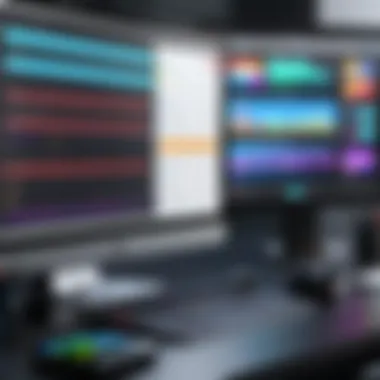
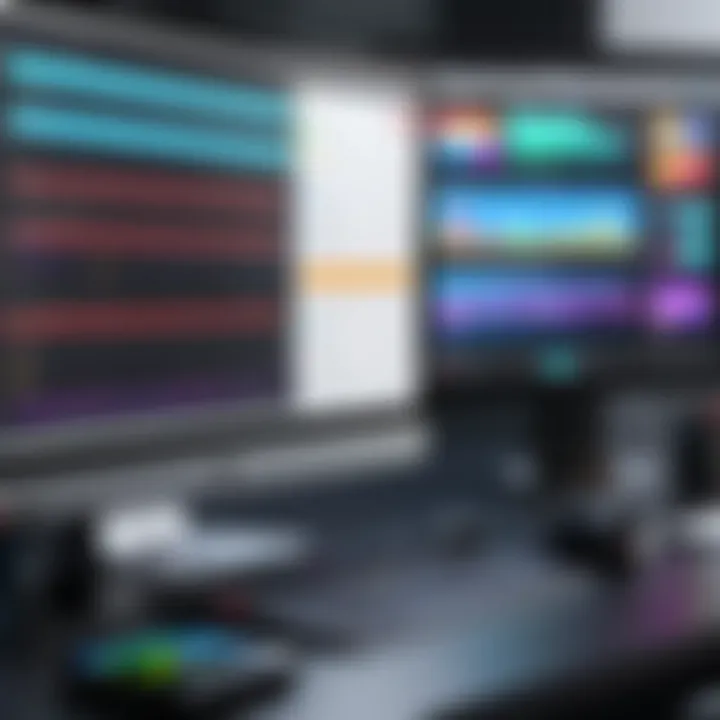
Intro
Editing videos for YouTube can be a daunting task, especially for those new to the medium. This process requires not only creativity but also a strong understanding of the tools and techniques available. In this guide, we will explore various aspects of easy editing for YouTube. The aim is to equip you with the necessary skills to enhance your video production.
We will dive into software options, highlighting their key features. Additionally, we will discuss best practices that can help streamline your editing workflow. This comprehensive insight should enable you to produce high-quality content with greater ease, thus improving overall viewer engagement.
Brief Description
Overview of the Software
When it comes to editing for YouTube, having the right software is crucial. There are several tools that cater to different skill levels and editing needs. Some popular choices include Adobe Premiere Pro, Final Cut Pro, and DaVinci Resolve. Each offers unique features tailored to enhance the editing experience. Understanding these tools can aid in making informed choices based on your specific requirements.
Key Features and Functionalities
Key features that one should look for include:
- User Interface: A clean and intuitive interface can greatly enhance the editing process. Look for software that allows for easy navigation.
- Timeline Editing: A robust timeline feature is essential for precise editing, letting you layer different media types seamlessly.
- Audio Tools: Strong audio editing capabilities can help improve the overall quality of your videos, allowing you to balance sound levels effectively.
- Color Correction: This feature is vital for creating visually appealing videos. It enables you to adjust colors to maintain consistency and enhance aesthetic value.
- Export Options: Efficient export settings can save time, making it easier to upload directly to YouTube in optimal formats.
These functionalities contribute significantly to an effective editing workflow.
System Requirements
Hardware Requirements
Before selecting editing software, it is important to consider the hardware needed to run it efficiently. A powerful computer with sufficient RAM and a good graphics card will enhance performance. For most software, a minimum of 8GB RAM is recommended, though 16GB or more can provide a smoother experience, particularly with high-resolution videos.
Software Compatibility
Not all editing software operates on every operating system. For example, Final Cut Pro is exclusive to macOS. In contrast, Adobe Premiere Pro is available for both Windows and macOS. Checking software compatibility with your current system is necessary to avoid frustration during installation and usage.
"Choosing software that matches your hardware can vastly improve your editing speed and efficiency." - Expert Editor
By keeping these points in mind, you can better prepare yourself for the video editing task ahead. This foundational understanding can ultimately lead to a more productive editing experience.
Understanding the Importance of Video Editing
Video editing is a crucial aspect of content creation, especially for platforms like YouTube. It shapes the narrative of the video, impacting how the audience perceives the message. Without effective editing, raw footage can seem disorganized or unpolished. This can lead to disengagement or even a negative reception from viewers. The key elements to consider include clarity, pacing, and the overall aesthetic of the video.
Good editing enhances storytelling. It allows editors to cut down unnecessary content, helping to keep the viewers' attention. By removing pauses or filler words, or by repositioning clips, the editor can create a more fluid narrative. This ultimately leads to improved viewer retention. Moreover, editing can emphasize key points, enhance emotional response, and tailor content to meet the audience's expectations.
The Role of Editing in Content Creation
Editing serves multiple purposes in content creation. It helps to convey your intended message more clearly. Quality editing can elevate ordinary footage into a compelling story. Today, the availability of powerful editing software means that creators can experiment with various styles and techniques, providing them more creative freedom. It is not just about cutting and pasting footage; it involves making critical decisions about how to present ideas and narrative arcs effectively.
Another important role of editing is to give the content a professional look. In a saturated platform like YouTube, well-edited videos stand out. This distinction can significantly affect a creator's chances of success, particularly in a landscape where first impressions matter. To be perceived as legitimate and serious, high-quality editing is essential.
Audience Expectations in YouTube Videos
Audience expectations play a vital role in shaping how content creators approach editing. Viewers have become accustomed to a certain standard, influenced by the high-quality productions of established channels. They expect engaging visuals, smooth transitions, appropriate pacing, and a clean audio-visual experience. Poor editing can detract from the content and lead to unfavorable viewer feedback.
Viewers often decide within seconds whether to continue watching a video. Therefore, the initial moments must captivate and charm the audience. Fast-paced editing and attention-grabbing visuals are often effective in retaining viewer attention.
In addition, consistency across a channel's videos is important. It builds a brand identity, allowing audiences to recognize content quickly. Editors should aim to create a coherent style that aligns with audience expectations. This approach ensures that content remains relevant and keeps the viewership coming back for more.
"Quality editing is what separates average content from exceptional content. The importance of creating an engaging and thoughtful experience cannot be overstated."
In summary, understanding the importance of video editing is fundamental for anyone looking to succeed on YouTube. The role of editing in storytelling and meeting audience expectations both underscore the necessity for effective video editing in today’s digital landscape.
Essential Tools for Video Editing
Understanding essential tools for video editing is crucial for anyone looking to create content on YouTube. These tools help simplify the editing process, making it more efficient and enjoyable. As video content continues to grow in popularity, the right tools can set creators apart from the competition. Investing time in selecting the appropriate software and hardware can significantly impact the quality and appeal of your videos.
Software Recommendations
Choosing the right software is key to a successful video editing experience. There are various options available, from free to paid versions, each catering to different needs and budgets.
Free Options


Free video editing software appeals to many beginners because it allows trial and learning without immediate financial commitment. Programs like DaVinci Resolve and HitFilm Express offer substantial functionalities. Their key characteristic is their robust feature sets despite being free. For instance, DaVinci Resolve provides advanced color grading tools, which can elevate video quality without any cost.
However, free options may come with limitations in some advanced features or customer support. It is crucial to note that while these tools are beneficial for initial learning, users may eventually find themselves in need of additional features that require an upgrade to paid versions.
Paid Options
Paid video editing software generally provides a higher level of functionality. Programs like Adobe Premiere Pro and Final Cut Pro are staples among professional video editors. Their primary advantage is the comprehensive support and advanced editing tools they offer. Many creators choose paid options for their reliability and consistent updates.
Unique features of these programs include extensive libraries of transitions, effects, and the ability to manage multiple layers of video and audio. Despite the higher cost, the professional-grade quality and support make them a popular choice for serious content creators.
Cloud-Based Solutions
Cloud-based editing solutions, such as WeVideo and Adobe Spark, provide unique advantages in accessibility and collaboration. These platforms allow users to edit videos from any device with internet access, making them suitable for those on the go. The key aspect is the ease of sharing and team collaboration, as projects can be accessed by all involved in the editing process.
While these options may lack some of the advanced features offered by desktop software, they often come with simpler interfaces, making them ideal for beginners. However, reliance on an internet connection may be a drawback in certain situations.
Hardware Considerations
Choosing the right hardware is equally important in the editing process. High-quality computers, storage devices, and other accessories can significantly affect editing speed and video output quality.
Computers and Laptops
The choice of computer can make or break the editing experience. A powerful computer with a good graphics card, such as those found in MacBook Pro or gaming PCs, is essential for editing high-resolution videos. The speed and performance improve editing efficiency. These machines allow smoother playback and faster rendering of video projects.
While desktop computers often offer better performance, laptops provide flexibility. The key feature here is a balance between portability and performance based on individual needs.
Storage Devices
Storage devices are necessary to keep video files safe and accessible. External hard drives like the Seagate Backup Plus and SSDs offer advantages in speed and storage capacity. The significant characteristic is their ability to ensure secure backups, especially with large video files requiring substantial space.
One unique feature of SSDs is their fast read and write speeds, which improve overall editing performance. However, SSDs tend to be pricier than traditional hard drives, and careful consideration of budget is necessary.
Other Accessories
Various accessories, such as microphones, lighting equipment, and external monitors, enhance the overall quality of video production. For example, investing in a quality microphone can greatly improve audio quality in videos, which is often overlooked. Accessories provide nuanced improvements that can elevate video production without compromising budget.
Features to Look for in Editing Software
Selecting the right video editing software is paramount for achieving a high-quality end product on YouTube. The myriad features embedded in these programs can significantly affect both the editing experience and the final output. Before committing to a particular software, it is essential to understand what features cater best to your specific needs.
User Interface and Usability
A strong user interface contributes to an effective editing experience. The layout should be intuitive enough for both beginners and experienced editors. An organized interface minimizes confusion, allowing content creators to focus on their craft. Look for drag-and-drop functionality, customizable workspaces, and clear labeling of tools. A software with a learning curve that scales well with more advanced features offers longevity in its usability.
Consider software that provides tutorials or community support. Having a user-friendly interface combined with robust support is particularly beneficial as it reduces frustration and enhances productivity.
Editing Tools and Effects
Editing tools are the heart of any video editing software. The capabilities to cut, splice, and trim footage are fundamental. However, the inclusion of advanced tools—such as multi-camera editing, motion tracking, and keyframing—is vital for creators aiming for high production value. To elevate your video’s aesthetic, explore software that offers a variety of filters, transitions, and built-in visual effects.
An extensive library of effects enables creative freedom while maintaining a polished look. Moreover, the ability to manipulate audio and synchronize sound effects is equally important, as sound quality can impact viewer engagement.
Export Options and Formats
Finally, the export capabilities of the software cannot be overlooked. The ultimate goal is to deliver content in formats that are compatible with YouTube’s specifications. Look for software that supports various resolutions, from 1080p to 4K, and offers multiple file formats such as MP4 or MOV.
Additionally, users should consider batch-export options, which can significantly speed up workflow. Having the flexibility to customize settings for bitrate, codec, and audio formats provides control over the final product.
"The choice of software can mean the difference between an engaging video and one that fails to resonate with viewers."
When selecting video editing software, always balance features against personal needs and creativity goals. The right choice will streamline your editing process, enhance your video quality, and ultimately contribute to your channel’s growth.
Establishing an Efficient Editing Workflow
An efficient editing workflow is essential for achieving quality content while minimizing frustration during the editing process. Creating a structured workflow can greatly enhance productivity, streamline editing tasks, and ultimately result in a higher-quality final product. Establishing a systematic approach not only assists you in managing your time but also helps maintain a clear vision for your content. A well-organized workflow can aid in reducing cognitive load, allowing you to focus on creativity and execution rather than getting lost in the intricacies of editing software.
Organizing Your Footage
Effective organization of your footage is a foundation of any efficient editing workflow. Proper organization allows you to quickly locate files and reduces the risk of using outdated or incorrect clips.


File Naming Conventions
File naming conventions play a critical role in how you manage your footage. Being consistent with file names helps you find what you need without wasting valuable time. A good naming convention should include relevant details, such as the date of the shoot or the type of content (e.g., "2023-10-10_Interview_Joe_Doe"). This way, anyone who accesses the project can easily understand the content of the files. The clarity of organized file naming allows you to stay focused on editing instead of searching for files.
The benefit of using detailed, descriptive file names lies in their ability to convey essential information at a glance. However, overly complicated naming conventions may lead to confusion and errors. It is crucial to find a balance that makes sense for your workflow while remaining easily understandable.
Folder Structures
Folder structures are equally as important as file naming. A logical folder structure contributes to a smoother editing process. Having separate folders for raw footage, edits, graphics, and audio can reduce clutter and facilitate quicker navigation. When new footage is imported, it should easily fit into a pre-existing folder structure, preventing chaos and disorder.
The key characteristic of a well-organized folder structure is its scalability. As your project grows, you can add subfolders for specific themes, topics, or sequences without any confusion. A disadvantage might be the initial time investment needed to set up a comprehensive folder structure, but the long-term gains in efficiency far outweigh that effort.
Timeline Management Techniques
Timeline management is crucial when editing video. A well-organized timeline allows you to visualize your video’s structure effectively. This includes knowing where to place cuts and how to arrange your clips for coherence. Techniques such as color coding clips or grouping audio tracks can enhance clarity. By managing your timeline methodically, you can avoid clutter and confusion, making every editing session as productive as possible.
Utilizing Keyboard Shortcuts
Utilizing keyboard shortcuts can significantly speed up your editing workflow. By learning and memorizing these shortcuts, you can perform common tasks quickly, reducing the time spent mouse-clicking and scrolling. Most editing software offers customization of shortcuts, allowing you to tailor them according to your needs. Knowledge of these shortcuts increases editing speed and can lead to a smoother workflow.
In summary, establishing an efficient workflow involves organizing your footage with effective file naming conventions and structured folder systems, expertly managing your timeline, and mastering keyboard shortcuts. Together, these strategies form the backbone of a streamlined editing process that can enhance both the quality of your video content and your productivity.
Common Editing Techniques for YouTube Videos
Editing plays a crucial role in shaping the narrative structure and visual quality of YouTube videos. The techniques used in editing can influence viewer engagement and retention, which are critical for content creators aiming for success on the platform. Understanding common editing techniques equips creators with the skills necessary to enhance their videos, making them more appealing and professional. With effective editing, creators can eliminate unnecessary footage, maintain a smooth flow of content, and ultimately strengthen their message.
Cutting and Trimming
Cutting and trimming are fundamental editing techniques that involve removing excess footage and tightening the video content. This process not only saves time for viewers but also refines the overall pacing of the video. Each cut can help to emphasize key points and maintain audience attention. When a video drags on too long, viewers may lose interest and disengage, which is detrimental for retention rates.
To effectively cut and trim, the following points should be considered:
- Establish a clear narrative: Know where the story begins, peaks, and ends. Cutting should support the narrative arc.
- Use markers: Many editing software options provide features to mark segments of interest. Use these to pinpoint where cuts are needed.
- Stay concise: Look for unnecessary filler content. If it does not add value, consider removing it.
Color Correction and Grading
Color correction and grading can transform a video from average to visually stunning. This process adjusts colors to ensure consistency and enhance the overall mood. Proper color correction ensures that the footage looks natural, while color grading can invoke specific emotions or support branding.
Here are important aspects regarding color correction and grading:
- Correct lighting issues: Adjust brightness and contrast to make sure subjects are well-lit.
- Balance colors: Ensure skin tones appear natural and colors are vibrant without overwhelming.
- Utilize color grading techniques: Apply a color palette that aligns with the video’s theme. This creates a cohesive look across your work.
Adding Transitions
Adding transitions between video clips is essential for maintaining a fluid narrative. Transitions guide viewers from one scene to another and can set the tone for the content as a whole. Simple fades or cuts can be effective, while more elaborate transitions may be used to punctuate shifts in themes or ideas.
When adding transitions, consider the following:
- Consistency is key: Use similar transitions throughout the video to maintain a cohesive flow.
- Avoid overuse: While transitions can enhance a video, excessive use may distract the audience.
- Match to content mood: Choose transitions that fit the tone. A relaxed video could use gentle fades, whereas an action video might benefit from quick cuts.
By mastering these common editing techniques, YouTube creators can significantly elevate the quality of their content, ensuring both engagement and satisfaction among viewers.
Incorporating Audio in Your Videos
Incorporating audio into your YouTube videos is a critical component in determining their overall effectiveness. Audio sets the mood, engages the audience, and can significantly bolster the storytelling aspect of your content. It is important to understand how audio influences viewer perception and interaction. High-quality audio can create a sense of professionalism, while poor audio might detract from the visual content and drive potential viewers away. Thus, integrating audio correctly can enhance the audience experience and improve your channel's reputation.
Background Music Selection
Selecting background music requires careful consideration. The right background music enhances emotional connection without overwhelming the viewer. It is essential to choose tracks that complement the video's theme and message. For instance, if the video is instructional, a subtle, soft melody may work best. Alternatively, for a fast-paced vlog, more energetic music might be suitable.
In addition to mood, ensure that the chosen music is copyright-free or licensed for use on YouTube. Platforms like Epidemic Sound and Artlist offer a wide range of songs specifically tailored for content creators.
When selecting music, think about:
- Genre: Consider the genre that fits your content style.
- Volume Levels: The background music should not clash with dialogue or important audio elements.
- Duration: Ensure the music can loop or covers your video's length effectively.
Making these selections can vastly improve the audio landscape of your video and promote a more immersive viewer experience.
Voiceovers and Narration
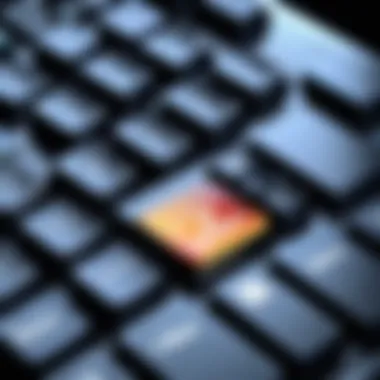
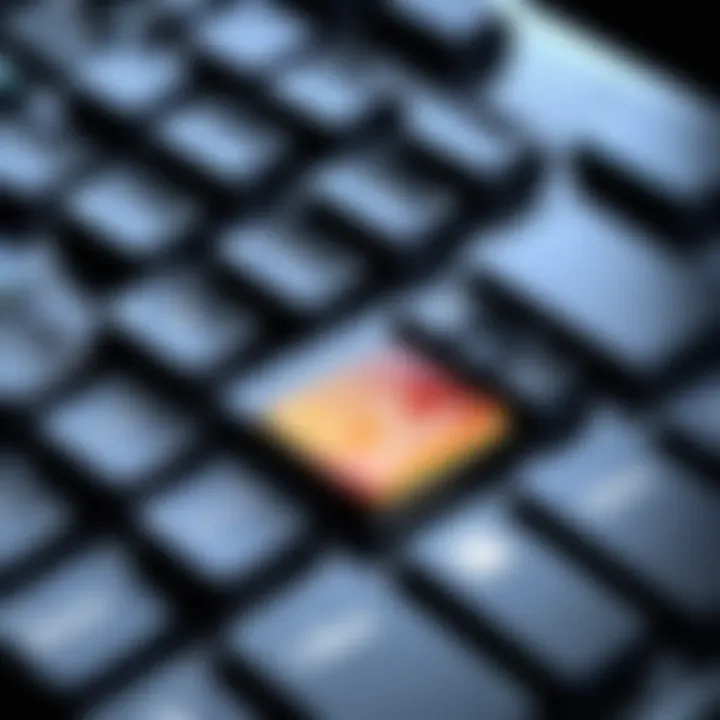
Voiceovers and narration play a significant role in communicating your message effectively. They can clarify complex ideas, add personality, and connect with the audience on a deeper level. A well-executed voiceover can make the video feel more personal and engaging.
Quality is important; use a good microphone to ensure clear sound. This reduces background noise and enhances clarity. Additionally, speaking clearly and at a moderate pace helps maintain viewer attention.
Here are some recommendations for effective voiceovers:
- Script Preparation: Write a concise script to keep your delivery focused and engaging.
- Tone and Inflection: Use a tone that matches the video's content type. Vary your inflections for more dynamic delivery.
- Practice: Rehearse before recording to ensure smooth delivery and reduce mistakes.
Utilizing voiceovers effectively not only aids in delivering information but also builds a connection with the audience, making your videos memorable.
Best Practices for YouTube Video Editing
Video editing is not merely a technical endeavor; it involves understanding your audience, your brand, and the content you wish to deliver. Adopting best practices in YouTube video editing is crucial for both enhancing the viewer experience and maintaining your channel's integrity. These practices help in crafting videos that are visually appealing and engaging which directly impacts viewer retention and interaction. Brands that employ consistent and effective editing techniques tend to build a loyal following and communicate their messages more clearly.
Maintaining Brand Consistency
Brand consistency is pivotal in video editing as it fosters recognition and reliability among viewers. When viewers know what to expect from your videos, they are more likely to return for more content. This consistency can manifest in several forms:
- Visual Elements: Use the same color palette, logos, and fonts across all videos. This creates a uniform identity that is visually recognizable.
- Editing Style: Whether it is a fast-paced editing style or a more relaxed approach, sticking to a specific editing style conveys your brand’s personality.
- Theme and Tone: Ensure that your video's message aligns with your overall brand philosophy. For example, a brand focused on sustainability should reinforce that message consistently through the content and visuals.
A coherent brand image not only helps in establishing trust but also leverages word-of-mouth recommendations.
Keeping Content Engaging
Engaging content is the backbone of YouTube success. Viewers are drawn to videos that capture their attention and encourage them to watch until the end. Here are some methods to maintain engagement:
- Strong Opening: The first few seconds of your video are critical. Introduce your topic immediately, setting clear expectations for what viewers will learn or experience.
- Pacing and Editing: Edit your clips for pace. Clutter can distract viewers. Employ techniques such as jump cuts to keep the energy high and maintain viewer interest.
- Visual and Audio Elements: Incorporate compelling visuals and sound effects to enhance storytelling. For instance, using high-quality graphics and appropriate background music can add depth and interest.
- Call to Action: Encourage viewers to like, share, and subscribe at appropriate points. Engaging in conversation with your audience can foster a sense of community and connection, which is vital for long-term success.
Keeping viewers engaged is not just about flashy effects; it’s about telling a story that resonates with them.
By incorporating these best practices in video editing for YouTube, you can significantly improve both the aesthetic quality of your content and your audience's overall experience.
Finalizing and Exporting Your Video
Finalizing and exporting a video is a critical juncture in the editing process for YouTube content creators. This stage involves not only technical steps but also strategic decisions that can impact the overall effectiveness and quality of the video. Ensuring that your final product meets the expectations of your audience, while also adhering to YouTube's guidelines, is essential for maximizing viewer engagement. The importance of this phase cannot be overstated, as it dictates how your video will be received and its ultimate success on the platform.
Export Settings for YouTube
When preparing your video for upload, export settings need careful consideration. The resolution and format can greatly influence the viewing experience. For YouTube, exporting at a resolution of at least 1080p in either MP4 or MOV formats is typically recommended. These formats provide a good balance of quality and file size. You should also be mindful of the bit rate. A higher bit rate yields better video quality but results in larger files. Thus, a common range is between 8,000 to 12,000 kbps for 1080p videos.
Other settings to consider include frame rate and codec. YouTube prefers a frame rate that matches the original footage, typically either 24, 30, or 60 frames per second. The H.264 codec is widely supported and offers effective compression without significant loss of quality.
It is beneficial to tag the video files properly before exporting, as this streamlines the process of organizing content, especially if you plan to produce multiple videos. Paying attention to these details simplifies later stages, such as uploading.
Quality Control Checks
Before hitting that final export button, implementing quality control checks is a vital step. This process ensures that your video is polished and free from any errors that could detract from viewer experience. Notably, look for audio sync issues, visual glitches, and any abrupt cuts that may disrupt the flow of the video.
Here’s a simple checklist to follow:
- Watch the entire video at least once after exporting. Pay attention to both audio and visual elements.
- Check the audio levels to ensure they are balanced. Background music should not drown out dialogue, and any sound effects should complement the overall message.
- Review graphics and text overlays to ensure they are legible and appear at the right time.
- Ensure that transitions are smooth and do not draw attention away from the main content.
- Lastly, confirm that all aspects of your video align with your branding. This maintains a cohesive experience for your audience.
Implementing thorough quality checks can significantly enhance the professionalism of your output, making it more appealing to viewers.
By focusing on precise export settings and rigorous quality control checks, content creators can elevate their videos to meet the expectations of their audience, ensuring enhanced engagement and overall success on YouTube.
Post-Editing Considerations
After completing the editing process, attention must shift to post-editing considerations. This stage is crucial as it determines the final presentation and reach of your video content. As a content creator on YouTube, understanding post-editing can greatly augment your video's visibility and engagement. Key aspects in this section include promoting your video effectively and analyzing viewer engagement.
Promoting Your Video Effectively
Promotion is key in distinguishing your content amidst the vast sea of videos available on YouTube. Once the editing is done, ensuring that your video reaches a wider audience is essential. Effective promotion strategies include leveraging social media platforms, email newsletters, and YouTube's built-in features like end screens and cards.
- Social Media: Share your video across platforms like Facebook, Instagram, and Twitter. Tailor your message according to the audience of each platform. Highlight the most gripping elements of your video to entice viewers.
- Collaborations: Network with other creators. Collaborating can expose your content to new audience segments and enhance its credibility.
- SEO Optimization: Use relevant keywords in your video title, description, and tags. This will help the video rank higher in search results, making it easier for viewers to find.
- Viewer Interaction: Encourage your audience to like, comment, and share. Engaging with viewers can foster a community that actively promotes your content.
"Creating good content is important. But without promotion, even the best video can go unseen."
Analyzing Viewer Engagement
Understanding how your audience interacts with your videos provides valuable insights that can inform future content strategies. Analyzing viewer engagement metrics can highlight what resonates with your audience and what doesn't. Key metrics to consider include:
- Watch Time: This metric reflects the total minutes viewers spend watching your video. Higher watch time often indicates that viewers find your content engaging.
- Click-Through Rate (CTR): This shows the percentage of viewers who clicked on your video after seeing the thumbnail. A higher CTR suggests that your title and thumbnail are compelling.
- Audience Retention: This tells how long viewers stay engaged with your video. If the retention drops off at certain points, it can signal that the content may need to be revised or improved in those areas.
- Comments and Likes: The number of likes and comments can indicate viewer appreciation and engagement. Encourage viewers to share their thoughts, which can provide qualitative data on their experience.
By considering these elements, you can refine your editing and promotional strategies, ensuring that your content not only reaches but also resonates with your target audience.



