Comprehensive Guide to EasyEDA PCB Design
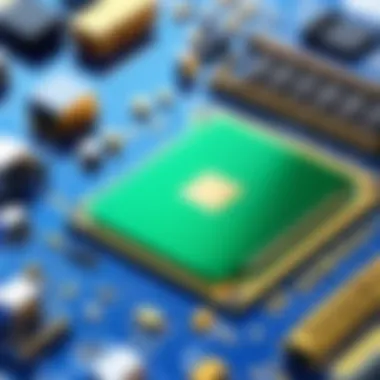

Intro
In today’s fast-evolving technology landscape, Printed Circuit Board (PCB) design plays a critical role. The design process has moved from traditional methods to innovative software solutions. Among these, EasyEDA stands out due to its user-friendly interface and robust functionalities. This guide aims to provide a detailed examination of EasyEDA, catering to different demographics ranging from beginners to seasoned professionals. Through this exploration, readers will gain a clear understanding of what EasyEDA offers and how it fits into the broader context of PCB design.
Brief Description
Overview of the Software
EasyEDA is an online-based PCB design tool that allows users to create circuit designs and transform them into real-world PCBs. It integrates schematic capture, PCB layout, and simulation in a single platform, making it suitable for both amateurs and experts. With access to cloud storage, EasyEDA facilitates collaboration among users, which is essential in a multi-disciplinary design environment. This accessibility streamlines the design process from conception to production.
Key Features and Functionalities
- Schematic Capture: Users can easily create schematics with drag-and-drop tools. This feature allows for rapid prototyping and validation of design concepts.
- PCB Layout: EasyEDA provides an intuitive PCB layout editor that supports various design rules and parameters, enabling tailored designs for specific projects.
- Library Access: There is an extensive component library, which simplifies the process of sourcing components. Users can also add and share custom components, fostering collaboration.
- Simulation Tools: The software includes simulation tools for testing circuits before physical prototyping. This feature drastically reduces errors in the design phase.
- Manufacturing Integration: EasyEDA can directly link designs to manufacturing services, streamlining the transition from design to physical product.
System Requirements
Hardware Requirements
To use EasyEDA effectively, users should ensure their systems meet the following recommendations:
- A computer with at least 4GB RAM.
- An internet connection of minimum 2 Mbps for smooth operation.
- Monitor with a resolution of 1366x768 or higher for better visual access to design tools.
Software Compatibility
EasyEDA functions as a web application, which means it can be accessed through modern browsers without the need for specific operating system settings. Recommended browsers include:
- Google Chrome
- Mozilla Firefox
- Microsoft Edge
By ensuring compatibility with these systems, EasyEDA aims to provide a seamless design experience. Understanding these requirements helps users optimize their design environments effectively.
"Choosing the right tools is as crucial as having the right skills. EasyEDA offers an excellent balance for both."
Intro to EasyEDA
The introduction of EasyEDA marks a significant advancement in PCB design tools. Its importance stems from simplifying complex processes, making design accessible for both novice and experienced engineers. EasyEDA combines an intuitive interface with powerful features, facilitating the design, simulation, and manufacturing of printed circuit boards. This section will clarify the value of EasyEDA in the context of PCB design and how it addresses users' needs efficiently.
Overview and Purpose
EasyEDA is a web-based application aimed at streamlining the PCB design workflow. It serves multiple purposes, from allowing users to create schematics to preparing files for manufacturing. The flexibility of cloud-based storage means that users can access their projects from any compatible device, enhancing usability.
The purpose of EasyEDA is to democratize PCB design. With its comprehensive tools, users can collaborate, share designs, and even order prototypes directly from the platform. This integration simplifies the traditionally fragmented PCB design process. The emphasis on online tools reflects current trends towards cloud solutions, which cater to the collaborative nature of modern engineering.
Target Audience
The target audience for EasyEDA is diverse, ranging from hobbyists to professional engineers. Hobbyists and DIY enthusiasts are often drawn to its ease of use and accessibility. For these users, EasyEDA provides an entry point into PCB design, offering tutorials and community support to help them grow.
Meanwhile, professionals and businesses benefit from the advanced features it offers. These users often require detailed simulations, component libraries, and integration with manufacturing partners. EasyEDA accommodates these needs with tools that support intricate designs, reducing the learning curve for advanced PCB concepts. The dual focus on both novice and expert users is a key strength, which contributes to the growing popularity of EasyEDA within various segments of the industry.
Understanding PCB Design
In this section, we delve into the essential aspects of understanding PCB design. This topic serves as a cornerstone for utilizing tools like EasyEDA effectively. PCB design is not just about connecting components electrically. It involves a careful balance of various factors such as function, manufacturability, and performance. Each design decision has implications for the final product, which is why understanding the principles behind PCB design is crucial for anyone looking to make informed choices during the design process.
Principles of PCB Design
At the heart of PCB design are several key principles that govern how circuits are laid out on a board. These principles include:
- Electrical Constraints: Understanding how electricity flows through circuits is fundamental. This includes knowledge of voltage drops, current paths, and impedance.
- Thermal Management: Components generate heat. Designers must consider heat dissipation to ensure reliability and performance of the PCB.
- Signal Integrity: High-speed signals can degrade due to interference and impedance mismatches. Designers must ensure that traces are adequate for the signals they carry.
- Design Rules: Each manufacturing process and material has specific design rules. Knowing these ensures manufacturability and that the PCB meets specifications.
By adhering to these principles, designers can create PCs that are robust, efficient, and ready for production. Knowledge of these fundamentals builds a solid foundation for effective use of tools like EasyEDA.
Importance of PCB Prototyping
Prototyping plays a vital role in the PCB design process. It allows designers to test and validate their designs before mass production. The importance of PCB prototyping can be highlighted as follows:
- Error Detection: Prototypes help identify design flaws before full production. This can significantly reduce costs by preventing manufacturing errors.
- Performance Testing: Testing a prototype under real-world conditions ensures that the PCB will perform as intended. This is critical for applications where reliability is paramount.
- Iterative Design: Prototyping fosters an iterative approach. Designers can modify and improve their circuits based on testing outcomes, leading to better final products.
- User Feedback: Prototypes can be shared with stakeholders or users for feedback, guiding final adjustments and enhancing the product’s usability.
Prototyping is not an optional step; it's a necessity for any serious PCB design effort.
In summary, understanding PCB design is crucial for successfully utilizing EasyEDA and other design tools. The principles provide a guide for creating functional and reliable circuits, while prototyping ensures these designs meet real-world demands.
Getting Started with EasyEDA
Starting your journey with EasyEDA is crucial for effectively leveraging its full potential in PCB design. Understanding its interface, functionalities, and the process of creating an account sets the stage for further exploration. This includes learning about how to utilize the design tools, manage libraries, and collaborate with others. Gaining familiarity with EasyEDA can significantly enhance your productivity and efficiency in creating high-quality PCB designs.
Creating an Account
To begin using EasyEDA, the first step is to create an account. This process is straightforward and ensures that you have access to your projects across different devices. Here are the main points to consider:
- Visit the EasyEDA Website: Go to the official EasyEDA site to start.
- Registration Options: You can register using an email address or link social media accounts like Google or Facebook. Choosing a social media account can streamline the process, making it quicker.
- Fill Required Fields: Enter the necessary information, such as your name, email, and a secure password. Ensure that your password is strong and memorable.
- Verification: After submitting your information, you may need to confirm your email address through a verification link sent to your inbox. This step is essential for account security.
- Access the Dashboard: Once verified, log in to access your dashboard, where you can start creating projects and exploring the platform.


Creating an account opens up a world of possibilities for design collaboration and project management. It provides a centralized place to store and retrieve your work, making it easier to manage different stages of PCB development.
Navigating the User Interface
Understanding how to navigate the EasyEDA user interface is vital for a seamless experience. The interface is designed with user-friendliness in mind, allowing both beginners and advanced users to work efficiently. Here are some key aspects:
- Dashboard Overview: When you log in, you will see your projects, recent activity, and available templates. This direct access allows you to quickly locate what you need.
- Toolbar Functionality: The toolbar is on the left side and provides tools for schematic capture and PCB layout. Familiarize yourself with these tools to maximize your design capabilities.
- Design Canvas: The central area is your workspace. It allows you to draw schematics, arrange components, and layout circuit boards. Zooming in and out helps with detail.
- Component Library Access: You can quickly access the component library from the toolbar. This library is essential for integrating parts into your design. Understanding how to search and filter components will save you time.
- Preview Features: EasyEDA provides real-time previews for your designs. This functionality allows you to see how your PCB looks as you create, making adjustments easy.
By becoming comfortable with the user interface, users can navigate through the various tools and options more effectively, reducing the learning curve. The design and layout of EasyEDA are intended to facilitate an intuitive workflow, allowing you to focus on creating rather than struggling with the software itself.
"A user-friendly interface can significantly improve the overall experience when starting with PCB design software."
Design Tools and Features
In PCB design, the right tools play a pivotal role in achieving a successful outcome. This section will discuss the essential features within EasyEDA that streamline the design process, enhance productivity, and minimize errors. When designing PCBs, your choice of tools can directly impact the efficiency and quality of your project. Thus, understanding these design tools and features in EasyEDA is crucial for any user, be it a novice or a seasoned professional.
Schematic Capture Tools
Schematic capture is a fundamental step in PCB design. EasyEDA provides intuitive schematic capture tools that allow users to create electronic schematics easily. Users can graphically represent circuit connections, which helps in visualizing how components fit together. The tools support features like drag-and-drop functionality for adding elements from the library, making it user-friendly.
Key benefits of the schematic capture tools include:
- Ease of Use: The interface is designed for simplicity, making it accessible for new users while offering depth for experts.
- Extensive Component Library: Users have access to a vast library of electronic components, enabling quick assembly of the desired circuitry.
- Real-Time Error Checking: The tool highlights potential issues as circuits are drawn, reducing the likelihood of errors in the final design.
These features not only save time but also enhance the reliability of the design process.
PCB Layout Capabilities
After creating a schematic, the next step is PCB layout. EasyEDA excels in this area with its versatile layout capabilities. Users can translate their schematics into a physical design seamlessly. The software provides functionalities such as auto-router tools, which can intelligently connect components based on the defined circuit. This greatly simplifies the process and can yield optimal results quickly.
Consideration points include:
- Flexible Layer Management: Users can easily manage different layers and their corresponding components, improving the organization of complex designs.
- Design Rules Check (DRC): EasyEDA includes DRC features to ensure that the layout adheres to industry standards, mitigating potential issues during manufacturing.
- 3D Visualization: This capability allows designers to view their PCB in three dimensions, providing insight into component placement and spatial relationships.
These layout features enable users to tackle intricate designs with greater confidence.
Simulation Tools
Simulation is a critical phase in the PCB design process. Ensuring that circuits function as intended before physical production can save time and resources. EasyEDA offers integrated simulation tools that allow users to test their circuits virtually.
Some important attributes of these simulation tools include:
- Component Behavior Modeling: Users can analyze how different components behave under various conditions, leading to more informed design decisions.
- Realistic Load Testing: Simulating different load scenarios helps identify potential weaknesses in circuit performance.
- User-Friendly Interface: The simulation environment is designed to be intuitive, allowing quick setup and execution of tests without extensive learning curves.
Overall, the simulation tools in EasyEDA provide vital insights for optimizing designs, contributing to higher success rates during manufacturing.
"The integration of these design tools within EasyEDA significantly enhances the design workflow, making complex tasks manageable and efficient."
By leveraging these distinct tools and features within EasyEDA, users are better equipped to navigate the intricacies of PCB design. Familiarity with these functionalities ultimately leads to improved designs and more successful projects.
Library Management
Library management is a critical aspect of PCB design, particularly in the EasyEDA environment. It facilitates the organization, retrieval, and deployment of electronic components within the design process. A robust library management system ensures that designers have access to the necessary parts, which allows for efficiency and precision in creating circuits. Moreover, it significantly reduces the time spent on sourcing components, which can be a tedious task when designing complex PCBs.
Effective library management enhances collaboration among team members. When components are organized systematically, multiple users can access the same library without confusion. This accessibility is paramount, especially in projects where team collaboration is crucial. Keeping the components well-organized helps maintain consistency across designs and assures that everyone works with the most up-to-date parts.
The importance of library management extends to the integration of custom components. By allowing designers to add their unique parts, EasyEDA empowers users to create parts that are specific to their project needs. Designing custom components can address a gap in availability for specialized or rare parts, which may not exist in typical libraries.
Another consideration is version control. When libraries are properly managed, it is easier to track changes made to components over time. This prevents issues from arising due to outdated parts being used in designs. Thus, a structured library management approach increases the overall reliability of the projects being developed.
"Well-managed libraries simplify access to components, enabling quick retrieval and promoting a seamless design experience."
Accessing Components Library
Accessing the components library in EasyEDA is straightforward. Users can simply navigate to the library section within the platform. This area is rich with various electronic parts, including resistors, capacitors, ICs, and other essentials that are crucial for any PCB design.
Once in the components library, users can utilize the search functionality to find specific parts quickly. Entering keywords related to the desired component yields relevant results, making it efficient to locate necessary items. Additionally, components can often be filtered by categories, which simplifies the selection process.
For those organizing their libraries, EasyEDA allows for the categorization of components. This means users can create folders and subfolders to group parts based on projects or specifications, enhancing the overall organization of the library.
Creating Custom Components
Creating custom components in EasyEDA is essential for users needing unique parts not available in standard libraries. This functionality allows designers to tailor components according to specific project requirements.
The process usually involves defining the component’s specifications such as footprint, symbol, and electrical characteristics. Users can start by selecting the option to create a new component, following which they can input details such as dimensions and pin configurations.
Another advantage of creating custom components is that it fosters innovation. Designers are not limited to existing parts; they can experiment with new designs and create parts that meet their creative and technical specifications.
Once the custom component is created, it can be saved to the library for future use, ensuring that it is readily available for ongoing and upcoming projects. This capability enhances efficiency and creativity, giving designers more control over their work.
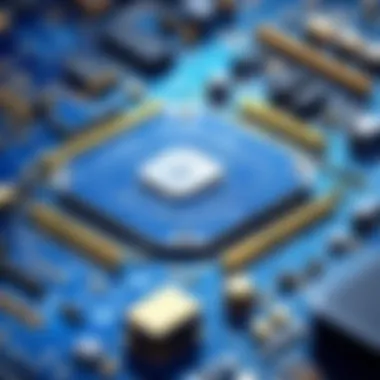

Collaboration and Sharing Features
Collaboration and sharing features are paramount in modern PCB design processes. These elements foster teamwork, enhance creativity, and streamline communication among users. EasyEDA recognizes the necessity for collaborative projects as the complexity of designs increases and the number of stakeholders involved in projects rises. This section dives into the importance of these features and how they apply within the EasyEDA environment.
Collaborative Projects
Collaborative projects allow multiple users to work on a single PCB design simultaneously. This capability is particularly valuable for teams that include engineers, designers, and project managers. As Big ideas require diverse inputs, the EasyEDA platform facilitates real-time collaboration, ensuring that stakeholders can receive instant feedback and make adjustments on the go.
Through features such as comments, version control, and task assignment, teams can efficiently coordinate their efforts. This results in clearer communication, reduced errors, and an overall enhancement in the design quality. Moreover, having multiple users involved often leads to innovative solutions, as different perspectives and expertise blend harmoniously.
Benefits of Collaborative Projects:
- Real-time Input: Users can provide feedback and modify designs instantly, increasing the agility of the design process.
- Version Control: Track changes and revert to earlier versions if necessary, ensuring that previous iterations are not lost.
- Enhanced Creativity: Collaboration encourages the exchange of ideas, leading to better design outcomes.
In summary, collaborative projects in EasyEDA not only make the design process more efficient but also more innovative. Teams can leverage their collective knowledge to arrive at superior solutions, addressing issues as they arise.
Project Sharing Options
Project sharing options play a crucial role in expanding the reach of design work. EasyEDA enables users to share their projects in various ways, catering to different needs. Designers can choose to share projects privately, with specific team members, or publicly with the wider community. This flexibility empowers users to control who has access to their designs and how they can interact with them.
Sharing on Platforms: EasyEDA allows sharing through links, enabling quick dissemination of designs, making it easier for team members or collaborators to join the project seamlessly. Users can also export designs in multiple formats, such as Gerber files, which makes it easier to transition from design to fabrication.
Considerations for Project Sharing:
- Access Control: Decide who can view or edit projects to maintain design integrity.
- Feedback Mechanisms: Encourage comments and suggestions from peers to improve the design.
- License and Attribution: Clarify the rights associated with the shared designs, especially when public sharing is involved.
Ultimately, project sharing options within EasyEDA allow for more open collaboration and faster iterations. Sharing designs not only broadens the scope for feedback but also plays a significant role in ongoing educational efforts and community engagement.
"Collaboration is not just about working together; it's about leveraging joint expertise to achieve exceptional results."
Exporting and Manufacturing
In the realm of PCB design, exporting and manufacturing holds significant weight. This process is where a design transitions from a digital model to a physical reality. Understanding the nuances and requirements for exporting ensures that the final product matches the intended design specifications. Thus, this section discusses essential elements related to exporting formats and working effectively with fabrication houses.
Export Formats for PCB Manufacturing
When it comes to PCB manufacturing, the export formats used can greatly influence the production outcome. Each fabrication house may have preferred file types that facilitate a smoother manufacturing process. Common export formats include Gerber files, which are the de facto standard for PCB production. They contain detailed information about the layers, including copper, solder mask, and silk screen layers.
Another crucial format is the IPC-356 netlist, which helps verify electrical connections on the PCB. Additionally, the Bill of Materials (BOM) is vital to specify all components used in the PCB design. It is important to ensure that the exported files are not only compatible with the chosen fabrication house but also thoroughly detailed to minimize errors during the manufacturing process.
"Export formats directly influence the manufacturability and reliability of the PCB."
Here’s a quick list of important export formats for PCB manufacturing:
- Gerber (.gbr)** - Standard format for PCB layer details.
- IPC-356 (netlist) - Verification of electrical connections.
- Bill of Materials (BOM) - Lists components and specifications.
- CAD files (.dxf, .dwg)** - Useful for mechanical dimensions.
Investing effort into selecting the correct export format can save time and reduce costs in the later stages of your project.
Working with Fabrication Houses
Partnering with fabrication houses introduces a collaborative dimension to the PCB manufacturing process. Not only do they bring technical expertise, but they also offer insights into production capabilities and limitations. Selecting the right fabrication house is crucial for achieving quality results. Factors to consider include their experience with specific materials, technology capabilities, and capacity to handle the complexity of your design.
Communication with your chosen fabricator must be clear and precise. Provide detailed documentation and be open to feedback regarding your design. This fosters a proactive approach to problem-solving and can help address potential manufacturing challenges early on. Additionally, understanding lead times and minimum order quantities is vital for effective project management.
When choosing a fabrication house, consider the following:
- Quality assurance processes - Ensure they adhere to industry standards.
- Technology adoption - Check their use of modern manufacturing techniques.
- Pricing and lead times - Understand costs versus time requirements.
- Support and customer service - Good support can ease the process significantly.
This stage of PCB design emphasizes the importance of collaboration. Engaging effectively with fabrication houses can lead to better outcomes and stronger partnerships.
Educational Applications
Educational applications of EasyEDA are crucial for enriching the learning experience in electronics and PCB design. They have great impacts on both students and educators. This section explores how EasyEDA serves as an effective learning tool and the various benefits it brings to academic environments.
Usage in Academic Institutions
EasyEDA offers a practical platform for universities and colleges to teach electronics. Professors can create course materials that include hands-on PCB design projects. This allows students to engage with theory through practical application. Moreover, EasyEDA’s online nature supports remote learning, making it accessible regardless of location.
Many academic institutions utilize EasyEDA for projects, labs, and even as part of collaboration with industry. The simplicity of the interface means that less time is taken to teach software skills, allowing more focus on complex design concepts. Additionally, the cloud-saving feature facilitates team projects, which is vital in modern educational methodologies. Teamwork skills are essential for future engineers, and EasyEDA helps develop these through collaborative assignments.
Integrated Learning Resources
EasyEDA provides various integrated learning resources that enhance its educational potential. These include tutorials, user guides, and forums. They serve as excellent tools for both teachers and students.
- Tutorials and Webinars: EasyEDA hosts a range of tutorials that cater to different skill levels. Users can start from basic concepts and progressively tackle more complex challenges. This structured learning path supports both beginners and advanced users.
- Community Forums: The user community on platforms like Reddit and forums associated with EasyEDA allow individuals to ask questions and share knowledge. Engaging with peers can lead to deeper insights, which is invaluable for understanding intricate design principles.
- Documentation: Comprehensive documentation is crucial for independent learning. EasyEDA encompasses detailed documents that explain features and tools, enabling users to explore functionalities at their own pace.
"Educational tools like EasyEDA are vital for bridging theory and practice in engineering. They empower a new generation of innovators."
By incorporating EasyEDA into academic programs, institutions can provide students with hands-on experience, essential knowledge, and the skills required in a competitive job market.
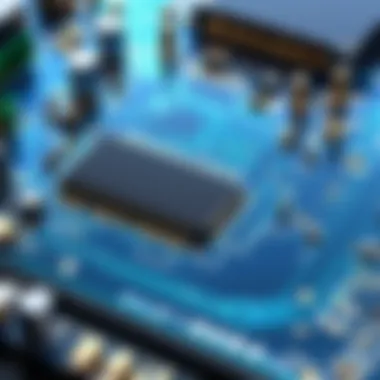

User Support and Community
User support and community engagement play a critical role in the user experience of EasyEDA. The wide variety of users, from beginners to seasoned professionals, often face different challenges when using PCB design software. Understanding the available support resources ensures that users can maximize the platform's capabilities while overcoming any potential obstacles.
The significance of user support lies in its ability to resolve issues effectively. EasyEDA provides several channels for technical support, ensuring users have access to assistance when necessary. In addition, a vibrant community fosters knowledge sharing, encourages collaboration between users, and promotes continuous learning. These elements combined can significantly enhance the overall user experience, making EasyEDA a more valuable tool in the PCB design process.
Accessing Technical Support
Accessing technical support is essential for users who encounter challenges during their design process. EasyEDA addresses this need with multiple avenues for obtaining help. Users can benefit from documentation resources, which include guides and tutorials. These resources are designed to explain various features and functions of the platform in detail.
For more personalized assistance, EasyEDA provides a support ticket system. Users can submit their issues, and technical support personnel typically respond promptly. This ensures that specific queries receive attention without the frustration of sifting through unrelated information.
Furthermore, EasyEDA's online platform allows users to access FAQs. This is an excellent starting point for resolving issues quickly without waiting for direct support. The combination of documentation, support tickets, and FAQs creates a comprehensive support structure that users can rely on.
Engagement with the Community
Engagement with the community is another pillar of user support in EasyEDA. The community offers a platform for users to share ideas, troubleshoot problems, and collaborate on projects. Engaging with fellow users can lead to innovative solutions that may not be readily apparent.
EasyEDA encourages participation through forums and social media pages. Users can post questions, answer inquiries, and share their projects. This interaction fosters a sense of belonging and can stimulate creativity among users. Here, they can exchange best practices and learn from each other's experiences, ultimately improving their skills and understanding of PCB design.
Moreover, community-driven content, such as tutorials and articles, can serve as valuable learning resources. Many experienced users share their insights through these channels, contributing to a growing repository of knowledge that is beneficial for all.
Comparative Analysis
A comparative analysis serves as a critical lens through which one can evaluate the strengths and weaknesses of EasyEDA relative to other PCB design tools available in the market. In the fast-evolving tech landscape, understanding the nuances of different platforms becomes essential for users seeking to optimize their design workflows. Evaluating various PCB design tools not only aids in identifying the right fit for individual or business needs but also highlights features that can enhance productivity, save costs, or offer superior results.
EasyEDA vs. Other PCB Design Tools
When discussing EasyEDA, it is essential to contextualize its features against other industry-standard software like Altium Designer, KiCAD, and Eagle. Each of these tools has its unique selling points, and users must consider these attributes based on their specific projects and requirements.
- User Interface: EasyEDA boasts a user-friendly interface that appeals to beginners. In contrast, Altium Designer provides a more complex interface that may be better suited for experienced users.
- Online Collaboration: EasyEDA shines in collaborative functions with real-time editing capabilities. Tools like KiCAD offer limited collaboration features, relying on traditional file sharing methods instead.
- Integration and Libraries: While EasyEDA offers a robust library of components, competing products may provide more extensive libraries tailored for specialized industries, which could be a deciding factor for certain projects.
- Learning Curve: For newcomers, EasyEDA presents a less daunting learning curve compared to the steep challenges posed by software like Altium Designer or Eagle, which might require considerable training.
Hence, while EasyEDA might be ideal for some, others may find more powerful tools better suited for advanced design tasks. Users should carefully assess their experience level and project requirements when making this crucial choice.
Cost-Effectiveness Analysis
The cost-effectiveness of a PCB design tool is a significant consideration for both small startups and established enterprises. EasyEDA offers a freemium model, which allows users to start designing without an upfront investment, making it accessible for hobbyists and educational applications.
- Subscription Costs: Tools like Altium Designer require a substantial subscription fee, which can deter casual users or small businesses. In contrast, the tiered pricing structure of EasyEDA makes it feasible for varying budget levels.
- Additional Fees: Many advanced features in other software come at separate costs. EasyEDA often includes an array of integrated tools within its primary offerings, mitigating the risk of unexpected expenses.
- Return on Investment (ROI): For small businesses requiring collaboration and rapid design iterations, EasyEDA’s features could lead to higher productivity. Increased efficiency can translate into faster time-to-market, thereby enhancing overall ROI.
Challenges and Limitations
Understanding the challenges and limitations of EasyEDA is essential for users seeking to maximize their design efficacy. While EasyEDA offers a versatile platform for PCB design, knowing its constraints allows users to navigate potential pitfalls and make informed decisions on their projects. This section addresses the user experience issues that may arise and the technical constraints that can hinder the overall design process.
User Experience Issues
User experience can significantly impact how effectively designers can work within EasyEDA. Some users may encounter issues with the platform's interface, especially those who are new to PCB design. The learning curve can be steep for beginners, leading to frustration as they attempt to familiarize themselves with various tools and features. Furthermore, responsive performance during peak usage times is critical. If the platform lags or experiences downtimes, it can disrupt workflows and reduce productivity.
The layout of tools and accessibility can also be a challenge. Users might find it difficult to locate specific functions or components quickly. This can lead to inefficient design processes, as time spent searching for tools can add up quickly.
Inadequate customer support can compound these user experience issues. If users do not have access to adequate technical assistance, resolving issues or understanding how to use features becomes difficult. This often leads to users underutilizing the tools available, ultimately limiting their design potential.
"User experience is pivotal. A smooth interface is vital for efficient design workflows."
Technical Constraints
Technical constraints are another important factor to consider when using EasyEDA. The software has limitations concerning the complexity of circuits. As designs become more intricate, users may run into issues with processing capabilities, which can affect the simulation and layout processes. If the software cannot efficiently handle complex designs, errors may occur, and this can lead to potential failures in the final product.
Hardware compatibility is another area where technical limitations may arise. Users must ensure their systems meet the software's requirements, or they may experience performance issues. Additionally, while EasyEDA supports various export formats for PCB manufacturing, not all frequently used formats may be available. This can create hurdles for users who need to work with particular fabrication houses that require specific file types.
It is vital for users to be aware of these challenges and technical constraints to make the most of their experience. By understanding these limitations, strategies can be developed to mitigate their impact, thereby leading to a smoother and more efficient PCB design process.
Future of EasyEDA
The trajectory of EasyEDA is intertwined with the evolving landscape of PCB design. Understanding this future is critical for users who rely on its tools to create functional and competitive designs. The anticipated updates and improvements can enhance user experience. Additionally, recognizing trends in PCB design software can provide insight into how EasyEDA aligns itself with industry standards and user needs.
Expected Updates and Improvements
EasyEDA is poised for significant upgrades in its functionalities. Users can expect enhancements in performance speed and more robust simulation capabilities. This is crucial as simulation directly impacts the efficiency of design workflows.
Moreover, improvements in the user interface and user experience are anticipated. A more intuitive interface would facilitate smoother navigation, making it suitable for users at all skill levels. It modernizes the workflow and reduces the learning curve for newcomers.
Collaboration features are also set to receive attention. As remote work increases, incorporating real-time collaboration tools can make project sharing easier. This will empower multiple users to work simultaneously on designs, elevating productivity.
"Updates in software are often a reflection of user feedback. EasyEDA’s commitment to improving its platform may significantly influence its adoption among PCB designers."
Trends in PCB Design Software
Several trends are shaping the future of PCB design software. One prominent trend is the integration of artificial intelligence. AI can streamline repetitive tasks and suggest optimizations, making the design process faster. EasyEDA may implement AI features to improve design accuracy and reduce errors.
Another trend is the demand for cloud-based solutions. Cloud technology allows for seamless access and backup of projects from any device. EasyEDA already offers cloud-based tools, yet expansion of these capabilities can enhance flexibility.
Lastly, the rising importance of sustainability in electronics is likely to influence the tools available in EasyEDA. Eco-friendly design practices and materials are becoming critical considerations for many companies. Therefore, integrating features that support sustainable design can give EasyEDA a competitive edge.
In summary, the future of EasyEDA appears promising with expected technological advancements. Keeping pace with trends in PCB design software will ensure that it remains relevant and valuable to its users.



