Comprehensive Guide to EasyUS Data Recovery Software


Intro
In today's digital landscape, data loss can occur due to a variety of factors, ranging from accidental deletions to unforeseen system crashes. As such, the need for reliable and efficient data recovery software has surged. EasyUS Data Recovery Wizard stands out in this crowded space, offering a user-friendly interface, powerful recovery capabilities, and flexible pricing options. This guide aims to provide a detailed examination of EasyUS Data Recovery, shedding light on its numerous features, system compatibility, and overall performance.
Understanding data recovery is crucial for IT professionals, businesses of all sizes, and even home users. Choosing the right software can prevent irreversible data loss and save significant time and resources. In this guide, we will evaluate EasyUS Data Recovery's strengths and weaknesses, helping potential users to make informed decisions.
Brief Description
Overview of the Software
EasyUS Data Recovery Wizard is designed to retrieve lost files effectively. Its main strengths include simple navigation and compatibility with various operating systems. It supports recovery from different types of storage, including hard drives, SSDs, USB drives, and memory cards. It offers solutions for various loss scenarios, such as accidental deletion, formatting errors, and even virus infections.
Key Features and Functionalities
- User-Friendly Interface: The software operates with a clear layout, making it accessible to all users, regardless of technical expertise.
- Comprehensive Scanning: EasyUS utilizes advanced scanning technology to locate lost files. It can perform both quick and deep scans, increasing the chances of recovery.
- File Preview: Users can preview files before recovery, ensuring they retrieve the correct data.
- Multiple File Formats Supported: It can recover a wide range of file types, including documents, images, videos, and archives.
- Flexible Recovery Options: Users can restore files to their original location or a new specified location, allowing for better organization post-recovery.
"Data recovery doesn't have to be a complicated process. With user-friendly software like EasyUS, individuals and businesses can access their lost data with ease."
System Requirements
Hardware Requirements
For optimal performance, EasyUS Data Recovery Wizard requires certain hardware specifications:
- Minimum of 2GB RAM
- 8GB free disk space for installation
- Intel or AMD processor, 1 GHz or faster
Software Compatibility
The software is compatible with various operating systems, including:
- Windows 10, 8, 7, Vista, and XP
- macOS 10.10 or later
Maintaining a compatible environment ensures smooth operation and maximizes recovery success rates, making it essential to adhere to these specifications.
Prelims to Data Recovery Software
Data recovery software has become a crucial tool in today's digital landscape. With the increasing reliance on computers and electronic devices for significant personal and business information, the risk of data loss has never been higher. Understanding the relevance of data recovery software is fundamental for anyone managing essential data, whether they are an IT professional, a software developer, or a small business owner. This guide intends to provide insight into how such tools operate, their importance, and how they can mitigate potential data loss scenarios.
Understanding Data Loss
Data loss can arise from various situations. Common causes include accidental deletions, system crashes, and hardware malfunctions. It often leads to loss of valuable information, which can be devastating for individuals and businesses alike.
Accidental deletions happen when files are removed unintentionally, often during regular user operations. System crashes, on the other hand, can happen due to software conflicts, hardware failure, or other unforeseen issues. Data loss from external drives is also common, often occurring due to physical damage or improper ejection of USB drives.
The emotional and financial implications of losing data cannot be understated. For businesses, it can mean the loss of critical customer information or financial records, and for individuals, it can lead to losing personal photos or essential documents. This highlights why understanding the mechanisms of data recovery solutions is indispensable for protecting valuable information.
Significance of Data Recovery Solutions
Data recovery solutions serve as a safety net in this unpredictable digital environment. They allow users to restore lost files and thereby minimize the repercussions of data loss. By employing recovery software, individuals and businesses can retrieve data with relative ease and, in many cases, without expert assistance.
The significance of these solutions extends beyond just retrieval of lost data. They foster confidence among users that their information is not permanently lost and that there are ways to reinstate it even after missteps have occurred. Moreover, data recovery solutions can help improve organizational efficiency by limiting downtime and ensuring that critical tasks can continue operationally.
"When every moment counts, knowing you have a reliable data recovery solution can be a game-changer."
Ultimately, the implementation of effective data recovery software can transform a potentially catastrophic scenario into a manageable situation. Understanding the risks associated with data loss and the protective capabilities of recovery software is a strategic step for anyone serious about maintaining their data integrity.
Overview of EasyUS Data Recovery
Understanding the layout of EasyUS Data Recovery is essential for users looking to navigate the complexities of data restoration efforts. This section will explore the historical context and the unique features of the software that set it apart in a competitive landscape.
History and Development
EasyUS Data Recovery has a long-standing presence in the data recovery sector. Founded in 2004, the company has dedicated itself to developing reliable software that addresses various data loss scenarios. From its early versions, EasyUS focused on providing users with intuitive tools for recovering files lost due to deletion, formatting errors, and system failures.
Over the years, the software has evolved significantly. By adhering to user feedback and incorporating advanced algorithms, EasyUS has optimized its technology for better recovery rates. This continuous development reflects the company's commitment to adaptability in a rapidly changing technological environment.
As data recovery needs have increased with the rise of digital content, EasyUS Data Recovery has expanded its features to cater to both individual consumers and businesses. The software's growth trajectory mirrors that of the digital landscape, making it a relevant choice for diverse users today.
Current Version Features
The current version of EasyUS Data Recovery boasts several features designed to enhance its usability and effectiveness. Below are some notable elements:
- Multiple Recovery Scenarios: The software allows recovery from internal drives, external hard drives, USB drives, and memory cards.
- Scanning Methods: Users can choose between Quick Scan for fast recovery or Deep Scan for a more thorough search, ensuring maximum recoverability.
- Data Preview Functionality: Before initiating recovery, users can preview files to select exactly what they want to restore, which saves time and ensures accurate recovery.
- User-Friendly Interface: The modern interface simplifies navigation, allowing both novices and tech-savvy users to operate the software with ease.
These features stipulate why EasyUS Data Recovery is a popular choice among varying user demographics. It addresses specific needs effectively while maintaining a user-centric design. Overall, the combination of robust functionality and ongoing development emphasizes EasyUS' position as a leader in data recovery solutions.
How EasyUS Data Recovery Works
Understanding how EasyUS Data Recovery operates is essential for users who seek to recover lost data effectively. This section details the critical processes involved, including scanning methods and the functionality of data previewing. By grasping these concepts, users can better assess the software's capabilities and efficiency in various recovery situations.
Scanning Methods


Data recovery relies heavily on scanning techniques to locate lost files. EasyUS Data Recovery offers two key scanning methods, each designed to address different user needs.
Quick Scan
The Quick Scan feature is an efficient and streamlined option for data recovery within EasyUS. It primarily targets recently deleted files, providing a fast recovery process. This method is advantageous when time is of the essence, as it can quickly retrieve data without extensive scanning.
One of the key characteristics of Quick Scan is its ability to sift through the file system and locate recoverable items based on their last known status. This quick efficiency makes it a popular choice among users who may have accidentally deleted files just moments prior.
Unique to Quick Scan is its speed. Users can expect results within minutes, which is paramount for urgent scenarios. However, it is crucial to note that this feature may not uncover all types of lost data, particularly if significant time has elapsed since deletion or if the data was lost due to more severe issues such as formatting.
Deep Scan
In contrast, the Deep Scan feature stands out for its thoroughness. It is designed to search through the entire disk for recoverable data, making it ideal for cases where Quick Scan falls short. This method is beneficial for users facing severe data loss situations, where files may have been deleted long ago or when the disk has been reformatted.
A notable characteristic of Deep Scan is its capability to probe deeper into the storage device's sectors, analyzing data remnants that typical file systems may overlook. This makes it a powerful tool for comprehensive data recovery efforts.
While Deep Scan is exceptionally effective, it requires more time compared to Quick Scan. Users should expect this process to take longer, especially with larger drives. Despite this trade-off, the potential to recover hard-to-find files can outweigh the waiting time.
Data Preview Functionality
The Data Preview Functionality within EasyUS Data Recovery provides a valuable benefit to users. This feature allows individuals to preview files before recovery, giving them control over what they intend to restore. Users can examine the contents of detected files to ensure they are retrieving the correct data, avoiding unnecessary restoration of unwanted files.
This functionality supports various file formats, including documents, images, and videos, facilitating a comprehensive review process. The ability to validate recoverable files strengthens user confidence in the recovery decision they make. Moreover, it optimizes storage space by enabling users to selectively restore only what is essential.
In summary, understanding the scanning methods and data preview functionality of EasyUS Data Recovery equips users with the knowledge needed to recover lost files effectively. Users can tailor their recovery approach based on the severity of data loss and their needs, ensuring they maximize the software's capabilities.
User Interface and Usability
The user interface and usability of EasyUS Data Recovery play a critical role in the software's overall effectiveness. A well-designed interface enhances user experience, making it easier for both novice and experienced users to navigate and utilize the software's features effectively. This section will delve into the various aspects of the installation process, navigating the interface, and assessing user experience.
Installation Process
The installation process can heavily influence initial user impressions. EasyUS Data Recovery offers a fairly straightforward installation. Users can visit the EasyUS website to download the installation file. Once the download completes, the file should be opened. The setup wizard guides users through the setup. Users must follow a few simple prompts and agree to the license terms. After a brief installation period, the software is ready to launch. One benefit of this software is its lightweight nature. It does not require extensive system resources, enabling it to install quickly on various devices.
Navigating the Interface
The user interface of EasyUS Data Recovery is designed with simplicity in mind. On launching the software, users are greeted with a clean layout. The main features are easy to find due to well-labeled buttons and intuitive icons. Users can choose to recover data from different sources, such as a local drive, external hard drive, or USB device, by simply selecting the appropriate option on the primary screen.
The interface also incorporates a progress tracker during recovery scans. This feature helps to keep users informed about the status of their data recovery process. Moreover, visual feedback is present, meaning users can visibly see the types of files being scanned, such as documents, photos, or videos.
User Experience Assessment
Assessing the user experience is crucial as it reflects how effectively all components of the software come together. Generally, user reviews indicate that the software is easy to comprehend and use, even for a tech-averse audience. The clear process flow from installation, scanning, to recovery is often praised. However, there are occasional mentions of the learning curve for more advanced features, which might not be as obvious initially.
In summary, EasyUS Data Recovery’s user interface and usability are strengths that facilitate data recovery tasks. The software's clear navigation, installation ease, and overall user-friendliness make it accessible to a diverse range of users.
"A well-structured user interface significantly enhances the effectiveness of software tools, ensuring a seamless user experience throughout the data recovery process."
Compatibility and System Requirements
Understanding the compatibility and system requirements of EasyUS Data Recovery is pivotal for users looking to efficiently recover data. Each software has certain specifications that dictate its performance and effectiveness. This section elucidates the essential elements regarding compatibility with operating systems and required hardware. By knowing these requirements, users can ensure the software functions optimally and meets their needs. Failure to do so might lead to subpar performance or errors during recovery, resulting in frustration or even data loss.
Supported Operating Systems
EasyUS Data Recovery is designed to operate on a range of platforms. The main operating systems supported by the application are:
- Windows: The software typically supports various versions, including Windows 10, 8.1, 8, 7, Vista, and XP. It’s important to check that the OS is updated for compatibility reasons.
- Mac: For Mac users, it supports macOS versions such as Mojave, Catalina, and others.
Using the software on unsupported or outdated systems may lead to compatibility issues. Therefore, it’s wise for users to confirm their OS aligns with the requirements listed on the EasyUS website. This will help prevent problems down the line when attempting to recover missing data.
Hardware Requirements
In addition to the operating system, certain hardware specifications are also necessary for optimal performance of EasyUS Data Recovery. Here are the typical requirements:
- Processor: A minimum of 1 GHz processor is required. However, a faster processor will undoubtedly enhance performance, especially during the scanning process.
- RAM: At least 256 MB of RAM is necessary. For better results, it is recommended to have 1 GB or more.
- Storage Space: Users should ensure there is additional free space available on their hard drive (at least 200 MB) to install and run the program effectively.
- USB or External Drive: If recovering data from an external medium, ensure the device is functioning correctly and can be easily connected.
By adhering to these compatibility and system requirements, users can maximize their chances of successful data recovery. It ensures that EasyUS Data Recovery operates smoothly, thus enabling users to retrieve lost data efficiently.
Pros and Cons of EasyUS Data Recovery
Understanding the pros and cons of EasyUS Data Recovery is vital for potential users, as it allows them to make informed choices regarding their data recovery needs. This section elaborates on the strengths and limitations of the software, providing a balanced view that can help individuals and businesses alike assess whether or not to implement this tool in their data recovery strategy.
Strengths
High Recovery Rate
High Recovery Rate is one of the most significant strengths of EasyUS Data Recovery software. This characteristic is critical for users who face data loss scenarios, especially as it directly impacts the success of recovering important files. Users need to know that this software uses advanced algorithms and methodologies to retrieve lost data effectively.
A high recovery rate assures users that there is a strong likelihood of recovering lost files, which can be particularly beneficial in critical situations, such as accidental deletions or system crashes. The unique feature here is the ability to recover various file types, from documents to images and videos. This versatility enhances its appeal across different sectors, from individual users to businesses.
User-Friendly Design


The User-Friendly Design of EasyUS Data Recovery is another key aspect that makes it a popular choice. This design facilitates a smooth user experience, especially for individuals who may not be technically savvy. The clean layout and intuitive navigation mean users can find what they need quickly and efficiently, even during stressful data loss incidents.
The software guides users through the recovery process step-by-step, which removes much of the complexity usually associated with data recovery tools. Features like simple menus and clear buttons help users operate the tool without extensive technical knowledge, making it an excellent option for a wide user base.
Limitations
Paid Features
One of the limitations of EasyUS Data Recovery is the reliance on Paid Features. While the software does offer a free version, its capabilities are restricted compared to the paid options. This situation can be a barrier for users who need comprehensive data recovery solutions but are hesitant to invest financially.
The unique feature here involves advanced recovery options that are available only in the paid version. Users may find that the initial appeal of the free version is limited, which can lead to frustration when trying to recover important data. Therefore, understanding the distinction between free and paid features is essential for potential users, as this can significantly impact their overall experience.
Occasional Slow Scans
Occasional Slow Scans is another aspect of EasyUS Data Recovery that users should consider. While the software excels in recovery rates and usability, some users have reported that scan speeds can be inconsistent. This factor may be particularly relevant in situations with larger drives or extensive file systems.
The unique feature of the scanning process means that while some scans are completed relatively quickly, others may take significantly longer. This variability can lead to delays in critical recovery situations, thus reducing the overall efficiency of the tool. Users need to weigh this limitation against the benefits to determine if it meets their specific needs.
Overall, EasyUS Data Recovery presents a balanced mix of strengths and weaknesses that potential users must examine before deciding on their data recovery solution.
Pricing and Plans
Understanding the pricing and plans associated with EasyUS Data Recovery is essential for users to choose the right version according to their requirements. The software aims to solve various data loss issues effectively, but different user needs may demand different pricing structures. Grasping the financial aspect helps users to maximize the benefits while considering their budgets and potential data recovery needs.
Free vs. Paid Versions
EasyUS offers a Free version that allows users to recover up to 2GB of data without any cost. This is beneficial for individuals who identify with minor data loss, or perhaps for those wanting to evaluate the software before making a purchase decision. While the Free version serves as a basic introduction, it lacks several functionalities provided in the Paid versions, such as advanced recovery options and the ability to recover larger amounts of data. Users should consider their data recovery needs carefully. If the data loss scenario is significant or files to recover exceed the 2GB limit, they may invest in the Paid version.
The Paid versions are categorized into different plans, including a Pro version designed for personal use and a Technician version aimed at professional service providers. The Pro version provides enhanced features like a more extensive recovery capacity, while the Technician version supports multiple devices and includes a technician license, granting access to advanced recovery functions.
Subscription Options
EasyUS provides several subscription options for users, making it flexible for individuals and businesses. The plans are generally categorized as follows:
- One-Year License: This is commonly chosen by users who anticipate moderate use over a year. Typical for professionals dealing with data frequently, this license requires annual renewal.
- Lifetime License: More cost-effective in the longer term, the lifetime license offers the complete suite of features with single, upfront payment. This is ideal for users or organizations that wish to keep the software without ongoing costs.
- Technician License: This option is for IT professionals or businesses dealing with numerous clients. It includes all features and allows installation on multiple machines, which adds more value for technical services.
When selecting a plan, users should factor in how often they may need to use EasyUS Data Recovery and the potential for future data loss to find a solution that aligns with their needs. The overarching goal should be to opt for a plan that balances budget constraints with functional requirements.
Customer Support and Resources
Customer support and resources play a critical role in the usability and overall satisfaction of any software solution. In the case of EasyUS Data Recovery, having robust customer support ensures that users can effectively navigate any issues they encounter during data recovery scenarios. Factors like effective communication, timely responses, and comprehensive tutorials enhance the user experience significantly. This section explores the available support channels and resources that EasyUS provides to its users.
Support Channels Available
EasyUS offers multiple support channels to cater to different user needs. Users can reach out for assistance through:
- Email Support: This is a fundamental channel for users needing help. EasyUS strives to reply promptly, addressing technical inquiries and troubleshooting issues.
- Live Chat Support: This real-time service allows users to get instant responses to their queries, which is particularly valuable during urgent data recovery situations.
- Phone Support: For users who prefer direct communication, telephone support is available, offering personalized assistance.
- Community Forums: These forums are a rich resource for users seeking advice from fellow EasyUS users or community experts.
These various channels ensure that users have access to support when they need it, which can significantly enhance the overall experience and effectiveness of using EasyUS Data Recovery.
User Manuals and Tutorials
EasyUS provides extensive user manuals and tutorials, serving as essential resources for both novice and experienced users. The manuals cover a range of topics:
- Step-by-Step Guides: These guides simplify the process of using the software. Clear instructions help users execute data recovery procedures without confusion.
- Video Tutorials: For visual learners, video demonstrations are available, showing how to navigate the software and utilize its features effectively.
- FAQs: A dedicated FAQ section addresses common issues and questions. This can save users time when seeking quick answers.
Having these resources at their disposal allows users to become adept at using the software, which can reduce the likelihood of errors that may hinder data recovery efforts. With appropriate resources, individuals and businesses can maximize their investment in EasyUS Data Recovery.
Comparison with Other Data Recovery Tools
In the crowded field of data recovery solutions, comparing various tools can help users select the best option for their needs. Each software has unique characteristics. Understanding these distinctions can save time, money, and potential data loss. EasyUS Data Recovery occupies a notable place in this arena. This section explores how it stacks up against notable competitors—Recuva and Stellar Data Recovery.
EasyUS vs. Recuva
Recuva, known for its simplicity and effectiveness, often appeals to casual users. It offers free basic features with an optional paid version for advanced capabilities.
Key Comparisons:
- User Interface: Recuva is minimalist, making it user-friendly, especially for beginners. Comparatively, EasyUS has a more robust interface that can navigate complex recovery scenarios.
- Data Recovery Depth: While Recuva is effective for basic recovery, EasyUS provides specialized scanning methods. Its Quick Scan and Deep Scan options give it an edge in retrieving lost files under various circumstances.
- File Support: EasyUS supports a wider variety of file formats than Recuva. This adaptability can be crucial for businesses dealing with diverse file types.
- Cost Factor: The basic version of Recuva is free, appealing to budget-conscious users. In contrast, EasyUS offers more powerful features in its premium version, which may justify its cost for serious data recovery needs.
EasyUS vs. Stellar Data Recovery
Stellar Data Recovery is another strong contender in the market. It is known for its advanced features that cater to professional users and businesses.
Key Comparisons:
- Scanning Features: Both tools offer scanning capabilities, but EasyUS’s Deep Scan is often considered more successful at recovering files from complex data loss scenarios, like formatted drives.
- Performance: Stellar can sometimes be slower in comparison, particularly in lengthy recovery situations. EasyUS tends to deliver quicker results without sacrificing thoroughness.
- Compatibility: EasyUS supports a wider range of operating systems and integrated devices than Stellar. This can be vital for users with specific recovery needs across different platforms.
- Pricing: Stellar has various tiers of pricing based on the features which can quickly escalate the cost. EasyUS may provide clearer value for money, especially for users who may require frequent access to recovery tools.
"Selecting the right data recovery tool can significantly influence the success of data retrieval efforts. The careful comparison of EasyUS with established competitors showcases its competitive advantages."
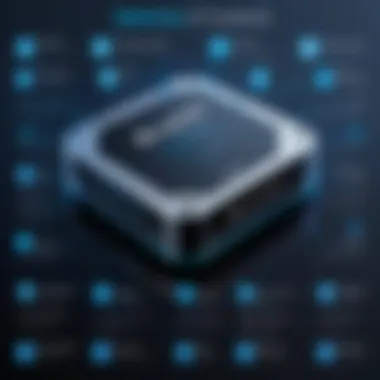

In summary, choosing between EasyUS, Recuva, and Stellar Data Recovery depends on user needs. Assessing factors like interface usability, recovery depth, compatibility, and pricing will guide the most appropriate choice. This decision is especially pertinent for professionals who cannot afford to lose valuable data.
Case Studies of Successful Data Recovery
Case studies are vital in assessing the practicality and effectiveness of data recovery solutions like EasyUS Data Recovery. They serve as evidences of how well the software can handle specific data loss situations. Understanding these scenarios not only enlightens potential users about the software's capabilities, but also gives insights into the real-world impact of successful data recovery. Families, individuals, and organizations alike can benefit from such examples, as they paint a realistic picture of what to expect from the software.
Personal Data Recovery Scenarios
Many users face data loss on a personal level, often resulting from accidental deletion, formatting, or even hardware failure. For instance, a user may accidentally delete their most cherished family photos while trying to clear up space on a hard drive. In this case, EasyUS Data Recovery can scan the device thoroughly to locate these deleted files, and allow the user to preview them before restoration.
Such outcomes help users feel more at ease, knowing that a solution exists for potentially devastating losses.
Users should note the following in personal recovery scenarios:
- Accidental Deletions: EasyUS efficiently retrieves files that one might think are permanently lost.
- Formatted Drives: When drives are formatted, the data isn't instantly erased. EasyUS can recover it if scanned promptly.
- Device Types: Personal devices like smartphones, external hard drives, and USB flash drives are also covered effectively.
Business Data Recovery Applications
Data loss in a business context can be far more severe, often affecting operations, finances, and customer trust. Business applications of EasyUS Data Recovery can span various sectors. For example, a small business loses a critical database due to a power outage or a software crash. This is where EasyUS shines by potentially recovering the lost data with its deep scan functionality. Such situations often necessitate effective communication with stakeholders about downtime while recovery processes are underway.
Key considerations in business applications include:
- Critical Data Preservation: Businesses rely heavily on data. EasyUS helps reconstruct important documents.
- Disruption Minimization: Quick recovery translates to reduced impact on workflows.
- Scalability: The software can cater to large storage needs, thereby serving businesses of all sizes.
In both personal and business contexts, successful case studies showcase the strength and versatility of EasyUS Data Recovery. Users can feel confident, knowing that in varied situations—from individual cases to extensive organizational recoveries—there exists a solution capable of addressing their data recovery needs effectively.
User Reviews and Feedback
User reviews and feedback play a crucial role in assessing the effectiveness and reliability of any software, including EasyUS Data Recovery. This section delves into the significance of user experiences, highlighting crucial considerations regarding the performance, usability, and overall satisfaction associated with the software.
Understanding how real users interact with and benefit from EasyUS Data Recovery helps potential users to delineate the software's true capabilities. It also allows for subjective insights that formal documentation might overlook. Consequently, user reviews serve as a bridge between marketing claims and real-world application.
Positive User Experiences
Many users have reported commendable experiences while using EasyUS Data Recovery. The following points encapsulate key highlights of positive feedback:
- High Recovery Rates: Several users express satisfaction with the software's ability to recover files efficiently. Instances of recovery extend from simple accidental deletions to more complex situations like formatted drives or crash recoveries.
- User-Friendly Interface: Users consistently commend the intuitive design of the interface, allowing even individuals with minimal technical knowledge to navigate the process seamlessly.
- Quick and Comprehensive Scans: Many reviews highlight the speed of the scanning process. Users appreciate the distinction between Quick Scan and Deep Scan methods, giving them options based on urgency and thoroughness needed.
"I was skeptical at first, but EasyUS helped me recover photos I thought lost forever. The process was simple, and I am very grateful!"
- Happy User
Negative User Feedback
Despite many positive reviews, some users have expressed dissatisfaction. Notable criticisms include:
- Limitations of the Free Version: Users perceive the free version as too restrictive, often forcing them to upgrade to unlock necessary features for full functionality. This can be frustrating for users seeking a no-cost solution.
- Occasional Slow Scans: Certain users have experienced slower scanning speeds, which has impeded their ability to recover files swiftly during urgent situations. This was particularly problematic in scenarios where immediacy was essential.
- Customer Support Concerns: A segment of users reported challenges in receiving timely support from the EasyUS team, which raises concerns about help availability during critical recovery tasks.
In summary, user reviews and feedback about EasyUS Data Recovery provide a spectrum of insights that can significantly influence potential users’ decisions. The combination of positive anecdotes and constructive criticism offers a balanced view of the software's performance, allowing individuals and businesses to make informed choices regarding data recovery needs.
Future Updates and Developments
Future updates play a crucial role in the landscape of data recovery software. For EasyUS Data Recovery, continual improvements are not merely an option but a necessity given the rapid advancements in technology and the evolving needs of users. As data recovery scenarios diversify, the software must evolve to address increasingly complex cases of data loss.
Planned Features
Enhancements in the software can complement existing functionalities. Planned features may include:
- Expanded File Type Support: Users today manage a wide array of file types. Adding support for more formats will enhance flexibility in recovery options.
- Improved Scanning Algorithms: This aims to increase speed and accuracy in both Quick Scan and Deep Scan modes. With higher efficiency, users can achieve quicker recovery results.
- Integration with Cloud Services: With more businesses adopting cloud solutions, integrating recovery capabilities for cloud storage platforms can help users recover lost data seamlessly.
- Advanced Search Capabilities: Enhanced filters and search options will allow users to locate files more easily, saving time during the recovery process.
These planned features underline an effort to continually align EasyUS Data Recovery with user expectations and technological advancements.
Potential Improvements
While current capabilities are commendable, potential improvements can significantly enhance user experience and product effectiveness. Important areas for potential enhancements include:
- User Interface Refinement: A more intuitive interface may reduce the learning curve, allowing new users to navigate the software with ease.
- Faster Recovery Times: Streamlining processes can lead to minimized wait times during data recovery, thus improving overall user satisfaction.
- Expanded Customer Support Options: Introducing more real-time support mechanisms, such as live chat, can facilitate quick resolutions for user inquiries and problems.
- Thorough Testing of Updates: Ensuring that all updates are thoroughly tested before release can reduce potential bugs, thus maintaining high software reliability.
Continual improvements in software are essential to meet both user demands and platform updates, particularly in fields dealing with complex digital data.
By focusing on these areas, EasyUS Data Recovery can not only keep pace with competition but also maintain a leading position in the market of data recovery solutions.
Culmination
In the realm of data recovery, employing a reliable solution is crucial for both individuals and businesses. This concrete need is highlighted through EasyUS Data Recovery, which has established itself as a noteworthy contender in the competitive landscape. This article presents an extensive exploration of this software's capabilities and its broader implications in the event of data loss.
Final Thoughts on EasyUS Data Recovery
EasyUS Data Recovery has shown value in various recovery scenarios. It has handy features such as Quick and Deep Scans, which allow users to address their specific data retrieval needs. Additionally, the user-friendly interface contributes significantly to the overall experience. The software’s compatibility across different operating systems makes it accessible to diverse user demographics, from home users to IT professionals in large organizations. The recovery success rate of EasyUS further affirms its trustworthiness. Users have reported positive outcomes when recovering files from formatted disks, external drives, and other storage mediums.
Recommendations for Users
When contemplating the use of EasyUS Data Recovery, users should first evaluate their specific data recovery needs. Here are some guideline recommendations:
- Assess recovery scenario: Identify whether the data loss was recent due to accidental deletion or caused by system failures. This will help in determining if a Quick or Deep Scan is more appropriate.
- Consider compatibility: Ensure that the software is compatible with the operating system in use.
- Testing Free Version: Users might want to explore the free version before making a commitment to the paid plan. This allows users to understand the software's functionalities without immediate financial investment.
- Explore customer support: Familiarize with the available customer service options should assistance be needed. EasyUS offers various channels which can be invaluable in resolving queries or issues.
By following these recommendations, users can maximize their chances of successful data recovery while effectively utilizing EasyUS Data Recovery.



