Mastering LinkedIn: Effective Profile Viewing Strategies


Intro
In today’s digital landscape, LinkedIn stands out as a premier platform for professional networking and development. With millions of users worldwide, understanding how to effectively view LinkedIn profiles is crucial for both employees and businesses. This article delves into the methods for accessing profiles, best practices, and the relevance of viewing profiles as part of a broader networking strategy.
Utilizing LinkedIn effectively can help strengthen connections and enhance professional opportunities. By grasping the functionalities and limitations of LinkedIn’s profile viewing options, users can maximize the benefits garnered from this powerful tool. The knowledge gained here is not just theoretical but applicable across various scenarios in both small enterprises and large corporations.
The subsequent sections will cover methodologies, tools, and strategic approaches to LinkedIn profile viewing while providing a nuanced look into networking and relationship-building in professional contexts.
Brief Description
Overview of the Software
LinkedIn is primarily a professional networking platform that offers users various tools for interaction. Users can connect with colleagues, participate in discussions, and showcase skills and endorsements. Furthermore, LinkedIn allows users to view profiles based on their privacy settings. A profile can be public, semi-public, or completely private, affecting how other users perceive it.
Key Features and Functionalities
- Profile Search: Users can search for individuals or businesses using keywords or filters.
- Connection Requests: You can send requests to connect to other professionals to expand your network.
- Endorsements and Recommendations: Users can endorse skills or write recommendations for connections.
- InMail Messaging: Premium users can message professionals without being connected.
- Privacy Controls: Users can customize who sees their activity and profile details.
Best Practices for Viewing Profiles
Understanding how to view profiles effectively means mastering these best practices:
- Know the Privacy Settings: Before viewing a profile, familiarize yourself with what different privacy settings mean for the visibility of your profile.
- Use Advanced Search Filters: Use filters to find the most relevant profiles based on industry, location, or mutual connections.
- Stay Professional: Always maintain professionalism when sending connection requests or interacting with potential contacts.
- Follow Up: After viewing and connecting with someone, it's beneficial to send a follow-up message to reinforce the connection.
By comprehensively understanding LinkedIn’s functionalities, users can navigate the platform more effectively, leading to improved networking opportunities.
System Requirements
Hardware Requirements
To fully utilize LinkedIn, a reliable device is essential. This could include:
- Desktop computers or laptops (Windows or macOS)
- Mobile devices (Smartphones or tablets)
Software Compatibility
LinkedIn is compatible with various browsers and mobile apps, including:
- Chrome
- Firefox
- Safari
- Microsoft Edge
Users should ensure that their browsers are up to date for optimal performance. The LinkedIn mobile app is available for both iOS and Android platforms.
Epilogue
In summary, mastering the art of viewing LinkedIn profiles is not merely about accessing information. It is about leveraging that information to forge connections and foster relationships that can enhance one's professional journey. By adopting best practices, utilizing the tools available, and understanding the platform's privacy settings, users can navigate LinkedIn more effectively.
Understanding LinkedIn as a Professional Networking Tool
LinkedIn serves as a pivotal platform in the professional landscape, uniquely designed to foster connections across various industries. Its primary function transcends basic social media; it creates an environment where professionals can effectively network, share knowledge, and seek new opportunities. Understanding LinkedIn is crucial for any individual or organization aiming to maximize their professional presence and leverage networking capabilities.
Purpose and Importance
The purpose of LinkedIn lies in its ability to connect professionals with peers, employers, and clients. This connection happens in several meaningful ways. For instance, users can showcase their skills, experience, and accomplishments through detailed profiles. This visibility is vital in today’s competitive job market, where recruiters often scour LinkedIn for potential candidates. Furthermore, LinkedIn provides tools for users to join industry-related groups, enhancing interactions and allowing for knowledge exchange.
The importance of maintaining a strong LinkedIn presence cannot be understated. It facilitates networking opportunities, which are essential for career advancements. A well-curated profile increases the chances of being noticed by job recruiters and industry leaders. The platform also serves as a repository for personal branding. Professionals can share articles, achievements, and insights that position them as thought leaders, thus expanding their influence in their respective fields.
Growing Relevance in Career Development
The relevance of LinkedIn in career development is continually growing as more professionals embrace digital networking. In modern workplaces, having an expansive professional network is often a stepping stone to various career opportunities. As companies increasingly use LinkedIn to post job openings and search for candidates, understanding how to navigate and utilize profiles effectively becomes a crucial skill.
- Enhanced Visibility: Professionals benefit from increased visibility to potential employers and collaborators.
- Access to Opportunities: Users with a strong presence have greater access to job postings and can be approached directly by recruiters.
- Skill Endorsements: The ability to receive endorsements for specific skills adds to credibility, making one’s profile more attractive.
- Professional Development: LinkedIn Learning offers online training and courses, allowing professionals to upgrade their skills.
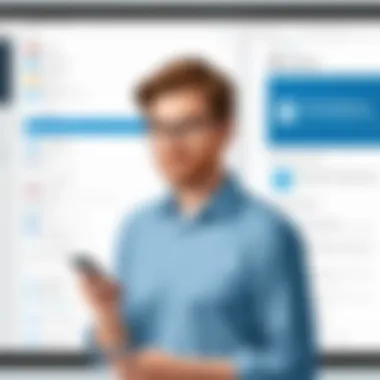

By actively engaging with LinkedIn, users can cultivate a robust career path aligned with professional aspirations.
Navigating LinkedIn Profiles
Understanding how to navigate LinkedIn profiles is essential for anyone looking to maximize their networking potential. LinkedIn is not just a digital resume; it represents a platform for professional interaction. Learning to effectively navigate profiles allows individuals to connect with peers, potential clients, and industry leaders in a purposeful manner.
Navigating profiles is about understanding what information is available and how to piece it together to build a professional network.
Components of a LinkedIn Profile
A LinkedIn profile contains several key components that provide insights into an individual’s professional journey. The profile typically includes a headline, which serves as a snapshot of one’s current position or expertise. The summary section allows the user to articulate their career narrative and goals in a concise manner. It is important to include experience listings detailing past roles and responsibilities, as well as education, which outlines academic qualifications.
Other components consist of skills that highlight personal strengths, and recommendations from colleagues or employers, which can serve as endorsements of one’s capabilities. The profile photo is equally crucial, as it adds a personal touch and helps in recognition. Collectively, these elements contribute to an impression that can open doors to networking opportunities.
Profile Privacy Settings
Understanding the privacy settings of your LinkedIn profile is essential for controlling visibility and managing professional relationships. LinkedIn offers various privacy configurations that determine who can see your profile and your activities on the platform. Users can adjust their settings to either allow or restrict visibility to certain sections or their entire profile.
There is the option for public visibility, which enables anyone, even non-LinkedIn members, to view your profile. On the contrary, setting your profile to private limits visibility to connections only. This balance is important. On one hand, having a public profile may attract potential business opportunities; on the other, a private profile can provide a sense of security.
Additionally, users may manage who can see their connections and their actions, such as endorsements or posts. Properly configuring these settings ensures that individuals maintain control over their professional image and how they engage with others on the platform.
Ways to View LinkedIn Profiles
Viewing Public Profiles
Public profiles are the most accessible on LinkedIn. Any user can view these profiles without needing an account, depending on the individual's privacy settings. These profiles can provide substantial insights into a professional's experiences, skills, and endorsements. Typically, public profiles contain a summary, education history, and a list of skills.
To view a public profile, you generally start with a simple web search or by navigating directly to the LinkedIn URL. Importantly, you may not see all sections that a logged-in user would view due to privacy settings.
Benefits of viewing public profiles include:
- Familiarization: This helps understand industry norms and trends in professional backgrounds.
- Targeting Connections: Finding potential contacts in specific fields or roles.
- Researching Competitors: Knowing their qualifications could guide your professional strategy.
This approach is particularly useful for recruiters or professionals who want to research a candidate's experiences before initiating contact.
Accessing Profiles of Connections
When you're connected to someone on LinkedIn, the level of access you have is generally broader compared to public profiles. Profiles of connections typically show more detailed sections of a user's experience, including endorsements and recommendations that are not visible to outsiders. This makes understanding the background and qualifications of your connections much easier.
When accessing a connection’s profile:
- Network Growth: Viewing profiles of direct connections can open opportunities to grow your network through introductions.
- Collaboration Efforts: Understanding how your skills align can lead to potential collaboration discussions or joint projects.
- Industry Insights: Seeing what backgrounds industry peers have can help contextualize your own position within the market.
It's vital to remember the importance of etiquette when viewing profiles. A thoughtful approach including personalized messages could foster strong professional relationships.
Exploring Profiles via Search Filters
Search filters on LinkedIn allow for a tailored approach to viewing profiles. Users can apply various filters to narrow down their search results. Filters may include location, industry, current company, past companies, and schools attended. This helps in pinpointing the most relevant profiles based on specific criteria.
Utilizing search filters can bring numerous advantages:
- Efficiency: Save time by focusing your searches on relevant individuals.
- Specificity: Find individuals who meet certain criteria, enhancing your chances of connecting effectively.
- Opportunity Discovery: Idendifying new contacts within your field facilitates growth, whether personal or professional.
In applying these filters, you will often uncover profiles that may not appear in general searches, which can lead to unique networking possibilities. However, navigating effectively is key; understanding how to leverage these tools can significantly enhance networking outcomes.
These strategies for viewing LinkedIn profiles provide a comprehensive framework for increasing your networking capability and obtaining critical professional insights.
Advanced Techniques for Profile Viewing
Understanding advanced techniques for viewing LinkedIn profiles is vital for professionals aiming to leverage the platform's full potential. These techniques allow users to uncover insights that may not be immediately visible through standard browsing methods. They offer significant benefits, particularly for those in sales, recruitment, and networking roles. In this environment, the ability to access detailed information about potential connections can shape the quality of interactions and opportunities available to an individual or a business.
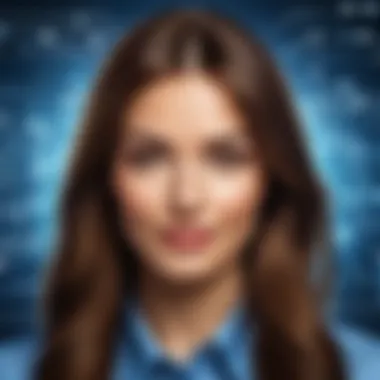

Using LinkedIn Sales Navigator
LinkedIn Sales Navigator is an essential tool designed for sales professionals. This premium service offers advanced search capabilities, enabling users to identify leads more precisely. It allows filtering by various criteria such as industry, company size, and job title, making it easier to find the right contacts.
The benefits of using LinkedIn Sales Navigator include:
- Refined Search Options: Users can effortlessly narrow down their search to target specific demographics, making it a powerful asset in outreach efforts.
- Lead Recommendations: The platform suggests leads based on saved searches and preferences, thus enhancing efficiency.
- InMail Messaging: Users can send direct messages to prospects even if they are not connected, facilitating new introductions.
However, it is crucial to understand the cost associated with this tool, as it requires a subscription. Its value, particularly in terms of ROI, has proven beneficial to many organizations.
Leveraging Recruitment Tools
Recruitment tools on LinkedIn offer unique advantages for hiring professionals. Features such as LinkedIn Recruiter provide in-depth insights into potential candidates. This tool allows recruiters to explore candidates with specific skills and experiences, improving their hiring strategy.
Key advantages include:
- Advanced Search Algorithms: Recruiters can filter candidates based on a variety of parameters including qualifications and work experience, leading to more accurate selections.
- Collaboration Tools: The platform supports team collaboration, allowing for shared notes and feedback among recruiting team members. This streamlines the hiring process.
- Candidate Tracking: Maintaining an organized pipeline of candidates is more manageable with these tools, which can greatly enhance recruitment efficiency.
Both LinkedIn Sales Navigator and recruitment tools exemplify how advanced techniques in profile viewing can lead to informed decisions and strategic networking. By implementing these features, professionals can optimize their engagement on LinkedIn, creating a more cohesive and productive experience.
Limitations and Considerations
Understanding the limitations and considerations of viewing LinkedIn profiles is crucial for anyone utilizing this networking tool. The awareness of these aspects can shape how one interacts with others on the platform and can ultimately influence professional relationships. Acknowledging restrictions helps in navigating the environment effectively and ethically, ensuring that networking endeavors are fruitful without breaching any personal or professional boundaries.
Network Connection Restrictions
LinkedIn employs a tiered connection system, which affects how much information you can access on a user's profile. For instance, if you are not connected directly with someone, you may only see limited information. This limitation exists to protect user privacy. The specific degree of access changes based on the individual's connection settings. Some profiles might be completely public, while others require one to be at least a first-degree connection to view their full profile.
- First-Degree Connections: For people you are directly connected with, you have complete visibility of their profile information. This includes their work history, skills, endorsements, and recommendations.
- Second-Degree Connections: Here, you can see a smaller section of the profile. You can view their name, profile photo, and a few details, such as their job title and company affiliation.
- Third-Degree Connections and Beyond: For those not in your immediate networking circle, your access is significantly restricted. Often, you may see only the name and a small snippet.
Due to these restrictions, when trying to interact or network, it is beneficial to prioritize building a meaningful connection with potential contacts. Sending personalized connection requests can serve as an effective way to break the initial access barriers, allowing for deeper engagement in the long run.
Potential Ethical Implications
Engaging with LinkedIn's wealth of professional information requires careful consideration of ethical implications. Users may share personal stories, career struggles, or achievements, making it essential to approach this information with respect and integrity.
- Privacy Concerns: Users may not be aware of how publicly accessible their data is. It is vital to consider that behind each profile is a person who might not want their information circulated without their consent.
- Misuse of Information: The temptation to use insights gained from viewing profiles to manipulate or undermine others is a serious ethical concern. This includes using insights for competitive advantage in ways that could harm another’s career.
- Professional Etiquette: Engaging with users’ shared content or profiles should always maintain professionalism. Misleading or inappropriate messages can cause significant damage to one's professional reputation.
It is essential to interact on LinkedIn with a mindset that respects the privacy and ethos of the community. Build trust rather than take advantage of access.
Maximizing Networking Opportunities
Maximizing networking opportunities on LinkedIn is crucial for leveraging the platform's full potential. In today’s professional landscape, successful networking can significantly impact one’s career trajectory. This involves not just the act of connecting with individuals, but also fostering meaningful relationships that can lead to collaborations, mentorships, and job offers. Therefore, understanding how to effectively maximize these opportunities is essential.
Building Meaningful Connections
Building meaningful connections on LinkedIn requires more than simply clicking the "connect" button. One must approach potential contacts with intention and purpose. First, it is important to identify individuals who align with your professional goals or values. This might include colleagues within your field, industry leaders, or people whose work you admire.
One effective method is to engage with their content. Commenting thoughtfully on their posts can create a sense of recognition. This might prompt them to check your profile and consider connecting. Additionally, participating in relevant groups or discussions can foster connections through shared interests.
A strong profile also plays a role in attracting connections. Ensure that you highlight your skills and experiences. Use a professional photo and a succinct headline. This visibility can increase the likelihood of reciprocal connections.
Drafting Thoughtful Connection Requests
When sending connection requests, a personalized approach is highly recommended. Instead of using the default message, take a moment to craft a thoughtful invite. Begin by mentioning any mutual interests or connections. If you have interacted with their content previously, refer to that interaction to remind them of your engagement. This establishes your presence and helps to create a more significant bond.
Moreover, keep the message concise and respectful. A brief mention of what you hope to gain from connecting or how you can provide value to them could enhance your chances. Consider stating your reason clearly, which could range from wanting to discuss industry trends, sharing insights, or seeking mentorship.
"Connection requests that reference shared interests or experiences are often more successful."
By focusing on building real relationships and crafting personal messages, you enhance your chances of forming valuable connections that extend beyond LinkedIn.


Staying Updated with Profile Changes
Keeping abreast of changes in LinkedIn profiles is essential for professionals in today’s dynamic working environment. With the constant fluctuation in roles and abilities within industries, being updated enables meaningful interactions and strategic networking. Moreover, acknowledging these changes can help you refine your professional reputation and establish more relevant connections. A minimalist proactive approach ensures you don’t miss opportunities or valuable insights within your professional circle.
Following Influencers and Companies
Following influencers and companies on LinkedIn provides a knowledge source that can impact career trajectories. Influencers often share valuable insights on trends, practices, and innovations pertinent to different fields. By staying linked with them, you can absorb a significant amount of relevant information.
Similarly, following companies helps you keep tabs on their evolution, such as product launches, leadership changes, or shifts in company culture. This can create opportunities for direct engagement, as members frequently share updates and content that might resonate with your professional aspirations. Consider these advantages:
- Networking: Engaging with their posts can evoke conversations.
- Insight: Learn about industry changes and emerging trends.
- Opportunities: Job postings shared by these entities could become accessible.
It's prudent to curate your feed to enhance the quality of information you receive and filter out noise that doesn't support your professional growth.
Regularly Reviewing Your Network
Conducting periodic reviews of your LinkedIn network can unveil opportunities and experiences that you might have overlooked. A concentrated assessment reveals who in your network has transitioned to new roles, which can unlock potential collaborations or knowledge exchanges.
Investigate how to proceed with these reviews:
- Check for Updates: Look for changes in careers or featured skills among your connections.
- Engage in Conversations: Reconnecting might lead to mutual interest or new ventures.
- Clean Up Your Connections: Disconnect from inactive profiles, which clutter your network and oversight.
In the shifting context of professional landscapes, an updated network not only presents opportunities but also enhances your visibility as an engaged member of your professional community.
Overall, staying updated through auspicious followings and strategic reviews will cement your role as an informed and proactive participant in your professional field.
Using LinkedIn Mobile Application
The use of the LinkedIn mobile application has become a vital aspect of professional networking in today's mobile-centric world. With an increasing number of users accessing LinkedIn on their phones, understanding how to effectively use this platform via its mobile app can enhance networking opportunities significantly. This section will explore the advantages of utilizing the mobile application, focusing on profile viewing and the benefits of being updated in real-time.
Profile Viewing on Mobile
Viewing profiles on the LinkedIn mobile application offers convenience and accessibility. Users can check professional profiles from virtually anywhere, whether on a commute or during breaks. The layout of the mobile app is designed for ease of interaction; this allows users to quickly scroll through significant information such as work history, skills, and endorsements. Specific features include:
- User-friendly Interface: The mobile application offers a simplified navigation structure compared to the desktop version. This makes it easier to find the profiles and information needed in a busy schedule.
- Instant Access to Connections: With a few taps, users can access their connections’ profiles or search for new contacts in their industry. This immediacy can be crucial for maintaining and expanding one’s professional network.
- Direct Messaging: Users can reach out directly through the app’s messaging feature. Whether initiating a conversation or continuing a dialogue, this convenience fosters effective communication.
However, while using the mobile app is beneficial, users must also be mindful of their mobile data usage and notifications that could become overwhelming.
Notifications and Updates
Notifications play a crucial role in staying connected using the LinkedIn mobile application. Users receive real-time updates about their network, which ensures they are aware of important events such as job changes, endorsements, or interactions with their content. Here are some key points about the notification system:
- Timely Information: Notifications about profile views, comments, and likes enable immediate engagement. This helps users to respond to interactions in real-time, enhancing their networking effectiveness.
- Customizable Settings: Users can customize notification settings to filter what information is most relevant. This personalization allows for a more tailored experience that aligns with one’s networking goals.
- Engagement Opportunities: Receiving updates about industry news or mutual connections can also provide valuable conversation starters, facilitating deeper engagement with contacts.
Effective use of the LinkedIn mobile application can not only enhance network visibility but also foster vibrant professional relationships. Keeping abreast of updates ensures that users do not miss opportunities that may arise unexpectedly.
Ethical Use of LinkedIn for Profile Viewing
The ethical considerations surrounding the use of LinkedIn for profile viewing are paramount for maintaining trust and integrity within the professional networking landscape. For IT professionals and business entities, an awareness of appropriate practices not only safeguards individual privacy but also enhances overall interaction quality. With the vast array of profiles available, understanding the ethical implications is crucial to foster valuable connections without breaching personal boundaries.
Respecting User Privacy
User privacy on LinkedIn is a significant concern. When viewing profiles, individuals must be mindful of the information shared. LinkedIn allows users to customize their privacy settings, affecting what is visible to others. Respecting these choices is a fundamental aspect of ethical behavior on the platform.
- Avoid invasiveness: Always consider whether it is appropriate to pursue information that a user has chosen to keep private. Tools like LinkedIn Sales Navigator offer advanced searching capabilities, but these should be used responsibly and within the limits set by users themselves.
- Understand visibility: When connecting with others, be clear about your intentions. Disclosing your activity, such as viewing profiles, can be useful. Transparency fosters trust and ensures users feel safe in sharing their professional journeys.
Failure to navigate these privacy considerations effectively can lead to negative repercussions, not only for individuals but also for companies that may face reputational damage. Keeping privacy at the forefront of profile viewing promotes a respectful networking environment.
Appropriate Engagement Practices
Engagement practices on LinkedIn are integral to building successful relationships. However, engaging thoughtfully is essential. Here are some guidelines for appropriate engagement:
- Personalized connection requests: When reaching out, avoid generic messages. Specificity reflects genuine interest and encourages meaningful responses. Mention a common connection or a shared professional interest to create a more compelling invitation.
- Respecting professional boundaries: It’s vital to recognize when individuals do not wish to be contacted or engaged with extensively. Excessive messages or connection requests may be perceived as spam. Maintaining a respectful approach when interacting with profiles sustains a healthy environment.
"In professional networking, respect can set the tone for future interactions and lead to successful collaborations."
- Content sharing: When engaging, share relevant content that adds value to connections. This promotes a two-way dialogue and keeps the interaction beneficial for both parties.
By implementing these practices, professionals can ensure that their engagement on LinkedIn is not only effective but ethically sound. Understanding the delicate balance of privacy and interaction is key to enhancing one's professional network.



