The Efficacy of Remote Access Help Desk Software
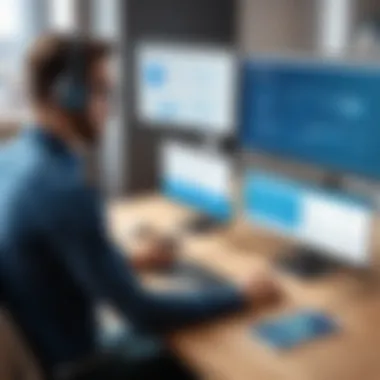

Intro
The need for effective remote access help desk software has become increasingly paramount in today’s digital landscape. As businesses expand and embrace remote work, technology solutions that enable seamless support for end-users are vital. These tools not only enhance operational efficiency but also contribute significantly to customer satisfaction. By enabling IT professionals to resolve issues quickly and effectively, organizations can maintain productivity and safeguard their reputation.
In this article, we will explore various aspects of remote access help desk software. We will delve into its key features and functionalities, discuss system requirements, and evaluate the advantages and challenges associated with these solutions. This guide is particularly relevant for IT professionals, software developers, and organizations looking to optimize their support processes.
Brief Description
Overview of the software
Remote access help desk software allows support teams to access users' devices remotely. This capability empowers technicians to diagnose and resolve issues without physical presence. The impact of this software can be seen in improved response times and reduced downtime for users.
Key features and functionalities
Some principal features of remote access help desk software include:
- Real-time access: Technicians can connect to devices instantly, allowing for quick troubleshooting.
- Multi-platform support: Many tools offer compatibility with different operating systems, ensuring versatility.
- File transfer capabilities: Users can easily share necessary files or logs, streamlining the support process.
- Session recording: This feature allows for the documentation of interactions, providing both reference and training opportunities.
- User tracking and analytics: IT teams can monitor usage patterns which help in identifying recurring problems.
Remote access help desk software drastically reduces the time it takes to resolve issues, boosting both efficiency and productivity.
System Requirements
Hardware requirements
The hardware capabilities necessary for optimal performance of remote access help desk software generally include:
- Minimum RAM: At least 4 GB of RAM is often recommended.
- Processor: A dual-core processor can typically handle the demands of remote sessions.
- Internet Connection: A stable, high-speed Internet connection is essential.
Software compatibility
Ensuring compatibility with existing infrastructure is crucial. Most remote access help desk tools are web-based and require:
- Operating Systems: Support for Windows, macOS, and sometimes Linux.
- Browser Requirements: A modern web browser such as Google Chrome or Mozilla Firefox is often necessary.
By considering these details, organizations can better prepare themselves to implement impactful remote access support solutions.
Prelude to Remote Access Help Desk Software
In today’s fast-paced digital landscape, remote access help desk software has emerged as a crucial component for businesses aspiring to enhance operational efficiency and support. As organizations increasingly rely on technology, the need for reliable support tools becomes more critical. This software allows IT teams to assist users not only within the same geographic location but also across vast distances. With the rise in remote work due to circumstances such as global events, having effective tools for managing IT support has grown from a luxury to a necessity.
From ensuring quick problem resolution to facilitating real-time communication, the significance of remote access help desk software cannot be overstated. It empowers organizations to maintain productivity and minimize downtime. Concerns about user satisfaction drive businesses to seek software solutions that provide clear metrics and insights. As the demands on IT support continue to evolve, understanding the capabilities of these systems is essential for professionals tasked with making informed decisions.
Definition and Purpose
Remote access help desk software refers to applications that enable support teams to remotely connect to user devices. This tool allows technicians to view and control a user’s screen, facilitating troubleshooting without physical presence. The core purpose is to streamline support processes, allowing for immediate and effective assistance, saving time and operational costs.
The software typically integrates functionalities such as session management and reporting tools, which provide insights into support performance. By utilizing remote technology, businesses can ensure their team is equipped to address issues promptly, ultimately fostering stronger relationships with customers and end-users.
Historical Context
Remote access help desk software has evolved significantly since its inception. Early iterations of support tools lacked the robust capabilities we see today. Initially, help desk support was largely reactive, with users required to call support teams for assistance. As technology advanced, so did the expectations for customer service.
The introduction of internet connectivity opened doors for remote assistance technologies in the late 1990s and early 2000s. As companies adopted remote work policies, the need for remote access capabilities grew exponentially. Today, this software exists as a sophisticated suite of tools offering everything from multi-platform support to detailed analytics.
This progression highlights a vital shift in the IT support paradigm, moving from physical interventions towards more flexible, accessible solutions that can meet the needs of modern businesses.
Key Features of Remote Access Help Desk Software
Understanding the key features of remote access help desk software is essential for identifying how these tools can be effectively utilized. The efficacy of these software solutions often hinges on specific functionalities that enhance the overall user experience. Companies need to assess these features according to their operational requirements to maximize support efficiency.
Session Management
Session management stands at the core of remote access help desk software. This feature allows technicians to initiate, monitor, and terminate remote sessions seamlessly. Effective session management means that technical support agents can share their screens or take control of the user's device to resolve issues quickly. This capability not only reduces the time taken to fix problems but also minimizes the frustration typically associated with technical difficulties.
Moreover, session management tools often include options for session recording or logging. This adds a layer of accountability and reference, allowing employers to evaluate employee performance and training needs. When selecting software, organizations should prioritize those with robust session management features to ensure smooth operational flow during support sessions.
File Transfer Capabilities


File transfer capabilities are another significant aspect of remote access help desk software. This feature facilitates the exchange of files between the technician and the user, enabling them to share necessary documents or diagnostic tools instantly. Without effective file transfer options, support agents may struggle to demonstrate solutions or apply needed updates, causing delays in service.
Options for file transfers can vary. Some software enables drag-and-drop functionality, while others may utilize more complex methods like secure FTP. It is crucial for businesses to choose solutions that offer secure and intuitive file sharing methods. This enhances not only functionality but also security, as sensitive material often needs to be transferred during support sessions.
Multi-Platform Support
In today's tech landscape, multi-platform support is non-negotiable. Remote access help desk software must be able to function on various devices and operating systems, from Windows and macOS to mobile operating systems like iOS and Android. The diversity in hardware and software environments in use today means technicians often encounter clients on multiple platforms.
Therefore, software that supports diverse platforms ensures that IT support can reach a wider range of users without needing specialized tools for different environments. It streamlines communication and problem resolution significantly, allowing technicians to focus on solving issues rather than adjusting to numerous platforms.
Reporting and Analytics
Reporting and analytics features in remote access help desk software provide businesses with valuable insights. These tools can track numerous metrics, such as session durations, resolutions times, and customer satisfaction ratings. By analyzing this data, organizations can identify trends, assess operational efficiency, and understand support effectiveness in more depth.
Furthermore, leveraging this information can lead to better decision-making. It enables businesses to refine their support strategies, allocate resources more effectively, and improve overall service quality. In the competitive landscape of IT support, the ability to derive actionable insights from operational data is crucial for staying ahead.
"The ability to fine-tune operations based on data-driven insights is an essential strategy in enhancing customer support efficiency."
Advantages of Utilizing Remote Access Help Desk Software
Remote access help desk software has changed the way organizations handle IT support. The significance lies in its ability to bridge the gap between clients and support teams, offering solutions in real time. This section explores the primary benefits, focusing on increased efficiency, cost-effectiveness, and enhanced customer satisfaction.
Increased Efficiency
One of the most pronounced advantages of remote access help desk software is its ability to enhance operational efficiency. Traditionally, support teams would face delays due to physical proximity limitations. With this software, technicians can assist users directly from anywhere, significantly reducing response times.
The functionality of tools like TeamViewer or AnyDesk allows for immediate connection. Technicians can identify and resolve issues without waiting for the user to describe problems in detail. This direct access saves time and accelerates problem resolution.
Moreover, by allowing for simultaneous sessions, technicians can support multiple clients at once, further enhancing productivity. Organizations benefit by being able to allocate resources more effectively.
Cost-Effectiveness
Implementing remote access help desk software also presents notable cost advantages. Organizations can significantly decrease travel costs, as technicians do not need to be physically present to diagnose and fix issues. This is especially useful for small businesses where every dollar counts.
Additionally, many of these solutions come with subscription-based pricing models that can be scaled according to organizational needs. This flexibility allows businesses to adapt their expenditures based on current demand.
Integrating these systems can also streamline overhead costs related to maintaining physical IT infrastructure. Many remote access solutions come with built-in management tools that allow for easier systems monitoring and maintenance. By centralizing IT support, organizations can enjoy a more predictable cost structure.
Enhanced Customer Satisfaction
The ultimate measure of any support system's success is customer satisfaction. Remote access help desk software drastically improves user experiences. First, it reduces downtime; users receive immediate attention. This responsiveness fosters a sense of trust and reliability.
The ability to resolve issues quickly enhances user perceptions of a company's tech support. When users feel heard and supported promptly, their overall satisfaction increases. For instance, diagnosing problems via a screen-sharing session allows users to remain engaged and informed about the troubleshooting process.
"The role of efficient tech support cannot be understated in retaining customers. Fast and effective resolution of issues builds loyalty and promotes positive word-of-mouth marketing."
Moreover, the insights garnered from ongoing support interactions inform continuous improvement. Feedback loops help organizations refine services and enhance customer interfaces.
Challenges and Limitations
Security Concerns
Security is a primary concern when utilizing remote access help desk software. Since these platforms often require accessing sensitive data and systems remotely, they can be targets for cyberattacks. Organizations must ensure that they implement strong security measures to protect their networks.
Some potential threats include unauthorized access, data breaches, and malware. Companies need to adopt a multi-faceted approach to security, incorporating strong password policies, two-factor authentication, and regular software updates. A focus on encryption is also essential. Encrypted connections reduce the risk of interception during data transfers. Understanding these elements can increase both the organization's trust and the effectiveness of remote support services.
Connectivity Issues
Connectivity is another significant challenge that affects the efficiency of remote access help desk software. Dependable internet access is fundamental for smooth operations. When employees or customers experience interruptions or slow connections, it can hinder timely support. Especially in remote work environments, the reliance on internet service can expose vulnerabilities.
Factors impacting connectivity may include poor network infrastructure, bandwidth limitations, or regional outages. Organizations must prioritize reliable internet solutions to minimize disruption. They should also prepare contingency plans, including shared resources and offline support options. This way, they can maintain service levels during unforeseen connectivity challenges.
User Training Requirements
User training plays a vital role in the successful integration of remote access help desk software. Without proper training, employees may struggle to use these tools effectively, leading to inefficiencies and frustration. Organizations need to invest time in comprehensive training programs that cover both the technical aspects of the software and best practices for customer interaction.
Training should not be a one-time event. Ongoing education is necessary to keep up with updates and new features as software evolves. A systematic onboarding process can help ensure that users feel comfortable and competent with the tools at their disposal. This approach will not only boost productivity but also enhance the overall customer experience as support staff become more proficient in using the software.
"Cybersecurity, connectivity, and user proficiency are critical factors in maximizing the potential of remote access help desk software."
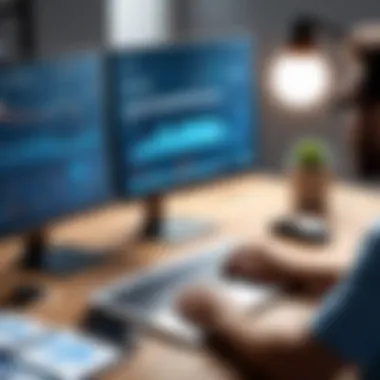

Addressing these challenges effectively can lead to smoother operations and increased user satisfaction, making it imperative for organizations to focus on these areas.
Popular Remote Access Help Desk Software Solutions
The landscape of remote access help desk software is diverse and continuously evolving. These solutions play a crucial role in streamlining customer support processes and improving operational efficiency. Understanding the myriad options available is essential for organizations aiming to enhance their technical support capabilities. Each software solution offers unique features, tailored pricing models, and varied user experiences. Knowing these specifics can greatly influence a business's decision-making process when selecting the right tool for their needs.
Here, we will examine several popular software solutions, diving deep into their features and benefits. This exploration not only allows organizations to make informed choices, but also highlights how each tool can adapt to different operational requirements and customer needs.
Software A: Overview and Features
Software A, known as TeamViewer, has established itself as a prominent player in the remote access help desk software market. One of its standout features is the ability to initiate remote sessions without needing to configure the client machine. This simplifies the process for both support staff and end-users. TeamViewer also supports file transfer, allowing technicians to directly manage files on the end user’s device.
Additionally, it offers multi-platform support, making it compatible across various operating systems including Windows, macOS, and Linux. The comprehensive reporting and analytics tools further enable businesses to track session performance and customer interactions effectively. This combination of features makes TeamViewer a valuable asset for organizations of all sizes.
Software B: Overview and Features
Another significant contender is AnyDesk, which prides itself on its lightweight and fast performance. Its primary offering is low latency connections, ensuring that remote sessions are seamless and efficient. AnyDesk’s unique architecture optimizes bandwidth usage, making it suitable for users with limited connectivity.
Moreover, AnyDesk includes features such as a session recording option and easy file transfer capabilities. It also has built-in tools for collaboration, which can boost teamwork among different departments. These elements position AnyDesk as a flexible solution, particularly beneficial for remote teams needing reliable access to their workstations.
Software C: Overview and Features
Last is LogMeIn, which provides comprehensive remote support and IT management tools. LogMeIn stands out with its robust security features, including end-to-end encryption and multi-factor authentication. These security measures are critical, especially given the increasing concern over data breaches in remote access technologies.
In addition to traditional remote support functions, LogMeIn offers integrated tools for password management and user access control. This creates a more secured environment for managing sensitive information. The expansive feature set aims primarily at larger enterprises but also has packages available for smaller businesses seeking scalable solutions.
"Choosing the right remote access help desk software can significantly impact the overall customer support experience and operational efficiency."
In summary, selecting the appropriate remote access help desk software requires careful consideration of features, usability, and pricing structures. TeamViewer, AnyDesk, and LogMeIn exemplify the wide range of options available today, each with its specific strengths and targeted audience. By understanding these tools, organizations can align their technology choices with their operational goals.
Comparative Analysis
Comparative analysis plays a crucial role in evaluating remote access help desk software. This section aims to dissect various elements that users and organizations must consider when selecting a solution. By focusing on specific criteria such as features, pricing structures, and user experiences, this analysis provides a comprehensive understanding that ensures informed decision-making. The right software can significantly enhance operational efficiency and customer support while reducing costs and improving user satisfaction.
Feature Comparison
The feature comparison is essential in identifying which remote access help desk software aligns with organizational needs. A competitive feature set can determine the effectiveness of support services. Key features to evaluate include:
- Session Management: This involves the ability to manage multiple user sessions effectively. Some software solutions excel in their session handling capabilities.
- File Transfer: Rapid and secure file transfer can be vital for troubleshooting. Tools that enable seamless file sharing should be prioritized.
- Multi-Platform Support: Given the diverse operating environments in businesses today, software that supports various platforms is necessary for convenience and accessibility.
Analyzing these features not only highlights the strengths and weaknesses of each solution but also enables organizations to match specific functionalities with their operational demands.
Pricing Structures
Pricing is a critical consideration when selecting remote access help desk software. Organizations need to understand the cost implications of their choices. Typically, pricing structures vary across vendors, and it is important to analyze:
- Subscription Models: Many software solutions operate on a subscription basis, offering different tiers depending on the features included. This flexibility can influence budgeting.
- One-time Fees: Some tools require a one-time license purchase followed by optional annual maintenance fees. This model may lead to lower long-term costs if properly assessed.
- Hidden Costs: Understanding all potential hidden costs, such as charges for additional features or support, is vital in ensuring that the selected software does not exceed budget limitations.
Evaluating pricing structures provides insights into the full financial commitment an organization may incur.
User Experience Evaluations
- Ease of Use: Complex interfaces can deter users, making it crucial to select software that offers intuitive navigation.
- Customer Support: Effective support from the vendor can enhance user experience. Reliable customer service channels should be part of the evaluation.
- Feedback Mechanisms: Solutions that incorporate user feedback for continuous improvement demonstrate a commitment to usability and customization.
The focus on user experience ensures that the selected software not only meets technical requirements but also is user-friendly, fostering higher productivity and satisfaction.
A thorough comparative analysis enables organizations to make informed choices that align with their operational needs and budgetary constraints, ultimately enhancing the effectiveness of their help desk operations.
Best Practices for Implementation
Implementing remote access help desk software requires thoughtful strategies. Best practices not only optimize the deployment process but also enhance the software's impact on organizational efficiency and customer satisfaction. Understanding the specific needs of the organization along with proper training and support protocols are crucial elements for successful implementation.
Assessing Organizational Needs
Assessing organizational needs is a foundational step in implementing remote access help desk software. This process involves various aspects:
- Analyzing Current Infrastructure: Understanding the existing technologies and processes is essential. Evaluate how current systems can integrate with new software for a smoother transition.
- Identifying Specific Problems: Focus on the challenges the organization currently faces. Is it response times, accessibility, or user training? The software should address these issues effectively.
- Gathering User Feedback: Engage with both technical staff and end-users to gather insights. Their experiences can highlight particular features that may be more beneficial.


Taking the time to assess these elements helps in selecting a software solution tailored to specific operational needs, maximizing its effectiveness.
Training and Onboarding
Training and onboarding are integral to the success of remote access help desk software. Adequate training increases user confidence and ensures efficient use of the software. Key points include:
- Develop a Training Program: Create a structured program tailored to different user roles. Technical staff may need more in-depth training compared to general users.
- Utilize Multiple Formats: Leverage various training formats such as live sessions, recorded videos, and written manuals. This approach accommodates different learning styles among users.
- Continuous Support: Establish ongoing support during and after the training. Users often have questions as they start using the software. Providing easy access to help can alleviate frustration.
A well-planned training strategy reduces resistance to new software and promotes a culture of adaptability.
Establishing Support Protocols
After training users, it is critical to establish support protocols. Clear support structures enable effective issue resolution and ensure user satisfaction. Consider these factors:
- Create a Ticketing System: Implementing a ticketing system helps track issues and their resolutions. This organized approach improves accountability and ensures no problem goes unresolved.
- Define Escalation Procedures: Outline what constitutes an escalation case. Not all issues will have the same urgency, so defining a clear escalation pathway helps in prioritizing response efforts.
- Regular Feedback and Adjustments: Encourage users to provide feedback about the support system. Analyze this data regularly to make necessary adjustments and improvements.
Effective support protocols enhance user experience and confidence in resolving technical challenges.
"Proper implementation of support protocols leads to sustained user engagement and satisfaction."
In summary, following best practices for implementation is essential for remote access help desk software to be effective. Assessing organizational needs, training users comprehensively, and creating robust support protocols play vital roles in driving success.
Future Trends in Remote Access Help Desk Software
The landscape of remote access help desk software is transforming rapidly. Understanding these trends is vital for IT professionals, software developers, and businesses aiming to stay competitive. The continuous advancements in technology and changes in consumer behavior shape these trends. They determine how remote access tools evolve, impacting efficiency, security, and user experience.
Integration with AI Technologies
Integrating artificial intelligence into remote access help desk software is a significant trend. AI enhances the software's capabilities, making troubleshooting faster and more efficient. For example, AI can automate routine inquiries and provide instant responses to common issues. This leads to reduced workload for support staff while improving response times for end-users. Furthermore, AI-driven analytics gather insights from support sessions, helping organizations optimize their services. The ability to predict potential issues before they escalate also offers significant value to businesses.
Some prevalent examples of AI features include:
- Chatbots that assist with minor issues, allowing human agents to focus on more complex cases.
- Intelligent Routing, which directs requests to the appropriate support team based on the nature of the issue.
- Sentiment Analysis to gauge user satisfaction during and after support interactions.
"AI integration is not just a trend but a vital component for future-ready help desk solutions."
Evolution of Remote Work Solutions
The rapid shift toward remote work has driven changes in remote access help desk software. As businesses increasingly adopt flexible work arrangements, software solutions must adapt to support dispersed teams. This evolution includes enhancing collaboration tools and enabling seamless communication among remote workers.
Key aspects to consider in this evolution include:
- Scalable Solutions that can grow with the organization and accommodate varying team sizes.
- Robust Security Features to protect sensitive data in a remote environment.
- User-Friendly Interfaces that reduce the learning curve for remote agents who may not be tech-savvy.
The focus now leans toward tools that not only assist with immediate technical issues but also foster long-term collaboration.
Focus on User-Friendly Interfaces
Another critical trend in remote access help desk software is the design and usability of user interfaces. As more users rely on these tools, a clean, intuitive interface becomes essential. Complex software can lead to frustration, downtime, and lower productivity among support agents.
Organizations are now prioritizing interfaces that are:
- Intuitive: A straightforward layout allows users to navigate easily.
- Customizable: Adaptability to specific needs can enhance user engagement.
- Consistent: Uniform design elements improve learning and reduce errors.
By improving user experiences, companies aid their support teams in handling queries more effectively, ultimately benefiting end-users significantly.
Understanding these trends allows businesses and IT professionals to make informed decisions about their future technology investments. Embracing current developments in AI integration, adapting to remote work dynamics, and focusing on usability ensures that organizations remain at the forefront of customer support excellence.
Ending
The conclusion of this article underlines the crucial role of remote access help desk software in today's digital landscape. As businesses adapt to rapidly changing environments, these tools become indispensable for ensuring operational efficiency and support. The insights gathered in the preceding sections clarify how these software solutions foster better customer interactions, streamline support processes, and reduce downtime.
Summary of Insights
The analysis has demonstrated several key benefits of remote access help desk software:
- Operational Efficiency: Allows for quicker resolution of technical issues, minimizing disruptions.
- Cost-Effectiveness: Reduces the need for on-site support, saving both time and resources.
- Enhanced Customer Satisfaction: Creates a seamless support experience, leading to improved client relationships.
Moreover, challenges such as security concerns and the necessity for user training highlight the importance of a careful approach to implementation. Businesses must weigh these factors to fully leverage the advantages of remote access tools.
Final Thoughts on Implementation
To successfully implement remote access help desk software, organizations should consider a few critical steps:
- Assessment: Evaluate specific organizational needs to select the most suitable software.
- Training and Onboarding: Ensure that staff are adequately trained to utilize these tools effectively.
- Support Protocols: Establish clear protocols for the use of the software to address potential issues quickly.



