Essential Graphic Design Software for Every Designer
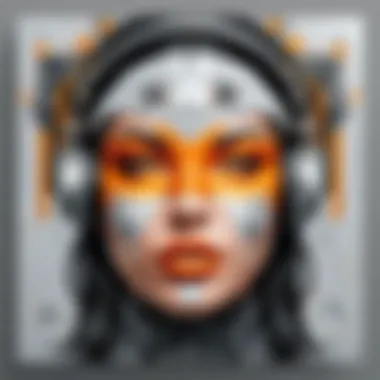

Intro
In the ever-evolving landscape of graphic design, having the right tools can make or break a project. Whether you're in a bustling studio or working from home in your pajamas, the essence of visual communication hinges on the software you utilize. This guide delves into the essential software that graphic designers rely on, aiming to simplify the often-daunting process of selecting the right tools.
Graphic design spans a vast array of disciplines, from branding and web design to illustration and layout. Consequently, knowing which software to choose can be like finding a needle in a haystack—overwhelming, to say the least. We’ll explore options ranging from the giants like Adobe Creative Cloud to lesser-known yet equally powerful alternatives, providing clarity on their strengths and what might hold them back.
By the end of this article, you will not only know the must-have software for various design tasks but also understand what each program brings to the table. This exploration is tailored to inform both novices stepping into the world of design and seasoned professionals looking to refine their toolkit.
Brief Description
Overview of the software
Graphic design software encompasses tools that aid in creating visual content. With options available for desktop and online use, you'll find programs tailored for specific tasks, such as photo editing, vector graphics creation, or layout design.
Adobe Photoshop is a staple in photo editing, known for its powerful capabilities in manipulating images. In contrast, Adobe Illustrator shines in vector graphics, allowing for scalable designs that maintain their quality regardless of size. On the other side of the spectrum, Figma and Canva offer collaborative tools aimed at simplifying graphic design without sacrificing quality.
Key features and functionalities
Each software brings a unique set of features:
- Adobe Photoshop: Layer management, extensive brush libraries, and advanced color adjustments.
- Adobe Illustrator: Vector drawing tools, live trace for converting images to vector, and robust typography features.
- Figma: Real-time collaboration, interface design capabilities, and design components for systematized workflows.
- Canva: Drag-and-drop functionality, pre-made templates, and a vast library of graphics and stock images.
"The best software is the one that feels like second nature. It should allow you to focus on your creativity rather than the buttons you need to push."
System Requirements
Hardware requirements
The hardware requirements can vary significantly between software. High-end design applications often need a beefy setup to run smoothly. For instance:
- Photoshop & Illustrator typically require:
- Figma can run on browser-based systems, making it less demanding, but having a faster processor will improve performance, especially when handling large projects.
- A modern multi-core processor.
- At least 8GB of RAM (preferably 16GB).
- A dedicated graphics card for intensive tasks like 3D rendering.
Software compatibility
Maintaining up-to-date operating systems is crucial for software compatibility. Windows 10 or later, alongside macOS Mojave or newer versions, are recommended for most applications. Additionally, ensure that your software is compatible with required plugins and extensions to unleash the full capabilities of the tool.
As you narrow down options, keep in mind that some software can be resource hogs, while others may run smoothly on more modest setups. Therefore, matching software to your existing capability is half the battle.
In the quest to find the right graphic design software, keeping abreast of system needs and understanding the unique features of each tool can guide you towards making informed decisions that bolster your creative process.
Understanding Graphic Design Software
In today's visually driven world, understanding graphic design software is paramount for anyone looking to create impactful and professional designs. Graphic design software speaks the language of creativity, offering the means to translate ideas into visual formats. But beyond just the basics, what makes this understanding crucial? It’s the foundational element that binds concepts, technique, and technology, empowering designers to express themselves and communicate effectively.
Defining Graphic Design
Graphic design is not just about slapping together images and text. It encompasses a broad spectrum of visual communication, balancing aesthetics and function. At its core, graphic design seeks to convey a message through visual means, whether that be through branding, advertising, web design, or product packaging.
The domain of graphic design involves several disciplines including typography, color theory, composition, and visual hierarchy. In essence, it’s the art of problem-solving through visual mediums. Designers start with a client’s requirements and apply their creative intelligence to develop ideas that capture the essence of the message to be transmitted. With the right software, these concepts come to life in ways that engage and captivate an audience.
The Importance of Graphic Design Software
Graphic design software is the toolkit that equips designers to turn their creative visions into reality. While one may possess a gifted eye for aesthetics, without the proper tools, translating that vision becomes cumbersome. Here are some key reasons why understanding these tools is essential:
- Efficiency: Good software streamlines workflows, allowing designers to focus more on creativity than technical hurdles. Features such as layers, shortcuts, and undo functions let creatives work with speed and confidence.
- Versatility: Different software serves multiple purposes, from raster graphics like Adobe Photoshop suited for image editing to vector tools such as Adobe Illustrator that handle scalable designs. Knowing how to leverage these tools is vital for diverse projects.
- Collaboration: Many tools now offer cloud services, making it easier than ever to collaborate across teams. The ability to share designs in real-time ensures that feedback is timely, leading to better final products.
"The right software can be the difference between a half-baked idea and a stellar design that skyrockets a brand's identity."
In summary, mastering graphic design software not only enhances a designer's technical skills but also enriches their creative process. It allows for greater experimentation and innovation, ultimately empowering brands to communicate their messages more effectively without compromising on quality.
Essential Types of Graphic Design Software
In the realm of graphic design, the variety of software available plays a crucial role in shaping a designer's workflow and output. Different types of software cater to specific aspects of the design process, allowing artists to harness tools that fit their particular needs. This article delves into the essential types of graphic design software, making it clear how they contribute to the effectiveness and quality of creative projects. Understanding these categories not only empowers designers to make informed decisions but also streamlines their creative processes, transforming abstract ideas into stunning visuals.
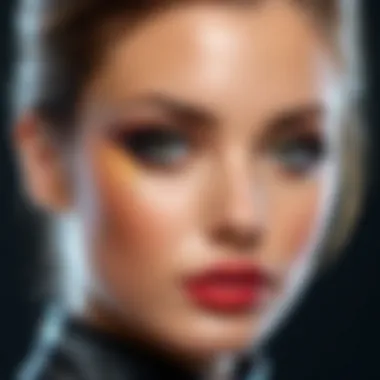

Raster Graphics Software
Raster graphics software is essentially the digital version of painting; it enables the manipulation of images represented by pixels. Each pixel carries color information, creating the intricate details that are seen in photography and digital art. Applications like Adobe Photoshop and GIMP are what most people think of when they consider raster software.
- Main Features: Common features include advanced layering techniques, a host of brushes for natural effects, and powerful retouching tools. Some software even supports large image canvasses, allowing for high-resolution outputs that are vital in print and web design.
- Common Applications: This type of software is indispensable when dealing with photographs, digital paintings, and complex textures. Designers use this software for everything from simple image adjustments to elaborate compositions where each pixel counts.
- Limitations: While raster graphics are detailed and vibrant, resizing can lead to degraded quality, as enlarging pixel-based images often results in a blurry appearance. This makes them less flexible compared to vector graphics.
Vector Graphics Software
On the other end, vector graphics software focuses on geometric shapes and paths. Unlike raster images, vectors are resolution-independent, meaning they can be scaled to any size without losing clarity. Adobe Illustrator and CorelDRAW are notable examples in this category.
- Main Features: Key features often include an array of shape tools, typography options, and the ability to create complex illustrations with ease. The use of layers and groups helps in organizing elements to manage complex compositions effectively.
- Common Applications: Vector software is essential for creating logos, icons, and any design requiring scalable graphics. The precision offered by vector software allows businesses to maintain brand integrity across various sizes and formats.
- Limitations: While vectors excel in clean lines and sharp edges, they are less suited for tasks that require photorealism. Designs that need intricate detail may find raster software more beneficial.
Layout Design Software
Layout design software is where creativity meets structure. This type is mainly used to arrange text and images on a page, making it essential for print media like flyers, brochures, and magazines. Applications like Adobe InDesign and QuarkXPress come into play here.
- Main Features: These programs often feature grid systems, customizable templates, and tools for precise text management. They allow designers to craft visually appealing layouts efficiently and ensure consistency across multiple pages.
- Common Applications: Layout software shines in project scenarios that involve multi-page documents, like magazines or annual reports. Designers can easily handle complex text flows and incorporate a variety of multimedia elements.
- Limitations: While heading in the right direction, layout design software may not have advanced illustration capabilities compared to dedicated vector tools. This can necessitate using multiple software relevant to a single project.
3D Design Software
3D design software is where the designs leap off the page and into a spatial realm. This software is pivotal for creating models, animations, and simulations that depict realistic objects in three dimensions. Programs like Blender, Autodesk Maya, and Cinema 4D illustrate the diverse ways designers can wield this technology.
- Main Features: These packages often include sculpting tools, lighting effects, texture mapping, and advanced rendering capabilities. They provide designers with the means to create lifelike environments and objects that can be manipulated from various angles.
- Common Applications: 3D design is widely used in gaming, animation, and product design. Businesses creating prototypes or marketing materials benefit immensely from the dynamic visual presentations that 3D designs deliver.
- Limitations: The learning curve for 3D software can be steep, requiring significant time and effort to master. Additionally, rendering high-quality 3D graphics can demand substantial computing power.
Key Software Tools for Graphic Designers
In the realm of graphic design, the tools one chooses can make or break the creative process. With an expansive array of software available, understanding which tools fit particular needs becomes vital. This section dives into the key software tools that have established themselves as essential for designers. These tools not only enhance creativity but also streamline workflows, allowing for more effective communication of ideas.
Adobe Photoshop
Main Features
Adobe Photoshop stands tall as a giant in the industry, packing powerful features that cater to various design needs. It specializes in raster graphics, making it ideal for photo editing and intricate illustrations. The selection of brushes and layer functionalities brings a level of depth to artistry that many other programs fail to emulate. For designers aiming to manipulate images or create digital paintings, Photoshop's capabilities are nearly unmatched. Moreover, its smart filters and non-destructive editing options allow for flexibility throughout the design process. However, the software can feel overwhelming due to its sheer number of features, and can require time to fully master.
Common Applications
Photoshop’s versatility shines through its common applications. It’s widely used in industries ranging from marketing to digital content creation. Designers often rely on it for creating graphics for social media posts, web design elements, and marketing materials. One unique application is the content-aware fill feature, which intelligently removes unwanted elements from images while blending seamlessly with the surrounding area. The pitfall here is that realistic outcomes can sometimes require manual fine-tuning, which can soak up time.
Limitations
Though prominent, Photoshop does have limitations. Primarily, it’s more suited for raster graphics, which makes vector-based designs cumbersome. The subscription model can also cause concern for budget-conscious designers, given that the costs can stack up over time. Additionally, performance can lag on older machines, hindering workflow.
Adobe Illustrator
Main Features
Adobe Illustrator is revered for its vector-based capabilities, making it a top choice for creating logos and scalable graphics. Its intuitive drawing tools allow designers to craft precise shapes and paths. One of its standout features is the pen tool, where users can create complex shapes with ease. This characteristic solidifies Illustrator’s status as a trusted partner for illustrators and graphic designers alike, enabling high-quality outputs that remain sharp at any size.
Common Applications
When it comes to common applications, Illustrator excels with its ability to design branding elements, such as logos and business cards. The software's ability to handle typography effectively allows designers to integrate text wonderfully into their projects. However, the vector-based nature means that Photoshop is often preferred for photo manipulation, which could limit its appeal if a versatile tool is required for both raster and vector work.
Limitations
Despite its prowess, Illustrator does face limitations. Often, new users can find the learning curve steep, especially if they are accustomed to raster graphics programs. Furthermore, for complex image correction tasks, users might have to switch gears to Photoshop, disrupting workflow. Also, some users note that heavy files can make performance sluggish, posing potential issues when working with intricate designs.
CorelDRAW
Main Features
CorelDRAW is another heavyweight in the graphic design arena, particularly among those who gravitate towards vector graphics. Its powerful vector editing capabilities make it loved by many professionals, featuring tools such as the PowerTRACE that converts bitmap images into editable vectors. This function offers flexibility when transitioning between formats, enhancing usability in various projects.
Common Applications
In terms of common applications, CorelDRAW is greatly favored in print design, such as brochures and signage. It provides robust options for color management, which is crucial for print accuracy. A strong point is its suite of tools that cater specifically to sticker and label design, giving users a serious edge in product packaging. However, the community around CorelDRAW is not as extensive as that of Adobe, which may limit peer resources for troubleshooting.
Limitations


Nevertheless, CorelDRAW has limitations. For newcomers, navigating the interface can be a tad daunting at first glance, and some designers find the lack of support for certain file types to be a hurdle. Another point to consider is that CorelDRAW’s software versions might differ significantly, creating challenges when collaborating with teams utilizing different versions.
Affinity Designer
Main Features
Affinity Designer has risen as a strong contender, particularly noted for its blend of vector and raster capabilities. The software operates with a clear and intuitive user interface, supporting both screen and print designs. Its zoomable canvas allows designers to work easily on tiny details without loss of clarity, making it a favorite among those who appreciate precision.
Common Applications
In familiar territory, Affinity Designer finds its common applications in UI and web design, creating layouts and icons with finesse. It allows for easy export options which are beneficial when dealing with various platforms, further enhancing its usability. A unique feature includes live previews of effects and adjustments, aiding in real-time decision-making. This functionality can be a time-saver, but it may still require some gettin' used to for Photoshop veterans.
Limitations
However, it is worth noting that Affinity Designer is more recent and lacks some advanced features found in long-established programs. The adoption curve may be challenging for teams entrenched in Adobe workflows, creating potential friction during software transitions. Plus, while the community is growing, it’s not quite as expansive as those for Photoshop or Illustrator yet.
Sketch
Main Features
Sketch is particularly tailored for digital design, especially for interface and user experience design. Its focus on artboards makes it easy to handle multiple screen sizes and layouts. The symbols feature is a game changer, allowing designers to reuse elements across various projects without compromising quality.
Common Applications
In a world fueled by apps and websites, Sketch shines bright in UI/UX design. Designers often prefer it for wireframing and prototyping because it allows for interactive features that provide insight into user flows. The ease of sharing designs for testing is another prime win, making the review process swift and efficient.
Limitations
Nonetheless, like every tool, Sketch is not without its flaws. Unfortunately, it is exclusive to macOS, which shuts out many potential users. Also, while collaborative features exist, they don’t match the real-time capabilities of other applications like Figma, making teamwork a bit tricky in certain scenarios.
Specialized Graphic Design Software
In the field of graphic design, having the right tools can make a world of difference. Specialized graphic design software serves specific purposes, tailored towards distinct aspects of design. These tools enhance creativity and efficiency, opening doors to new possibilities in the design process. From crafting user interfaces to developing rich web experiences, the importance of specialized software cannot be overstated. With so many options available, designers can choose software that aligns closely with their project needs, skills, and workflows.
UI/UX Design Tools
Importance in Modern Design
In today's digital landscape, the significance of UI/UX design tools cannot be dismissed. These tools allow designers to create engaging and user-friendly interfaces, focusing on how users navigate through their designs. Good UI/UX design tools ensure that the end-user experience is seamless, which is, in turn, critical for client satisfaction and optimal engagement rates.
A key characteristic of UI/UX design tools is their ability to prototype and test designs swiftly. This enables designers to receive feedback from users at various stages of the project, leading to more refined outcomes. Tools like Figma or Adobe XD, for instance, allow for easy collaboration, making them a popular choice among teams. However, these tools can have a steep learning curve, which might be a drawback for newcomers in the graphic design arena.
Popular Tools Overview
Among popular UI/UX design tools, Figma shines due to its web-based nature, allowing multiple users to work on the same project simultaneously. This not only simplifies collaboration but also fosters creativity by integrating feedback in real time. A major benefit is its versatile feature set, which accommodates a range of design tasks, from wireframing to high-fidelity mockups.
However, one must consider that Figma’s reliance on an internet connection might pose a hindrance in areas with limited access. Some users may also find its interface overwhelming at first, especially if they are accustomed to other design tools.
Web Design Software
Key Features Required
Web design software plays an essential role in creating visually appealing and functional websites. The key features required for web design software include responsive design capabilities, content management systems (CMS), and compatibility with coding languages like HTML and CSS.
A notable characteristic of effective web design software is its editing flexibility, which allows designers to tweak every aspect of their projects. Tools like WordPress or Wix excel in providing user-first solutions, simplifying the process of back-end management. However, reliance on templates can sometimes limit uniqueness, making every site appear similar if one is not cautious.
Recommendations
For those venturing into web design, WordPress stands out as a valuable choice. With its vast library of plugins and themes, it provides an adaptable platform that accommodates both novices and seasoned developers. Its SEO capabilities really help in optimizing websites for better search engine visibility, a critical aspect for businesses today.
On the flip side, some users may find that mastering WordPress takes time, as its features can be quite extensive. Still, the trade-off for that learning curve is well worth it for the professional quality of web design offered.
Video and Animation Software
Key Features Required
In graphic design, video and animation software is crucial to create engaging content that holds the audience’s attention. Essential features for video software include editing tools that allow for video manipulation, effects, transitions, and support for various file formats. Animation software needs to focus on fluidity and movement capture, ensuring that designs breathe life.


One pivotal characteristic of these tools lies in their user interface. Tools like Adobe After Effects provide expansive capabilities for visual effects, making it a favorite among professionals. Yet, users must navigate a learning curve that can deter beginners.
Recommendations
Adobe Premiere Pro holds a commendable reputation among video software, providing an array of features suited to both beginner and advanced users. Its integration with Adobe Creative Cloud also permits seamless transitions between software, an attractive feature for many designers.
However, the subscription model can pose a challenge for budget-conscious users. Opting for alternative software like DaVinci Resolve could offer a robust solution without hefty costs. In this regard, it excels in color grading, a specific area where many designers seek reliable functionality.
Considerations for Choosing Graphic Design Software
Selecting the right graphic design software isn't just a matter of picking the latest shiny tool on the market. There are several key considerations that can significantly influence both the design process and the final output. Each designer has unique needs based on their project type, budgetary limits, and the skills they bring to the table. Understanding these elements is crucial for making an informed choice that not only enhances creativity but also optimizes efficiency.
Understanding Design Needs
A graphic designer's primary task is to convey messages visually. Understanding the specific design needs is the first step in choosing software. Are you creating logos, brochures, or complex illustrations? Different tasks may require different software options.
- Project Type: For logo design, vector graphics software like Adobe Illustrator may be preferable, while raster graphic software such as Adobe Photoshop is better suited for photo manipulation.
- Target Audience: Knowing who the designs are for can also shape software selection. Corporate branding might lean towards more traditional software, while social media campaigns could benefit from more innovative tools.
- Output Requirements: Consider the final format of your work. Some software excels in creating web-ready designs, while others are built for print. Aligning the capabilities of the software with the intended output can save time and frustration.
"Choosing the right software is like picking the right tool for a job; it can make all the difference in the outcome."
Budget Constraints
Software costs can become a significant hurdle for many designers. While some options like GIMP are free and robust, others may carry a hefty subscription fee. Assessing your budget is essential for sustainable design practices.
- Free Options: Look for open-source software or free trials to evaluate options without committing financially. Tools such as Inkscape or Canva might serve as good starting points for beginners or those on a budget.
- License Types: Some graphic design software comes in different pricing tiers, allowing for different features at various costs. Understanding these differences can help you choose a plan that works for you.
- Long-Term Investment: Higher upfront costs can sometimes translate into better long-term value if the software significantly boosts productivity or offers essential features for your design needs.
Learning Curve
While many design tools boast powerful capabilities, they aren't always user-friendly. The learning curve can greatly affect how quickly you can move from concept to completion.
- Ease of Use: For beginners, intuitive interfaces can ease the transition into graphic design. Software like Canva is user-friendly and guides users through design processes effectively.
- Training Resources: Look for software that provides ample tutorials and community support. This helps in quickly mastering the tool, easing the overall workflow in the long run.
- Ongoing Learning: Graphic design is constantly evolving. Choosing software that keeps up with trends and offers regular updates can benefit users willing to continually adapt and grow their skills.
The Future of Graphic Design Software
As we step further into the digital age, the landscape of graphic design software continuously evolves. This section delves into the future of graphic design tools, addressing emerging trends and the pivotal role of artificial intelligence. The significance of this topic is underscored by how these advancements can streamline workflows, enhance creativity, and widen opportunities for designers.
Emerging Trends
Graphic design is not a static field; it's more akin to a river that’s always changing. New trends often dictate how designers work and interact with their software. Here are a few notable trends influencing the future of graphic design software:
- Cloud-Based Applications: Traditional software installations are slowly becoming a thing of the past. Designers are shifting towards cloud-based solutions that facilitate remote collaboration and offer real-time updates. Tools like Adobe Creative Cloud and Figma exemplify this trend, enabling teams across the globe to work in tandem without geographical limitations.
- Increased Use of Augmented Reality (AR): With AR gaining traction, graphic design software is increasingly integrating AR capabilities. Designers can produce immersive experiences, making their work come alive. This is particularly relevant in advertising, where engagement levels can skyrocket through interactive content.
- Simplified User Interfaces: Perhaps a response to the increasingly diverse range of users in the graphic design sector, software is evolving towards user-friendly interfaces. The focus is on reducing barriers to entry, allowing even the less tech-savvy individuals to tap into creative pursuits with relative ease.
"The most effective way to predict the future is to create it."
— Peter Drucker
These trends show that the future of graphic design software hinges not only on innovation but on inclusivity and collaboration, which are crucial for creating a thriving design community.
Impact of Artificial Intelligence
Artificial intelligence is not just a buzzword; it’s changing how designers approach their work significantly. The potential of AI in graphic design software opens doors for automation, creativity, and efficiency. Let’s consider a few critical aspects of AI’s impact:
- Design Automation: Designers may spend hours on repetitive tasks such as resizing images or adjusting layouts. AI tools are increasingly capable of automating these mundane tasks, allowing designers to focus on higher-level tasks like conceptualizing and strategizing.
- Smart Suggestions: One of the benefits of AI is its ability to analyze user behavior and preferences. Software that incorporates smart suggestions can help streamline the design process, offering insights or design elements based on previous projects. This personalization can lead to an efficient workflow, cutting down creative blockers.
- Enhanced Creativity: AI isn’t here to replace creativity; rather, it can augment it. Tools powered by AI can generate design variations or suggest color palettes based on mood inputs, giving designers a fresh perspective and sparking inspiration.
In summary, the future of graphic design software is a blend of technology and creativity that makes room for not just seasoned professionals but also newcomers in the industry. Embracing these innovations means adapting to changing tides, and this adaptability will be crucial for anyone looking to thrive in graphic design.
The End
The conclusion of this article plays a vital role in tying together the diverse threads of graphic design software discussed earlier. It is the moment to reflect on the various tools that empower creators to bring their visions to life and the implications of selecting the right software. By summarizing key points, readers can solidify their understanding of the landscape of graphic design tools.
Summing Up Key Points
We have journeyed through a wide array of graphic design software, from raster editing tools like Adobe Photoshop to vector-centric applications such as Adobe Illustrator. Here are some of the essential takeaways:
- Software Variety: It’s clear that each type of software caters to distinct needs. Understanding the functionalities of raster vs. vector graphics software is paramount for making an informed choice.
- Use Cases: Identifying specific applications—for instance, UI/UX design tools versus layout design software—is crucial for aligning software capabilities with project requirements.
- Considerations for Choosing Software: It’s not merely about capabilities; the budget, learning curve, and personal design needs shape the software selection process significantly.
Overall, this guide has attempted to highlight the breadth of options available while emphasizing that the best choice may vary greatly, depending on individual goals and preferences.
Final Thoughts on Software Selection
As we wrap this discussion, choosing graphic design software shouldn’t feel like piecing together a jigsaw puzzle without the box image. Clarity of purpose, familiarity with tools, and understanding the nuances of software features will guide the decision-making process.
- Experimentation is Key: Many software platforms offer trial versions. It’s advisable to try them out personally to see what feels right.
- Stay Updated: Software is continually evolving, and keeping up with updates can enhance your design process. Engage with online communities on platforms like reddit.com where users share experiences and tips about different software.
- Balance Functionality and Usability: The most feature-rich software may not be the best for everyone. A program that you find easy to use can often inspire more creativity than one with a steeper learning curve.
Choosing the right graphic design software is indeed a nuanced journey, but the reward—enhanced creativity and efficiency—often justifies the effort invested in the selection process.



