The Essential Guide to PCB Design Tools
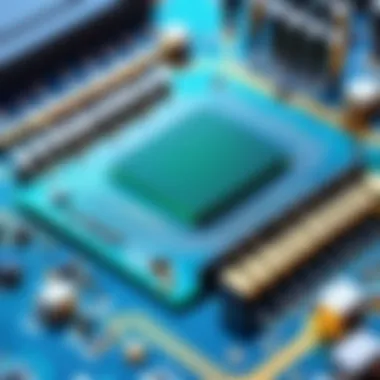

Intro
The importance of PCB design tools in the world of electronics cannot be overstated. They play a pivotal role in ensuring that designs are not only efficient but also functional. As technology advances, the complexity of electronic devices increases, making the need for effective PCB design tools paramount. Understanding these tools is crucial, whether you are a novice just starting your journey or an experienced professional seeking to refine your skill set.
This guide aims to provide an in-depth look at various PCB design software options, their features, and what you should consider when choosing the right tool for your needs.
Brief Description
Overview of the software
PCB design software helps engineers and designers create printed circuit boards. These tools facilitate the layout, simulation, and documentation of electronic circuits. Different software caters to various levels of expertise, from simple tools suited for beginners to complex systems designed for seasoned professionals. Finding the right software is crucial for effective design.
Key features and functionalities
PCB design tools come equipped with several essential features:
- Schematic Capture: Allows users to create circuit designs visually.
- Layout Editor: Users can design the physical layout of the PCB.
- Simulation: Testing designs in a virtual environment before physical production.
- Design Rule Check (DRC): Ensures that the design adheres to industry standards based on the chosen specifications.
- Export Options: Ability to export designs in various formats for manufacturing.
When selecting PCB design software, consider these critical functionalities based on project requirements.
System Requirements
Hardware requirements
The performance of PCB design software depends significantly on the hardware used. Generally, sufficient RAM and processing power are necessary to run simulations smoothly. A good graphics card can also enhance the experience, especially for complex designs.
Software compatibility
Software compatibility is another essential aspect to consider. Ensure that the PCB design tool can work with other software you plan to use, such as simulation tools or manufacturing software. Check whether it supports standard file formats commonly used in the industry, which can ease the workflow.
"Choosing the right PCB design tool is as significant as the design process itself."
Ultimately, understanding the available tools and their requirements enables designers and engineers to navigate the PCB landscape more effectively. This guide serves as a starting point in that exploration.
Understanding PCB Design Tools
In the realm of electronic design, PCB design tools serve as the backbone for creating reliable and efficient circuit boards. Their role cannot be underestimated. By providing an array of functions, these tools facilitate a seamless transition from concept to prototype, and ultimately to production. Understanding PCB design tools is essential for both novices and seasoned professionals alike. Their importance lies in the ability to increase efficiency, reduce errors, and enhance collaboration among teams.
Selecting the right tool can profoundly impact the design process. The various features of these tools cater to different needs in a project. For instance, some tools focus on schematic capture, while others excel in layout design or simulation. Such diversity allows designers to choose a solution tailored to their specific project requirements and expertise levels.
Definition and Purpose
PCB design tools are software applications specifically designed for designing printed circuit boards. They provide a range of functionalities to assist in the planning, layout, simulation, and validation of electronic circuits. The primary purpose of these tools is to enable designers to visualize the arrangement of components and connections on a PCB. This process helps in ensuring that the final product meets various functional and safety standards. The tools allow for efficient component placement, accurate routing, and the rigorous application of design rules.
In essence, PCB design tools serve various purposes:
- Schematic Capture: Enables the drawing of circuit schematics, allowing designers to map out connections and functionality.
- Layout Design: Facilitates the arrangement of physical components on the board.
- Simulation Tools: Helps in verifying circuit behavior before actual production, minimizing errors.
- Documentation: Generates necessary documentation for manufacturing and assembly processes.
Historical Context
The development of PCB design tools has evolved significantly over several decades. Initially, PCB design was a purely manual process. Designers used graph paper and drafting tools to create schematics and layouts. Errors were common, and making changes was labor-intensive. However, with advancements in technology, the introduction of computer-aided design (CAD) programs began to revolutionize the industry.
In the 1980s, early PCB design software emerged, facilitating more efficient design processes. As personal computers became more powerful, software tools began to include sophisticated functionalities such as auto-routing and simulation capabilities.
Today, the market is filled with a diverse range of PCB design tools that support complex designs and enhance collaboration. The integration of cloud technologies enables real-time collaboration across different geographic locations, a crucial aspect of modern design environments.
Understanding this historical context not only illustrates the evolution of PCB design tools but also highlights the continual improvement in designs, accuracy, and efficiency in electronic manufacturing.
Types of PCB Design Tools
Understanding the various types of PCB design tools is crucial for both novices and experienced professionals. Each category serves a specific purpose and enhances different aspects of the design process. With a comprehensive grasp of these tools, users can select the most suitable software for their requirements. The effectiveness of a PCB design often hinges on choosing the right type of tool to address specific design challenges.
Schematic Capture Software
Schematic capture software is fundamental in PCB design. It allows designers to create circuit diagrams by connecting electrical components symbolically. This software provides a visual representation of the circuit, making it easier to understand and modify. Errors in schematic representation can lead to costly mistakes in the hardware, highlighting the importance of accuracy in this early stage of design.
Key features of schematic capture tools include:
- Component Libraries: Access to extensive libraries of components for easy implementation.
- User Interface: Intuitive interface allowing for drag-and-drop functionality.
- Electrical Rules Check (ERC): Automatically checks for potential errors within the schematic.
Tools like Altium Designer and Eagle PCB excel in this area, providing comprehensive libraries and user-friendly interfaces that streamline the design process.
Layout Design Software
Layout design software focuses on the arrangement of components on the printed circuit board. This step transforms the logical representation from the schematic into a physical layout. Transforming ideas into a tangible design requires precision and clarity. Mistakes at this stage can affect the functionality and manufacturability of the PCB.
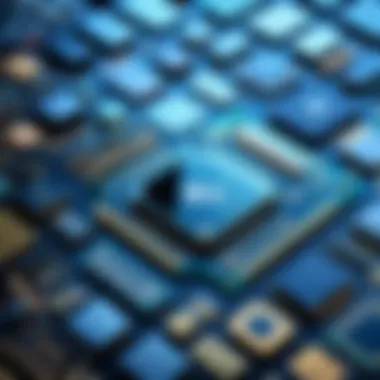

Key functions include:
- Layer Management: Ability to manage different layers such as power, ground, and signal layers effectively.
- Automated Placement: Tools that suggest optimal placement for components based on electrical constraints.
- Design Rule Checks (DRC): Tools that verify physical layout against predefined specifications to ensure manufacturability.
Using tools like KiCad, designers can create highly intricate layouts while adhering to necessary design rules.
Simulation Tools
Simulation tools provide the capability to predict how the PCB will perform under various conditions. This feature is essential for validation before manufacturing the physical board. These tools allow designers to set up virtual tests, analyzing signal integrity, thermal performance, and electromagnetic compatibility.
The significance of simulation tools includes:
- Early Error Detection: Identifies potential design flaws before prototyping, saving time and resources.
- Performance Analysis: Evaluates how the PCB will behave in real scenarios.
- Testing Different Scenarios: Allows experimentation with different configurations without physical constraints.
Prominent simulation tools such as OrCAD provide a comprehensive suite for testing designs, ensuring high-quality outcomes.
Routing Tools
Routing tools are critical in determining the paths that electrical signals take on the PCB. This tool automates the process of laying down traces that connect various components. Effective routing is vital for minimizing signal interference and optimizing performance.
Features to note include:
- Automated Routing: This allows for quick and efficient trace placement.
- Manual Routing Options: Enables precise control over complex connections.
- Signal Integrity Check: Analyzes the routed paths for potential issues related to signal degradation.
Grassroots tools often provide basic routing capabilities, but specialized tools deliver advanced features that enhance precision and reliability.
In summary, the types of PCB design tools serve different but equally critical purposes in the design process. From capturing the initial circuit concept to layout design, simulation, and routing, each tool integrates into a cohesive workflow that ultimately dictates the success of electronic designs.
Key Features of PCB Design Tools
In the fast-paced world of electronics, the selection of PCB design tools plays a pivotal role in determining the success of any electronic project. Therefore, it is essential to understand the key features offered by these tools. A high-performing PCB design software should facilitate not only effective design but also streamline workflows and enhance collaboration among team members. This section delves into the significant features of PCB design tools that users must consider when choosing software to reflect their specific needs and goals.
User Interface and Usability
A clean user interface is crucial for improving productivity within PCB design tools. Tools with intuitive layouts prevent confusion and allow users to focus on design tasks instead of navigating complicated menus. Usability encompasses more than just aesthetics; it influences how quickly and effectively a user can complete tasks. The effectiveness of shortcuts, the presence of tooltips, and customizable workspaces are all factors that contribute to a user-friendly environment.
Collaborative features, such as real-time sharing and feedback mechanisms, also rely on a well-designed interface. For professionals, this eases communication and adjustments, making it easier to adapt designs based on team input or stakeholder requests. Thus, when assessing a PCB design tool, the user interface's clarity and usability should be a primary concern.
Import and Export Capabilities
The ability to import and export files with ease is another key feature to consider. PCB design involves a vast array of formats from various sources, including layouts from other software, schematic diagrams, and even 3D models. Compatibility with common file types, such as Gerber files for PCB fabrication, ensures that users do not face barriers when transitioning between different design environments.
Moreover, strong import and export capabilities enable seamless collaboration. For example, being able to easily integrate design files from suppliers or clients prevents delays and enhances workflow. Users should look for tools that support a variety of formats to ensure versatility in project management.
Design Rule Check (DRC)
Design Rule Check (DRC) is critical in preventing design error that could lead to costly modifications later in the process. DRC automates the checking of design constraints and manufacturability guidelines to ensure that all elements comply with the specified rules before final production. This feature can identify issues such as clearance violations, trace width problems, and layer overlaps, which are often hard to spot manually.
An efficient DRC saves time and enhances reliability. In complex designs, the risk of errors increases significantly. Therefore, having a robust DRC feature integrated into a PCB design tool not only minimizes risks but also assures that the design is viable for production.
Library Management Systems
Library management in PCB design tools addresses the need for organized access to components used in designs. Typically, PCB libraries contain various components, including resistors, capacitors, and integrated circuits, complete with their specifications and footprints. An effective library management system allows easy searching, sorting, and accessing of these parts.
This becomes especially important in larger projects where thousands of components may be involved. Furthermore, a good library system facilitates updates and modifications, allowing users to quickly replace outdated parts with newer equivalents. For teams, shared libraries can enhance collaboration and standardization across multiple projects, ensuring consistency in component usage.
In summary, evaluating PCB design tools through the lens of these key features can significantly impact design efficiency and quality. With the right set of functionalities, professionals can navigate complex electronic projects with greater ease and confidence.
Popular PCB Design Tools
PCB design tools are vital for creating effective and efficient electronic circuits. Understanding the various software tools available can significantly enhance design processes, especially for professionals working on complex projects. These tools vary in features, usability, and pricing, catering to different user needs, from hobbyists to large enterprises. Knowing which tools are popular among professionals allows users to make more informed decisions related to software selection.
Altium Designer
Altium Designer is renowned for its comprehensive set of features that cater to advanced users. This software combines schematic capture, PCB layout, and design management in a single platform. Its intuitive user interface allows for seamless creation and editing, making it a preferred choice for professional designers.
One significant benefit of Altium Designer is its strong support for collaboration. Multiple users can work simultaneously on a project, which is critical for larger teams. The tool also includes a vast library of components and excellent simulation tools, enabling users to verify designs before production. However, it comes at a higher price point, which might be a consideration for smaller companies.
Eagle PCB
Eagle PCB, developed by Autodesk, is famous for its affordability and accessibility. It serves as an excellent entry point for those new to PCB design. The software offers a user-friendly environment with a simplified schematic design interface. Eagle's community support is one of its significant strengths, providing ample resources and libraries for new users.
Eagle PCB is suitable for small to medium-sized projects, yet it lacks some advanced features found in competitors like Altium. The pricing model is flexible, offering a subscription plan that scales with user needs. This makes Eagle PCB a practical choice for startups and individual engineers looking to develop their skills.
KiCad
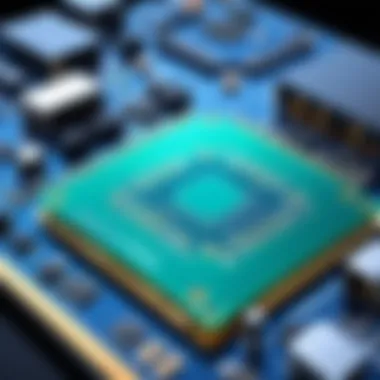

KiCad is an open-source tool that offers a robust alternative for PCB design. Its ability to perform complex designs in a completely free environment attracts a wide range of users. KiCad supports a wide variety of electronic design automation features, including schematic capture and 3D visualization of PCBs.
One key advantage of KiCad is its active community and extensive documentation. Users can access tutorials and support on forums. Nevertheless, the learning curve can be steep due to the complexity of available features. Advanced users will find many functionalities similar to paid software, but it may require more effort to utilize them fully.
OrCAD
OrCAD is another powerful tool widely used in the industry, particularly for complex and high-channel count designs. It is particularly known for its simulation capabilities, allowing designers to test electronic circuits in a virtual environment before physical production. The integration of analytical tools provides detailed insights into how designs will perform.
While OrCAD is feature-rich, it does come with a significant cost, making it more suitable for established companies rather than individual users. Its strong reputation in reliability and performance speaks to its suitability for mission-critical projects. However, new users may find the interface somewhat less accessible than other tools.
Overall, selecting the right PCB design tool is critical for success. Factors such as budget, project scale, and user skill level should guide your decision. Understanding the nuances between different tools can lead to better design outcomes and more successful electronic projects.
Evaluation Criteria for PCB Design Software
Choosing the right PCB design software requires careful consideration of several important criteria. Each user's needs may differ, but certain core factors consistently influence the effectiveness and user satisfaction of a given tool. Evaluating these elements helps in making informed decisions that can significantly affect project outcomes. This section considers cost and licensing models, technical support, and community feedback as key evaluation criteria for PCB design software.
Cost and Licensing Models
Cost is often a primary consideration when selecting PCB design software. It is essential to understand both the initial investment and any ongoing costs. Some software options require a significant one-time purchase, while others operate under subscription models. Subscription services, like Altium Designer, often provide regular updates, which can be beneficial. However, some users may prefer the perpetual licensing model for long-term cost efficiency.
Licensing models can range from individual licenses to enterprise solutions. Users must determine how many licenses are needed based on team size and project scope. There may be differences in features offered at various tiers, so it is vital to choose a model that aligns with project requirements. Gaining access to varying levels of functionality can also impact collaboration, especially when working within larger teams.
"Evaluating cost versus function helps to align tools with specific project needs."
Technical Support and Resources
Technical support is crucial when working with complex PCB design software. Users may encounter issues or require assistance with specific features. Understanding the types of technical support available is important. Many companies offer online support, forums, and direct contact options. For instance, companies such as Cadence provide extensive documentation and community forums, which can be valuable resources for troubleshooting.
In addition, resources like video tutorials can enhance learning, especially for new users. The availability of training programs is something worth investigating. These resources can significantly decrease the learning curve associated with new software.
Community and User Feedback
Community and user feedback play a vital role in evaluating PCB design software. Prospective users should actively seek out reviews and testimonials. Communities, such as those found on Reddit or industry-specific forums, often share insights on software usability and performance. Often, the real-world experiences shared by users can shed light on both strengths and weaknesses of tools.
Engaging with community discussions can offer practical knowledge, which may not be documented elsewhere. This feedback loop helps in painting a clearer picture of how software performs in various scenarios and whether it meets user needs consistently or falls short.
Advanced Features in PCB Design Tools
The landscape of PCB design tools has evolved significantly, requiring designers to leverage advanced features that enhance their workflow and output quality. Understanding these features is essential for both novice and seasoned professionals. Advanced options not only make the design process more efficient but also help in anticipating potential issues before they arise. This section delves into three critical advanced aspects of PCB design tools: 3D visualization, analysis and simulation, and collaborative design features.
3D Visualization
3D visualization serves as a powerful tool in the modern PCB design process. Being able to view a design in three dimensions allows engineers to better understand how components will physically fit together. This capability is crucial for identifying issues like component interference or insufficient spacing between parts that could lead to problems during manufacturing or operation.
In software such as Altium Designer or KiCad, 3D visualization tools enable designers to rotate and zoom into their designs effortlessly. This can significantly reduce design errors and lead to a more streamlined development process. Moreover, 3D visualizations help in producing more accurate documentation and presentations for stakeholders. By showing a realistic model, you can communicate design choices more effectively to clients or team members.
Analysis and Simulation
Another vital advanced feature is analysis and simulation, which allows for rigorous testing of the pcb design without needing physical prototypes. By simulating various electrical conditions and mechanical stresses, designers can evaluate performance factors such as signal integrity, thermal dynamics, and power distribution.
These tools provide insights into how a circuit behaves under different operating conditions. For example, with simulation software integrated into PCB design tools, engineers can predict the behavior of circuits through transient, AC, and DC analyses. Additionally, using tools like OrCAD, designers can perform electromagnetic simulations. This is crucial for high-frequency applications where signal integrity is paramount.
"The shift to simulation-driven design can lead to a 30% reduction in prototyping costs."
Collaborative Design Features
As electronic design becomes increasingly intricate, collaboration between team members becomes essential. Advanced PCB design tools offer collaborative features that enable multiple users to work on a single project simultaneously. This feature is particularly valuable for large organizations where teams may be geographically disbursed.
Tools offering cloud-based environments allow for real-time changes, with updates accessible to all team members. This not only enhances communication but also reduces the risk of version control issues that can lead to design errors. Many tools offer built-in comment and review systems, ensuring everyone is aligned on design specifications and decisions. These collaborative features can facilitate a more dynamic and efficient design process, ultimately improving the project's outcome.
Best Practices in PCB Design
Best practices in PCB design are vital for ensuring high-quality, effective, and efficient printed circuit boards. These practices encompass a variety of methods and guidelines that, when followed, can greatly enhance the design and manufacturing process. Adopting these best practices not only improves functionality but also helps in minimizing issues that can arise during production. The importance of this section lies in equipping designers with the knowledge needed to create robust designs that meet excellent industry standards and customer requirements.
Documentation and Version Control
Proper documentation and version control are key elements in PCB design. Maintaining thorough documentation allows teams to track all changes made to the design. Each version of the design should have a clear identifier, making it easy to reference and revert to previous versions if necessary. This practice is not only useful for debugging but also for communicating with team members about the design progress.
- Benefits:
- Avoids confusion about which design is current.
- Enhances collaboration among team members.
- Allows for efficient tracking of changes and decisions.
Tools such as Git and Subversion can be leveraged for version control, ensuring that modifications made by different engineers can be tracked and merged effectively. Clear comments in the documentation can provide context, making it easier for others to understand the rationale behind specific design choices.
Design for Manufacturability (DFM)
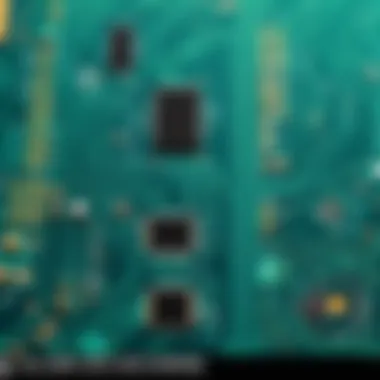

Design for manufacturability (DFM) is the practice of designing PCBs with the manufacturing process in mind. A design that takes into account the manufacturing capabilities and limitations can significantly reduce production costs and time.
- Considerations for DFM:
- Material Selection: Ensure materials used are suitable for the intended application.
- Component Placement: Place components to facilitate efficient assembly.
- Test Points: Include easy access for testing during and after production.
By embedding DFM principles in the PCB design process, designers can mitigate risks related to manufacturability, thus avoiding costly revisions after the design is complete. Making effective design choices early on can minimize manufacturing complexities later in the process, leading to smoother production flows.
Testing and Validation Techniques
Testing and validation are crucial in PCB design. These processes ensure that the final product functions as intended and meets all specifications. By implementing robust testing techniques, potential issues can be identified and resolved before actual production.
- Key Testing Techniques:
- Functional Testing: Verifies that the PCB operates according to the design requirements.
- Electrical Testing: Checks for short circuits and opens in the circuit.
- Environmental Testing: Assesses the PCB's ability to perform under various environmental conditions.
Incorporating automated testing tools can further enhance the validation process. Automated testing helps in achieving consistency in results and speeds up the testing phase, ultimately contributing to the delivery of a reliable product. An effective testing strategy not only improves quality but also boosts confidence in the design.
Troubleshooting Common Issues
In any PCB design process, encountering issues is not uncommon. Thus, troubleshooting common problems is essential for ensuring the integrity of the design and functionality of the final product. This section will discuss common design errors and software bugs, emphasizing the importance of an effective troubleshooting strategy. A well-defined approach helps prevent costly mistakes, shortens development cycles, and enhances overall design quality.
Identifying Design Errors
Identifying design errors early in the PCB development cycle is crucial. Common errors can arise from several sources such as incorrect component placement, faulty connections, or misunderstanding of design specifications. These errors can lead to significant time delays during prototyping or manufacturing.
Key considerations for identifying design errors include:
- Regular Reviews: Conducting design reviews at different stages can help in spotting errors before they escalate. Peer reviews often highlight issues that a single designer might overlook.
- Design Rule Checks (DRC): Utilize the built-in design rule checks in the PCB design software. DRC tools automatically verify that your design conforms to specific rules, significantly reducing error rates.
- Simulation: Leveraging simulation tools can reveal potential performance issues by modeling the circuits before physical production. This foresight helps in identifying errors in timing, signal integrity, or thermal performance.
By adopting these practices, designers can mitigate risks associated with design errors effectively.
Software Bugs and Limitation Workarounds
Every software has its quirks, and PCB design tools are no exception. Bugs and limitations can hinder the design process, sometimes leading to frustration. Understanding how to address these issues is essential for maintaining productivity.
Here are some common bugs and suggested workarounds:
- Crashes During Large Projects: Sometimes, software can freeze or crash with large designs. To work around this, consider breaking your design into smaller parts, allowing the software to handle less complexity at one time.
- File Compatibility Issues: When working with different versions of software, file compatibility can become problematic. Save your designs in a universally accepted format to minimize these issues.
- Limited Functionality: If you encounter features that seemingly do not work as intended, check forums and communities such as Reddit or specialized groups. User-generated solutions can often reveal workarounds that may not be documented in official resources.
Regular updates from software providers can also fix known bugs, thus maintaining optimal performance. Take advantage of these irrespective of the software you are using.
Future Trends in PCB Design Software
The landscape of PCB design software is continually evolving. Technological advancements shape the tools available today and influence how designers approach projects. Understanding these future trends is essential for IT professionals and software engineers navigating the electronics design field. These trends help identify which features to prioritize and what innovations may streamline workflows.
AI and Automation
Artificial Intelligence (AI) is making a significant impact in PCB design software. By incorporating AI, tools can analyze design patterns, suggest improvements, and automate repetitive tasks. This functionality reduces human error and increases efficiency.
- Enhanced Design Recommendations: AI can learn from previous designs. This ability allows it to offer tailored suggestions based on user preferences or historical design success.
- Automated Design Testing: AI-driven simulations can run multiple scenarios, identifying potential failure points before hardware is built. This predictive capability is crucial for ensuring robust, error-free designs.
- Rapid Prototyping: Tools leveraging AI can generate prototypes quickly. This rapid development can significantly shorten the design cycle, enabling businesses to respond faster to market demands.
Such innovations indicate a shift towards an automated future where designers can focus more on creativity. The role of human intuition and decision-making will likely remain critical, but AI can enhance the overall process, making it more data-driven and less error-prone.
Sustainability in PCB Design
Sustainability has emerged as a vital consideration in various industries, and PCB design is no exception. The push for environmentally friendly practices influences both the materials used and the design methodologies employed.
- Eco-friendly Materials: Designers are increasingly choosing materials that are recyclable or have a lower environmental impact. Using materials such as biodegradable substrates and lead-free soldering contribute to reduced ecological footprints.
- Energy Efficiency: Software tools now often include features that help calculate and optimize energy consumption. By focusing on energy-efficient designs, manufacturers can reduce the operational costs of electronic devices.
- Waste Reduction Practices: The implementation of better design practices can minimize excess material waste. Designs that facilitate easier disassembly for recycling also promote sustainability.
"Sustainability in PCB design is not just a trend; it's becoming a necessity that reflects the industry's commitment to environmental responsibility."
Designers who prioritize sustainability can position their products favorably in competitive markets. Clients are increasingly aware of the importance of eco-conscious designs, pushing engineers to adapt their approaches.
The End and Recommendations
In the highly technical domain of printed circuit board (PCB) design, having the right tools is paramount. This article addresses the significance of PCB design tools, guiding professionals through their selection process. The conclusion emphasizes not just the summary of points discussed but also the actionable recommendations for professionals navigating this complex landscape. Understanding what each tool brings to the table ensures efficiency and effectiveness in electronic design projects.
Summarizing Key Points
Through the various sections of the article, we explored the landscape of PCB design tools. Key points include:
- Types of Tools: From schematic capture to routing tools, each type serves a unique function in the PCB design process.
- Important Features: Factors such as user interface, design rule check, and library management systems are crucial for optimal use.
- Evaluation Criteria: Cost, community support, and technical resources shape the selection of the right tool.
- Future Trends: Incorporation of AI and emphasis on sustainability are reshaping how PCB design is approached.
By synthesizing these elements, professionals can consider both immediate and future needs.
Personalizing Your Choice
When selecting a PCB design tool, professionals should not adopt a one-size-fits-all mentality. Each organization has unique requirements based on project scope, budget, and team competencies. Here are some considerations:
- Project Requirements: Assess the specific needs of the current project. Some tools offer best capabilities for particularly complex designs, while others might excel in simpler tasks.
- Team Expertise: Consider the familiarity of the team with certain tools. A steeper learning curve could delay immediate project timelines.
- Budget Constraints: Factor in not only the initial costs but also the long-term licensing fees and potential hidden costs related to support and upgrades.
- Compatibility with Existing Systems: Evaluate how well the new tools will integrate with your current operations and infrastructure.



