Essential Tools in Software Engineering Explained
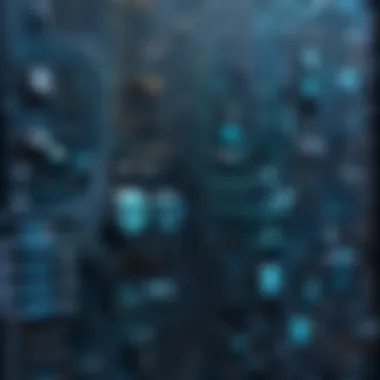

Intro
In the fast-paced world of software engineering, the tools we use can make or break a project's success. The landscape is intricate, peppered with a myriad of options catering to different phases of the software development lifecycle. From managing tasks to ensuring seamless collaboration between team members, the essential tools of the trade don’t just simplify processes; they elevate the quality of the end product.
Understanding these tools is key for IT professionals, software developers, and businesses alike. It isn't just about knowing what’s out there; it’s about discerning the right fit for specific needs, whether you are working solo or part of a larger group. This article aims to provide a detailed exploration of these tools, emphasizing their functionalities, relevance, and the tangible impact they impart on workflows.
Brief Description
Overview of the tools
In software engineering, tools are categorized in multiple ways, but two principal areas stand out: project management and version control. Project management tools, such as Jira or Trello, enable teams to schedule tasks, monitor progress, and manage resources efficiently. These tools often incorporate features like time tracking, which can be crucial when working against deadlines.
On the other hand, version control systems, like Git, are the backbones of collaborative coding. They allow developers to track changes, revert to previous states, and handle different branches of a project, which is vital for synchronizing work between team members. Each category of tools comes with specific functionalities designed to simplify complex processes, ensuring a smoother pathway to project completion.
Key features and functionalities
When diving into project management tools, several key features should be highlighted:
- Task Assignment: Clearly delegate tasks to team members, assigning deadlines and priorities.
- Progress Tracking: Visual dashboards give a snapshot of project status, helping to identify bottlenecks.
- Collaboration Tools: Features such as chat integrations and file sharing enhance communication.
For version control systems, important functionalities include:
- Code Collaboration: Multiple developers can work on the same codebase without conflict.
- Change History: Provides a record of changes, which is essential for debugging and audits.
- Branch Management: Create separate versions of your project without affecting the main code.
"Choosing the right tools can lead your team to increased productivity and a more cohesive workflow."
System Requirements
Understanding system requirements is crucial for smooth operation. Different tools have varying needs depending on the depth of their functionalities. Here’s a brief outline:
Hardware requirements
Most project management tools are cloud-based and do not demand high-end hardware. However, local installations, especially for development environments, may require:
- Adequate RAM (at least 8GB recommended).
- Sufficient storage, depending on the size of the projects being managed.
- A reliable internet connection for cloud tools and version control systems.
Software compatibility
It is essential to verify that your operating system is compatible with the tools you plan to implement. Languages and platforms like Python, Java, and JavaScript often dictate the choice of related development environments and version control systems. For instance, using integrated development environments (IDEs) such as Visual Studio Code or IntelliJ IDEA can be beneficial when utilizing version control systems like Git due to immediate integration features, but always check compatibility with your existing frameworks and libraries.
In summary, selecting the right software tools is no trivial matter. It demands careful consideration of requirements, features, and potential impacts on your development processes. Throughout this discussion, we will dissect these tools, giving each its due insight, to assist in making informed choices that will ultimately lead to successful project outcomes.
Preface to Software Engineering Tools
The landscape of software engineering is ever-evolving, presenting new challenges and opportunities at nearly every turn. Within this dynamic environment, the tools that software engineers employ are fundamental to their success. These tools are not simply optional additions to a developer’s toolkit; they are essential partners in the journey of software development.
Definition of Software Engineering Tools
Software engineering tools encompass a wide range of applications and systems designed to aid the development, testing, deployment, and maintenance of software. These tools range from project management applications to integrated development environments (IDEs), and they encapsulate functionalities that enhance productivity, efficiency, and collaboration. In simple terms, they are like the Swiss Army knives for software professionals—each tool serves a specific purpose, yet all contribute to the ultimate goal of delivering high-quality software.
Importance in the Development Process
In the sphere of software development, the importance of the right tools cannot be overstated. They play pivotal roles in every phase of the software development lifecycle (SDLC). Here are a few considerations highlighting their significance:
- Enhanced Collaboration: Tools such as Slack or Trello foster better communication between team members, ensuring everyone is on the same page. This aspect is crucial when teams work in distributed environments.
- Streamlined Workflow: Proper tools like Git help manage and track code changes efficiently, reducing the chances of errors and ensuring a smoother workflow.
- Improved Quality Assurance: Testing tools can catch bugs before software reaches end-users, vastly improving the quality of the final product.
- Time Management: Tools assist teams in tracking progress and meeting deadlines, which is vital in today’s fast-paced tech world.
"Effective software engineering tools can be the difference between a smooth project and a bumpy ride."


In essence, employing the right software engineering tools not only enhances individual performance but also uplifts team dynamics and project outcomes. As the article unfolds, we will delve deeper into various categories of these tools, discussing their specific functionalities and the value they add to both personal and organizational workflows.
Categories of Software Engineering Tools
Understanding the categories of software engineering tools is fundamental to grasping how they shape and streamline the development process. Different tools serve varying purposes, each designed to address specific challenges encountered during software projects. The importance of categorizing these tools lies in helping teams select the right solutions that align with their unique workflows and needs. Here are some key areas:
- Specialized Uses: Categorizing tools allows teams to zero in on instruments that best suit particular tasks. For instance, someone focused on collaboration might prioritize chat and video conferencing tools, while another might go for systems that enhance coding.
- Resource Allocation: Insight into different categories facilitates informed decision-making regarding training and resource allocation. Knowing which tools are available means teams can prioritize investments in the most effective solutions.
- Integration: With different categories, it becomes easier to see how tools can overlap and integrate. This interconnectivity can lead to stronger, more efficient workflows.
Having established that, let's delve into the primary categories.
Collaboration Tools
Collaboration tools are the backbone of any successful software engineering project. Tools like Slack or Microsoft Teams provide platforms for team members to communicate instantly, share files, and develop ideas collectively. They facilitate transparency, ensuring everyone is on the same page, which ultimately speeds up the decision-making process. Additionally, video conferencing tools like Zoom enable remote teams to participate in real-time discussions, thus breaking down geographical barriers.
Effective collaboration tools transform how teams interact, often leading to innovative solutions and more cohesive work environments.
Project Management Tools
Project management tools help teams organize tasks, track progress, and hold members accountable. Trello and Asana are popular options that utilize boards and lists to visualize project progress. These tools are critical in ensuring everyone understands deadlines and deliverables. Their ability to integrate with other categories, like collaboration tools, can substantially enhance a team's capacity to manage workloads and meet timelines.
Development Environments
Development environments encompass a range of tools aimed at creating a virtual space where developers can write, test, and debug code. Tools such as Visual Studio Code or Atom simplify the coding process by providing syntax highlighting and error detection. A well-structured development environment enhances productivity and minimizes the margin for errors, thus improving the overall output of the software engineering efforts.
Version Control Systems
Version control systems, like Git, are indispensable in software engineering. They provide a framework for tracking and managing changes to files, ensuring that developers can collaborate without stepping on each other's toes. This is where concepts like branching and merging come into play. Being able to revert to previous code versions can save hours of frustration when something goes awry.
Testing and Quality Assurance Tools
Quality assurance tools are crucial to ensure that software products meet the desired standards before release. Tools such as Selenium for automated testing help streamline the QA process. They allow teams to identify bugs and issues early in the development cycle, rather than discovering them post-deployment. This proactive approach not only reduces costs in the long run but also enhances user satisfaction.
Deployment Tools
Deployment tools simplify the process of releasing code into production. Tools like Docker ensure that applications run consistently across different environments, minimizing deployment surprises and configuration headaches. This category helps teams transition from development to production seamlessly, reducing downtime and improving overall efficiency.
Integrated Development Environments (IDEs)
IDEs combine multiple development tools into a single application, streamlining the coding experience. With software like IntelliJ IDEA or PyCharm, developers have access to features such as debugging, code completion, and version control all in one place. This integrated approach simplifies the developer's workflow and allows for more straightforward collaboration with other team members.
API Development Tools
API development tools are crucial for building and managing APIs that allow different software applications to communicate. Tools like Postman enable developers to design, test, and document APIs efficiently. This improving collaboration not just among developers, but also with other stakeholders like testers and product managers, makes API tools essential in modern software development.
By understanding these categories, from collaboration tools to API development tools, teams can better appreciate their options and make informed choices tailored to their specific needs.
Key Features of Effective Tools
In the realm of software engineering, the tools employed can either make or break a project's success. To achieve high productivity and streamline workflows, certain features in these tools stand out as essential. When selecting software engineering tools, it’s vital to evaluate these key characteristics carefully. A focus on user-friendly design, seamless integration, and the ability to scale is paramount to cater to the nuanced demands of different development environments.
User-Friendly Interface
A user-friendly interface is often the first impression a developer has of a tool. If it looks like a tangled mess, chances are users will find it daunting. A well-designed interface should be intuitive, allowing users to navigate through functions with ease. Consider tools like Trello or Asana, which present information visually; this approach enhances user interaction. Clear labels and organized layouts reduce the learning curve and minimize frustration, which can also improve team collaboration, as all members can get on board quickly without needing extensive training.
Having a friendly interface doesn’t stop at aesthetics. It must also provide effective feedback. For instance, tools that highlight errors or offer tips in real-time enable users to understand mistakes as they go along, promoting a smoother workflow. In short, when tools are easy on the eyes and straightforward in functionality, they allow developers to focus on what truly matters—the code.
Integration Capabilities
Integration capabilities are another critical factor. Many projects in software development involve multiple tools and platforms, from version control systems like Git to project management software like Jira. If a tool can’t play nice with others, it becomes a silo, potentially leading to delays and miscommunications.


Imagine using a fantastic testing framework that doesn't link up with your version control system. Suddenly, developers are left juggling between platforms, which can be a recipe for confusion. Tools that provide robust integration capabilities ensure that data flows seamlessly between different platforms. This interconnectedness boosts productivity and allows teams to operate in a more synchronized manner.
Common integrations can be found in tools like Slack or Microsoft Teams, which allow for adding various plugins from different productivity suites, keeping everything in one place. This interconnected nature of tools fosters a culture of collaboration and ensures that information is readily available to all team members.
Scalability and Flexibility
Scalability and flexibility are features that often tip the scale for businesses deciding which tools to implement. Scalability refers to a tool's ability to grow alongside an organization—an essential trait for startups and larger organizations alike. As projects evolve and teams expand, the software tool should be able to handle increased workloads without losing performance or functionality.
Moreover, flexibility is crucial when adapting to new methodologies or workflows. For example, a tool that only caters to Agile practices might limit a team’s options when they decide to explore more traditional approaches like Waterfall. Hence, flexibility allows teams to shift gears as needed without requiring a complete overhaul of their toolset.
In an ever-evolving tech landscape, tools that can accommodate changes and future growth position organizations for sustained success.
Effective software engineering tools should not just meet today's needs, but must also adapt seamlessly to tomorrow’s challenges.
By centering the conversation around these key features—user-friendly interfaces, robust integration capabilities, and scalability paired with flexibility—teams can make informed decisions that will positively impact their software engineering processes.
Real-world Applications of Software Engineering Tools
In the dynamic landscape of software development, the practical use of software engineering tools is not just important; it’s fundamental to achieving project success. These tools aid teams in fostering better collaboration, enhancing productivity, and ultimately delivering higher quality software. The applications of such tools can drastically vary based on methodology, team size, or even project scope. Understanding these real-world applications can empower both individual developers and larger companies to optimize their workflows and outcomes.
Tools in Agile Development
Agile methodologies require a unique approach in software engineering, one that prioritizes iterative progress, flexibility, and teamwork. Tools like Jira and Trello shine in agile environments by facilitating sprint planning and progress tracking.
- Jira offers comprehensive tracking of projects with customizable workflows, allowing teams to document every task, milestone, and bug effectively. Users can create user stories, assign tasks, and monitor daily scrum activities seamlessly.
- Trello, on the other hand, employs a card-based system that is visually intuitive, helping teams organize tasks using boards, lists, and cards. It’s less formal but fosters a sense of ownership and accountability among team members.
Using tools adept at agile practices helps in improving communication, delivering incremental updates, and promoting collaboration across distributed teams. This empowers teams to pivot quickly in response to changing requirements, which is often the hallmark of a successful agile deployment.
Tools Enhancing Continuous Integration/Continuous Deployment
Continuous Integration (CI) and Continuous Deployment (CD) represent two critical components of modern software development. Tools tailored for CI/CD, like Jenkins or CircleCI, automate significant portions of the build, test, and deploy processes.
- Jenkins allows developers to set up a continuous integration server, automate builds, and run tests. This drastically reduces risk by catching issues early in the development cycle, paving the way for faster releases.
- CircleCI pushes the envelope further by integrating with GitHub and other repositories. It enables developers to deploy code automatically once it passes testing phases, streamlining the process significantly.
The applications of these tools lead to decreased time-to-market and enhanced product quality. It allows companies to frequently update their software, roll out features promptly, and address customer needs rapidly. Moreover, CI/CD tools help in reducing human errors, maintaining stability throughout the deployment cycle.
Case Studies in Tool Adoption
Real-world examples of tool adoption underlie the theoretical benefits these tools present. Take the case of Spotify, which employs a host of agile tools, pioneering the use of Scrum combined with their internally developed tools, both for coordination and transparency. Their engineering teams are organized into squads, each owning a specific feature, enabling rapid development cycles.
Another case is Netflix, which uses Spinnaker as their continuous delivery system. By integrating their development tools with Spinnaker, they have enhanced their deployment velocity, allowing engineers to focus more on feature development while ensuring high availability and reliability of their services.
These case studies exemplify how effective utilization of software engineering tools translates theory into practice. Companies that embrace the right tools can drive innovation, vastly improving their workflows and product delivery.
"The right tools don’t just ease the job, they fundamentally transform how we build software."
Evaluating the Right Tools
Choosing the right tools is paramount in ensuring a smooth software development process. The plethora of options available can make this task seem daunting. However, thoroughly evaluating the tools not only saves time but can also amplify the efficiency of teams and projects. When selecting tools, it is essential to consider specific needs and circumstances, as what works for one team may not suit another. This section aims to clarify the critical steps involved in evaluating the right tools, making the selection process more manageable and grounded in team-specific contexts.
Assessing Team Needs
Before diving into tool selection, a team must first understand what they actually need. This assessment is crucial and can be broken down into several key areas:
- Skill Set: It is important to assess the collective skills of the team members. Are they well-versed in certain programming languages or methodologies? Knowing the team's strengths can help in selecting tools that enhance these capabilities.
- Project Requirements: Don’t overlook the demands of the specific project. Every software project has its unique needs that can dictate tool requirements. For example, the tools for developing a mobile application might be quite different than those for a web-based application.
- Workflow Dynamics: Understanding how the team usually operates is also vital. Are workflows linear or do they involve a lot of back-and-forth? Tools that facilitate collaboration and address workflow challenges can significantly improve overall productivity.
- Budget Constraints: Budget also plays a crucial role. High-functioning tools exist at various price points, so it’s imperative to align the choice of tools with financial capabilities.
By tackling these aspects first, a team can create a more tailored and effective set of tools that cater specifically to their operational structure and project outlines.
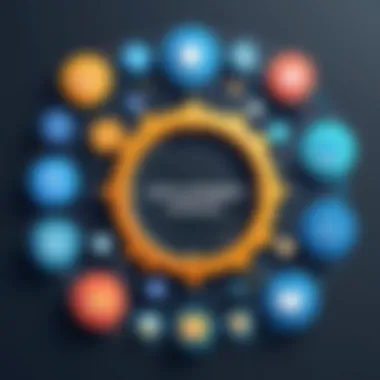

Cost-Benefit Analysis
Once the team's needs have been established, it is time to conduct a thorough cost-benefit analysis. This helps weigh the potential advantages against the monetary and time investments required. Here’s the process in simple steps:
- Identify Total Costs: This includes not just the upfront cost of purchasing the tools, but also additional costs such as training, maintenance, and any associated subscriptions.
- Evaluate Benefits: Look at how the tools will impact productivity and efficiency. Will they reduce the time to market? Can they automate repetitive tasks? Analyzing these benefits can reveal tools that provide considerable value.
- Long-term Impact: Sometimes, the initial costs can be high, but if the tools lead to more substantial outcomes over time, they may be worth it. For instance, a tool that helps in continuous integration might demand upfront investment but could save a fortune in reduced deployment errors.
"Evaluating tools is not just about looking at features but understanding what needs they will fulfill for the team, ensuring each dollar spent is an investment rather than an expense."
Throughout this process, keep notes and analyze different choices to visualize how each tool stacks up against another. Being methodical in this evaluation greatly enhances the chances of making an informed decision that aligns with your overall project and team objectives.
By engaging in this careful evaluation and analysis, teams can systematically approach the selection process, ultimately leading to a more pragmatic and successful adoption of tools tailored to their specific context.
Future Trends in Software Engineering Tools
Understanding the future trends in software engineering tools is not just an academic exercise; it plays a vital role in shaping how teams will tackle problems, collaborate, and innovate in the coming years. As technology evolves, so do the tools we rely on, and staying ahead of these trends is essential for ensuring efficient workflows and achieving project goals. This section will outline key emerging technologies and the increasing influence of artificial intelligence on the software development landscape.
Emerging Technologies
Emerging technologies are at the cutting edge of what’s possible in software engineering. Take blockchain, for example. While traditionally associated with cryptocurrencies, it’s finding its way into software development by providing enhanced security and transparency in transactions. This offers developers the chance to rethink how they handle data. Additionally, cloud computing continues to dominate. Companies are migrating away from on-premise solutions, opting instead for scalable, flexible cloud platforms such as Amazon Web Services (AWS) or Google Cloud Platform.
Moreover, consider containerization technology like Docker. This enables teams to package applications with all their dependencies, ensuring consistent environments from development to production. It’s like putting your app in a neat little box, making it easier to ship without worrying about compatibility issues.
Some other noteworthy innovations include:
- Low-code/No-code development platforms: These tools allow individuals with minimal coding experience to create applications, vastly accelerating the development process.
- Microservices architecture: By breaking down applications into smaller, manageable services, teams can develop, deploy, and scale components independently, boosting agility.
- Serverless computing: This approach allows developers to focus solely on writing code while the cloud provider takes care of server management, further streamlining workflows and reducing overhead.
The Role of Artificial Intelligence
Artificial Intelligence (AI) is reshaping the software engineering landscape by introducing capabilities that augment human skill. Think of AI as an assistant that never sleeps. From automating mundane tasks to providing predictive analytics, the influence of AI is becoming increasingly prevalent.
One of the most compelling applications of AI in software engineering is in code analysis and error detection. Tools like DeepCode employ machine learning to analyze code and offer insights, significantly reducing the time developers spend debugging. It's like having a highly intelligent buddy who can spot mistakes you might overlook.
Furthermore, AI can also enhance project management. Solutions that integrate AI can analyze past project data to predict timeframes, budget overruns, and resource allocation issues, which fundamentally shift how we plan and execute projects. This is particularly useful for both small startups and large enterprises aiming to improve efficiency and transparency.
Moreover, chatbots are increasingly used to facilitate communication in teams, fostering collaboration despite geographical distances. These AI-driven bots can manage scheduling, answer queries, and even assist in onboarding new team members, making communication seamless and intuitive.
In a nutshell, both emerging technologies and the role of AI significantly impact how software tools are evolving. Companies that embrace these trends not only position themselves competitively but also foster innovative environments that encourage experimentation and growth.
"Staying attuned to emerging tools and technologies is crucial. If you're not evolving, you're falling behind."
As we move forward, the interplay between these emerging technologies and AI will undoubtedly shape the next phase of software engineering, driving new workflows, enhancing productivity, and fostering collaboration in ways that are still being imagined.
Closure
In wrapping up our discussion, it becomes clear that comprehending the tools of software engineering is not merely an academic pursuit; rather, it holds tangible significance for professionals within the field. As the world of technology continues to evolve rapidly, staying abreast of advancements in software tools is essential.
A few specific elements stand out in regards to the importance of this topic:
- Efficiency Gains: The right tools can streamline processes. Imagine being knee-deep in a project without a solid version control system in place—it’s like sailing a ship without a compass. Good tools can mean the difference between a smooth voyage and a shipwreck.
- Team Collaboration: With collaboration tools, teams spread across different time zones can connect and share ideas, resulting in a richer product output. Everyone might be punching in their shifts at odd hours, yet those late-night brainstorming sessions can spawn brilliant innovations.
- Quality Assurance: Tools dedicated to testing and quality can greatly minimize bugs and inefficiencies. You can think of them as safety nets—if utilized properly, they catch errors before they turn into costly disasters.
Additionally, the benefits of adopting these tools cannot be overstated. Not only do they facilitate better communication and project tracking, they also foster a more organized approach to software development. Ignoring these fundamental aids implies missing out on enhancing one’s productivity and achieving project goals.
Key Takeaways
- Understanding the Importance of Tools: Recognizing how different tools fit into various stages of software development can help shape successful strategies.
- Evaluating Individual Needs: Each team’s needs are distinct; thus, understanding one’s specific requirements is critical in tool selection.
- Staying Updated: The technology landscape is always changing, which necessitates ongoing education about new tools and practices.
In sum, being well-equipped with the right tools in software engineering is indispensable. Disregarding their potential can derail projects or lead to inefficiencies that are entirely avoidable.
Encouragement for Experimentation
Finally, it's paramount for professionals not to shy away from experimentation. Software engineering tools are designed to be versatile and adaptable. Trying out new tools or methodologies can provide insights that are often unexpected yet invaluable. Consider this as akin to a chef tasting new ingredients. Just as a sprinkle of nutmeg can elevate a simple recipe, experimenting with different software tools can enhance your development process significantly.
- Trial-and-error can lead to the identification of tools that best fit your unique workflow.
- Engaging with communities such as those on Reddit can provide peer insights into tool effectiveness and bugs that others have faced.
- Ultimately, the willingness to experiment and adapt ensures that one stays relevant in this fast-evolving field.
It is through these experimental journeys that innovation is sparked and refined, benefitting both the developer and the end-user.



