Evaluating the Purchase of ChemDraw Software: A Comprehensive Guide


Intro
The process of selecting the right software can often feel like navigating a maze, especially in specialized fields like the sciences. When it comes to molecular visualization and drawing, ChemDraw has carved a niche for itself, making it a go-to tool for researchers, students, and professionals alike. This article seeks to peel back the layers on purchasing ChemDraw software, guiding you through its features, financial considerations, and the kind of support available.
Having a clear understanding of what ChemDraw offers is crucial for any potential buyer. Whether you're part of a large organization or just starting in a small business, this guide aims to illuminate the essential criteria that should inform your software decision. Let’s dive headfirst into the specifics that make ChemDraw a notable player in the software arena.
Brief Description
Overview of the Software
ChemDraw is a sophisticated chemical structure drawing application that allows users to create, edit, and share chemical structures with ease. It integrates seamlessly into various workflows, supporting a wide array of chemical formats. Initially tailored for chemists, its capabilities extend into biochemistry, molecular biology, and medicinal chemistry, making it versatile for various scientific disciplines.
Key Features and Functionalities
ChemDraw isn’t just a pretty interface; it packs a punch with an impressive suite of features:
- Intuitive Drawing Tools: With simple drag-and-drop functionality, creating complex structures becomes a breeze.
- Advanced Analysis Tools: Users can analyze the properties of molecules, including molecular weight and elemental composition, directly within the application.
- Support for Multiple Formats: The capability to import and export various file formats ensures that ChemDraw fits into any existing workflow.
- Integration with Other Software: It pairs well with programs like Microsoft Excel and other data analysis tools, streamlining the process from drawing to analysis.
- Cloud Functionality: With its cloud-based features, users can access their work from anywhere, a major boon for collaborative projects.
"ChemDraw transforms complex chemical information into intuitive visuals, bridging the gap between theory and application."
System Requirements
Before making the leap to purchase, understanding the system requirements is essential to ensure compatibility and optimal performance.
Hardware Requirements
- Processor: A minimum of Intel Core i5 or equivalent recommended for smooth performance.
- Memory: At least 8GB RAM, ideally 16GB for handling larger datasets without lag.
- Storage: SSD with a minimum of 2GB of free space for installation and operational files.
- Display: A resolution of 1920 x 1080 for the best visual experience when working with detailed molecular structures.
Software Compatibility
It’s vital that ChemDraw operates effectively on your current system:
- Operating Systems: Compatible with Windows 10 or later and macOS Sierra or later.
- Additional Software: It may require .NET Framework on Windows for certain functionalities. Always check for the latest updates and compatibility patches to avoid hiccups.
By comprehending these elements, you ensure that your investment in ChemDraw software translates into seamless productivity. Next, we will explore the financial considerations surrounding this purchase.
Intro to ChemDraw
In today's fast-paced scientific landscape, having the right tools can make a world of difference. ChemDraw is considered a cornerstone application for chemists, biochemists, and researchers delving into molecular biology. This software isn't just another drawing tool; it's a sophisticated platform that marries ease of use with powerful functionalities. For experienced professionals and newcomers alike, understanding ChemDraw's offerings becomes crucial in making informed decisions about the software they choose.
Overview of ChemDraw
ChemDraw empowers users by allowing them to create detailed chemical structures and diagrams that are both aesthetically pleasing and scientifically accurate. The ability to visualize compounds accurately is vital, as it directly impacts research, publication, and communication within the scientific community. Not only does it cater to the creation of 2D structures, but it also includes capabilities for 3D visualization, computational chemistry, and more. This multifaceted tool helps streamline workflows, improve precision, and communicate ideas more effectively.
Upon launching ChemDraw, the interface welcomes users with a variety of tools at their fingertips. The customizable workspace, supportive drawing features like templates, and real-time validation of structures help mitigate errors and enhance productivity. Users can easily export their diagrams into various formats suitable for publication or presentations. All in all, ChemDraw stands out as a robust ally in one's scientific toolkit.
Historical Context
Understanding the historical context of ChemDraw gives insight into both its evolution and the role it plays in modern chemistry. Originally developed in the mid-1980s, ChemDraw was among the first desktop applications designed to create structurally accurate chemical diagrams. Back in those days, researchers relied heavily on manual drawing, which was both cumbersome and error-prone. The influx of computer-aided design (CAD) transformed this landscape.
As technology advanced, so did ChemDraw. The software has undergone numerous updates to incorporate new scientific developments and user feedback. From basic 2D drawing capabilities to advanced chemical analysis tools, it reflects the changing demands of the scientific community. Significant milestones in its development include the introduction of 3D visualization in the 1990s and the integration of cheminformatics features in the 2000s.
With a history steeped in innovation, ChemDraw remains relevant today. Its adaptability and continuous improvement have made it a leading tool in chemistry, and its ongoing development ensures it meets the needs and expectations of its diverse user base.
"In the ever-evolving field of science, having a reliable tool like ChemDraw is not just beneficial; it's essential for accuracy and efficiency."
Through this lens, we can appreciate how ChemDraw not only meets current demands but also sets the stage for future advancements in chemical drawing and analysis.
Features of ChemDraw


When considering the purchase of ChemDraw software, understanding its features is crucial for making an informed decision. ChemDraw is not merely a drawing tool; it acts as a comprehensive platform for researchers, educators, and professionals in the scientific domains. Its functionality goes beyond simple molecular sketches and touches on various essential aspects that greatly enhance the productivity and efficiency of chemists.
Molecular Structure Drawing
One of the standout features of ChemDraw is its molecular structure drawing capabilities. The software allows users to create intricate structural representations with ease. This task isn’t just about aesthetics; accurately representing molecular structures is fundamental for various scientific tasks, including research documentation, presentations, and publications. ChemDraw provides a variety of templates and customizable options so that users can tweak their drawings to depict exactly what they need.
Consider for a moment that a structural formula containing even a minor error could lead to flawed conclusions in research. ChemDraw alleviates this risk by offering validation tools that check for errors in structure representation, ensuring that your diagrams are as precise as possible.
Additionally, the intuitive interface means that even newcomers to molecular drawing can grasp concepts quickly. Features like drag-and-drop capabilities, along with smart tools that predict user actions, streamline the drawing process significantly.
Analysis Tools
Another critical aspect of ChemDraw lies in its analysis tools. With built-in functionalities, users can analyze molecular properties which are invaluable in both academic research and industrial applications. For instance, users can easily calculate molar mass, predict NMR (nuclear magnetic resonance) spectra, or determine the boiling point of compounds—all without needing to switch between disparate software solutions.
This integration of functionalities minimizes the chance of error that could occur from transferring data manually. The software also provides visualization of molecular modeling, which aids in comprehending complex interactions within molecules.
Here are a few more specific analysis capabilities:
- NMR Prediction: Generate potential spectra based on molecular structure.
- Chemical Properties Calculators: Quickly receive information regarding boiling points, solubility, and more.
- Conformational Analysis: Visualize different conformations of a molecule to study their stability.
All these features make ChemDraw not just a drawing tool but a valuable analytical asset, contributing significantly to research quality and insight.
Integration with Other Software
ChemDraw's ability to integrate smoothly with other software enhances its utility. Compatibility with various platforms such as Microsoft Word, PowerPoint, and even molecular databases like PubChem or Reaxys, is a game-changer. Users can insert chemical structures into publications or presentations without losing any quality in resolution. This seamless transference allows professionals to communicate complex ideas more effectively.
Furthermore, ChemDraw can connect with cheminformatics tools to facilitate effective data analysis and molecular simulations. Users are less likely to hit a wall when attempting to analyze or share their data across different platforms, making their workflow smoother.
"The link between visual representation and analytical capabilities in ChemDraw simplifies complex scientific communication."
In essence, the features of ChemDraw extend far beyond simplistic drawing tools. The depth of these capabilities not only showcases how it supports scientific visualization but also promotes enhanced collaboration and communication across various scientific disciplines. Understanding these facets will ensure that potential buyers can appreciate the value offered by ChemDraw in their work.
Understanding Pricing Structures
When it comes to purchasing ChemDraw software, grasping the pricing structures is crucial. This section unpacks the financial aspects that can make or break a buying decision for users. It’s not just about finding the cheapest option; understanding how pricing aligns with usage needs, available discounts, and different licensing types can significantly affect the overall value of the software.
Individual vs. Institutional Licensing
One of the fundamental considerations is whether to opt for individual or institutional licensing.
- Individual Licensing: This typically suits freelancers or those working on personal projects. They enjoy the luxury of control, as the license directly ties to their personal use of the software. However, it usually comes at a higher cost per user compared to institutional options. The individual may find this beneficial if they have specific, one-off needs.
- Institutional Licensing: Larger organizations, like universities or pharmaceutical companies, often prefer this route. It allows multiple users to access the software under a single agreement, usually at a reduced rate per user. Several institutions establish licenses that cover various departments, making the software accessible to a greater number of employees or students. This setup can foster a collaborative environment and enhance student learning opportunities.
But, before diving into a decision, institutions should evaluate their user base. This ensures that they find a license that accommodates actual usage without overspending on unused seats.
Educational Discounts
For students and academic institutions, ChemDraw comes with a tempting offering: educational discounts.
These discounts can significantly lighten the financial load. Academic pricing, generally considerably lower than commercial rates, allows students and educators to utilize the software without exhausting their budgets. Institutions can purchase licenses for classroom use, which fosters an excellent training ground for those entering research fields.
It’s important for institutions to liaise with ChemDraw’s sales team to discover the depth of educational discounts available, which often extend beyond mere price cuts. Potentially, institutions can tap into tailored support packages at a lower cost.
Maintenance and Support Costs
Purchasing ChemDraw is only one piece of the puzzle; ongoing maintenance and support costs also merit consideration.
- Updates: Keeping the software updated ensures access to the latest features and bug fixes. Some licenses include maintenance fees that cover these updates, while others might require a separate payment. Users need to be vigilant about keeping their software current to avoid compatibility issues with other tools or systems they employ.
- Technical Support: Another aspect revolves around customer support. Users should factor this into their budgeting. Clear access to support improves user experience significantly. Whether it's answering queries or providing troubleshooting assistance, reliable support is worth its weight in gold.
Understanding these financial factors not only helps in budgeting but also ensures that users are choosing the right licensing option tailored to their needs.
User Experience and Reviews
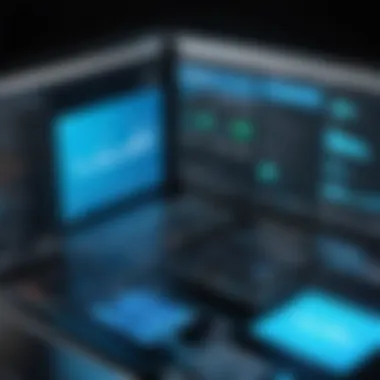

Understanding user experience and reviews is crucial when considering a purchase like ChemDraw software. This section sheds light on real-world perspectives that can significantly impact decision-making. Knowing how actual users interact with the software provides valuable insights into its everyday functionality. Positive or negative experiences shared through reviews not only speak to the software's reliability but also highlight specific strengths and weaknesses that potential purchasers need to weigh.
Peer feedback can steer you away from potential pitfalls, enhancing your confidence that the product aligns with your particular needs. It’s crucial to take user experiences into account because the user interface, complexity, and practical applications of the tool can vary dramatically among different organizations or projects.
Peer Reviews
Peer reviews are a window into the software's effectiveness in real-world applications. Numerous academic journals and industry publications will often have comparative analyses of ChemDraw against other molecular drawing tools.
When looking at peer reviews, consider these aspects:
- Clarity: Is the software easy to use, especially for newcomers?
- Functionality: Does it serve its purpose effectively? Are the tools robust and omprehensive?
- Support: How responsive is customer service for resolving issues?
For instance, many chemistry educators shared that ChemDraw's intuitive layout allows both novice and seasoned researchers to focus more on their chemistry than on the tool itself. One review emphasized, "ChemDraw offers a user experience that feels natural, allowing my students to quickly create and modify structures without frustration." On the flip side, some users reported a steep learning curve when initially adapting to its plethora of features, making comprehensive training resources essential.
Case Studies
Exploring case studies provides nuanced stories that illustrate how ChemDraw has worked in various settings. For research labs, the software serves as a conversation starter for researchers to illustrate complex chemical structure or reaction mechanisms, fostering collaboration among team members.
Take for example a renowned pharmaceutical company that implemented ChemDraw to streamline its drug discovery process. In this setting, ChemDraw's capability to connect with databases helped keep track of compound data effectively, enhancing productivity. "Our team was able to visualize compounds and share them instantly during meetings, eliminating several unnecessary back-and-forths that would previously hold us back." This indicates the tangible benefits mid-sized teams can experience from investing in the software.
However, some case studies also illustrate areas for improvement. Smaller academic institutions have reported that while ChemDraw is feature-rich, not all functionalities were essential for undergraduate courses. This context reminds potential buyers of the need to critically benchmark usefulness against their specific operational context.
User Forums and Feedback
Online forums and communities, such as those on Reddit, offer a platform for users to exchange tips, experiences, and tricks to make the most of ChemDraw. Feedback gathered from these sources often reveals common problems encountered by users and recommendations on how to tackle them.
Participating in discussions can also uncover lesser-known features that might be beneficial. For instance:
- Custom Templates: Many users share how they created tailored templates that save time for recurring tasks.
- Troubleshooting Tips: Learning about common glitches or user errors can prevent future headaches.
It’s worth noting both enthusiastic endorsements and constructive critiques on user forums. One user commented on ChemDraw’s “power at the fingertips” but also cautioned that without regular updates, some features could quickly become stale. A wise investment therefore hinges not just on the initial purchase price but also on ongoing user engagement.
"The ChemDraw community is a treasure trove of insights, and many users share hacks to maximize its potential in a lab setting."
In summary, diving into peer reviews, case studies, and user forums paints a well-rounded picture of what one can expect from ChemDraw. Each of these sources underscores the importance of user experience, directly tying it to the software’s overall value proposition for potential buyers.
Comparing ChemDraw with Alternatives
When considering the potential purchase of ChemDraw, it is essential to evaluate how it stacks up against similar software options in the market. This comparison not only favors wise financial investment but also assists in identifying what best fits your specific needs. Numerous factors can influence the decision-making process, making it crucial to weigh the strengths and weaknesses of ChemDraw relative to its competitors.
Competitor Software
Several noteworthy applications stand shoulder to shoulder with ChemDraw. From those, MarvinSketch and BioVia Draw have emerged as potential substitutes. Here’s a brief rundown:
- MarvinSketch: Offers flexible drawing features along with capabilities for chemical structure searches, which can be particularly appealing for users seeking robust chemistry modeling tools without a hefty sticker price.
- BioVia Draw: While it positions itself in a similar realm, it comes with some additional biochemical functionalities that might suit those more focused on complex biological structures.
Comparing these competitors sheds light on ChemDraw’s landscape and highlights areas where ChemDraw shines and where it might fall short.
Pros and Cons of Alternatives
Evaluating alternatives involves listing their advantages and disadvantages, leading to a clearer perspective on all options available.
Pros of Alternatives:
- Cost-Effectiveness: Some alternatives, like MarvinSketch, often have lower prices or even free versions, which can be particularly alluring for startups or individuals not ready to invest heavily.
- User-Friendly Interfaces: Many alternatives are praised for their more intuitive and engaging user interfaces, making them easier for beginners.
- Simplified Licensing: Competitive products might offer more straightforward licensing schemes, allowing for flexibility in larger institutions where purchasing for multiple users is critical.
Cons of Alternatives:
- Limited Features: While some software options save you money, they can also lack certain advanced features that ChemDraw offers, such as extensive analysis tools or integrations with laboratory platforms.
- Interoperability Issues: Compatibility can be another hurdle. Users might find that certain alternatives may not integrate well with the systems they already have in place.
- Variable Support: The level of customer support varies greatly among different software providers. ChemDraw has built a reputation for robust technical support, which is critical when dealing with complex scientific tasks.
"When it comes to selecting software for scientific endeavors, it's not just about the price; it's about finding the right tools that can grow with you."


In essence, the choice between ChemDraw and its alternatives comes down to maximizing features and usability for a price that fits the budget. Thus, conducting this evaluation can prevent future headaches, ensuring that the chosen software emboldens productivity rather than hampers it.
Technical Requirements
Understanding the technical requirements of ChemDraw software is critical for anyone considering its purchase. Before diving into the specifics, one should recognize how essential it is for the software to function seamlessly with existing hardware and systems. This section will break down key elements, benefits, and considerations that come into play when evaluating ChemDraw’s technical requirements.
System Compatibility
When it comes to system compatibility, knowing what operating systems ChemDraw supports is non-negotiable. This software is primarily designed to run on major platforms, but users must ensure compatibility with their specific OS versions. For example:
- Windows: ChemDraw is typically optimized for various versions of Windows, including Windows 10 and higher.
- macOS: The software is designed to run smoothly on macOS, but be cautious; not all older versions may be fully supported.
Ensuring that your system's architecture — 32-bit vs. 64-bit — aligns with ChemDraw’s requirements can save you future headaches. If your system is incompatible, you might experience performance issues, or the software could fail to run altogether.
The benefits of meeting these compatibility requirements can't be overstated. A well-matched system ensures better performance, quicker rendering times, and minimizes the risk of software-related frustrations down the line. Moreover, keeping your system specifications updated fosters productivity, especially when you start working on complex molecular structures.
Installation Process
Moving on to the installation process, having a friendly setup experience is just as crucial as system compatibility. ChemDraw typically offers a straightforward installation routine, but some steps warrant careful attention. Here are some aspects to consider:
- Download Method: Ensure you download from the official ChemDraw site to avoid any pitfalls that could arise from unofficial sources.
- Installation Wizard: The installation usually comes with a wizard that guides you through the setup. You might need to provide licensing information or credentials if you’re using an institutional version.
- Firewall and Security Settings: Users should keep an eye on their firewall settings during installation, as sometimes security software may flag installer files as suspicious. You might need to make adjustments to allow the installation to proceed smoothly.
- Post-Installation Checks: Once installed, run checks to ensure everything is functioning as expected. Look for updated drivers and system patches that may enhance the software's performance.
"An hour spent on setup can save you days of troubleshooting."
In short, knowing how to navigate the installation process — from download to the first run — can significantly influence your user experience. Paying attention to these elements will help you move forward without the unnecessary bumps in the road.
Post-Purchase Considerations
When it comes to software like ChemDraw, the focus often shifts to the point of purchase. However, what happens after this crucial step is where a significant amount of value lays, often unnoticed. Ignoring the post-purchase phase can lead to underutilization of what can be a powerful and transformative tool. Evaluating the software's long-term operational success hinges not just on functional proficiency but on what comes next. Here, we will explore vital elements that stem from this stage.
Learning Resources
Once you've secured ChemDraw, diving into learning resources becomes essential. Navigating new software can be daunting without proper guidance. Fortunately, ChemDraw offers a wealth of instructional materials tailored for users at all levels.
- Official Documentation: The software includes a comprehensive user manual that covers everything from basic operations to advanced features. It's like a roadmap for your journey into molecular drawing.
- Video Tutorials: Many online platforms host video tutorials specifically for ChemDraw. These visual aids can significantly shorten the learning curve, showing you exactly how to utilize various functionalities.
- Webinars: ChemDraw’s development team often hosts webinars that go over new features and best practices. Attending these can be a boon, ensuring you stay up-to-date with capabilities that can enhance your work.
- Online Communities: Engaging with forums on platforms like Reddit can offer unique insights and practical tips from fellow ChemDraw users. Many are more than willing to share their experiences, tricks, and techniques that have worked well for them.
So, rather than just installing the software and calling it a day, immerse yourself in these resources and let them enrich your usage of ChemDraw.
Updates and Upgrades
Staying current with updates is another significant aspect of post-purchase considerations. Software like ChemDraw frequently releases updates which not only improve performance but also add new features.
- Regular Updates: Keeping track of software updates is key. They may include bug fixes and enhancements that improve stability and functionality. These updates ensure you’re leveraging all the latest capabilities the program has to offer. Usually, updates can be set to install automatically, so you don't have to remember every time a new one becomes available.
- Upgrade Options: Sometimes there's a more considerable update that requires a fee to access new features or functionalities. It’s prudent to weigh the cost against the potential gains. For instance, if an upgrade includes advanced predictive chemical drawing algorithms or deeper integration with other software, the investment might just be worth it.
- Community Feedback: Engaging with user forums can provide insight into whether others feel that an update or upgrade is valuable. Some updates may not resonate with everyone, so hearing various perspectives can guide your decision-making.
Ultimately, understanding the importance of learning resources and updates creates a more productive and knowledgeable environment. Good practices in these areas can minimize frustrations and maximize your return on investment, making your ChemDraw experience effective and enriching.
“In the digital age, just as important as the purchase is the ongoing engagement with the product.”
Leveraging these post-purchase factors can elevate your usage of ChemDraw from mere functionality to genuine expertise.
The End
In the ever-evolving landscape of modern science, the decision to purchase ChemDraw software stands out as a pivotal one. This article sheds light on various facets of the product that every prospective buyer should contemplate. From understanding its unique features to navigating pricing structures, the aim has always been to equip potential users with the knowledge necessary to make an informed choice.
Final Thoughts on Purchasing ChemDraw
When it comes to making a purchase, particularly in a domain as specialized as chemistry, several key factors come into play. ChemDraw excels in its ability to simplify complex molecular structures and enhance visualization, which is critical for both learning and practical applications. One must weigh the intricacies of user experience as reflected in peer reviews and case studies.
The financial aspect can't be ignored. Buyers should consider not just the initial investment but also long-term support and any potential educational discounts that could lessen the burden. Additionally, exploring learning resources available post-purchase could make a significant difference in how effectively the software is utilized.
"The true value of ChemDraw lies not only in its features but in the community that surrounds it and the wealth of resources available to its users."
Future Outlook on Software in Chemistry
Looking ahead, it's crucial to acknowledge that the role of software in disciplines like chemistry is only set to expand. As research demands grow, so does the necessity for versatile tools that can adapt to changing environments. ChemDraw, with its continual updates and integration capabilities, appears well-positioned for such a future.
Emerging trends indicate a surge in the use of software for education and research, especially within virtual environments. Innovations like AI-driven predictive modeling and enhanced data visualization techniques are on the horizon. Keeping an eye on how ChemDraw evolves alongside these trends will be vital for users who aim for sustained relevance in their professional pursuits.



