In-Depth Evaluation of SketchUp Rendering Engines


Intro
The task of selecting a rendering engine for SketchUp can seem complex, particularly for individuals and businesses aiming to enhance their architectural visualization processes. Various rendering solutions offer diverse capabilities, making it essential to carefully assess each option based on specific needs and use cases. This article seeks to distill relevant insights, comparing notable rendering engines, spotlighting their unique features, and examining their efficiencies within real-world applications.
Understanding the rendering engines available enhances the ability to create visually compelling models, ultimately improving client presentations and design showcases. As such, a well-informed choice can significantly impact productivity and final outcomes in projects.
Exploring this topic reveals the intricate relationship between technology and creative design, thereby appealing to a wide array of professionals, from small businesses to larger firms. The insights provided herein aim to offer valuable guidance for users entrenched in architectural visualization, whether they are seasoned architects or enthusiastic hobbyists.
Understanding Rendering Engines
Rendering engines are essential components in the workflow of 3D modeling software, including SketchUp. They play a crucial role in translating 3D models into visually compelling images. Understanding rendering engines not only enhances the quality of visual outputs but also informs users about the features and capabilities available for achieving superior results.
Definition and Functionality
A rendering engine is a software program that takes a 3D model created in SketchUp and generates a 2D image or animation from it. This process involves complex calculations to simulate how light interacts with surfaces, colors, and textures. The functionality of a rendering engine can vary widely; some engines prioritize speed, while others focus on realism and detail.
Different rendering engines offer various methods for achieving results. For instance, ray tracing simulates the way light rays travel, yielding highly realistic images. Rasterization, in contrast, is quicker and often used for real-time applications. The specific functionality offered by each rendering engine is a significant consideration for users, particularly those seeking to balance quality with efficiency.
Importance in 3D Modeling
The importance of rendering engines in 3D modeling cannot be overstated. They provide the final touch that transforms a basic model into a presentable visualization. This capability is indispensable for professionals in fields such as architecture, interior design, and landscape architecture. By using the right rendering engine, users can convey their design intents more effectively.
Moreover, rendering engines improve client communication. A realistic render allows clients to visualize a project before it is built. This enhances decision-making and can lead to fewer revisions later in the design process.
Key considerations when choosing a rendering engine include:
- Quality of output: How realistic or stylistically appropriate is the rendering?
- Time efficiency: How quickly can a user obtain results?
- Usability: Is the engine easy to integrate with SketchUp, and does it offer intuitive controls?
Choosing the appropriate rendering engine is fundamental for anyone serious about their 3D modeling work. An informed approach to understanding and evaluating these engines allows users to select tools that match their objectives and workflows.
Overview of SketchUp
Understanding SketchUp is essential for evaluating rendering engines tailored for this powerful 3D modeling software. SketchUp provides a user-friendly platform for architects, designers, and hobbyists to create a variety of projects, from detailed buildings to intricate landscapes. Its intuitive interface and versatility allow users to easily bring their visions to life. Thus, it's important to grasp not only the functionalities of SketchUp itself but also how different rendering engines can enhance the overall design process.
Prologue to SketchUp
SketchUp was first developed in 2000 and has since gained immense popularity in the realm of 3D modeling. It is often lauded for its simplicity and user-friendly design, which allows even beginners to navigate the software with ease. This contributes to its widespread adoption in various fields, including architecture, interior design, and urban planning.
One of the standout features of SketchUp is its ability to provide quick iterations of design ideas. This is particularly beneficial in professional settings, where time is often of the essence. Users can create, modify, and visualize their designs rapidly, facilitating a smoother workflow. The software's integration with Google Earth also allows designers to visualize projects within real-world contexts, enhancing spatial planning and relevance.
Key Features and Usability
SketchUp comes packed with a range of features that make it suitable for both amateur and professional use. Some of the notable ones include:
- 3D Warehouse: A cloud-based repository of models, where users can download or share their designs. This fosters a collaborative environment among users.
- Push/Pull Tool: This feature enables users to easily create 3D shapes from 2D drawings, streamlining the modeling process.
- Customizable Plugins: SketchUp's capacity for customization through plugins allows users to enhance their workflows and capabilities. Popular plugins include V-Ray and Enscape.
In terms of usability, SketchUp ranks high due to its intuitive interface. New users can quickly adapt, while seasoned professionals can utilize advanced features without unnecessary complexity. The online community is also robust, providing support and encouragement through forums, video tutorials, and shared projects on platforms like Reddit and Facebook.
Above all, SketchUp prioritizes accessibility, ensuring that both novices and seasoned professionals can find value in its offerings. Understanding these elements is crucial when examining how various rendering engines complement the software, as it sets the foundation for deeper analysis.
Key Rendering Engines for SketchUp
The selection of rendering engines available for SketchUp plays a critical role in enhancing the visualization of designs. With diverse options, each engine brings a unique set of capabilities, impacting both the quality of renders and the workflow of users. Understanding these engines helps professionals choose the right tool for their specific projects and preferences.
V-Ray for SketchUp
Features
V-Ray for SketchUp is known for its advanced features, allowing intricate control over materials and lights. Its ability to create photorealistic images makes it a favored choice among architects and designers. One key characteristic is its comprehensive material library, essential for achieving realistic textures in designs. Another significant feature is V-Ray's rendering engine that supports real-time rendering through V-Ray Vision, which helps users see changes instantly.
Performance
The performance of V-Ray is commendable, especially in multi-core processing. This capability allows for faster rendering times, saving valuable production hours. The well-optimized engine tends to maintain a balance between image quality and speed, making it suitable for both high-quality renders and quicker evaluations. However, users note that rendering very high-resolution images can still become time-consuming.


User Feedback
User feedback on V-Ray for SketchUp highlights its steep learning curve, though many find the investment worthwhile given its capabilities. Users particularly appreciate the precision it offers in light simulation and material application. However, some new users report frustration with initial setup and complexity, which can affect productivity.
Lumion
Features
Lumion boasts an array of features aimed at enhancing architectural visualization. It includes a vast library of objects, materials, and effects, which can elevate the quality of presentations. Its unique feature, LiveSync, allows for real-time updates from SketchUp, providing immediate feedback on changes made. This integration streamlines the workflow significantly for users, saving time and resources.
Performance
Performance-wise, Lumion excels in producing high-quality visuals quickly. The use of advanced graphics technology enables rapid rendering, while still maintaining impressive detail. This speed makes Lumion an appealing choice for professionals under tight deadlines. However, the need for a strong graphics card is a consideration, as performance can significantly drop on less powerful machines.
User Feedback
From user reviews, Lumion is generally favored for its intuitive interface and user-friendly approach. Many professionals appreciate how easy it is to create stunning visuals without extensive technical knowledge. Contrarily, some users note limitations in customizing materials, describing it as less flexible compared to other engines.
Enscape
Features
Enscape integrates seamlessly with SketchUp, providing users with an efficient rendering solution. It is known for features like a virtual reality capability, allowing users to experience designs up close. Moreover, Enscape's asset library offers a variety of high-quality models, but it may not be as extensive as competitors.
Performance
Performance analysis shows that Enscape provides real-time rendering, which is a major benefit for immediate visual feedback. This immediate rendering translates into an enhanced design process, as changes can be viewed instantly. However, users have remarked that the quality of output, particularly in complex scenes, may not rival that of other dedicated rendering programs.
User Feedback
User feedback tends to emphasize Enscape's user-friendly interface and rapid rendering speed. Many find it beneficial for presentations due to its minimalist setup, allowing for quick application. Nonetheless, some critiques include a limited material editor, which may restrict advanced users looking for greater customization.
Twinmotion
Features
Twinmotion offers a straightforward approach to visualization. It is equipped with a wide range of tools for landscaping and environment integration, which are essential for outdoor projects. A standout feature is Twinmotion's ability to create immersive 360-degree panoramas, enhancing the viewer's experience.
Performance
In terms of performance, Twinmotion provides fast rendering times, suitable for professionals needing quick turnaround times. Its optimized use of resources makes it effective on mid-range hardware configurations. However, this can limit the rendering quality in high-detail projects.
User Feedback
Users often commend Twinmotion for its ease of use and visual quality. Many report positive experiences when addressing architectural and landscape projects alike. Yet, some have pointed out that the learning curve can become steep when integrating more advanced features into the workflow.
Thea Render
Features
Thea Render is versatile, supporting path-tracing and biased rendering techniques. This flexibility allows users to choose the best method for their needs. Thea’s unique feature is its integration with both real-time and offline rendering, offering numerous options for visualizing projects.
Performance
Performance-wise, Thea Render is robust, particularly for high-quality outputs. It generally maintains a good balance between speed and rendering quality. Nonetheless, users report that the rendering speeds, especially when utilizing advanced features, can be slower compared to some competitors.
User Feedback
The user feedback on Thea Render highlights a powerful set of tools for high-quality visuals. Most users appreciate the sophisticated material settings that can replicate real-world surfaces accurately. However, there are mentions of a steep learning curve associated with mastering its extensive features.
SketchUp's Native Render Options
Overview
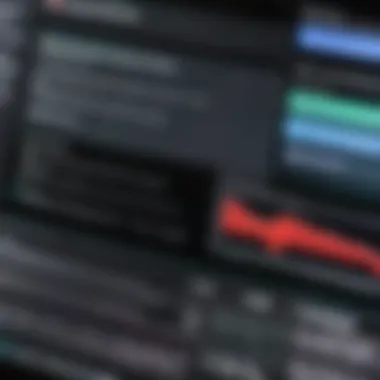

SketchUp offers basic native rendering tools that can be useful for quick visual feedback. While these tools are limited in capacity, they provide essential functionality for basic presentations and design evaluations. The most significant advantage is that these options are directly integrated into the SketchUp interface, which simplifies the user experience.
Limitations
The limitations of SketchUp's native options are evident for advanced users. These tools lack the depth and customization found in dedicated rendering engines. Users looking for high-quality presentations may find the results unsatisfactory, especially compared to specialized software.
Understanding these key rendering engines is essential for professionals utilizing SketchUp. Each option has unique benefits and constraints that can greatly influence the design process and outcomes.
Comparative Analysis of Rendering Engines
Evaluating rendering engines for SketchUp is crucial in identifying the most effective tool for various design projects. A comparative analysis allows users to discern the unique features and limitations of each engine, making it easier to select the appropriate one based on specific professional needs. By examining performance metrics, ease of use, and cost considerations, designers can make informed choices to enhance their workflow and achieve superior results in their visualizations.
Performance Metrics
Performance metrics are key indicators of how well a rendering engine processes and presents 3D models. These metrics typically include rendering speed, resource utilization, and image quality. Understanding these factors is vital for professionals who require efficient render times without compromising detail. For instance, engines like V-Ray are known for their high-quality output, although they may require more time and processing power compared to others such as Enscape, which prioritizes real-time rendering. Through a careful review of performance metrics, users can align their project timelines with the capabilities of each rendering engine to meet deadlines without sacrificing quality.
Ease of Use
The ease of use of a rendering engine is essential for maximizing productivity. Some engines come with steep learning curves, while others offer more intuitive interfaces. For example, Lumion provides a user-friendly experience with drag-and-drop functionalities, which can significantly shorten the time needed to produce high-quality visuals. Conversely, Thea Render may offer advanced features but can feel daunting for newcomers. In the ever-evolving landscape of design, selecting a tool that matches the user’s skill level and the complexity of projects is paramount. An efficient workflow can contribute to better project outcomes and increased satisfaction among stakeholders.
Cost Considerations
Cost considerations are often a deciding factor in choosing rendering engines. Each engine has different pricing structures, which can affect budgets dramatically. While some engines like Twinmotion offer subscription models, others may require one-time purchases. Additionally, free or native render options provided within SketchUp can limit overall functionality. When evaluating costs, it is essential to also consider the return on investment. Cheaper options might save money initially, but they could lead to a longer workflow or lower-quality outputs, which impact project timelines and overall success. Having a clear understanding of both upfront costs and potential long-term expenditures can guide users toward the most suitable decision for their specific needs.
"A comprehensive analysis helps to map out the rendering landscape, enabling professionals to scale their project capabilities effectively."
By diving deep into these comparative elements, SketchUp users can navigate the complexities of selecting the right rendering engine to bolster their design processes.
Real-World Applications
Rendering engines play a critical role in various professional fields, particularly in showcasing designs and ideas in a visually appealing way. They transform complex 3D models created in software like SketchUp into realistic images that can be used for presentation, marketing, or design evaluation. In this article, we will explore the specific applications of rendering engines within architectural visualization, interior design, and landscape architecture. Each application highlights different functionalities and benefits that these tools provide. By understanding these real-world uses, professionals can make informed decisions about which rendering engine to adopt, tailoring their choice to their specific design needs.
Architectural Visualization
Architectural visualization stands as one of the primary uses of rendering engines. This practice helps architects and designers convey their concepts to clients more clearly and effectively. With rendering engines, users can create detailed and lifelike representations of buildings or structures before construction begins. This allows for better communication of design intentions, ensuring stakeholders clearly understand the project scope.
Key benefits include:
- Enhanced client presentations: Realistic images that convey design intent.
- Improved design feedback: Clients can visualize spaces in 3D, leading to more effective discussions and decisions.
- Marketing opportunities: High-quality renderings can be used in promotional materials, showcasing projects to potential buyers or investors.
Interior Design
In interior design, rendering engines serve a pivotal role in visualizing and experimenting with space layouts and color schemes. Designers utilize these tools to create immersive presentations that help clients see how interior spaces will transform. Furthermore, rendering engines allow for play with textures and lighting, providing insight into how different materials will look in reality.
Considerations include:
- Color experimentation: Designers can easily adjust hues and patterns to see multiple options.
- Material selection: 3D visualizations show how varying materials impact the overall aesthetic of a space.
- Client collaboration: Detailed renderings facilitate discussions and enable clients to provide feedback efficiently.
Landscape Architecture
For landscape architects, rendering engines offer the ability to bring outdoor environments to life. They create engaging visualizations of gardens, parks, and other landscapes, helping convey complex topographical features. Rendering serves not only to inform decisions during the design phase but also to communicate ideas effectively to clients and stakeholders.
Essential advantages involve:
- Realistic terrain modeling: Accurate representation of land contours and vegetation.
- Client engagement: High-quality renderings engage clients and enable them to visualize landscape plans more concretely.
- Planning visualization: Helps in understanding how a design fits within existing environments and communities.
"The ability to visualize before you build significantly enhances the decision-making process in design industries."
Overall, the real-world applications of rendering engines in architectural visualization, interior design, and landscape architecture cannot be overstated. As the design industry evolves, these tools will continue to enhance communication, experimentation, and understanding for professionals and clients alike.
User Experiences and Reviews
User experiences and reviews play a crucial role in evaluating rendering engines for SketchUp. They offer insights that go beyond technical specifications and marketing claims. This section aims to explore how these experiences affect the perception of rendering engines and the decision-making process for potential users.


User feedback provides information about actual use cases, clarifying how rendering engines perform in real-world scenarios. The combination of personal testimonies and shared experiences helps to identify strengths and limitations that technical documentation may overlook. When professionals assess rendering engines, they often rely on peer reviews and community forums for advice. This shared knowledge can alert users to potential issues before they invest time and money into a particular solution.
Additionally, user reviews can highlight specific functionalities that stand out. For instance, ease of integration with SketchUp, rendering speed, and the quality of the output are often key points mentioned by users. If a rendering engine consistently receives positive reviews for its speed but negative feedback on its user interface, this information helps potential users weigh pros and cons tailored to their priorities.
Community Insights
Community insights serve as a direct link to the collective voice of users. Platforms like Reddit and specialized forums provide venues where professionals can openly discuss their experiences. Thoughts shared by real users can address common themes, such as:
- Performance Issues: Users often report on how rendering engines handle complex models and large files.
- User Interface: Feedback often reveals how intuitive or complicated the interface is, impacting workflow efficiency.
- Support and Updates: Community members frequently share their experiences regarding the responsiveness of the support team behind the rendering engine and how often software updates are released.
Such information can significantly influence a user's choice of rendering engine. If many users report ongoing issues with crashes or lackluster support, it is prudent for a potential user to consider alternatives. Conversely, if users consistently rave about a solution's robustness and support, it may merit further investigation.
Expert Opinions
Expert opinions provide a different layer of validation when considering rendering engines. Industry professionals and software reviewers often assess products based on empirical evidence and in-depth knowledge. They conduct performance benchmarks, compare default settings, and evaluate unique features.
Typically, expert reviews encompass various aspects, including:
- Technical Analysis: Experts may go into detail about rendering capabilities or compatibility with hardware.
- Long-term Use: Insights from seasoned users can reveal how a rendering engine performs over time, which is crucial for professionals who rely on consistent output.
- Recommendations for Best Practices: Expert opinions often include tips for optimizing workflow, configuring settings, or combining rendering engines effectively.
"When choosing a rendering engine, always consult user and expert reviews. The real-world application can vastly differ from what specifications suggest."
By combining community insights with expert reviews, users can form a comprehensive understanding of the rendering engines available for SketchUp. This multifaceted approach empowers users, aiding them in making educated decisions suited to their unique needs.
Future Trends in Rendering Technology
Understanding the future trends in rendering technology is essential for professionals in architecture, design, and visualization. This field is evolving rapidly, driven by technological advancements and changing user expectations. These trends shape how designers create visual content, enhancing both the quality and efficiency of rendering processes. With innovations like AI algorithms and virtual reality integration, rendering engines are becoming more intuitive and capable.
Identifying these trends helps users adapt to new tools and methodologies. This article discusses two significant advancements: AI rendering breakthroughs and the amalgamation of rendering technology with virtual reality. Each of these elements brings specific benefits and considerations that will affect workflow and creative capabilities moving forward.
Advancements in AI Rendering
AI rendering is changing how images are produced in rendering engines. Traditionally, rendering was a time-consuming process that required significant computational power. However, recent developments in machine learning algorithms now enable engines to produce high-quality images more quickly. This has a lot of implications for users.
One of the key advantages is efficiency. With AI enhancements, rendering times can reduce significantly, allowing architects and designers to iterate on their designs rapidly. This is particularly appealing in fast-paced environments where meeting tight deadlines is crucial.
Moreover, AI can enhance image quality. By utilizing deep learning, rendering engines can learn from vast datasets of images, enabling them to improve texture detail, lighting accuracy, and overall realism. This leads to more compelling visuals that better convey concepts to clients and stakeholders.
However, there are considerations to keep in mind. As AI rendering becomes prominent, understanding the underlying algorithms will be necessary to ensure desired outcomes. Users may face a learning curve in mastering new tools integrated with this technology.
Integration with Virtual Reality
The integration of rendering engines with virtual reality (VR) is another groundbreaking trend. By merging these technologies, designers can create immersive experiences that allow users to walk through and interact with their designs. This adds a layer of interactivity that traditional rendering cannot match.
The immediacy of VR enables better client feedback. Instead of static images, stakeholders can experience a design in a simulated environment. This can lead to improved decision-making and more refined end products.
For professionals, embracing this integration presents a new frontier in presenting and visualizing concepts. However, it also requires a shift in how one thinks about design. Users need to consider user experience, navigation, and interaction within the virtual space, which may involve additional training and resources.
Ending
The conclusion of this article serves to encapsulate the insights gained throughout the examination of rendering engines designed for SketchUp. It is a summation of essential elements, benefits, and considerations that have emerged from our in-depth analysis. Understanding these factors is crucial for users who seek to enhance their architectural visualization, whether professionals or enthusiasts.
The rendering engines evaluated provide diverse functionalities that cater to varying needs. It is important to recognize that each engine has its own strengths and weaknesses. Factors such as performance metrics, ease of use, and cost considerations play a significant role in determining which rendering solution best fits a specific project or workflow. By consolidating the information presented, readers can identify which features are paramount for their goals.
Moreover, the exploration of real-world applications highlights the practical implications of different rendering engines in fields such as architectural visualization, interior design, and landscape architecture. Users can appreciate how each option integrates into their creative processes and overall project efficiency.
In assessing user experiences and expert opinions, we gain a deeper understanding of community preferences and emerging trends. This insight is invaluable for making informed decisions that align with technological advancements in the rendering domain. As we look towards future trends, including the impact of AI and virtual reality, the landscape of rendering for SketchUp continues to evolve rapidly.
Overall, this narrative serves not only as a review but also as guidance for informed decision-making. Understanding the nuances of each rendering engine facilitates a more effective choice tailored to individual needs.
Summation of Key Points
- Rendering engines vary widely in functionality and purpose. Each option offers distinct features that can enhance the efficiency and outcome of projects.
- User feedback is critical. Insights from the community reveal real-world applications and the effectiveness of each engine in practice.
- Cost versus benefit analysis is essential. Users must weigh the financial implications of each engine against the potential gains in productivity and quality.
Final Recommendations
- Assess your needs before choosing a rendering engine. Consider your primary goals, budget constraints, and desired results.
- Trial versions can be beneficial. Engaging with demo versions of different engines allows for practical experience before committing financially.
- Stay updated on advancements. Keep an eye on the evolving landscape of rendering technologies. Enhanced capabilities through AI and VR integrations may change the relevance and effectiveness of existing options.
By reflecting on these key points and recommendations, users can navigate the dynamic world of rendering engines to enhance their work in SketchUp effectively.



